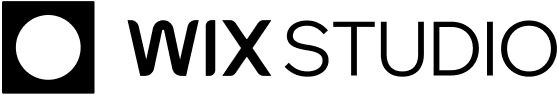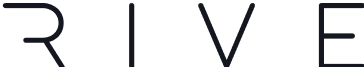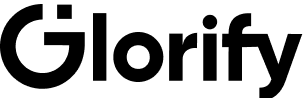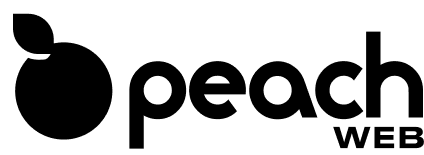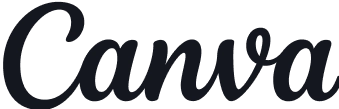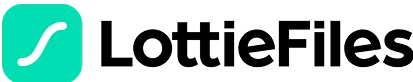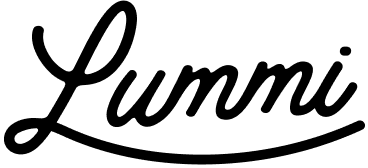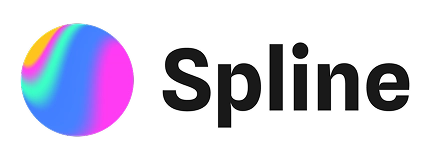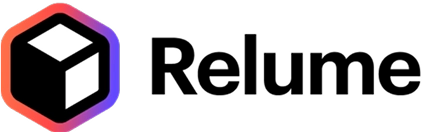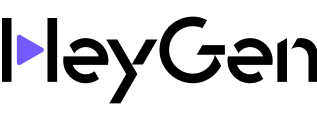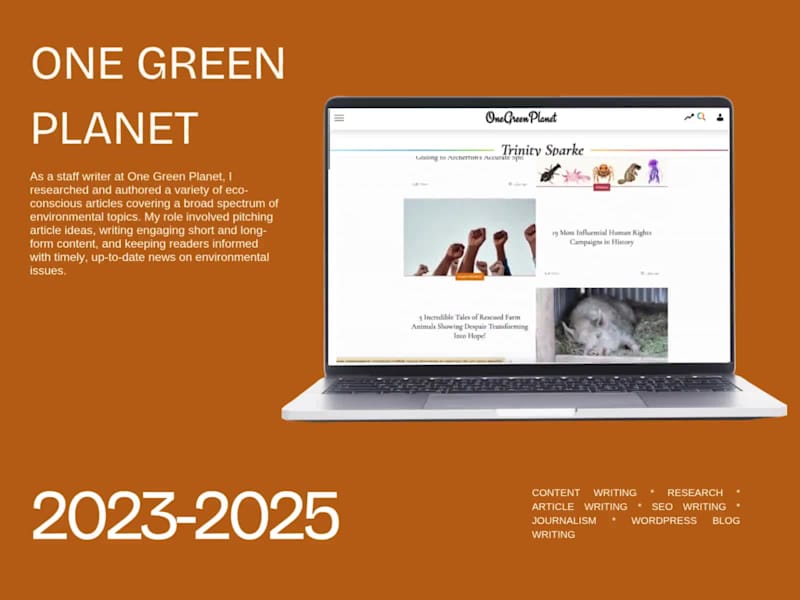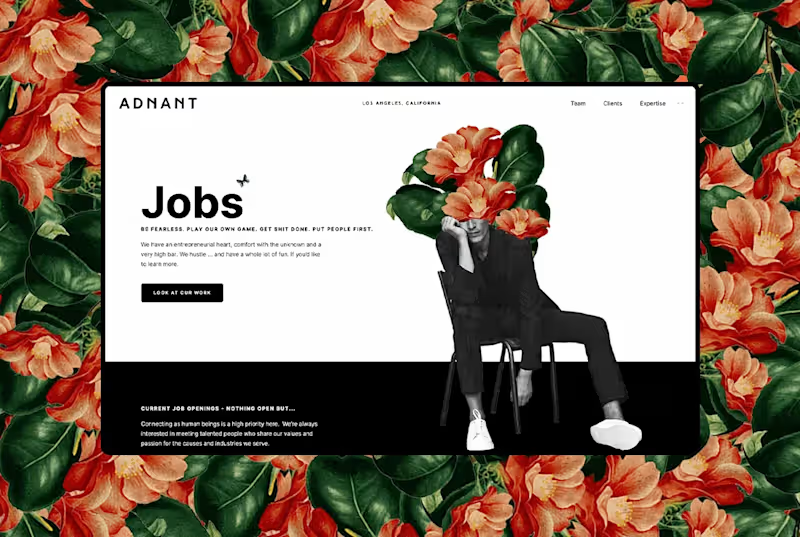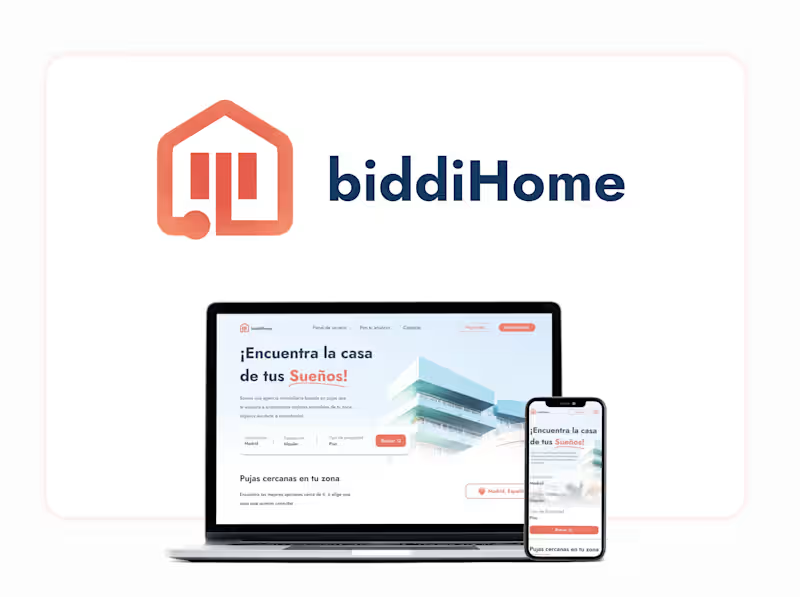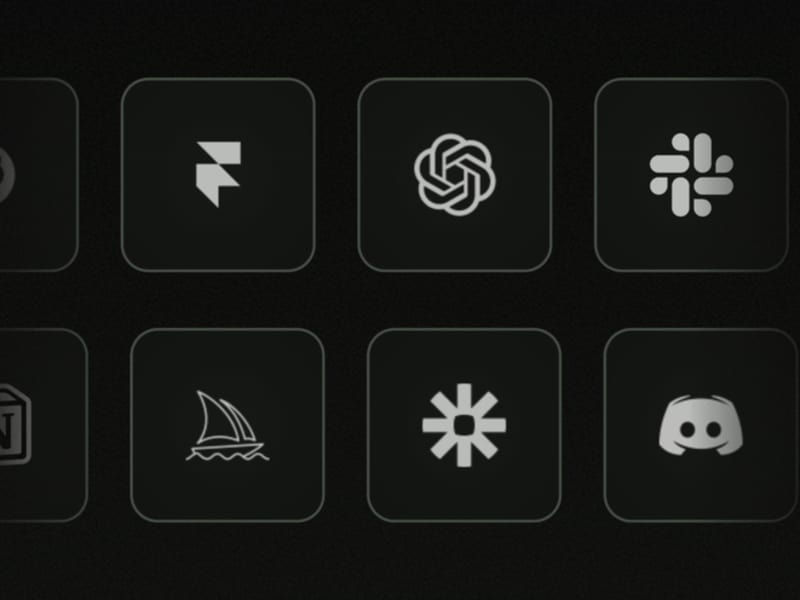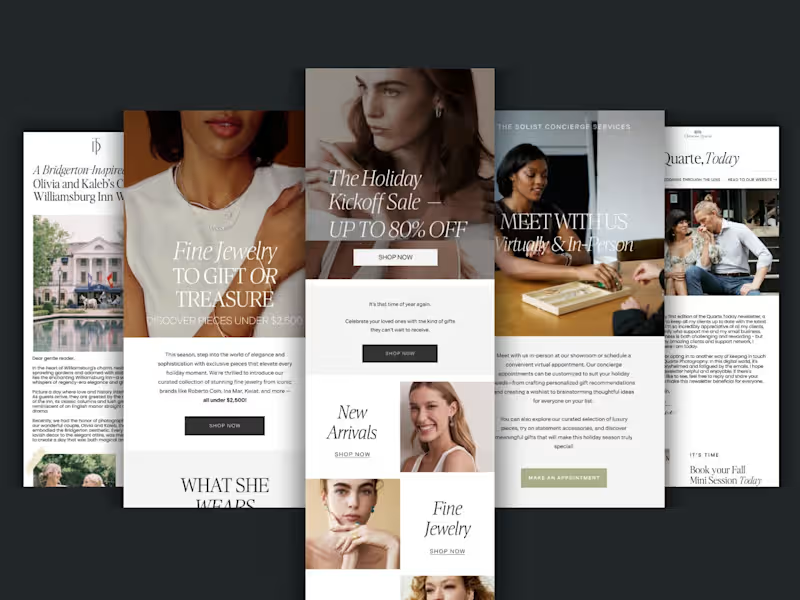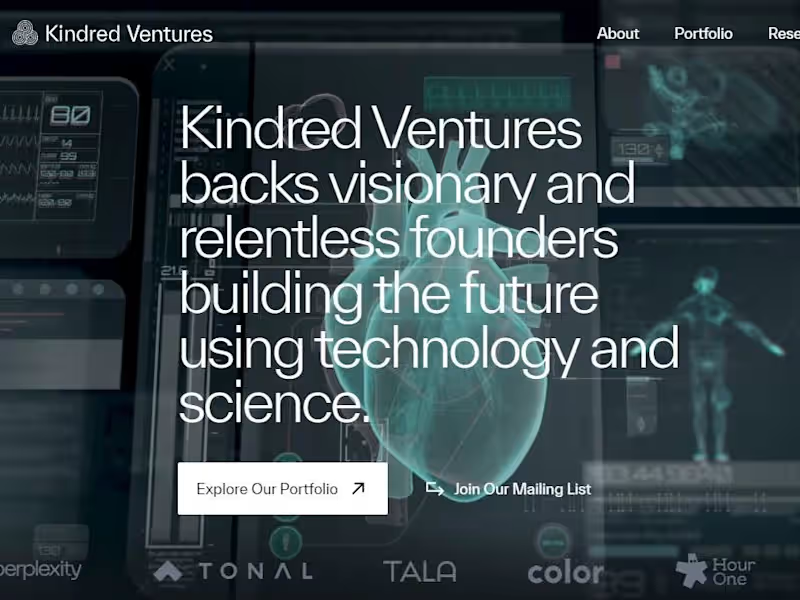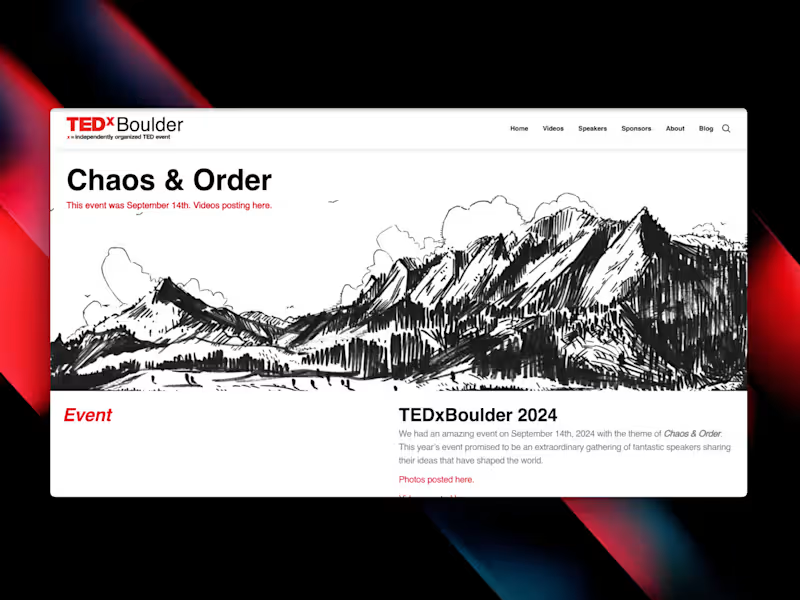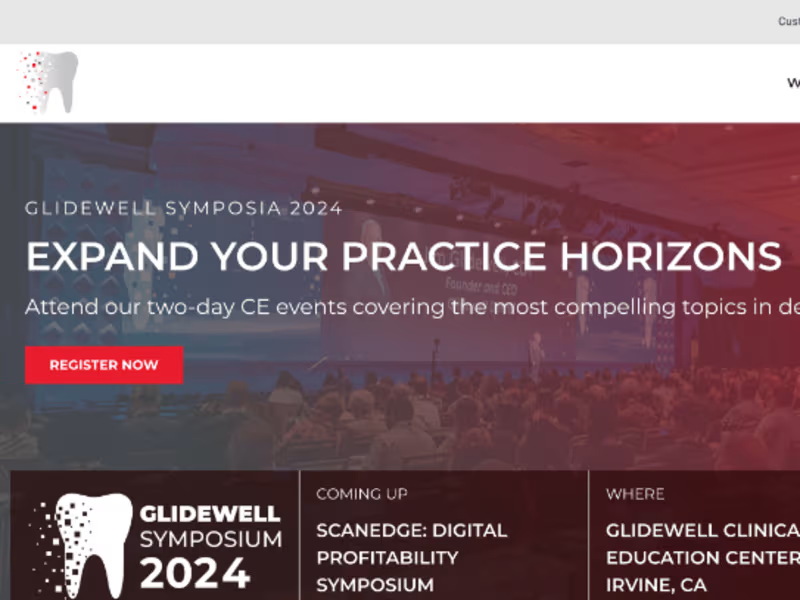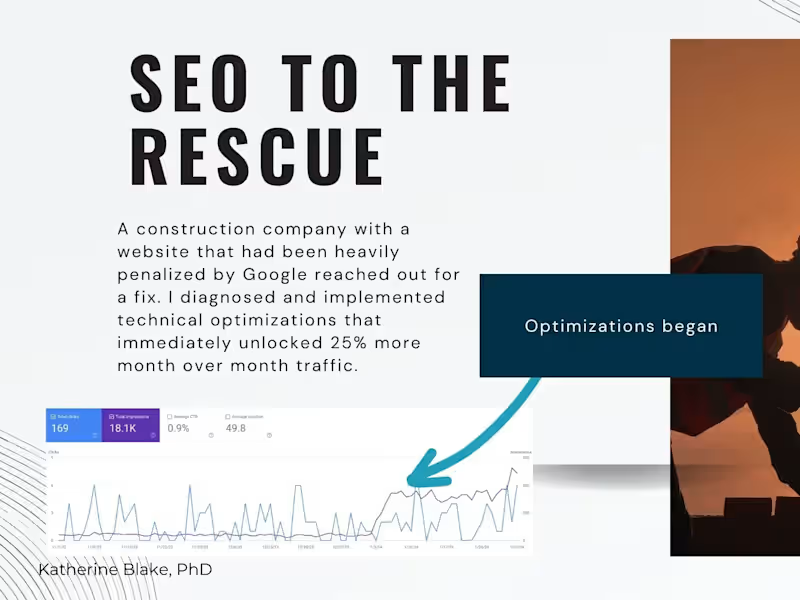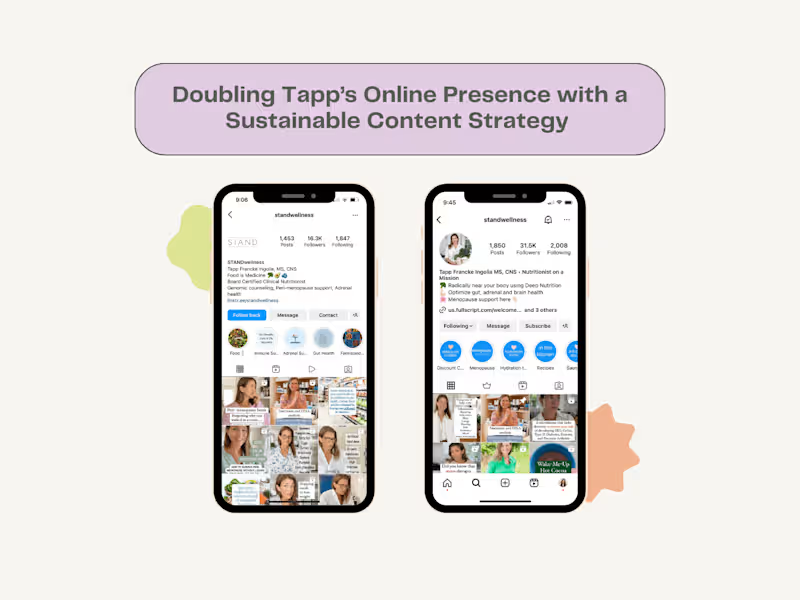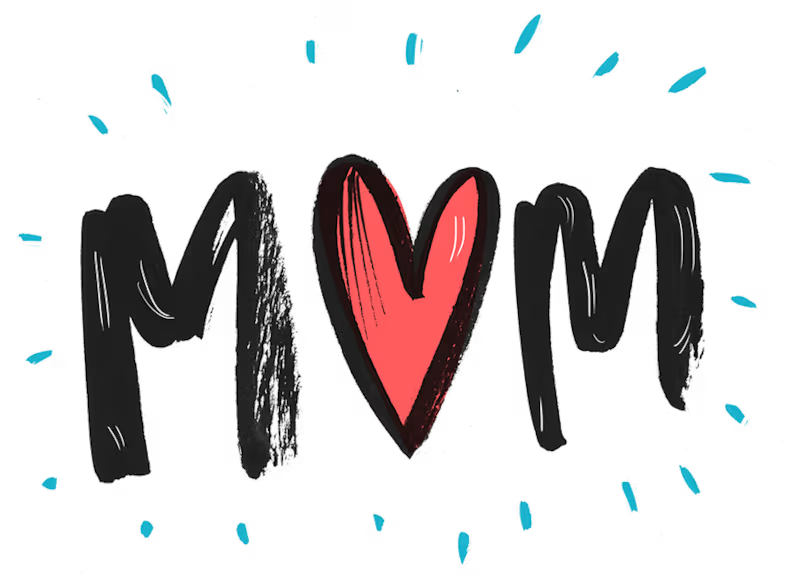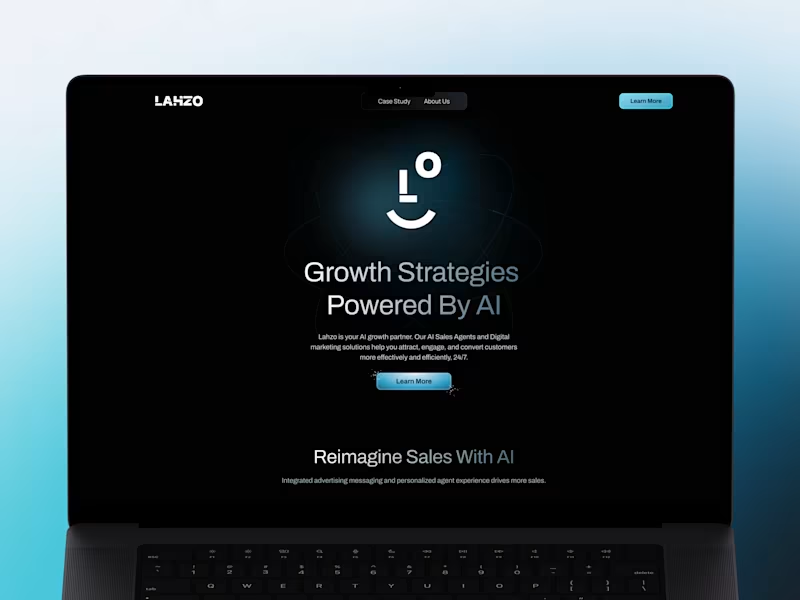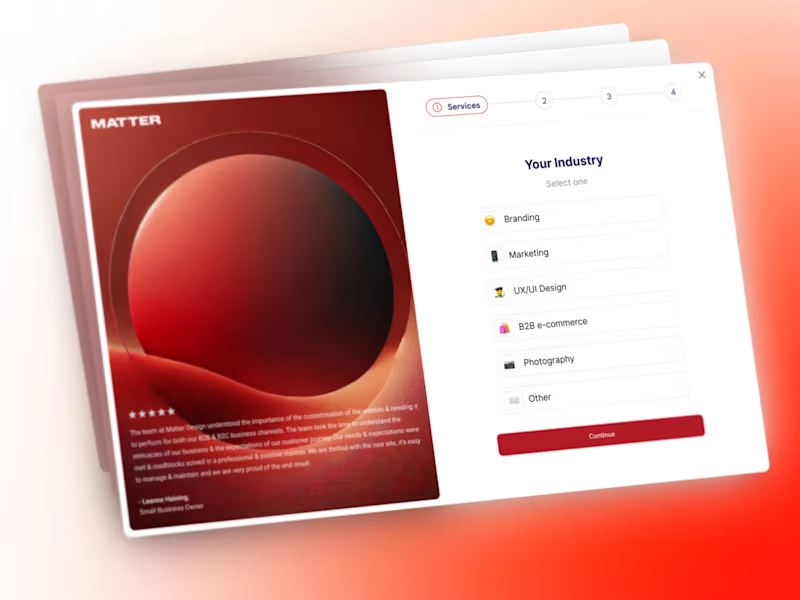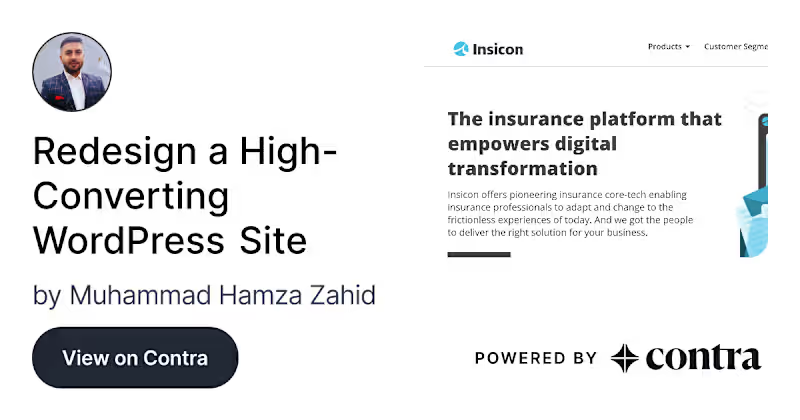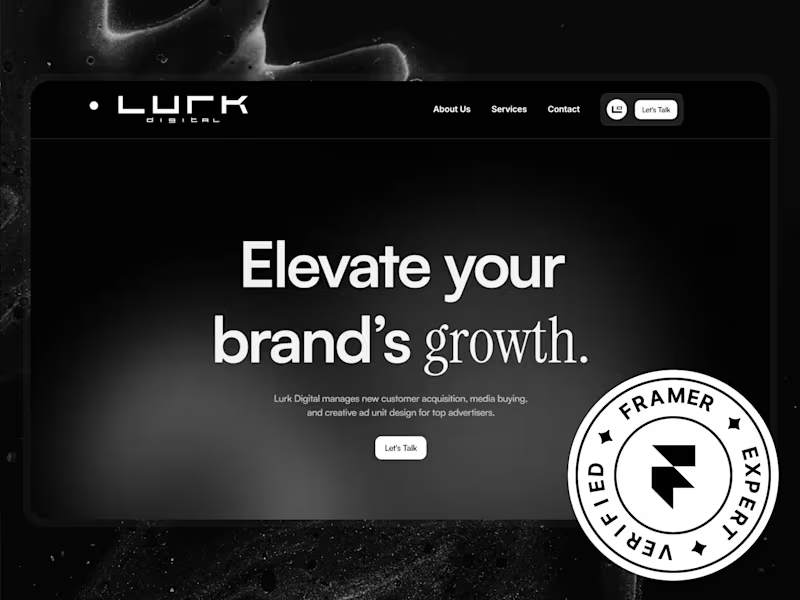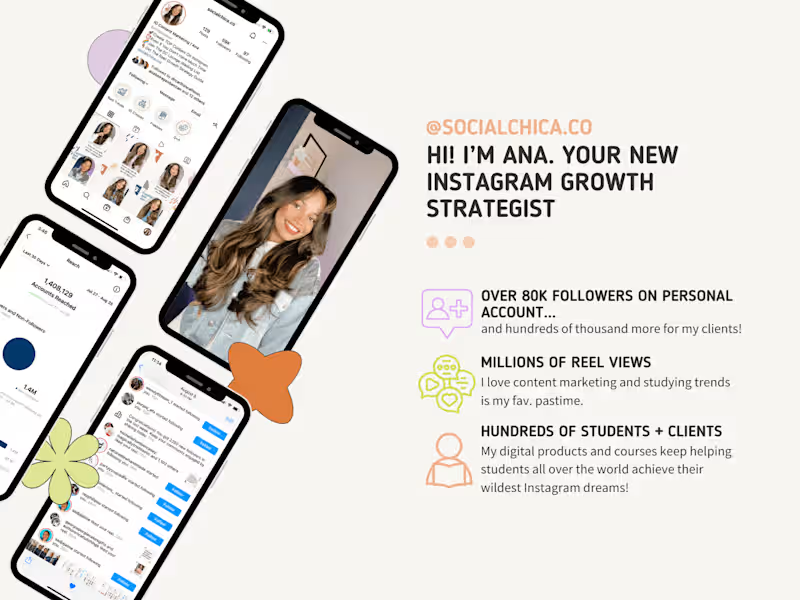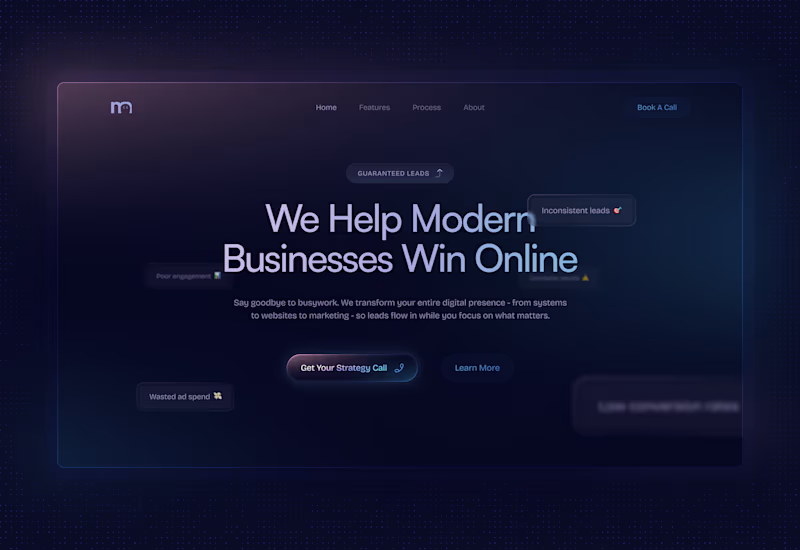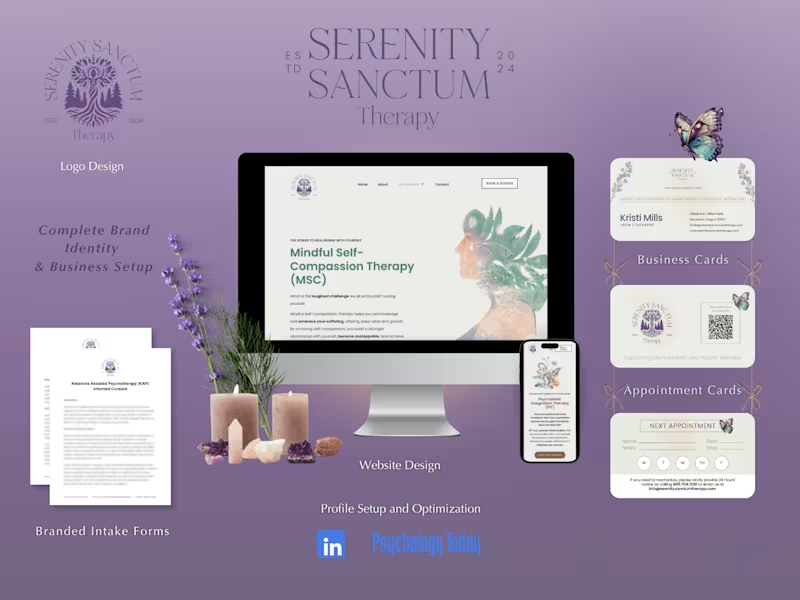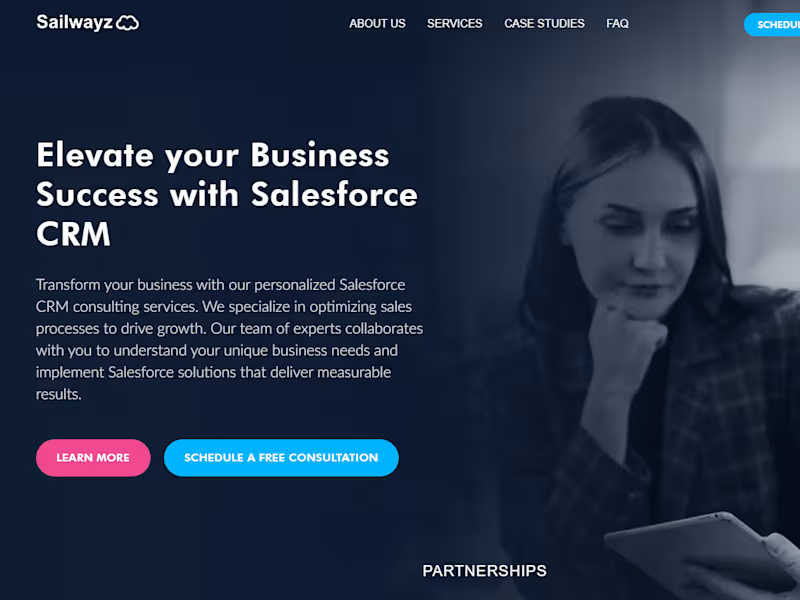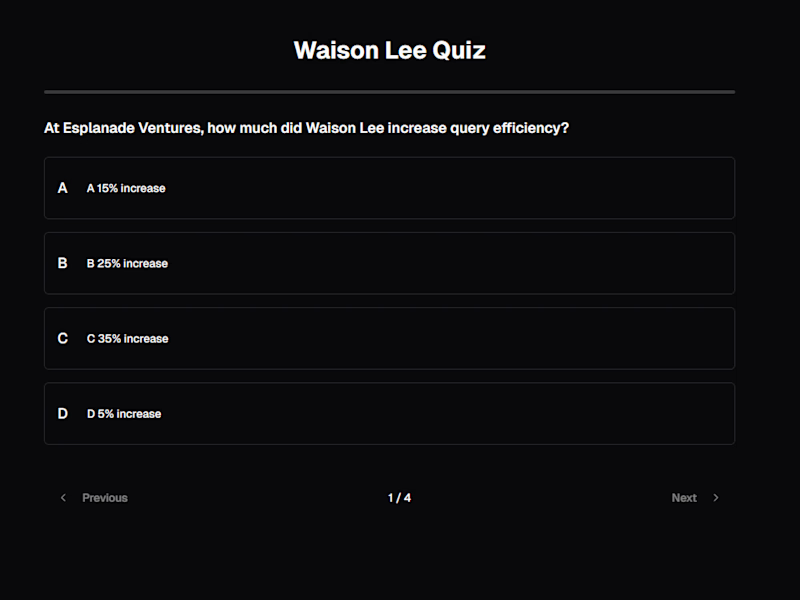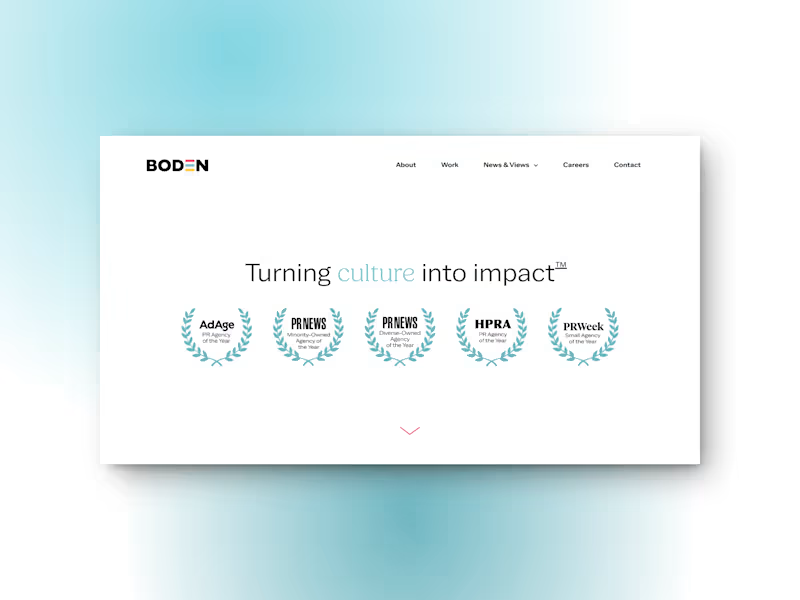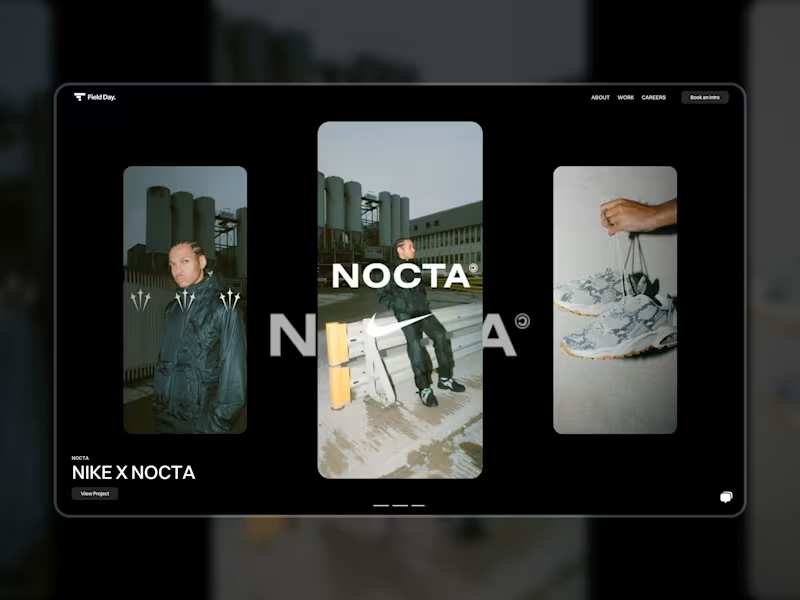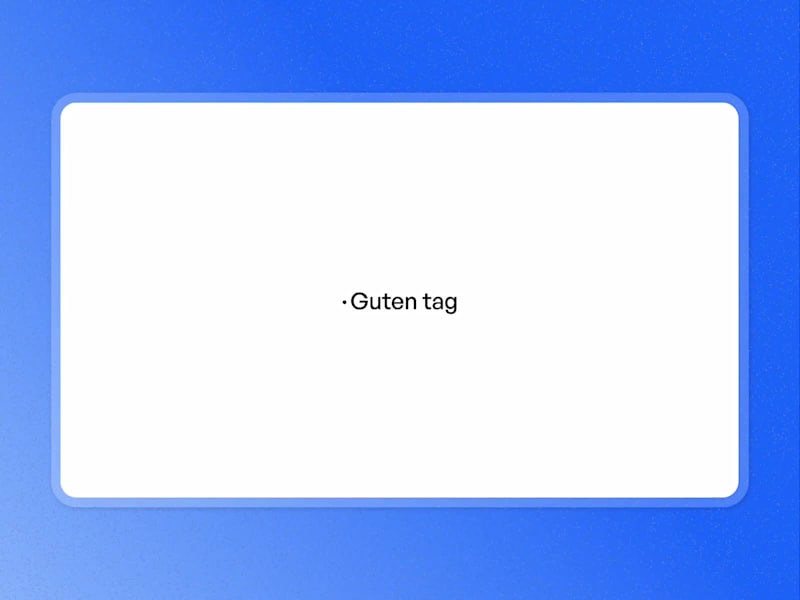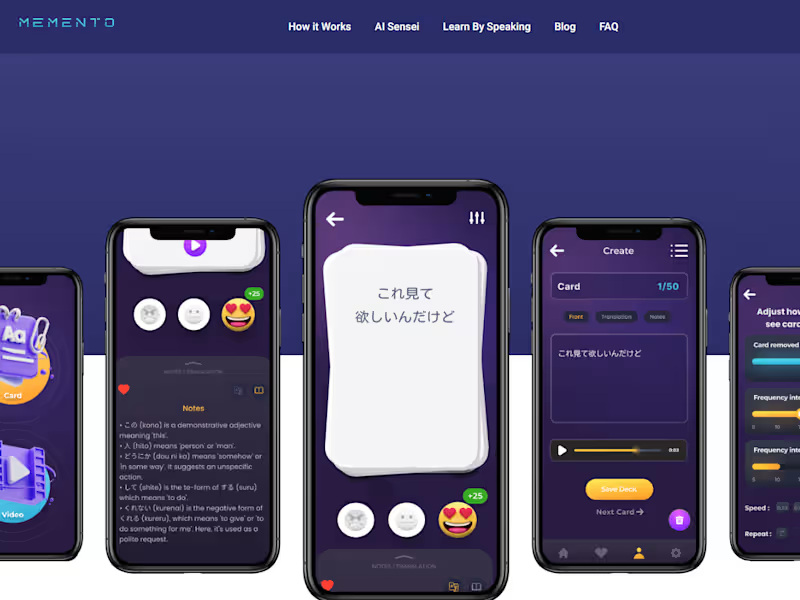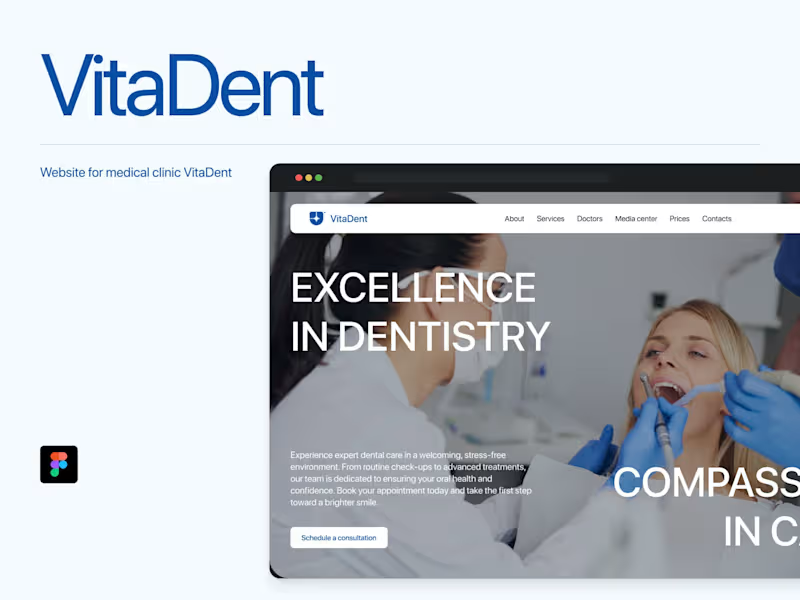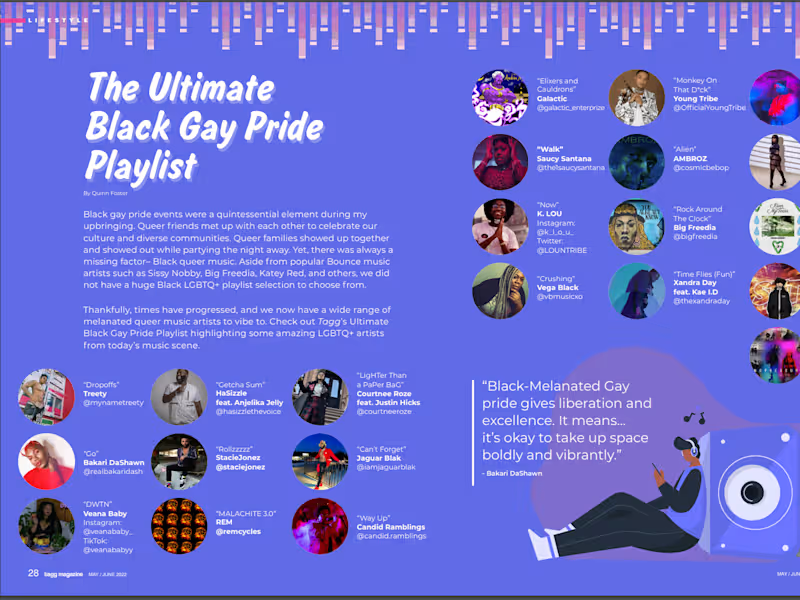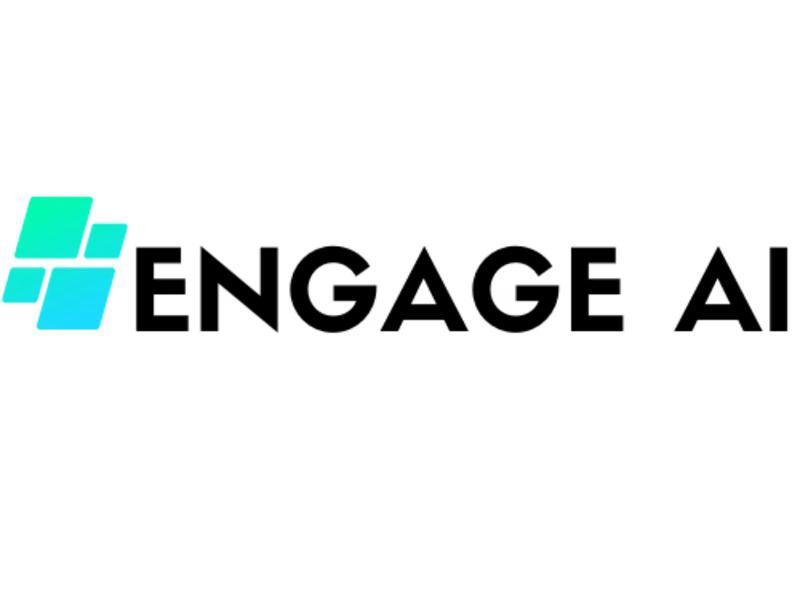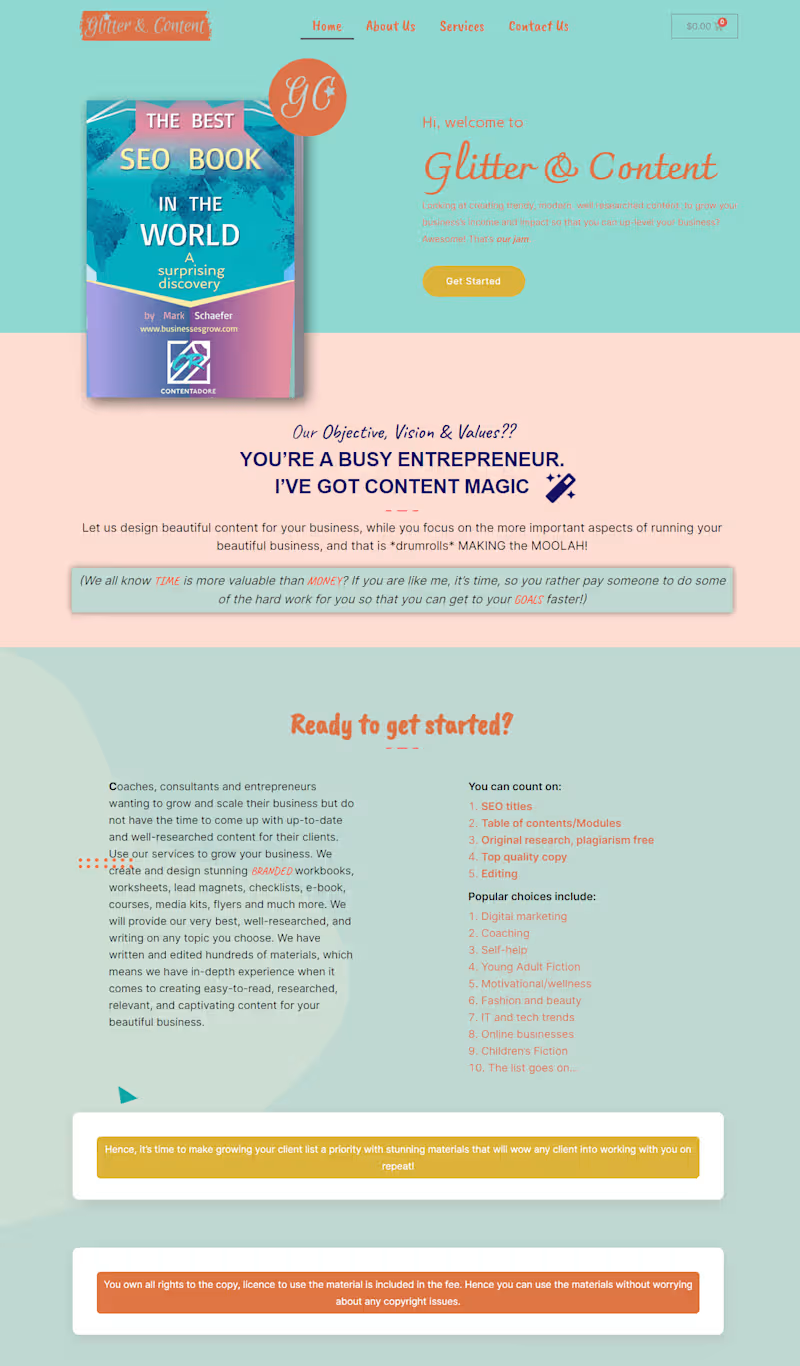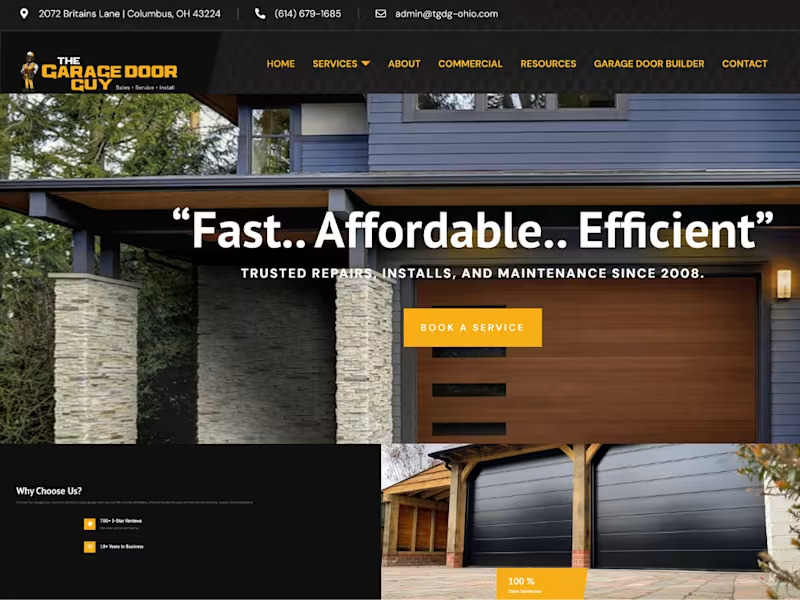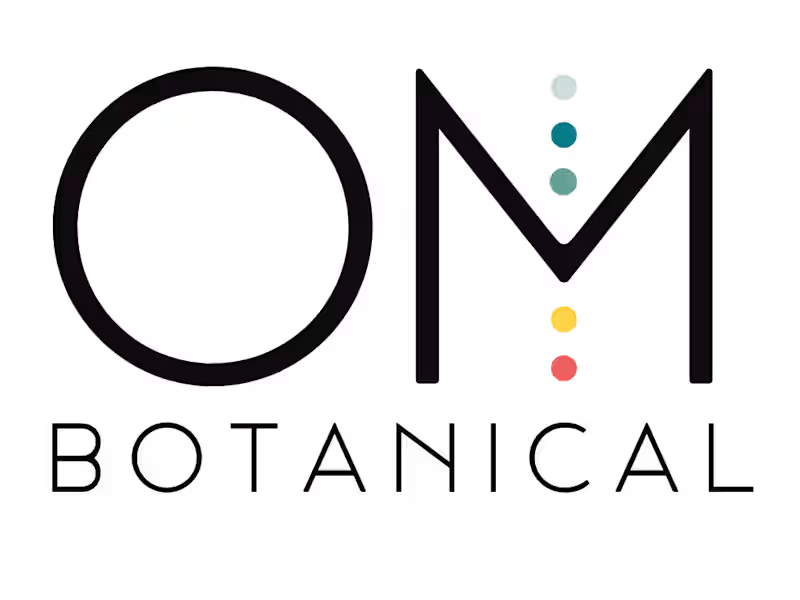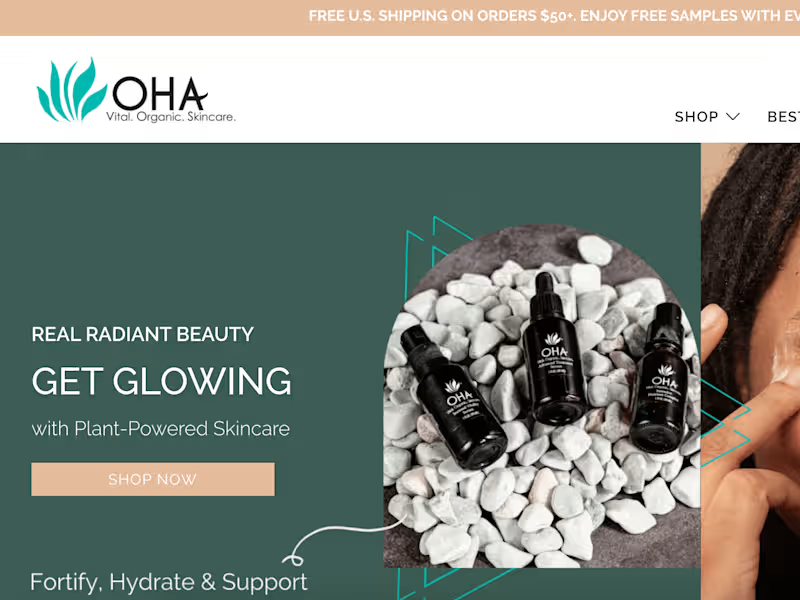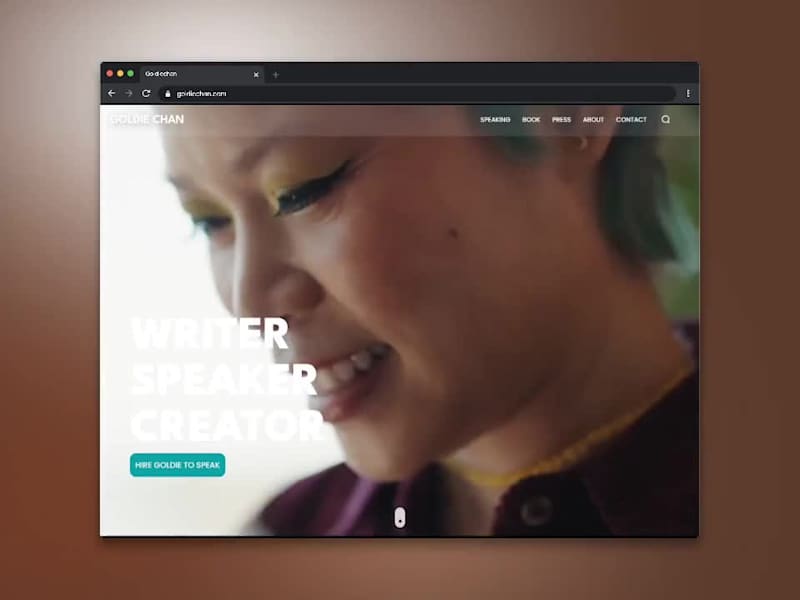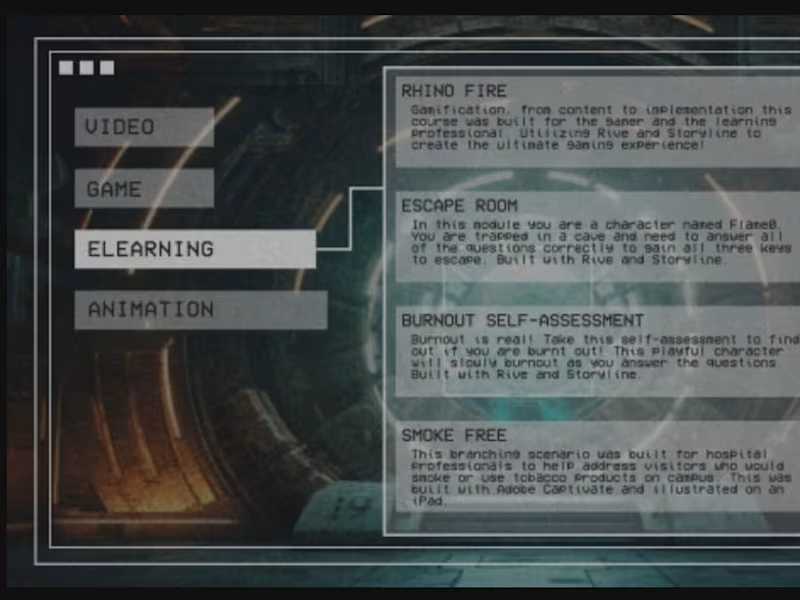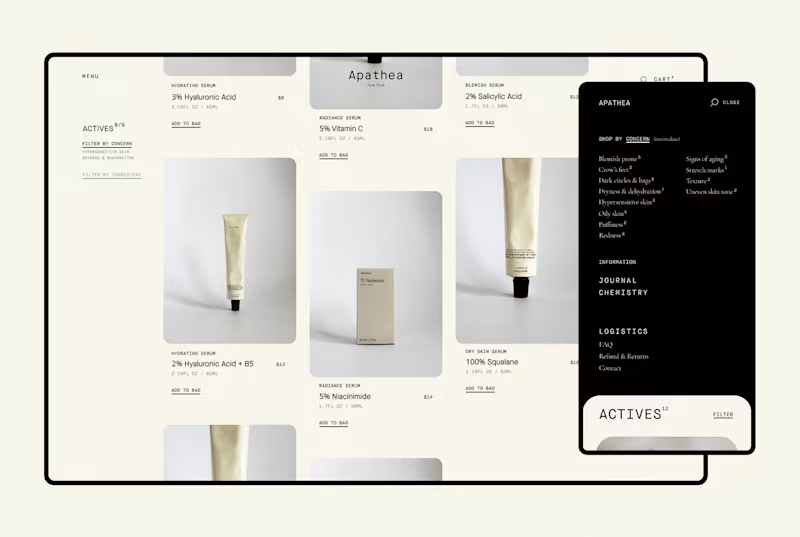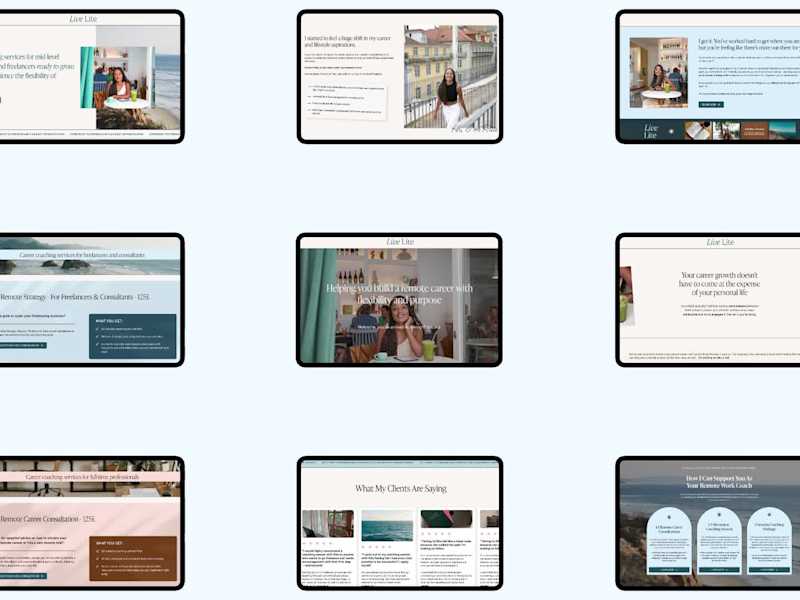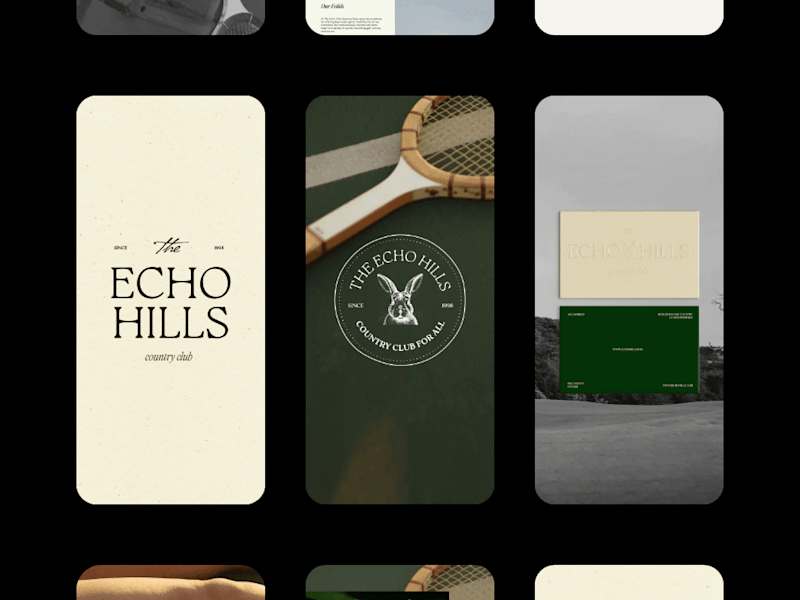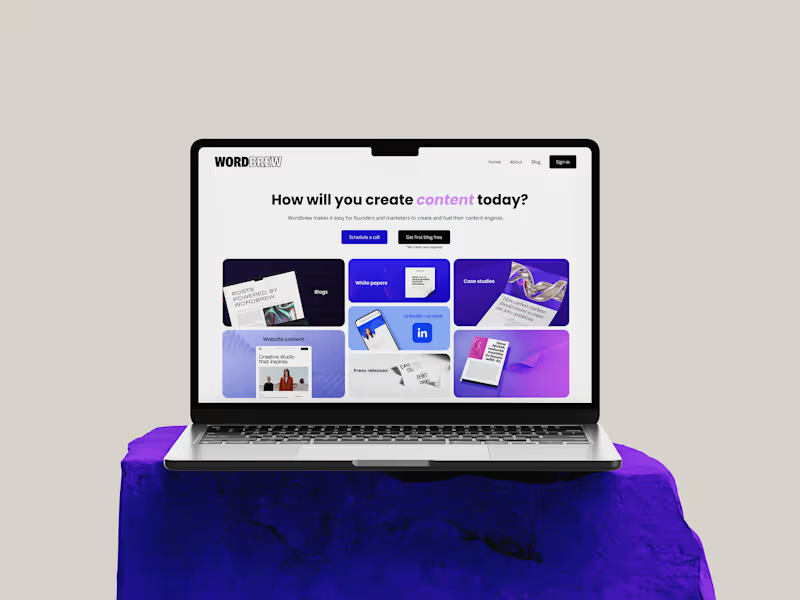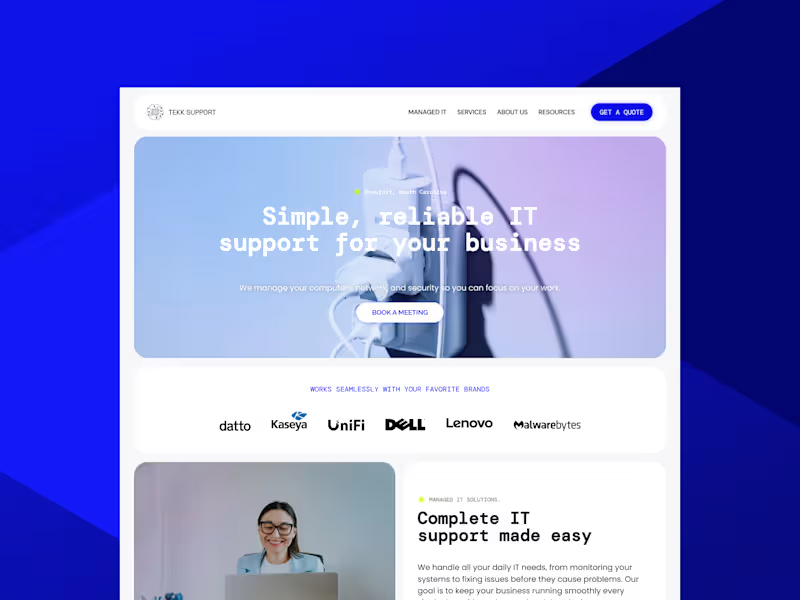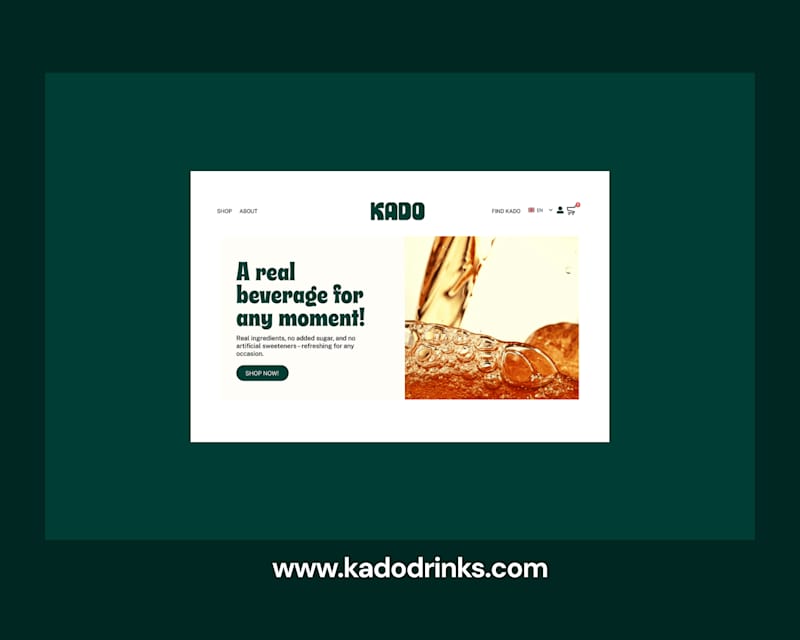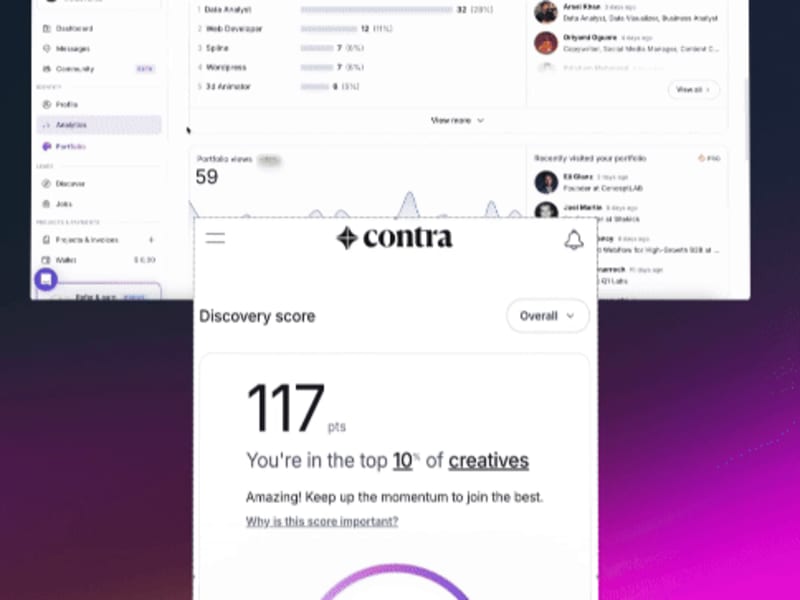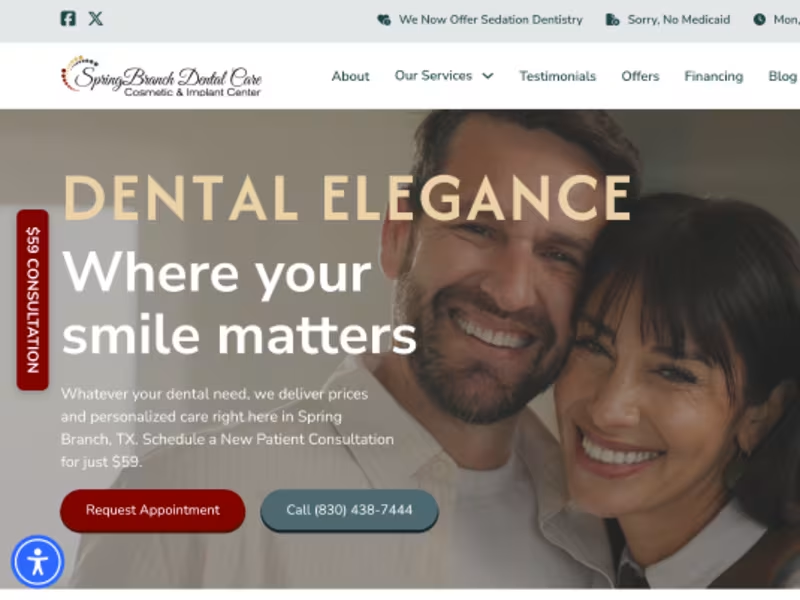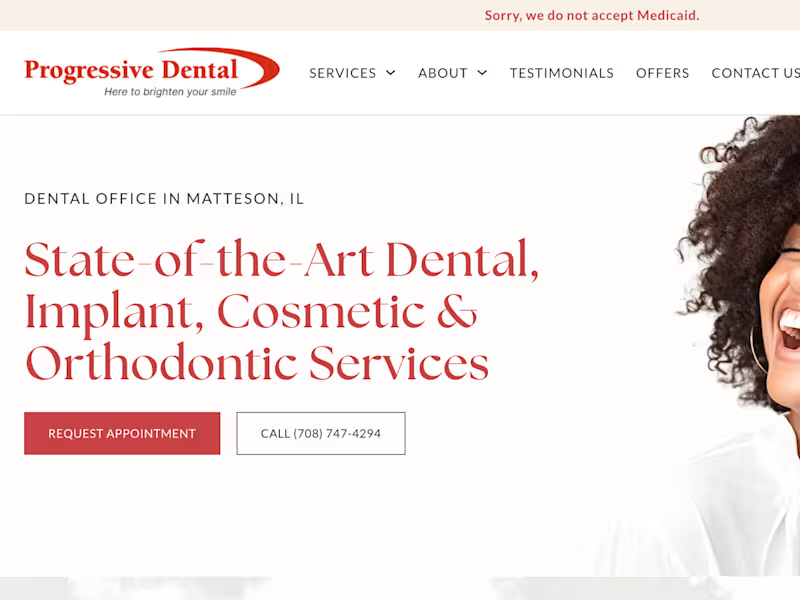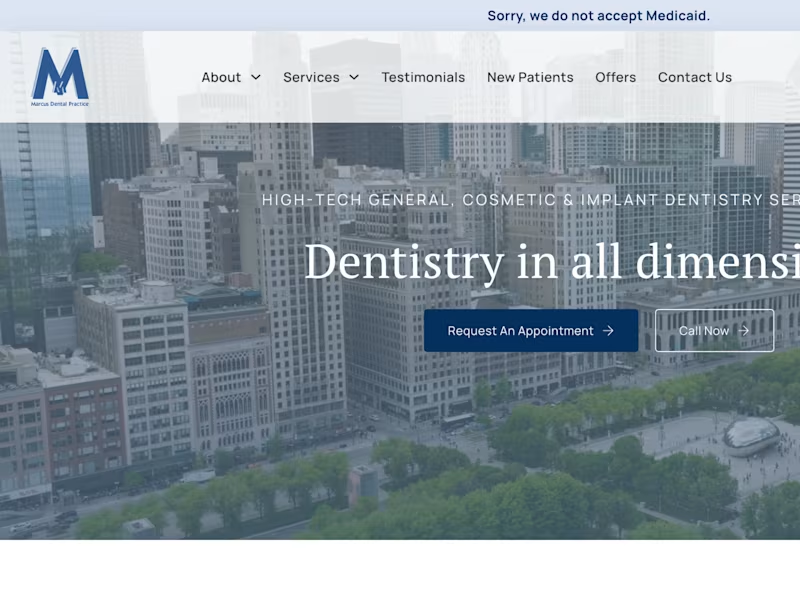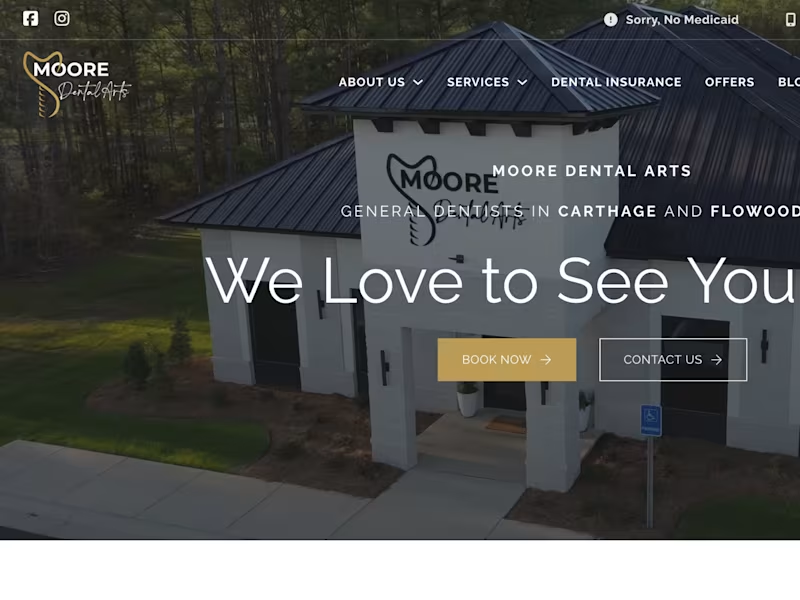How do I ensure the WordPress expert understands my project goals?
When hiring a WordPress expert, start by clearly explaining what you want. Share your website's purpose and any special features you need. This helps the expert understand your vision and deliver the best results.
What are the best ways to discuss project timelines with a WordPress expert?
Set clear deadlines for each part of the project. Discuss these with the expert before starting. Regular check-ins help keep everything on track and ensure timely delivery.
How can I make sure the WordPress expert has the skills I need?
Look for their past work and portfolio. Ask if they’ve done similar projects before. This shows they have the right skills to build your website.
How do I clarify the deliverables with a WordPress expert?
List all the tasks and outcomes you expect from the project. Discuss this list with the expert. Being specific helps avoid misunderstandings.
What questions should I ask about the WordPress expert’s development process?
Ask how they plan to build the site and the tools they’ll use. Understanding the process helps you know what to expect. This can assure quality and meet your needs.
How can I ensure effective communication with a WordPress expert?
Set up regular meetings or calls. Decide on the best way to communicate, like emails or chat. This keeps everyone updated and informed.
What is the best way to agree on project revisions with a WordPress expert?
Discuss how many revisions are included in the project. Clarify what changes you can request. This helps manage expectations and ensures satisfaction.
How do I ensure proper website testing before launch?
Ask the WordPress expert if they provide testing of the site. Make sure they check for any bugs or errors before going live. This ensures a smooth launch and good user experience.
How should I approach future maintenance with the WordPress expert?
Discuss any ongoing support or maintenance needed after launch. Ask if they offer services for updates or fixing issues. This keeps your website running smoothly over time.
What steps should be taken to keep the WordPress site secure?
Ensure the expert implements security measures like regular updates and backups. Discuss the use of security plugins. This protects your site from hackers and ensures data safety.
Who is Contra for?
Contra is designed for both freelancers (referred to as "independents") and clients. Freelancers can showcase their work, connect with clients, and manage projects commission-free. Clients can discover and hire top freelance talent for their projects.
What is the vision of Contra?
Contra aims to revolutionize the world of work by providing an all-in-one platform that empowers freelancers and clients to connect and collaborate seamlessly, eliminating traditional barriers and commission fees.