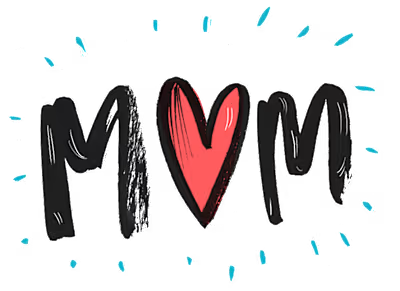What’s new at Skimlinks? Q4 2022

Welcome back to our quarterly roundup. We hope you’ve had a successful Q4!
As always, we’re here to fill you in on everything new and trending across the Skimlinks network. From the latest platform releases and new merchants to trending products and industry reports, here’s everything new at Skimlinks this quarter.
Contents
Platform Releases & Improvements
Product Key
Fuelling your commerce content with up-to-date product information is a great way to enhance your reader’s experience and drive extra revenue.
Available in the US, the Product Key allows managed publishers to access real-time information on product stock, current pricing, descriptions, and images of over a billion products. The data from the Product key can be used to power widgets and online shops, and help you find alternative and related products to feature.
CPC and Dynamic Rates now available in Europe
The launch of CPC rates in the UK, Germany, France, and Italy gives publishers access to new, exclusive merchants that operate on a cost-per-click basis. Some of these retailers don’t have cost-per-acquisition (CPA) programs, so this is your chance to share new merchants with your readers.
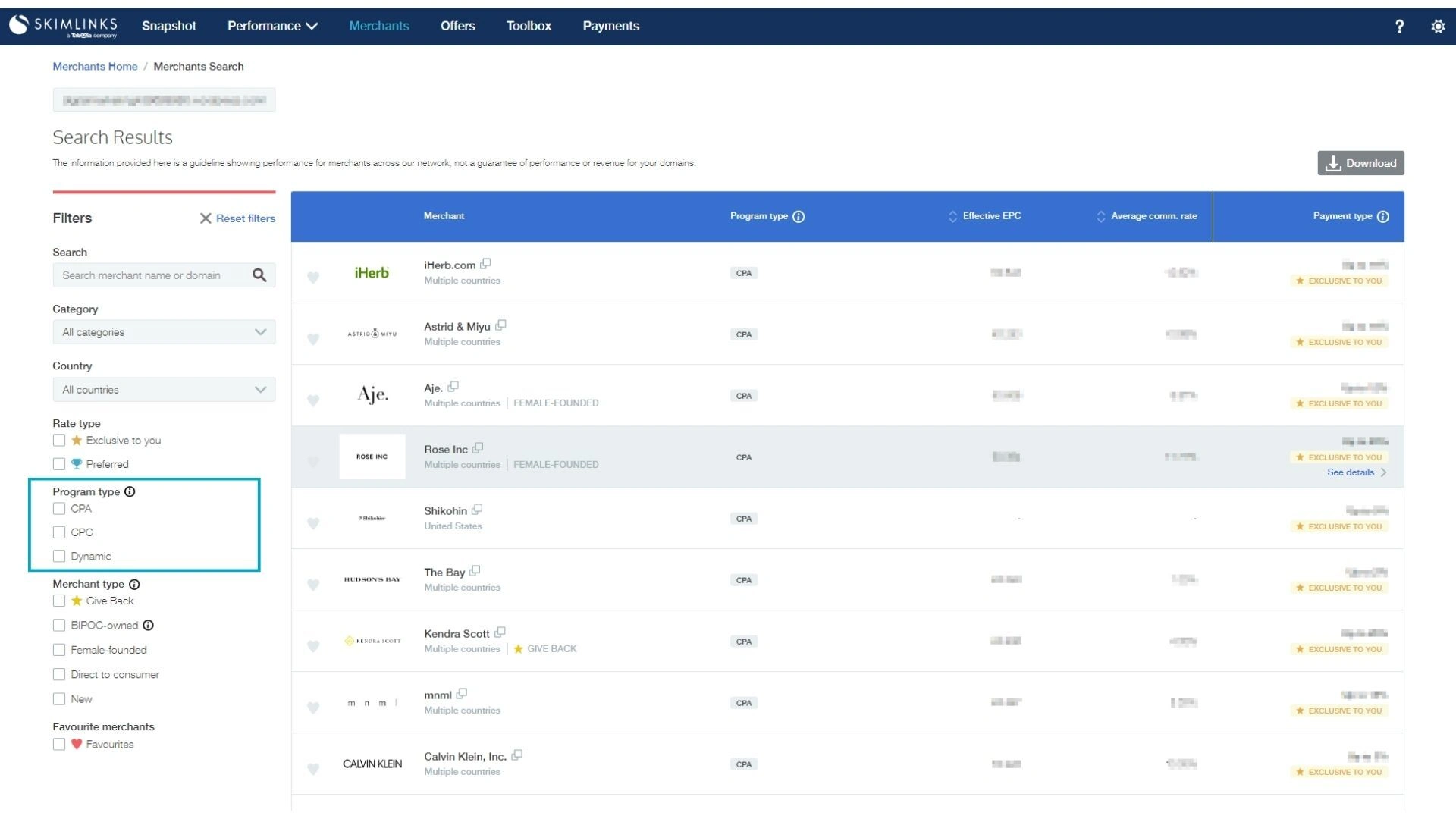
With Dynamic Rates in place, we’ll help you maximize your revenue opportunities by automatically directing traffic from your commerce content to the source with the best commission rate. All you have to do is keep creating commerce content your readers love!
Comparative Reporting
Exciting news! You can now make more informed decisions by comparing your performance over time.
Comparative Reporting is available across all Core Performance Reports – date, merchant, page, link, site, device, and country. Simply go to the date selector on any of these reports in the Publisher Hub and select ‘compare to previous’ to enable the new feature. You can then select the current time frame and compare it to the previous period, year, or a custom time frame.
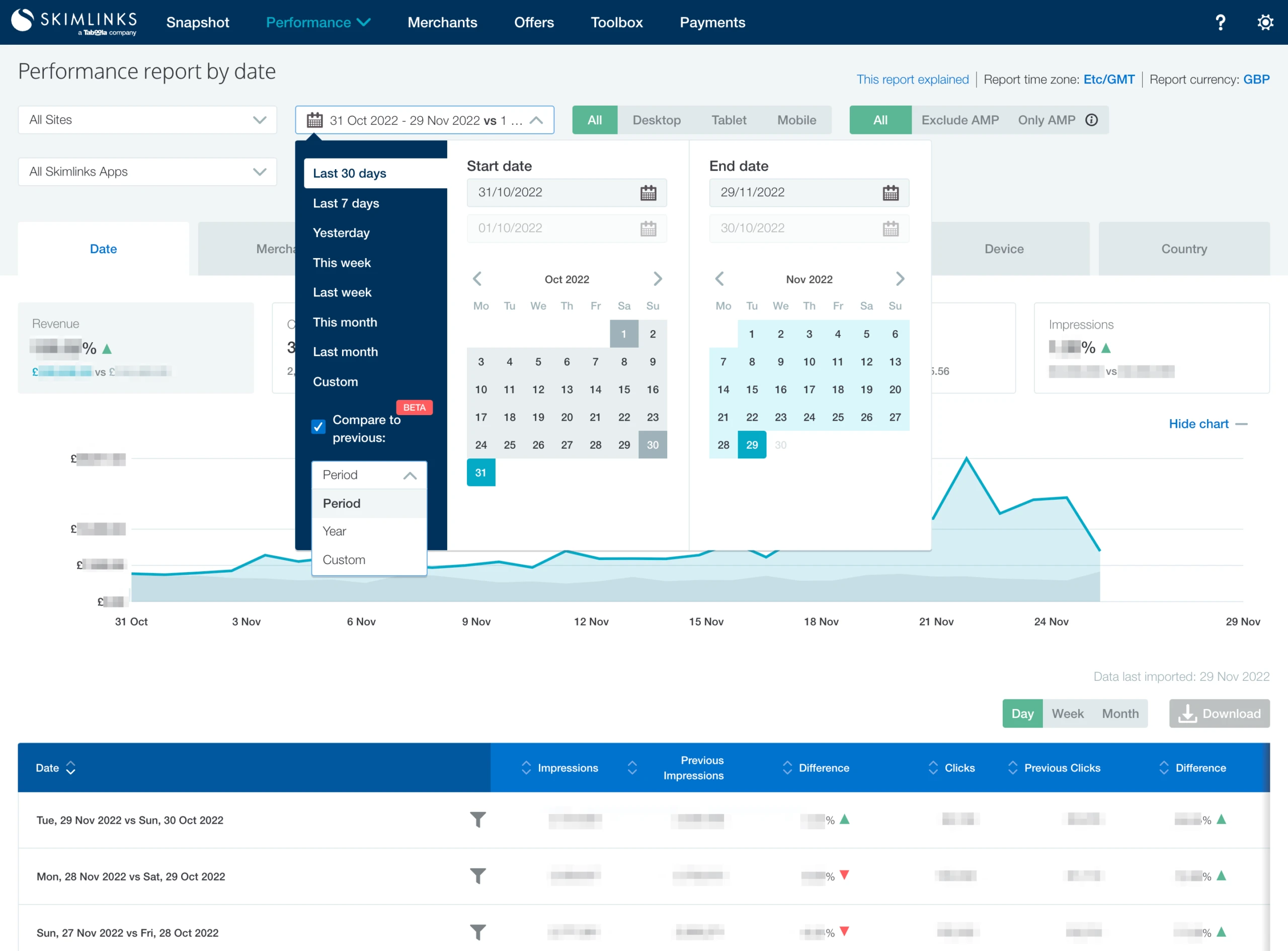
See how you can use Comparative Reporting on each report here.
All Reports out of Beta
After months of testing, we’re happy to announce that the Broken Links Report, Link Optimization Report, Evergreen Report, and Merchant Status Report are now out of beta and here to stay to help you optimize your performance day-to-day.
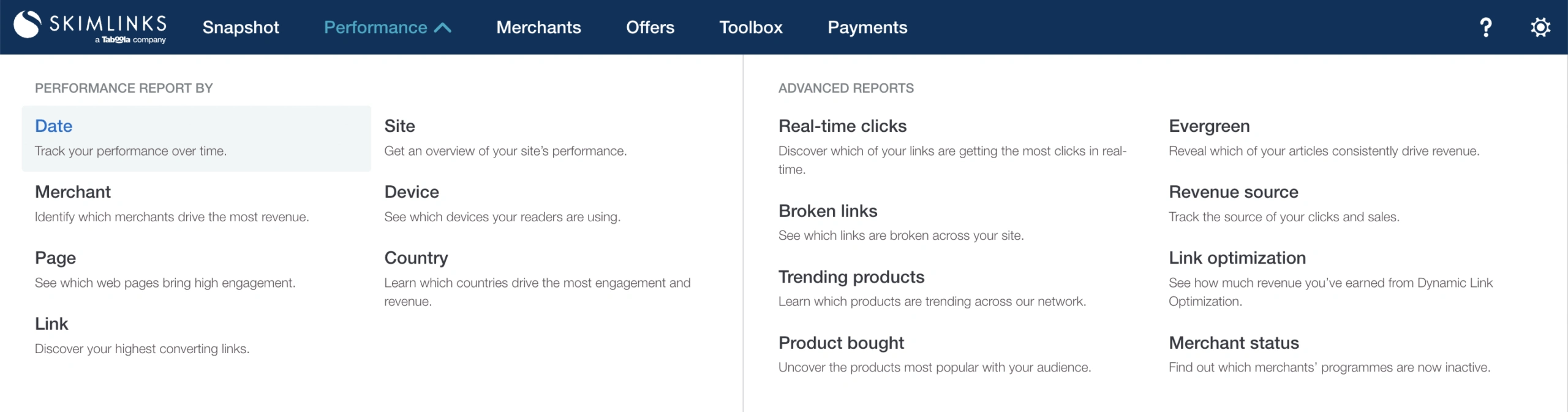
Look Who’s New to Skimlinks!
A great way for publishers to drive more revenue is to feature a range of merchants using the Merchant Search feature in the Publisher hub. Remember, you can always filter down by category, country, rate type, merchant type, and program type.
This quarter, Skimlinks welcomed over 2,380 retailers across categories – apparel, haircare, fragrances, eyewear, and more, including:
What’s been trending across Skimlinks?
Staying on top of what consumers are interested in is key to driving sales, and earning more commission. This holiday season, trending products included verticals like seasonal gifts, holiday travel, and food & drink.
Here are a few examples from our Trending Products Report:
Skimlinks x Digiday presents: ‘The state of affiliate marketing for publishers in 2022’
We’re pleased to announce that we’ve partnered with Digiday to release ‘The state of Affiliate Marketing for Publishers in 2022’ industry report.
Taking in responses from publishers in the UK, US, and around the world, the state of the Industry Report offers insights into our industry as we emerge from the eCommerce surge of the past two years, diving into how publishers are scaling, and the place of affiliate marketing in their revenue mix.
Here are some key takeaways from the report:
Merchant Diversification: 81% of publishers have seen non-Amazon commissions go up and 63% have seen traffic increase. In the past six months, 64% have seen their Amazon commission rates reduced.
Key revenue stream: In 2022, 74% of publishers indicated affiliate marketing has become more critical to revenue than it was in the past.
Huge potential: 54% of publishers are claiming 61-100% of their eCommerce revenue is from affiliate marketing
You can download your free copy of the full report here.
See you in Q1 !
Like this project
Posted Feb 6, 2025
From the latest platform releases and new merchants to trending products and industry reports, here’s everything new at Skimlinks.