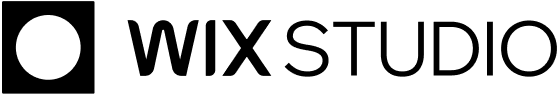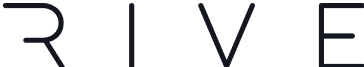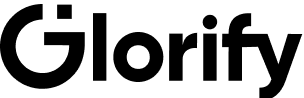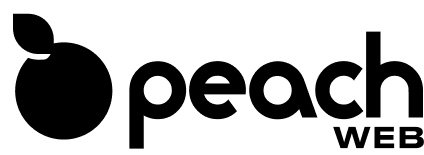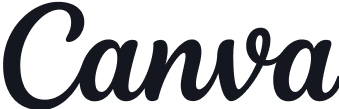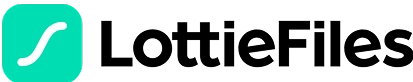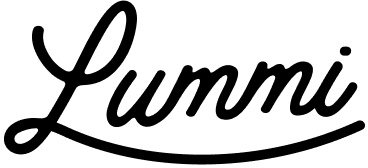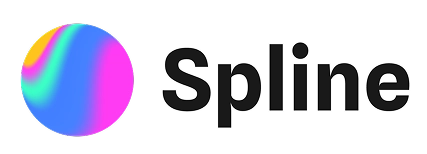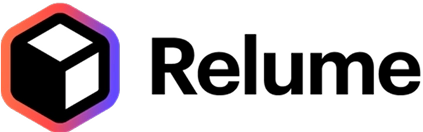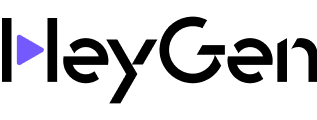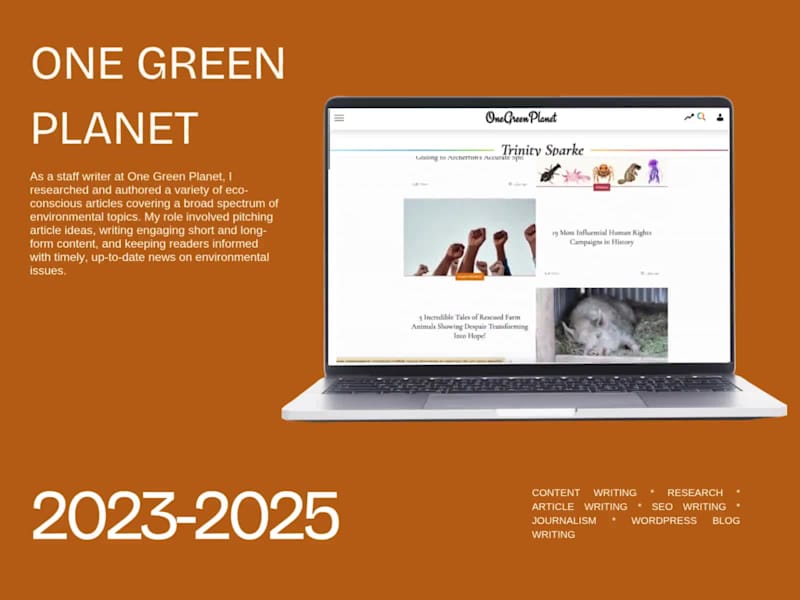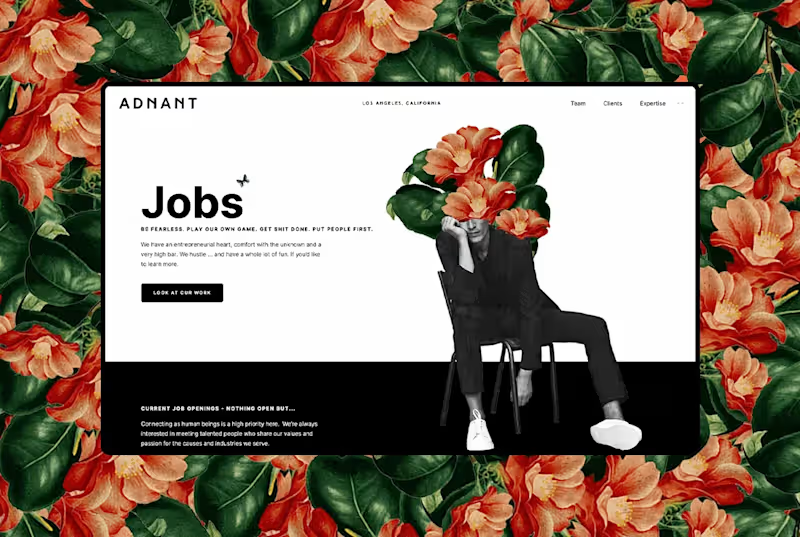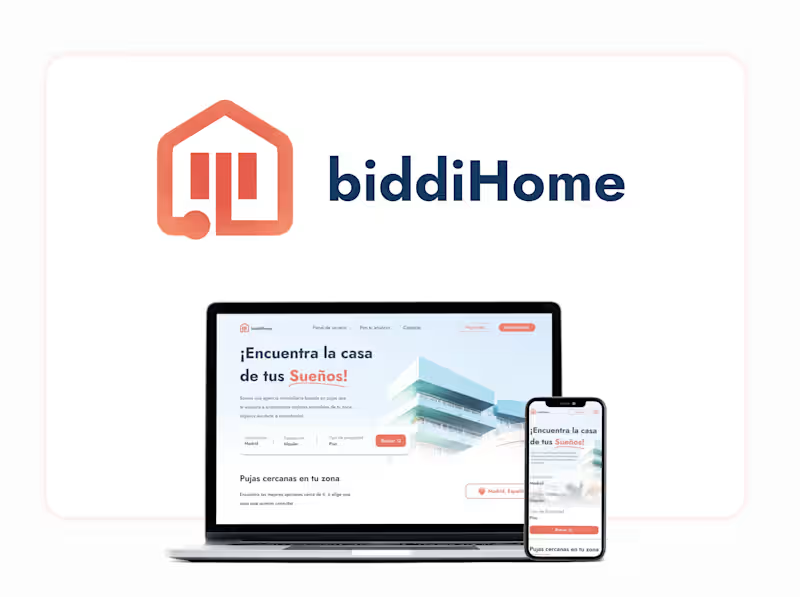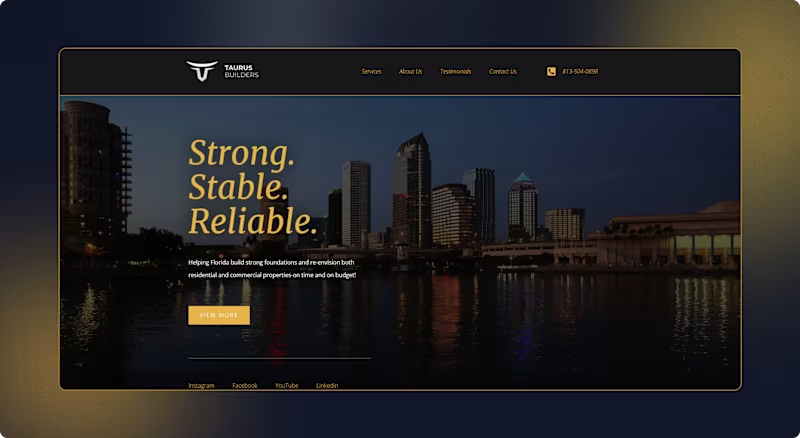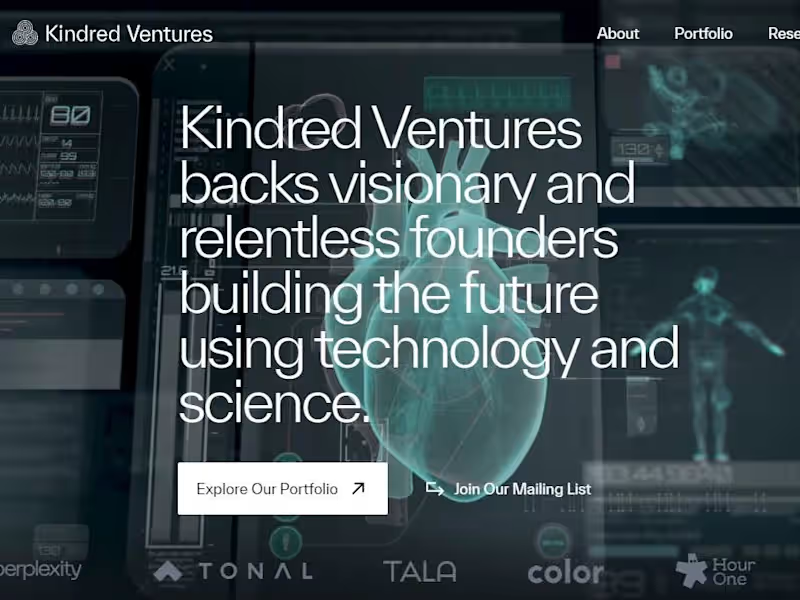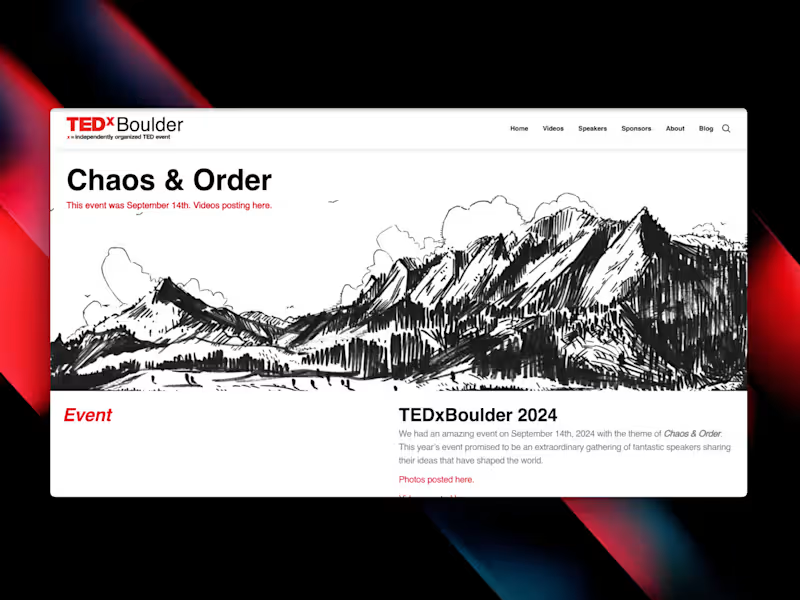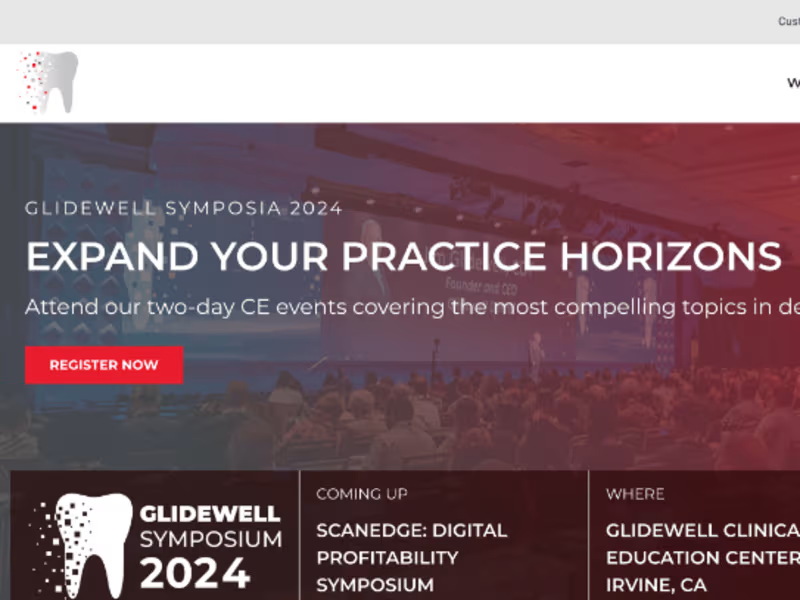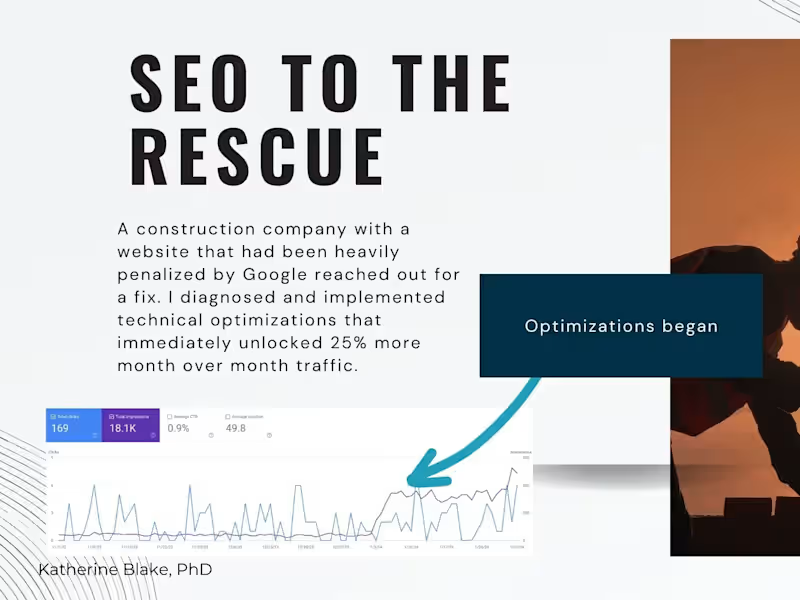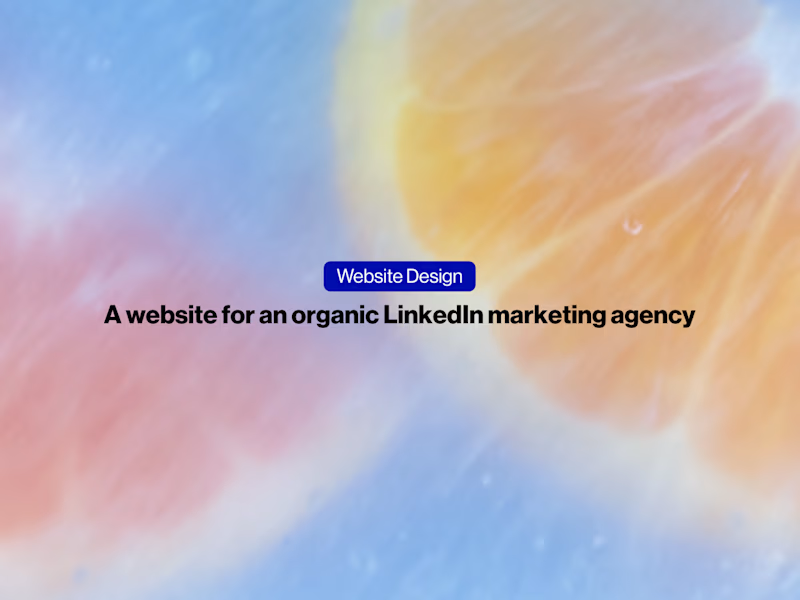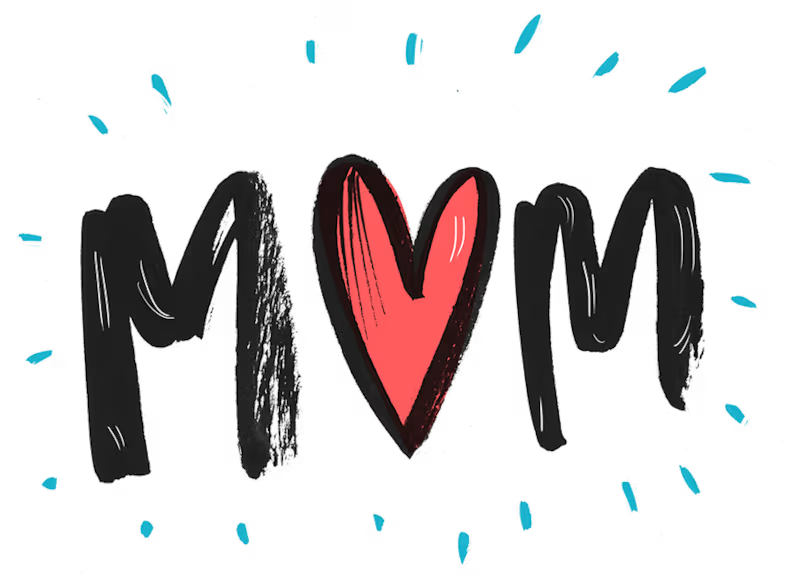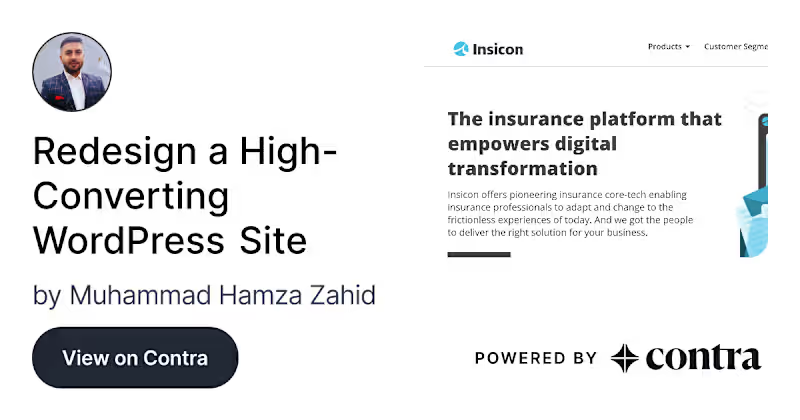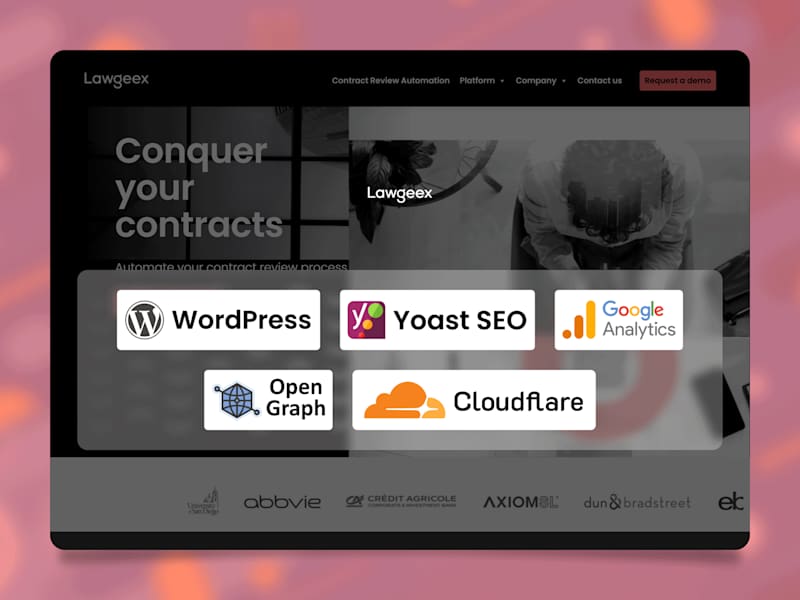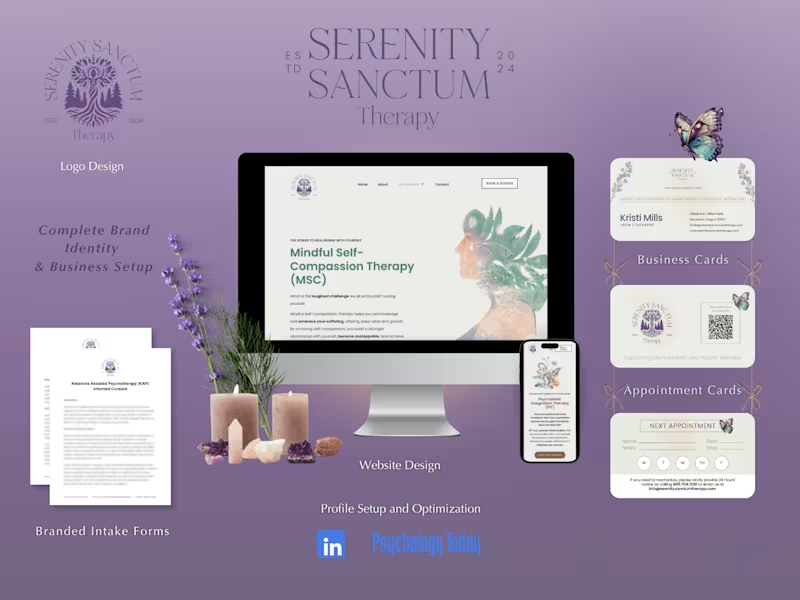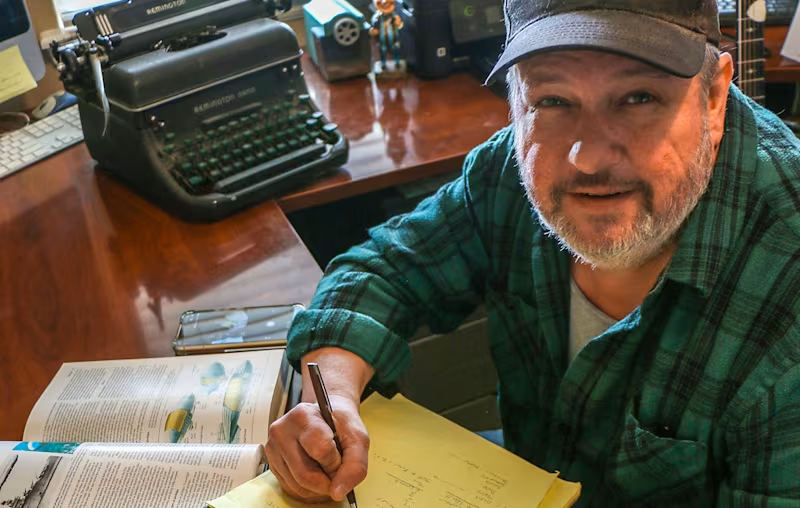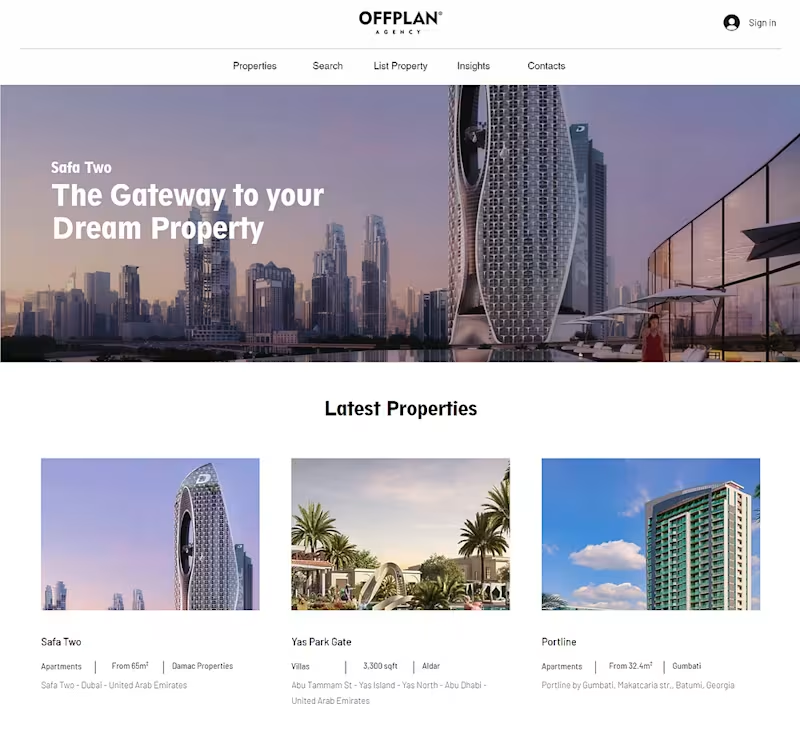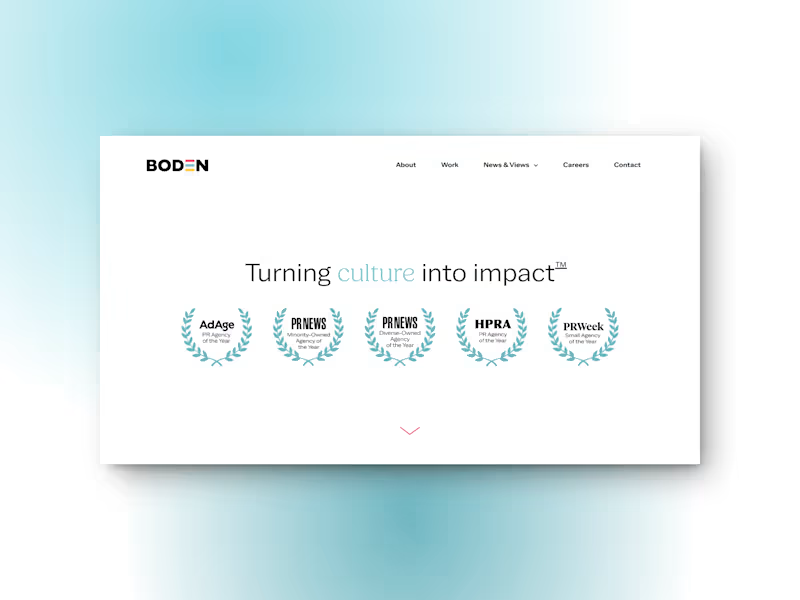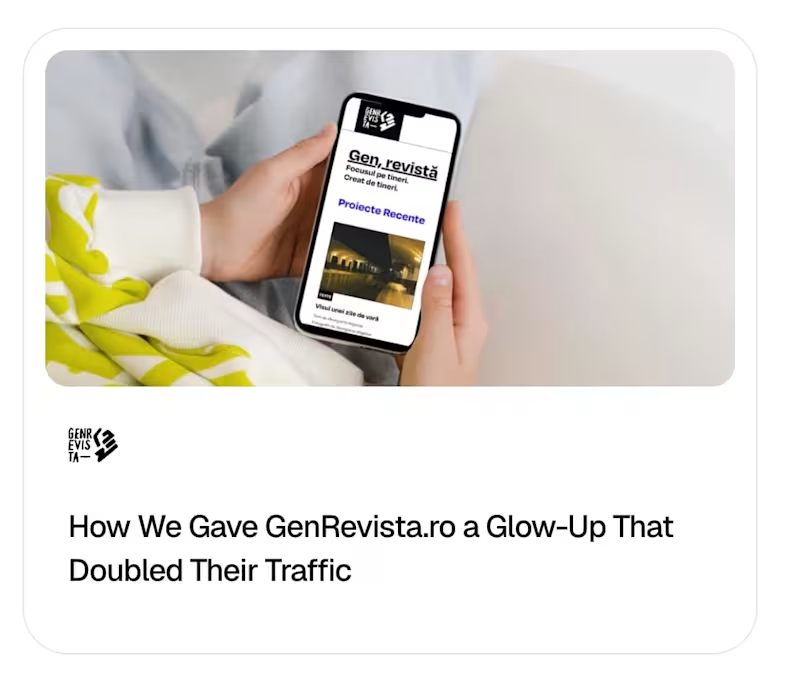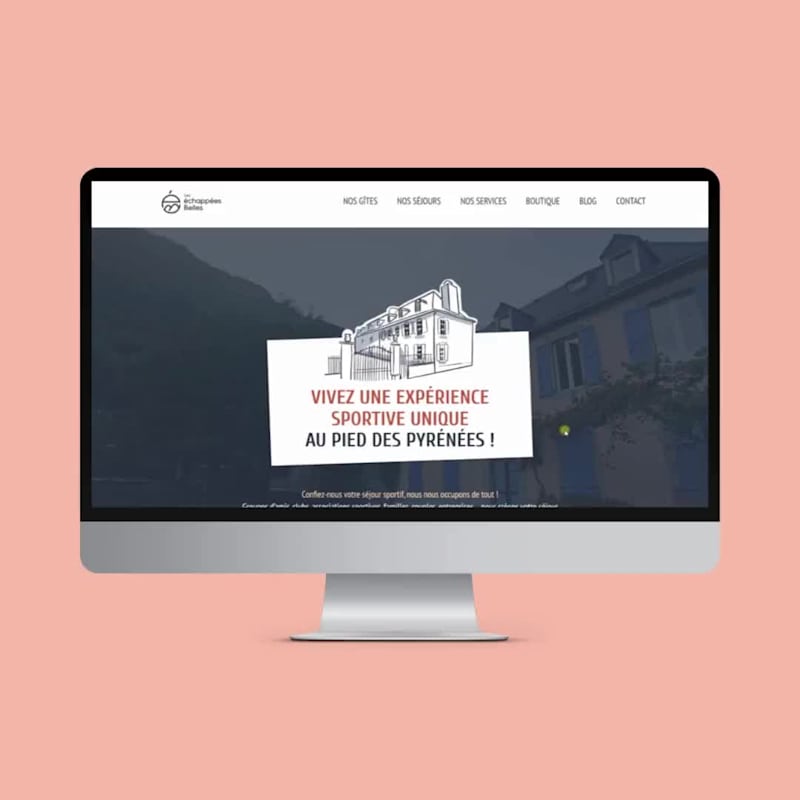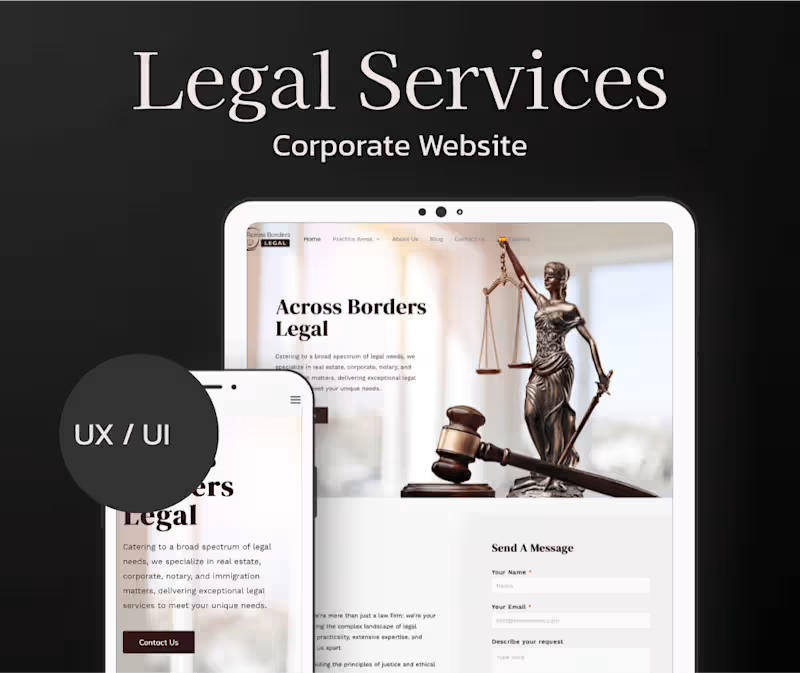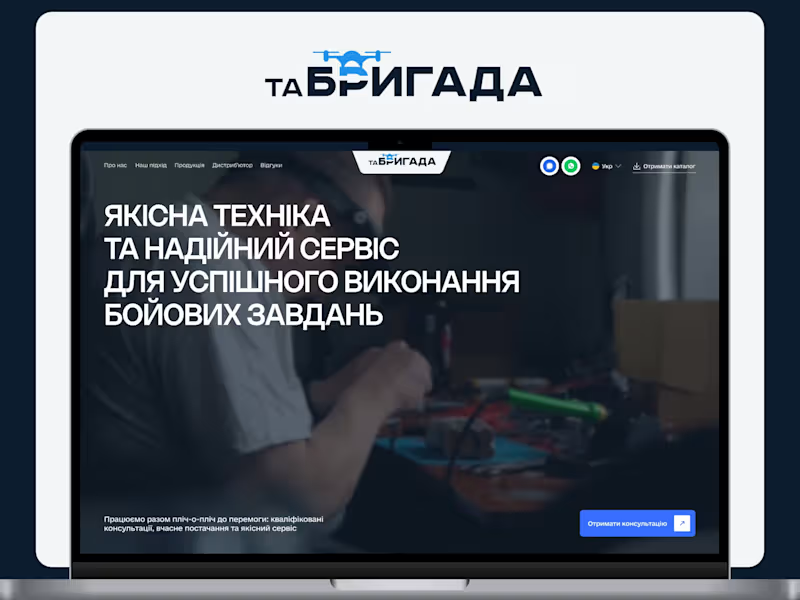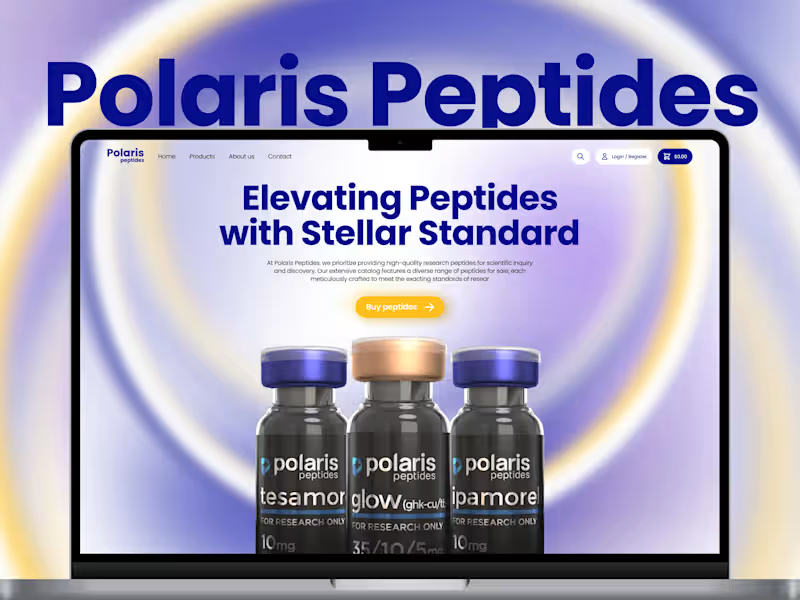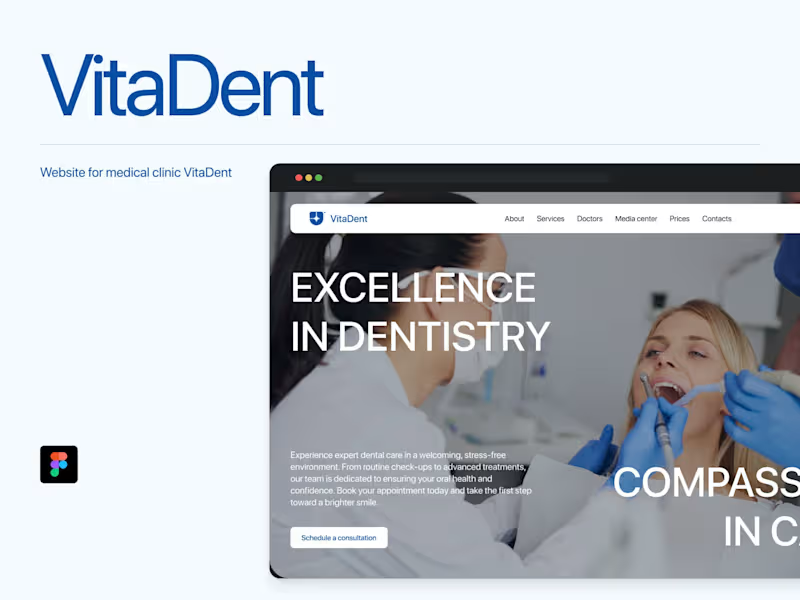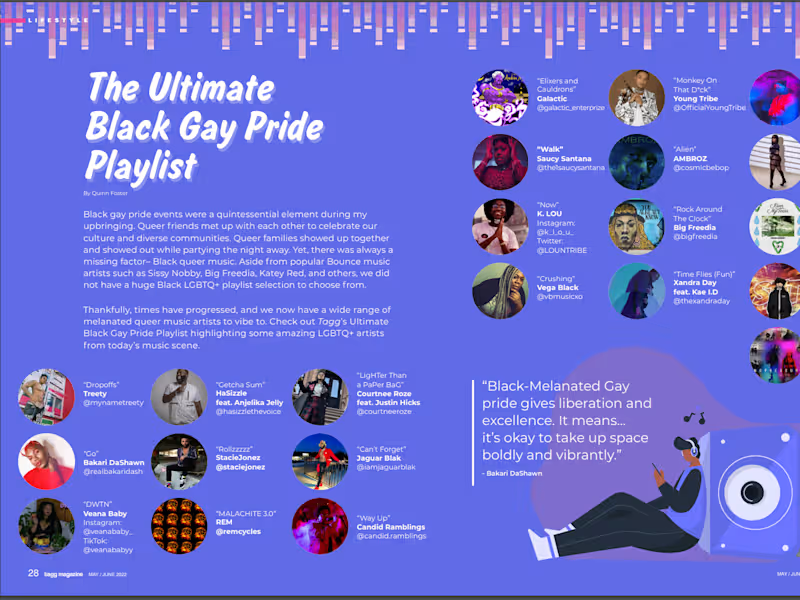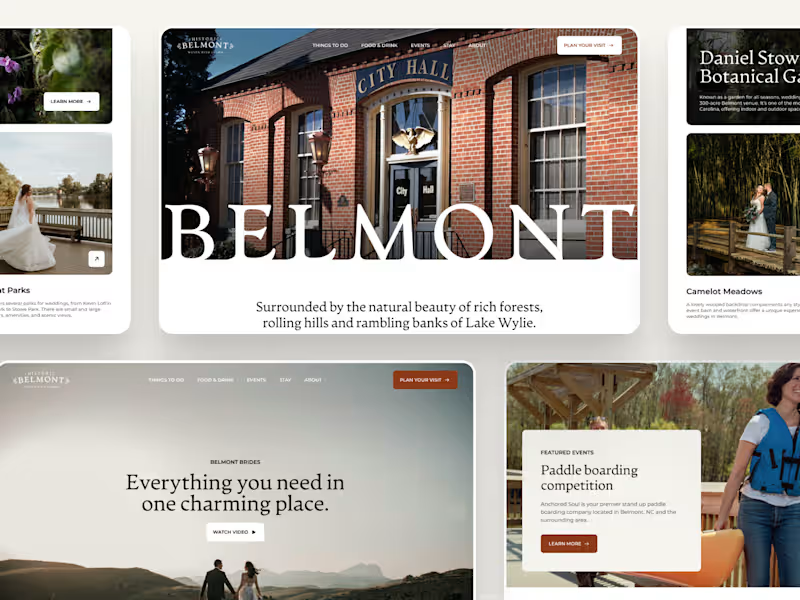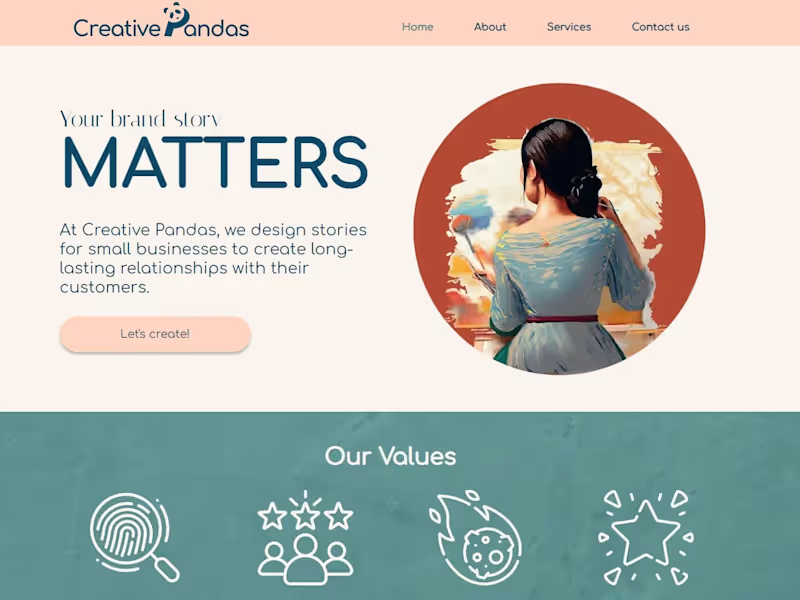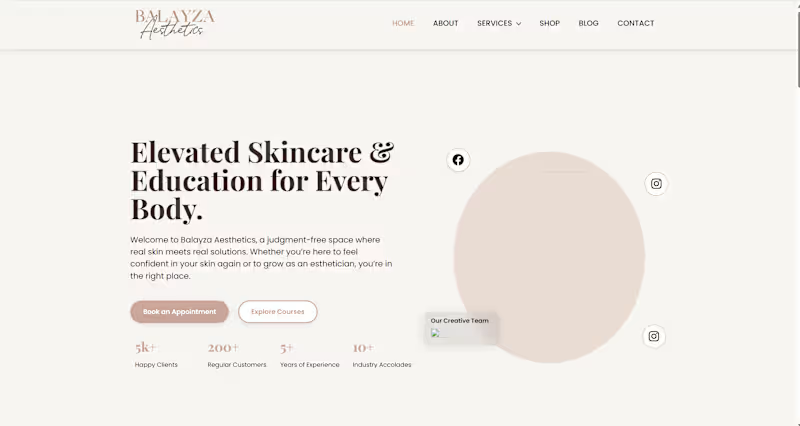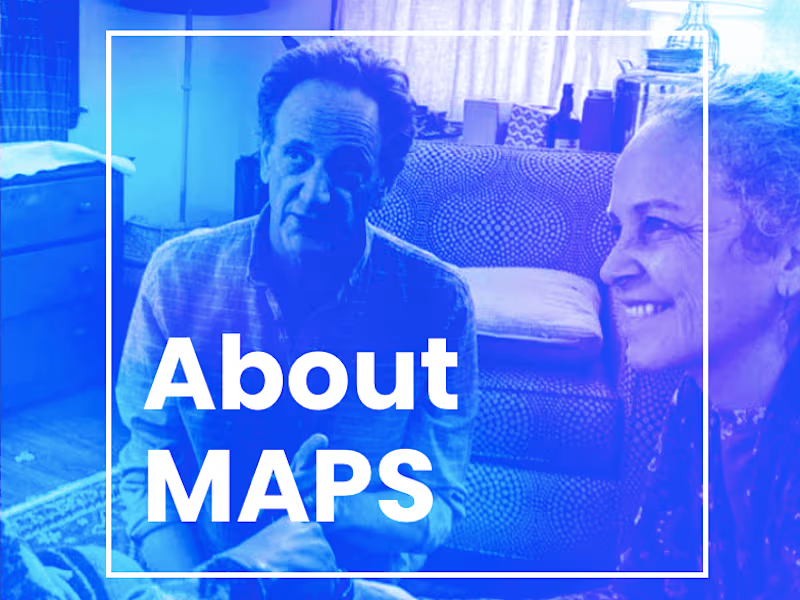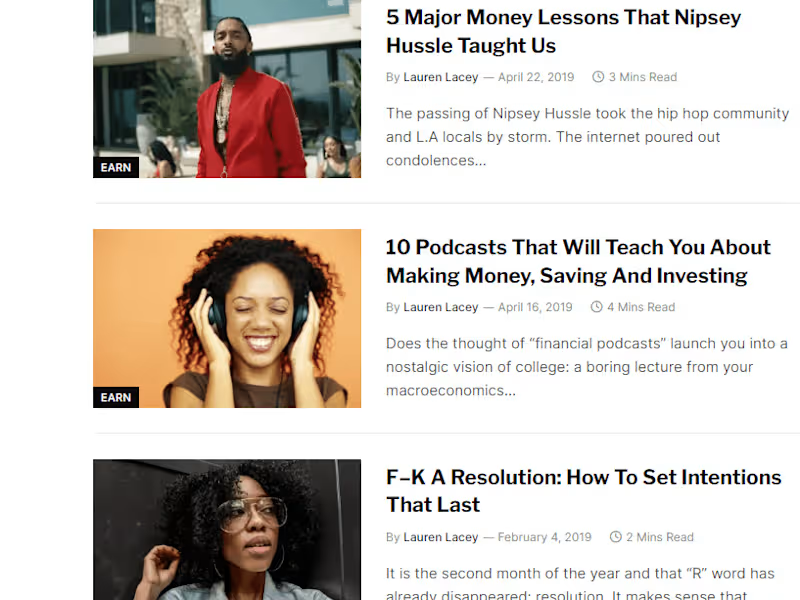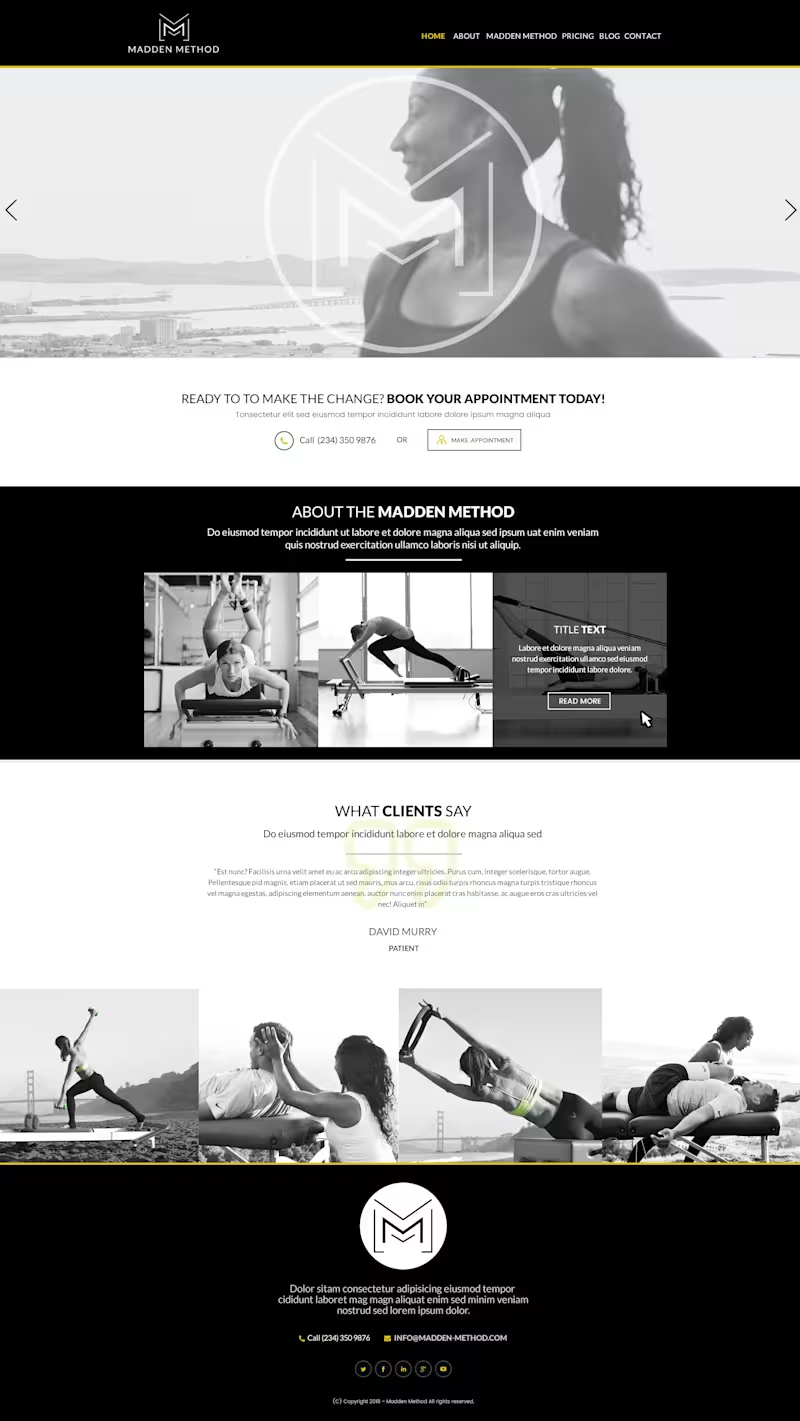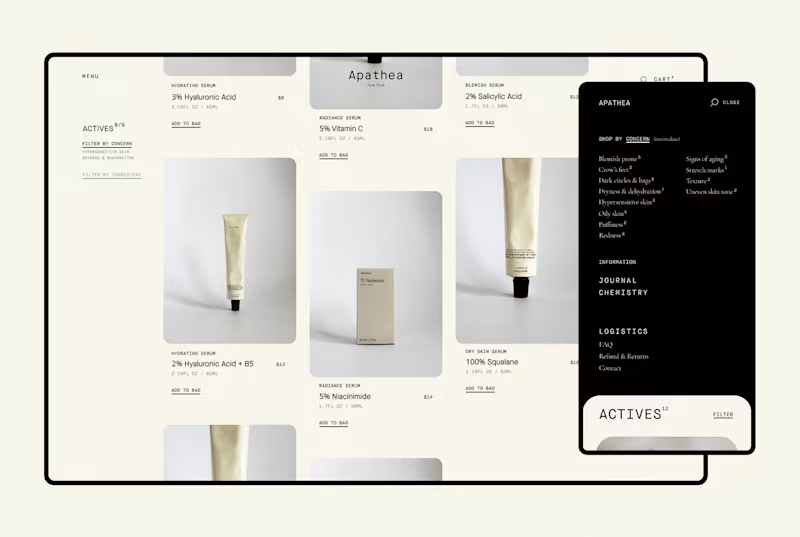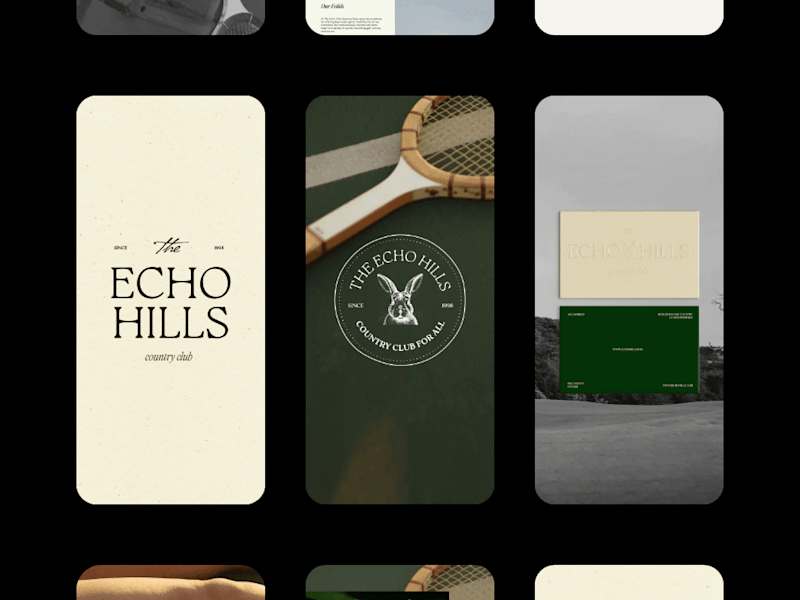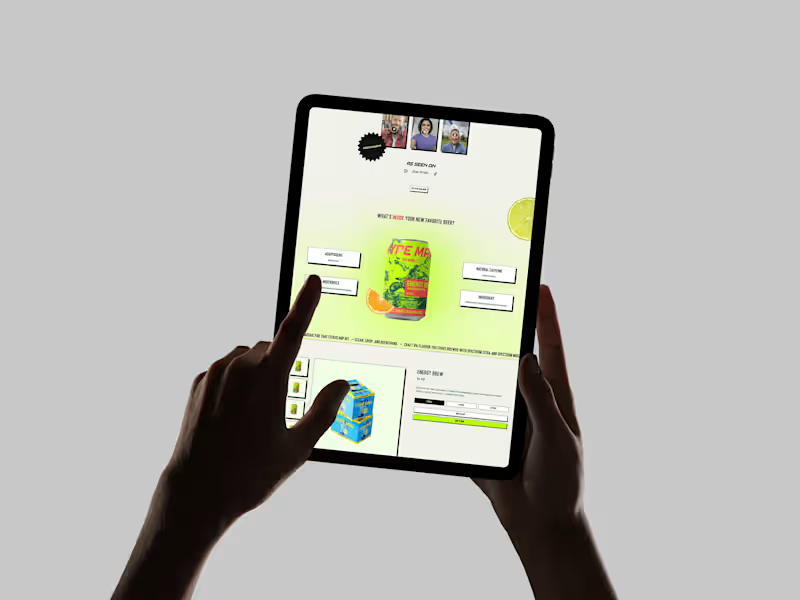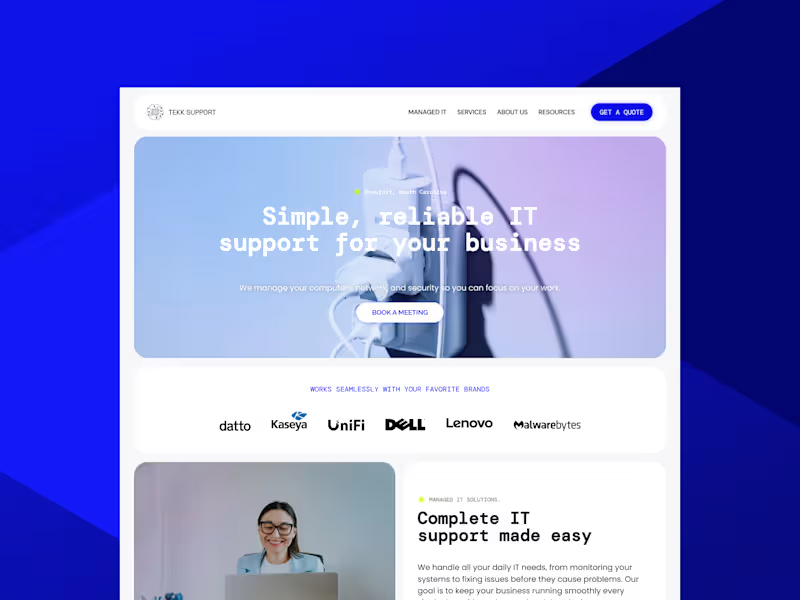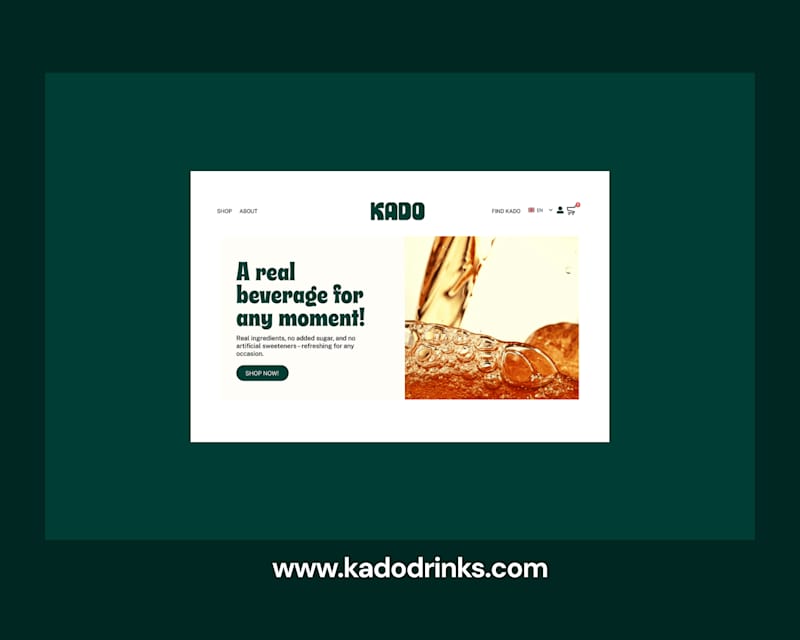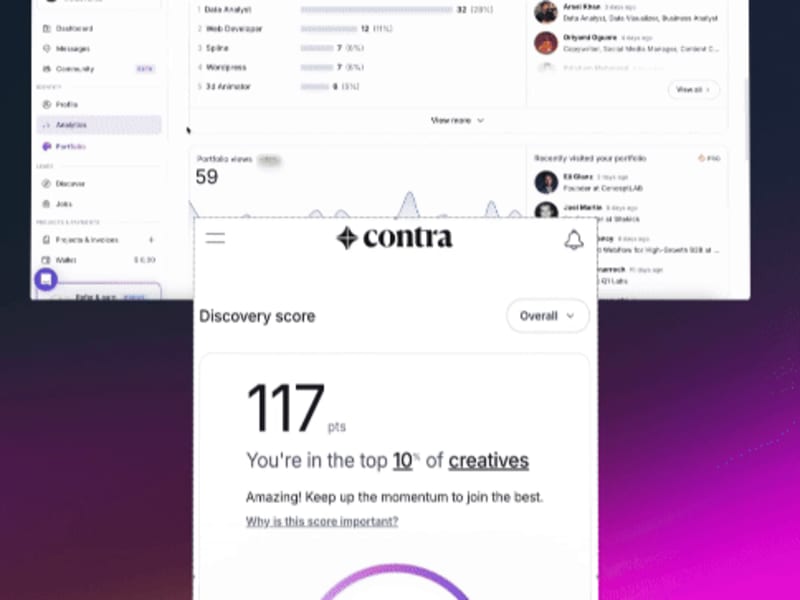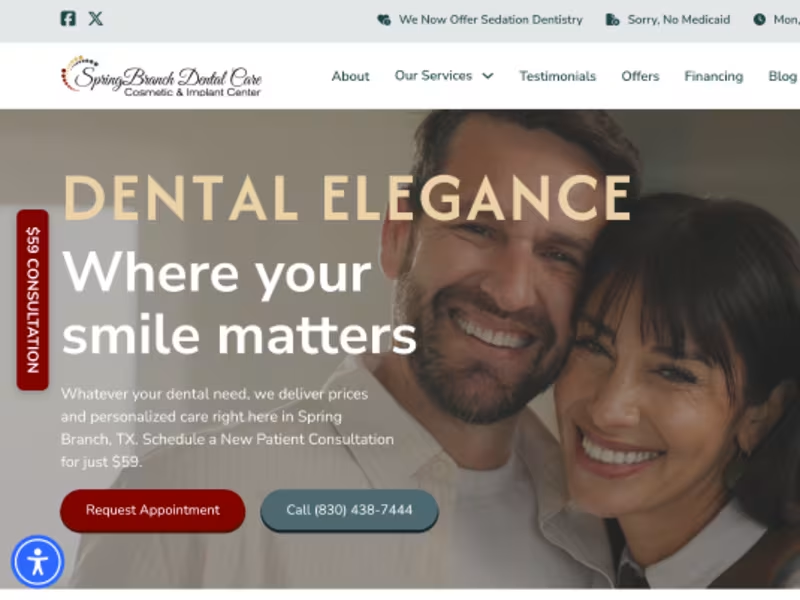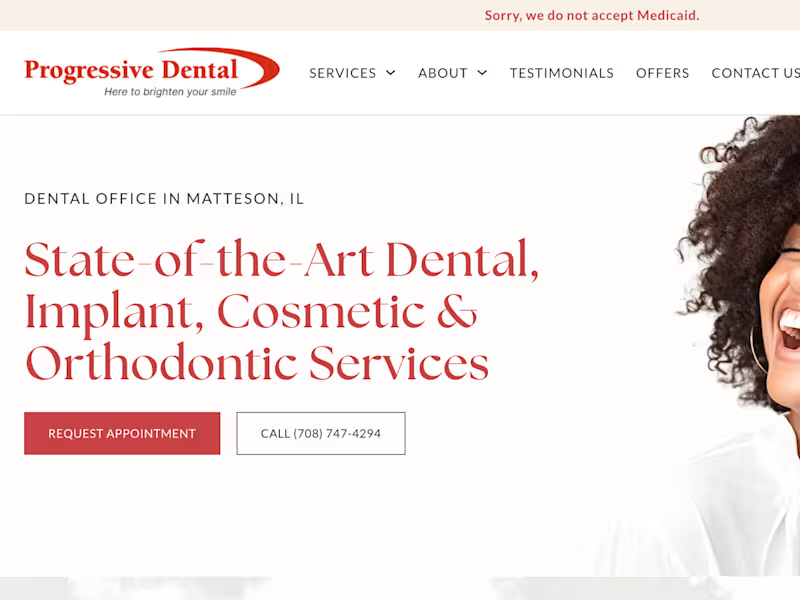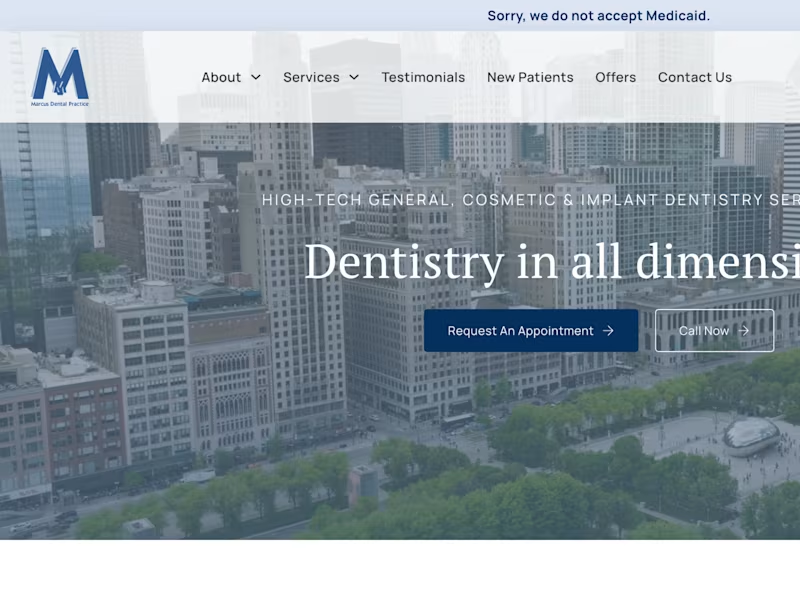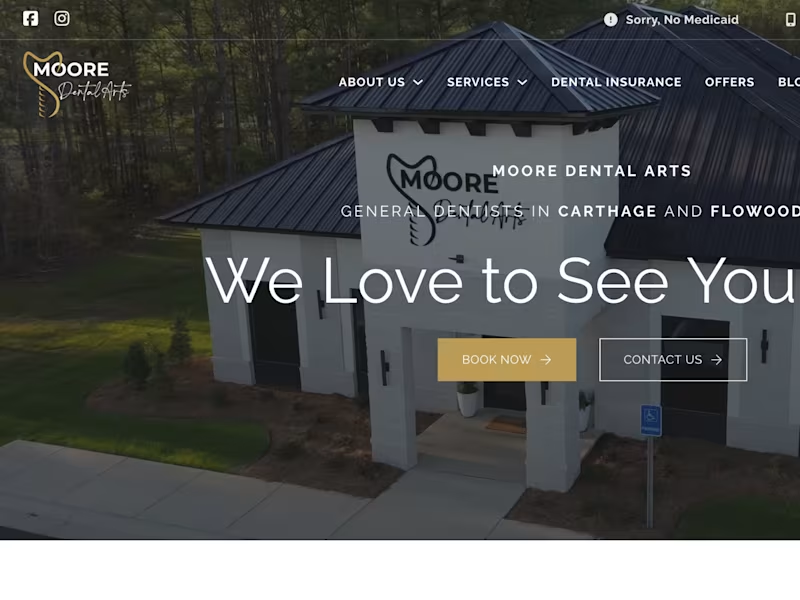Additional resources
What Is a WordPress Expert
WordPress Developer vs WordPress Designer
Full-Stack WordPress Developer Skills
WordPress Consultant Roles and Responsibilities
Why Hire WordPress Experts for Your Project
Custom WordPress Development Needs
WordPress Security and Performance Requirements
Ongoing WordPress Support and Maintenance
Types of WordPress Professionals to Hire
WordPress Theme Developers
WordPress Plugin Developers
WooCommerce Specialists
WordPress Migration Experts
Essential Skills to Look for When You Hire WordPress Developer
Core WordPress Development Skills
PHP and MySQL Proficiency
JavaScript and Modern Framework Knowledge
API Integration Capabilities
Security Best Practices Expertise
WordPress Development Services You Can Outsource
Custom Theme Development
Plugin Development and Customization
Website Performance Optimization
WordPress Website Design and UX
WordPress Consulting Services
How to Evaluate WordPress Freelancers
Portfolio Review Checklist
Technical Assessment Methods
Communication Skills Evaluation
Code Quality Standards
WordPress Project Pricing and Budget Planning
Hourly Rate Ranges for WordPress Experts
Project-Based Pricing Models
Hidden Costs in WordPress Development
Retainer Agreements for WordPress Support and Maintenance
WordPress Hiring Process Best Practices
Step 1: Define Your WordPress Project Requirements
Step 2: Create a Detailed Job Description
Step 3: Screen WordPress Developer Portfolios
Step 4: Conduct Technical Interviews
Step 5: Start with a Trial Project
WordPress Customization Project Management
Setting Clear Project Milestones
Communication Tools and Protocols
Code Repository Management
Testing and Quality Assurance Processes
Common Challenges When Working with WordPress Experts
Plugin Compatibility Issues
Theme Customization Limitations
Timeline Management Difficulties
Security Update Coordination
WordPress Agency vs Freelance Developer Decision
When to Choose Individual WordPress Freelancers
When to Partner with a WordPress Agency
Hybrid Approach Benefits
Long-Term WordPress Partnership Strategies
Establishing Ongoing Support Agreements
Performance Monitoring Systems
Knowledge Transfer Documentation
Scaling Your WordPress Team