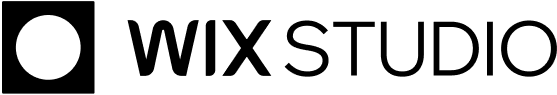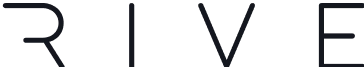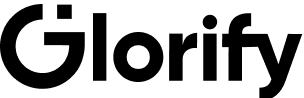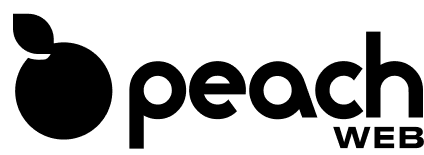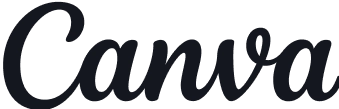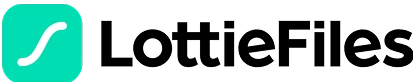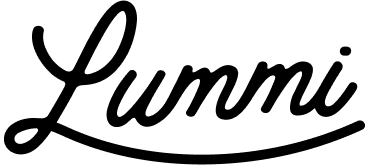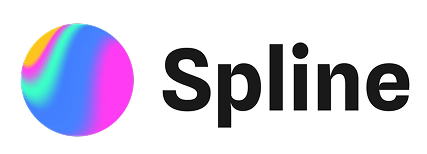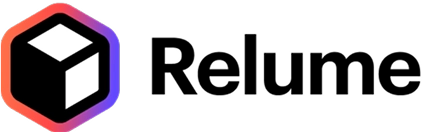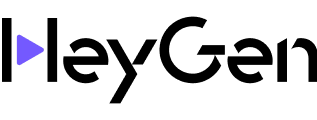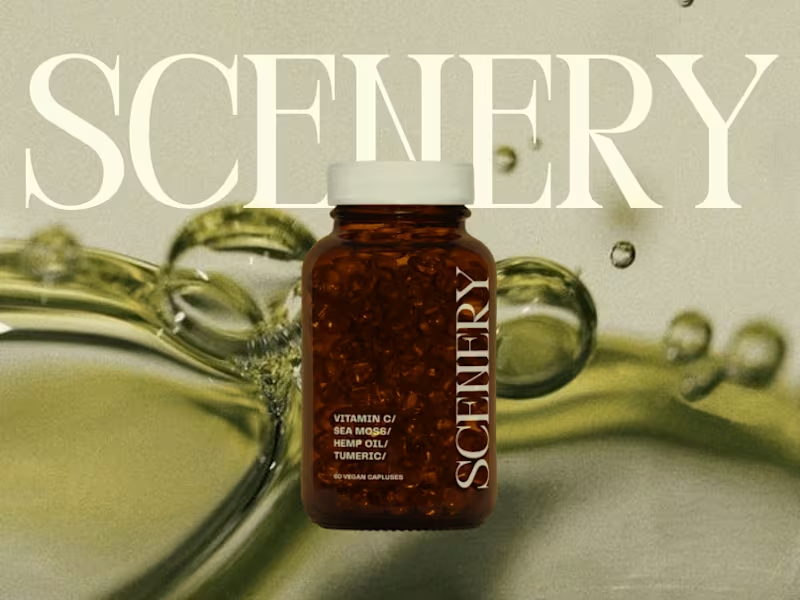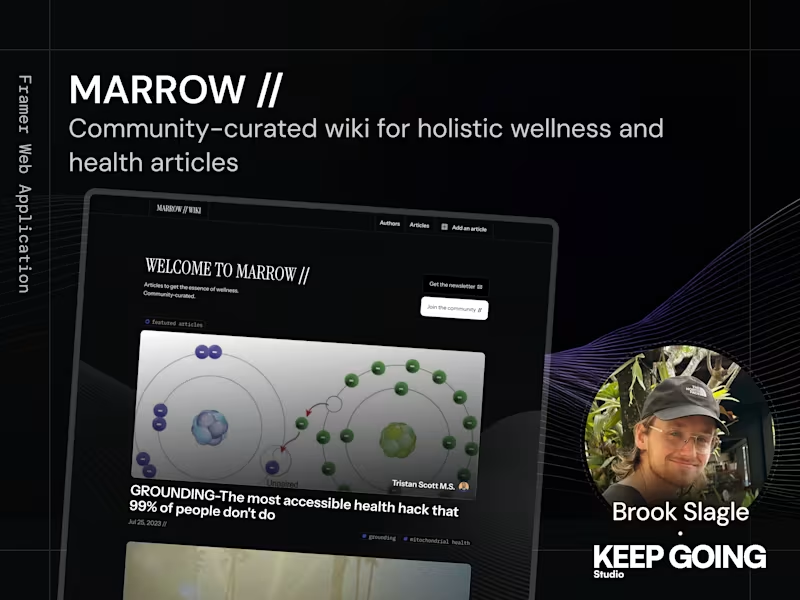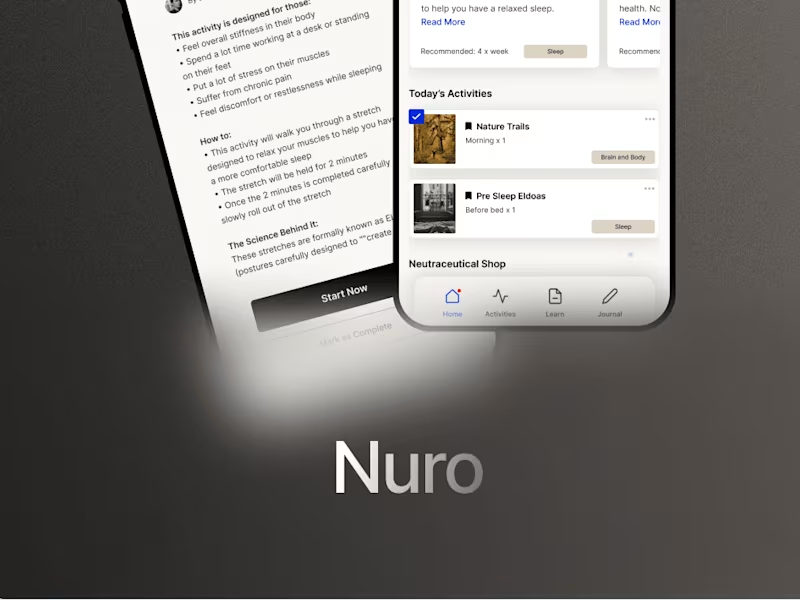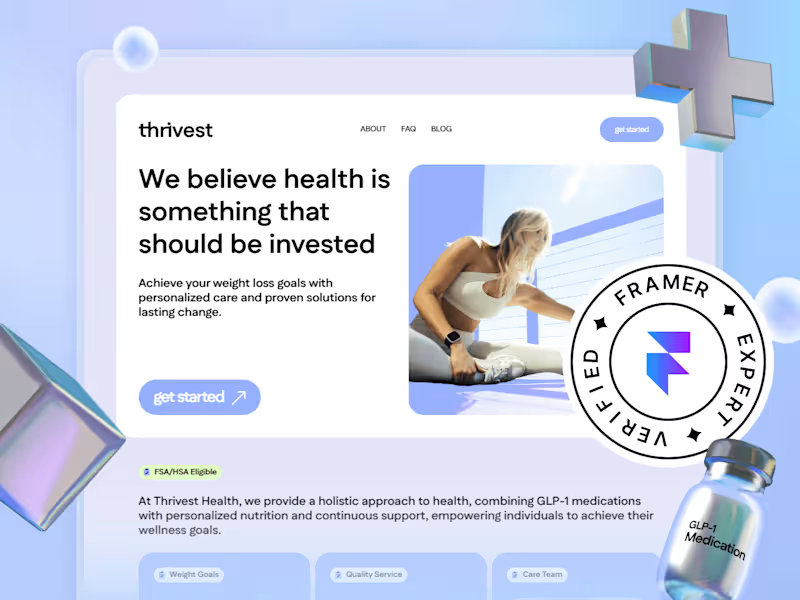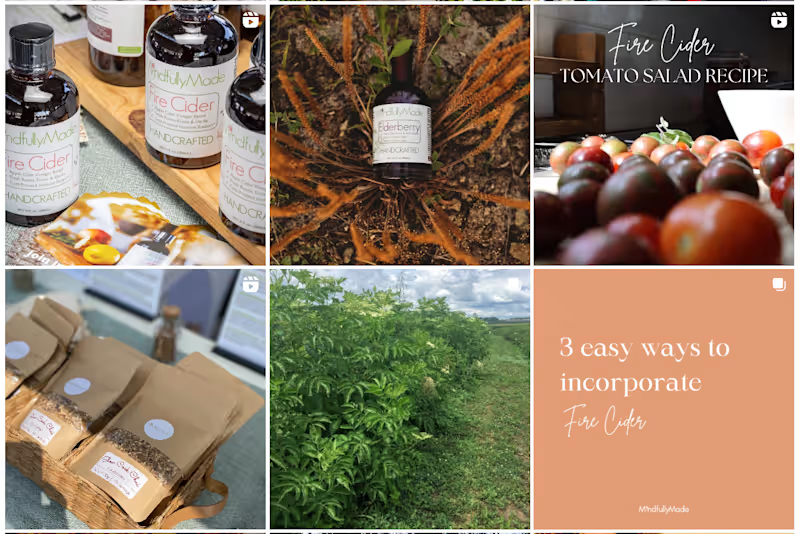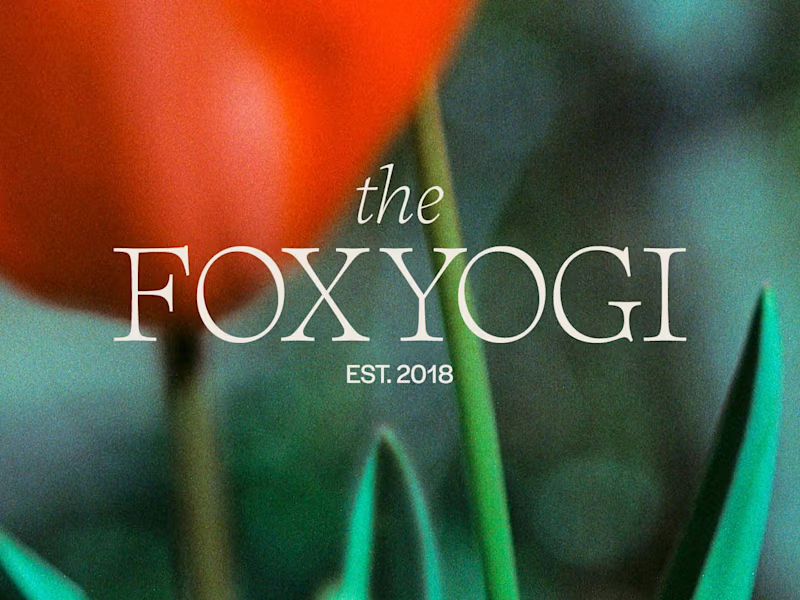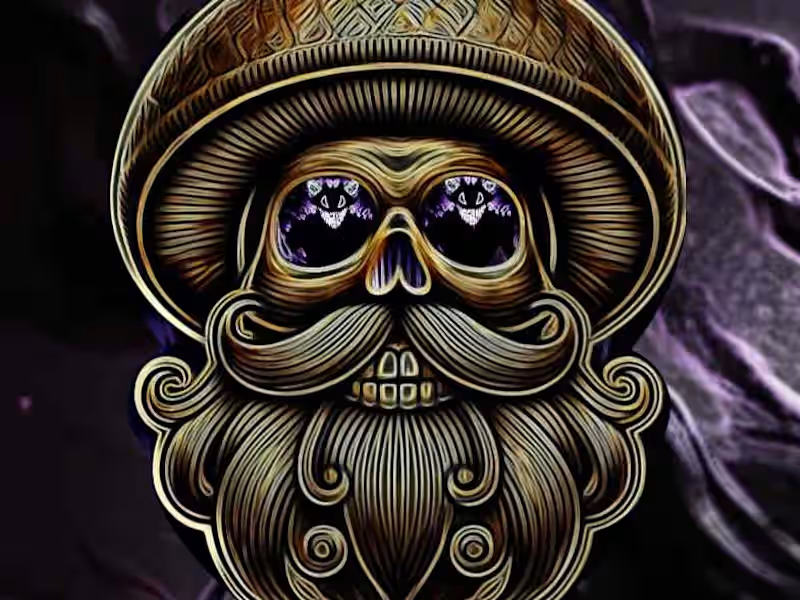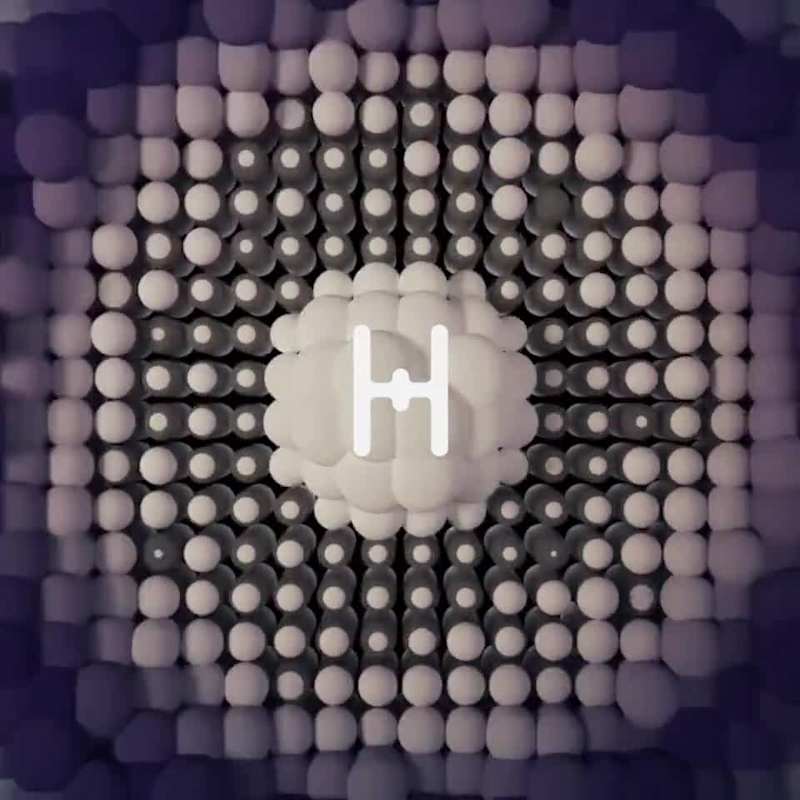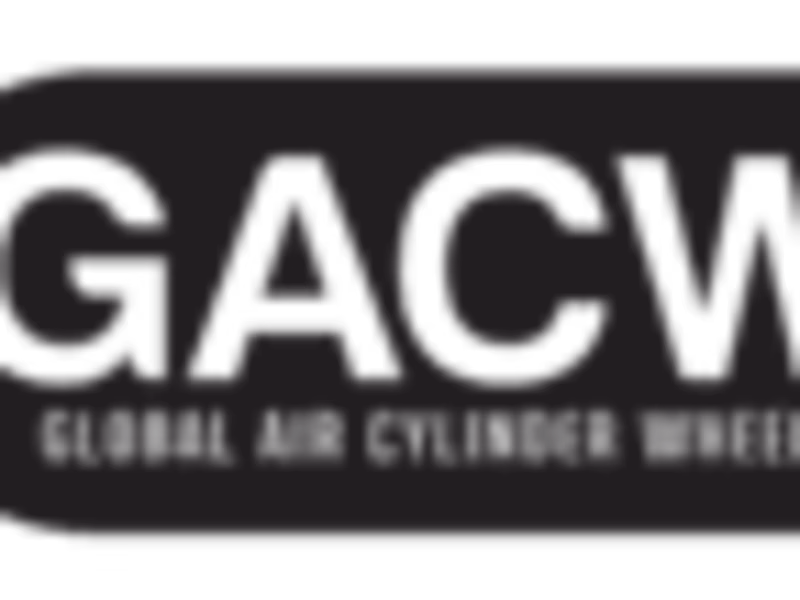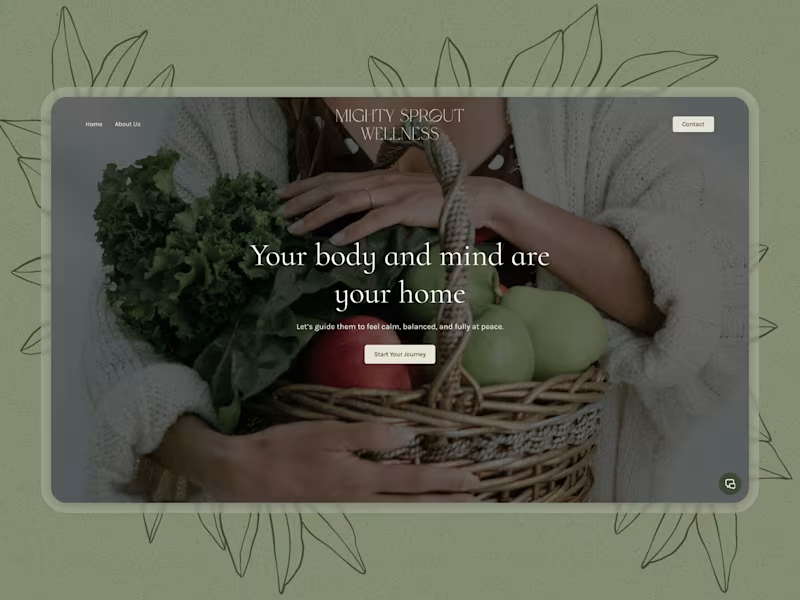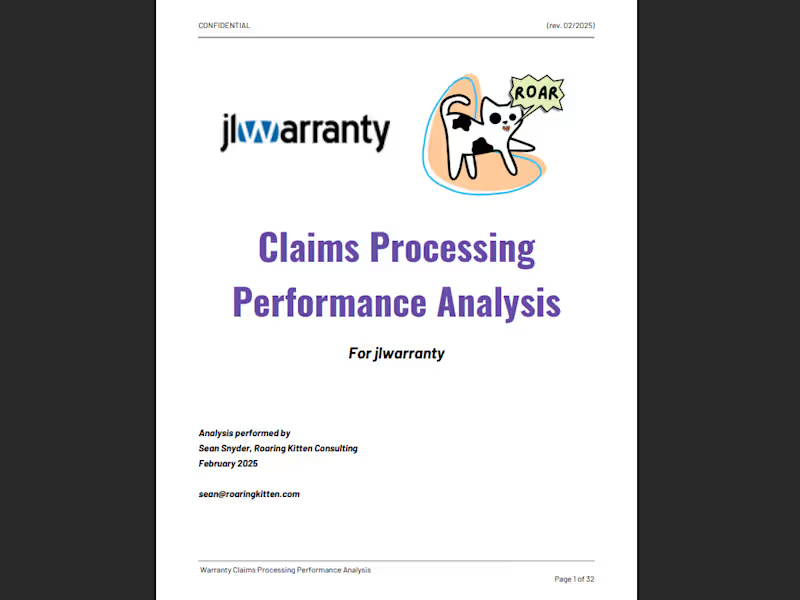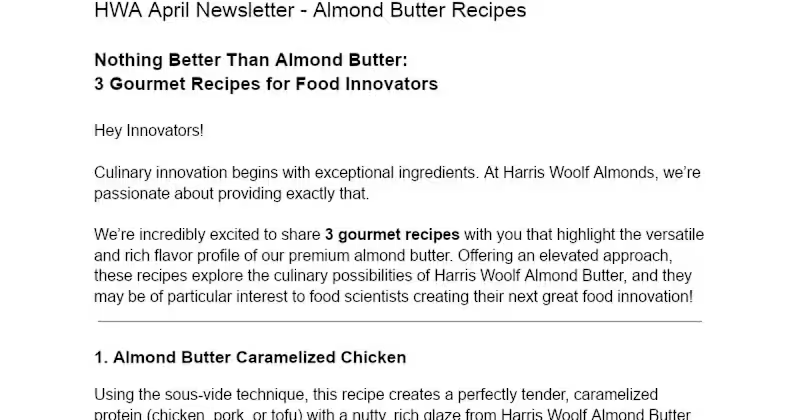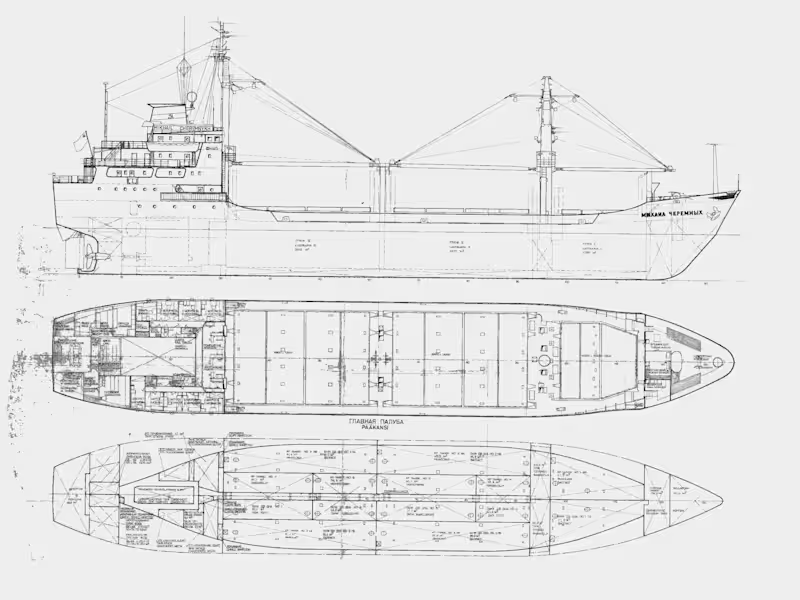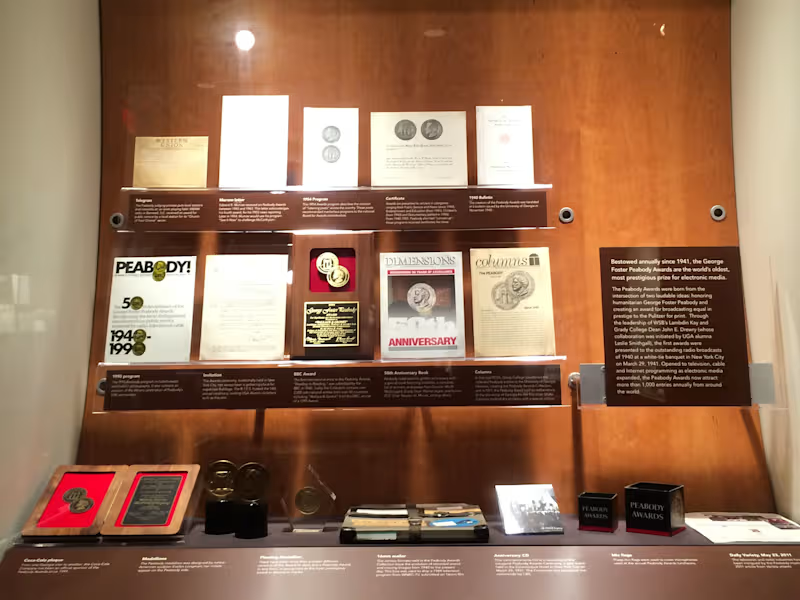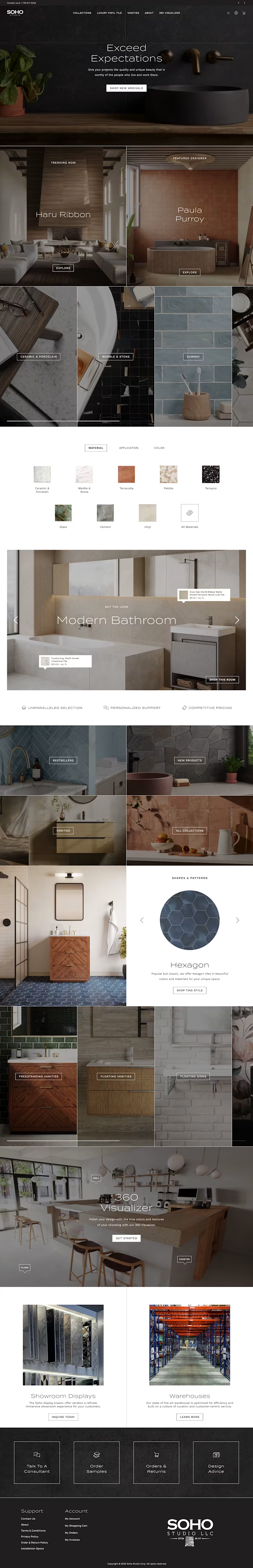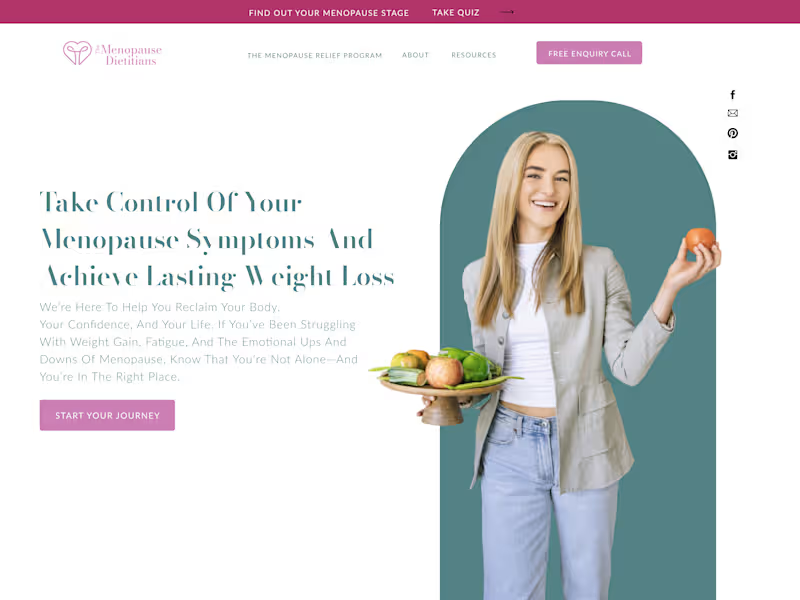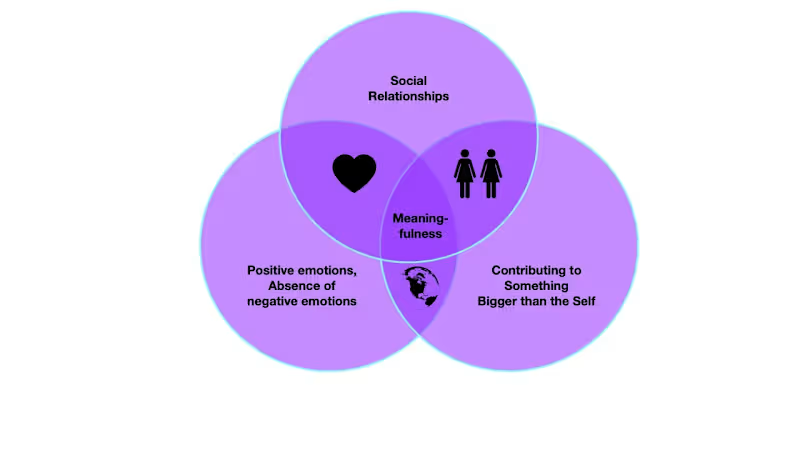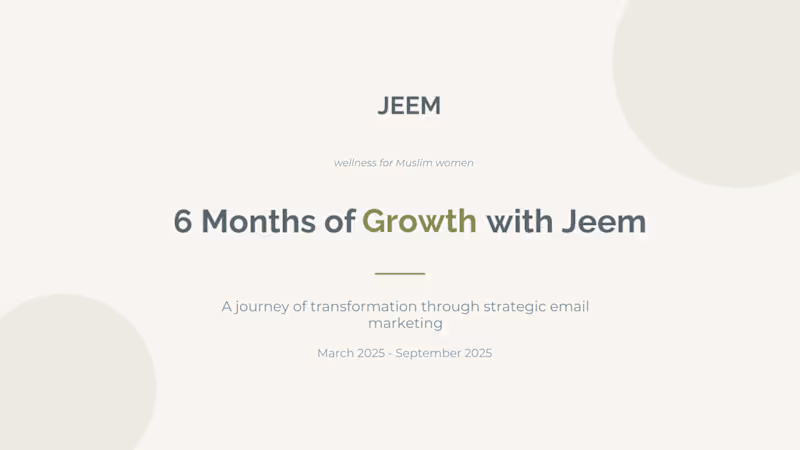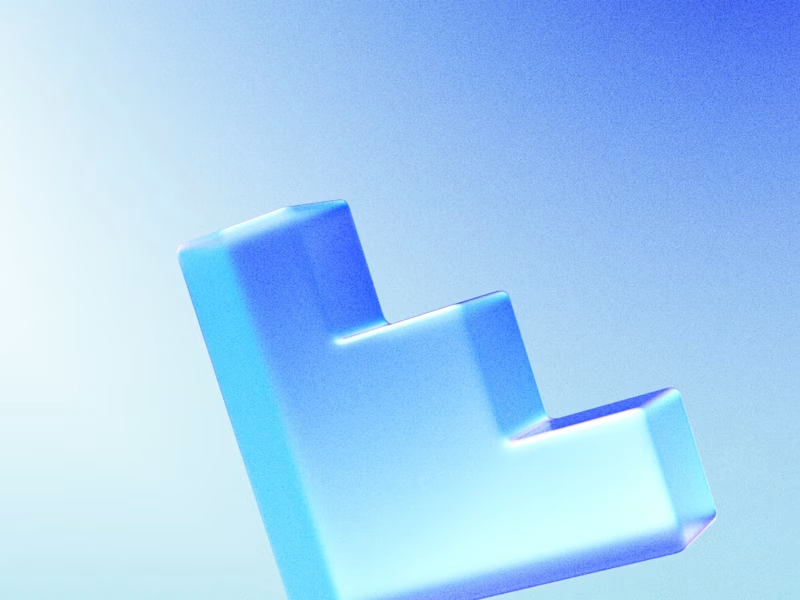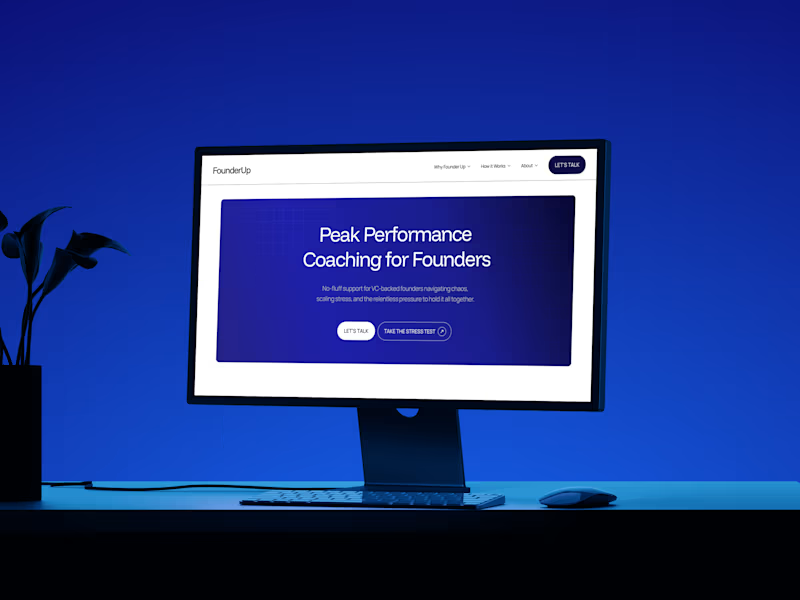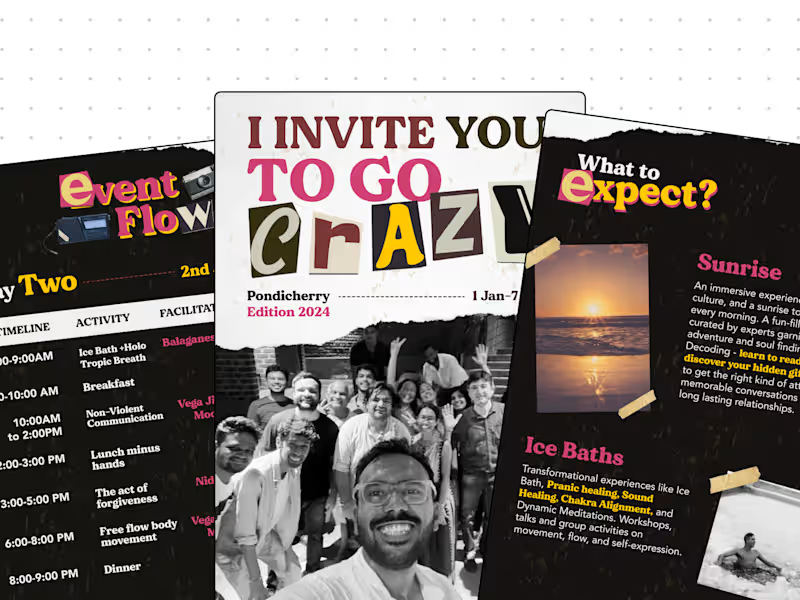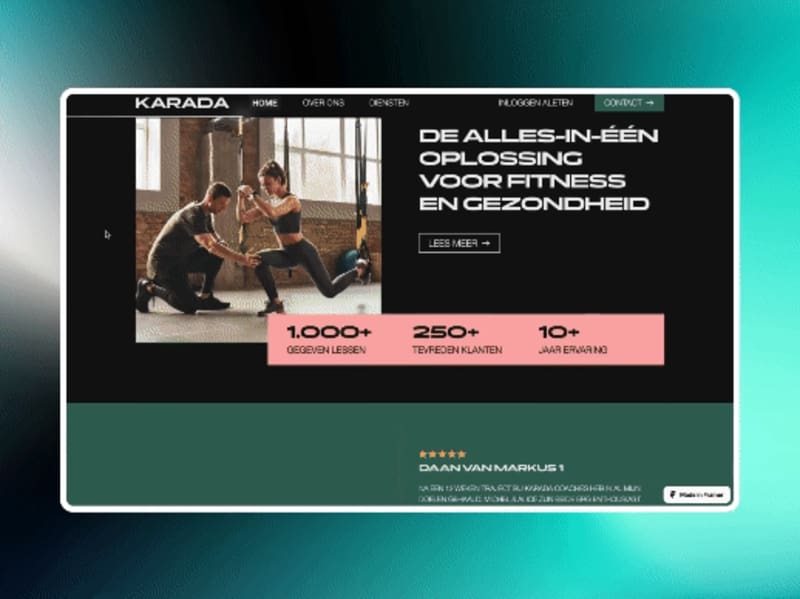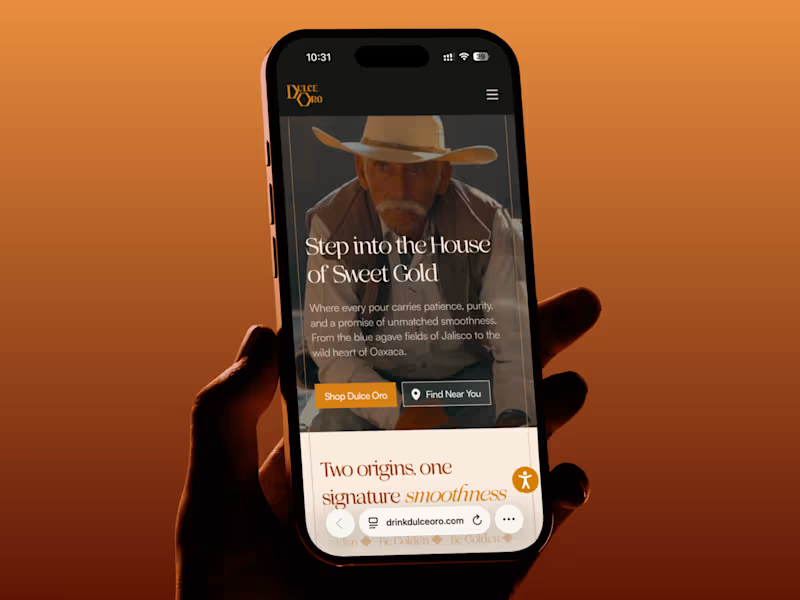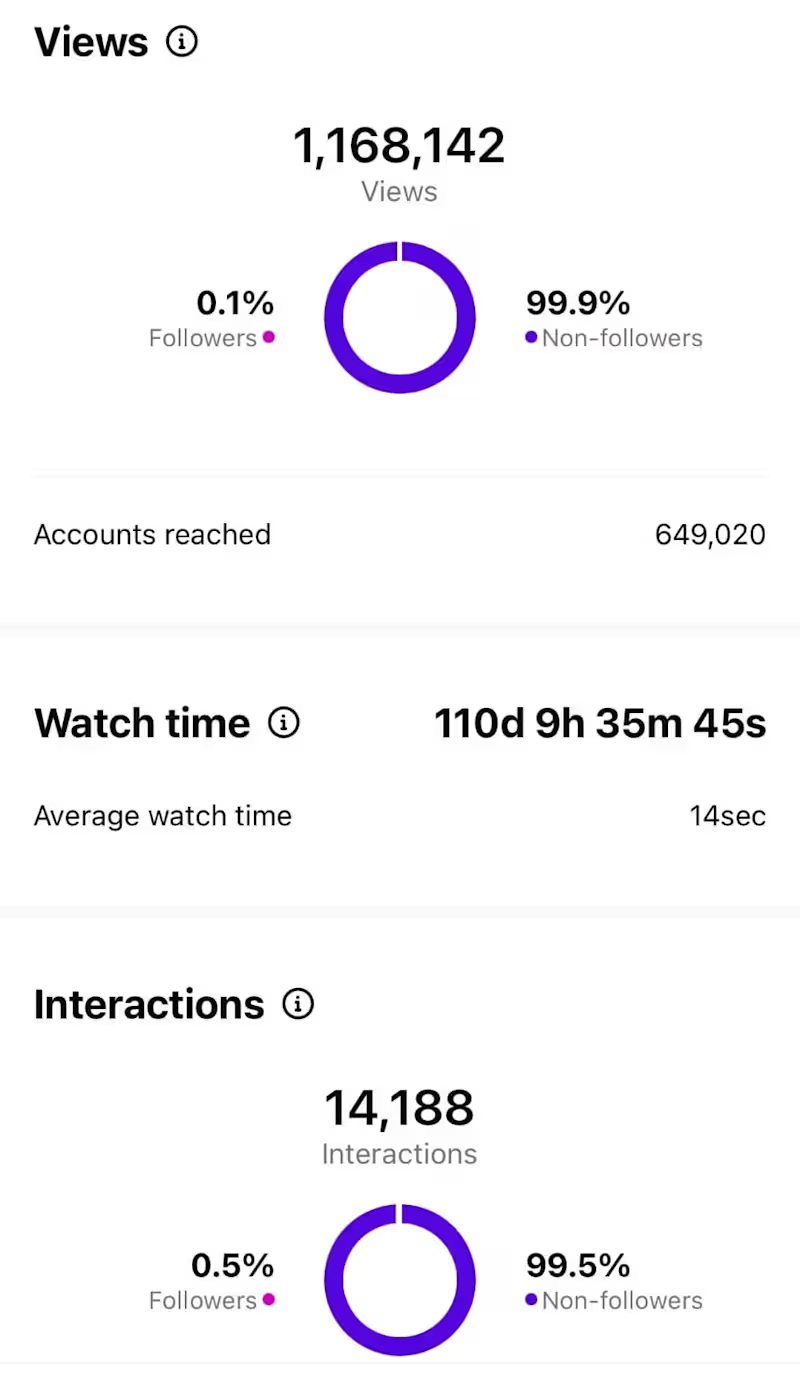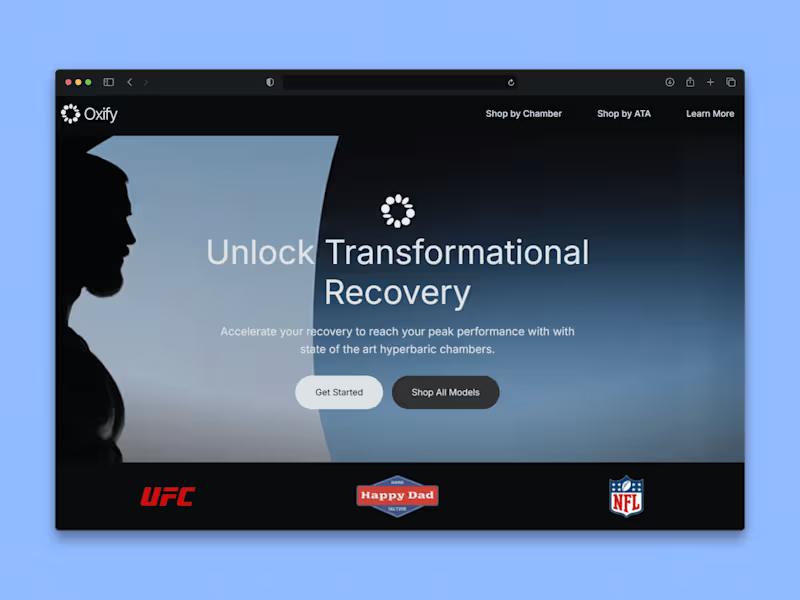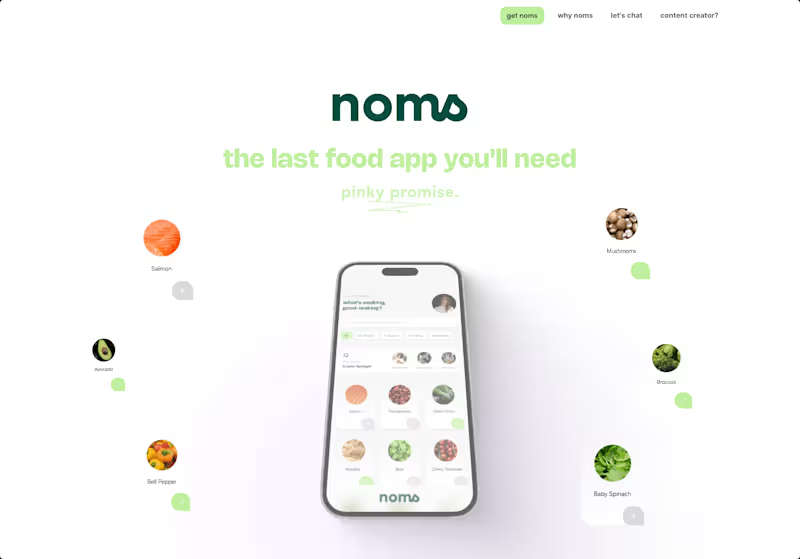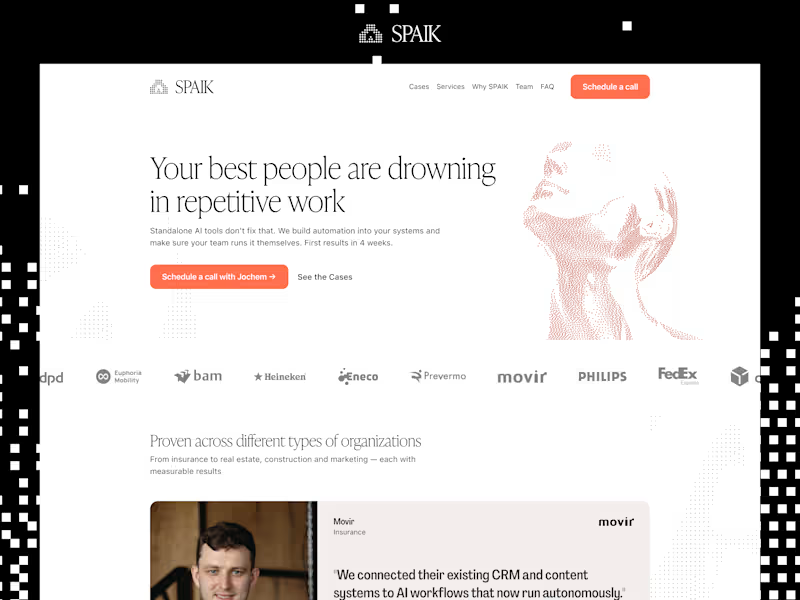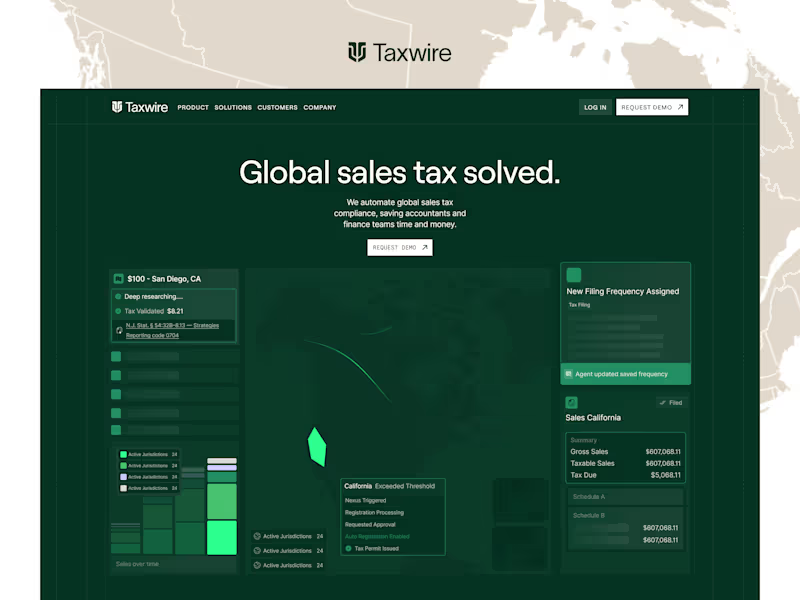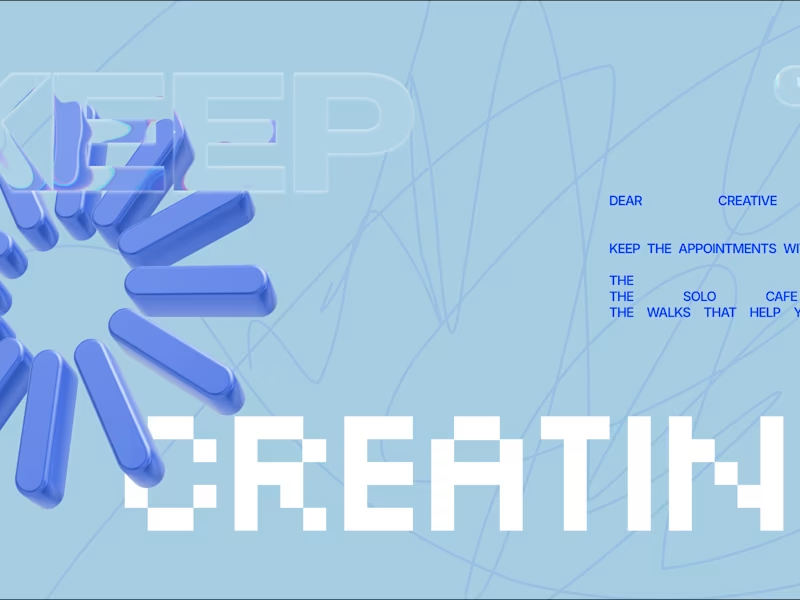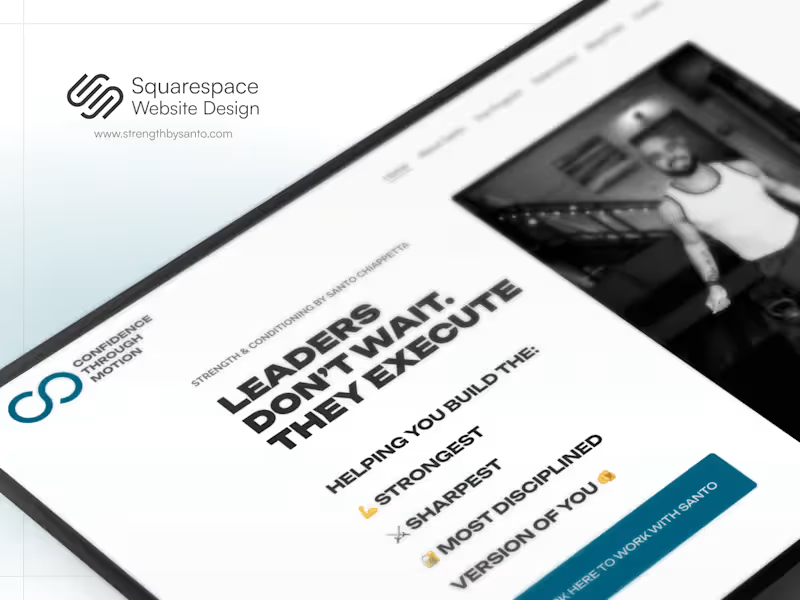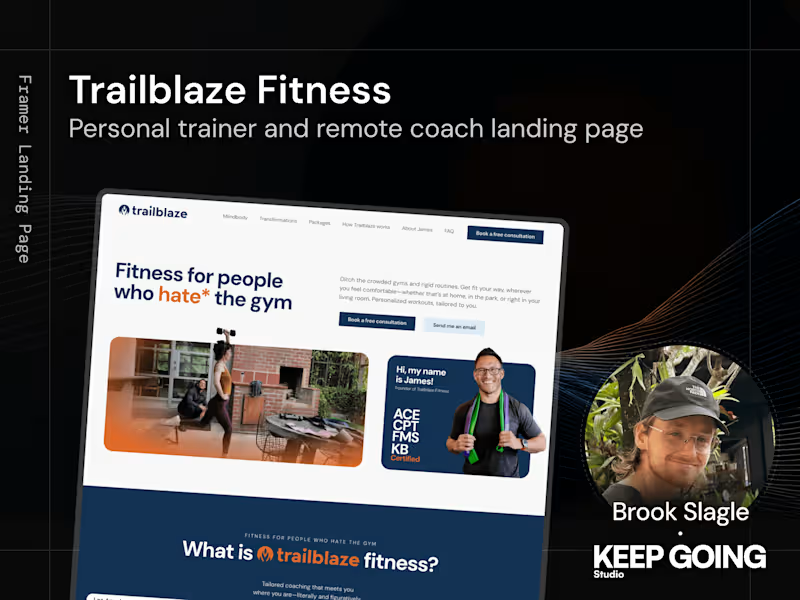What experience should I look for in a Microsoft Word expert?
Look for someone who has worked on many Word projects. They should be good at making documents look nice and easy to read. Ask for samples of their previous work to see if their style matches your needs.
How can I make sure the Microsoft Word expert understands my project needs?
Write a clear plan of what you want before starting. Share any special details about your project. Check if the freelancer has done similar projects before.
What should I include in the project brief for a Microsoft Word expert?
Include all the details on what you want in the document. Add any templates, styles, or designs you like. Be clear about deadlines and any special instructions.
How do I set clear deliverables for a Microsoft Word project?
Decide on what the final document should look like. Set up check-ins to see drafts and progress. Make sure both of you agree on dates to complete each part of the project.
What should I discuss in the first meeting with a Microsoft Word freelancer?
Talk about what you want the final document to look like. Share any challenges you think might come up. Discuss how you will communicate and how often.
How can I make sure we stay on schedule with the Microsoft Word project?
Set clear deadlines for each part of the project with the freelancer. Use simple tools like calendars to keep track of time. Agree on regular updates to make sure everything's on track.
What are some important questions to ask for the interview of a Microsoft Word expert?
Ask about their favorite Microsoft Word features and why. Inquire how they solve tricky formatting problems. Find out how they handle feedback and make improvements.
How do I ensure quality output from the Microsoft Word expert?
Set guidelines for the format and style you want. Ask for regular drafts to check the quality during the project. Give feedback early so changes can be made in time.
What tools can help in managing a Microsoft Word project with a freelancer?
Use project management apps to track tasks and deadlines. Share files through cloud services for easy access. Use chat or video tools for quick communication.
How can I make sure communication is effective with a Microsoft Word expert?
Set preferred ways to communicate, like email or chat. Agree on response times for messages. Have regular meetings to discuss progress and tackle any issues.
Who is Contra for?
Contra is designed for both freelancers (referred to as "independents") and clients. Freelancers can showcase their work, connect with clients, and manage projects commission-free. Clients can discover and hire top freelance talent for their projects.
What is the vision of Contra?
Contra aims to revolutionize the world of work by providing an all-in-one platform that empowers freelancers and clients to connect and collaborate seamlessly, eliminating traditional barriers and commission fees.