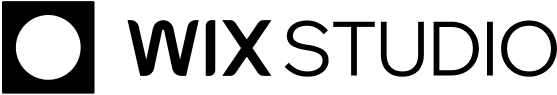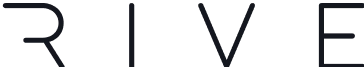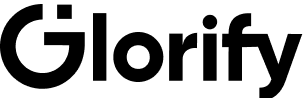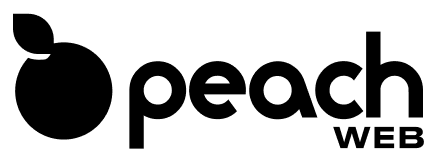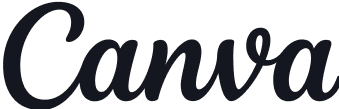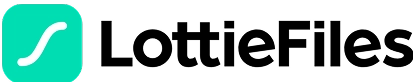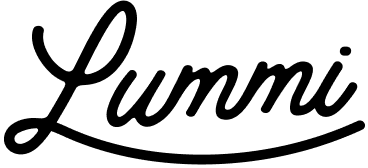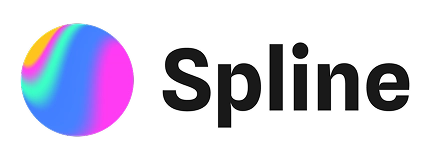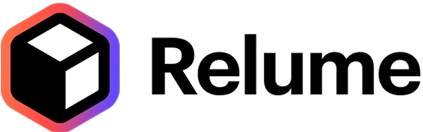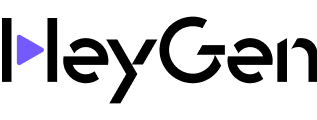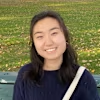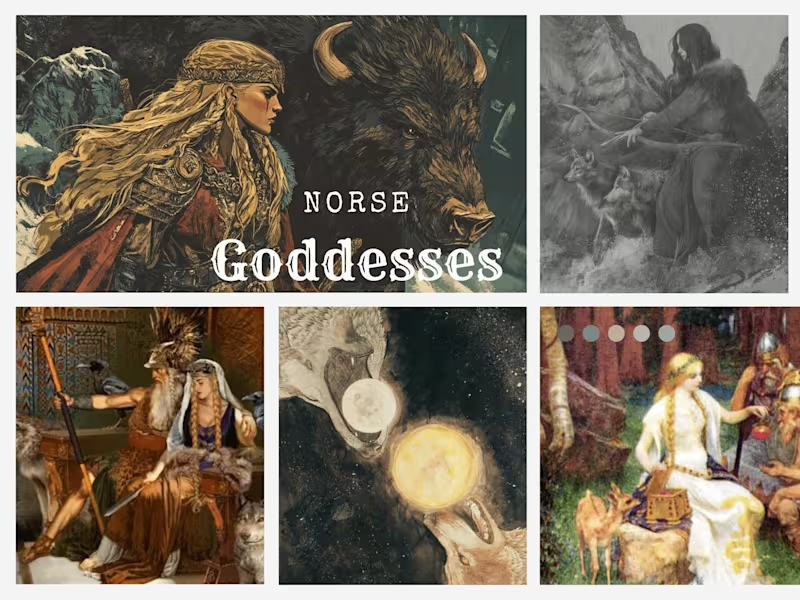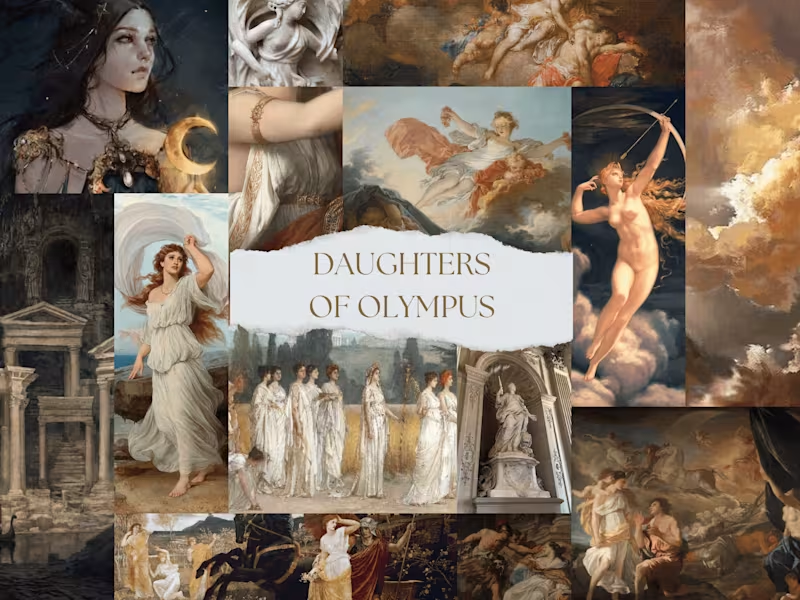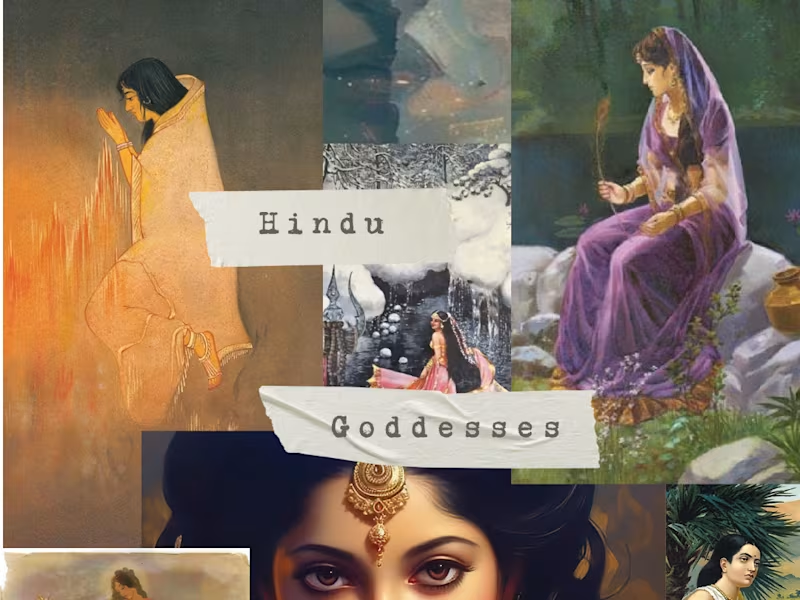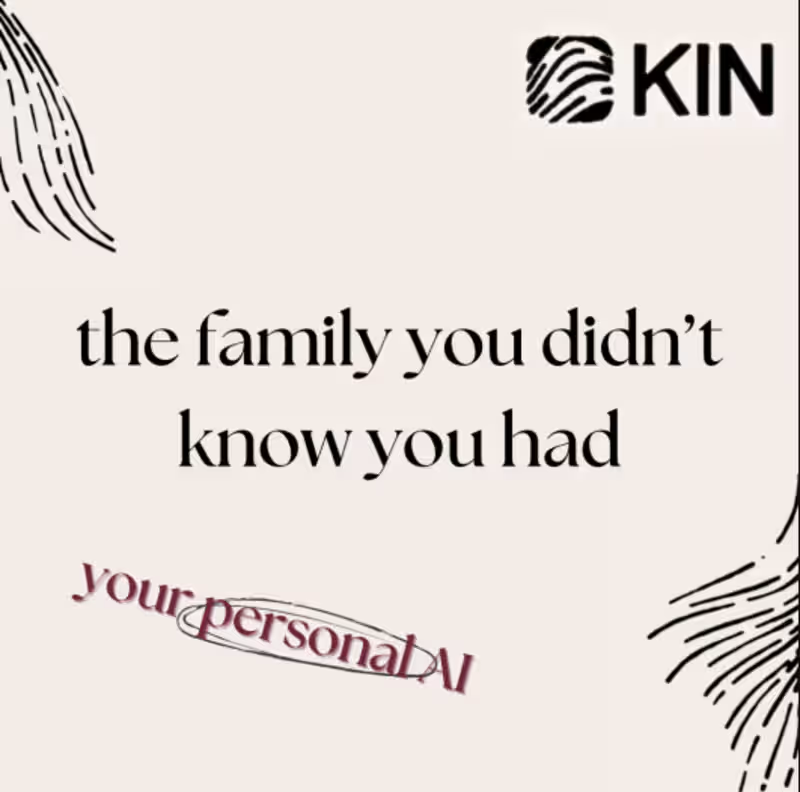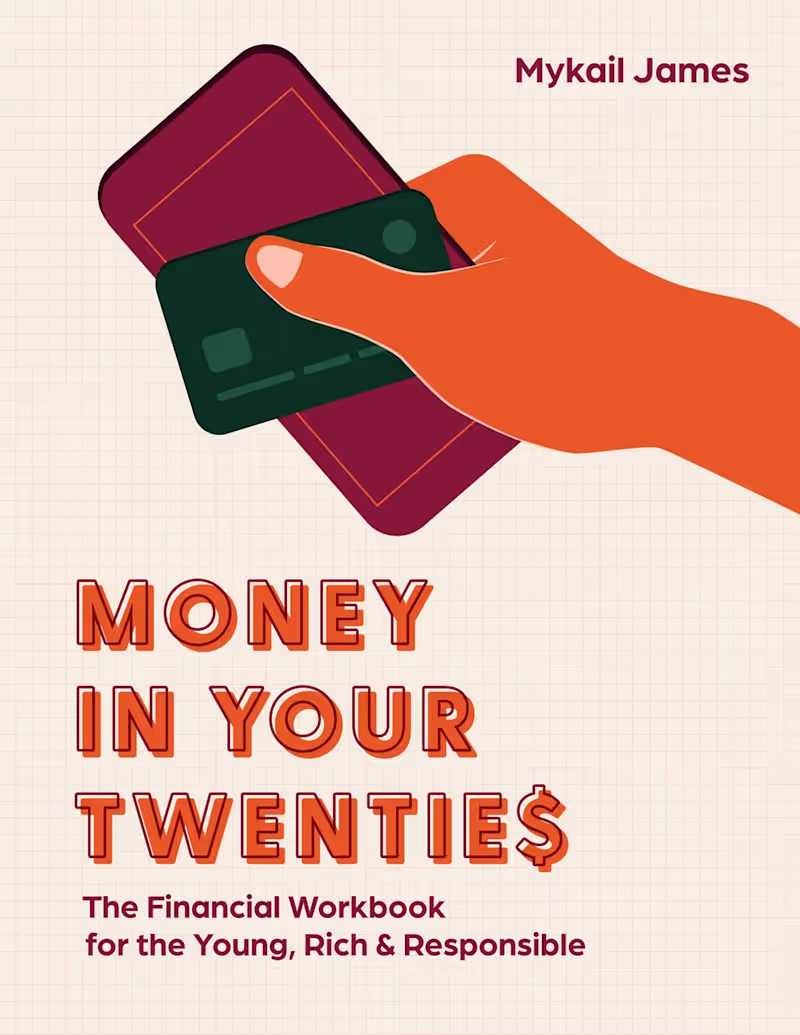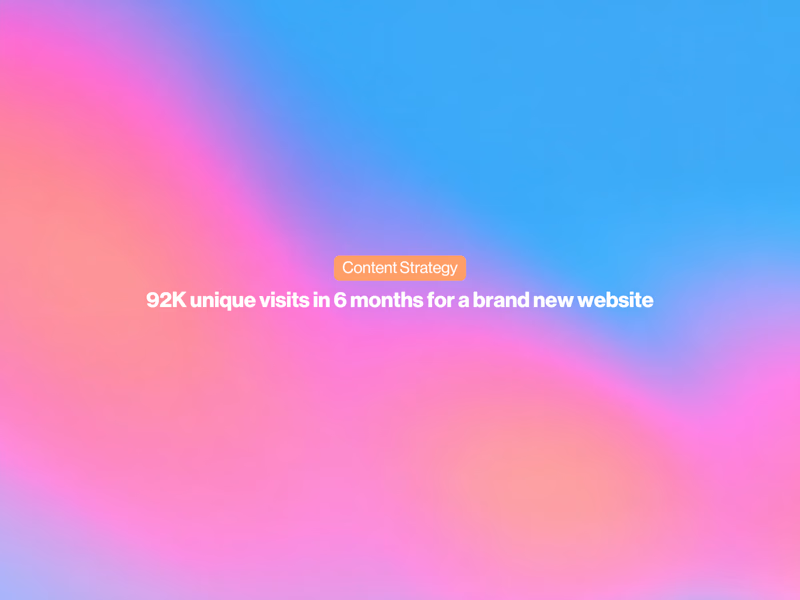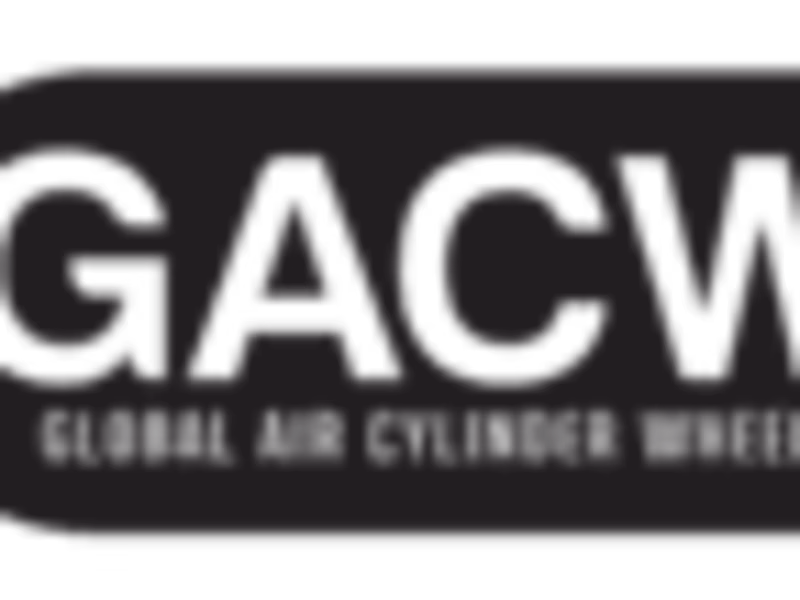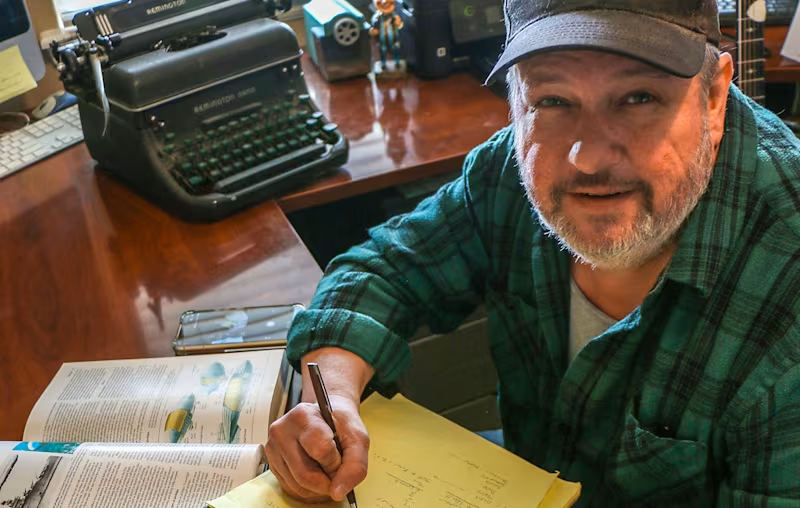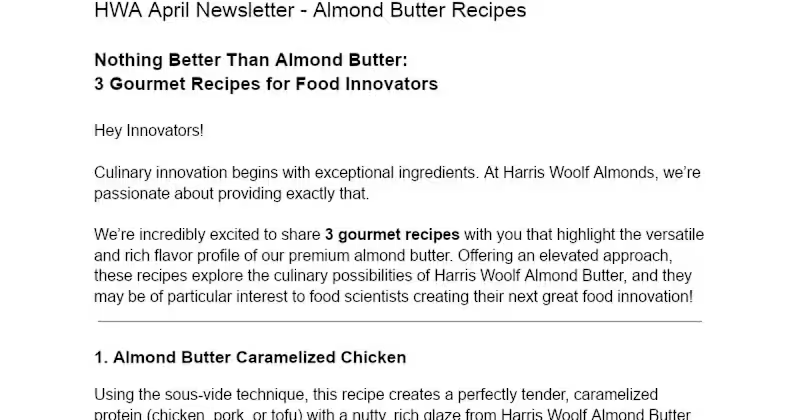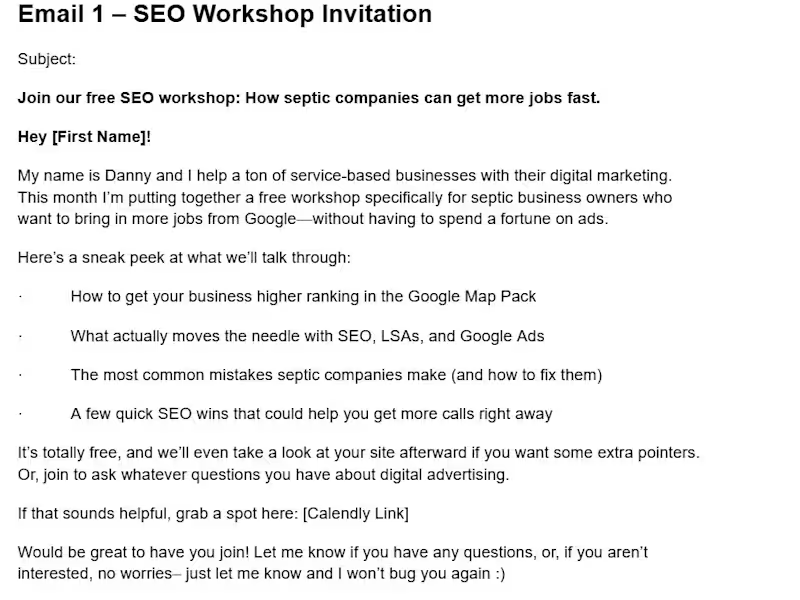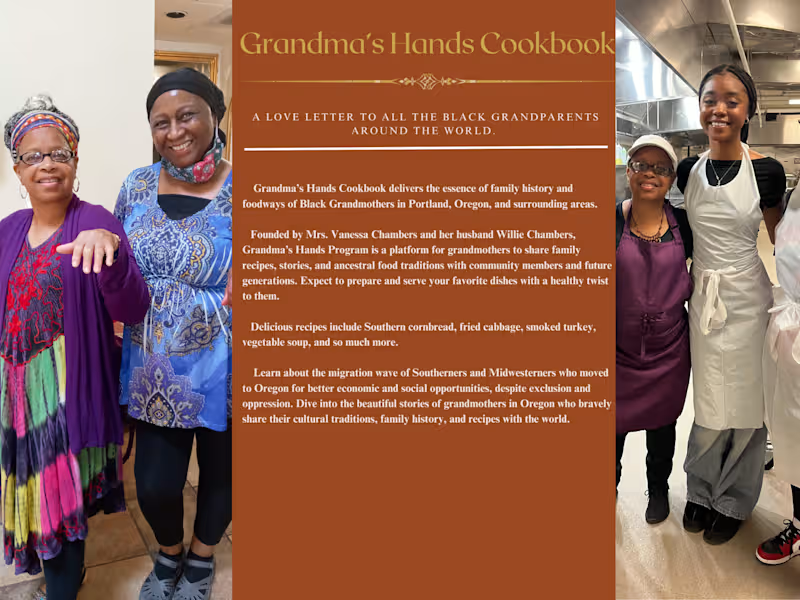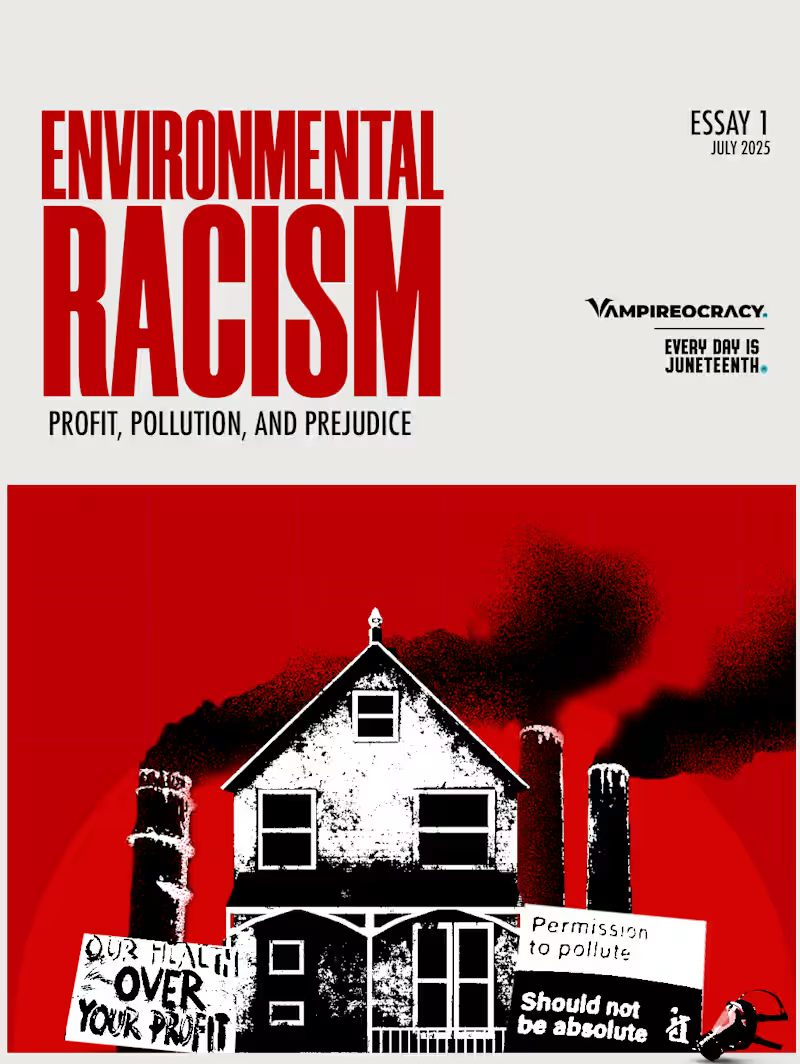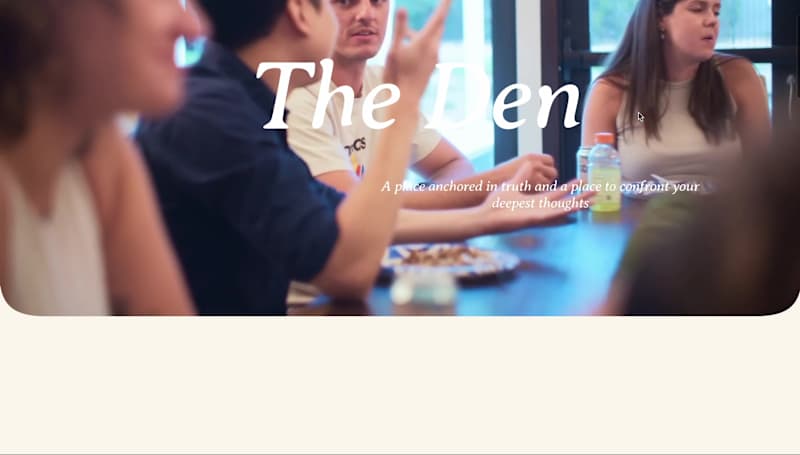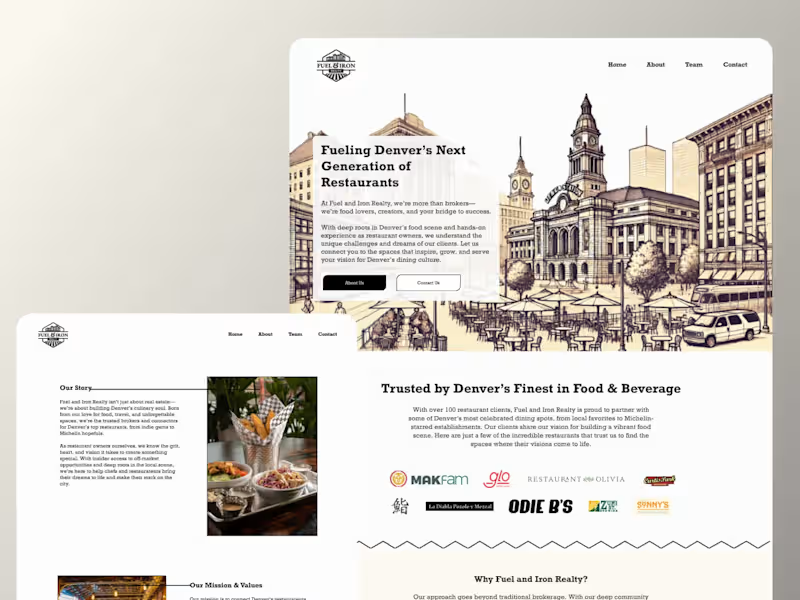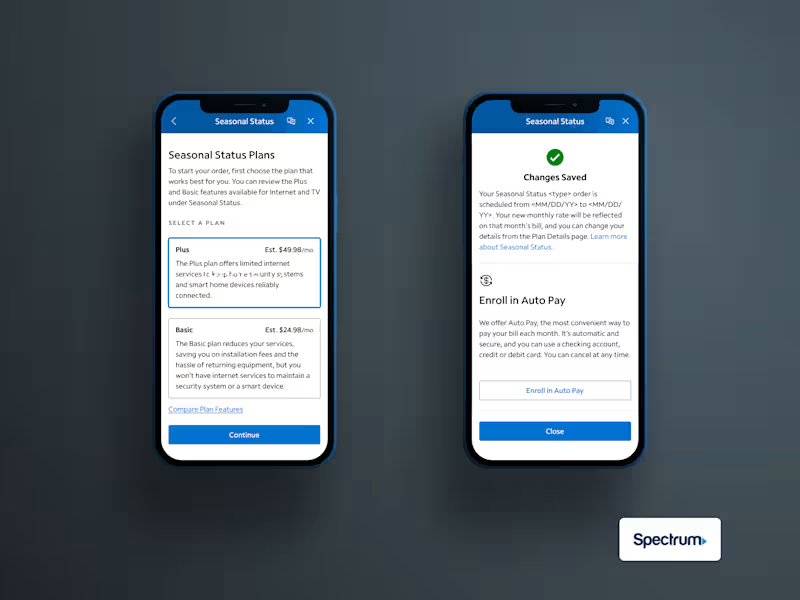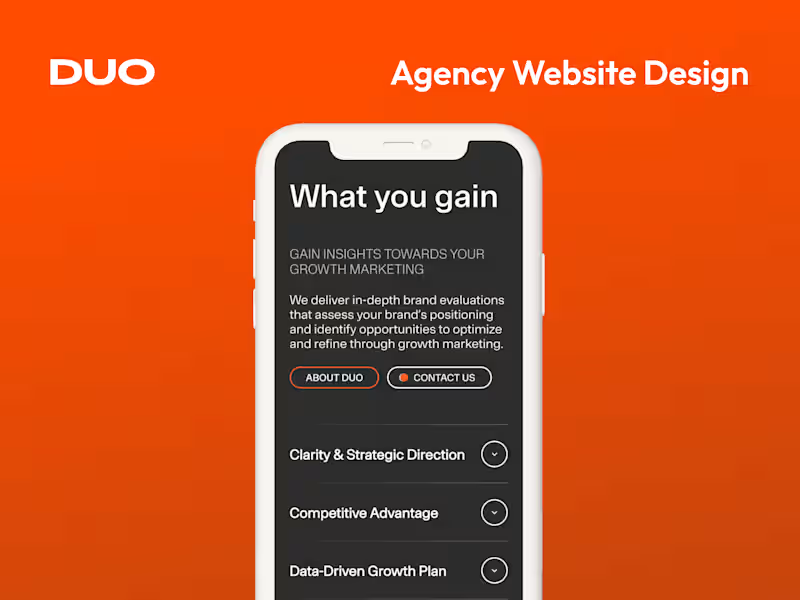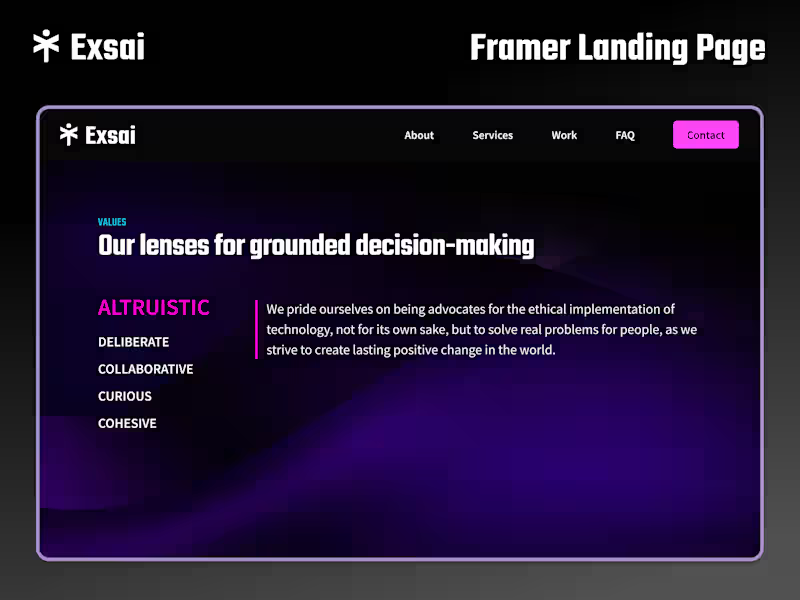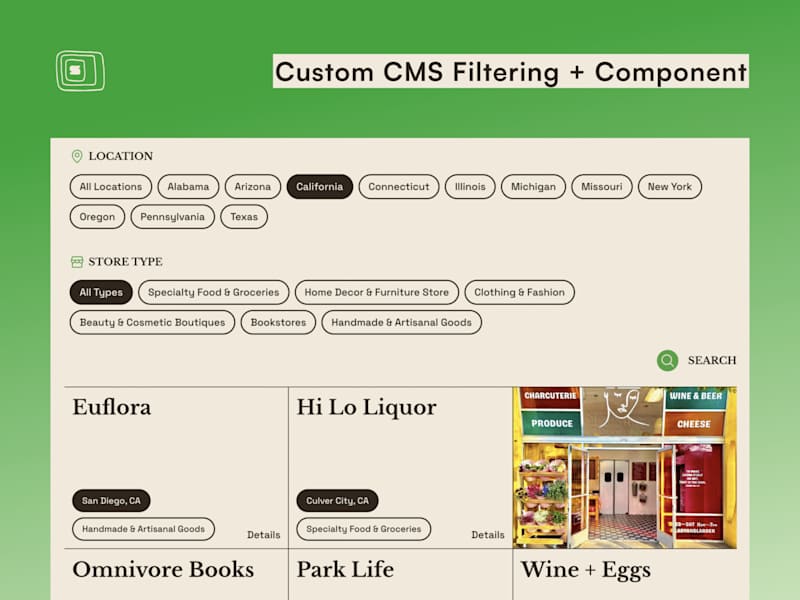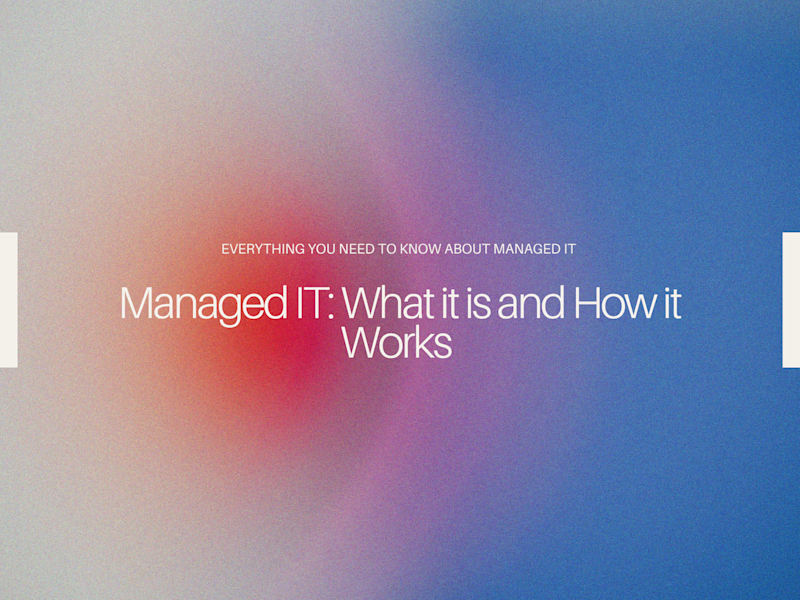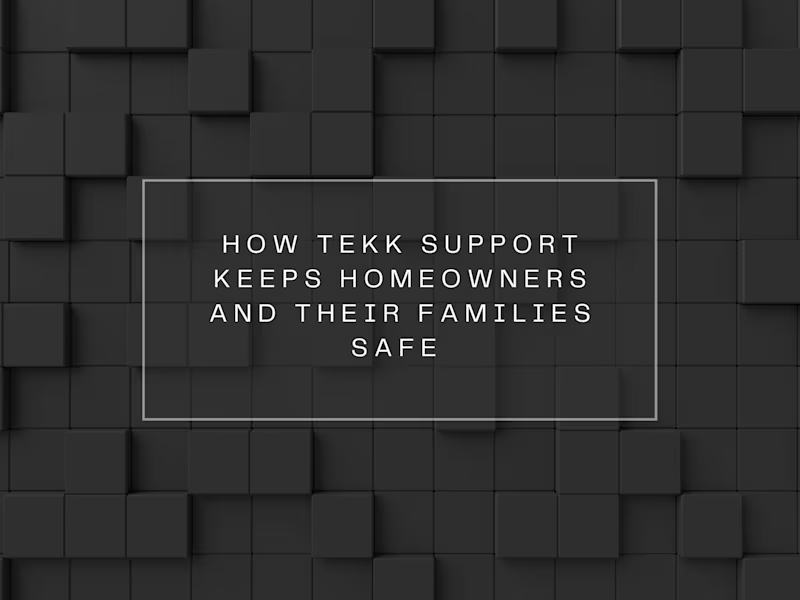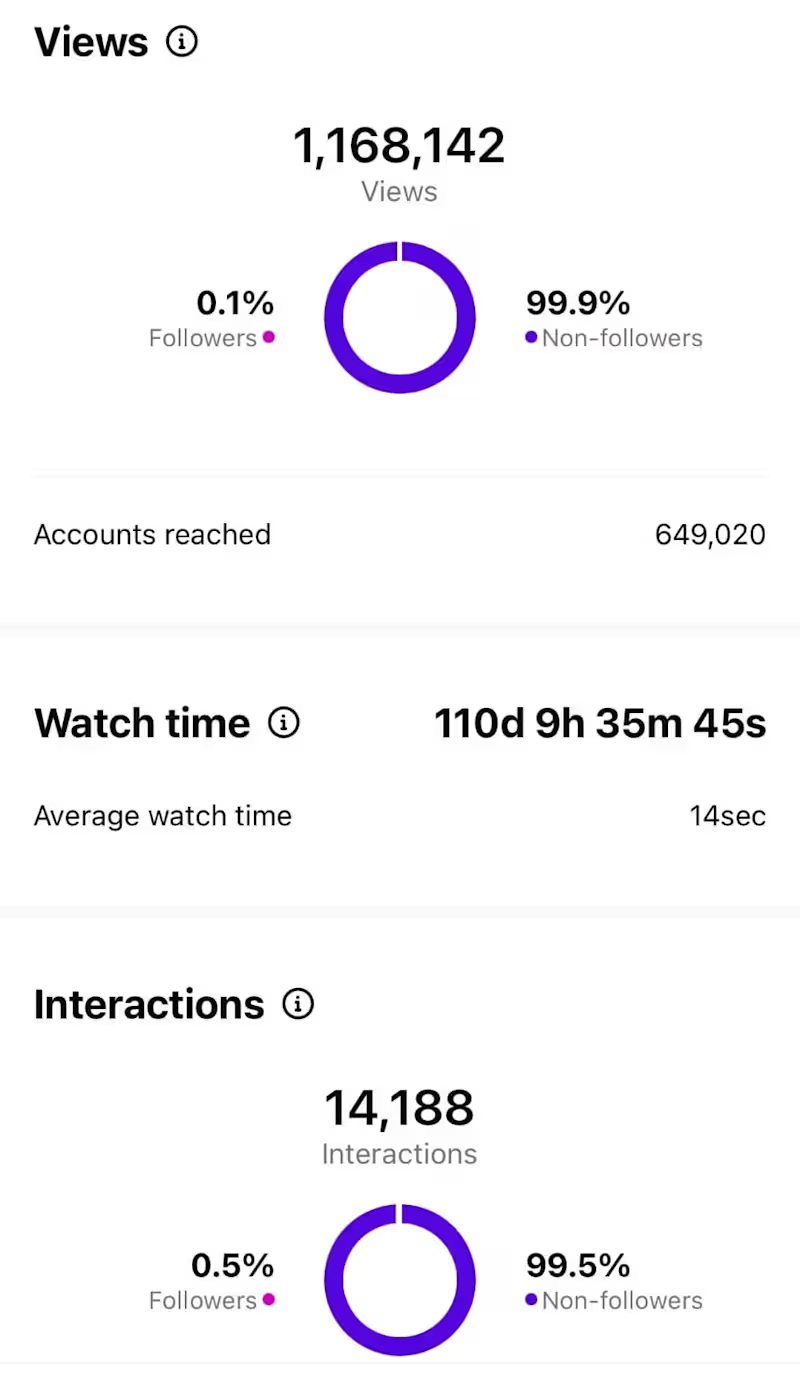What skills should a Google Docs freelance expert have?
A perfect Google Docs expert should know how to use features like sharing, comments, and version history. They should have experience in formatting documents to make them look nice. They might also know little tricks that make working together easier. Look for someone who can handle big documents without getting lost.
How can I check a freelancer's experience with Google Docs?
Ask to see their past work and talk to people they've worked with before. Check if they’ve worked on similar projects like yours. A good freelancer often has a portfolio or examples of their Google Docs projects. You can also see if they have special badges or reviews on Contra.
What kind of deliverables should I expect from a Google Docs expert?
Deliverables can include neat reports, creative content drafts, or organized proposals. The expert may also give you clear timelines and progress updates. Make sure they can provide a document that everyone on your team can understand easily. They should also help with setting up the document so others can leave feedback.
How can I ensure effective collaboration with a Google Docs expert?
It's important to talk about how often you'll have updates and check-ins. Make sure everyone agrees on how feedback will be shared. Set rules on how you'll use comments and suggestions in Google Docs. Good communication and setting clear goals help teamwork succeed.
What technical setup is needed to work with a Google Docs expert?
Google Docs works best with a good internet connection. Both you and the expert should have a Google account to share files. Make sure your computer or tablet can handle the web browsers that work with Google Docs. It's also good to have a backup plan if tech problems happen.
How can privacy and security be ensured when working with a Google Docs expert?
Make sure the document only shares with people you trust. Set permissions so the expert can edit, but others can only comment or view. Use passwords for Google accounts and change them often. Always log out from shared devices after working on the document.
What timeframe should be set for a project with a Google Docs expert in the US?
Discuss a realistic schedule that fits your project's needs. Take into account any weekends or public holidays in the United States. Set milestones to check progress, so everything finishes on time. Allow some extra days just in case something takes longer than expected.
How can I set clear goals for a project with a Google Docs expert?
Write down what you want to achieve with your project and share it with the expert. Discuss how the document should look and what information it needs to have. Set specific tasks and deadlines so everyone knows what to do. Clear goals help the expert understand what’s important to you.
What are the terms for project success with a Google Docs expert?
Define what a successful project looks like before starting. Success might mean having a perfect document ready by a certain date. It could include getting positive feedback from your team. Make sure the Google Docs expert understands and agrees with these terms.
How can I make sure my project needs align with the expertise of a Google Docs expert?
Match your project requirements with the expert’s skills. Check if they’ve done similar work in the past. Have an initial meeting to discuss your needs and see if they understand your vision. Alignment on expectations leads to a smooth project experience.
Who is Contra for?
Contra is designed for both freelancers (referred to as "independents") and clients. Freelancers can showcase their work, connect with clients, and manage projects commission-free. Clients can discover and hire top freelance talent for their projects.
What is the vision of Contra?
Contra aims to revolutionize the world of work by providing an all-in-one platform that empowers freelancers and clients to connect and collaborate seamlessly, eliminating traditional barriers and commission fees.