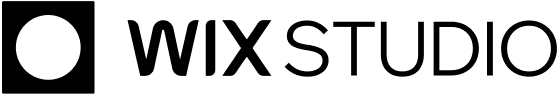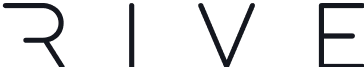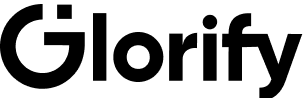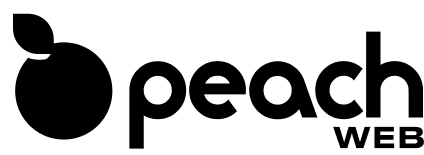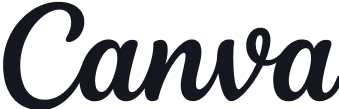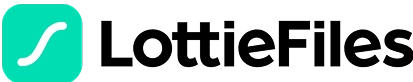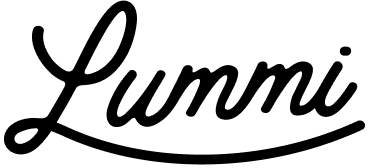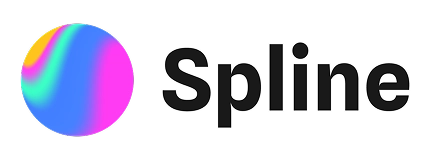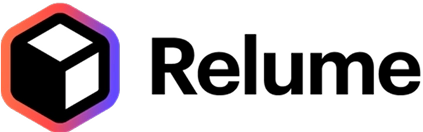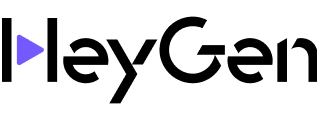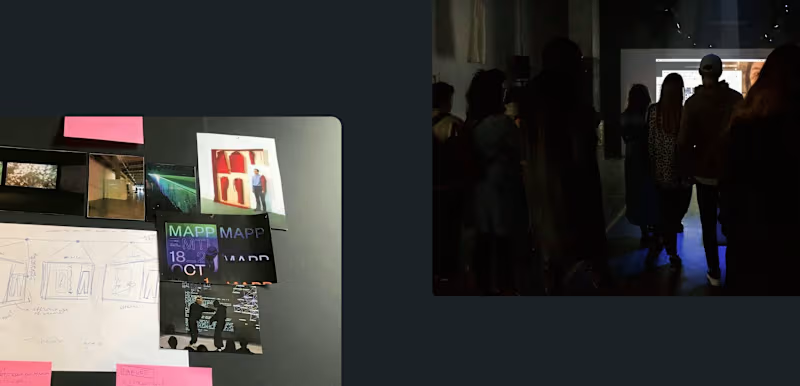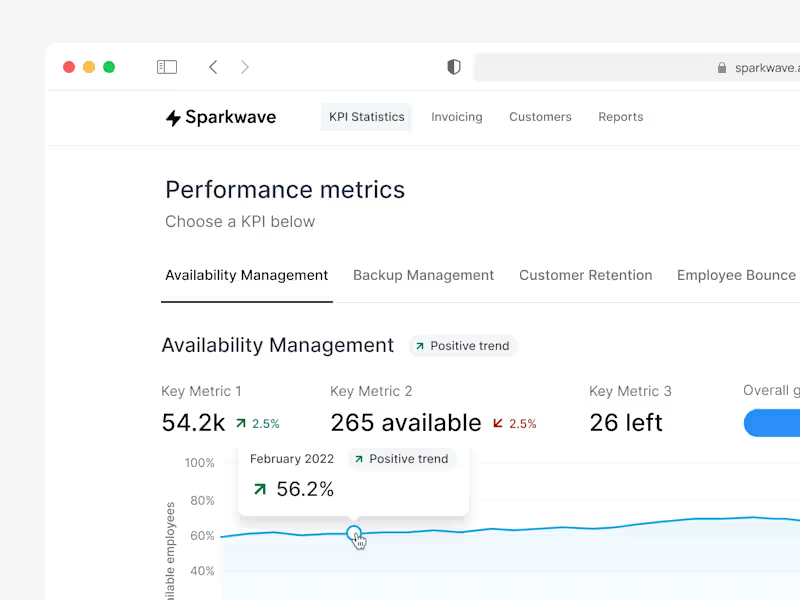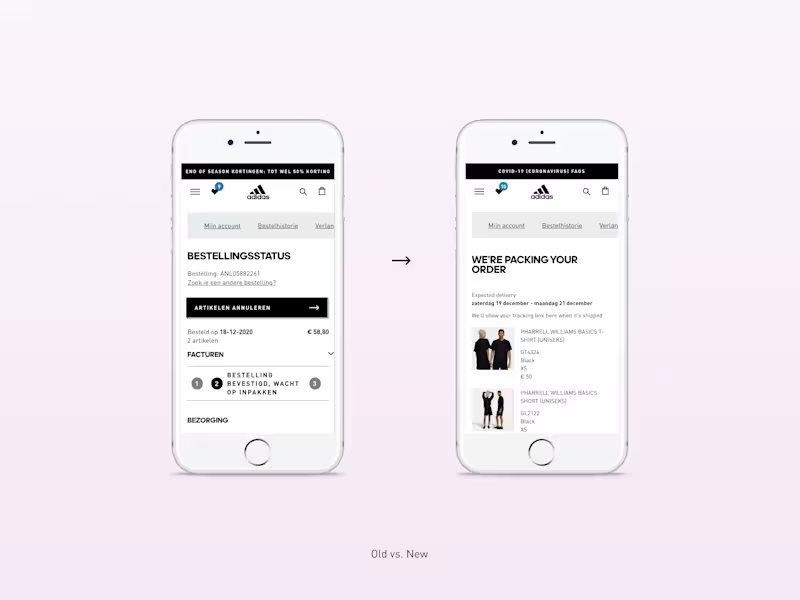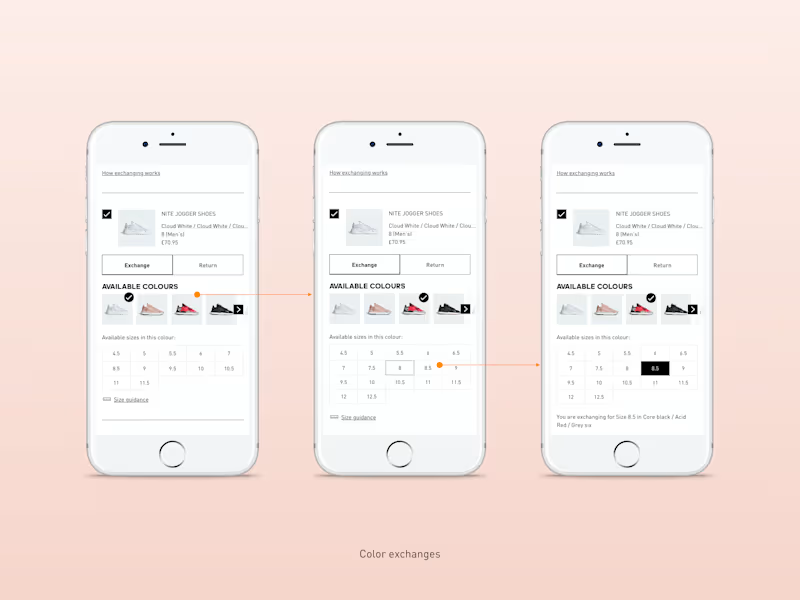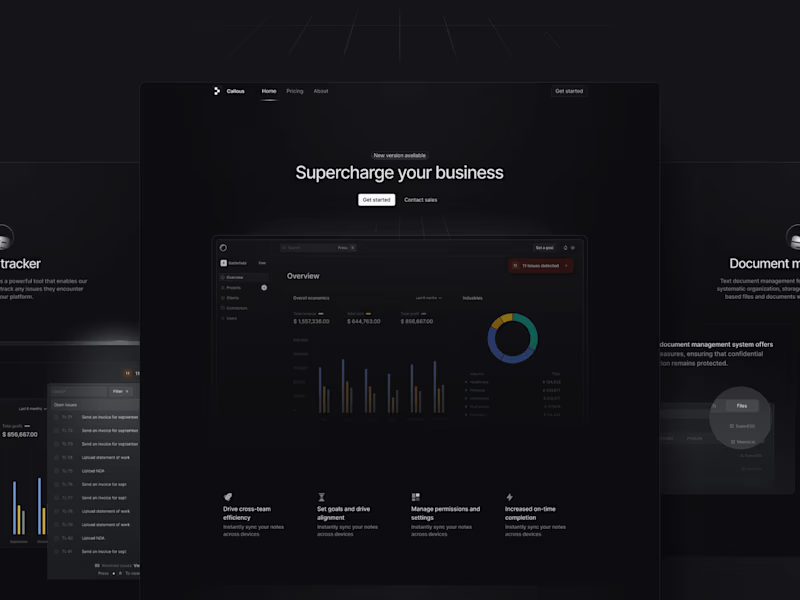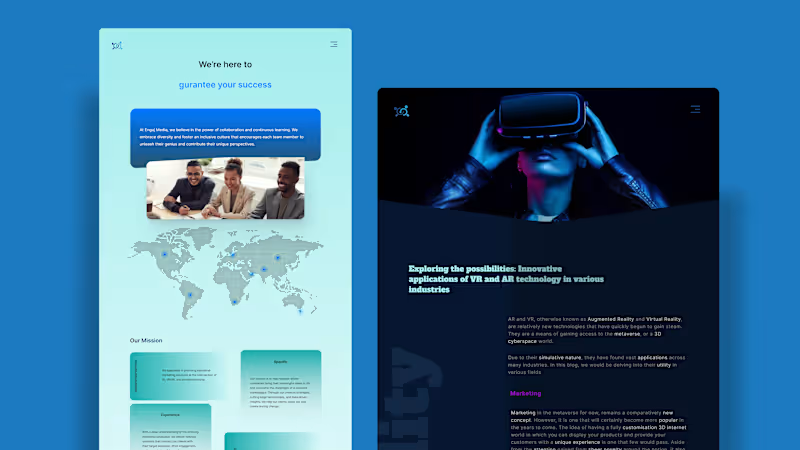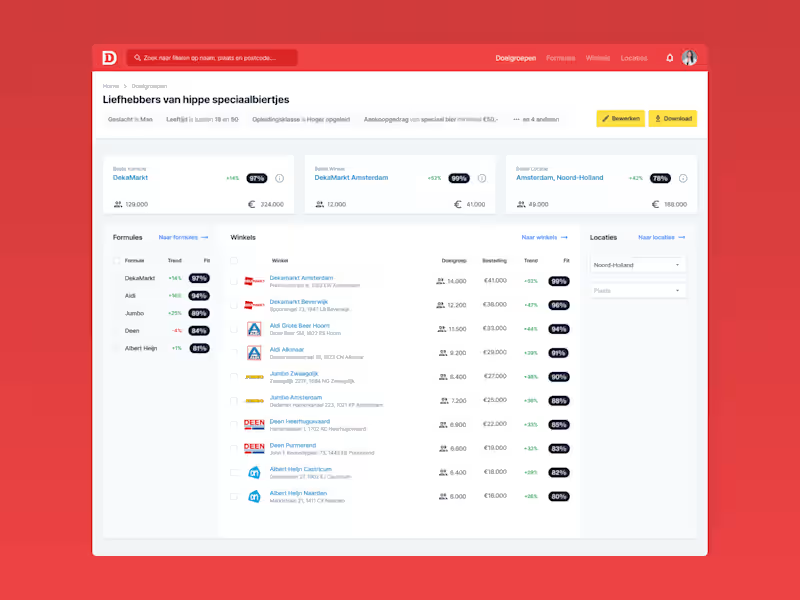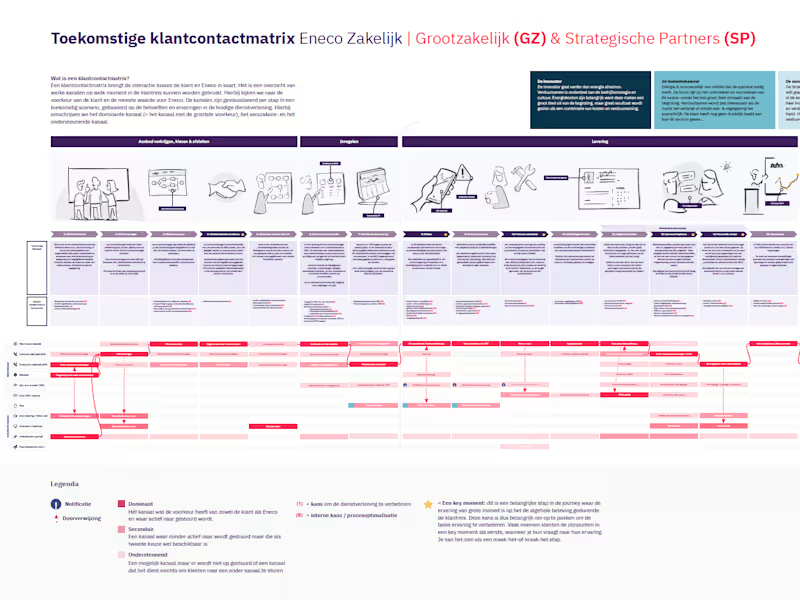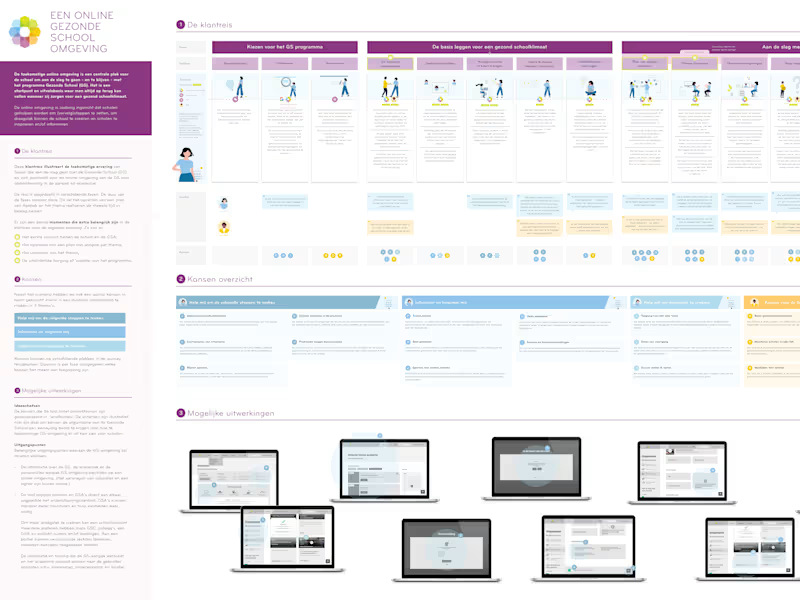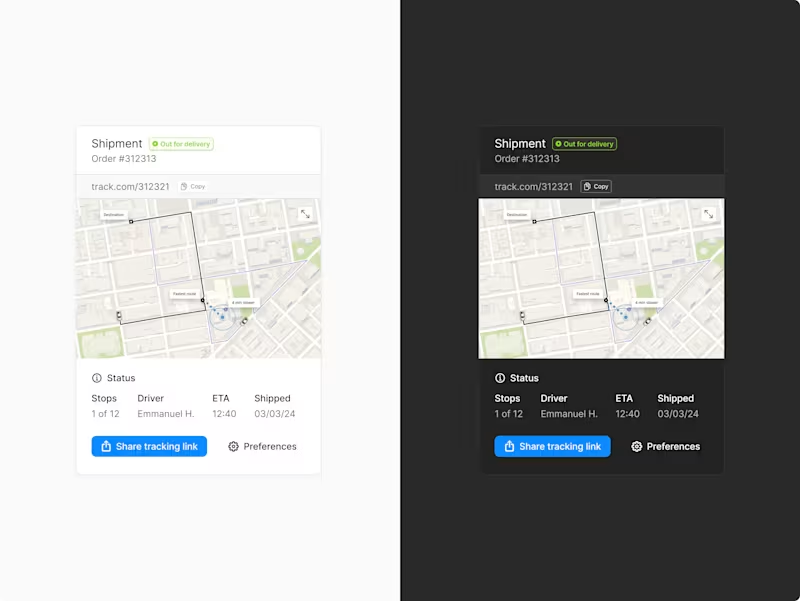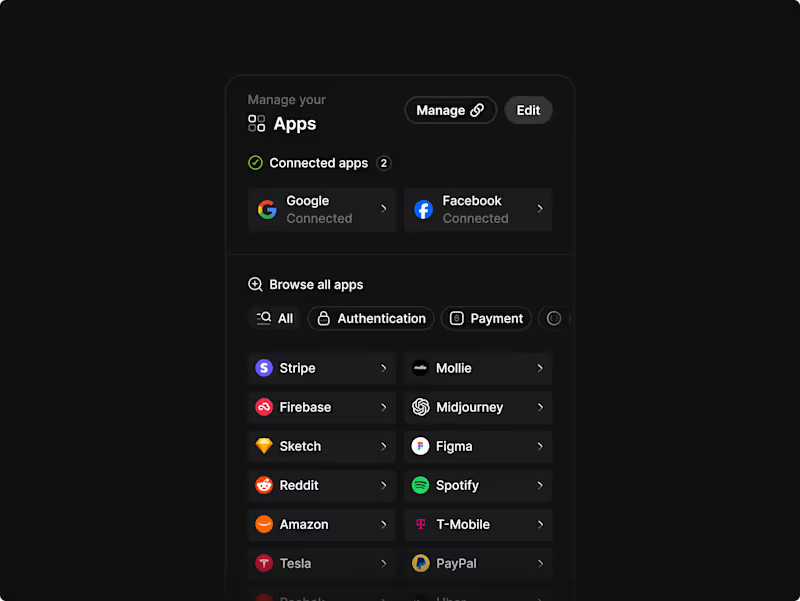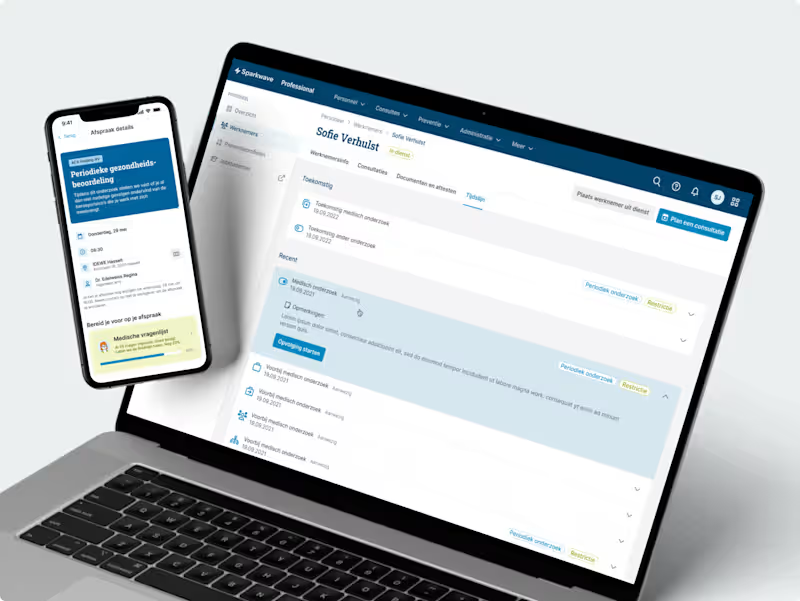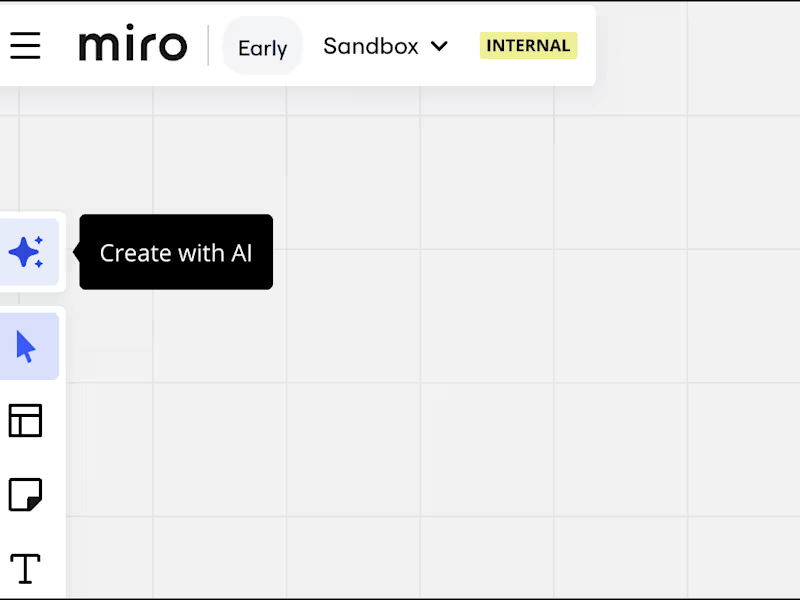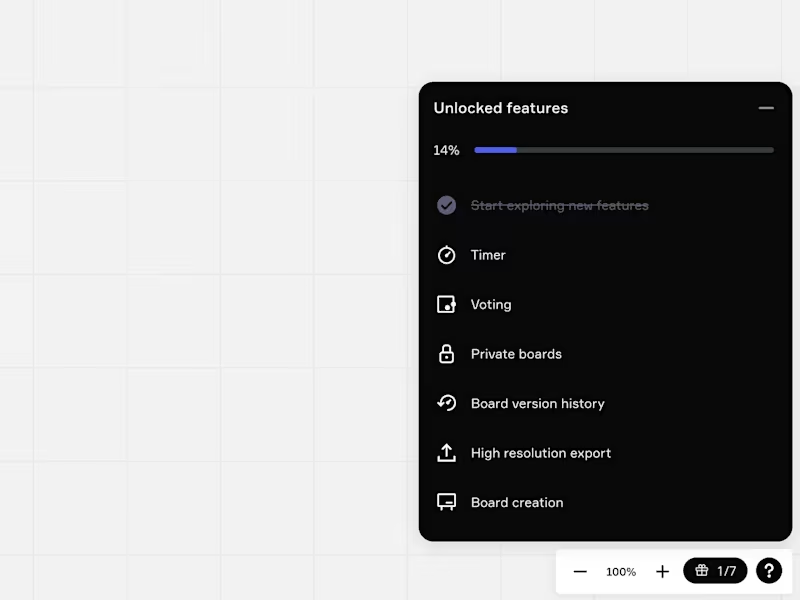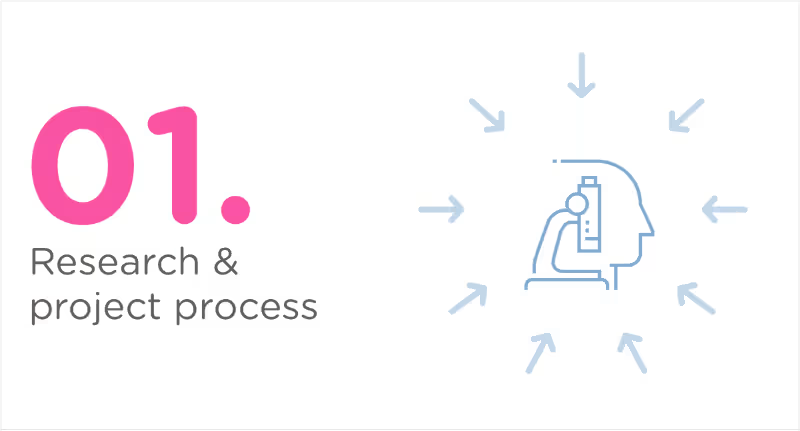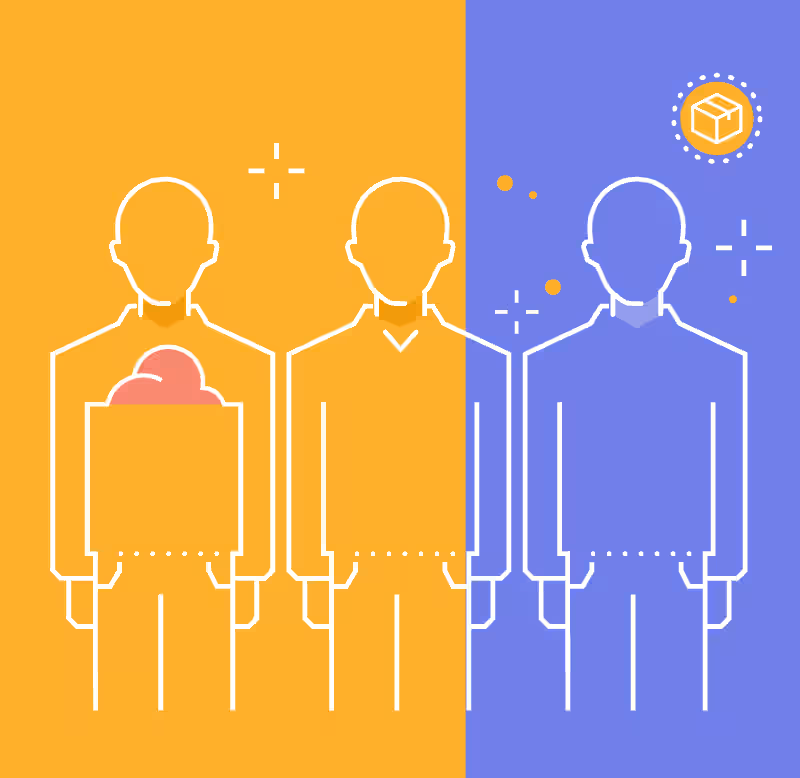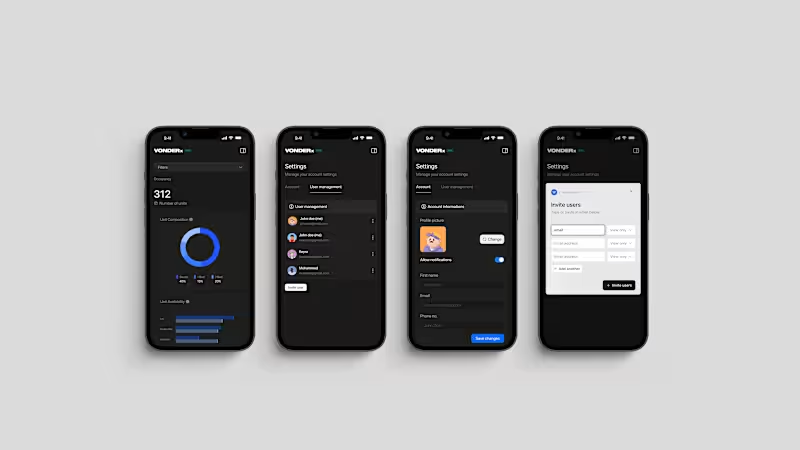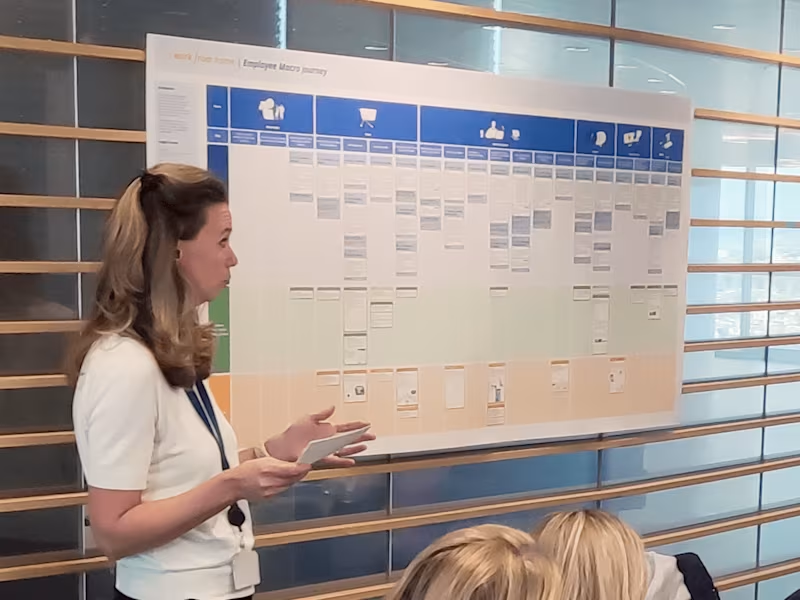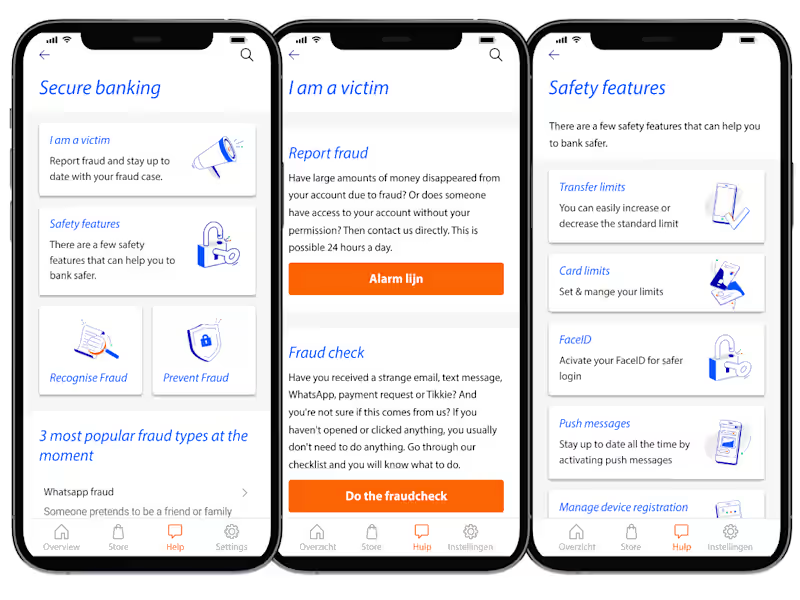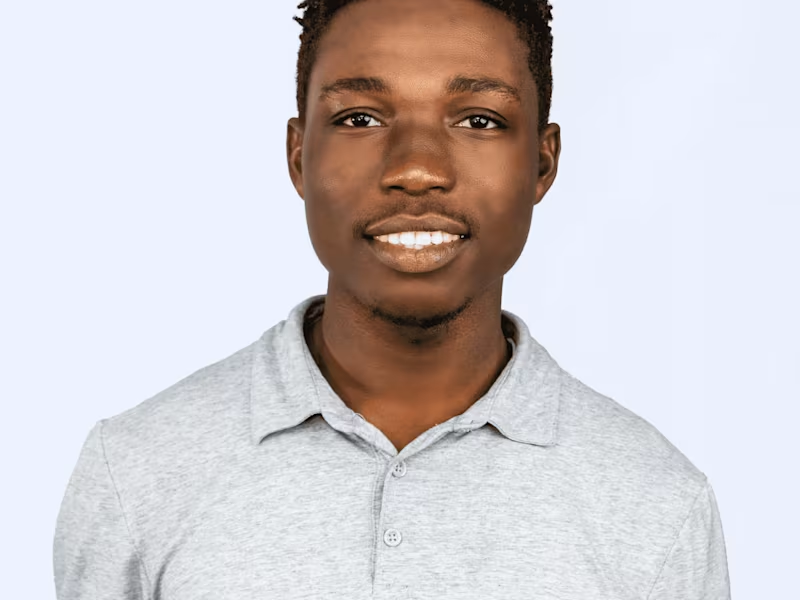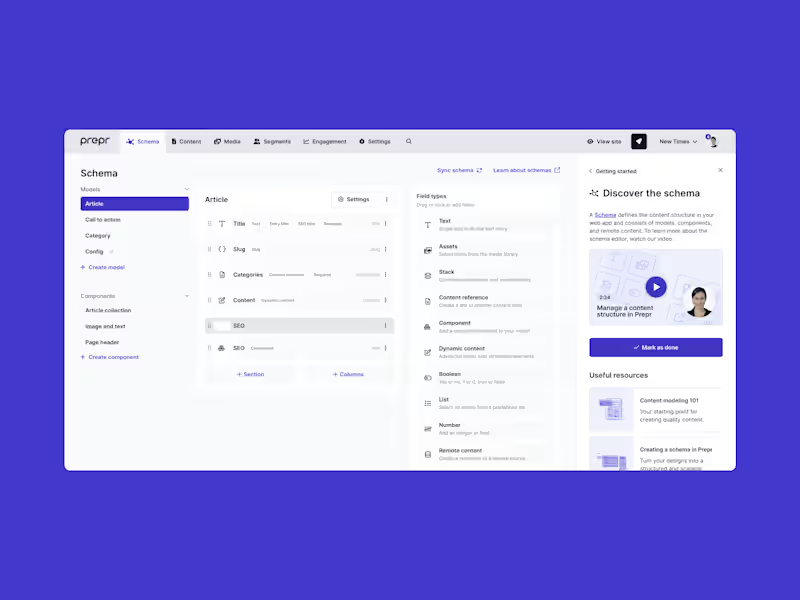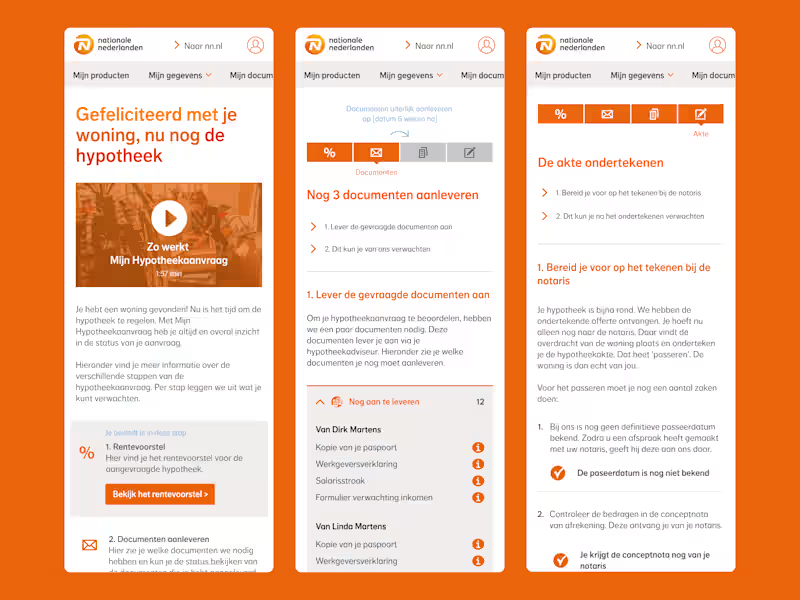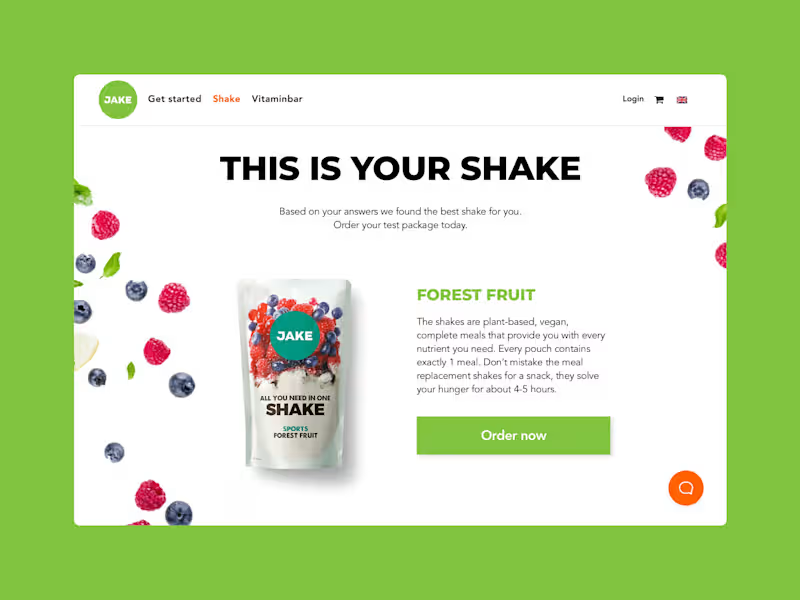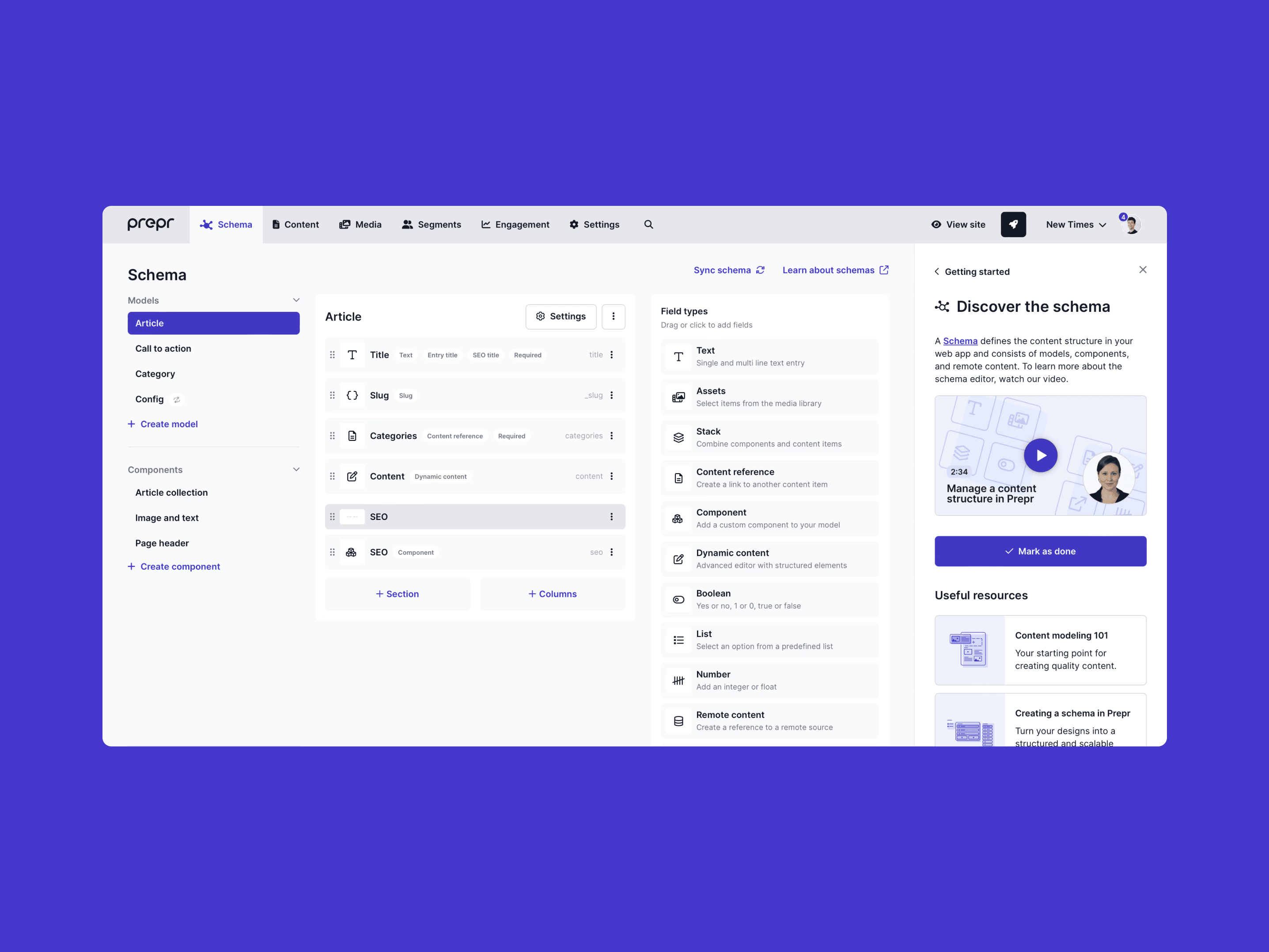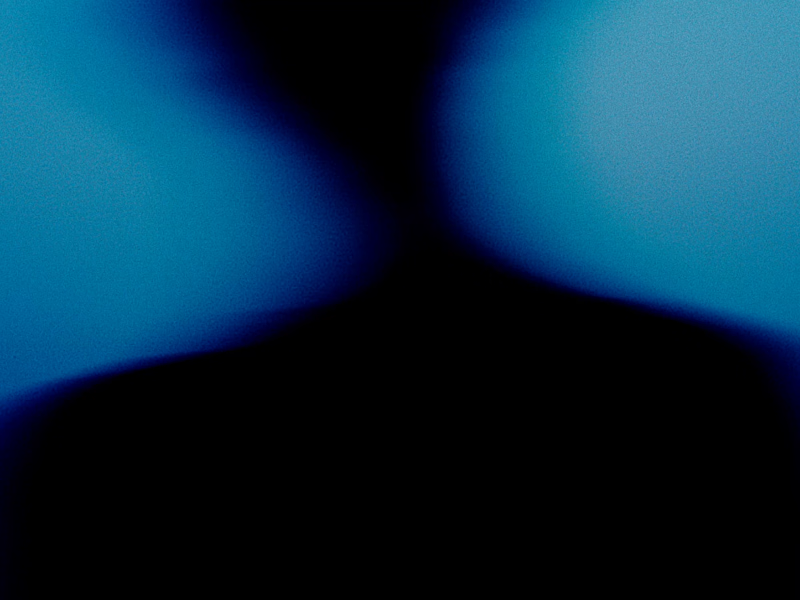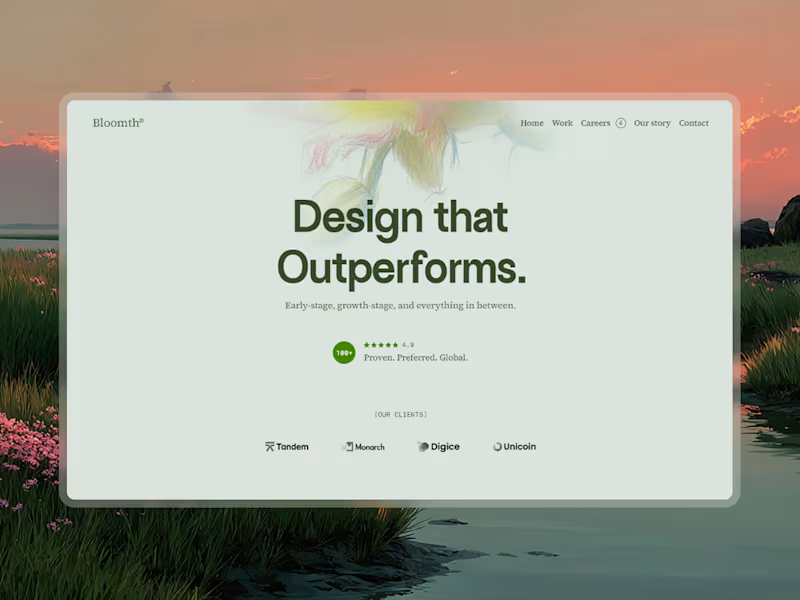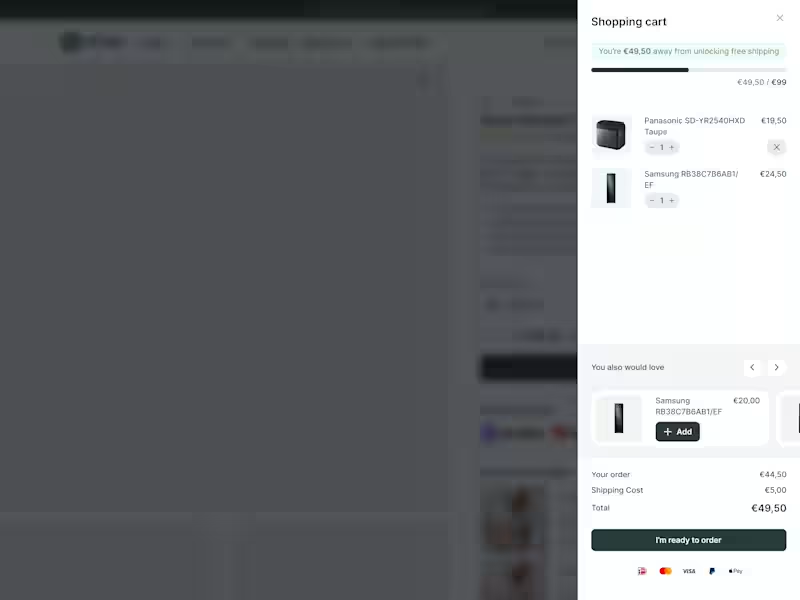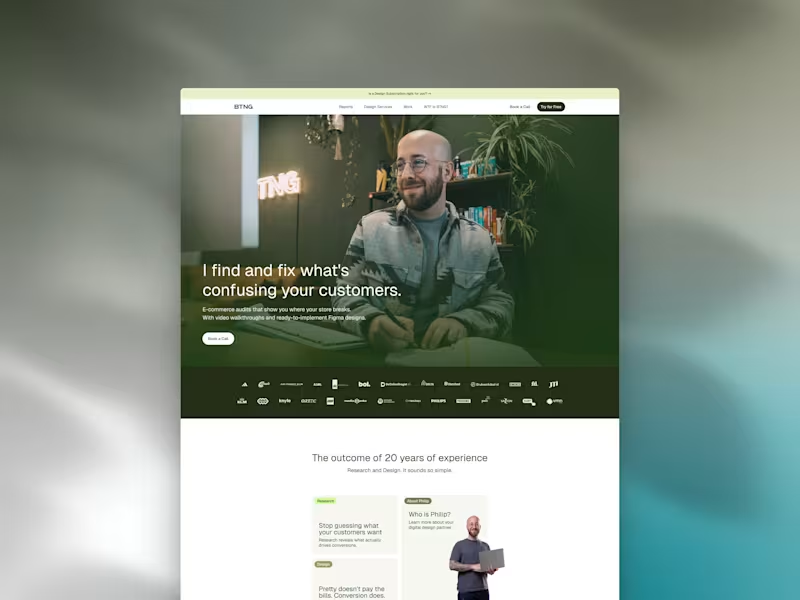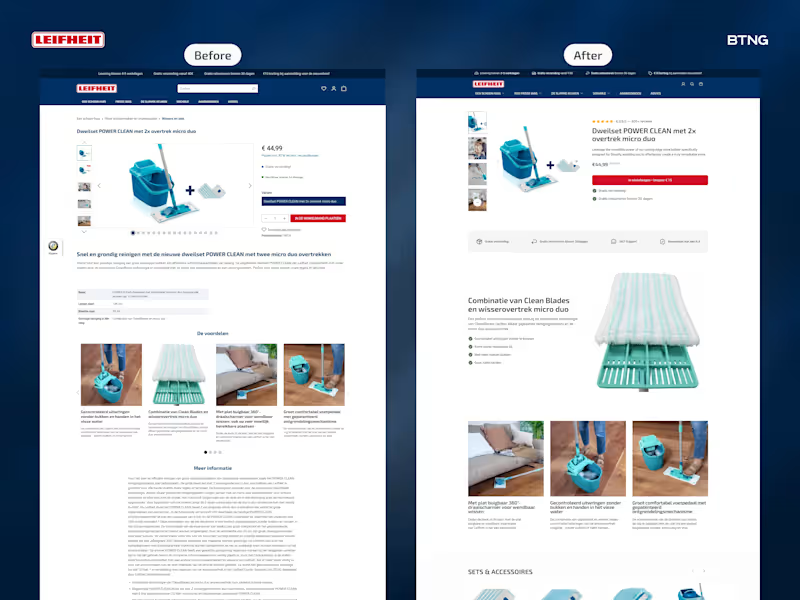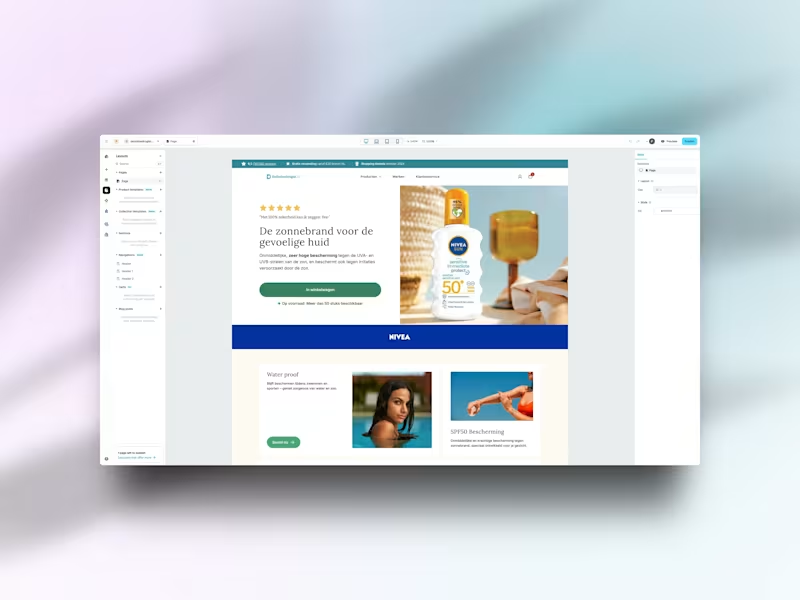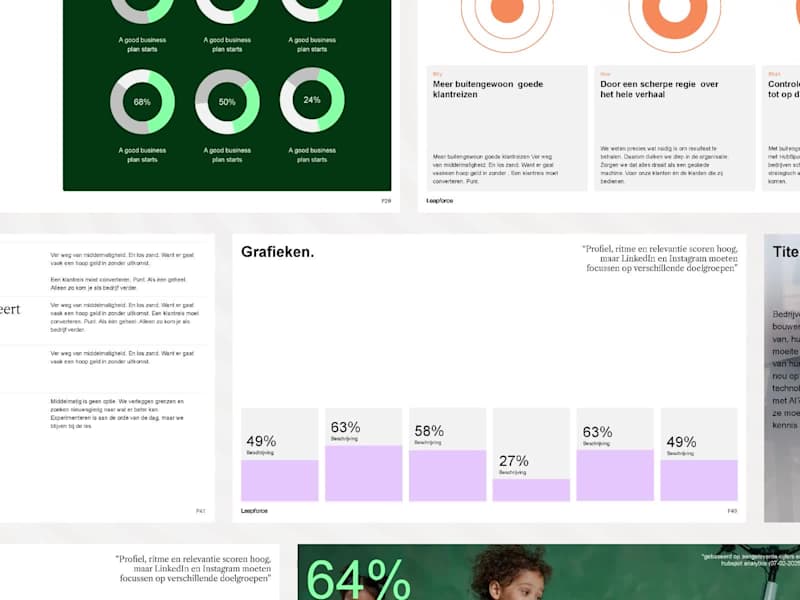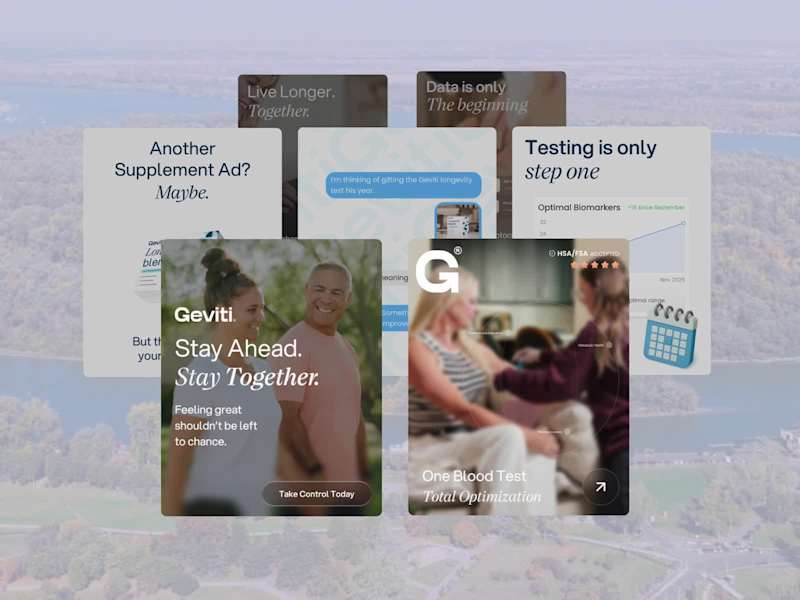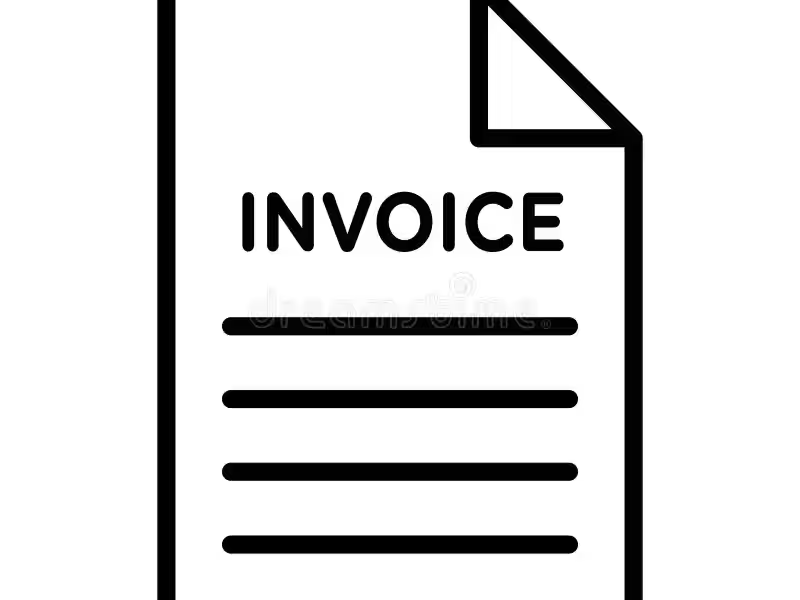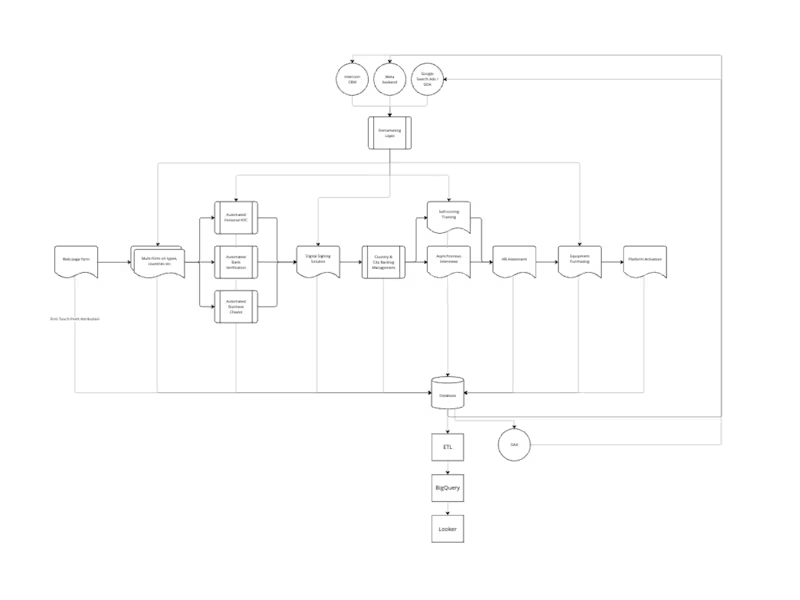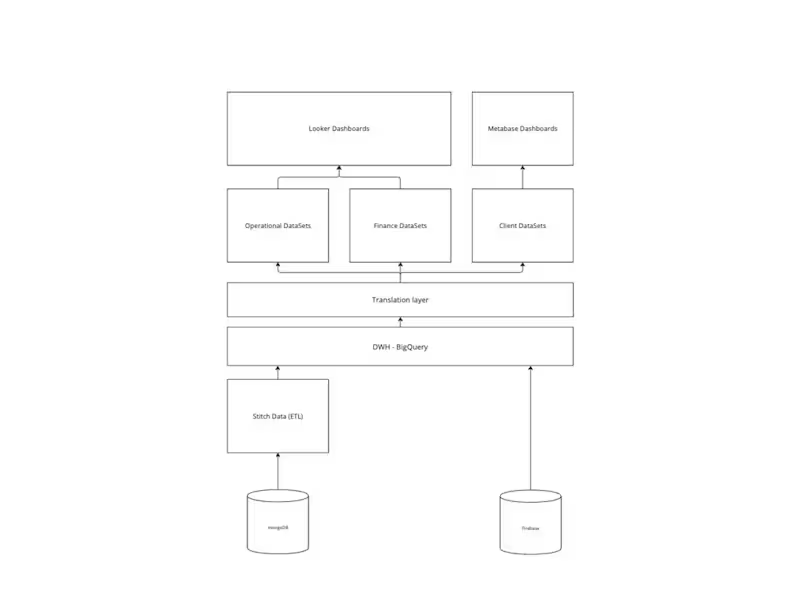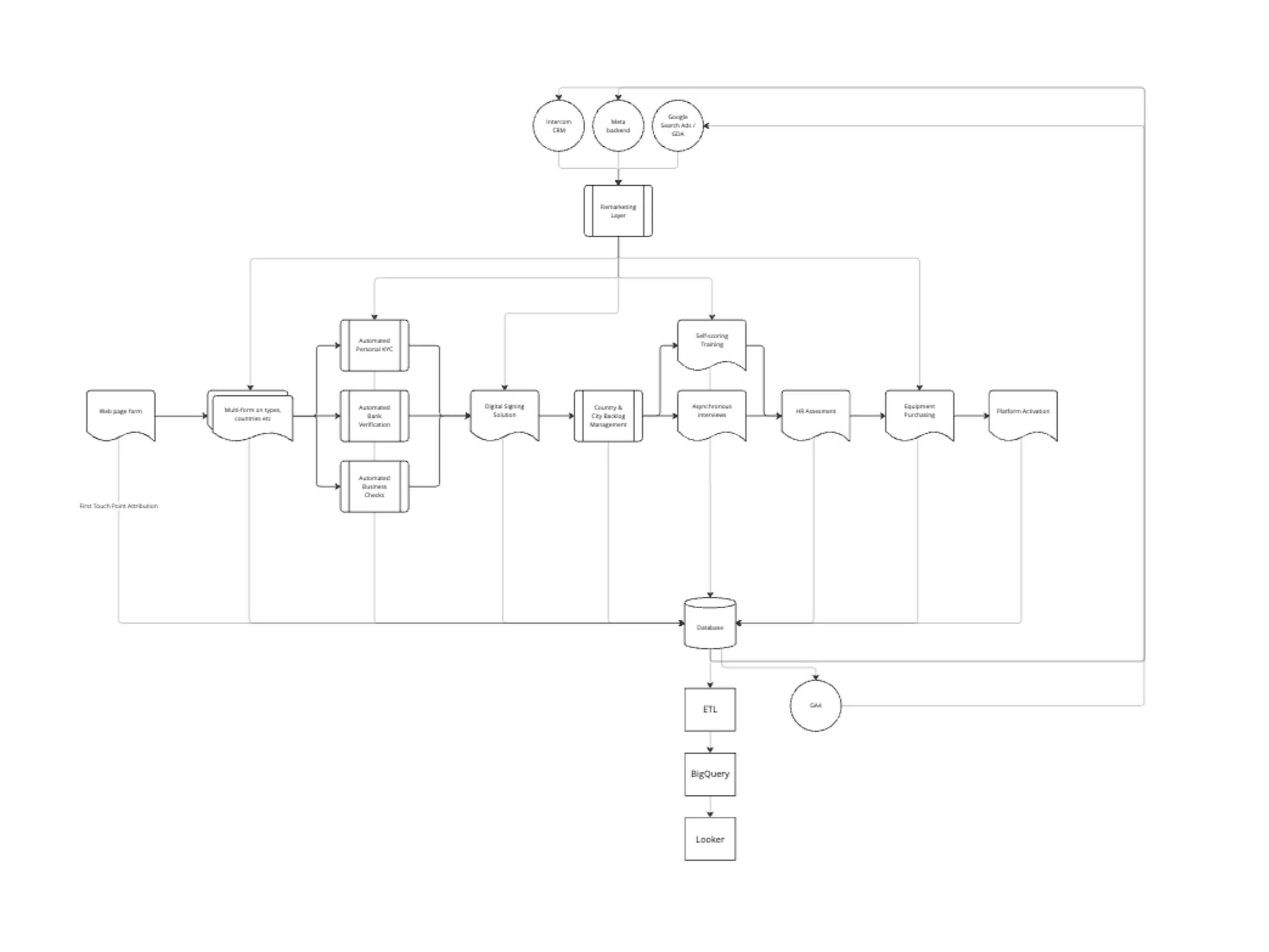What skills should I look for in a Miro expert?
Look for someone who knows how to use Miro's digital whiteboards well. They should be good at making mind maps, flowcharts, and wireframes. Also, they should be comfortable helping teams work together online.
How do I decide what I need from a Miro project?
Think about the main goals of your project. Do you need help with brainstorming, project planning, or team meetings? Make a list of the deliverables you expect, like diagrams or project plans.
How do I explain my project to a Miro expert?
Start by telling them what you need Miro for, like planning or workshops. Give them an example of what you want, like a wireframe or a flowchart. Be clear about what you hope to achieve with their help.
How can I review the Miro expert’s past work?
Ask the expert to share projects they have done before. Look for examples similar to what you need. Check if they have done work with brainstorming, diagrams, or project plans.
How do I set timelines with a Miro expert?
Talk about how long you think each part of the project will take. Agree on when drafts and final versions should be done. Make sure both you and the expert are okay with the timeline.
How can I make sure the Miro expert understands my needs?
Have a detailed chat with them about what you want. Make sure to share any important documents or ideas. Ask them to repeat back what you've said in their words.
What should I do if I have ideas for changes during the project?
Let the expert know about changes as soon as you think of them. Work together to see how these changes can fit into the project. This way, the final work can turn out just right for you.
How do I make sure the project is on track?
Set up regular check-ins with the expert to see the progress. Ask for updates on what has been done and what's next. This helps keep everything moving smoothly.
How do I agree on project deliverables with the Miro expert?
First, decide what you need the expert to make, like maps or diagrams. Write down all of these deliverables in your project plan. Make sure you both agree on what these deliverables look like.
What tools can I use to communicate with the Miro expert?
Email and messaging apps are great for sharing notes and quick queries. Video calls are useful for more detailed discussions. Good communication helps make sure you both stay on the same page.
Who is Contra for?
Contra is designed for both freelancers (referred to as "independents") and clients. Freelancers can showcase their work, connect with clients, and manage projects commission-free. Clients can discover and hire top freelance talent for their projects.
What is the vision of Contra?
Contra aims to revolutionize the world of work by providing an all-in-one platform that empowers freelancers and clients to connect and collaborate seamlessly, eliminating traditional barriers and commission fees.