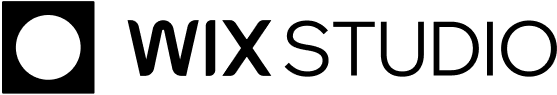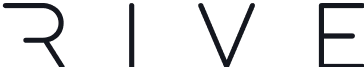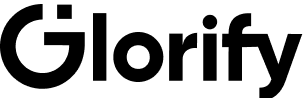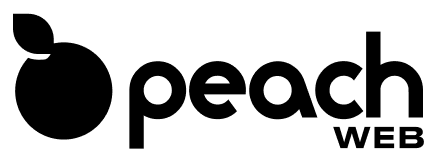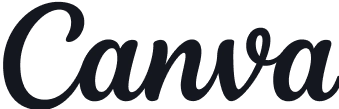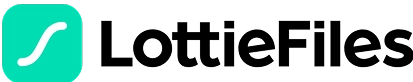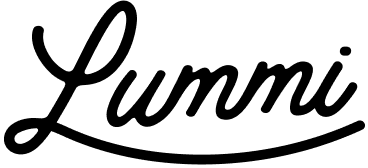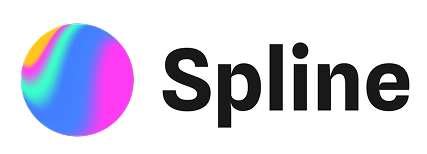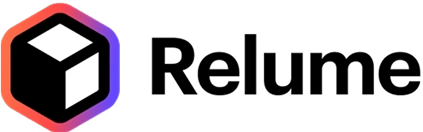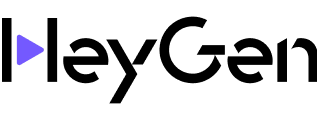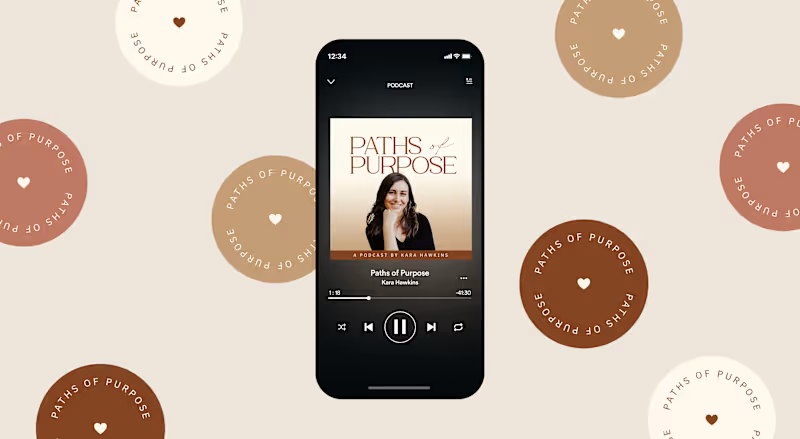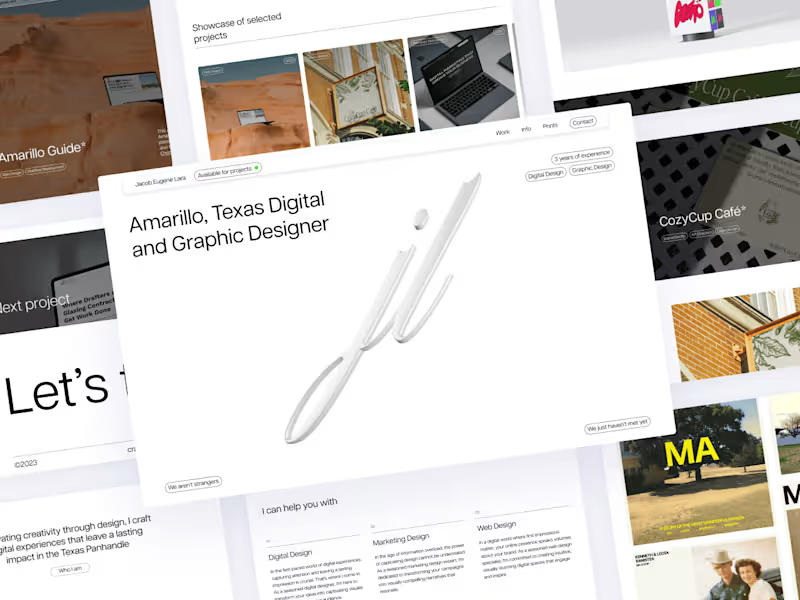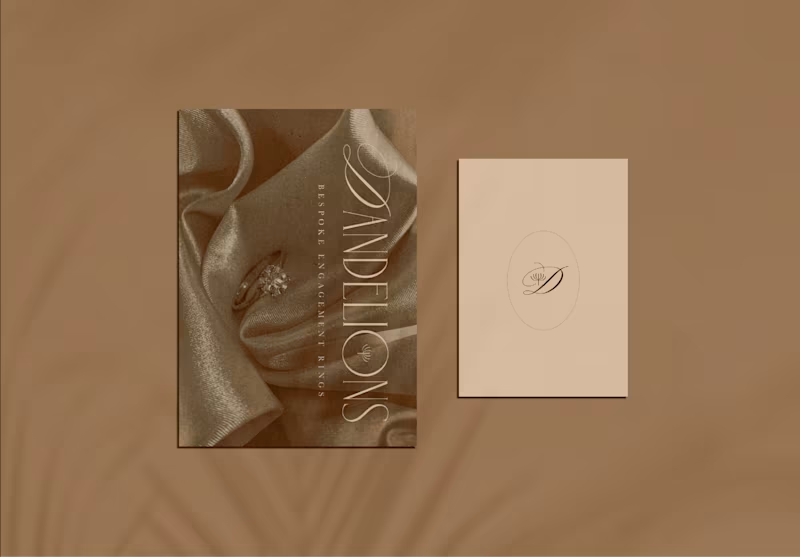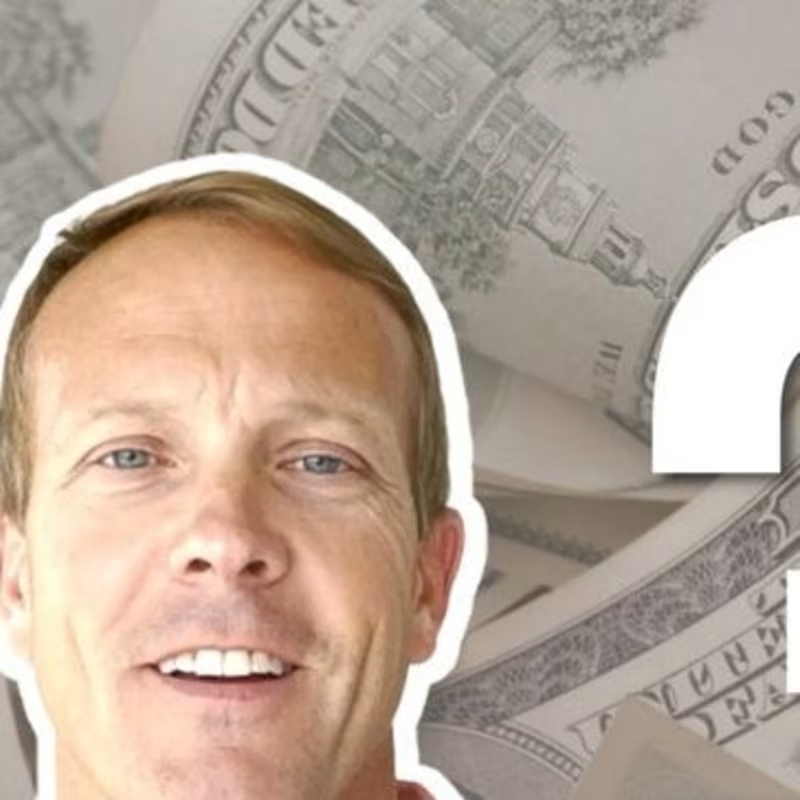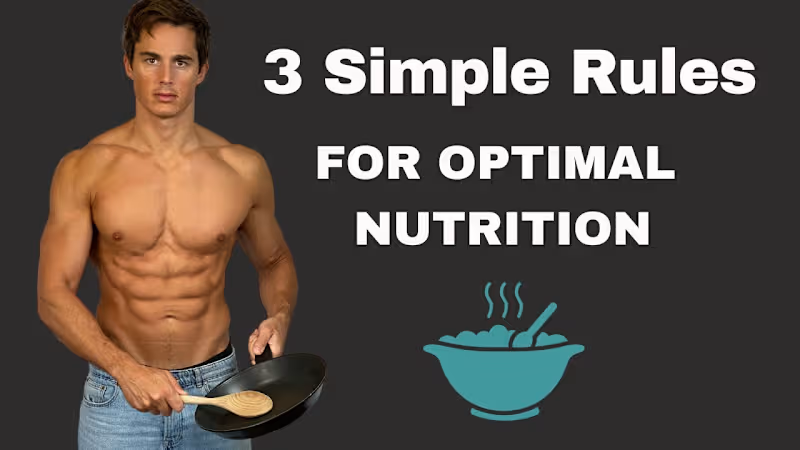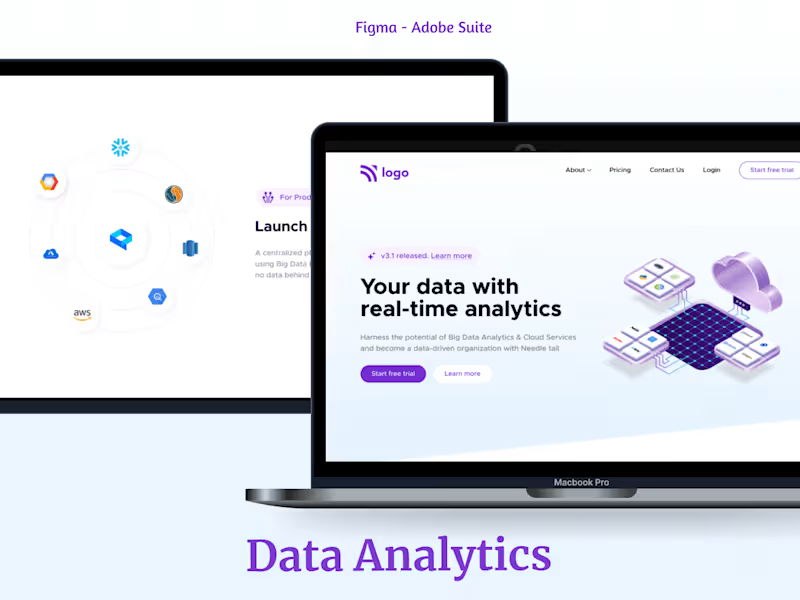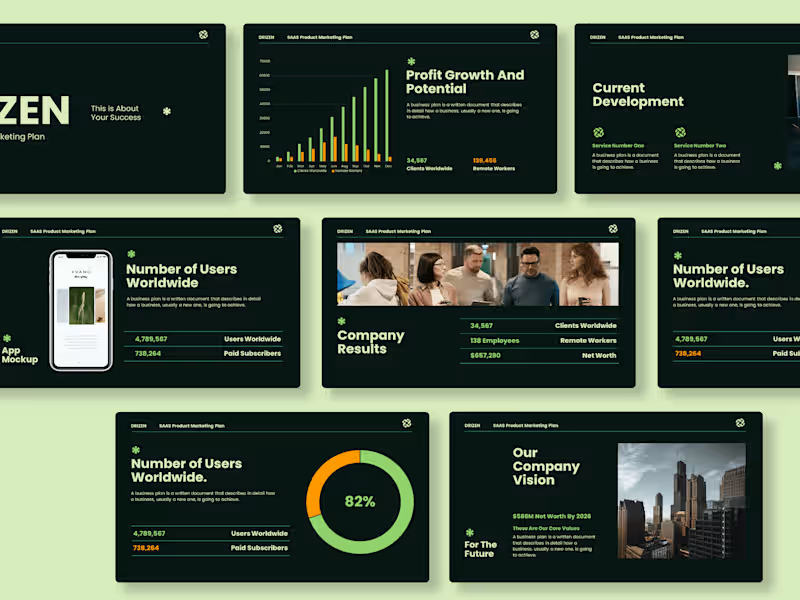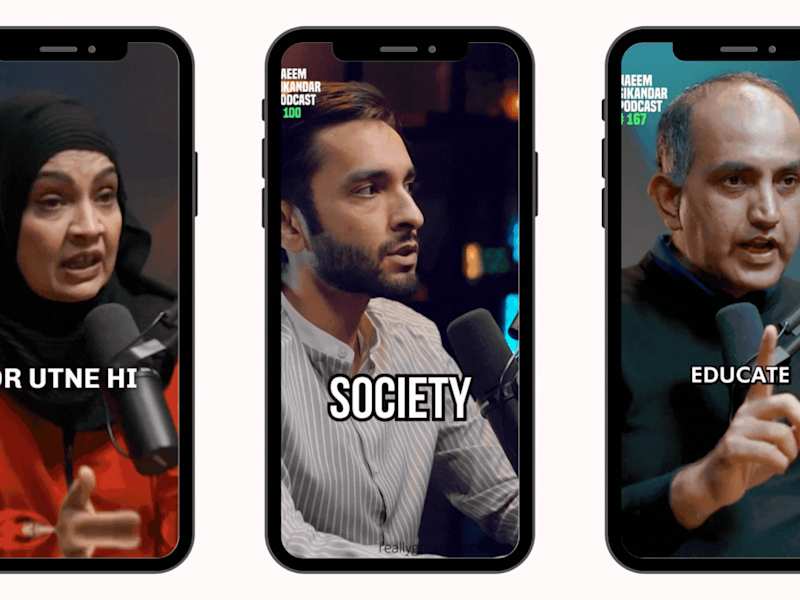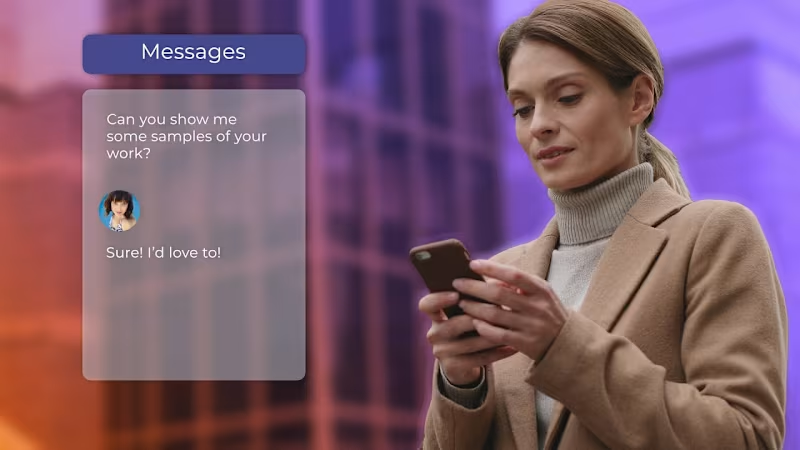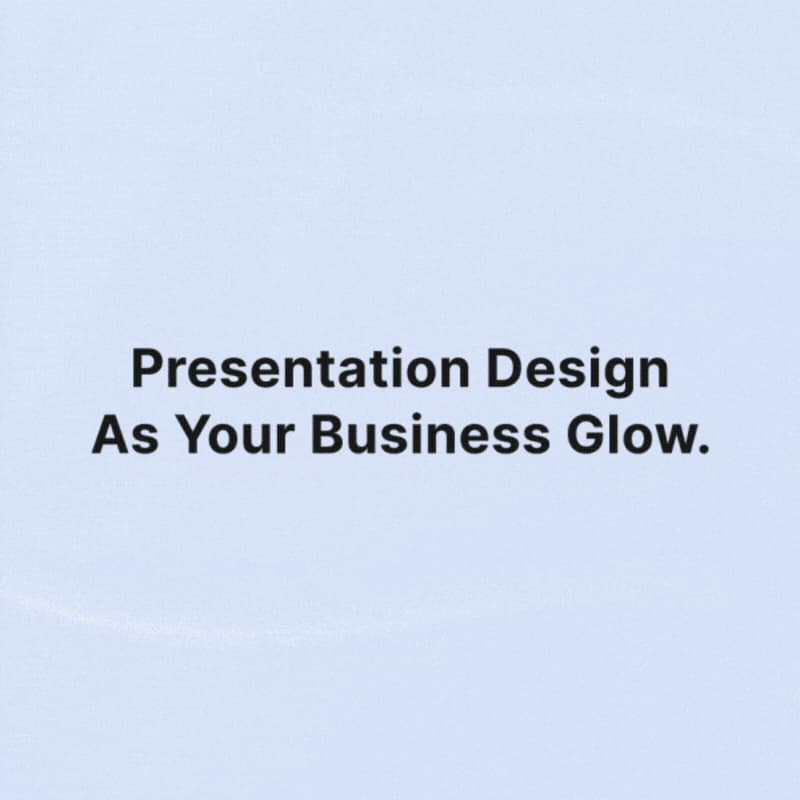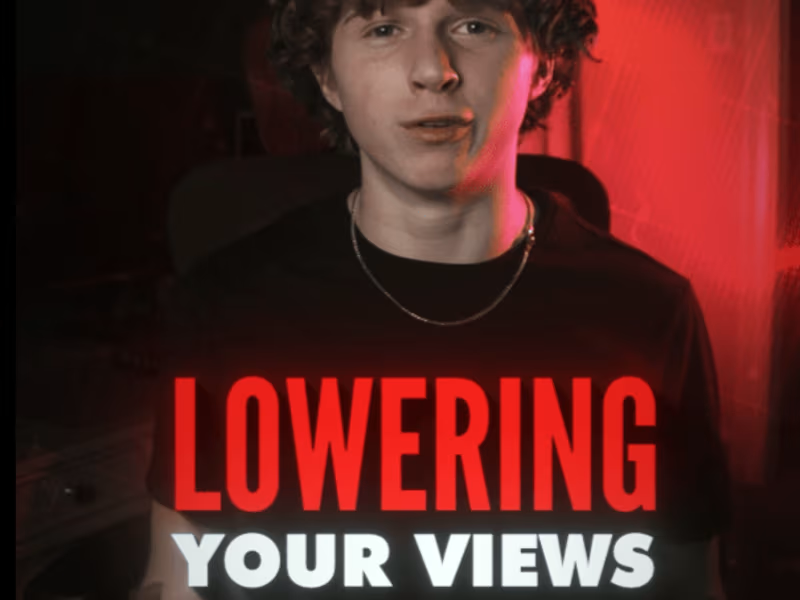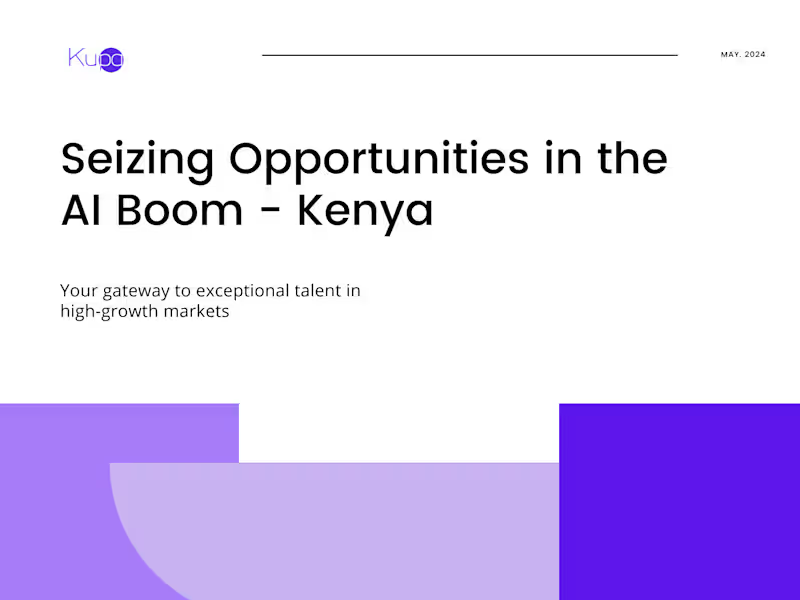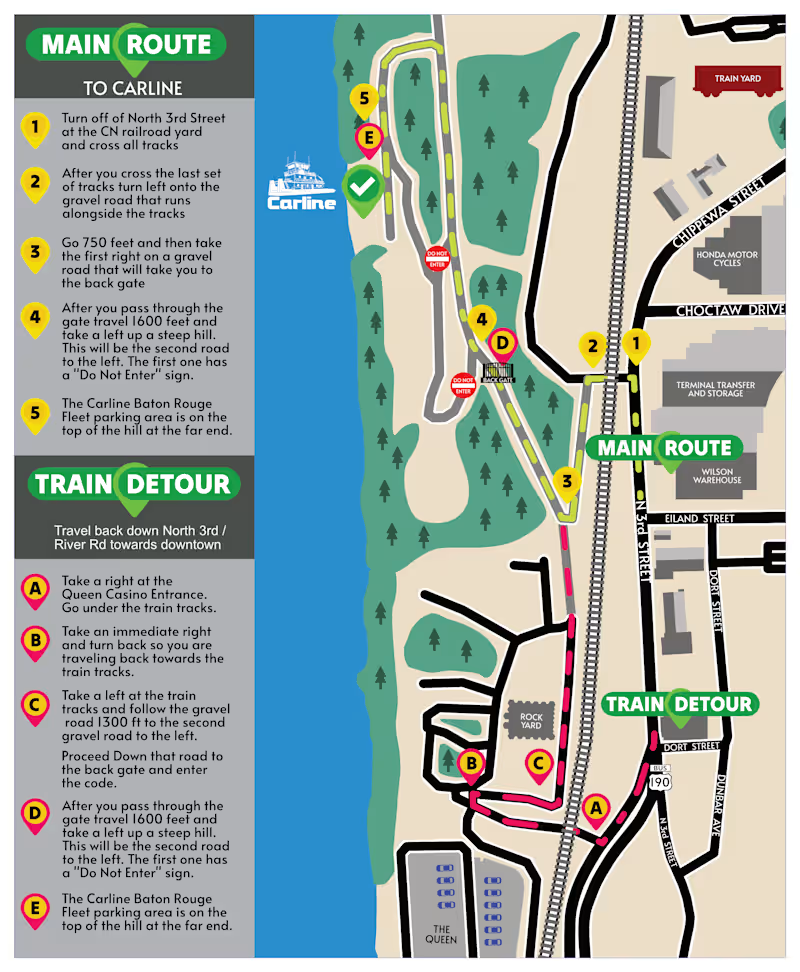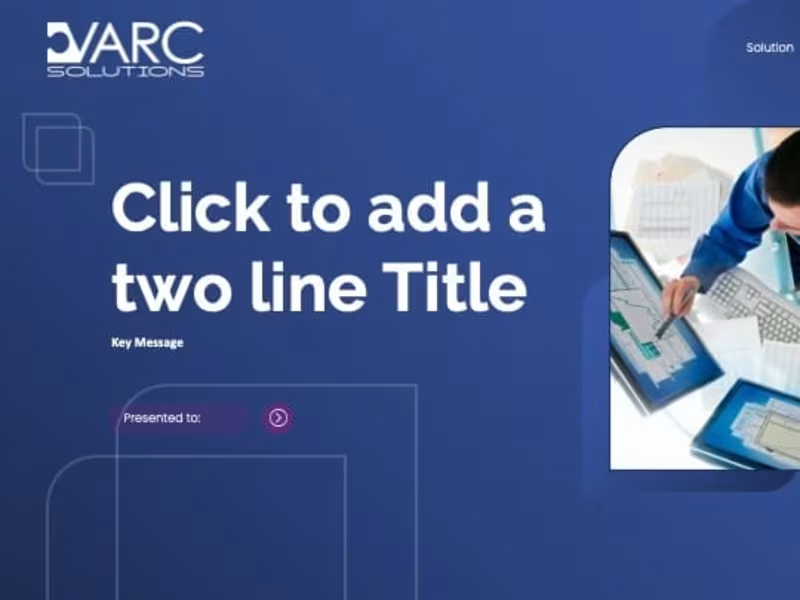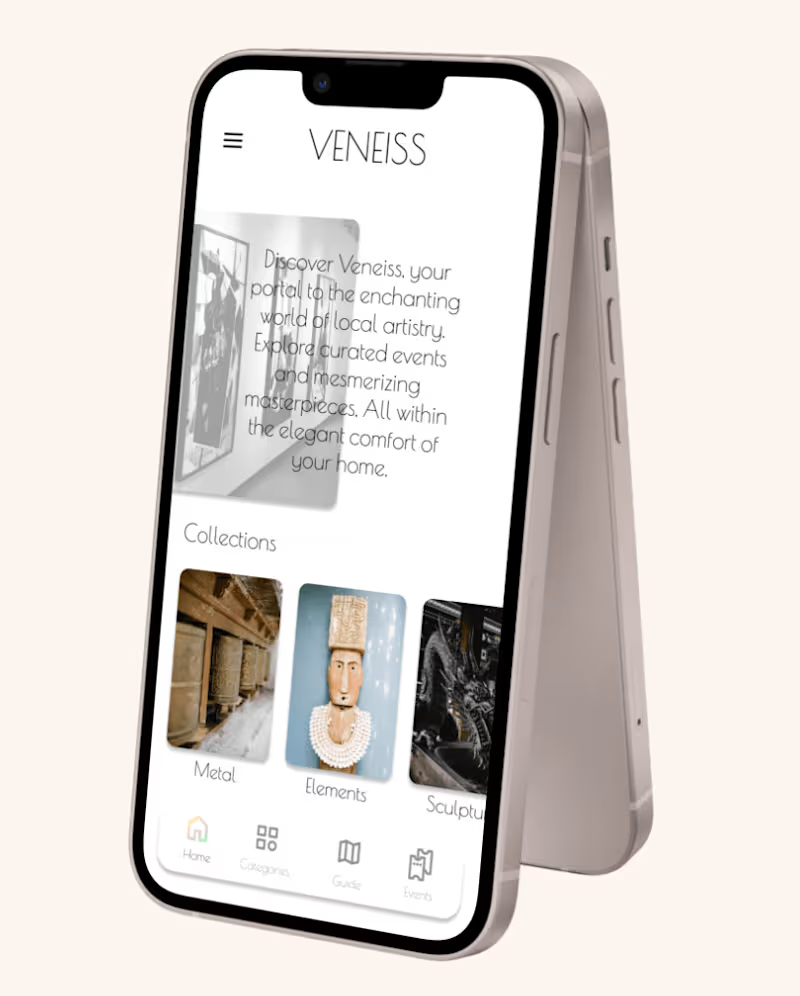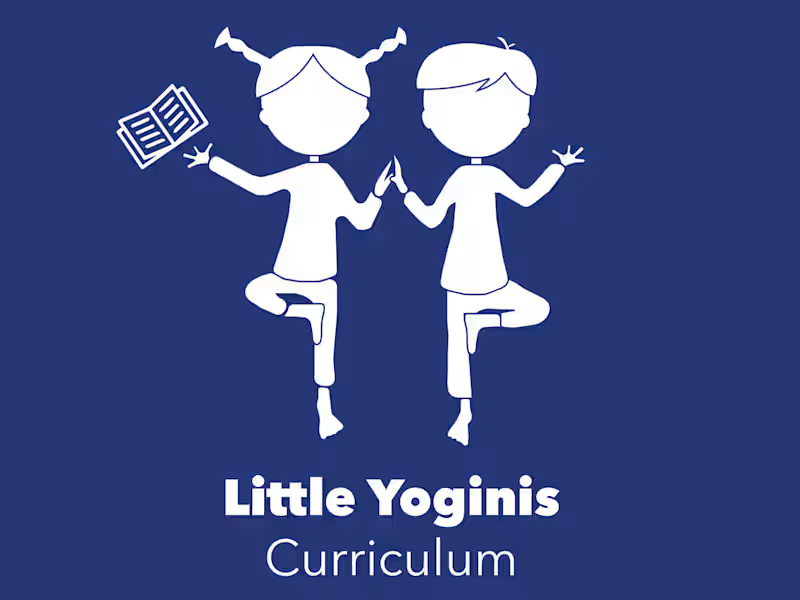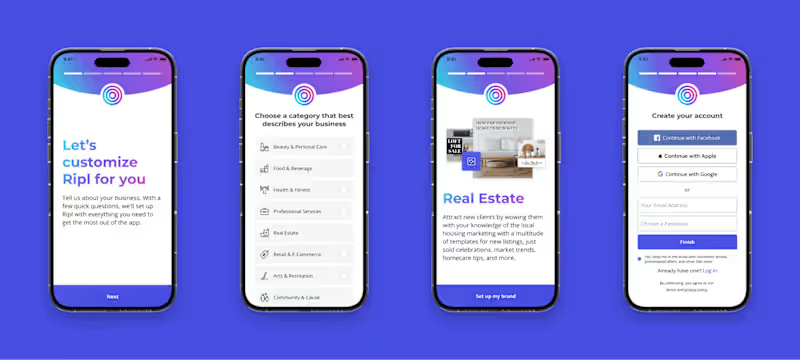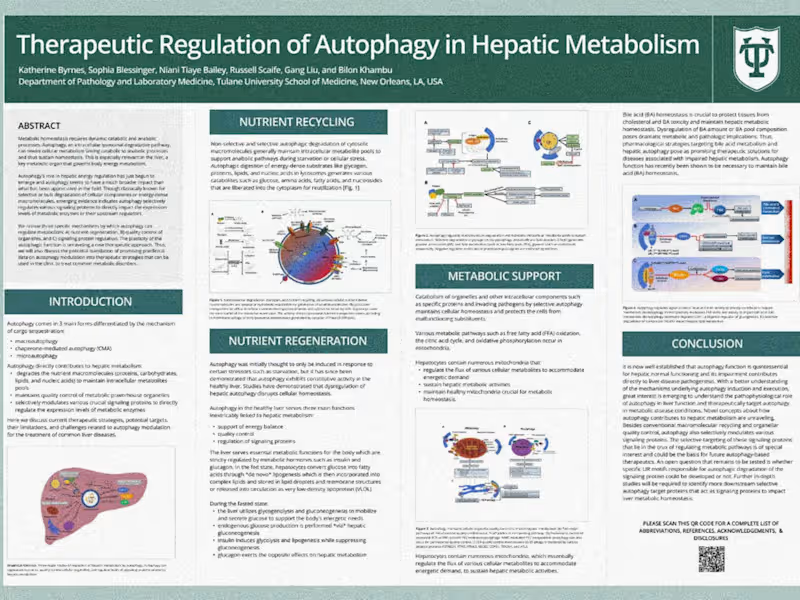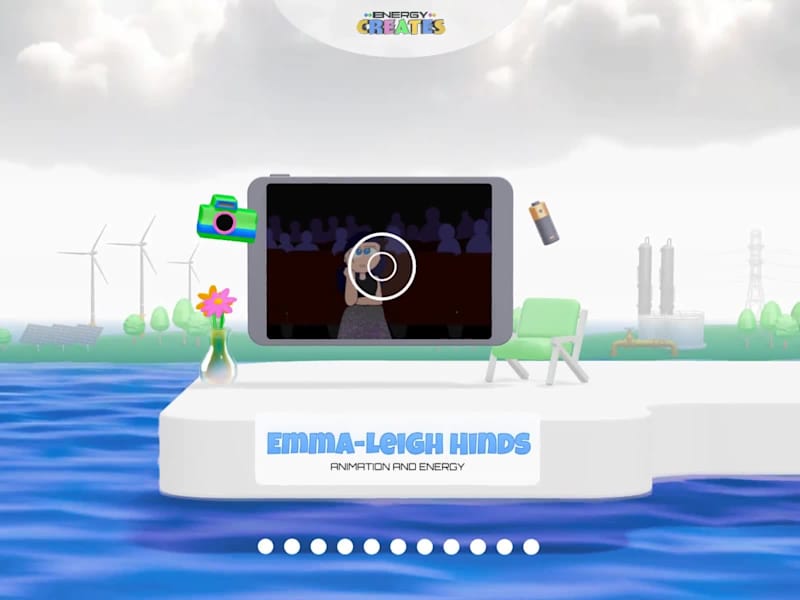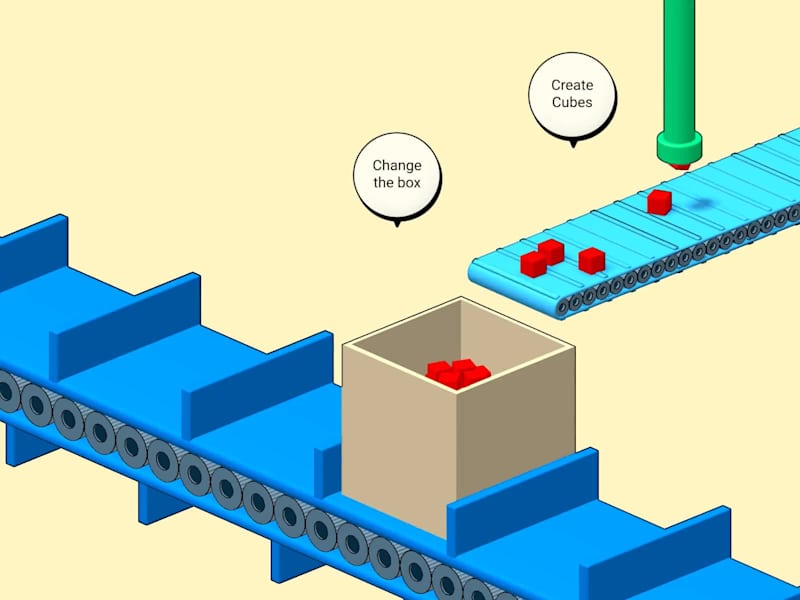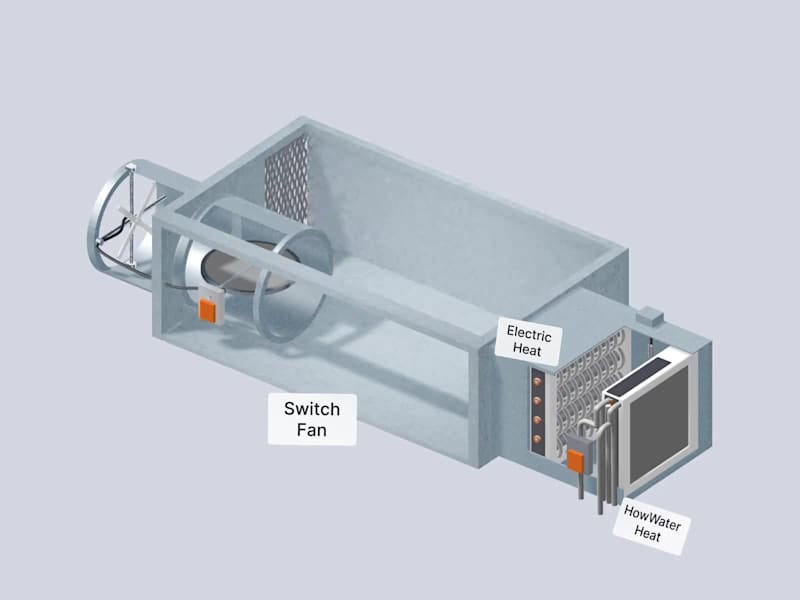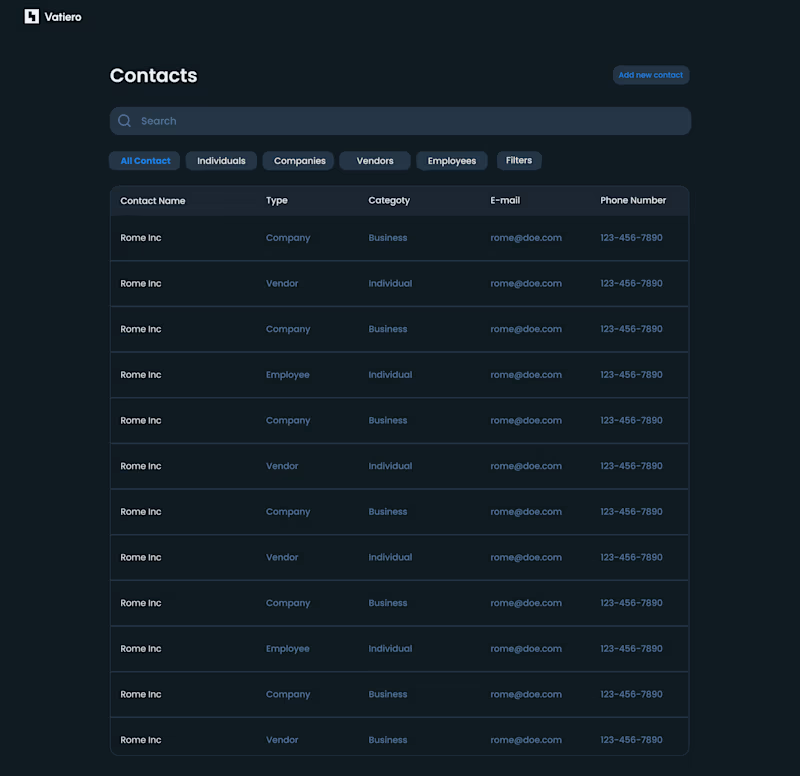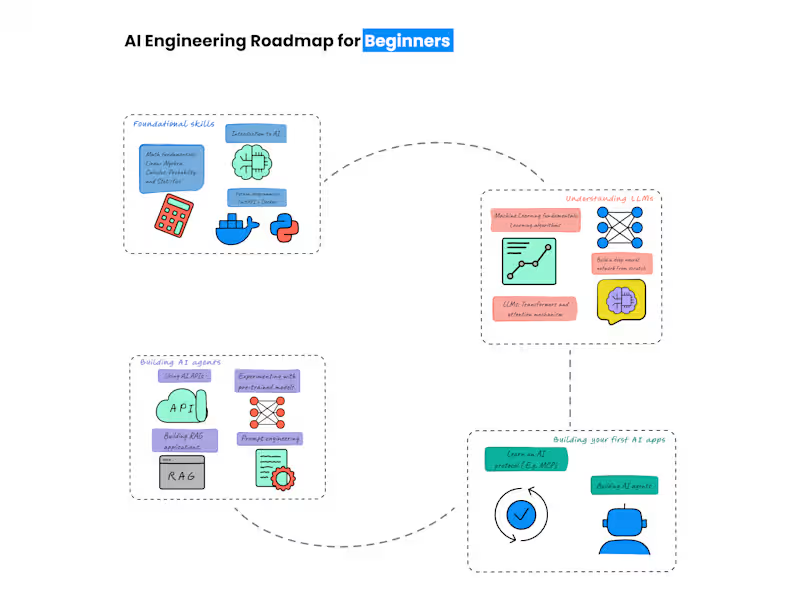How can I clearly define my project scope to hire an Adobe Creative Suite expert?
List all the tasks you need done, like designing a poster or editing a video. Be specific about the style and look you want. This helps the expert know exactly what you need.
What should I include in the project brief when hiring for Adobe Creative Suite work?
Include details like the project's goal, who the audience is, and any specific tools or Adobe software needed. Share your timeline and tell them about any important deadlines. A clear brief helps get better results.
How do I establish realistic timelines for projects involving Adobe Creative Suite?
Think about how long each task should take, like designing a logo or making a digital illustration. Add a little extra time in case something takes longer. Share these timelines with the expert to make sure you're both on track.
How can I ensure effective communication with my Adobe Creative Suite freelancer?
Decide on the best way to talk, like through emails or video calls. Agree on how often you'll check in, like once a week. Regular communication helps everyone stay updated on the project's progress.
What should be included in the contract for hiring an Adobe Creative Suite freelancer?
The contract should list what work is being done and any deadlines. Include the payment terms and any rights you have to the final work. A good contract helps avoid misunderstandings.
How can I evaluate the quality of work provided by an Adobe Creative Suite freelancer?
Check if the designs or files match what you asked for in the brief. See if the style and quality fit what you wanted. If something doesn’t look right, ask for changes early on.
What should I do to ensure alignment on deliverables at the start of a project?
Share a list of all the deliverables and ask if they are clear. Talk about what each deliverable should look like and when they are due. This makes sure you both understand what to expect.
How do I prepare for any potential revisions needed in an Adobe Creative Suite project?
Agree on how many times you can ask for changes without extra cost. Plan for a little time after the project to make any tweaks. Understanding this from the start helps avoid surprises later.
What steps can I take to ensure my Adobe Creative Suite project starts smoothly?
Have all the materials ready, like images or text you want included. Make sure the expert has access to everything they need. Starting with everything set up helps the project go faster.
Who is Contra for?
Contra is designed for both freelancers (referred to as "independents") and clients. Freelancers can showcase their work, connect with clients, and manage projects commission-free. Clients can discover and hire top freelance talent for their projects.
What is the vision of Contra?
Contra aims to revolutionize the world of work by providing an all-in-one platform that empowers freelancers and clients to connect and collaborate seamlessly, eliminating traditional barriers and commission fees.