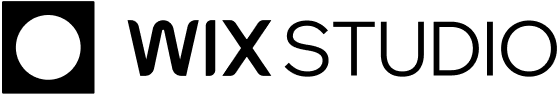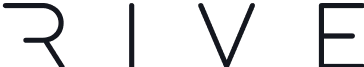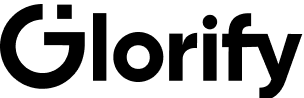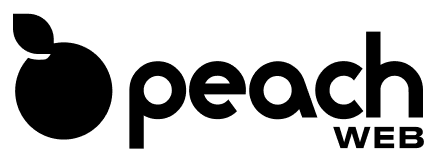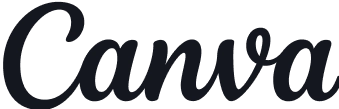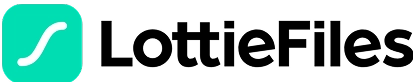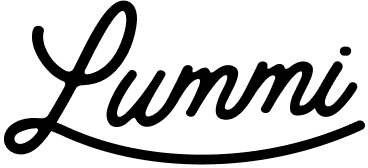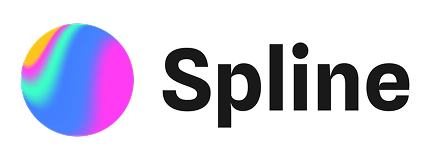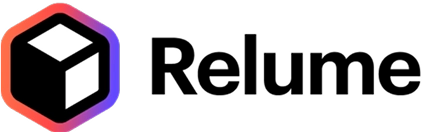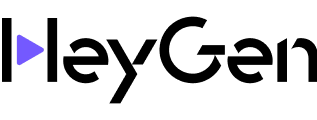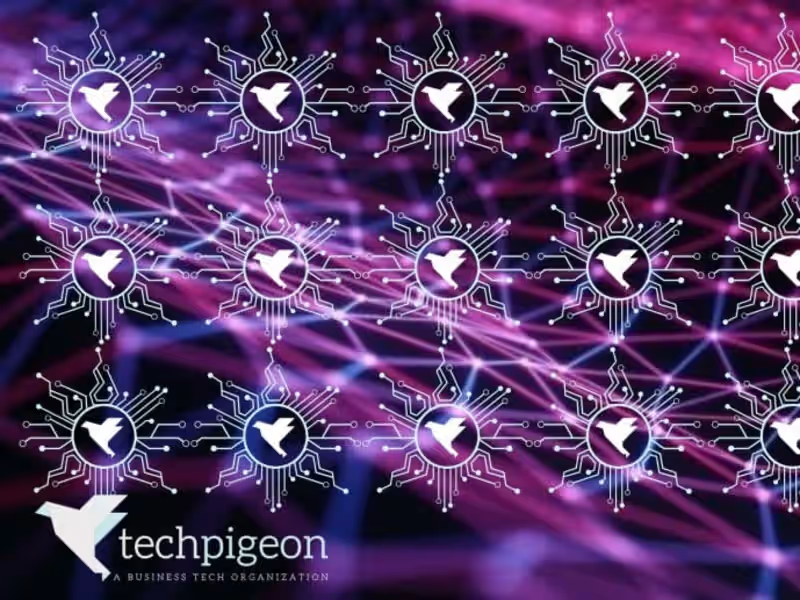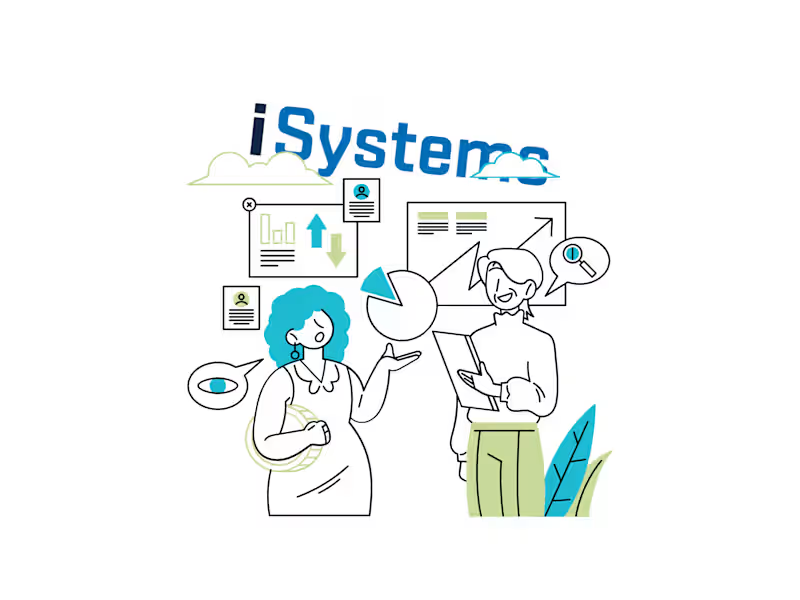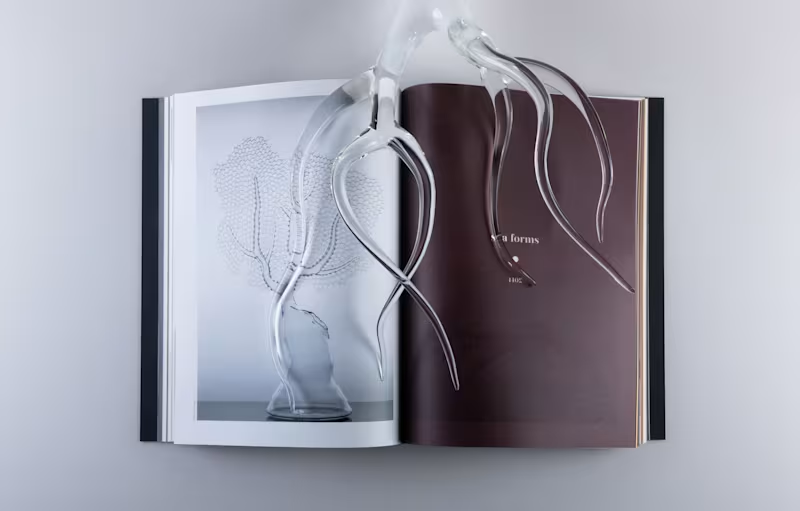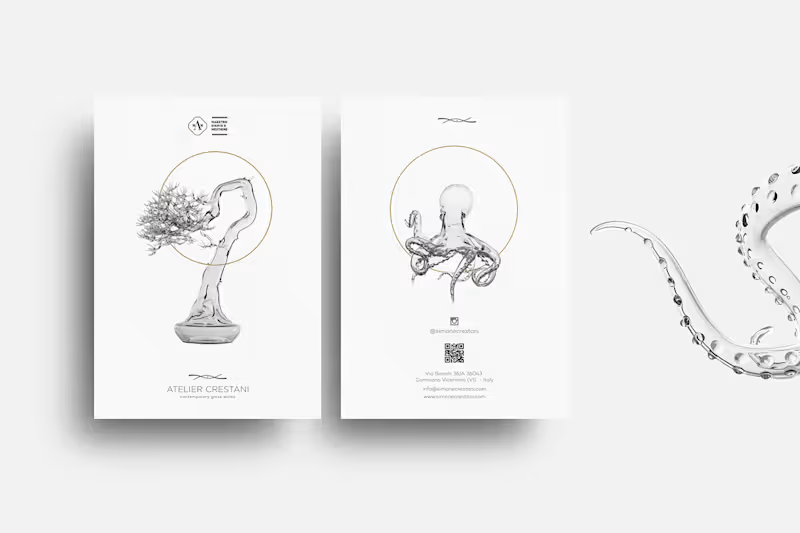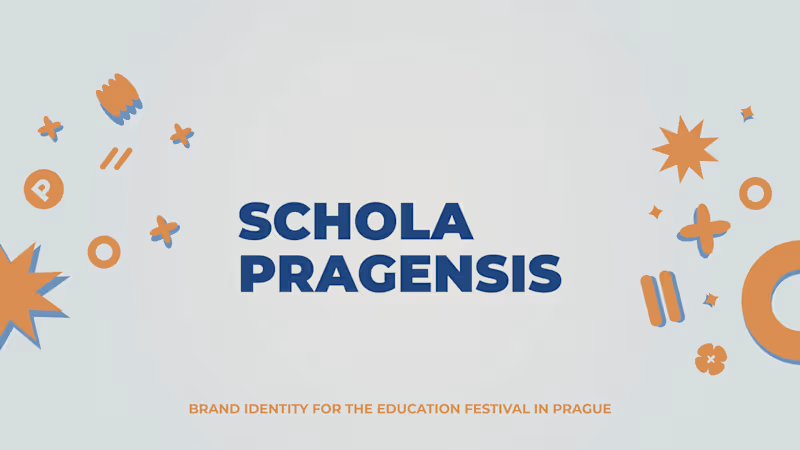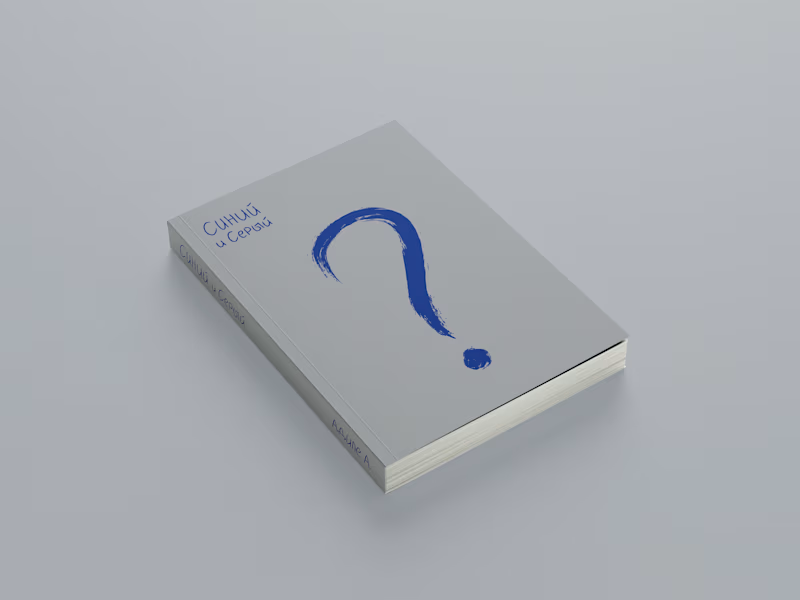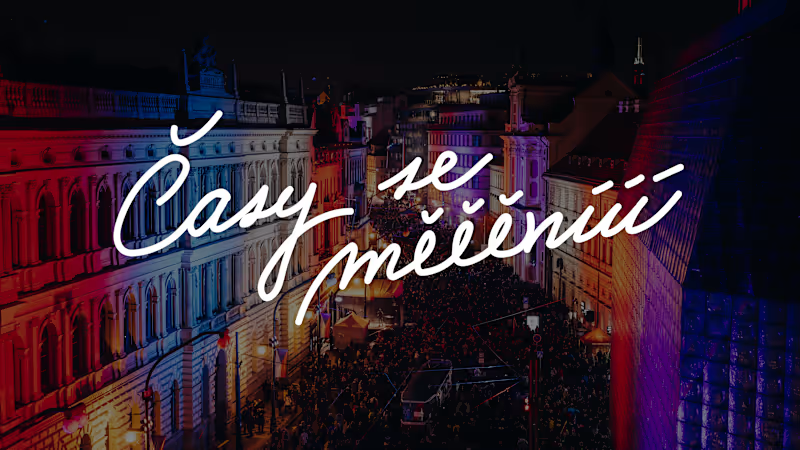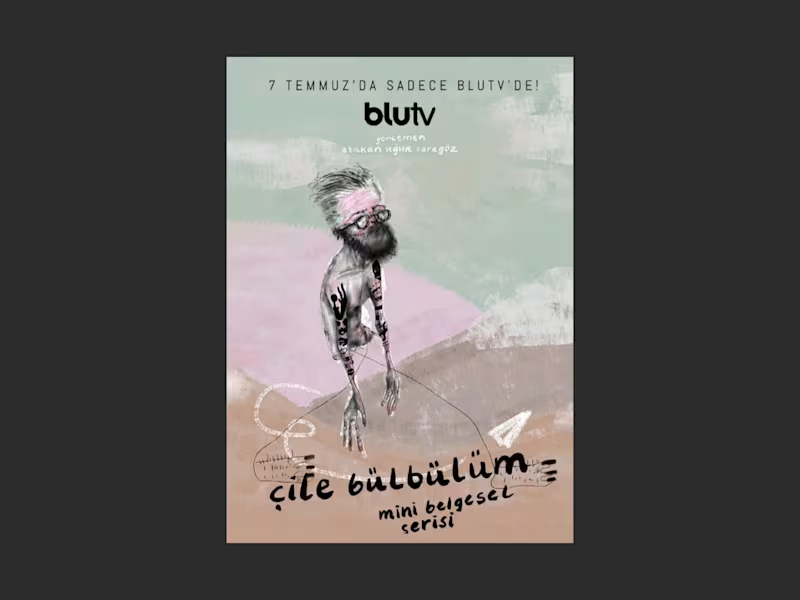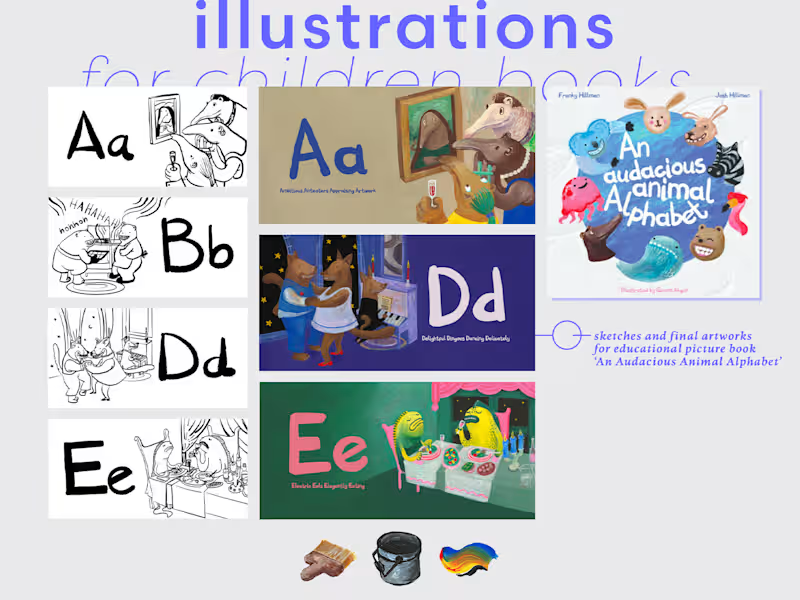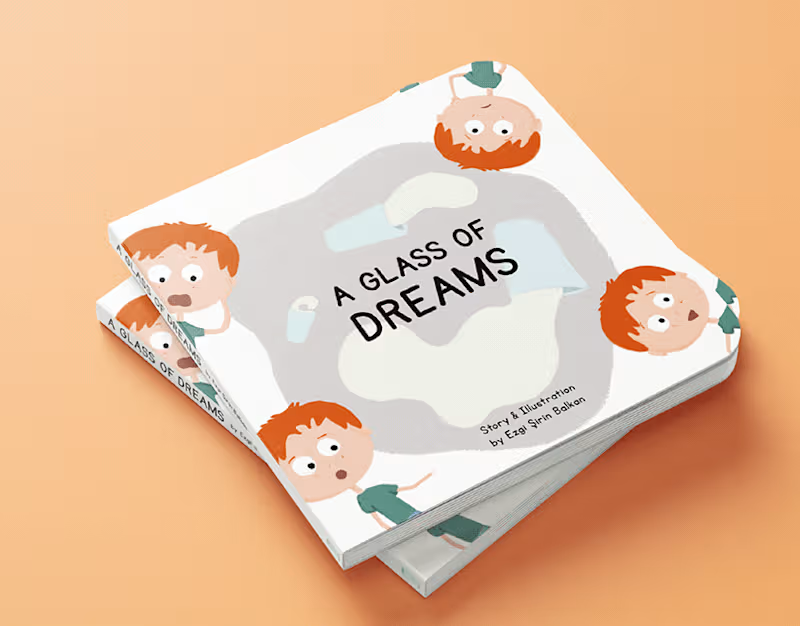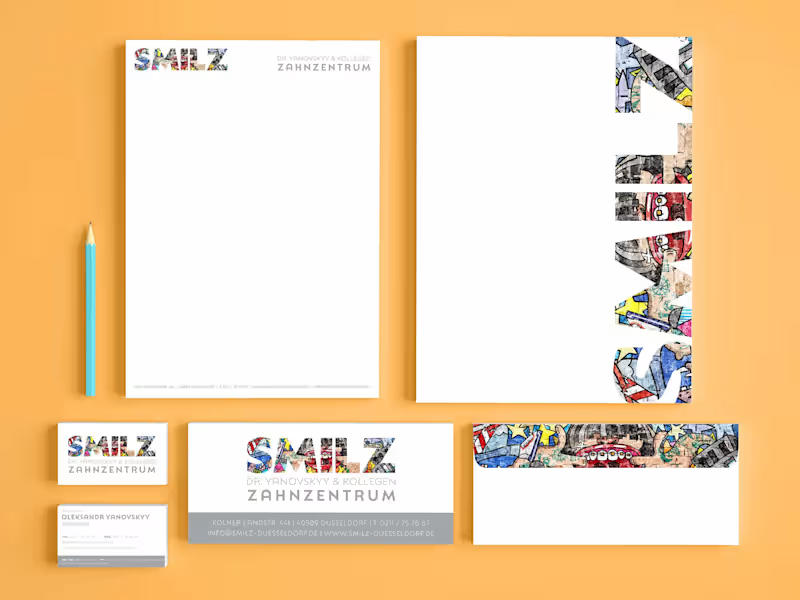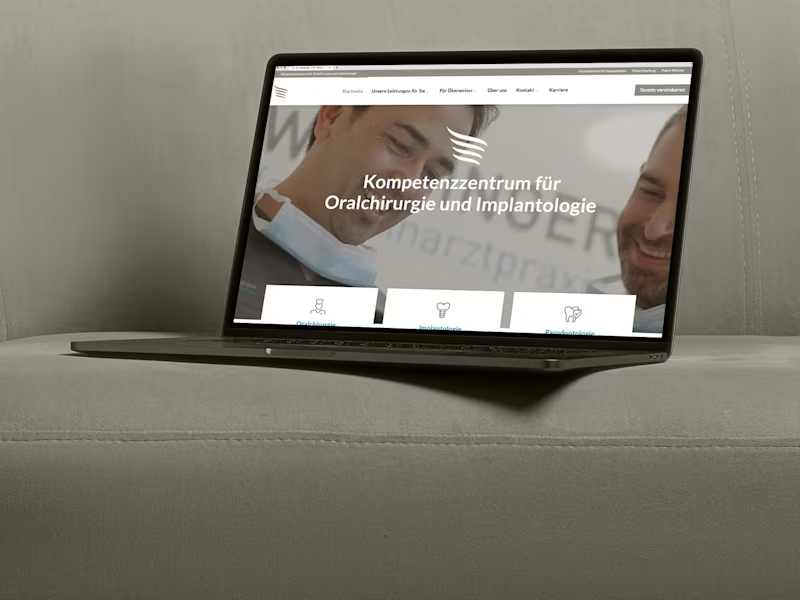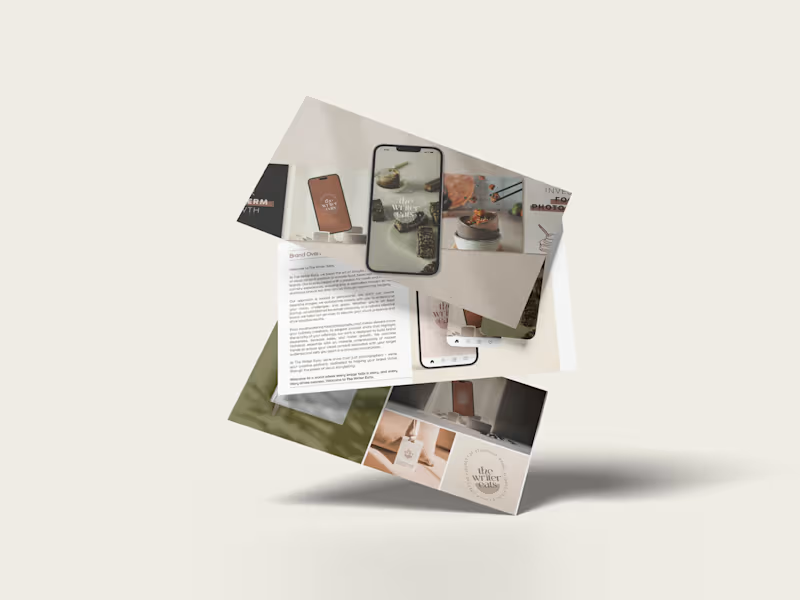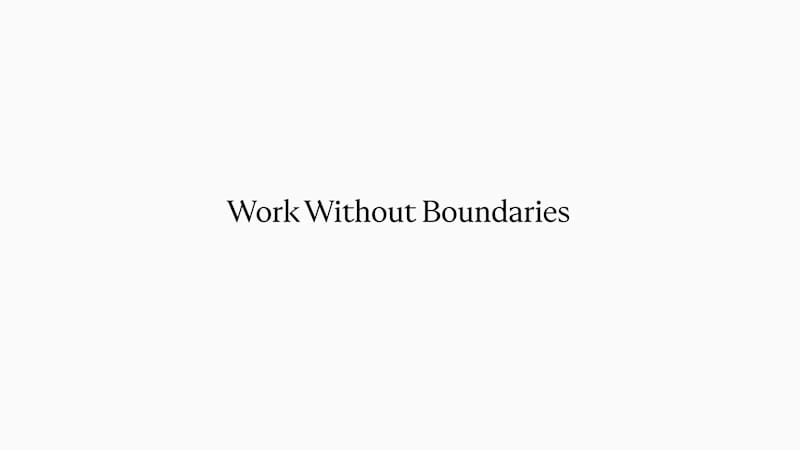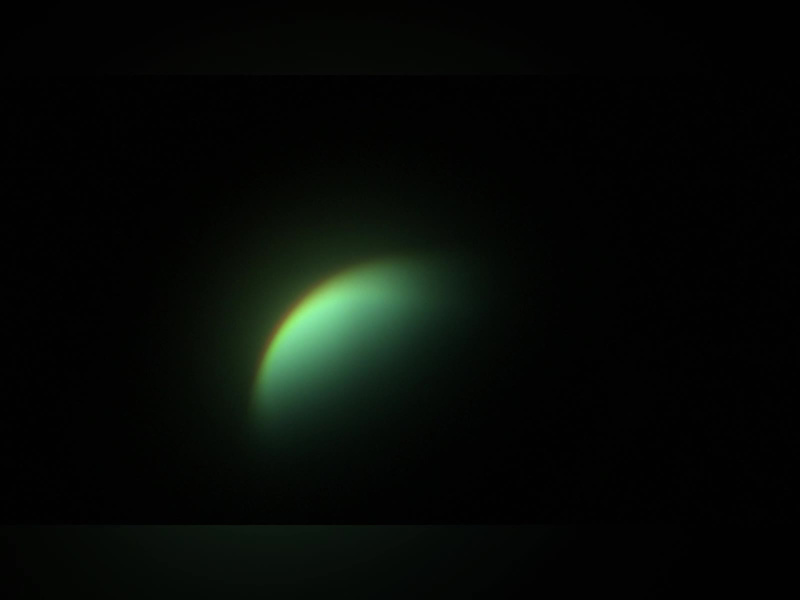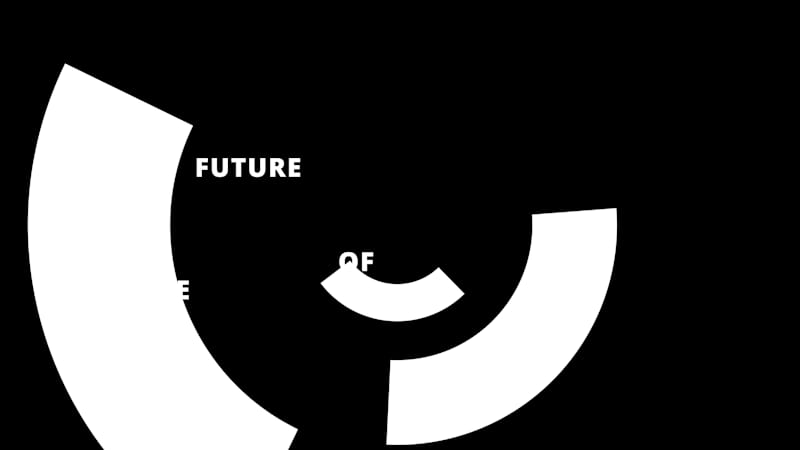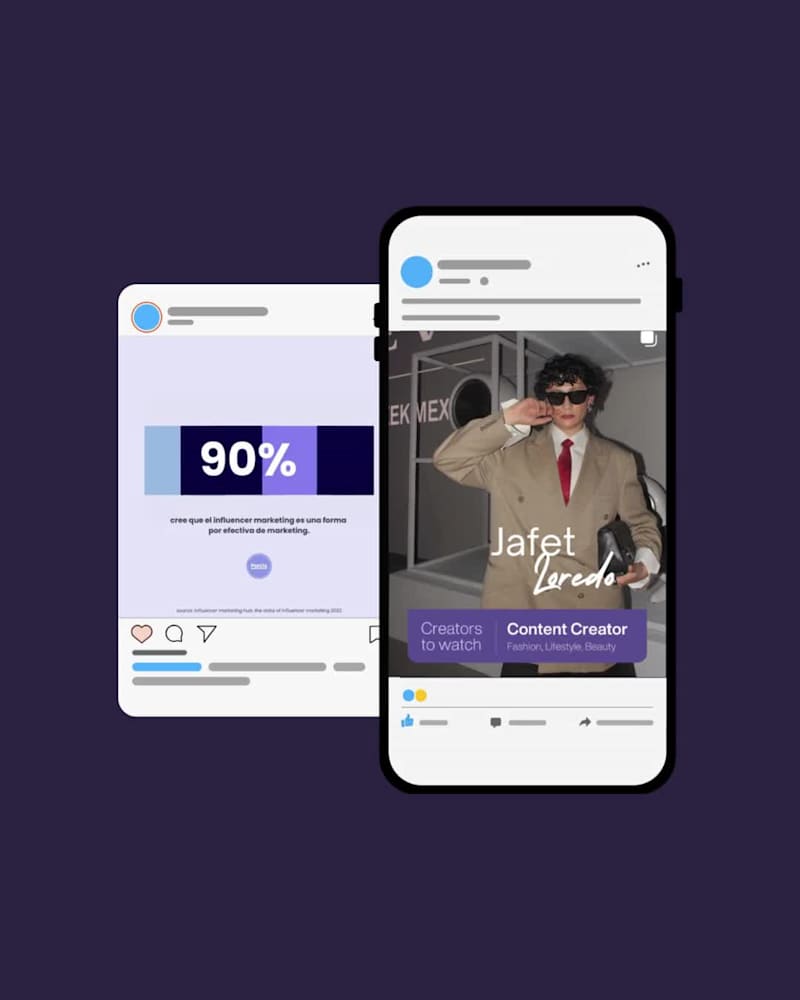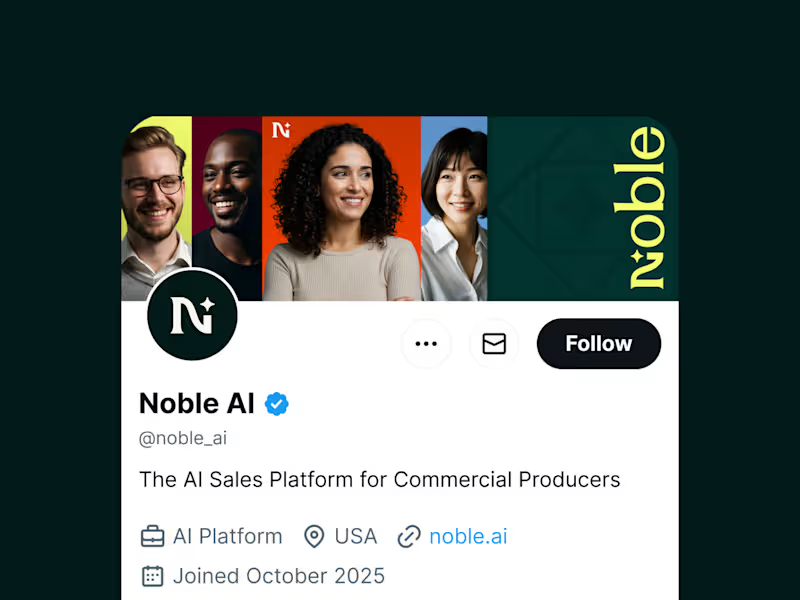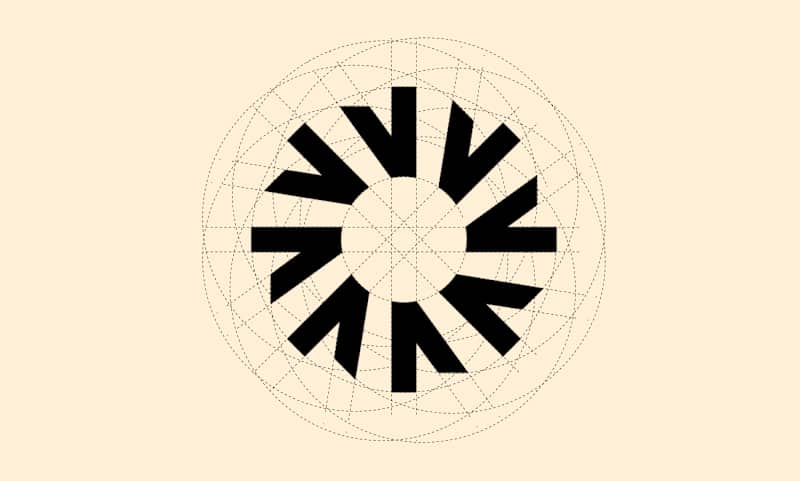How do I describe my project to attract the best Adobe InDesign expert?
Start by explaining what your project is about. Share what type of document you need, like a brochure or magazine. Tell them if you want it for print or digital use. Give specifics about your style, like colors and fonts. Being clear helps experts know if they can help.
What files should I ask for from the Adobe InDesign expert?
Ask for both editable InDesign files and final output files, like PDFs. Editable files let you make changes or updates later. PDFs show what the finished work looks like. Both kinds are useful for you to keep.
How do I know if the Adobe InDesign expert understands my style preferences?
Share examples of designs you like and explain why you like them. This could be other brochures, magazines, or even posters. Clear communication helps them make something you will love. You can also ask to see sample work they've done before.
What should I include in the project timeline for an Adobe InDesign expert?
Make sure to set a date for when you want each part of the project done. This includes the draft, feedback time, and final approval. Setting deadlines helps keep everything on track. It’s also a good idea to check in regularly to see how things are going.
How can I give useful feedback to an Adobe InDesign expert?
Be specific with what you like or want to change about a design. Use comments or notes directly on the draft if possible. This makes your feedback clear and helpful. Stay positive and offer suggestions rather than just pointing out problems.
What should I confirm before the Adobe InDesign expert starts the project?
Make sure you both agree on what needs to be done and the project's final goal. Confirm deadlines and how to communicate during the work. Also, ensure you both understand the format and style for delivery. This helps avoid confusion later.
How do I ensure the Adobe InDesign expert can use other Adobe products?
Ask if they can use software like Adobe Photoshop or Illustrator if your project needs it. This is often important for working with images or other elements. Many InDesign experts know these tools too, which helps in creating a complete design.
What should I ask about their past projects with Adobe InDesign?
Inquire about similar projects they've completed. See if they have experience in creating the type of work you need. This gives an idea if they can handle your project well. You can ask for examples or case studies.
How can I ensure clear communication with an Adobe InDesign expert?
Decide on how you will communicate, whether by email, chat, or video calls. Set times for regular check-ins to talk about progress. Being consistent helps both of you stay updated and in sync. It ensures your project runs smoothly.
Who is Contra for?
Contra is designed for both freelancers (referred to as "independents") and clients. Freelancers can showcase their work, connect with clients, and manage projects commission-free. Clients can discover and hire top freelance talent for their projects.
What is the vision of Contra?
Contra aims to revolutionize the world of work by providing an all-in-one platform that empowers freelancers and clients to connect and collaborate seamlessly, eliminating traditional barriers and commission fees.