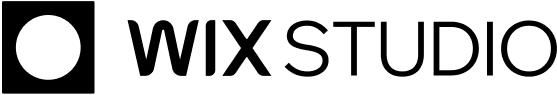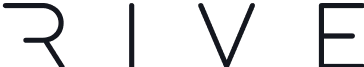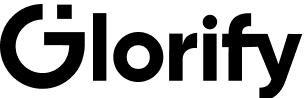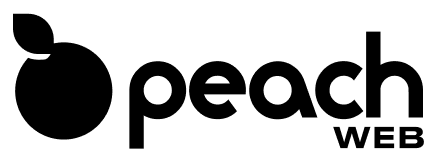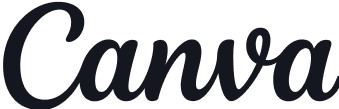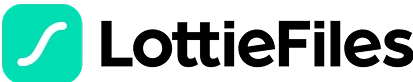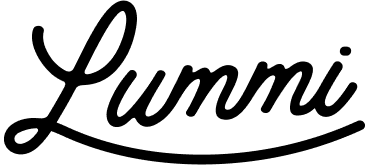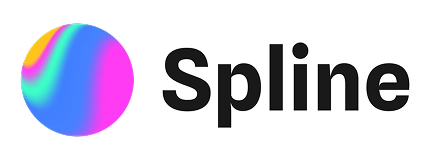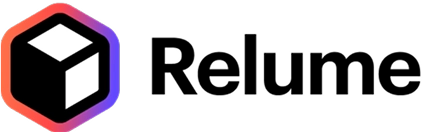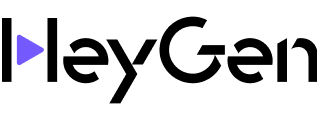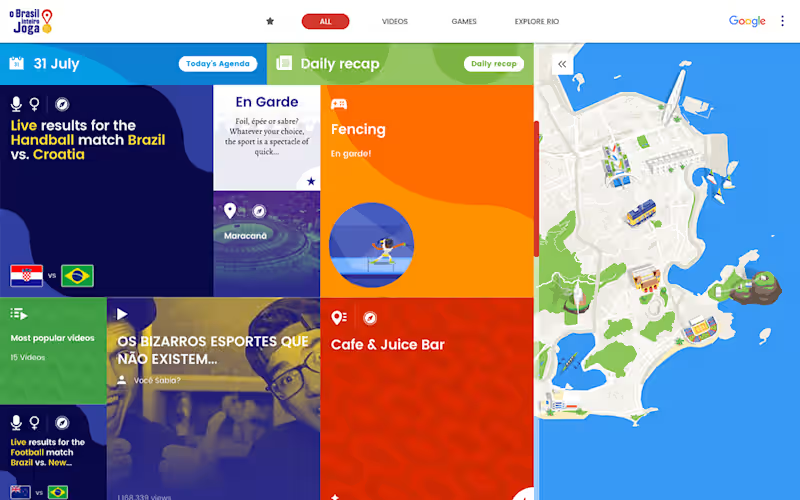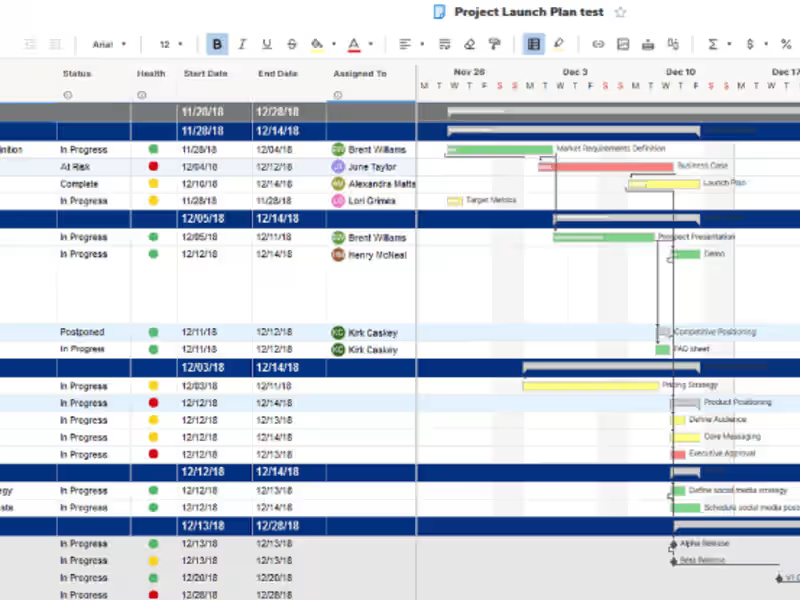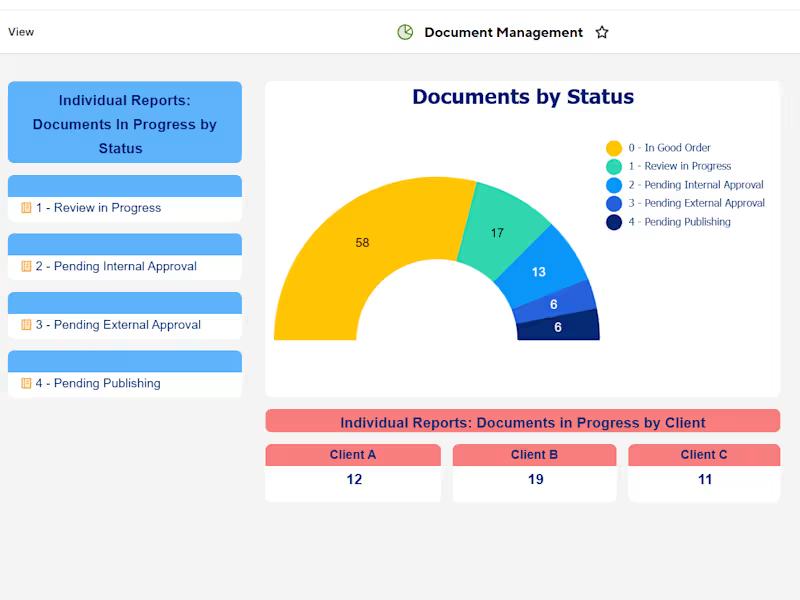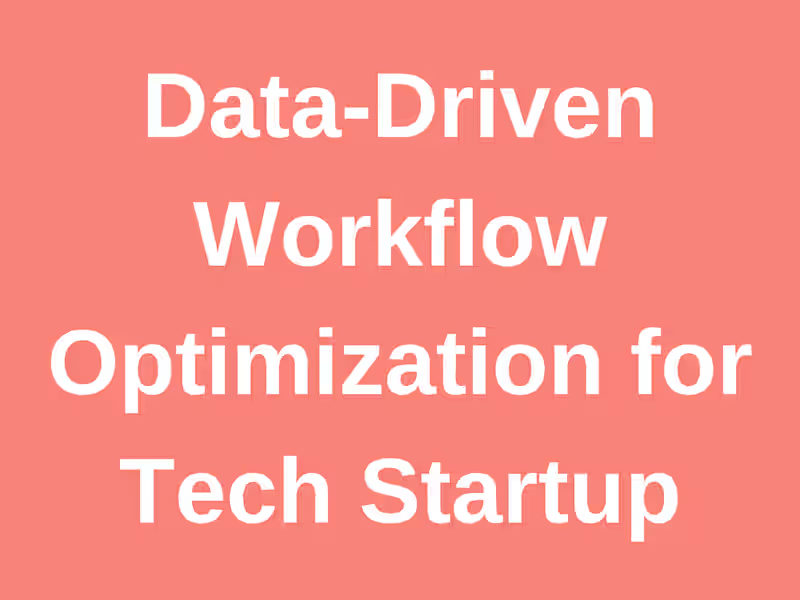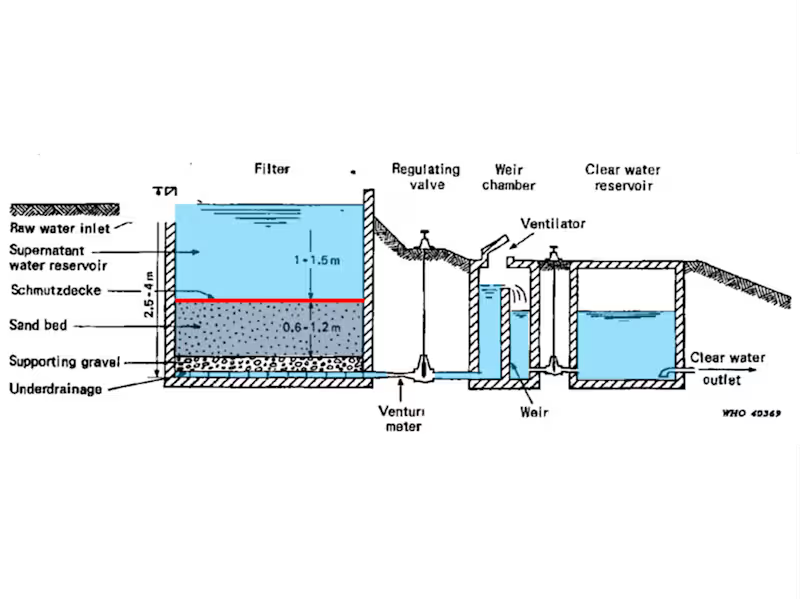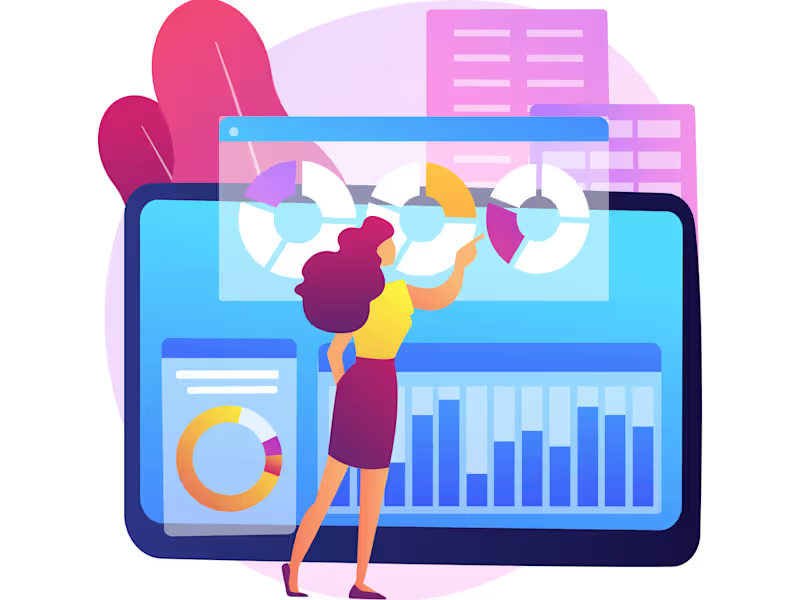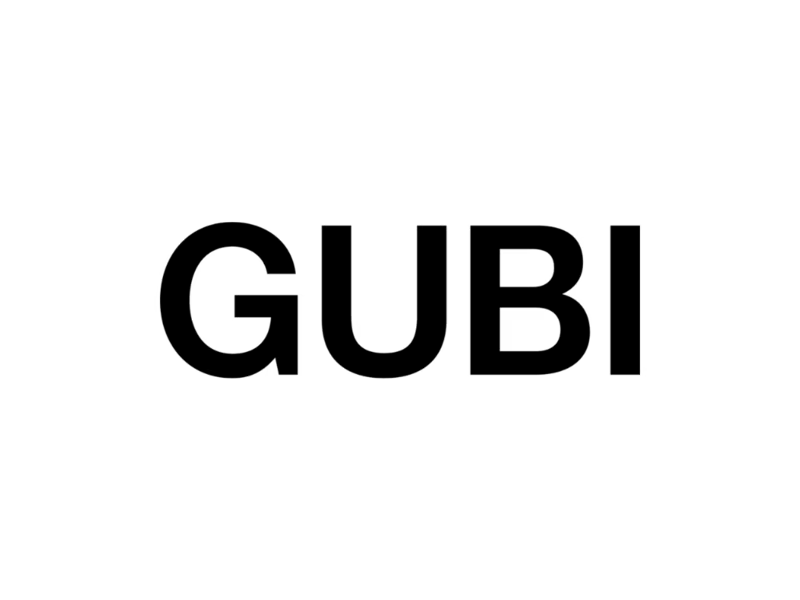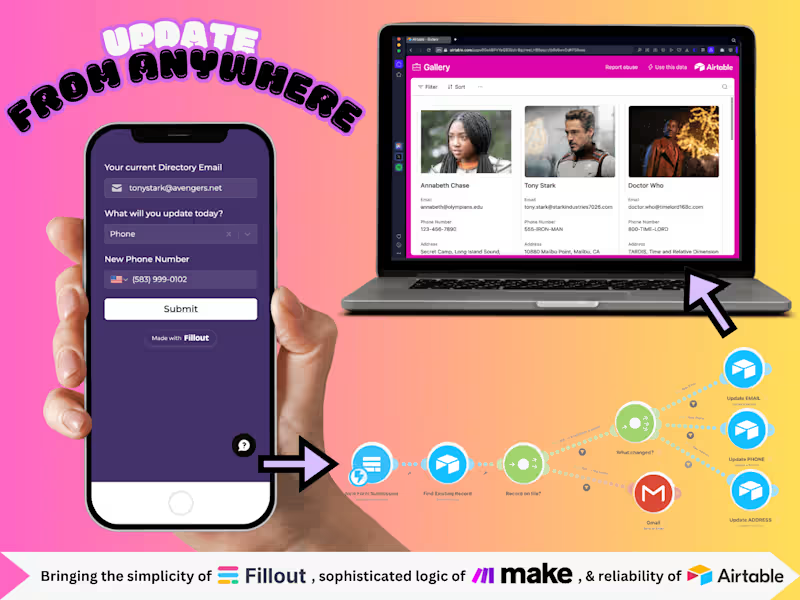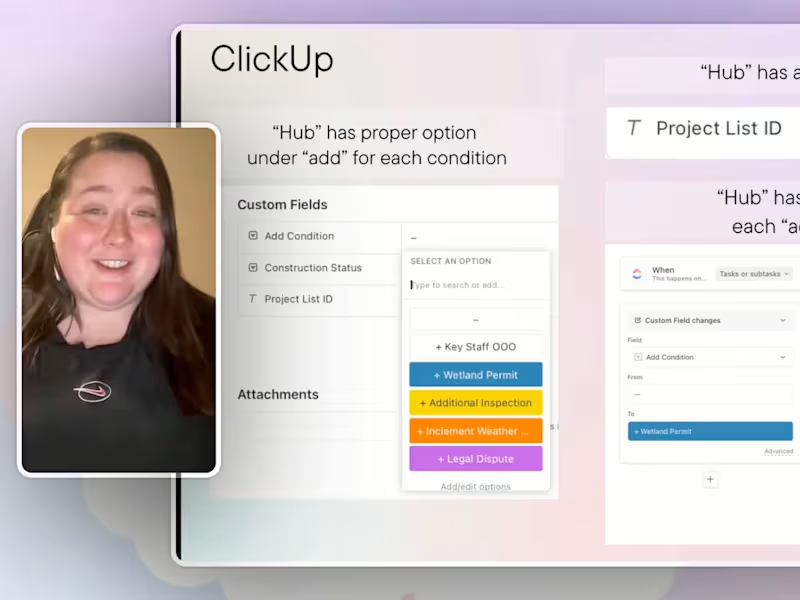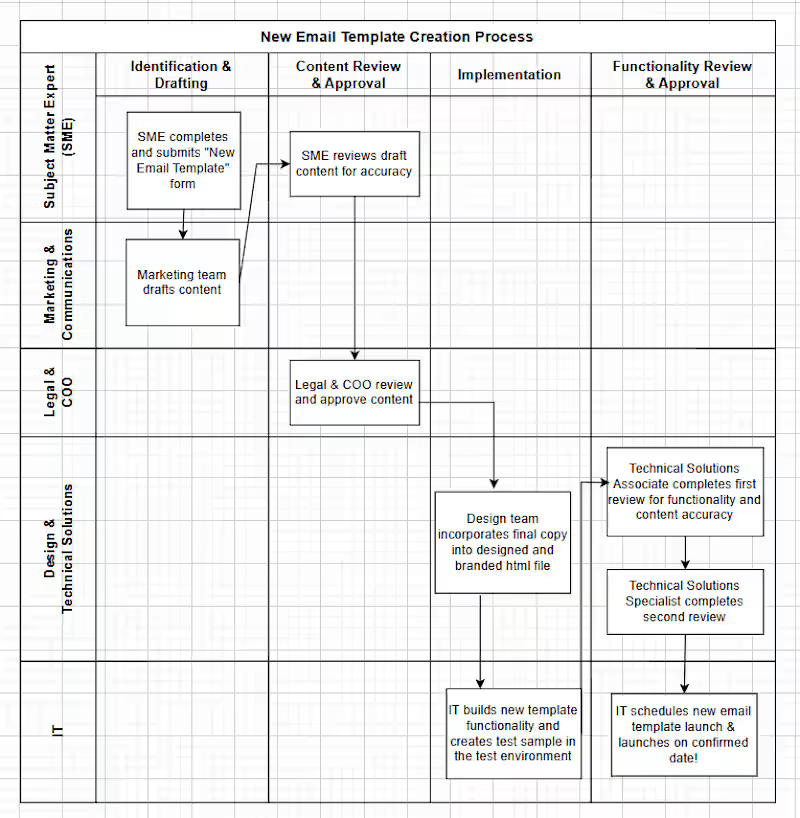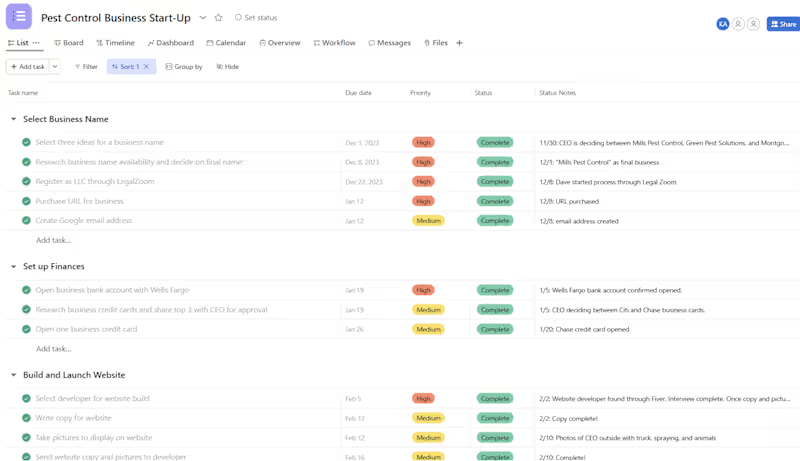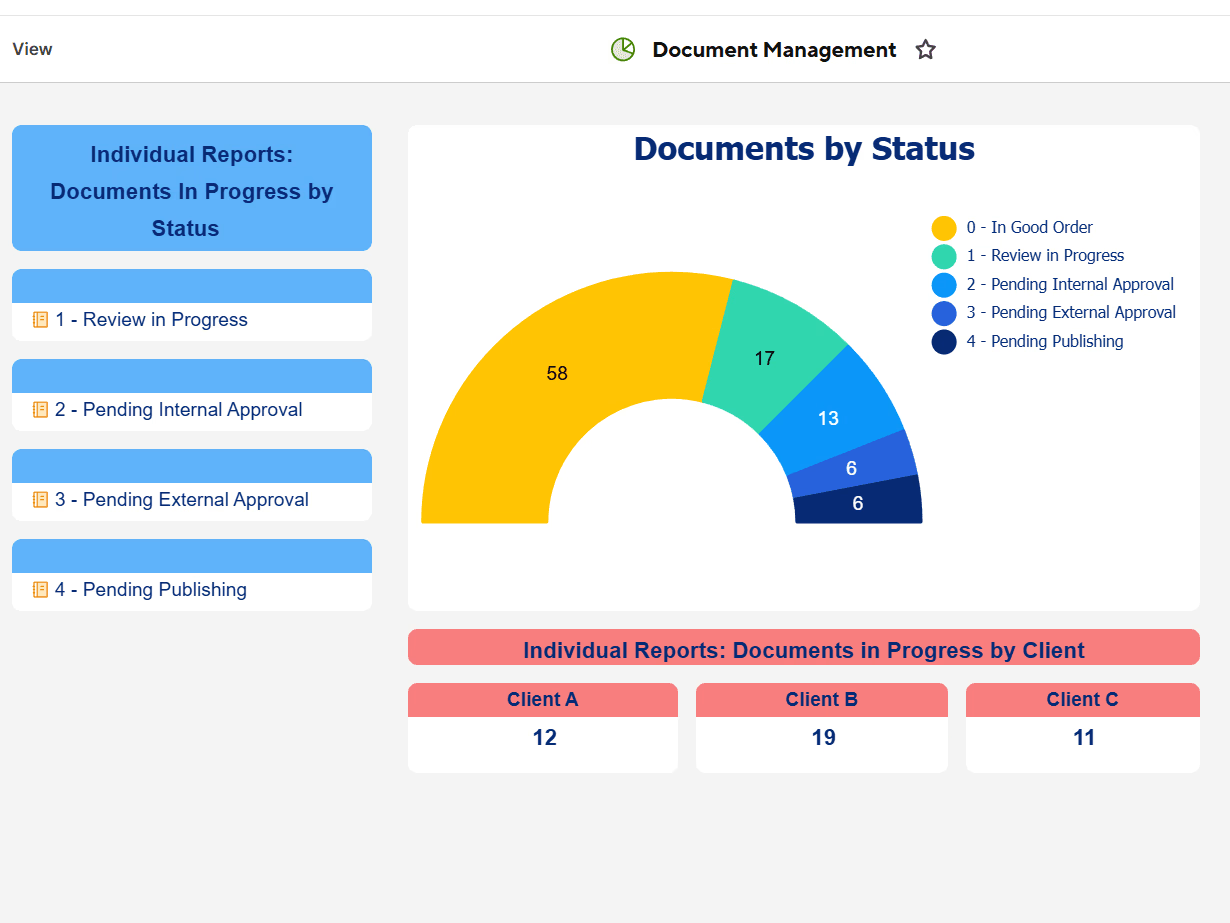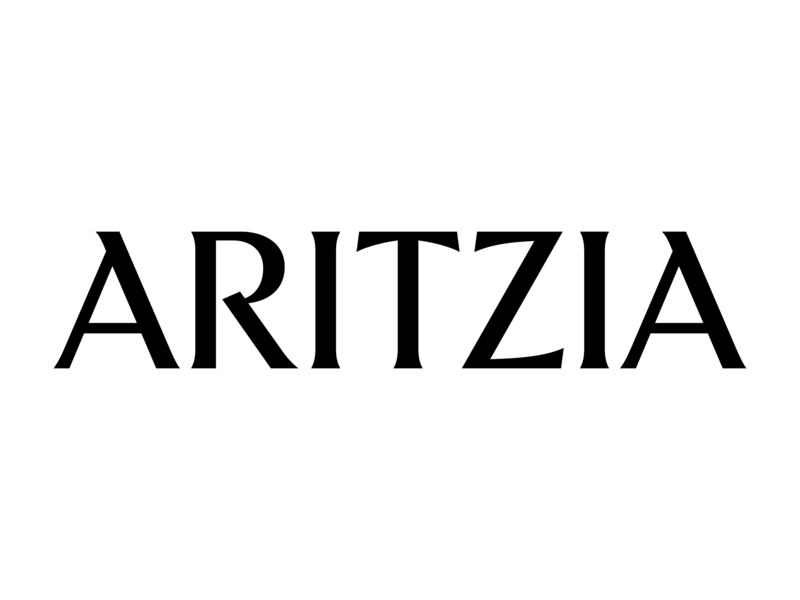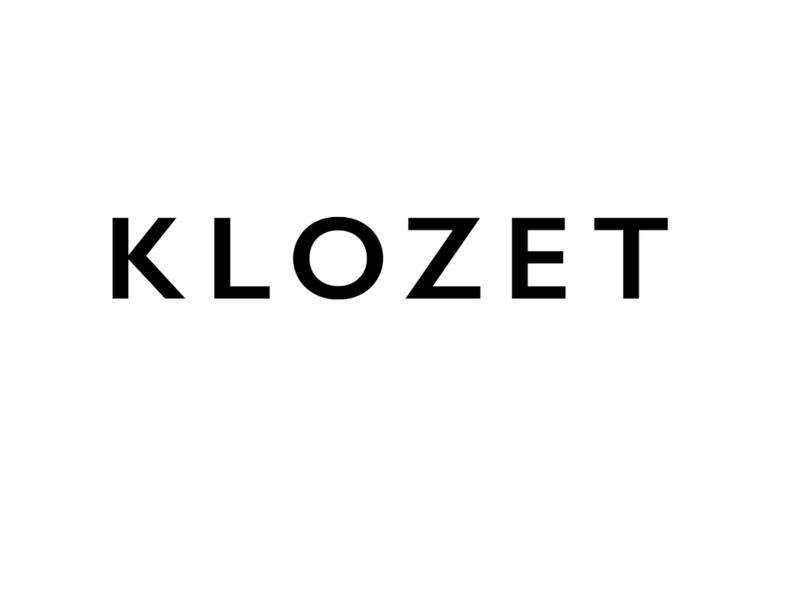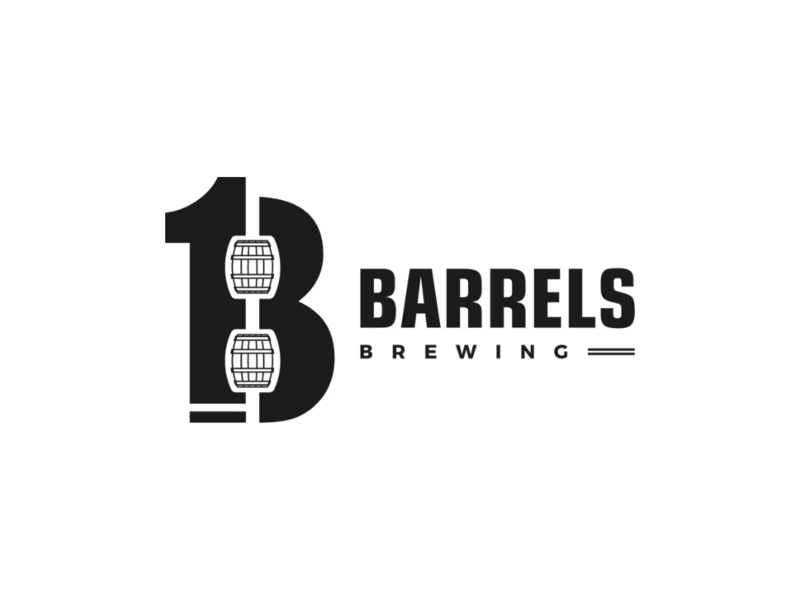How do I know if the freelancer has experience with Smartsheet?
Ask about their past projects using Smartsheet. Check if they can show examples of their work. This helps you see if they understand Smartsheet well.
What should I do to explain my project needs to a Smartsheet expert?
Tell them what you want to achieve with your project. Share any details about tasks and timelines. This will help the expert understand your goals and how to use Smartsheet to meet them.
How can I ensure the freelancer understands my business goals?
Communicate clearly what you want to achieve. Explain how the project fits into your bigger plans. This helps the freelance Smartsheet expert align their work with your objectives.
What type of deliverables should I expect from a Smartsheet expert?
Deliverables can include project plans, timelines, and progress reports. Ask the expert to provide dashboards or schedules. These tools keep you informed and help track the project's progress.
How do I decide on a timeline for the Smartsheet project?
Discuss the expected timeline with the expert. Review the project's complexity and necessary steps. This helps set a realistic deadline everyone can agree on.
What should I include in the project outline for the Smartsheet expert?
Include your project goals, tasks, and resources needed. Detail any deadlines or specific requirements. This gives the expert a clear guide to follow using Smartsheet.
How can I keep communication clear with the Smartsheet expert?
Establish regular check-ins to discuss the project status. Use email or phone calls to keep in touch. This ensures everyone is up-to-date and on the same page.
How do I agree on milestones with the Smartsheet expert?
Set specific goals and checkpoints during the project. Discuss these with the expert to ensure they are achievable. Milestones help track progress and keep the project moving forward.
What should I do if I want changes in the Smartsheet project?
Communicate the changes clearly and as early as possible. Discuss how these changes affect the timeline and deliverables. This helps the expert adjust the plan in Smartsheet accordingly.
How do I know the Smartsheet expert is on track?
Use progress reports and dashboards provided by the expert. Set up regular meetings to review the project status. This helps ensure the project stays on track and within deadlines.
Who is Contra for?
Contra is designed for both freelancers (referred to as "independents") and clients. Freelancers can showcase their work, connect with clients, and manage projects commission-free. Clients can discover and hire top freelance talent for their projects.
What is the vision of Contra?
Contra aims to revolutionize the world of work by providing an all-in-one platform that empowers freelancers and clients to connect and collaborate seamlessly, eliminating traditional barriers and commission fees.