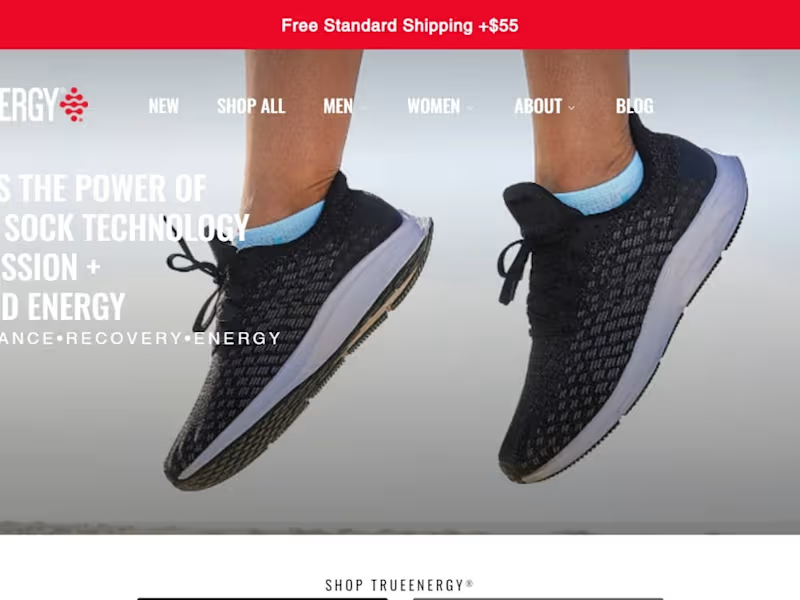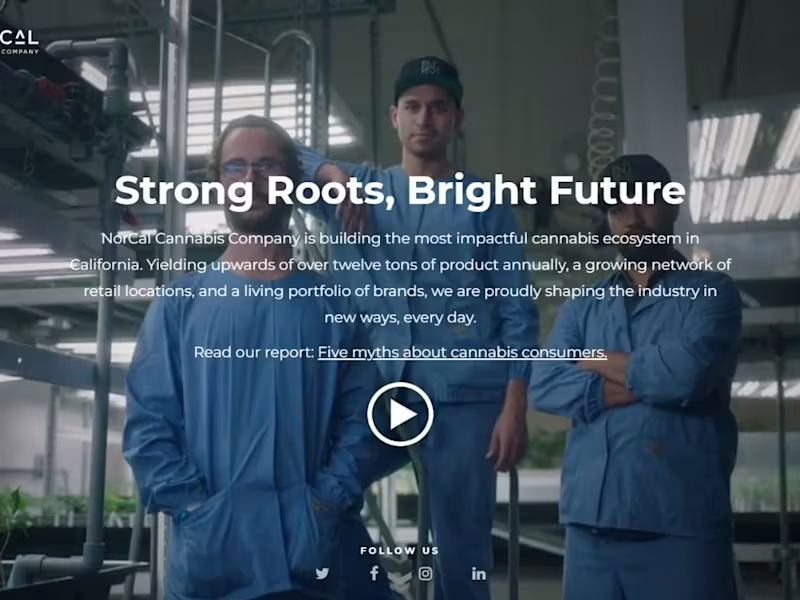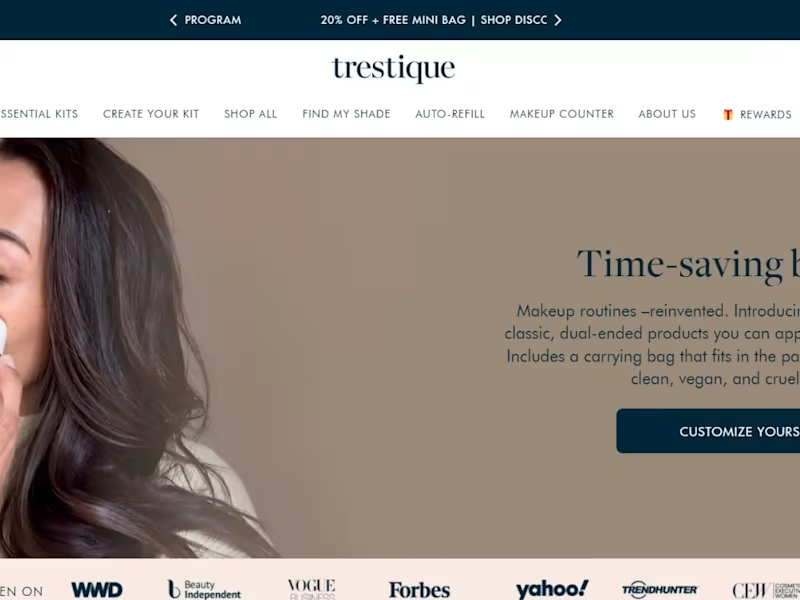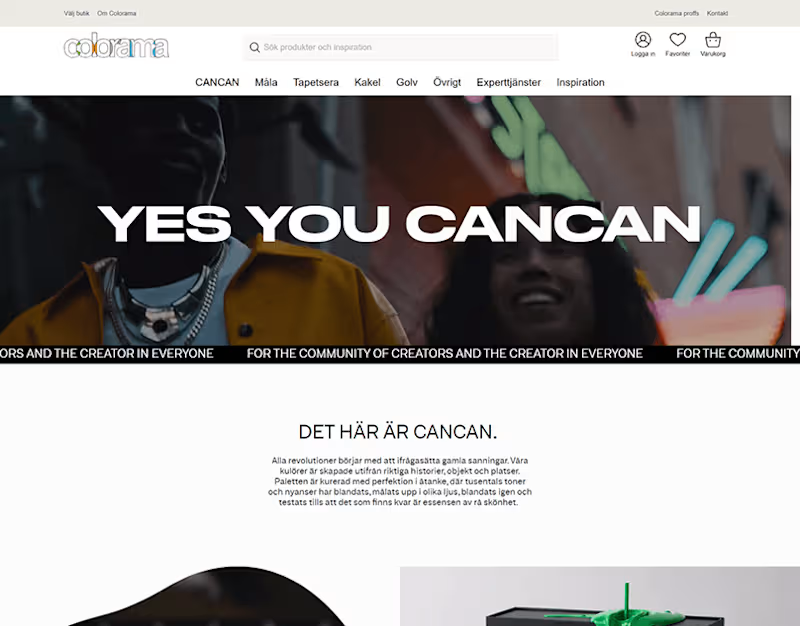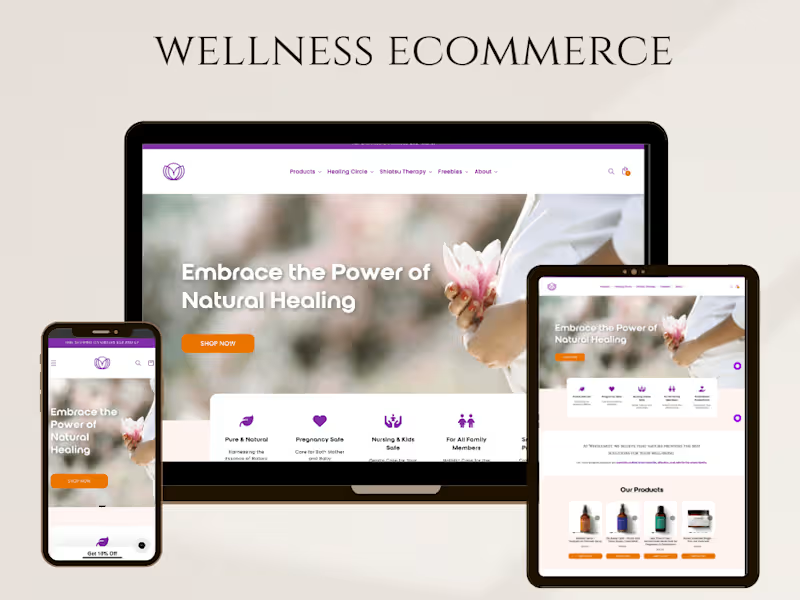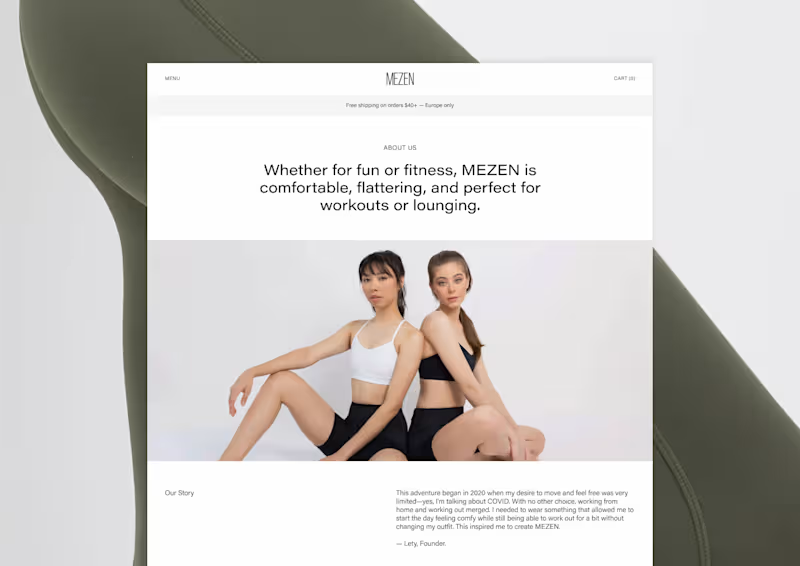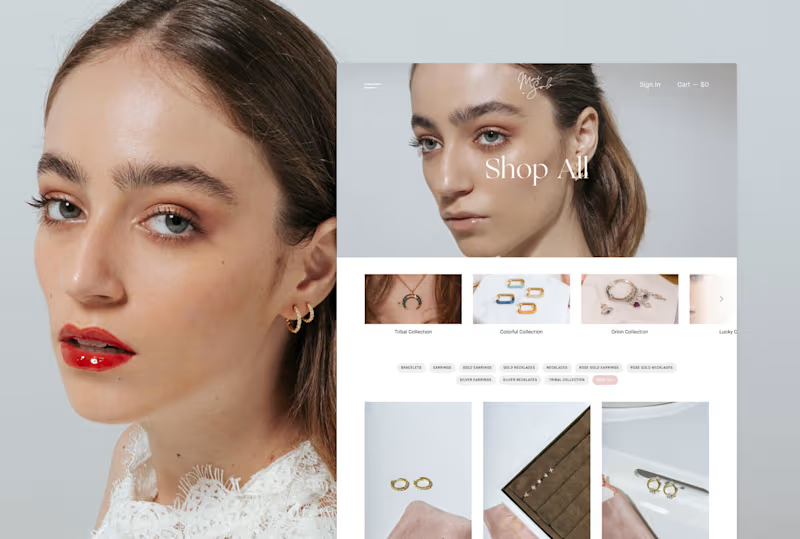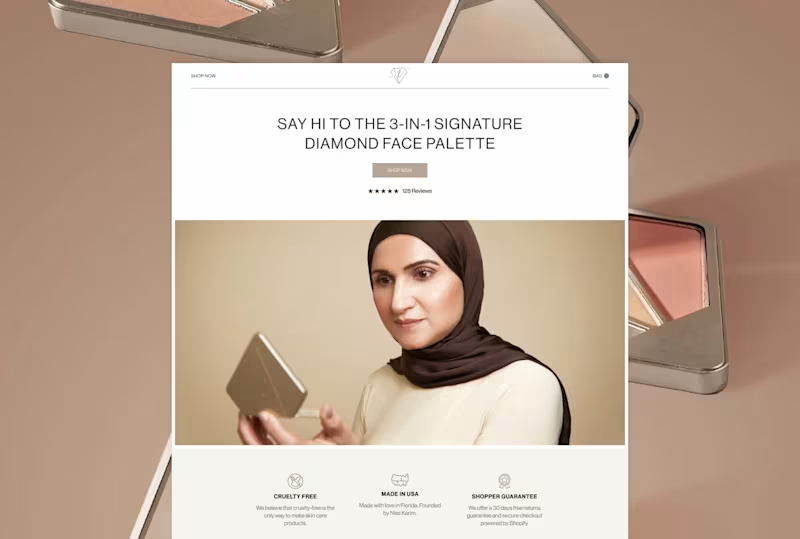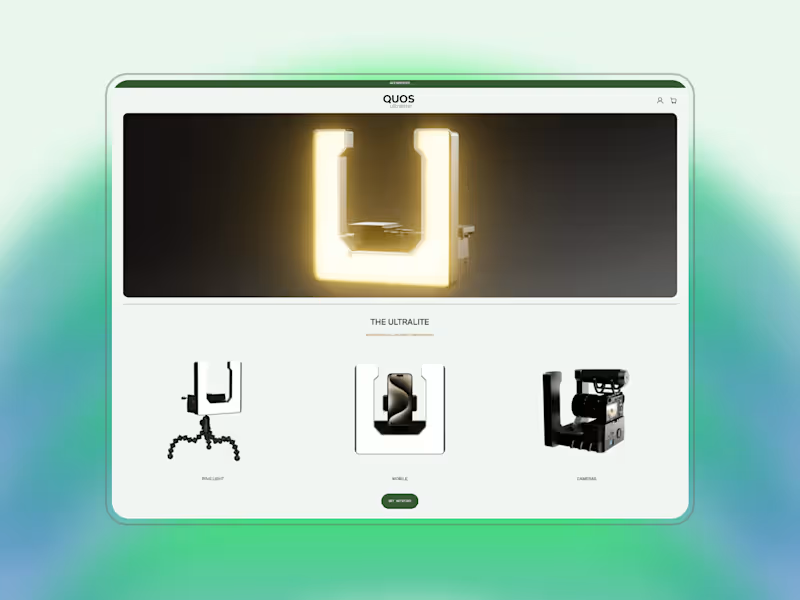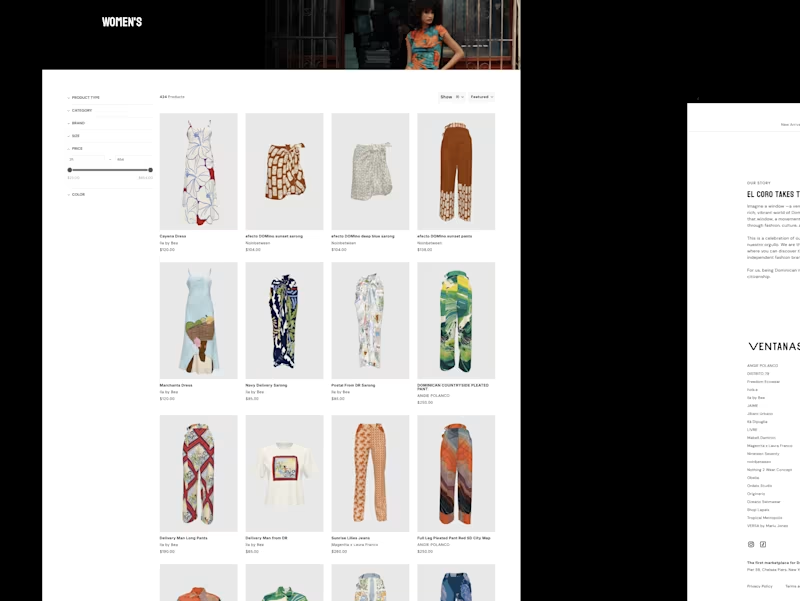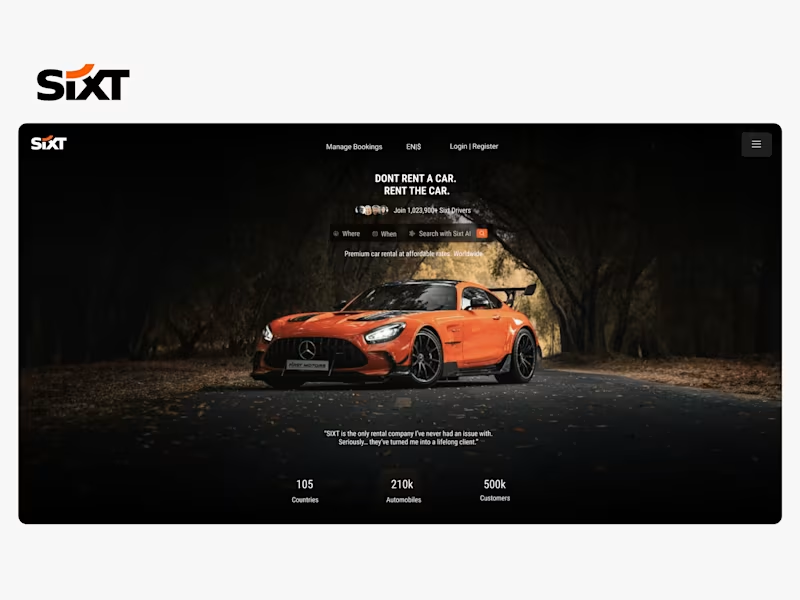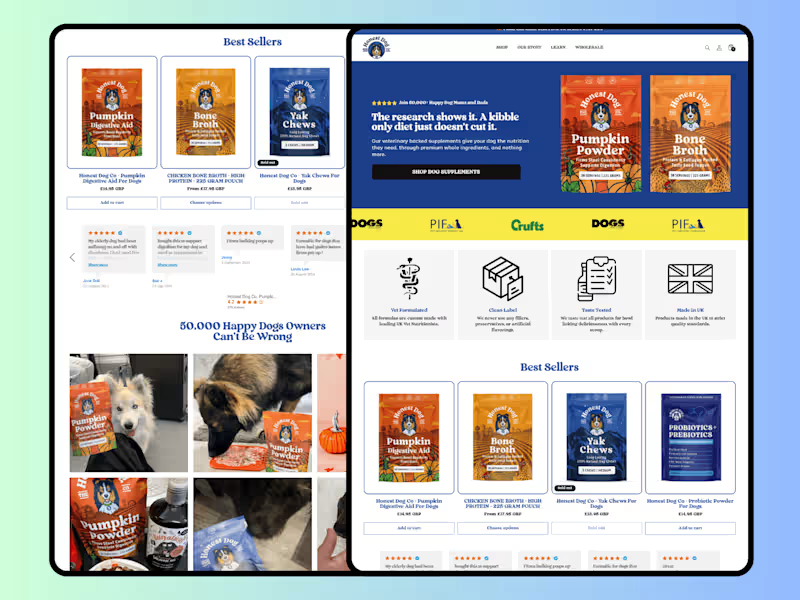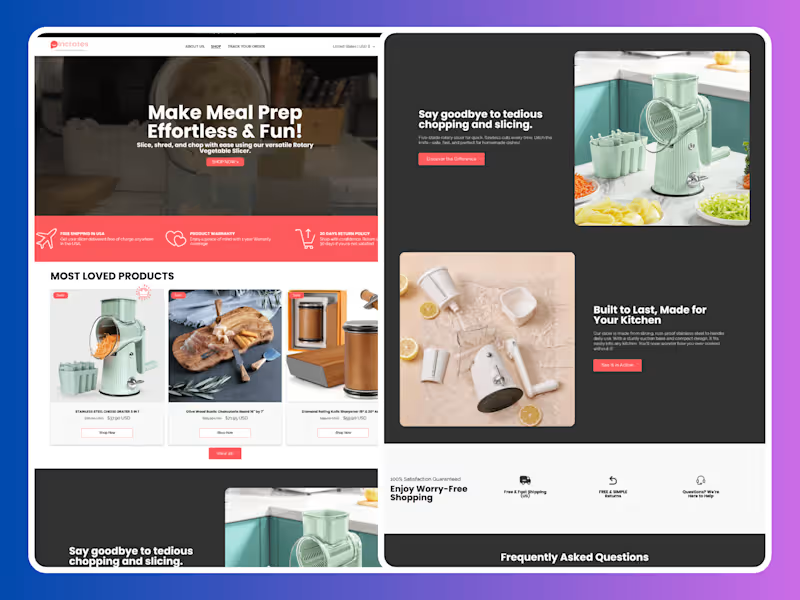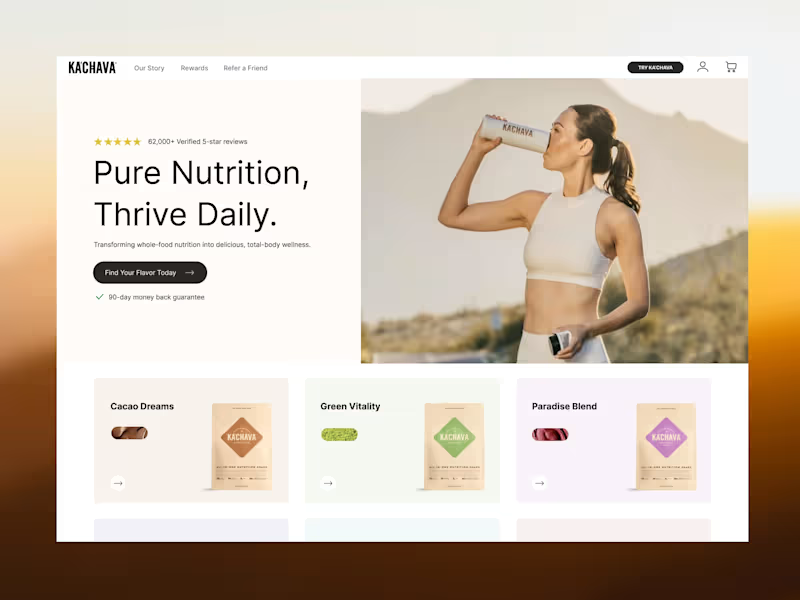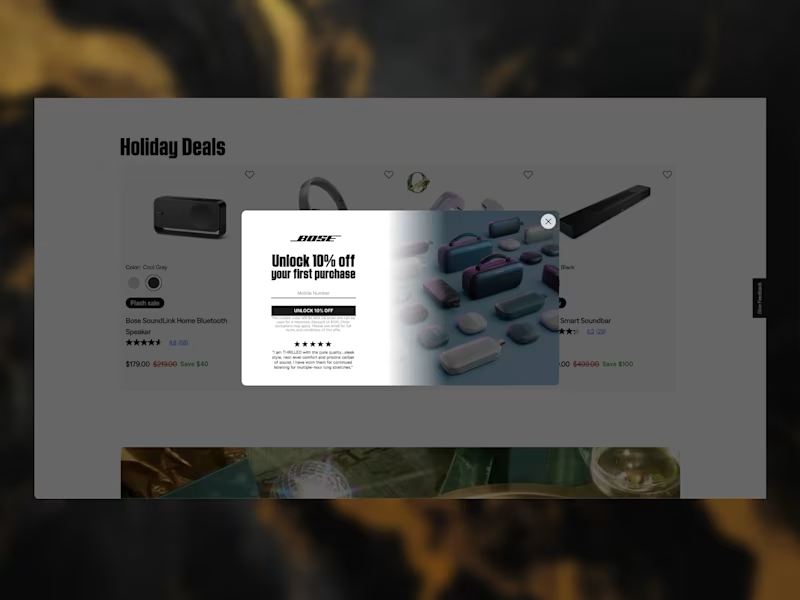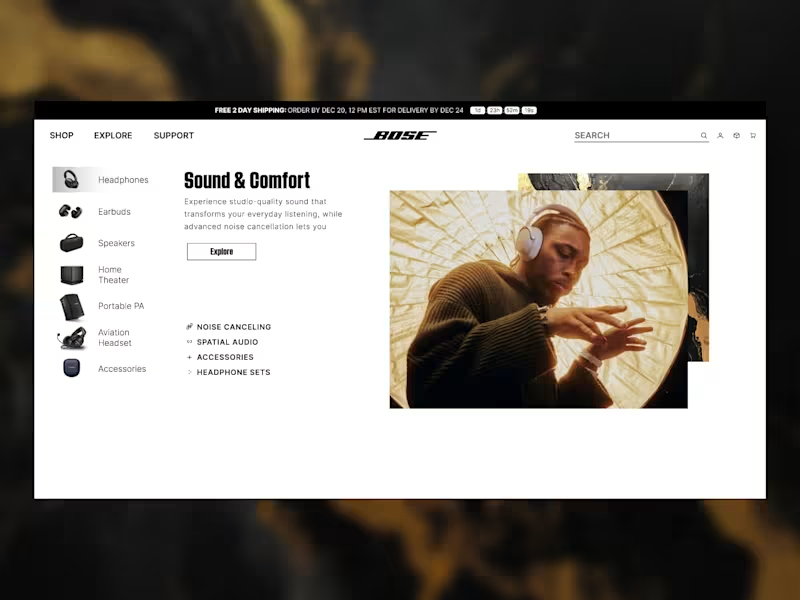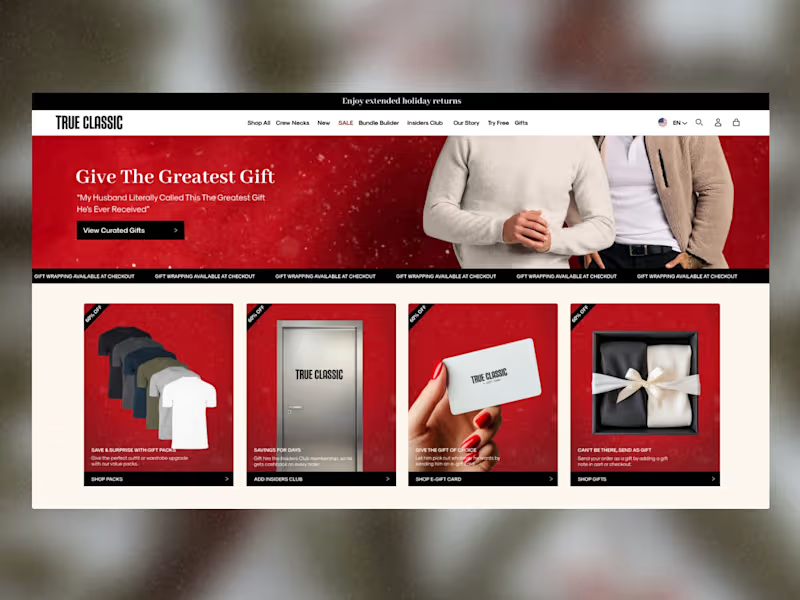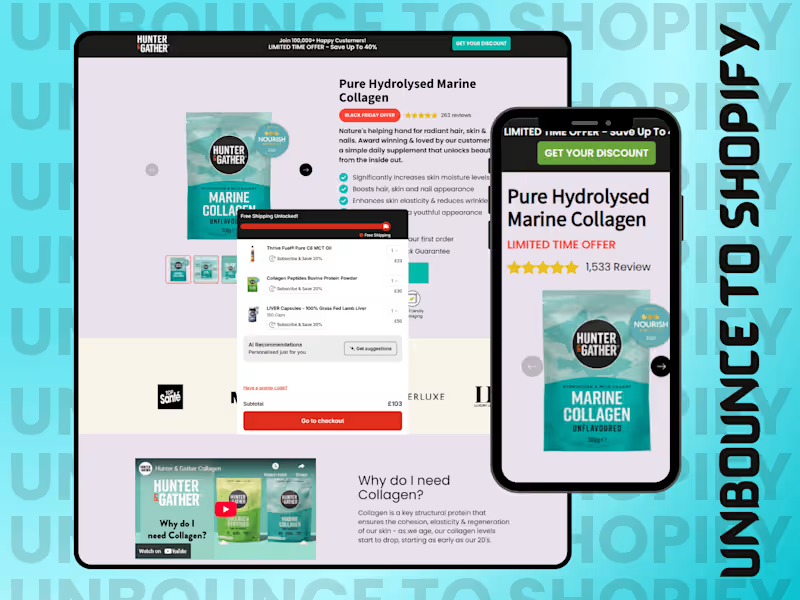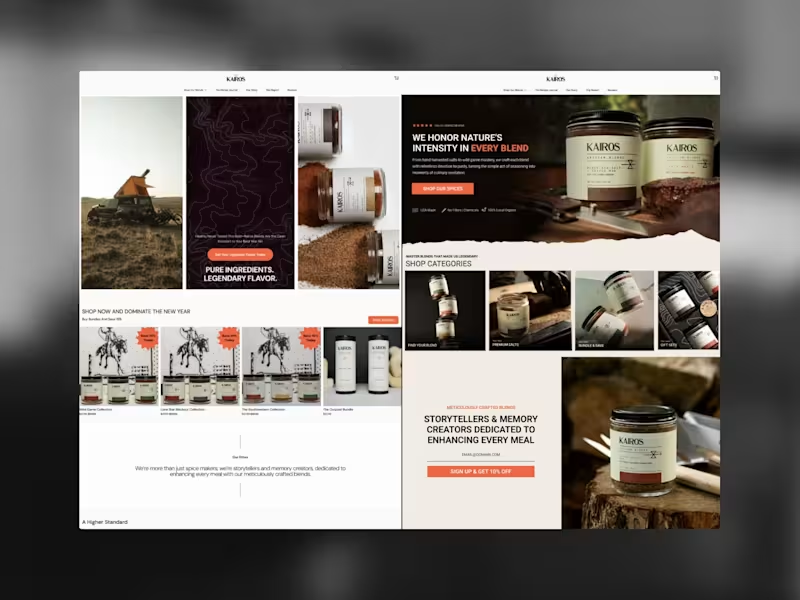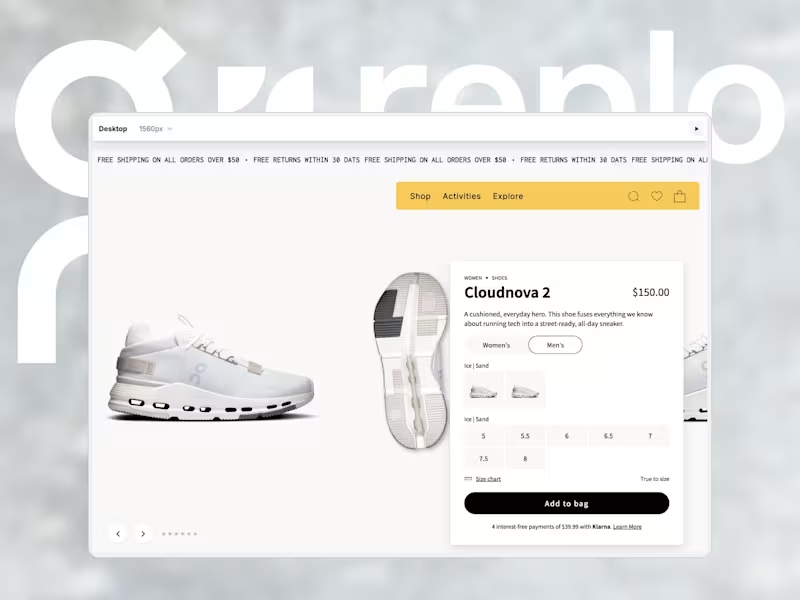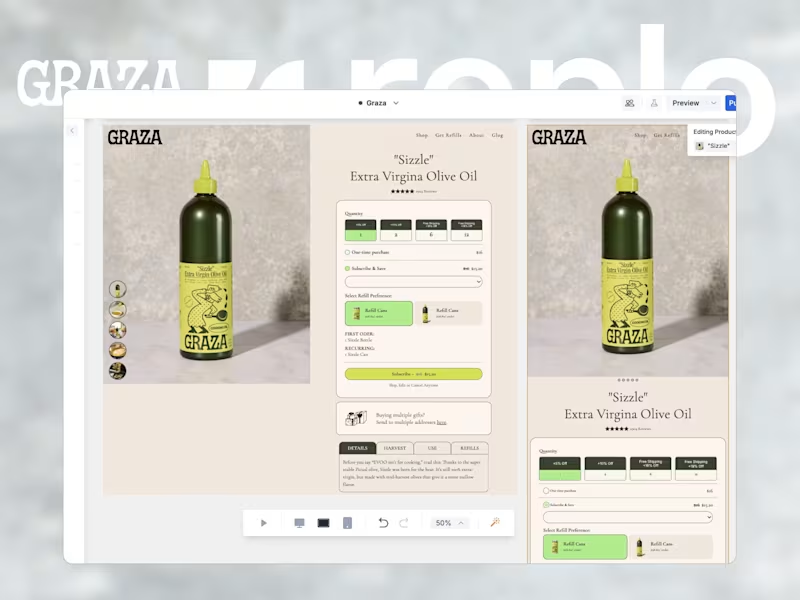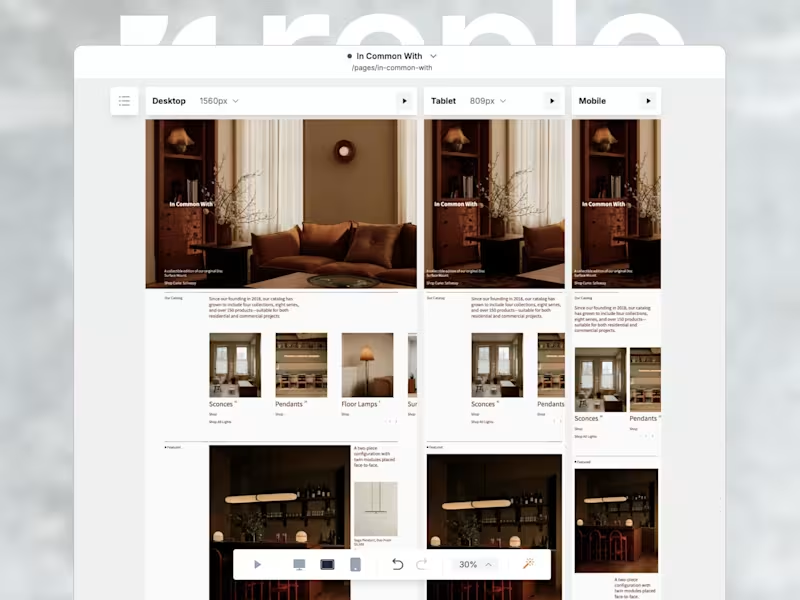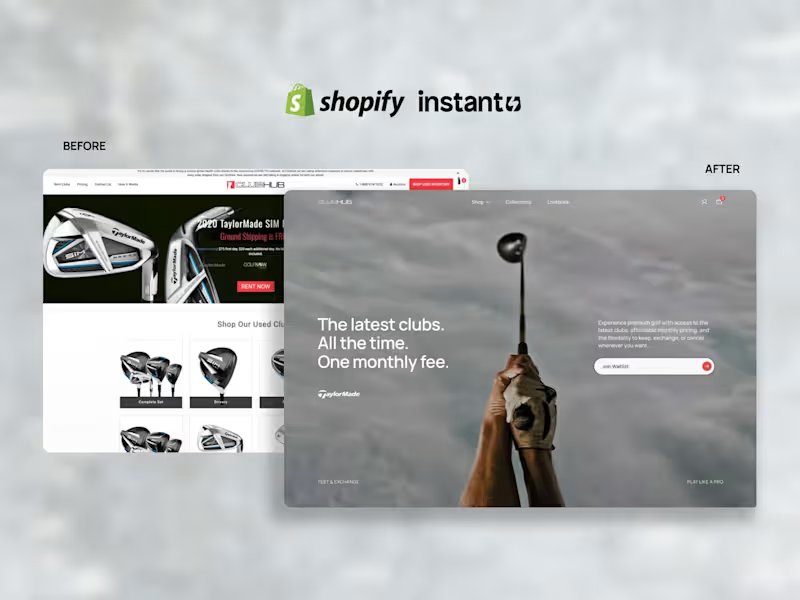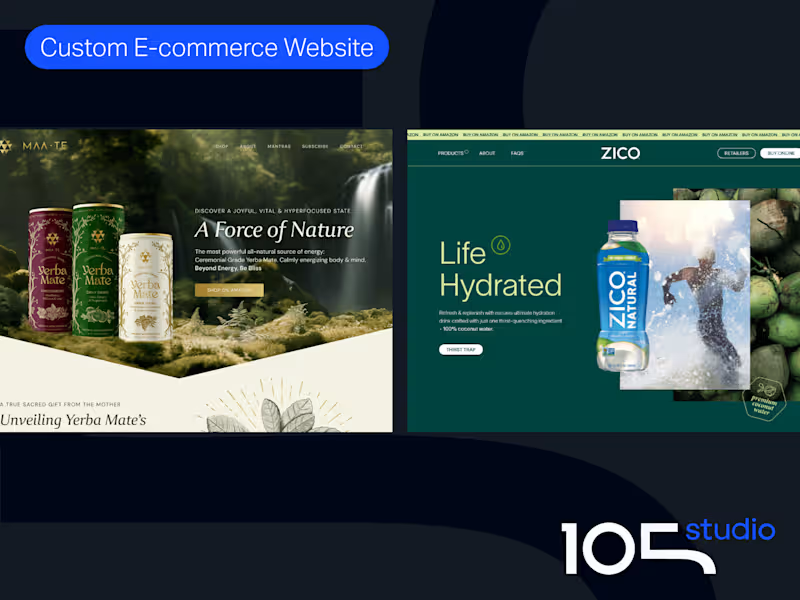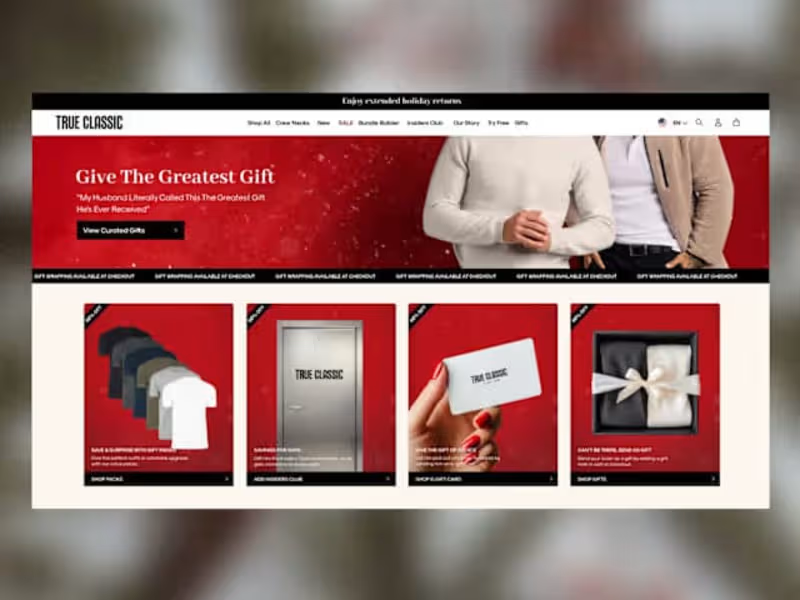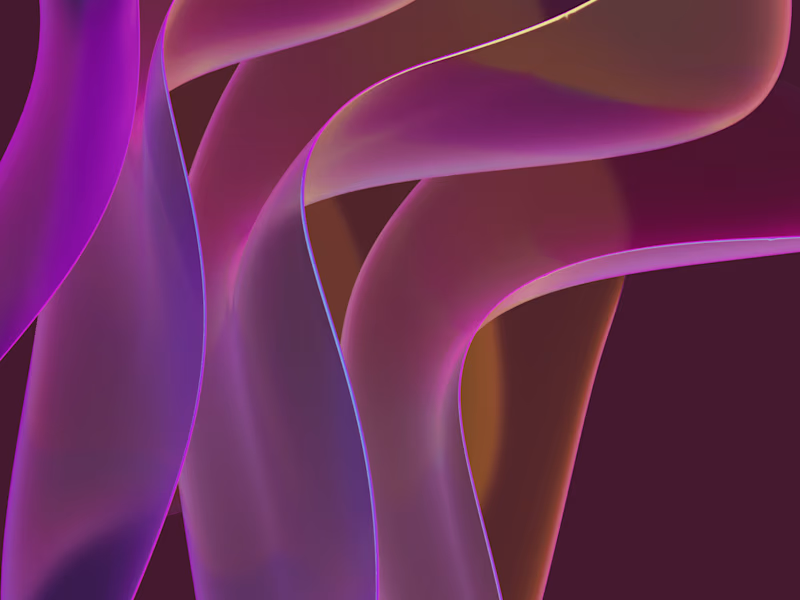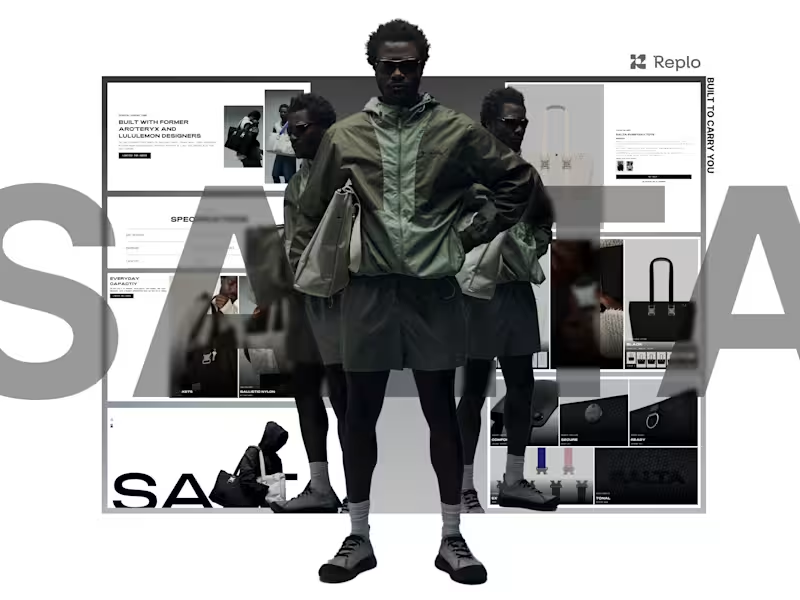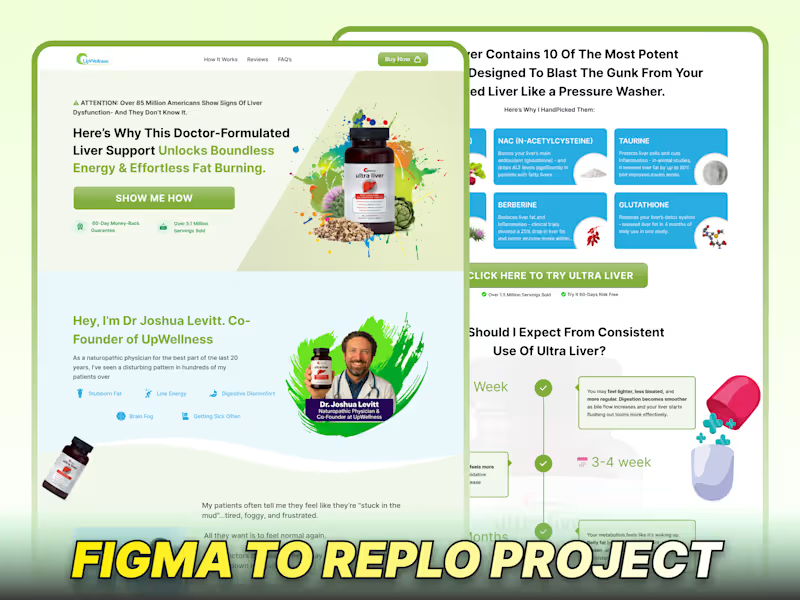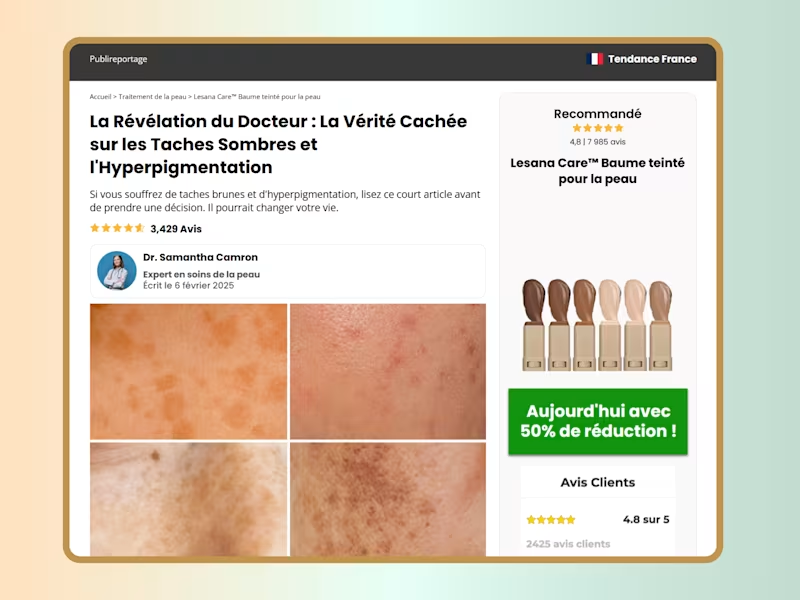What should I look for in a shopify designer's portfolio?
Look for designs that match your style. Check if the designer has worked with similar businesses before. Make sure they can make your store user-friendly.
How do I set clear goals for my shopify design project?
Write down what you want your store to look like. Think about features you need, like payment options or special layouts. Make sure these goals are easy to share with your designer.
Why is it important to discuss timelines with a shopify designer?
Timelines help you know when your store will be ready. It lets the designer plan their work better. This helps avoid surprises and keeps everyone happy.
How do I ensure that my shopify designer understands my brand?
Share your brand guidelines with the designer. Explain your target audience and style. The more they know, the better they can represent your brand.
What should I include in the project brief for my shopify store?
Include your project goals, features you want, and any design preferences. Add a timeline and any important brand info. This helps the designer understand what you're looking for.
How can I make sure my shopify website is mobile-friendly?
Ask the designer if they test their work on phones and tablets. Look for designers who create responsive designs. These are designs that look good on any device.
Why should I discuss post-launch support with my designer?
See if they can help fix issues after the store is live. Ask if they offer maintenance or updates. This way, you have help when you need it.
How do I communicate design changes to my shopify designer?
Use simple words to tell what you want to change. Share examples or sketches if you can. Being clear helps the designer make the changes you need.
Why is testing important before launching my Shopify store?
Testing helps find any problems with your store. Make sure everything works, like buttons and payment systems. This makes your store better for customers.
How do I ensure a smooth kickoff for my shopify design project?
Have all your ideas and goals ready before you start. Share them with your designer so everyone knows what's next. This makes starting easy and fast.
Who is Contra for?
Contra is designed for both freelancers (referred to as "independents") and clients. Freelancers can showcase their work, connect with clients, and manage projects commission-free. Clients can discover and hire top freelance talent for their projects.
What is the vision of Contra?
Contra aims to revolutionize the world of work by providing an all-in-one platform that empowers freelancers and clients to connect and collaborate seamlessly, eliminating traditional barriers and commission fees.