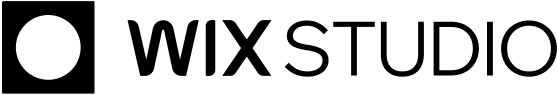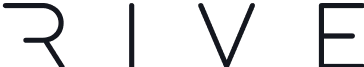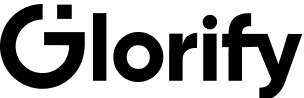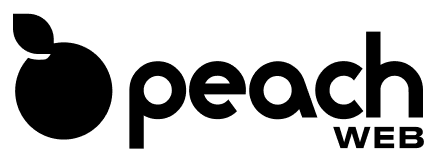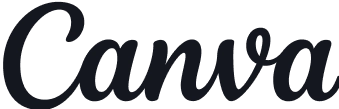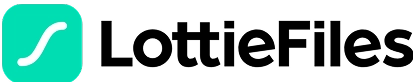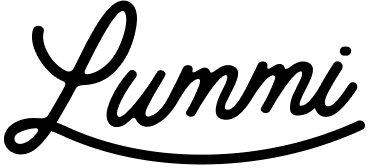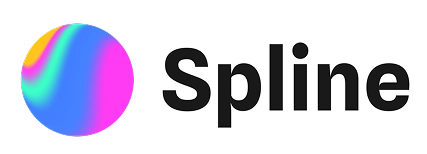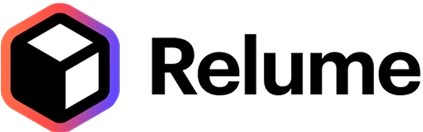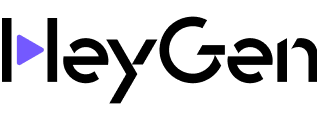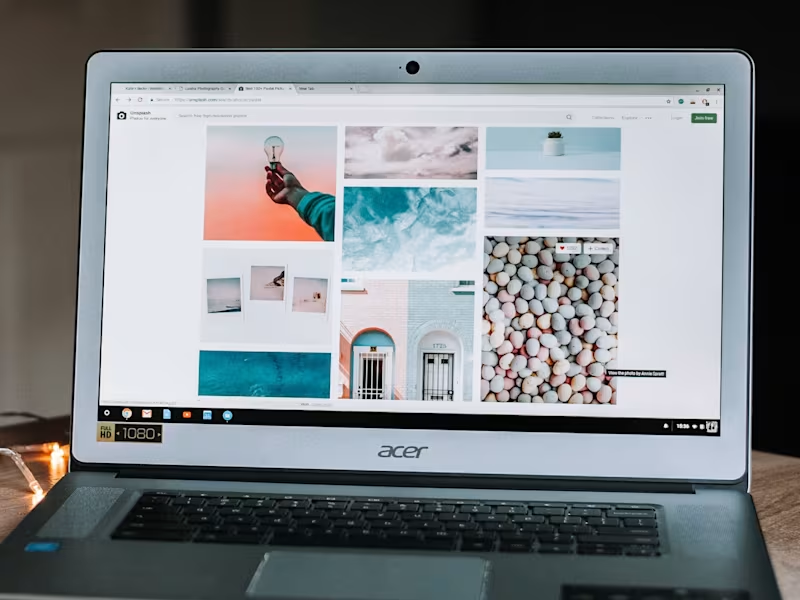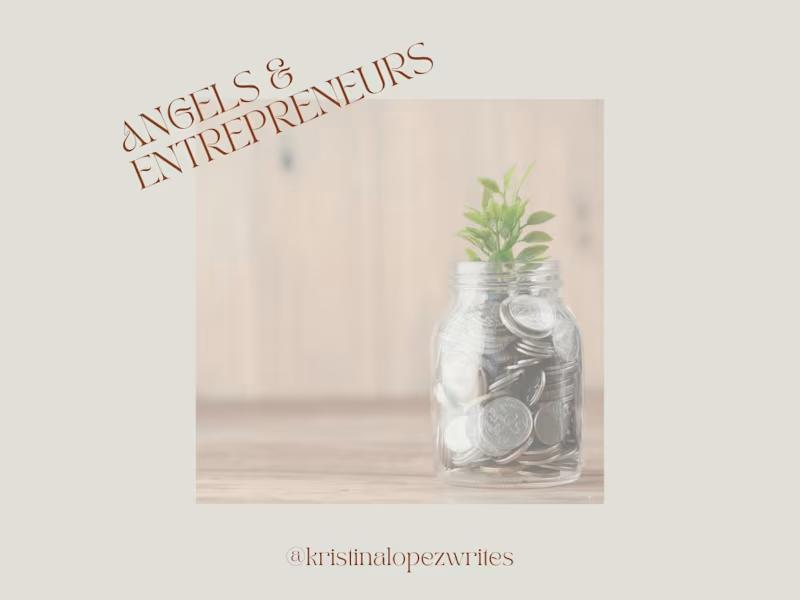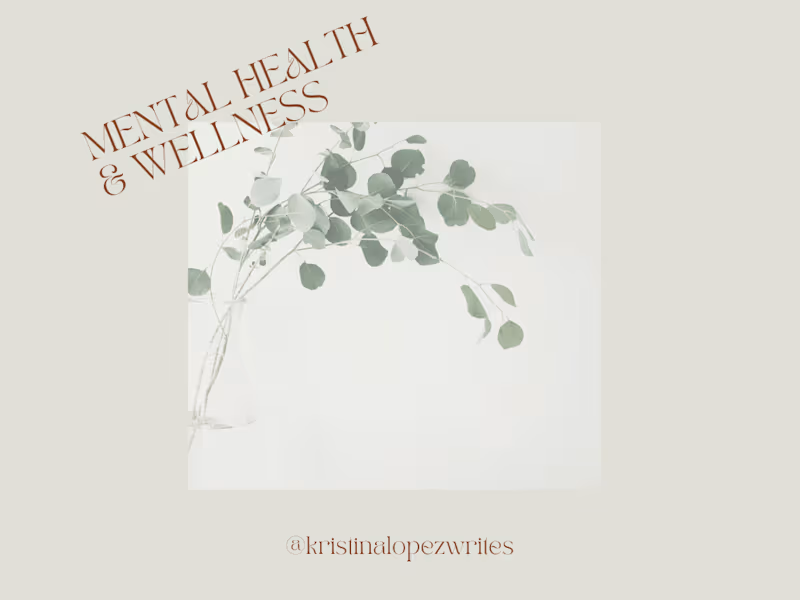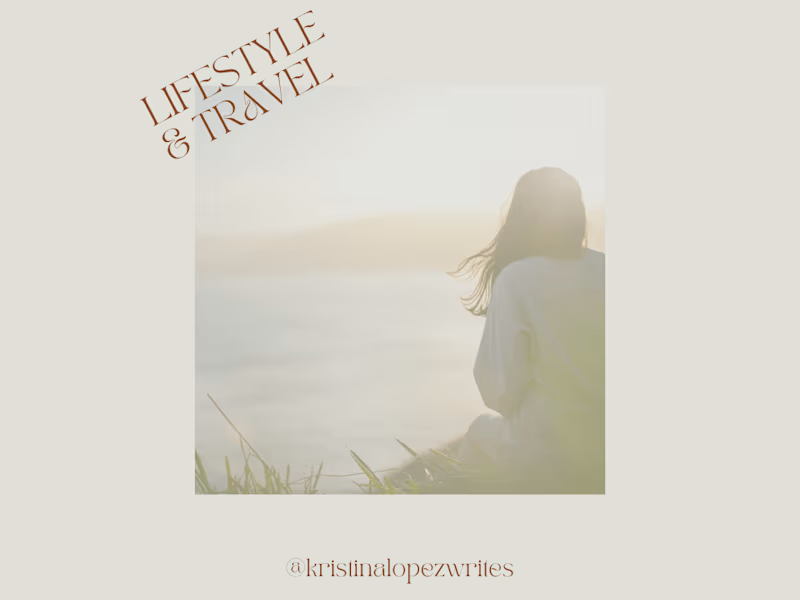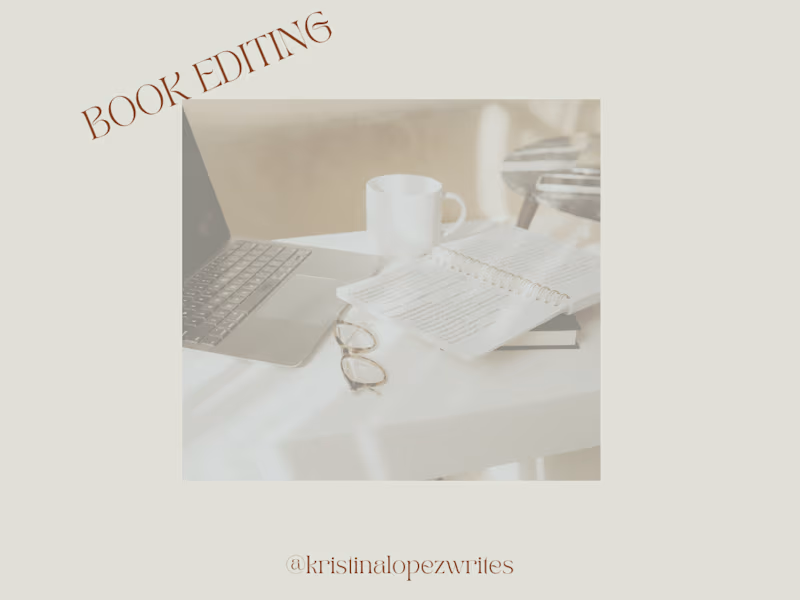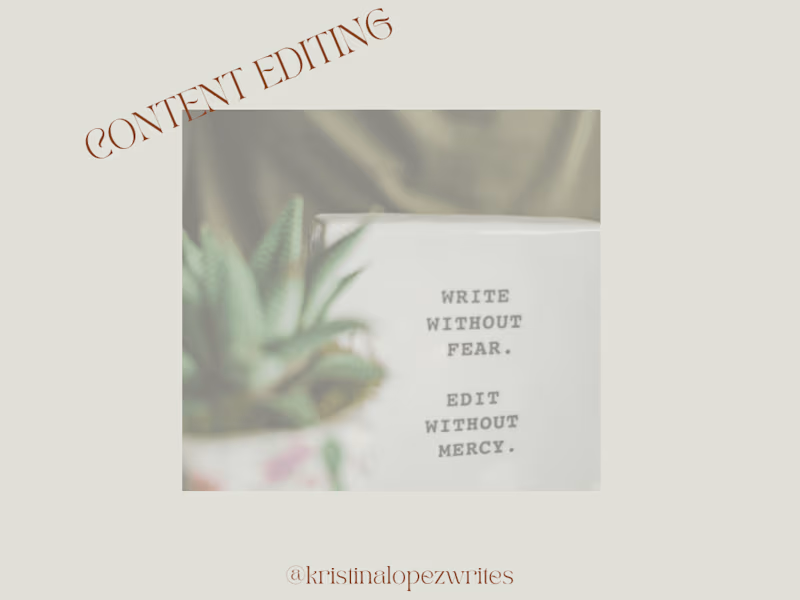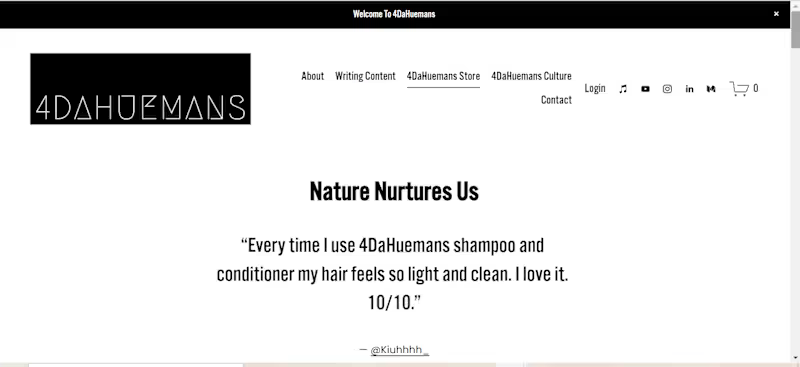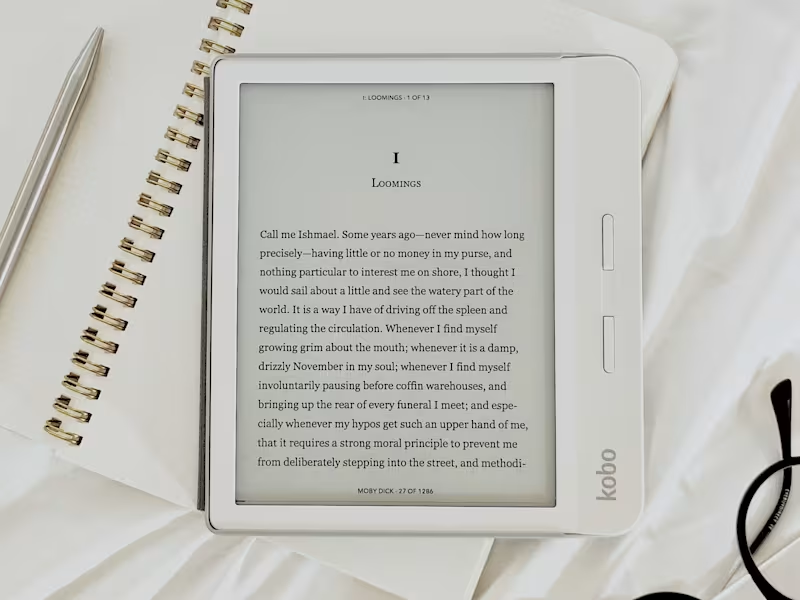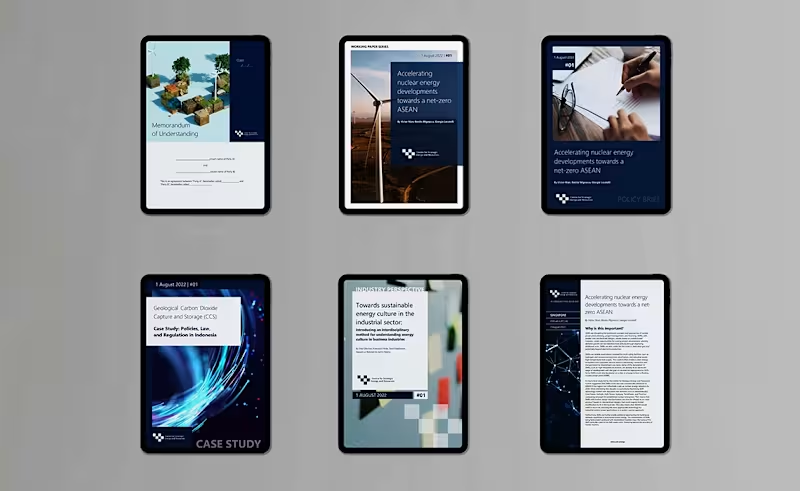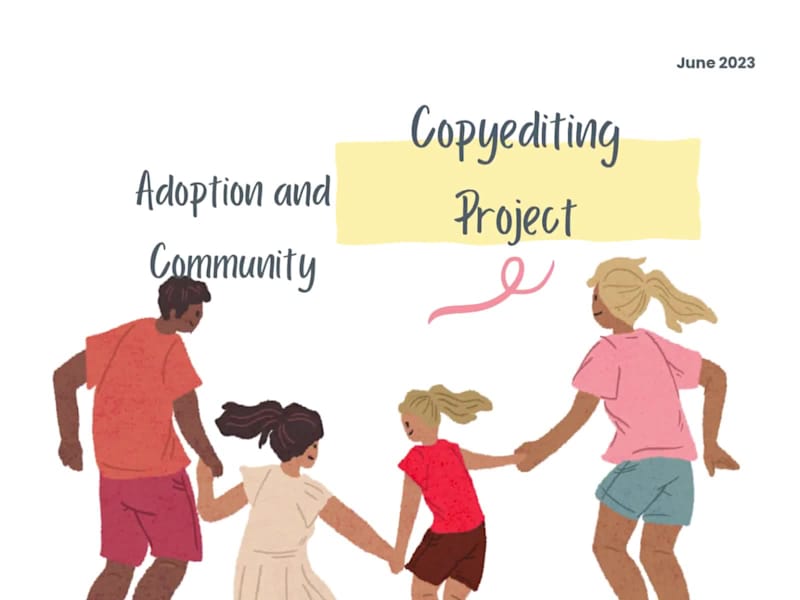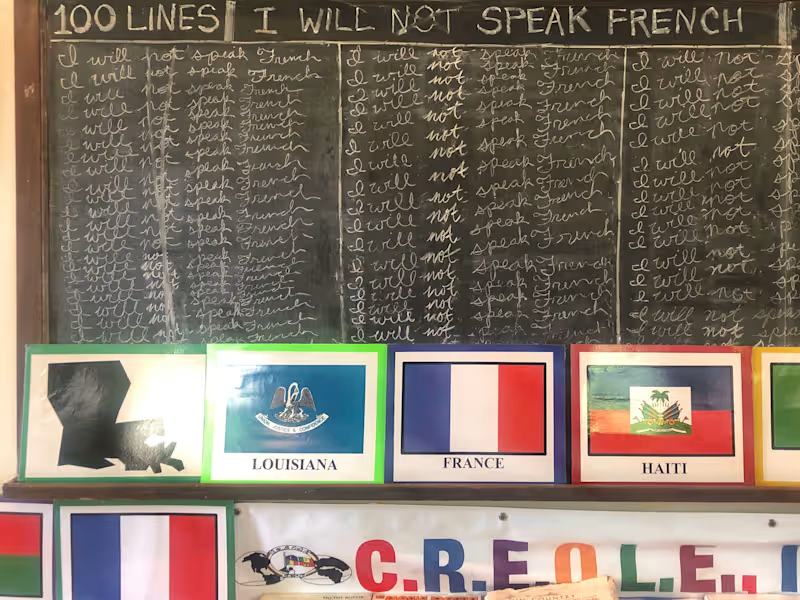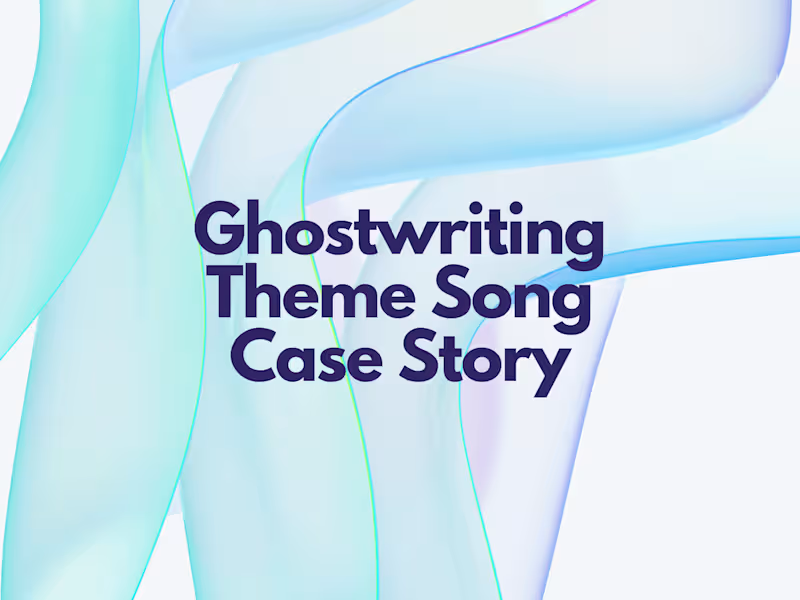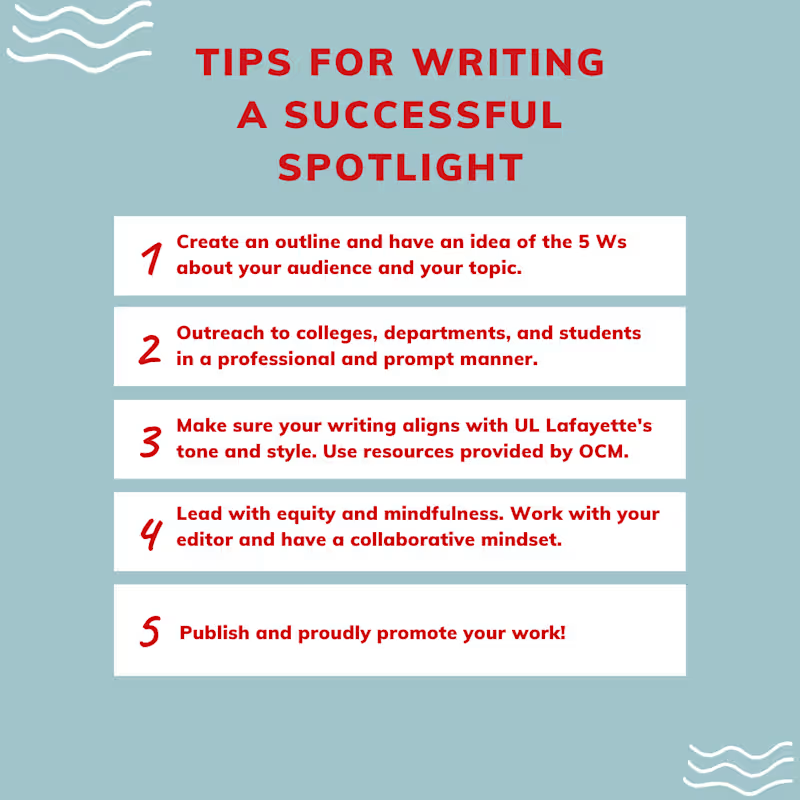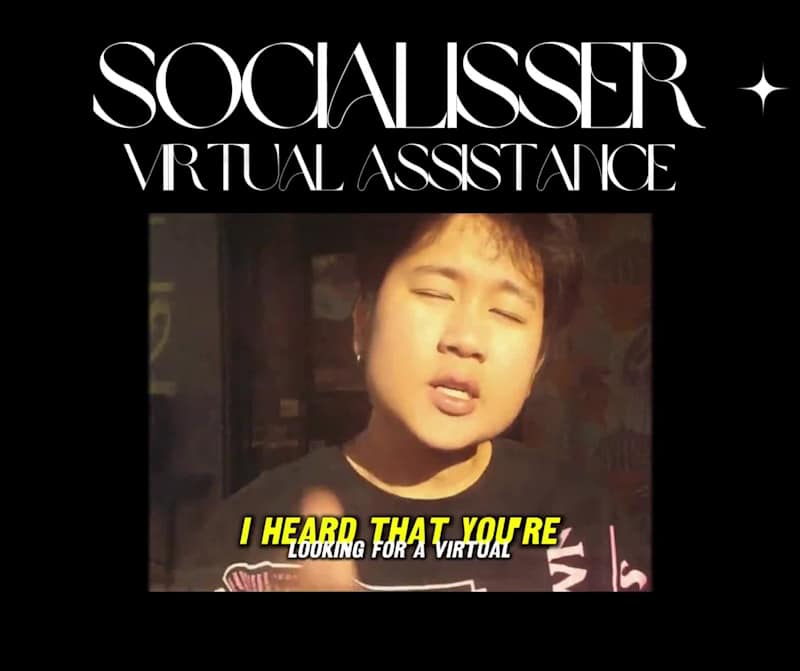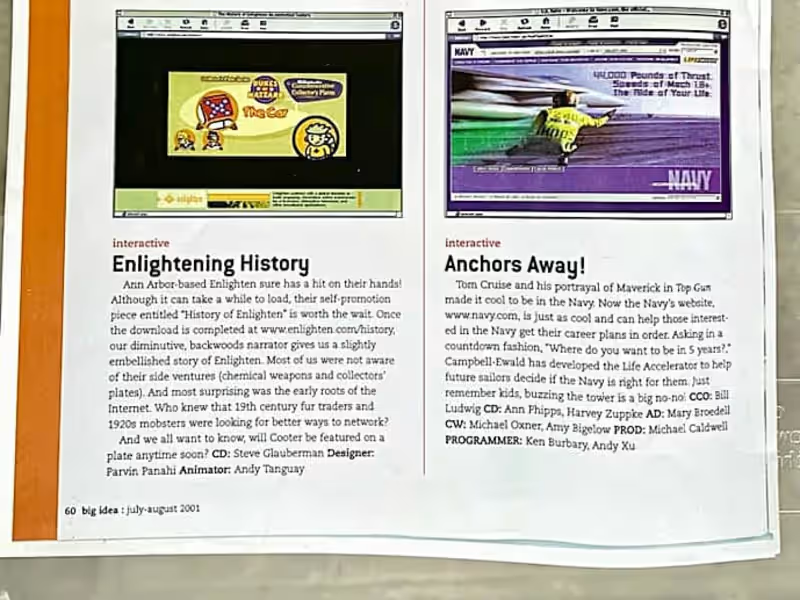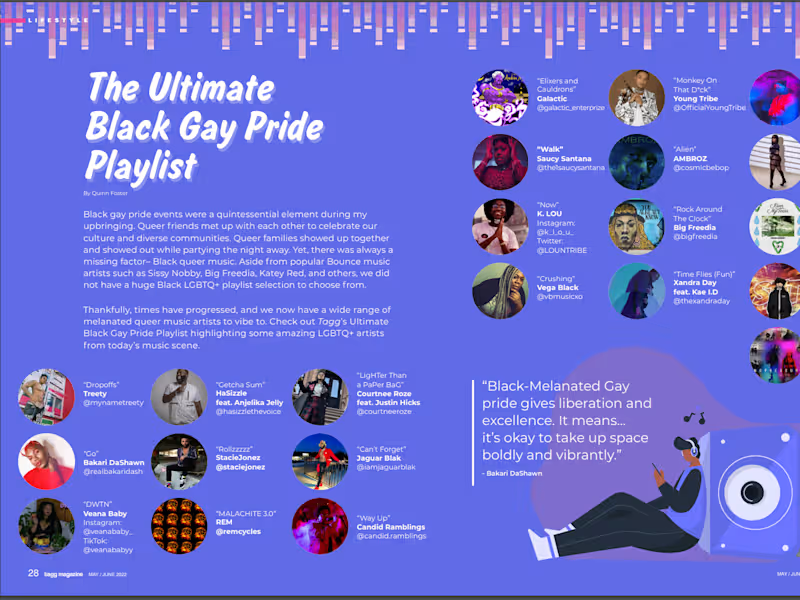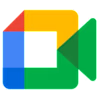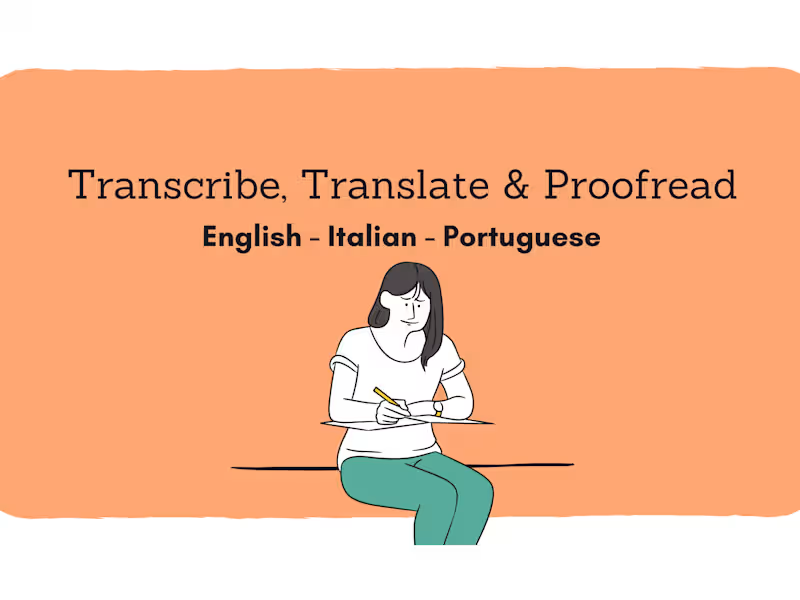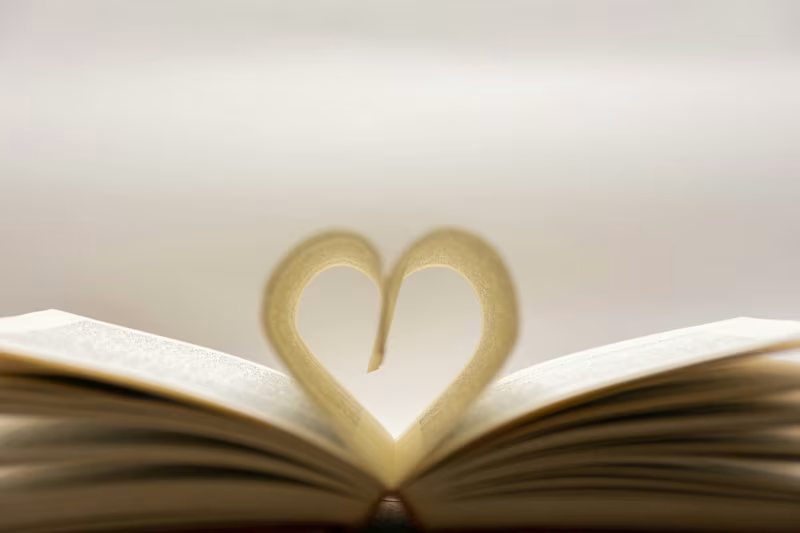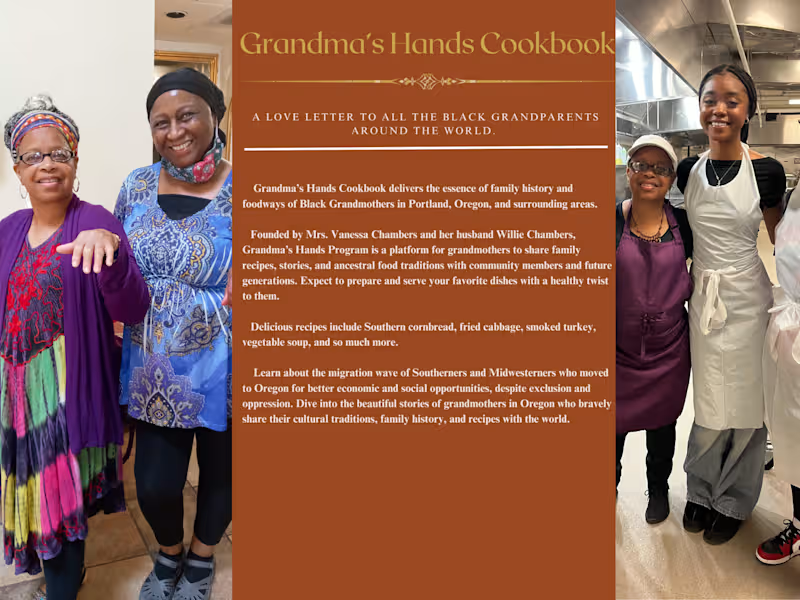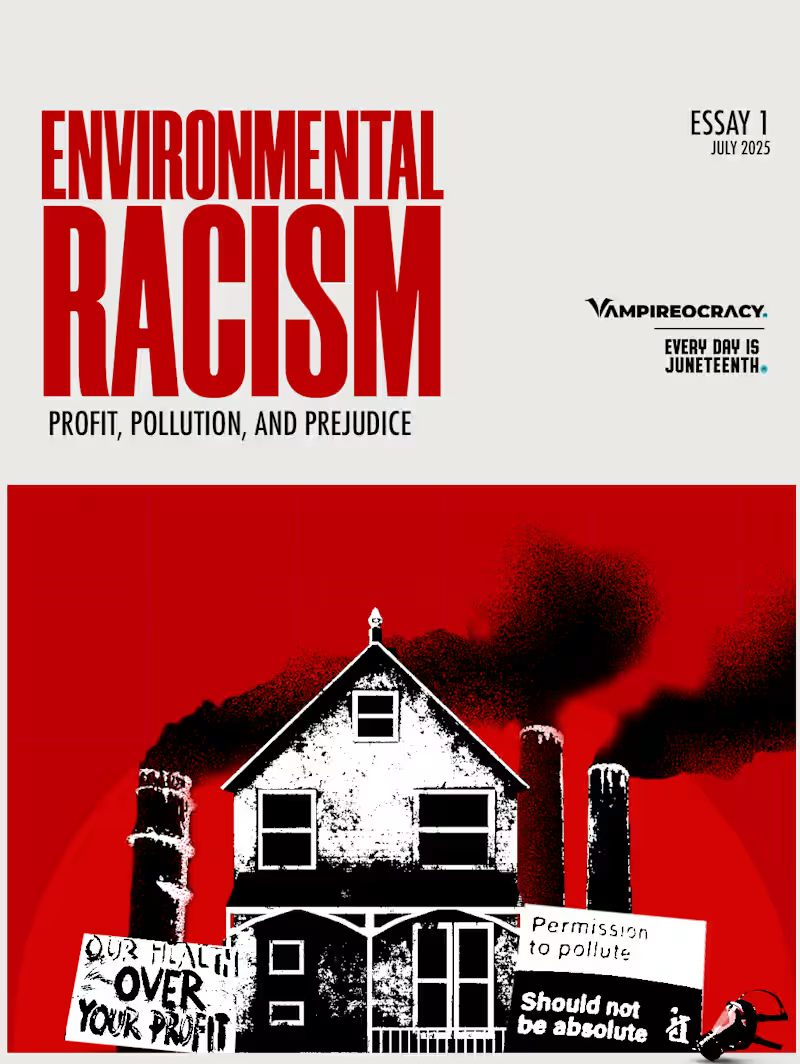Additional resources
What Microsoft Office 365 Experts Do
User Account Management and Provisioning
Security Configuration and Compliance
System Integration and Migration
Training and User Adoption
Types of Office 365 Specialists You Can Hire
Full-Time Microsoft 365 Administrators
Office 365 Consultants for Strategic Planning
Freelance Office 365 Specialists for Projects
Managed Service Providers for Ongoing Support
Core Skills to Look for in Microsoft Office 365 Experts
PowerShell Scripting Proficiency
Azure Active Directory Management
SharePoint and Teams Configuration
Security and Compliance Knowledge
Data Migration Experience
Benefits of Hiring Office 365 Professionals
Increased Productivity Through Automation
Enhanced Security and Risk Mitigation
Cost Optimization and License Management
Seamless Tool Integration
Where to Find Qualified Office 365 Specialists
Professional IT Staffing Agencies
Microsoft Partner Network
Industry-Specific Job Boards
Remote Work Platforms
Microsoft 365 Certifications That Matter
Microsoft 365 Certified Administrator Expert
Microsoft Certified Security Administrator Associate
Microsoft 365 Certified Teams Administrator Associate
Microsoft Certified Power Platform Consultant
Interview Questions for Office 365 Consultants
Technical Assessment Questions
Scenario-Based Problem Solving
Security and Compliance Queries
Communication and Training Abilities
Cost Factors When You Hire Office 365 Professionals
Salary Ranges by Experience Level
Contract vs Full-Time Considerations
Geographic Location Impact
Project Scope and Complexity
Common Office 365 Projects That Require Expert Help
Email Migration to Exchange Online
SharePoint Site Architecture Design
Teams Deployment and Governance
Security Audit and Hardening
Custom Workflow Automation
How to Evaluate Microsoft Office 365 Experts
Portfolio and Past Project Review
Reference Checks and Client Testimonials
Technical Skills Assessment
Cultural Fit and Communication Style
Onboarding Your New Office 365 Specialist
System Access and Permissions Setup
Documentation and Knowledge Transfer
Team Integration Strategies
Performance Metrics and Goals
Avoiding Common Hiring Mistakes
Overlooking Soft Skills
Focusing Only on Technical Certifications
Underestimating Project Scope
Ignoring Industry-Specific Experience