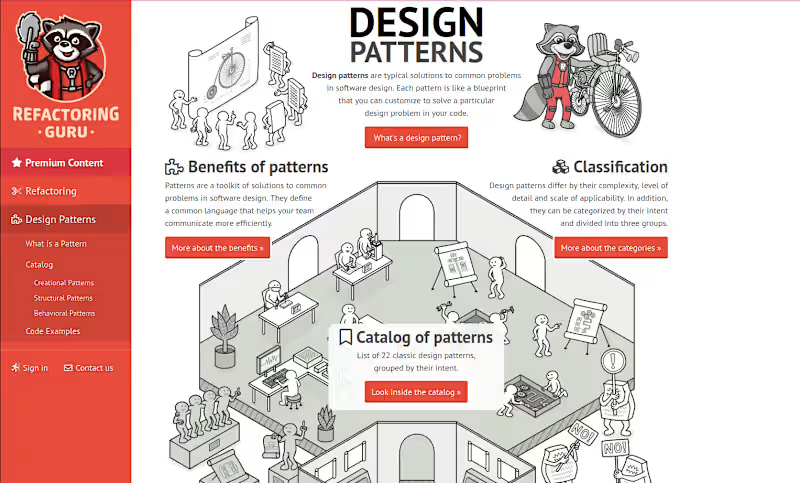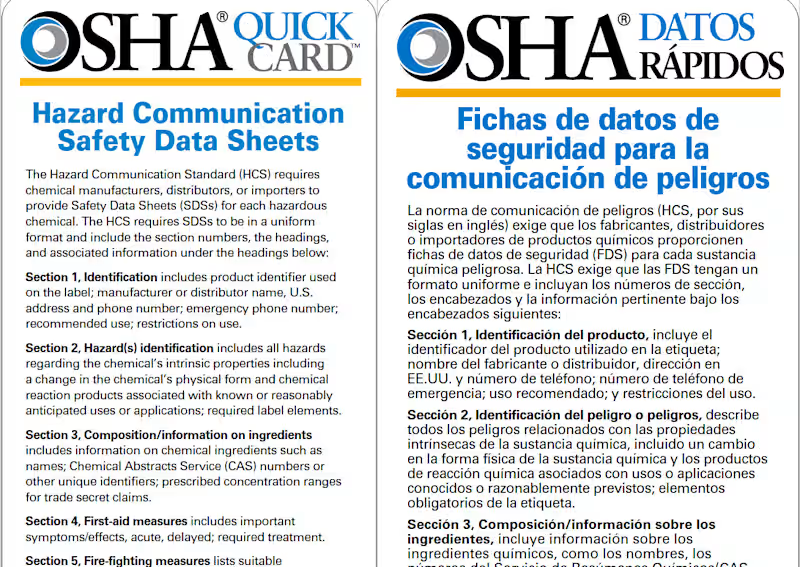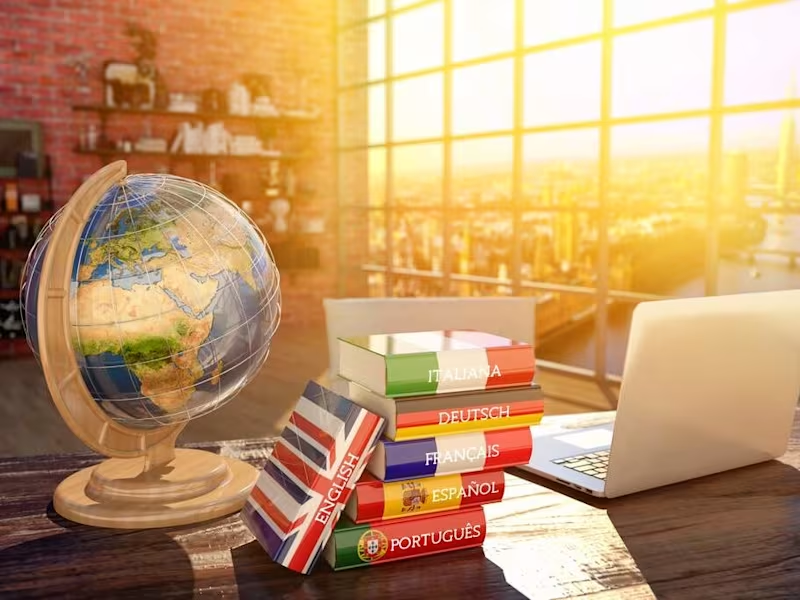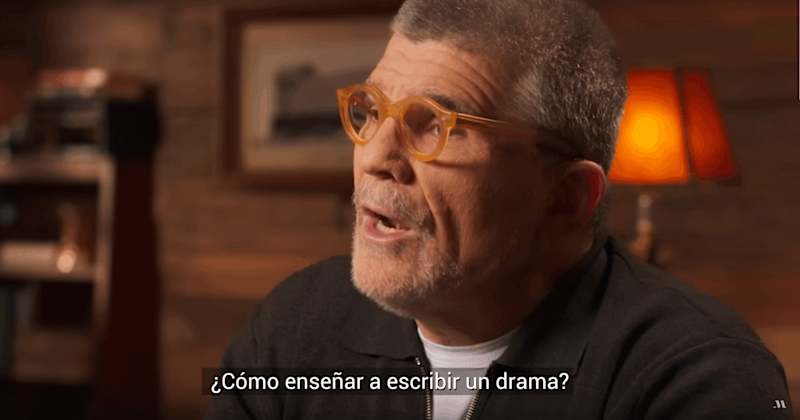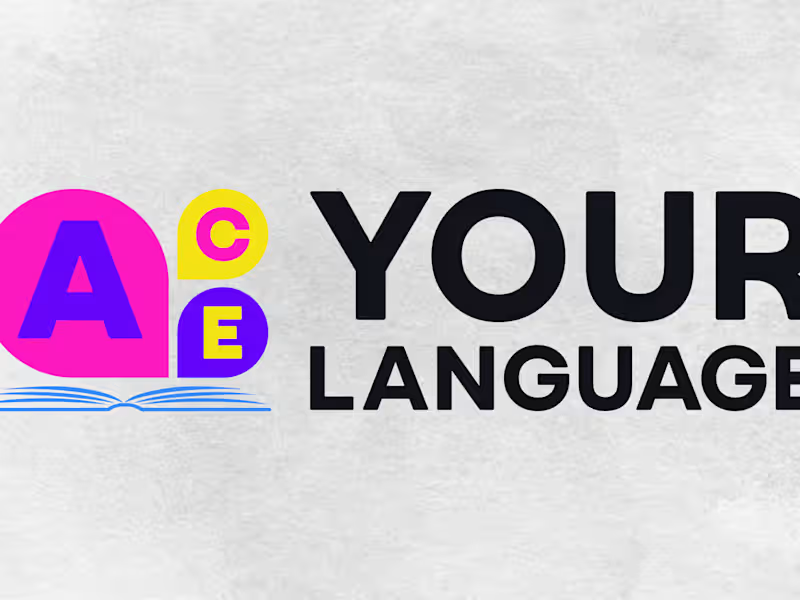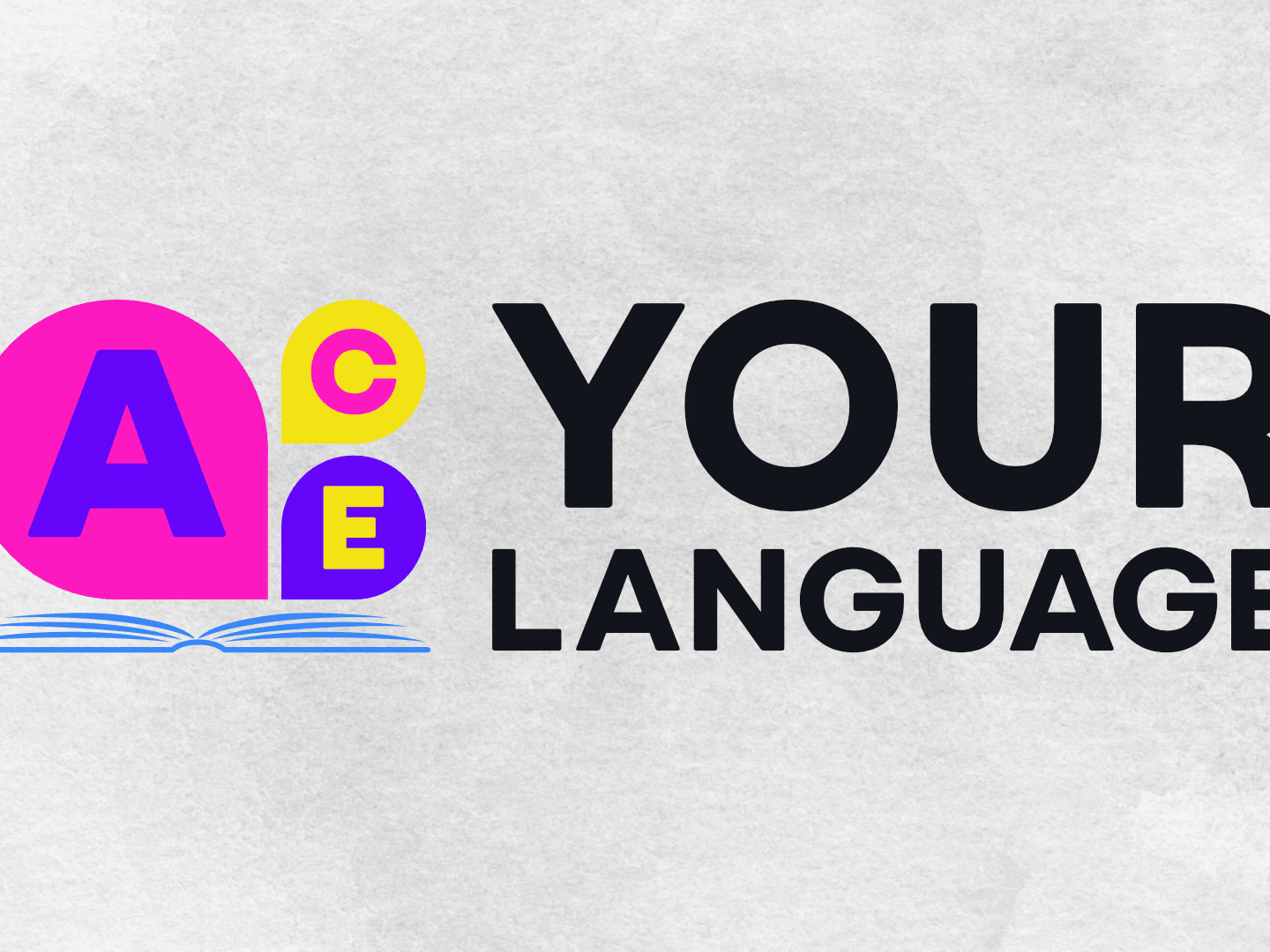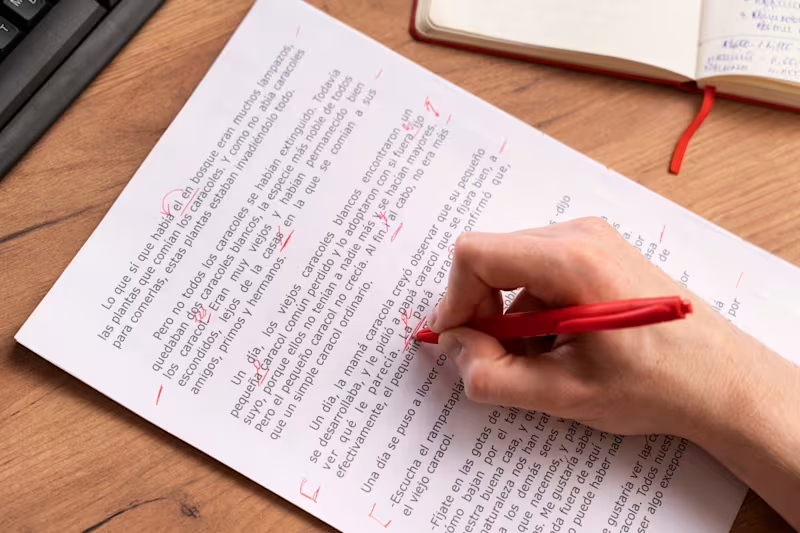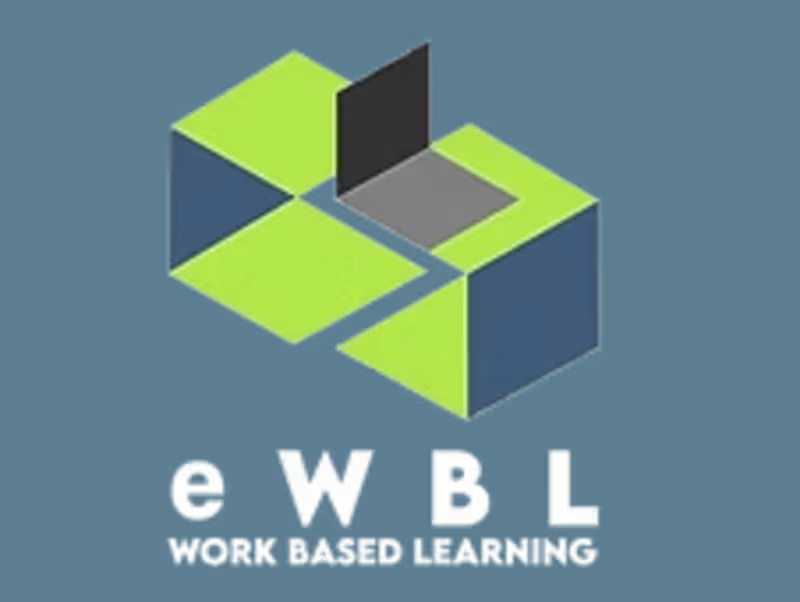What should I look for in a LibreOffice expert's portfolio?
Look for projects similar to yours. Check if they have done presentations, reports, or spreadsheets before. Make sure their work looks neat and professional.
How can I tell if the expert understands my project needs?
They should ask many questions about what you want. They should explain how they can use LibreOffice to help you. Their answers should be clear and make you feel confident.
How do I make sure our communication is clear?
Decide on the best way to talk, like email or chat, before starting. Set times to check-in and talk about updates. It helps everyone stay on the same page.
What should I include in the project brief for a LibreOffice expert?
Write down what you want the expert to do in simple words. Include details like deadlines, style, and format. This helps the expert know exactly what you expect.
How do I set realistic deadlines with a LibreOffice expert?
Ask the expert how long they need for each task. Make sure the timeline works for both you and the expert. Leave some extra time for changes just in case.
What are some key deliverables to ask for when using LibreOffice?
Ask for the final documents in the format you need. You might need things like word files, spreadsheets, or presentations. Also, request an editable version in case you want to make changes later.
How do I make sure the work meets my quality standards?
Share examples of work you like with the expert. Ask for regular updates to check if the work matches your standards. Give feedback if anything needs to change.
What tools can help us collaborate effectively on LibreOffice projects?
LibreOffice has features for reviewing and editing. Use tools like comments to give feedback. This makes working together easier and keeps everything organized.
Who is Contra for?
Contra is designed for both freelancers (referred to as "independents") and clients. Freelancers can showcase their work, connect with clients, and manage projects commission-free. Clients can discover and hire top freelance talent for their projects.
What is the vision of Contra?
Contra aims to revolutionize the world of work by providing an all-in-one platform that empowers freelancers and clients to connect and collaborate seamlessly, eliminating traditional barriers and commission fees.