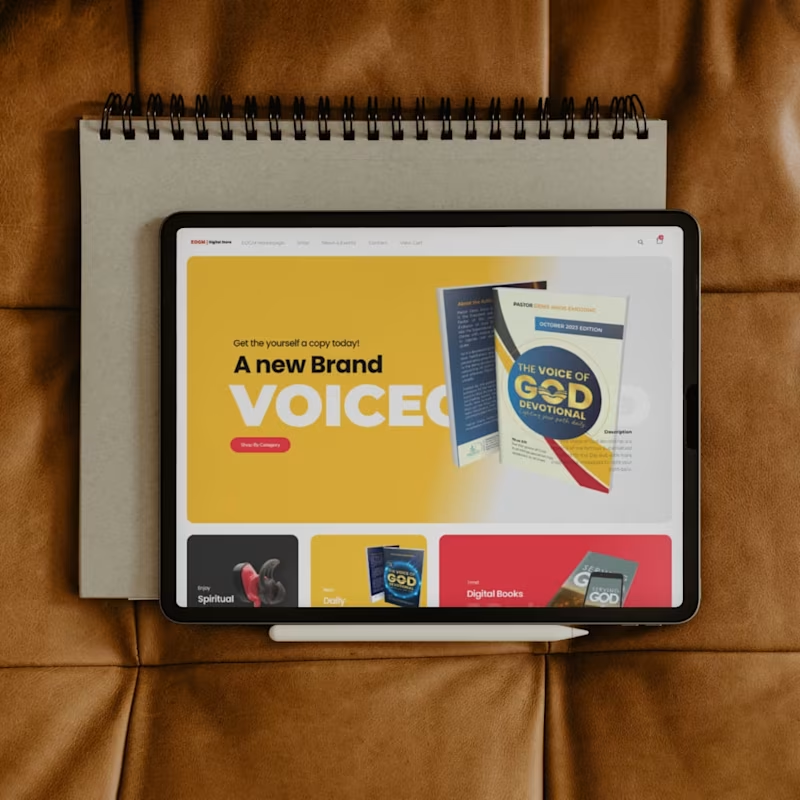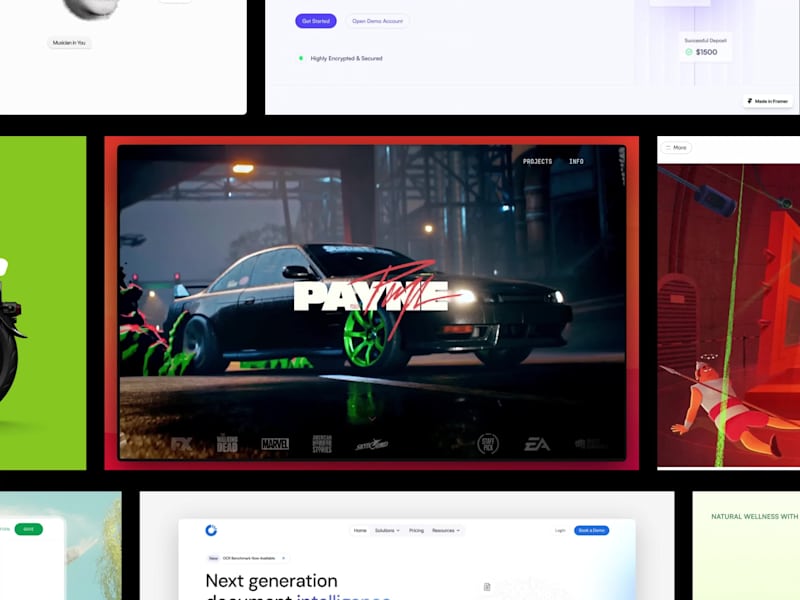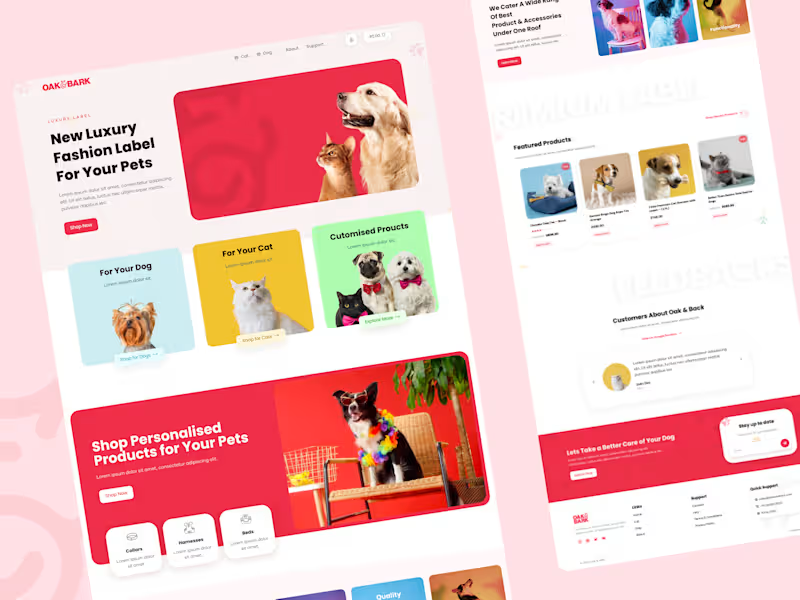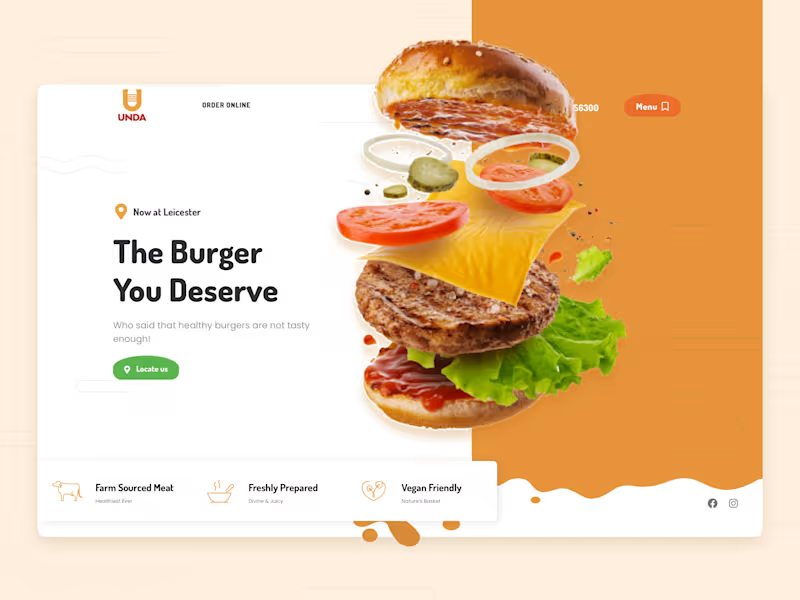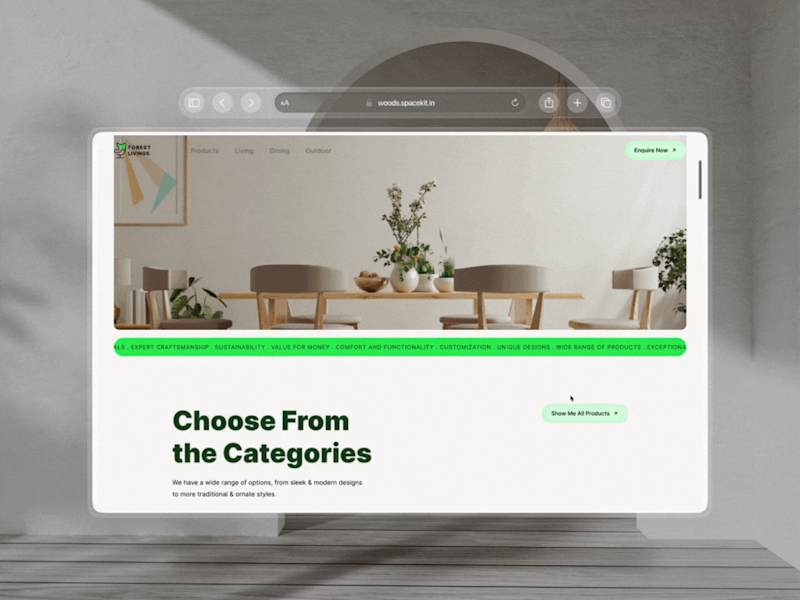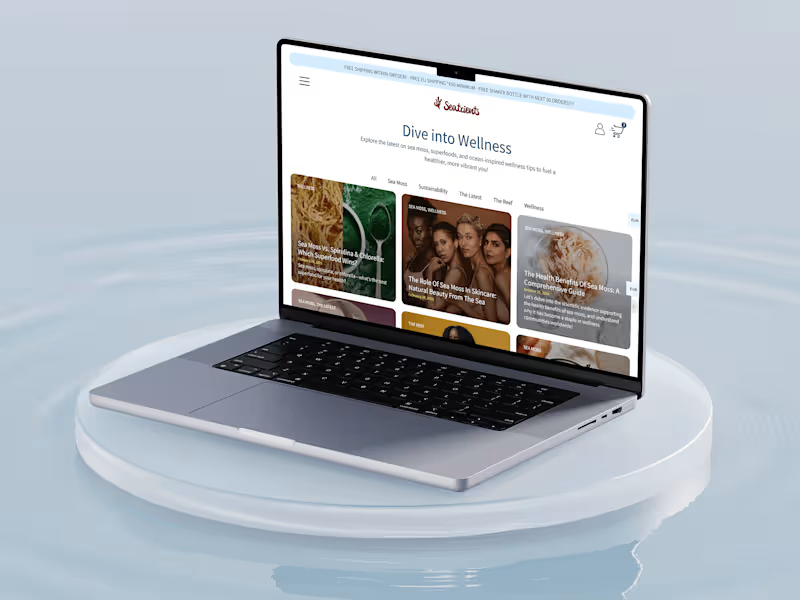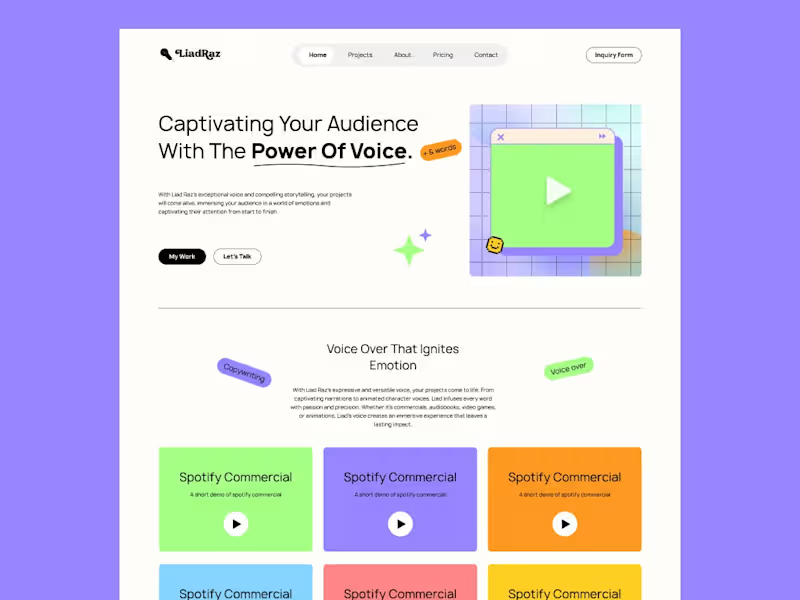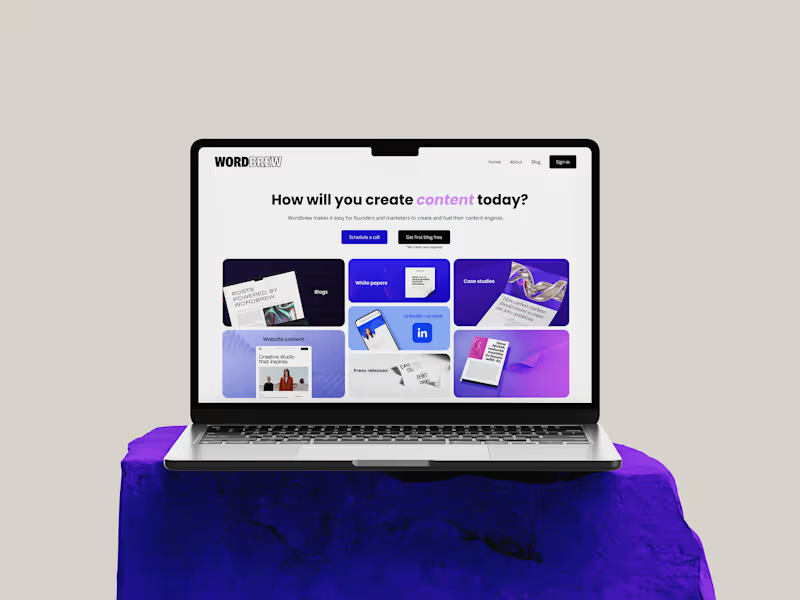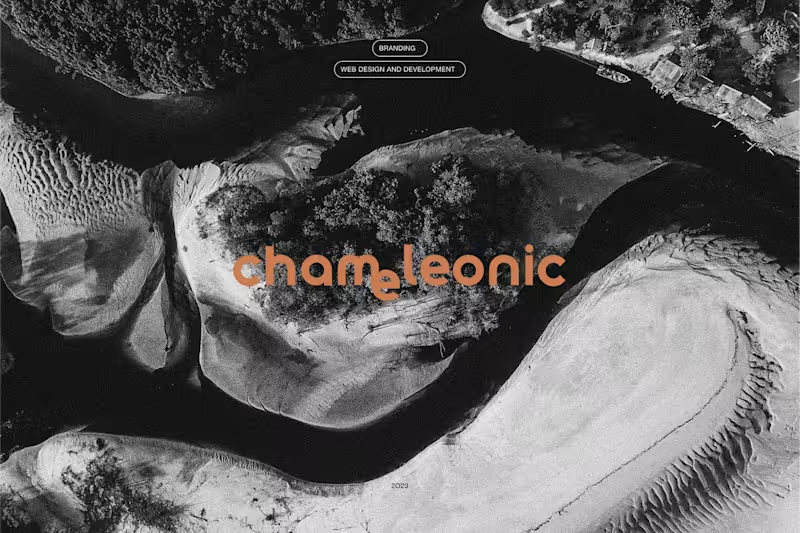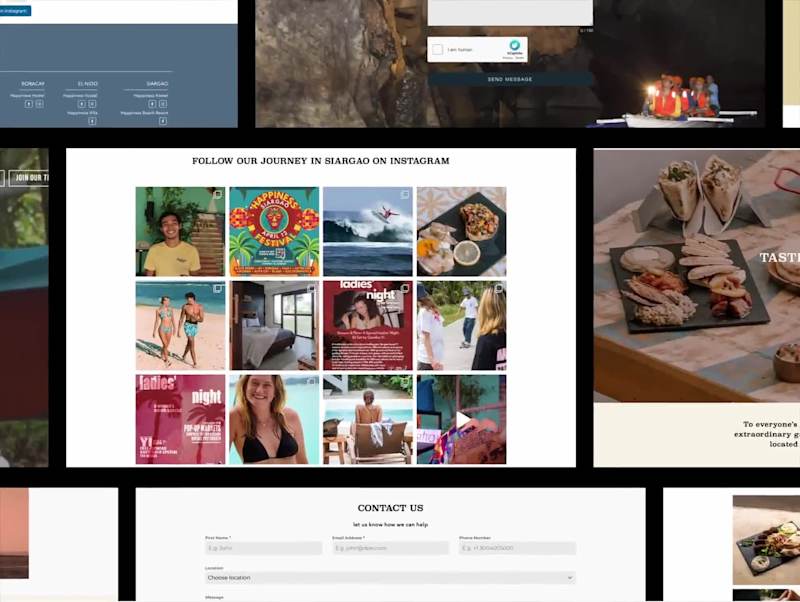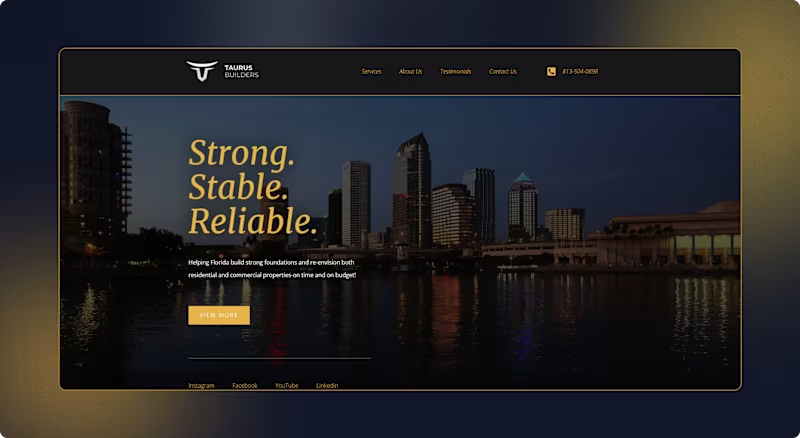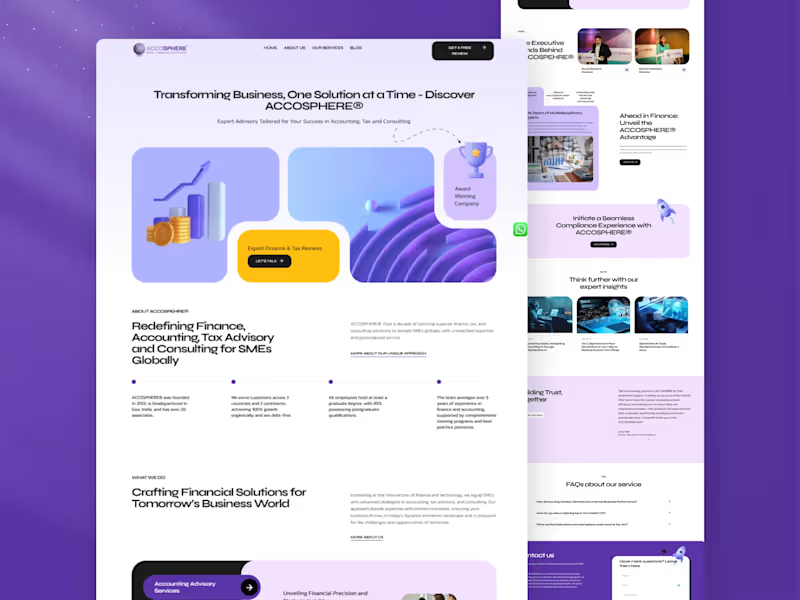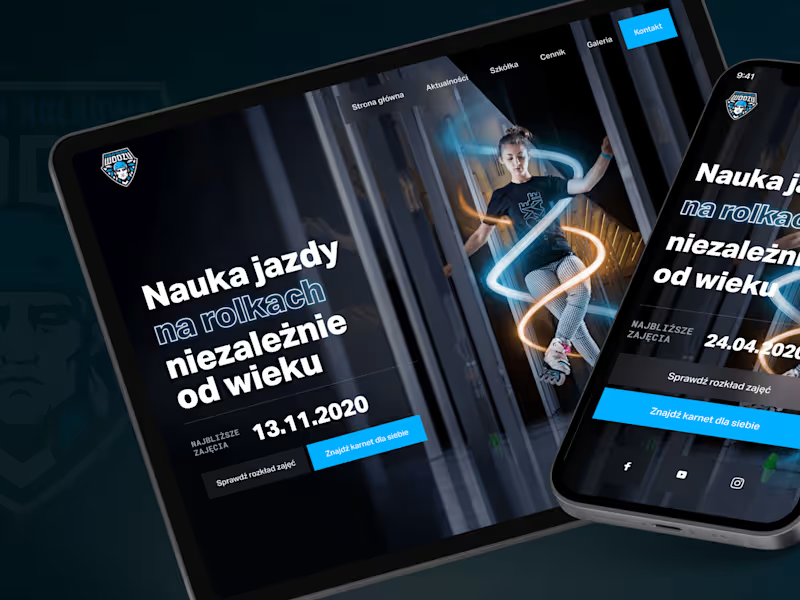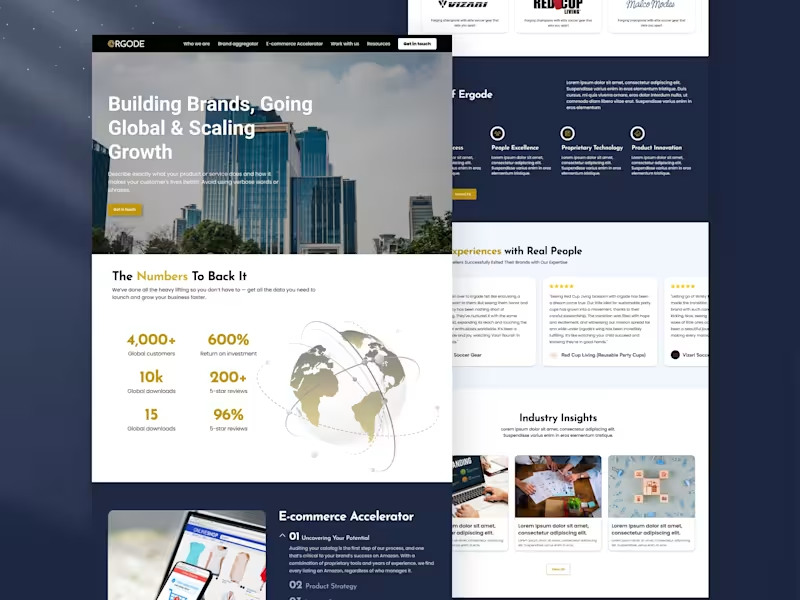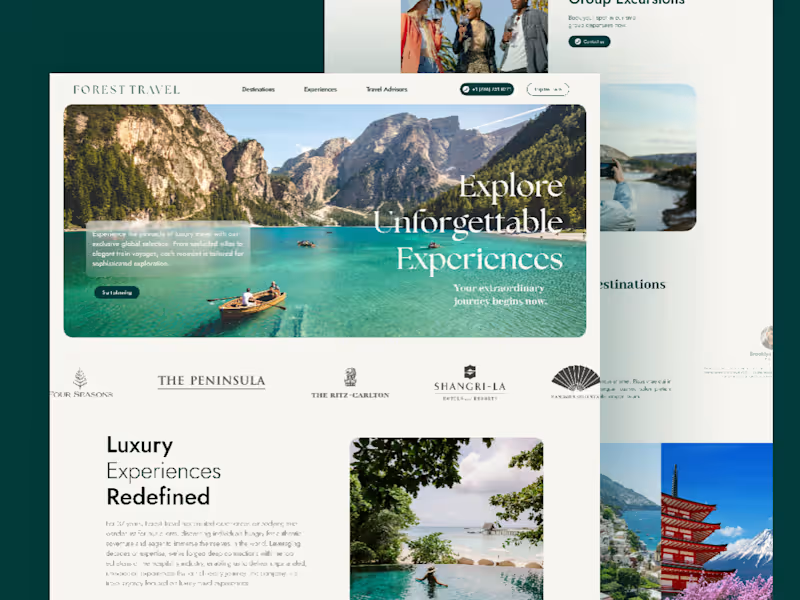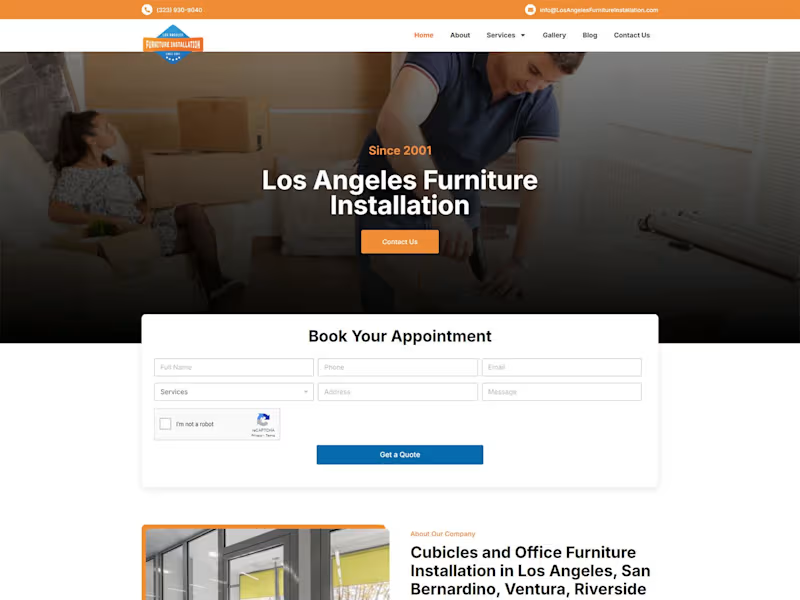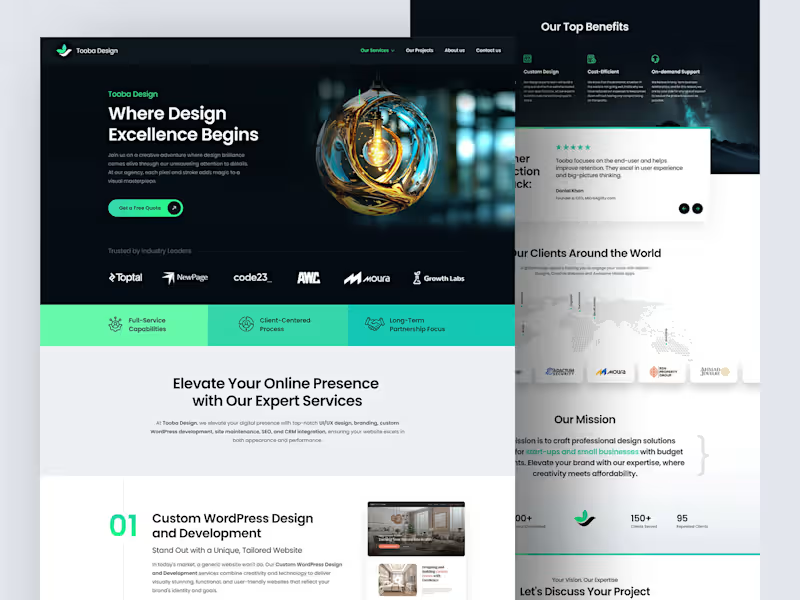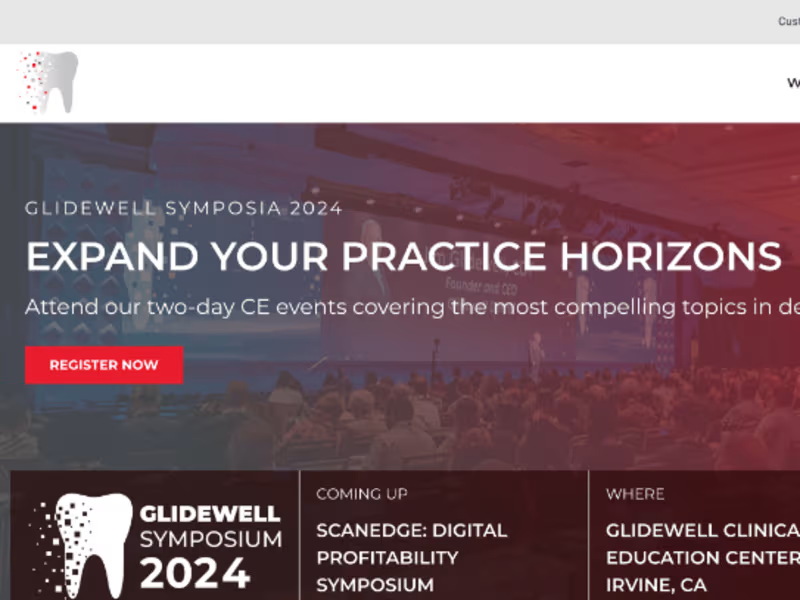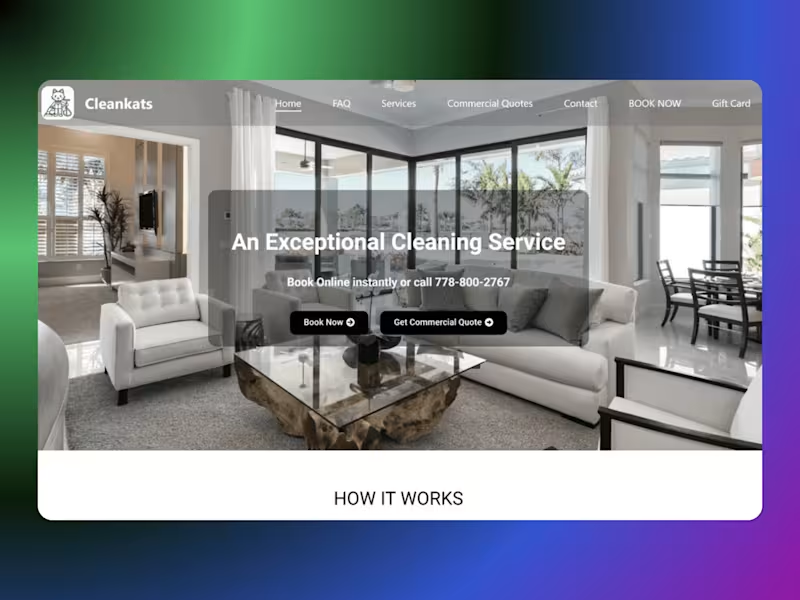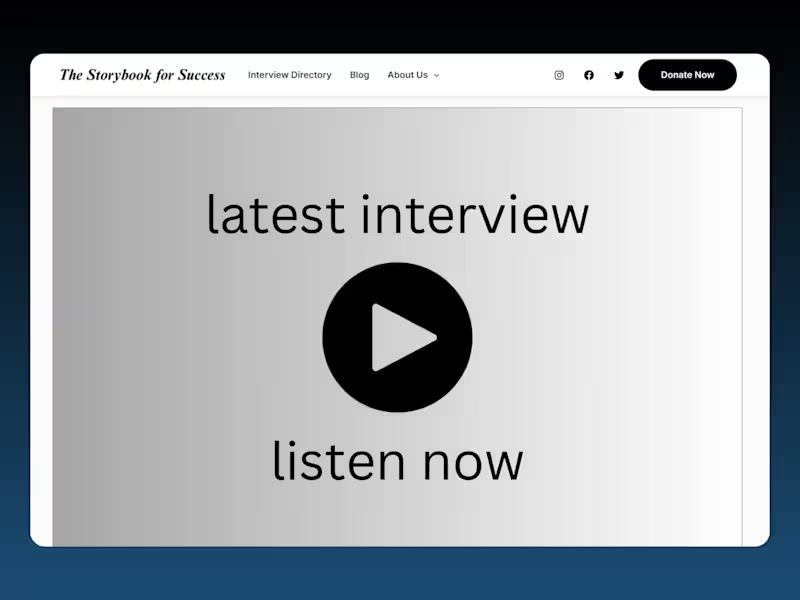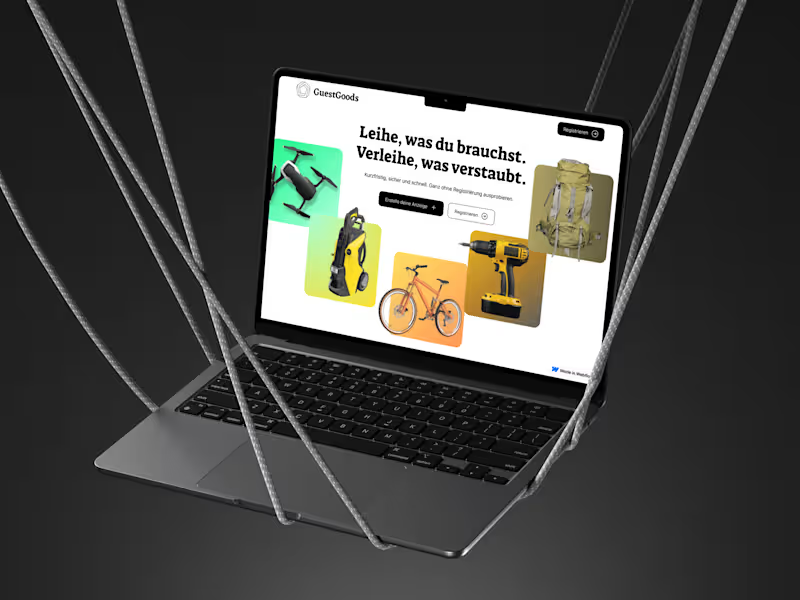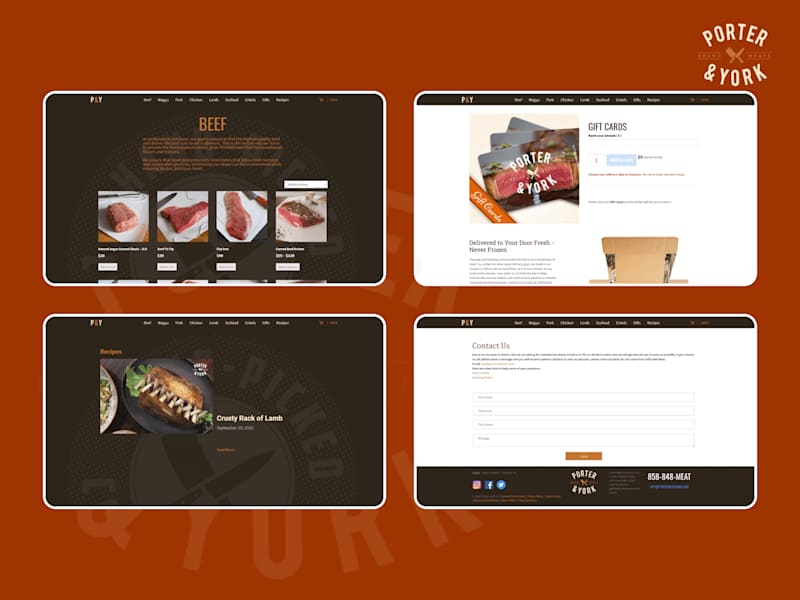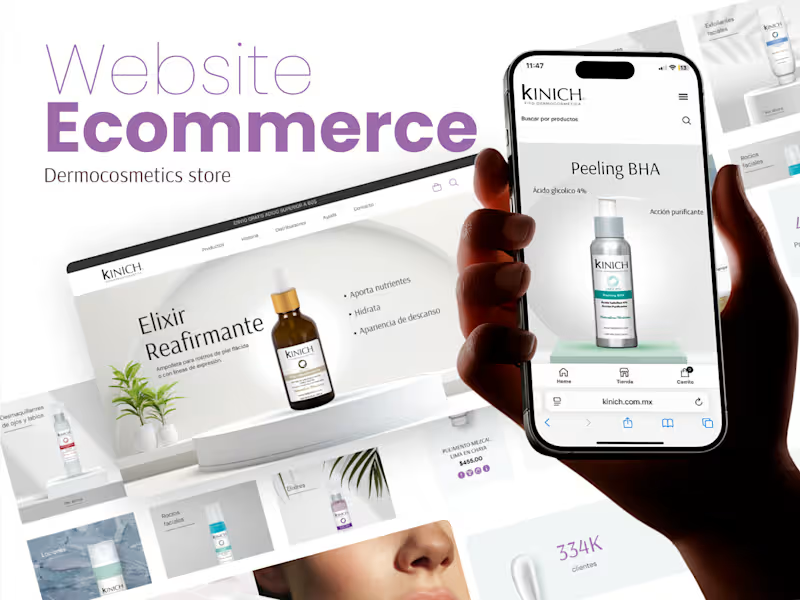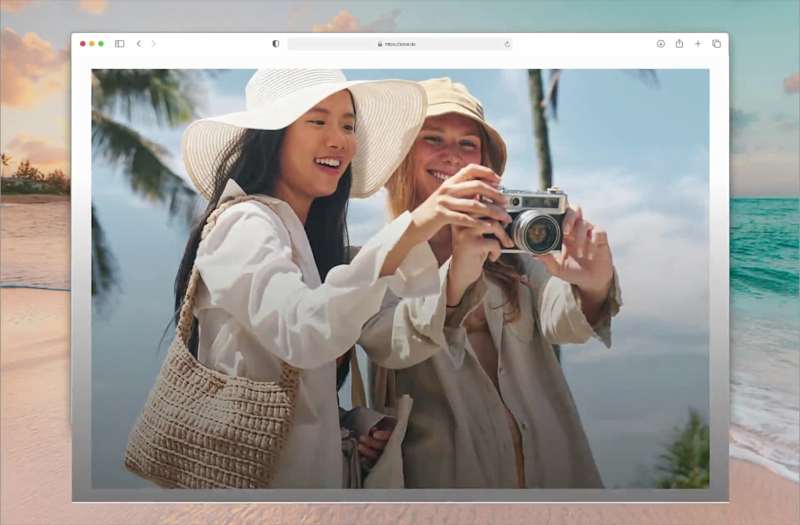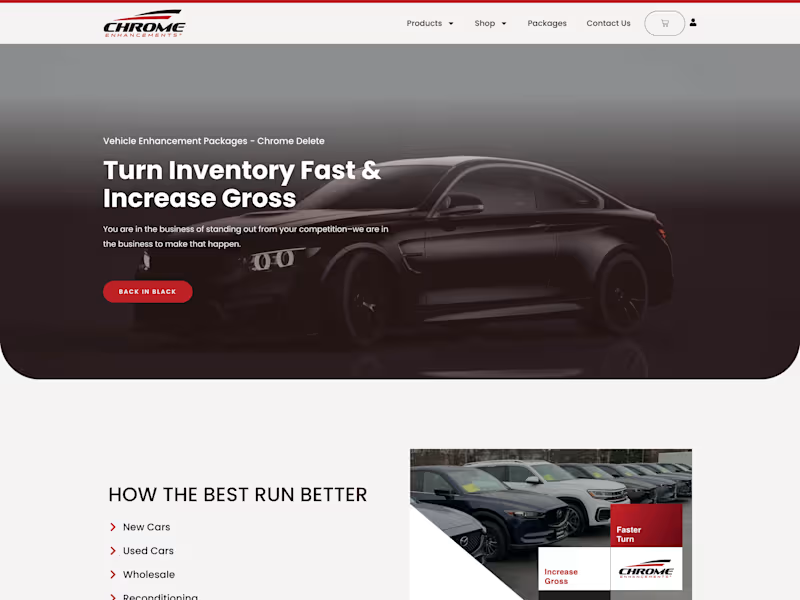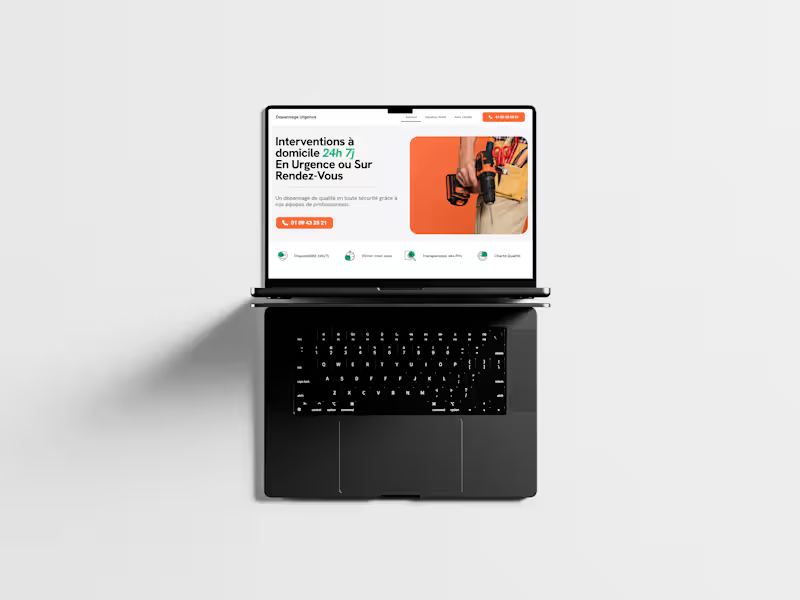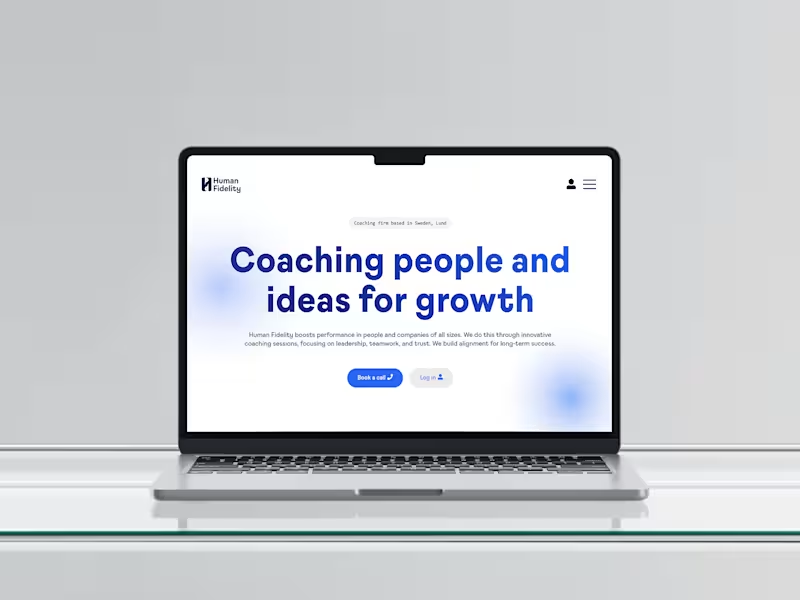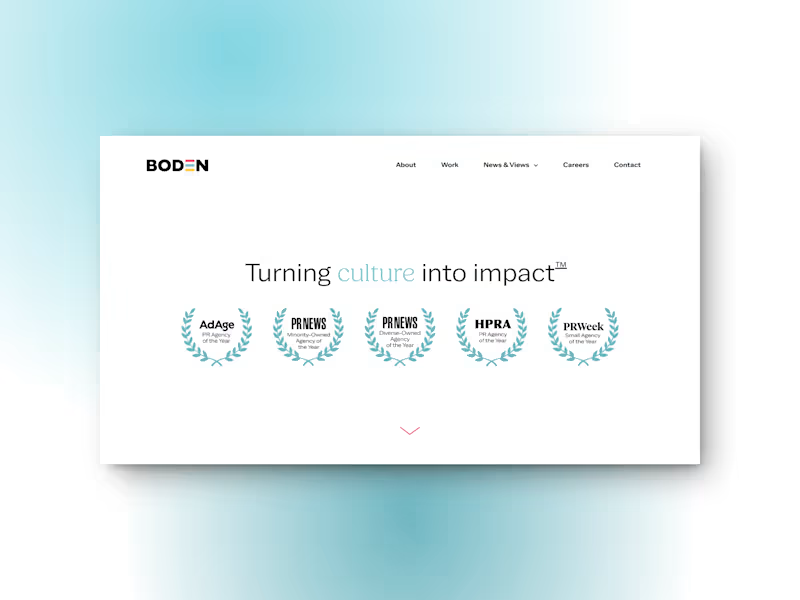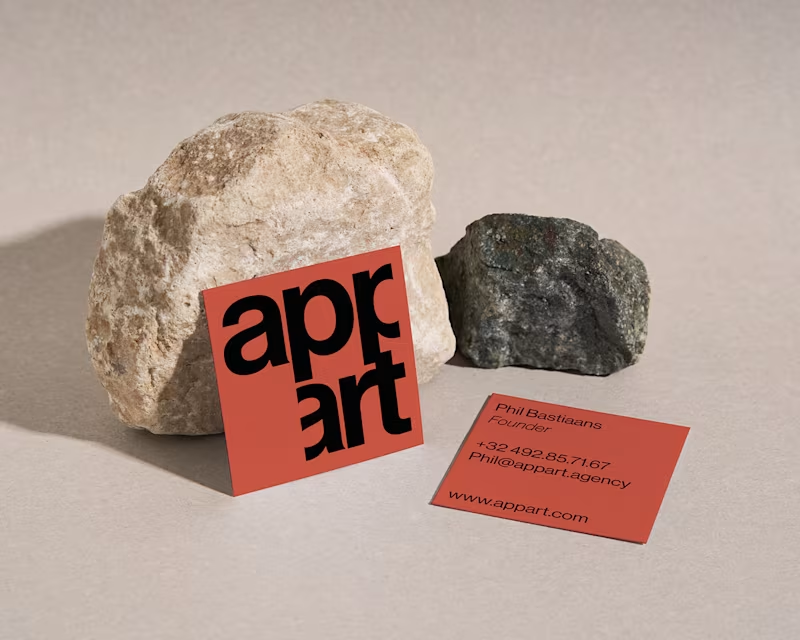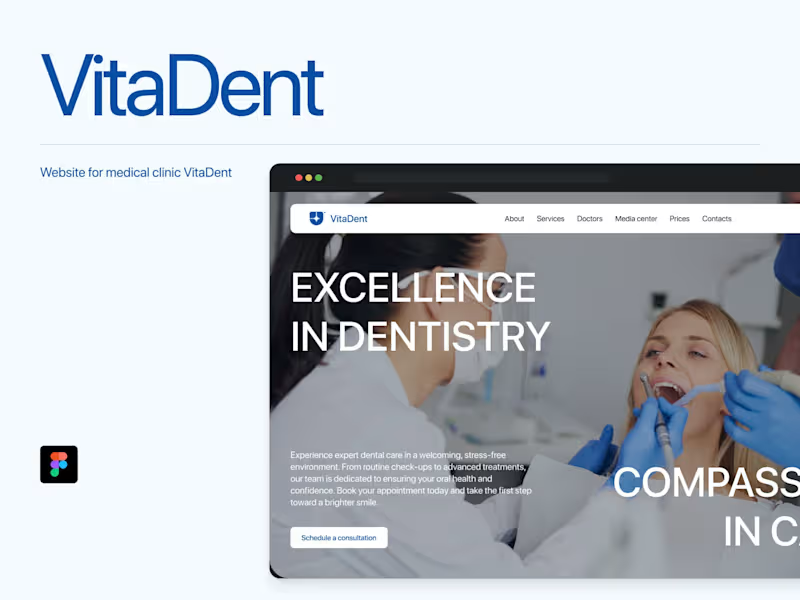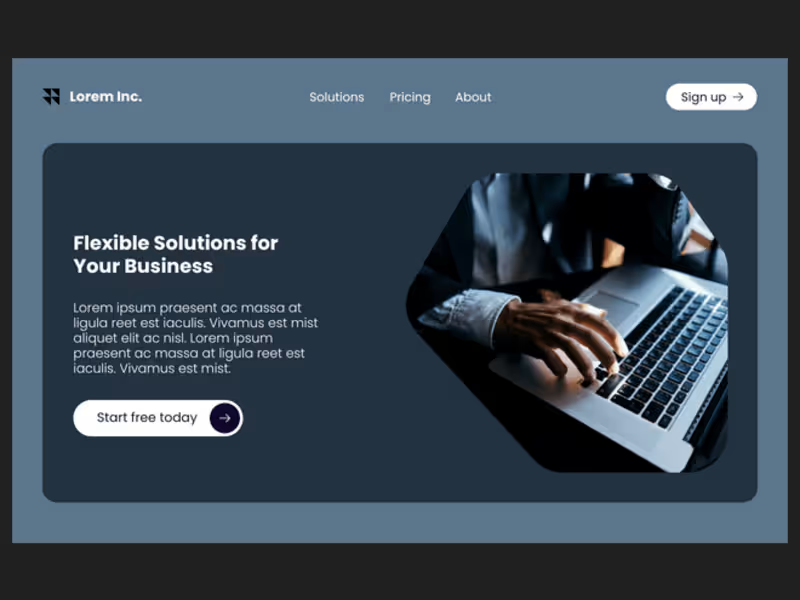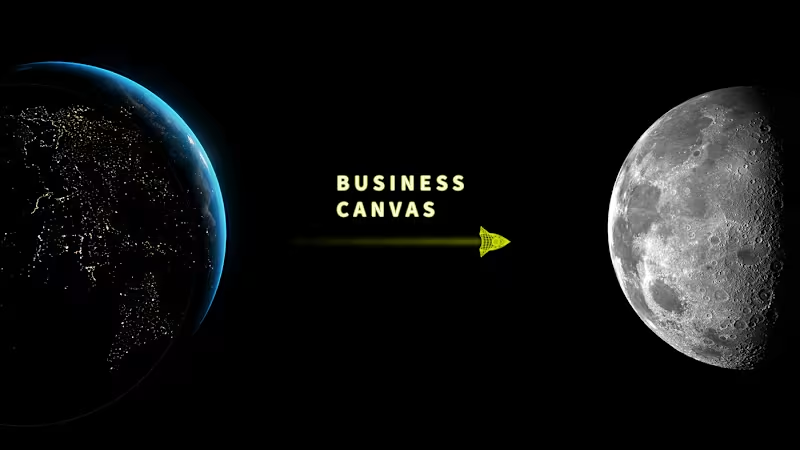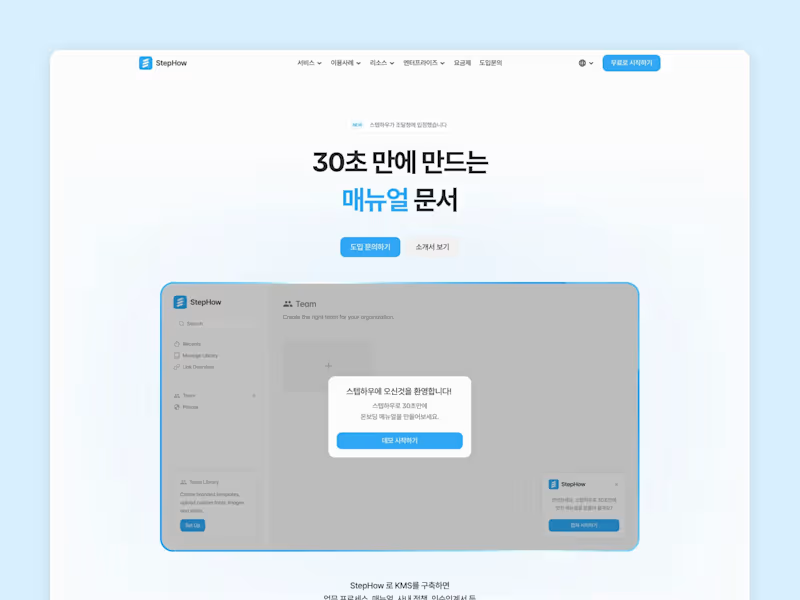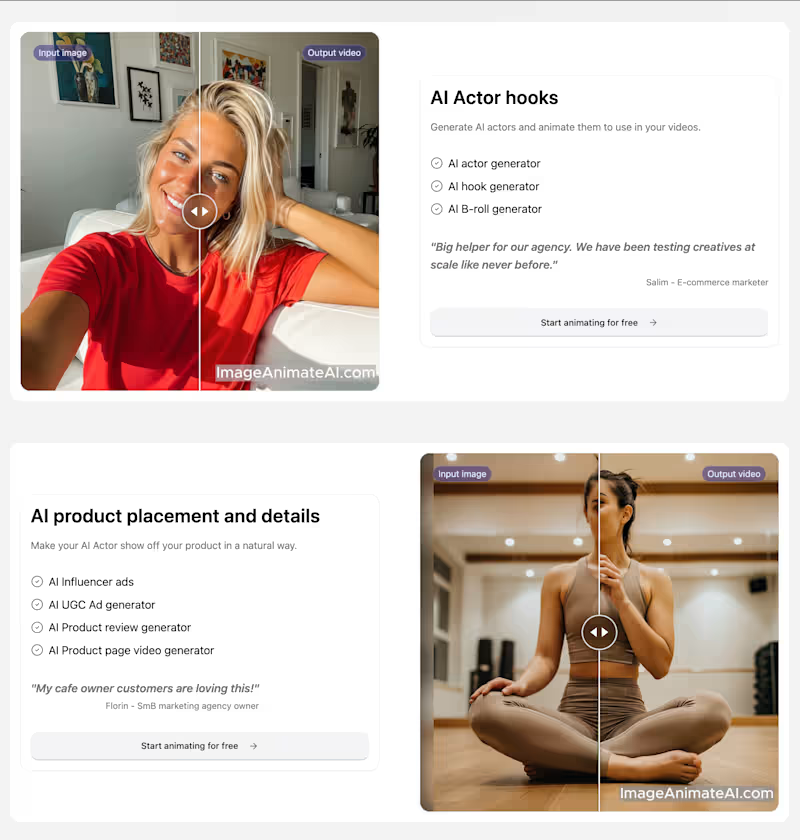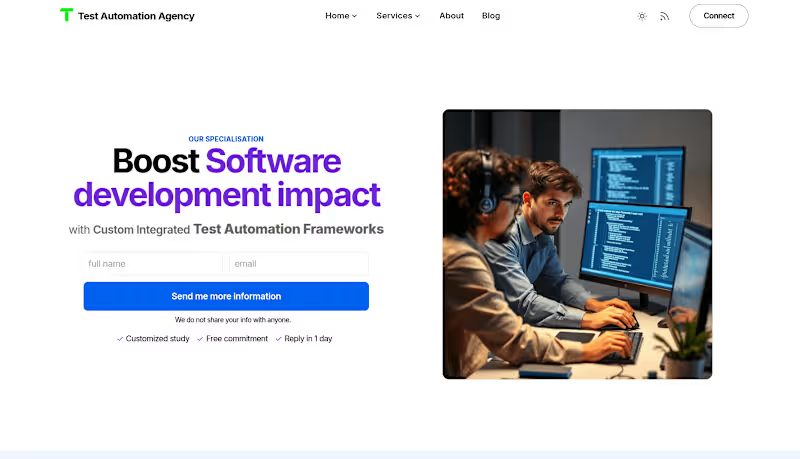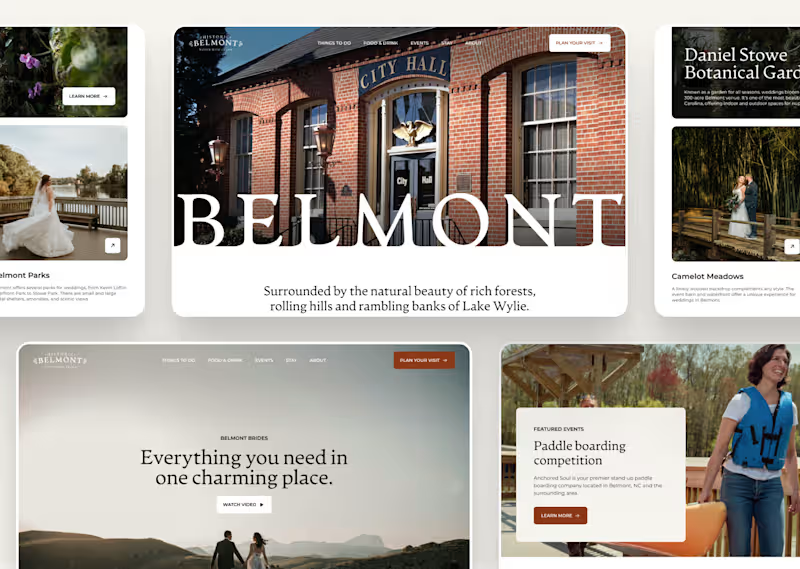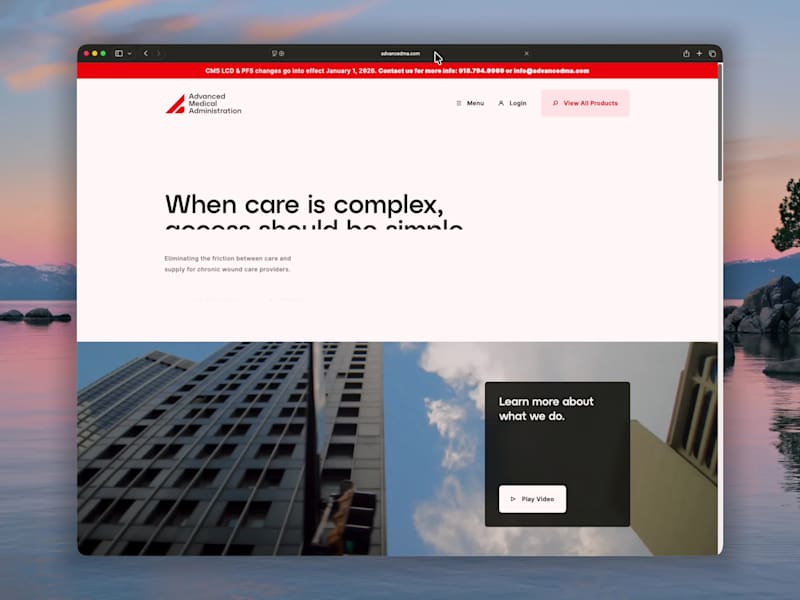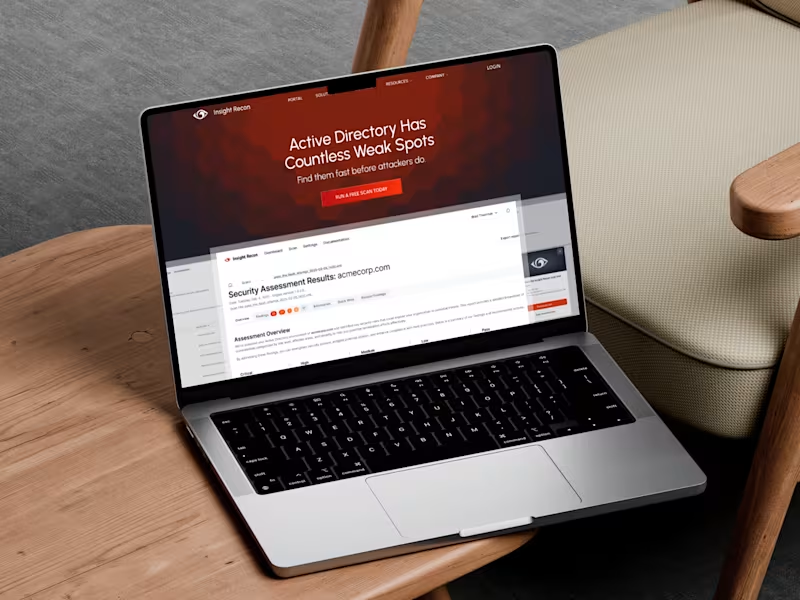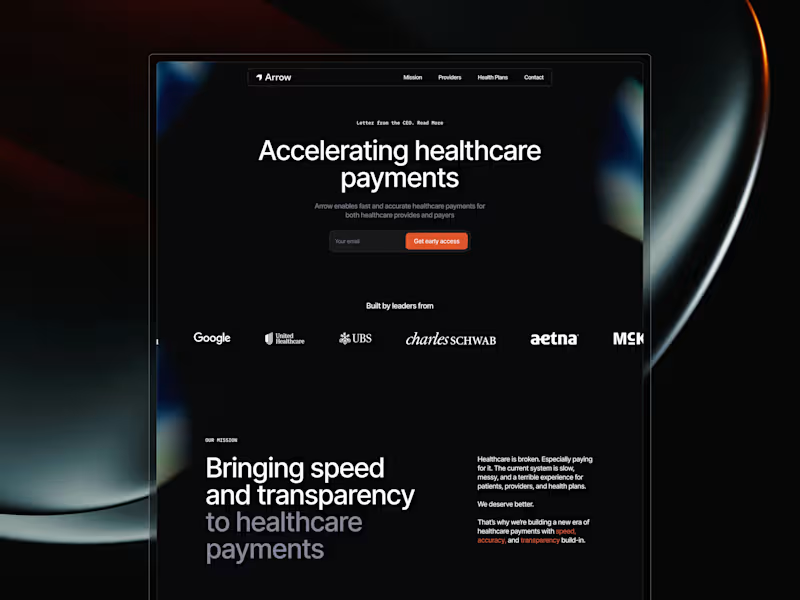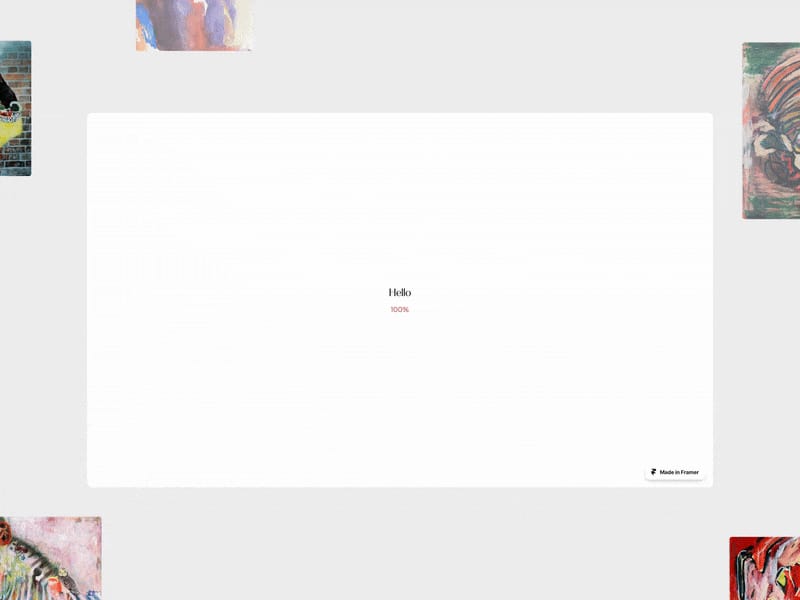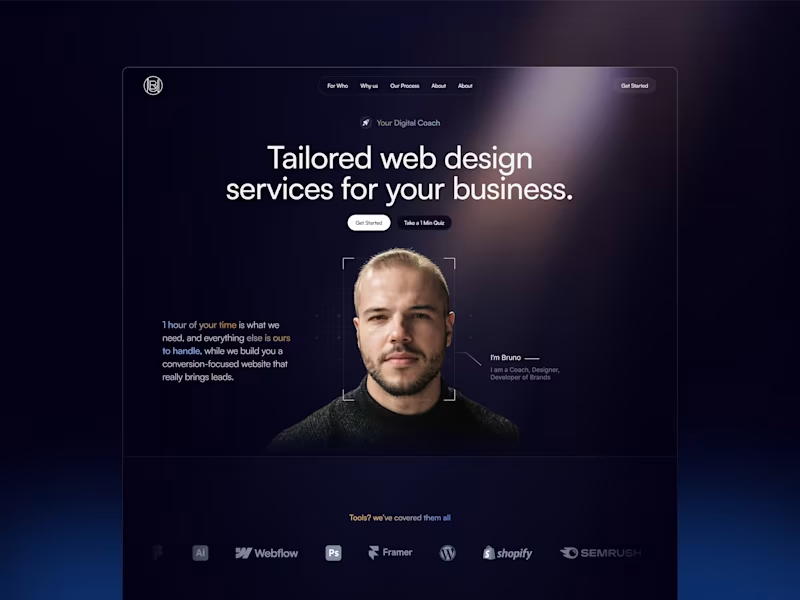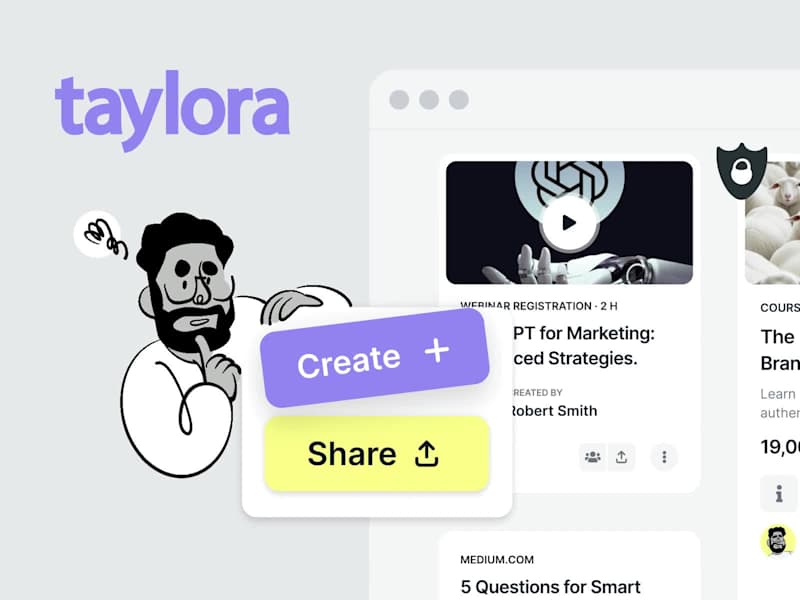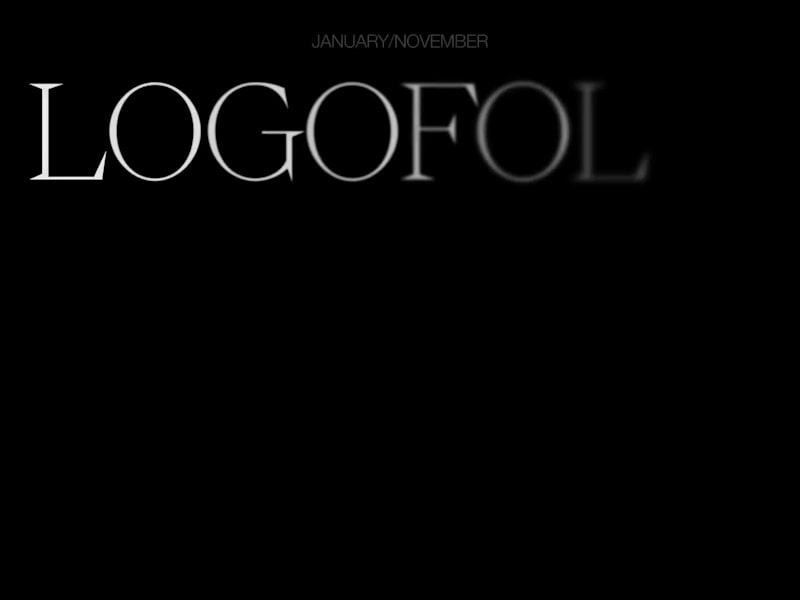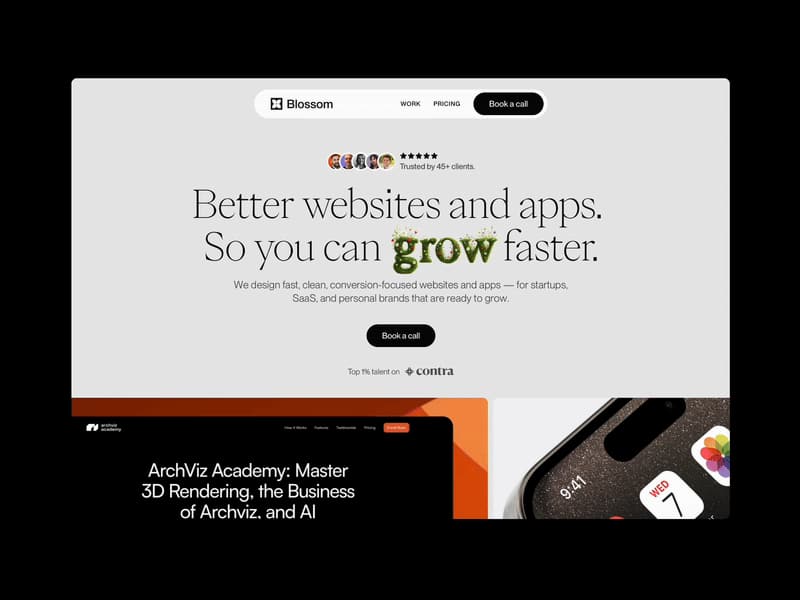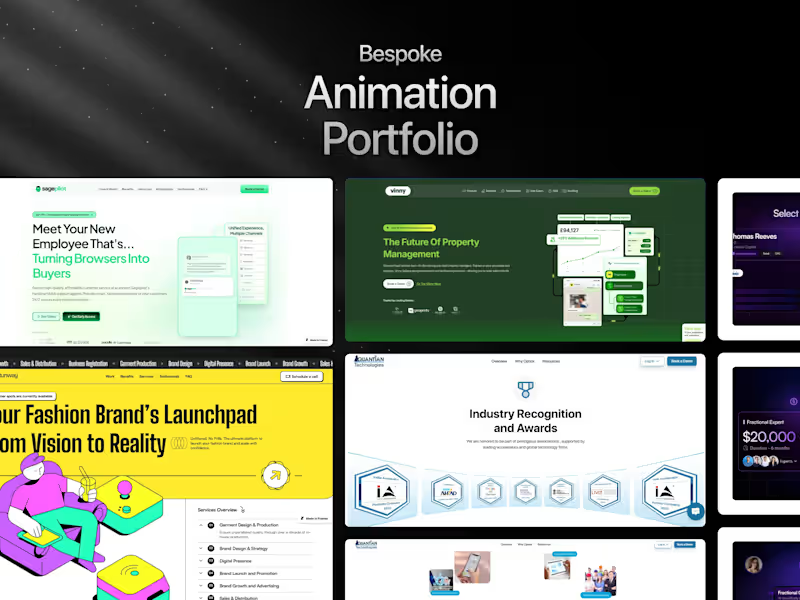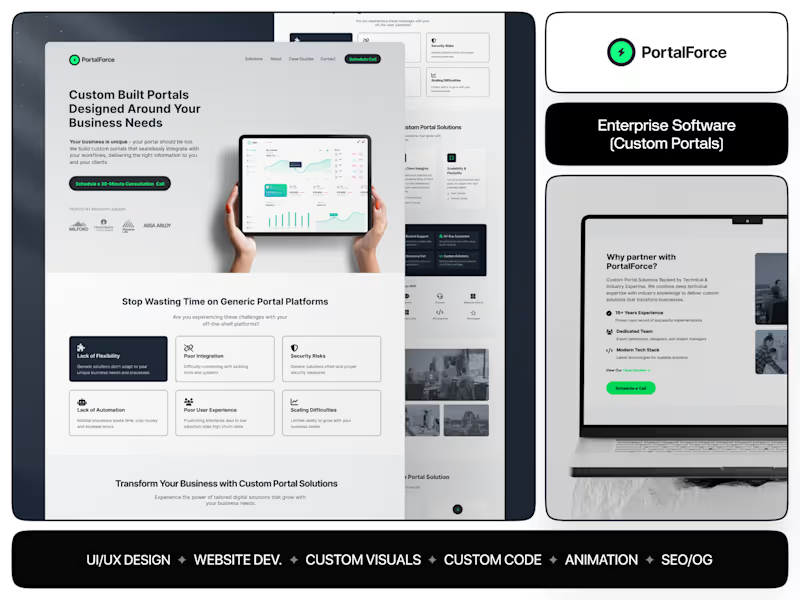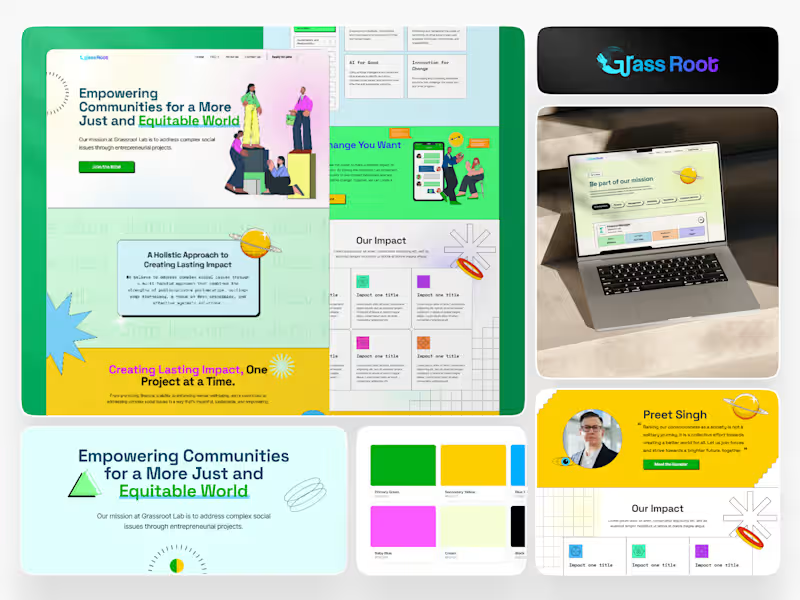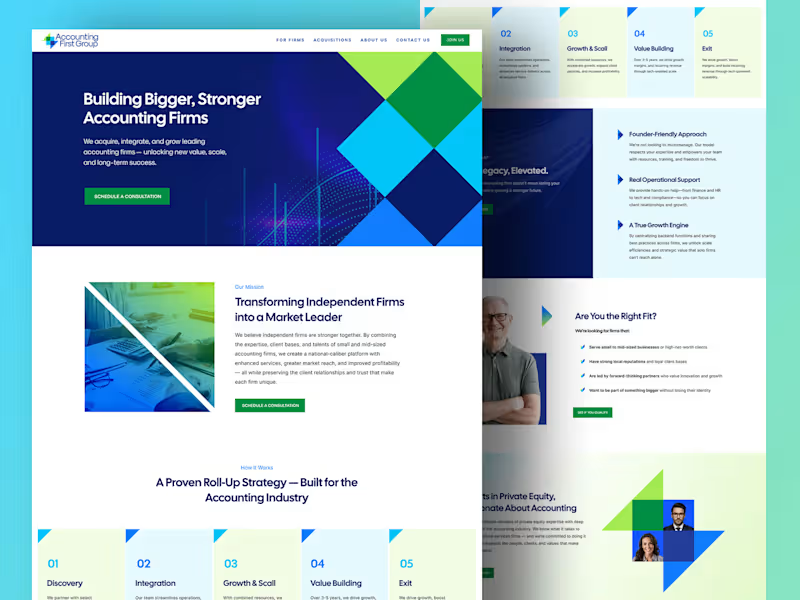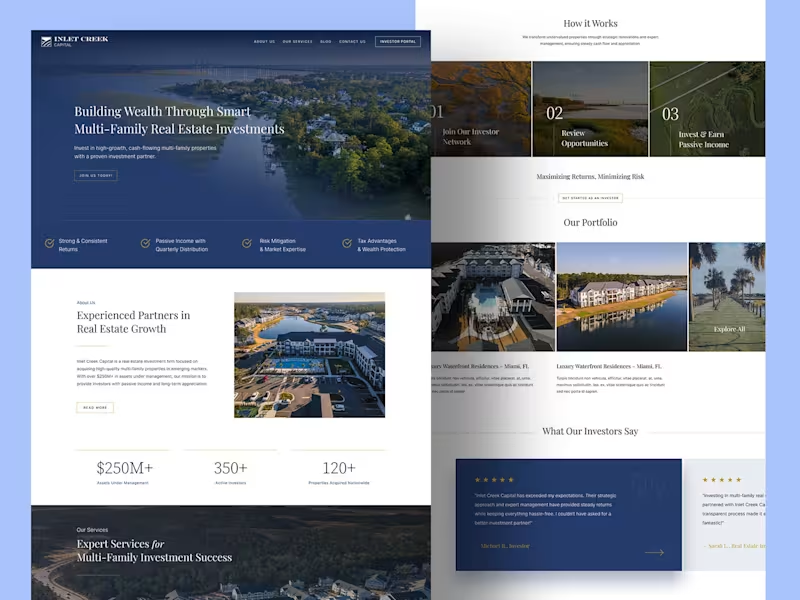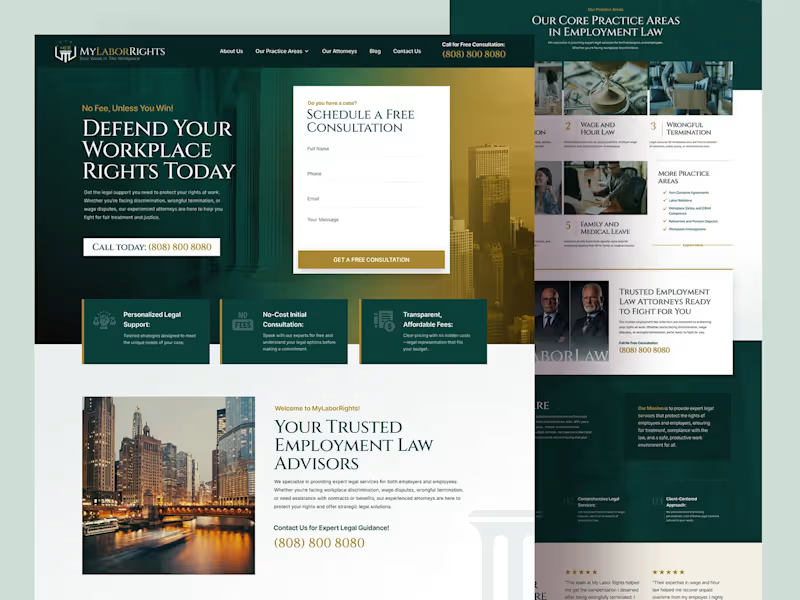How can I check the freelancer's experience with Elementor?
Look at their past projects. See examples of websites they built with Elementor. Check if they have testimonials or reviews from happy clients.
What should I discuss with the freelancer about my project?
Share your ideas and goals for the website. Talk about the style you like and features you need. Make sure the freelancer understands what you want to achieve.
How do I make sure the freelancer's design matches my brand?
Share your brand colors, fonts, and logo with the freelancer. Show them examples of other designs you like. Ask them to create a small sample to see if it fits your brand.
What do I need to provide to get started on an Elementor project?
Gather all your content like text, images, and videos. Make sure you have access to your WordPress account. Share any specific plugins or features you want on the site.
How long will it take to complete the Elementor project?
Discuss the timeline with the freelancer. Understand if it fits your schedule. Make sure both of you agree on deadlines for each part of the project.
How do I check if the Elementor expert uses the latest tools?
Ask if they work with the latest Elementor version. See if they follow trends in web design. Check their knowledge of new features and tools available for Elementor.
What communication methods should we use during the project?
Agree on the best way to keep in touch, like email or chat. Decide how often you will have updates. Make sure you both feel comfortable with the communication plan.
How can I ensure the freelancer sticks to the project plan?
Set clear milestones and goals with the freelancer. Have regular check-ins to discuss progress. Keep an open line of communication to adjust plans if needed.
What should I do if I want to make changes during the project?
Discuss how to handle changes with the freelancer before you start. Agree on a process for making edits. Ensure both of you know how changes might affect time and effort.
How will the freelancer ensure my site is mobile-friendly?
Ask if they use Elementor's responsive design features. Check if they test the site on different devices. Make sure they optimize it for phones and tablets.
Who is Contra for?
Contra is designed for both freelancers (referred to as "independents") and clients. Freelancers can showcase their work, connect with clients, and manage projects commission-free. Clients can discover and hire top freelance talent for their projects.
What is the vision of Contra?
Contra aims to revolutionize the world of work by providing an all-in-one platform that empowers freelancers and clients to connect and collaborate seamlessly, eliminating traditional barriers and commission fees.