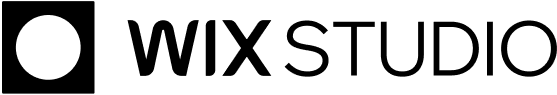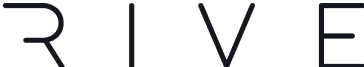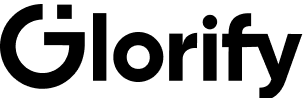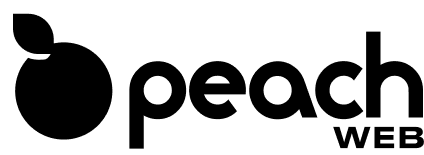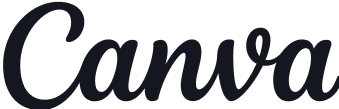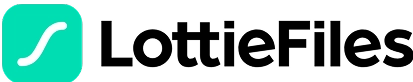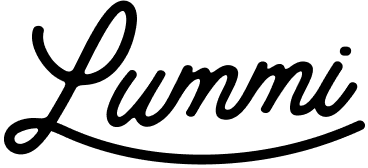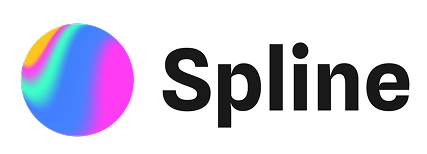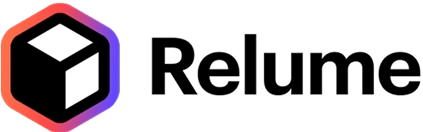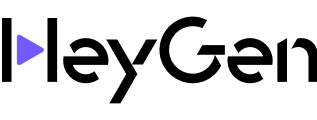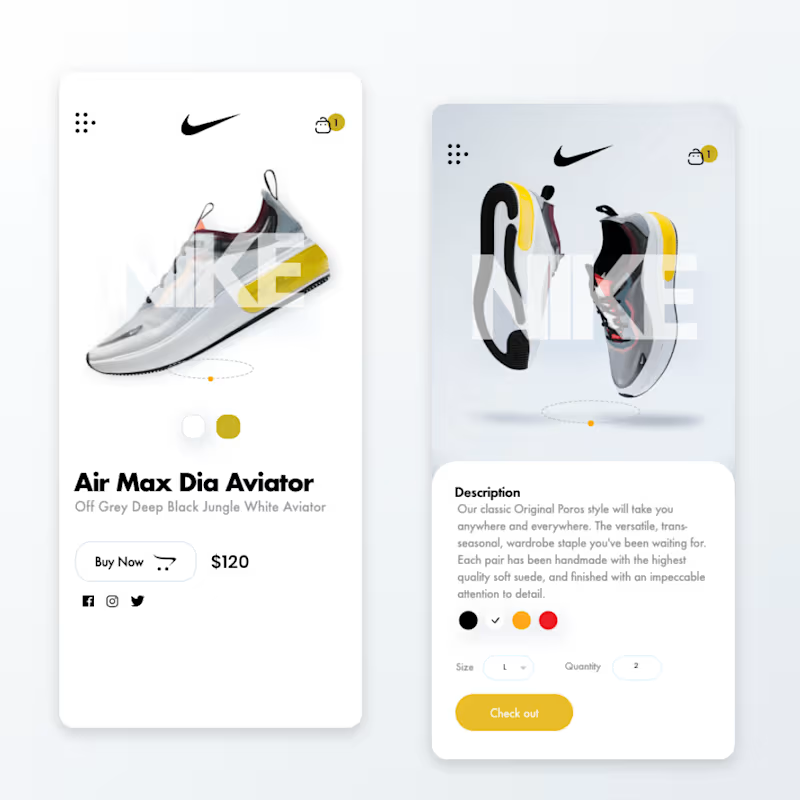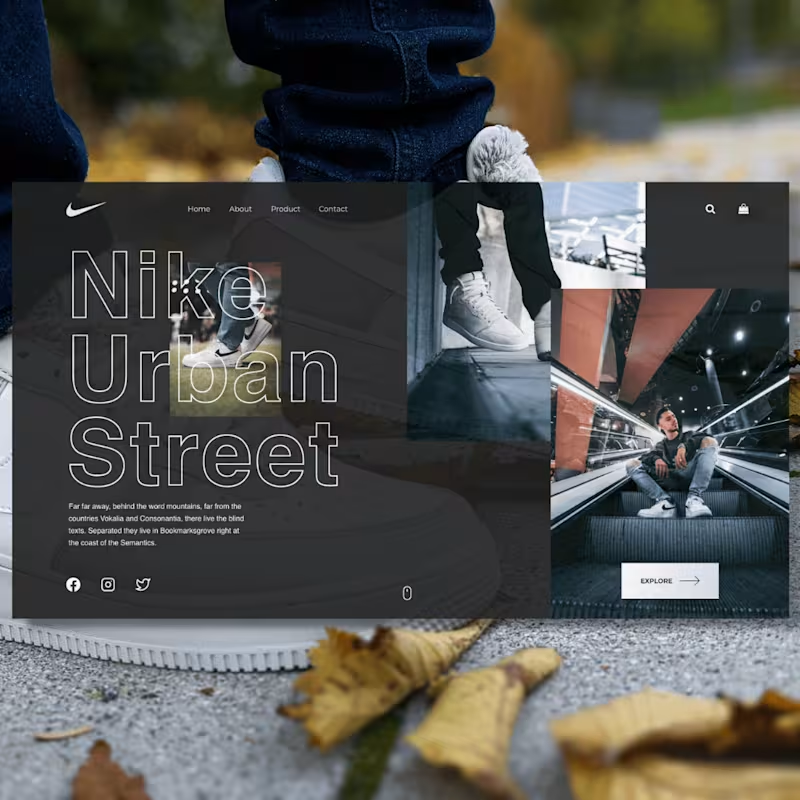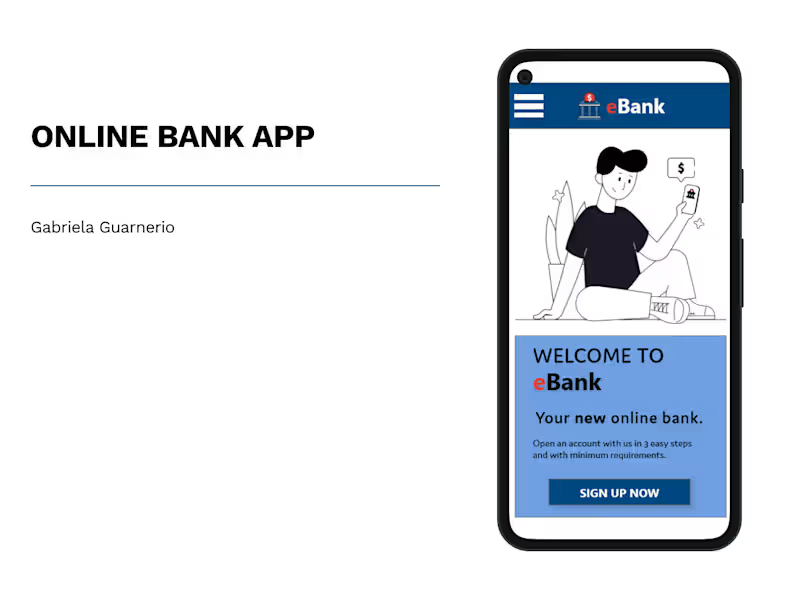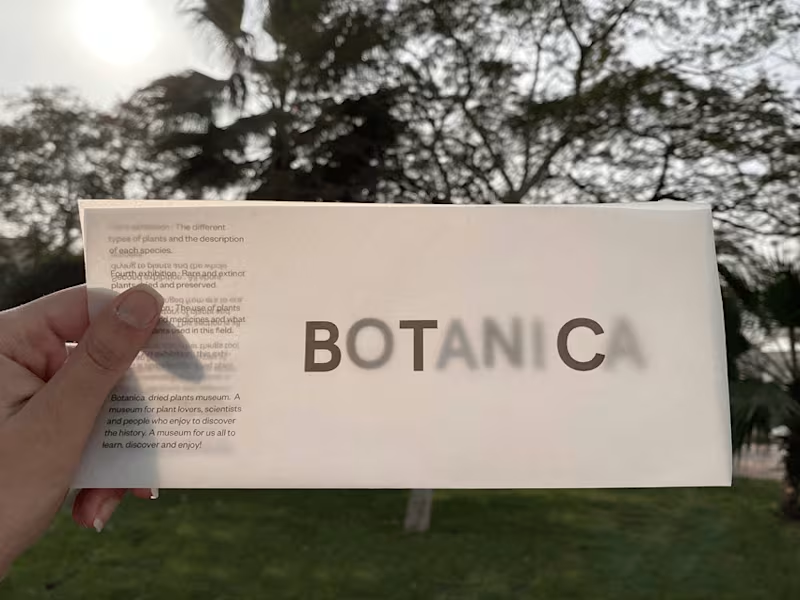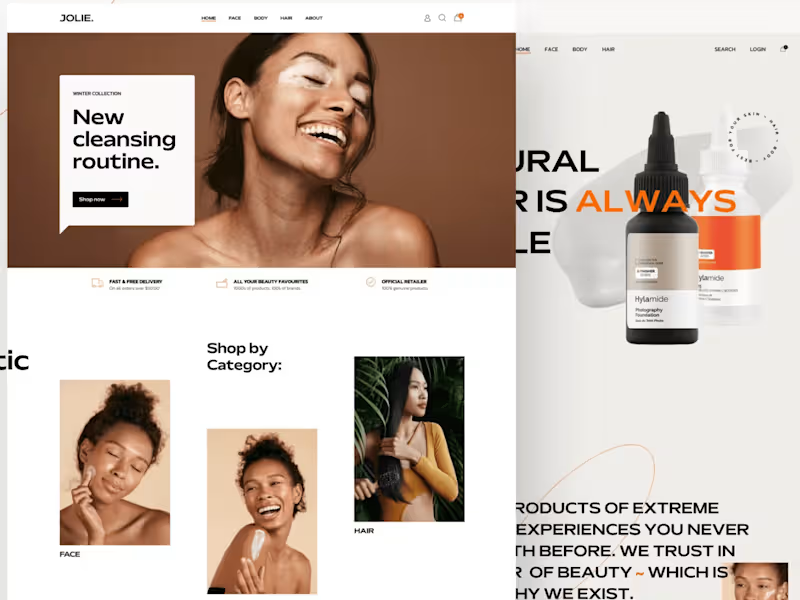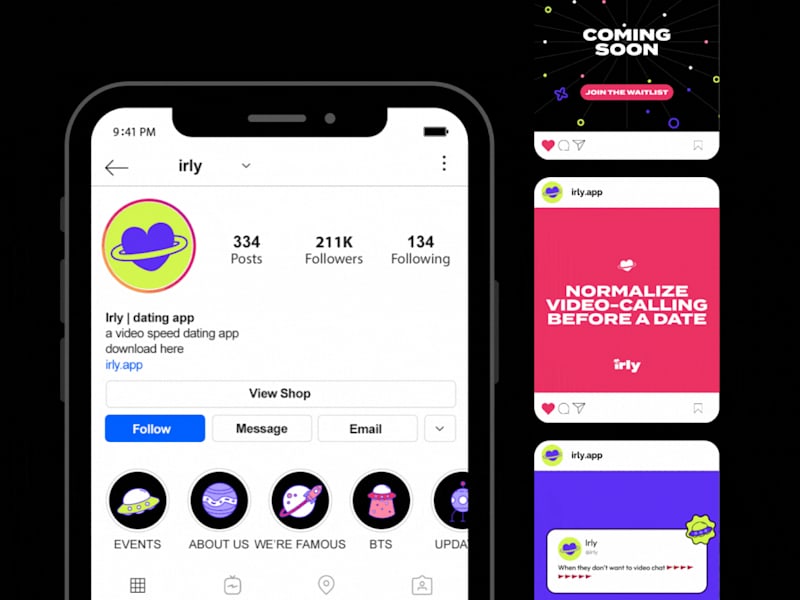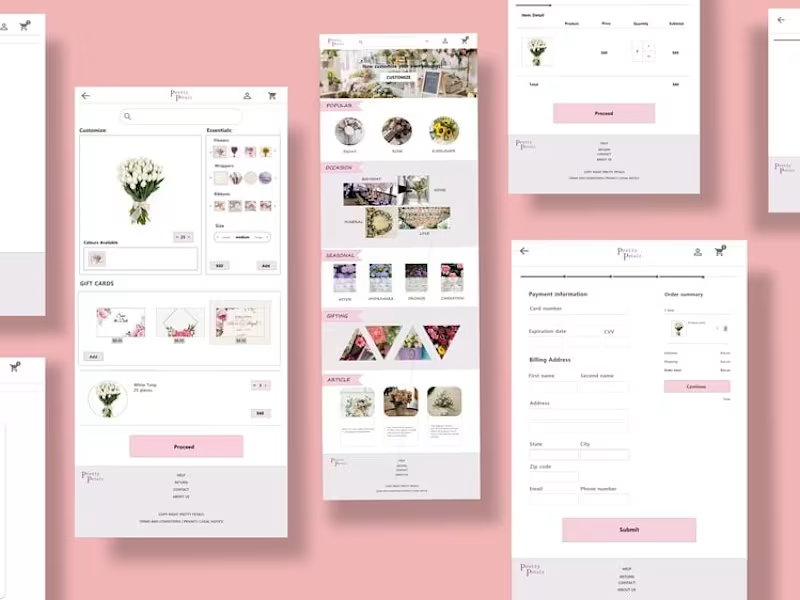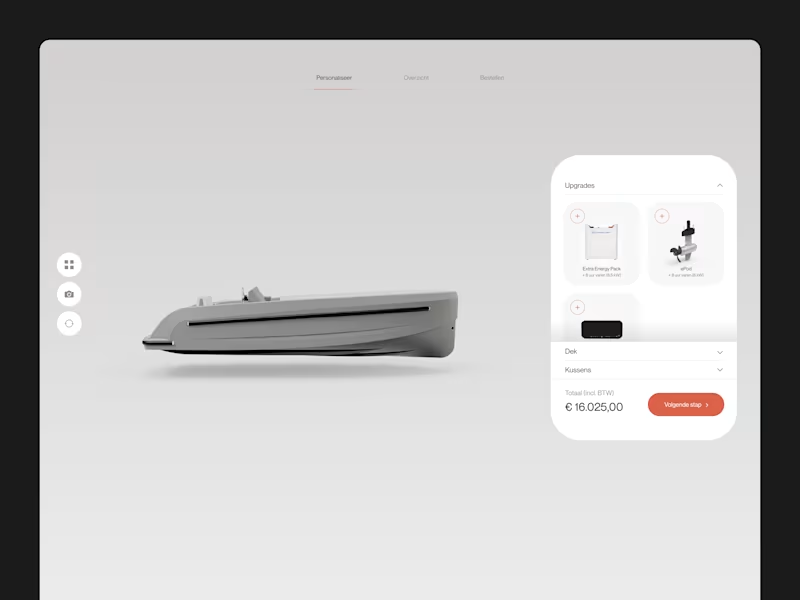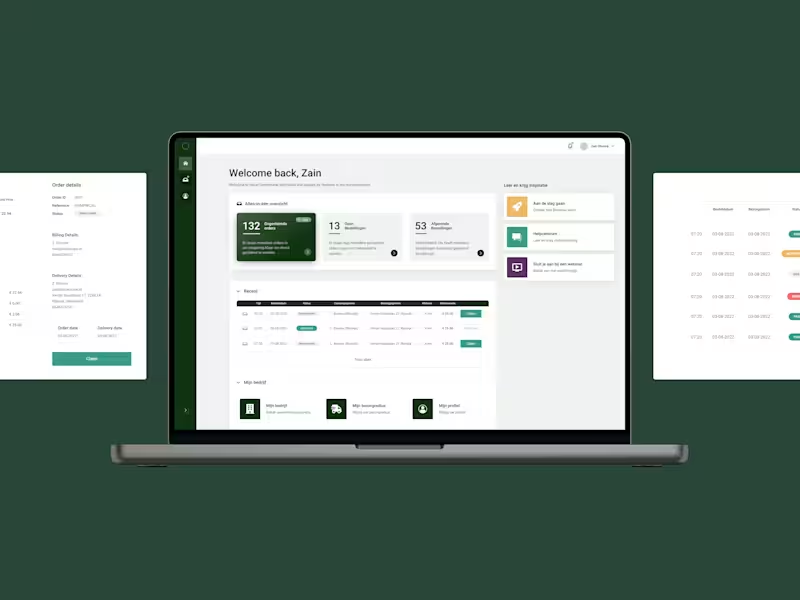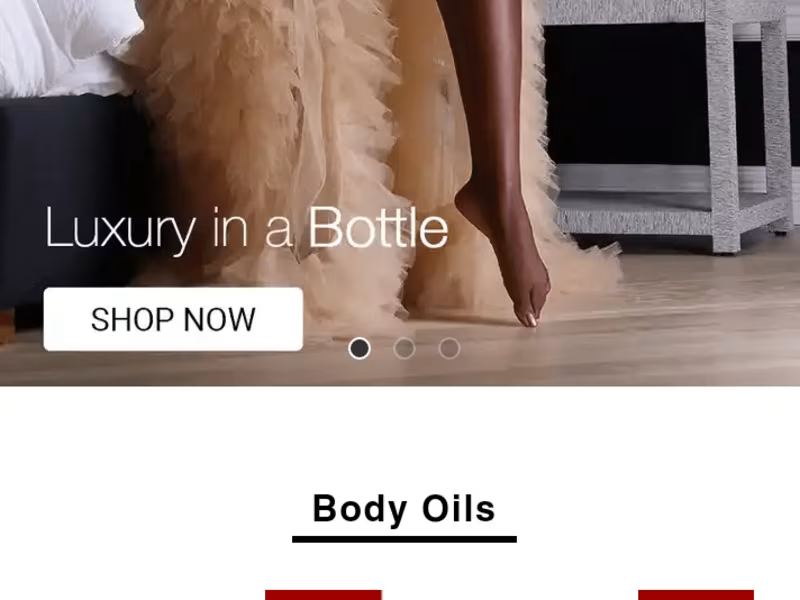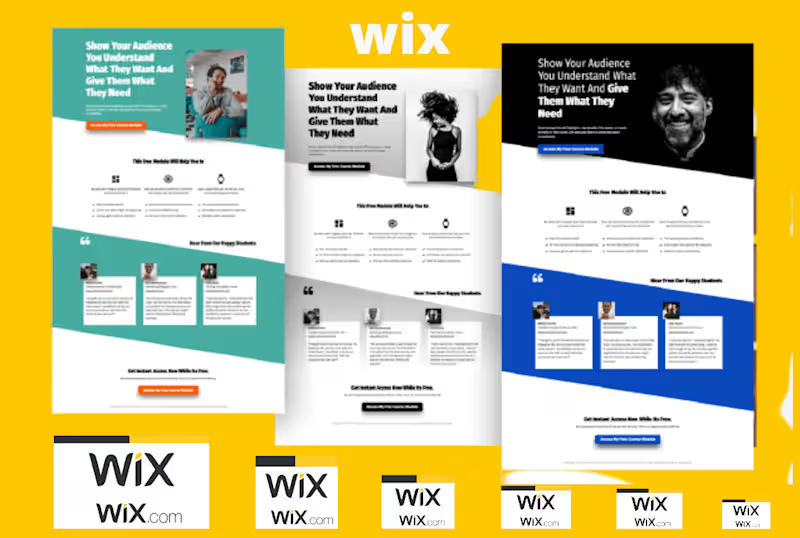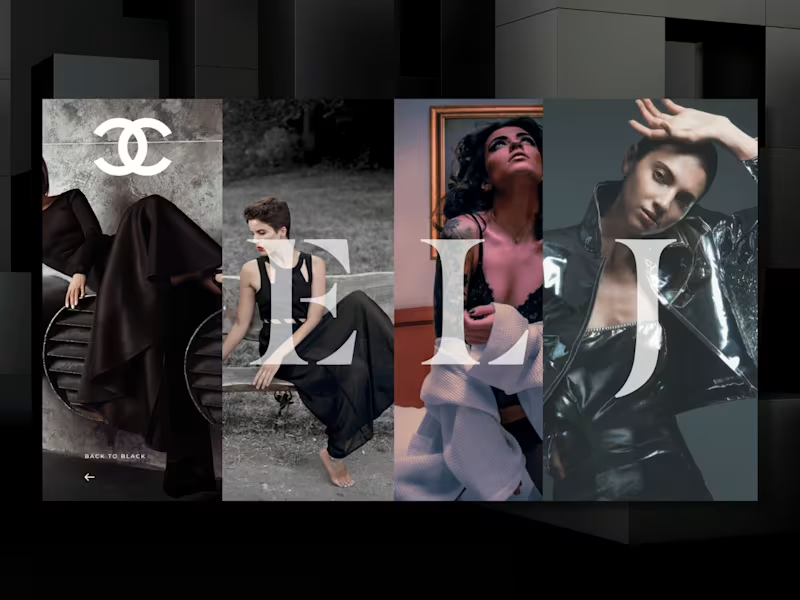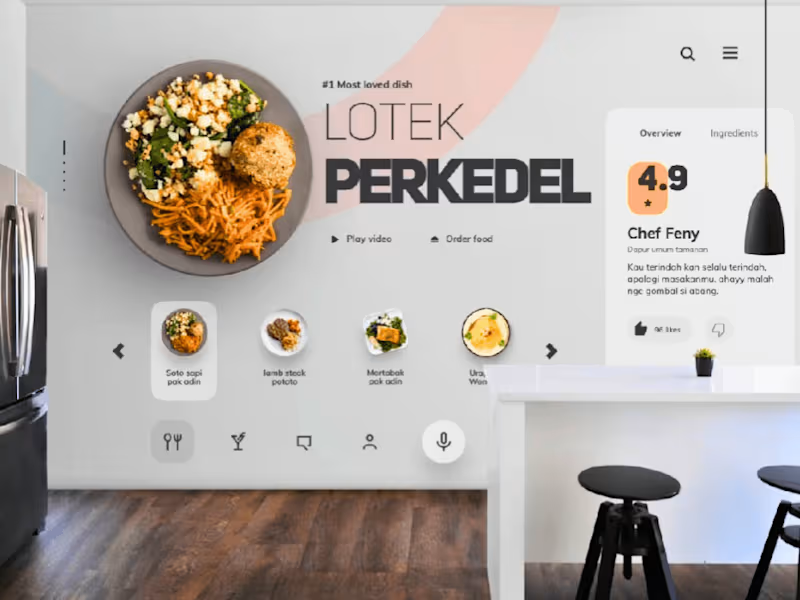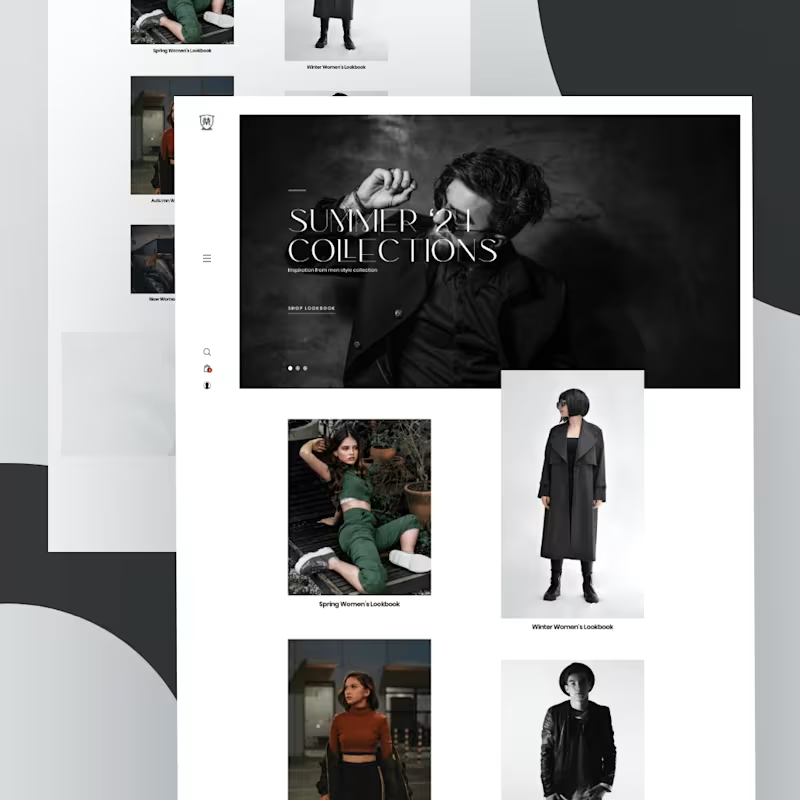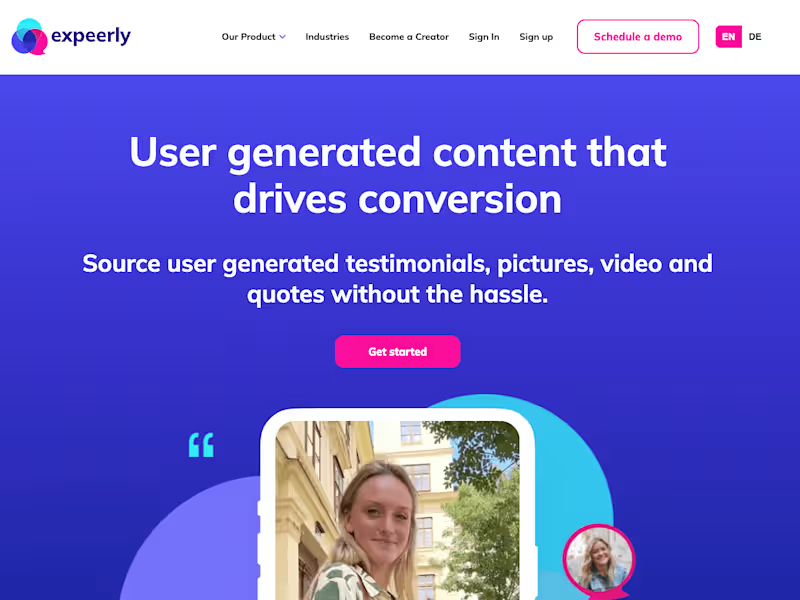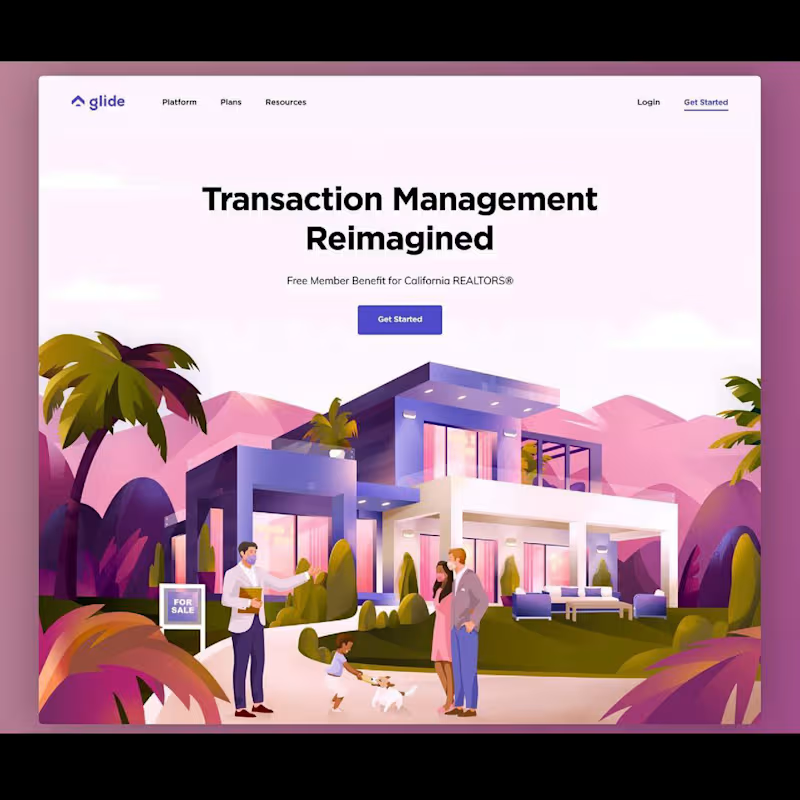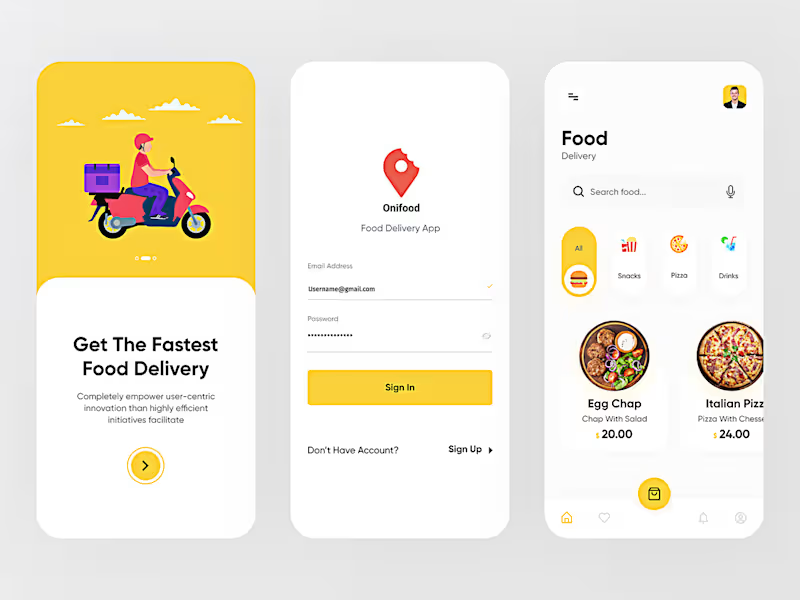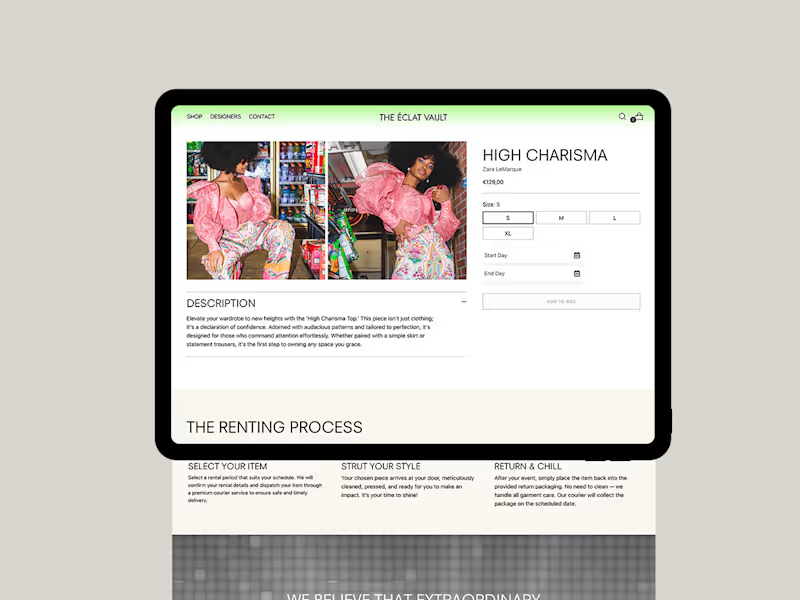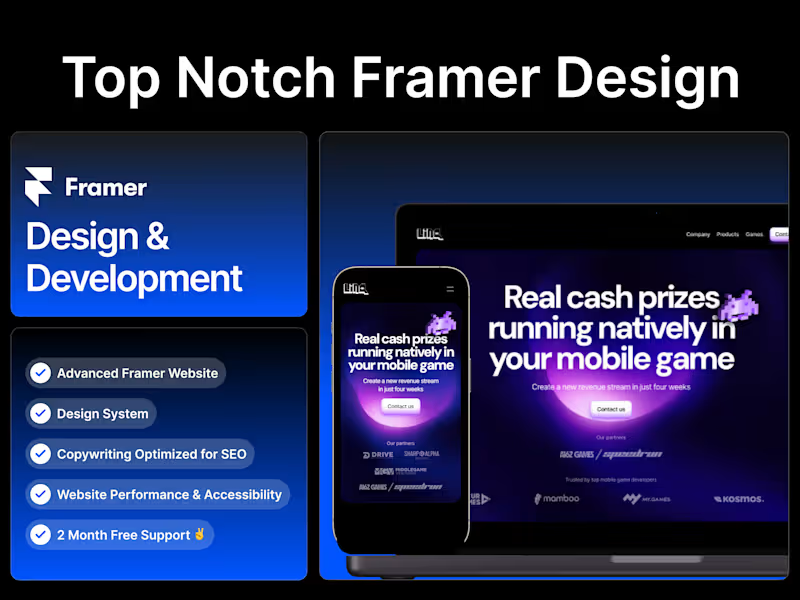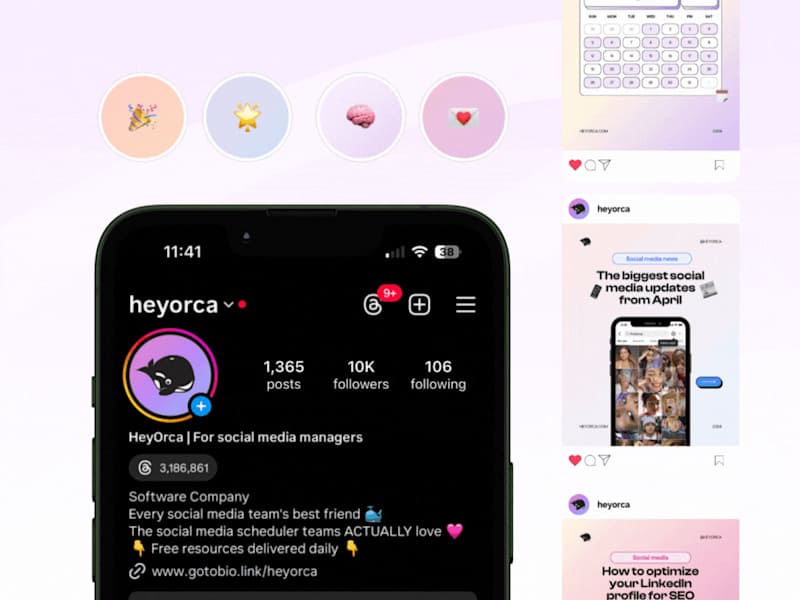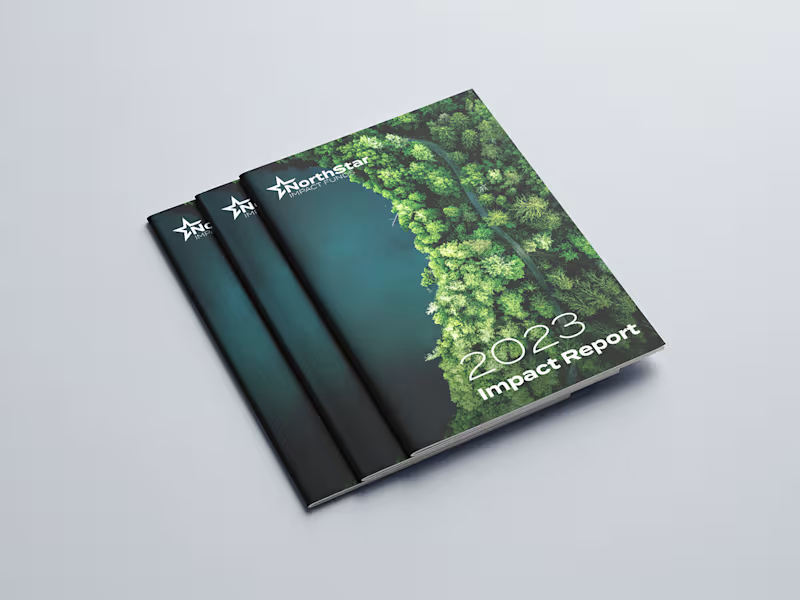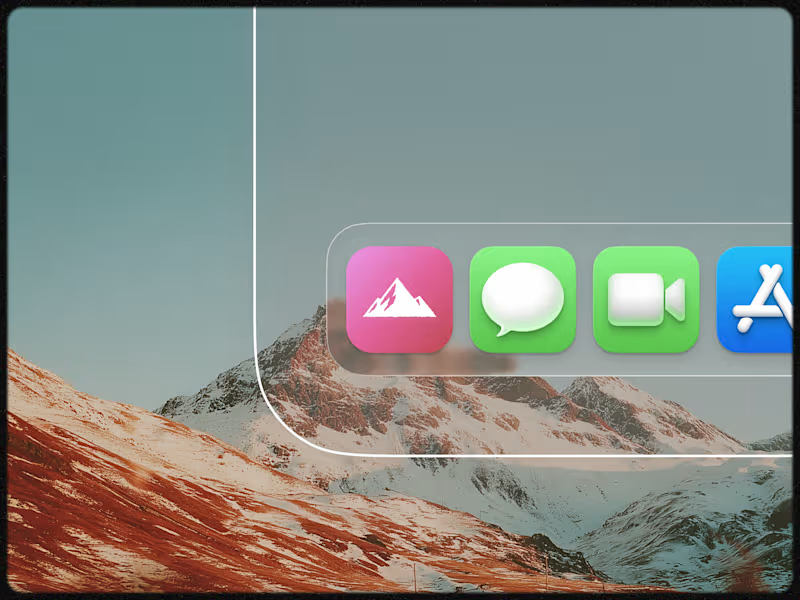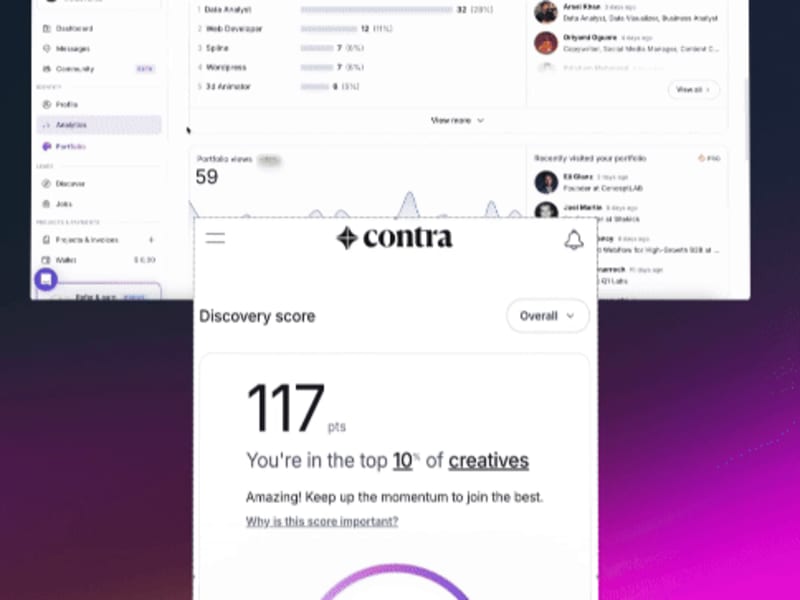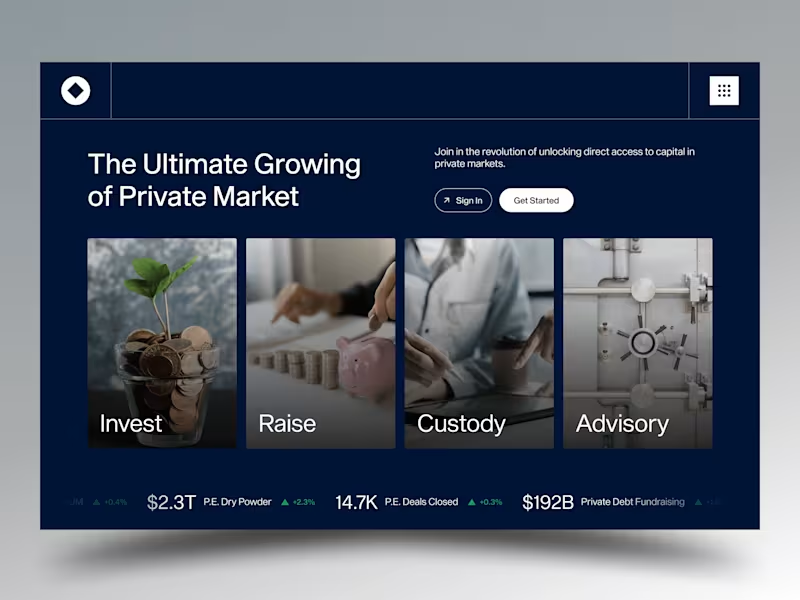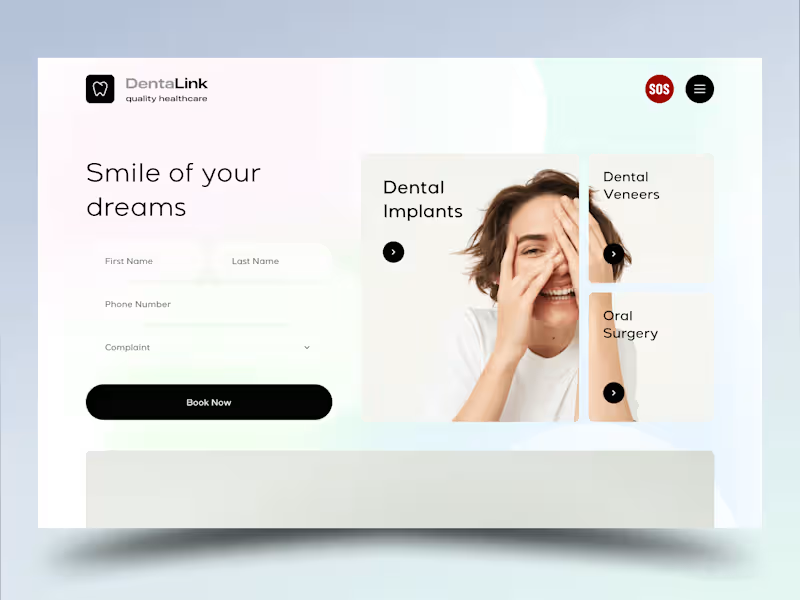What should I look for in a freelance 'Adobe XD' expert?
Look for someone with a strong portfolio of 'Adobe XD' projects. They should have experience in UI/UX design. Check if they have worked on projects similar to yours.
How do I evaluate an 'Adobe XD' freelancer's skills?
Review their portfolio to see their design style. Ask about their design process and how they create user-friendly interfaces. Look for examples of interactive prototypes and high-quality mockups.
How can I ensure the 'Adobe XD' freelancer understands my project needs?
Explain clearly what you want from the project and share any materials you have. Ask the freelancer to summarize your project back to you. This ensures they understand your requirements.
What is the best way to agree on project deliverables with a 'Adobe XD' expert?
Define what you need at the start, like prototypes, wireframes, and user flow diagrams. Agree on specific files and formats. Make a list of deadlines for each deliverable.
How do I communicate project goals to my 'Adobe XD' freelancer?
Write down your project goals clearly. Share them with the freelancer at the start. Keep talking with the freelancer throughout the project to make sure the goals are met.
How can I set a timeline for a project with a 'Adobe XD' expert?
Break the project into smaller tasks with deadlines. Ask the freelancer how long each task might take. Use this plan to agree on a timeline together.
How should I decide on milestones with a 'Adobe XD' expert?
Identify key deliverables like initial designs or final prototypes. Set dates for reviewing these with the freelancer. Discuss any changes needed before moving to the next milestone.
What's the best way to start a project with a 'Adobe XD' expert?
Begin with a kickoff meeting to discuss the project. Share all necessary information and resources. Set expectations on communication and feedback.
How should I manage feedback with a 'Adobe XD' freelancer?
Review the work carefully and note any changes needed. Share this feedback in a clear and friendly way. Set regular check-ins to discuss progress and feedback.
How do I know when a 'Adobe XD' project is complete?
Check if all deliverables meet your requirements. Ensure all files and specifications have been delivered. Confirm with the freelancer that all project goals are achieved.
Who is Contra for?
Contra is designed for both freelancers (referred to as "independents") and clients. Freelancers can showcase their work, connect with clients, and manage projects commission-free. Clients can discover and hire top freelance talent for their projects.
What is the vision of Contra?
Contra aims to revolutionize the world of work by providing an all-in-one platform that empowers freelancers and clients to connect and collaborate seamlessly, eliminating traditional barriers and commission fees.