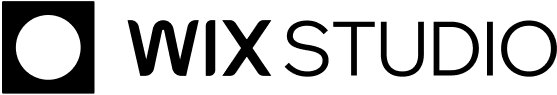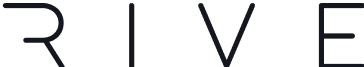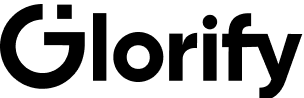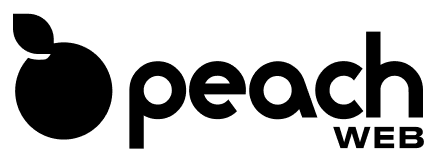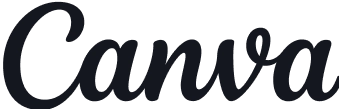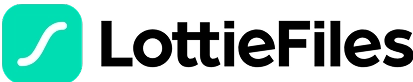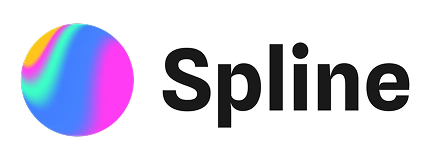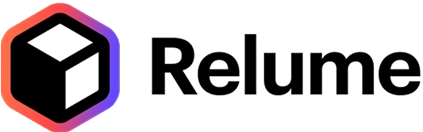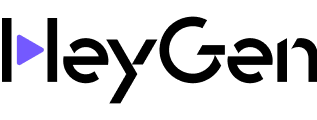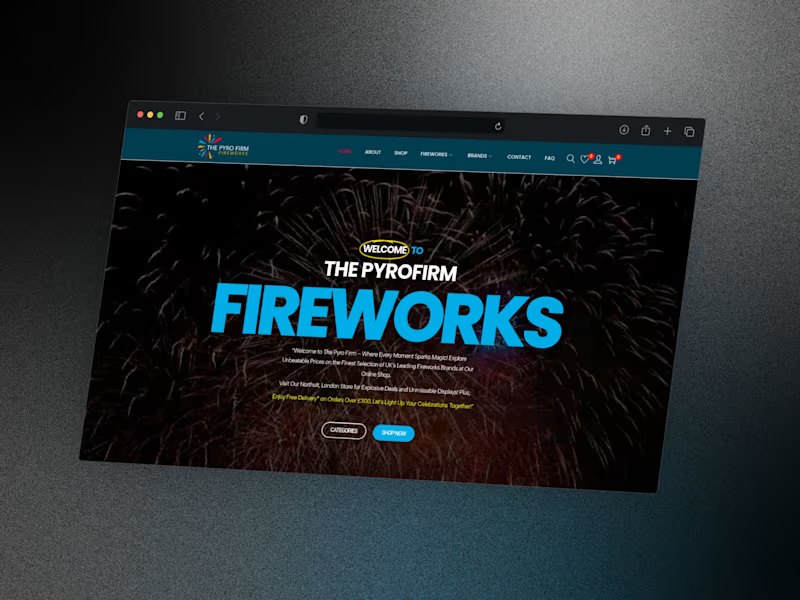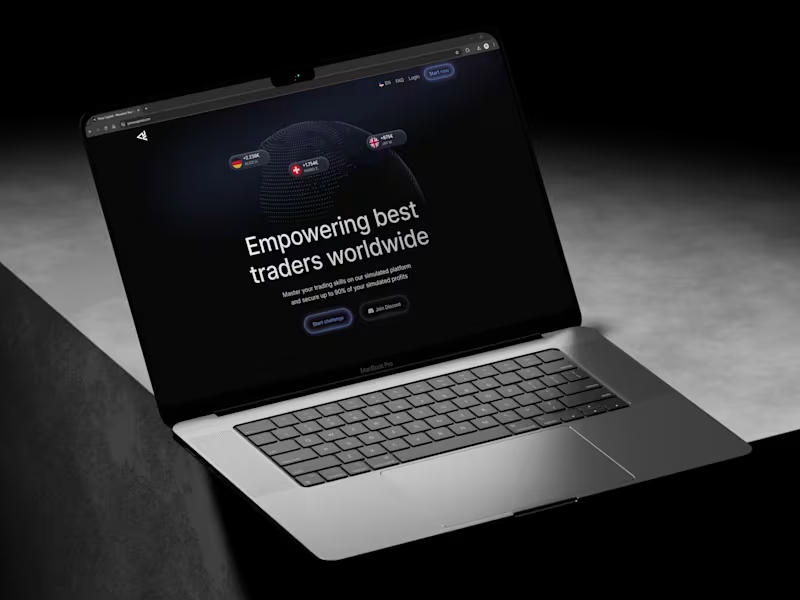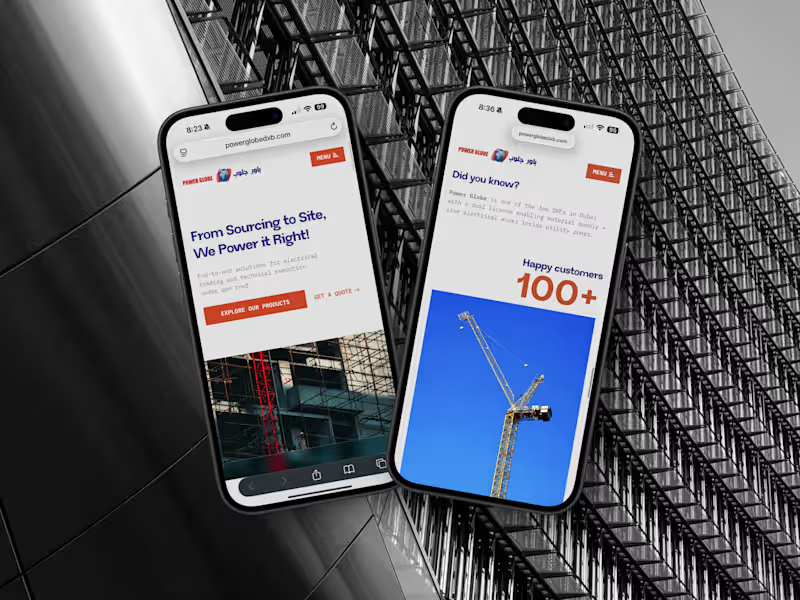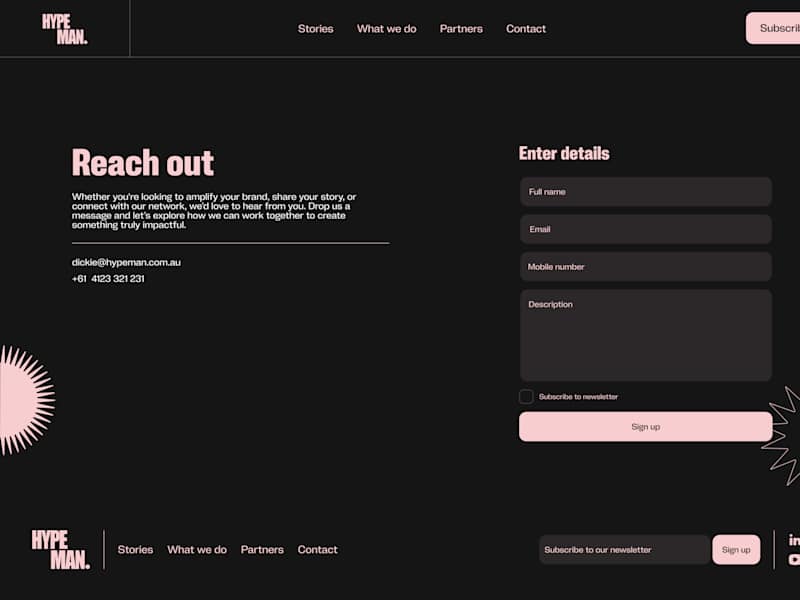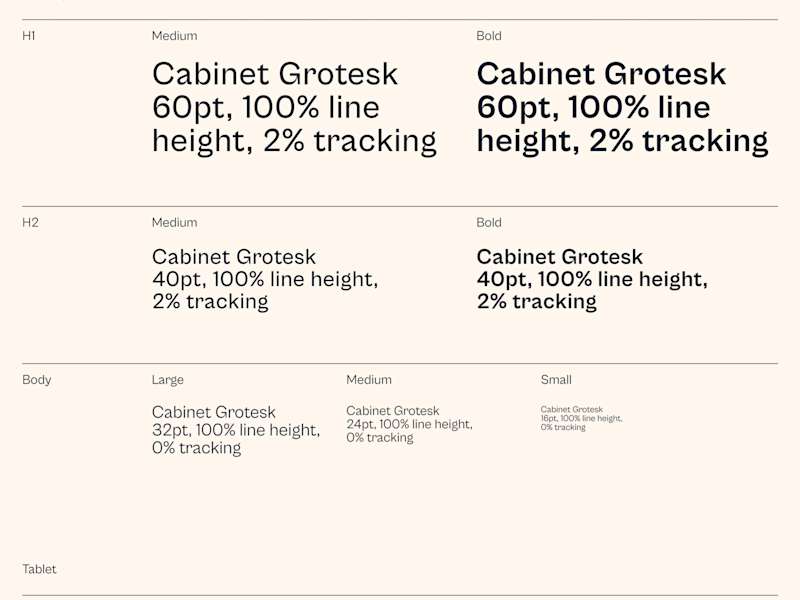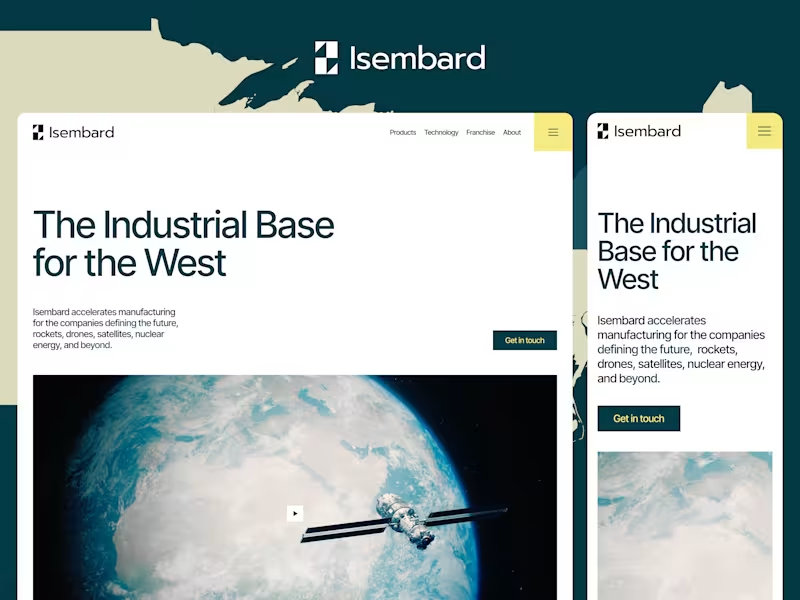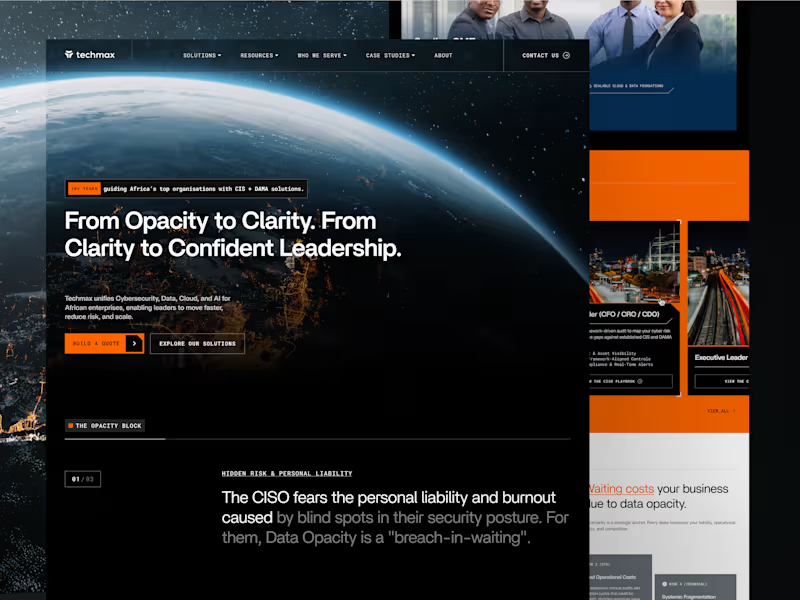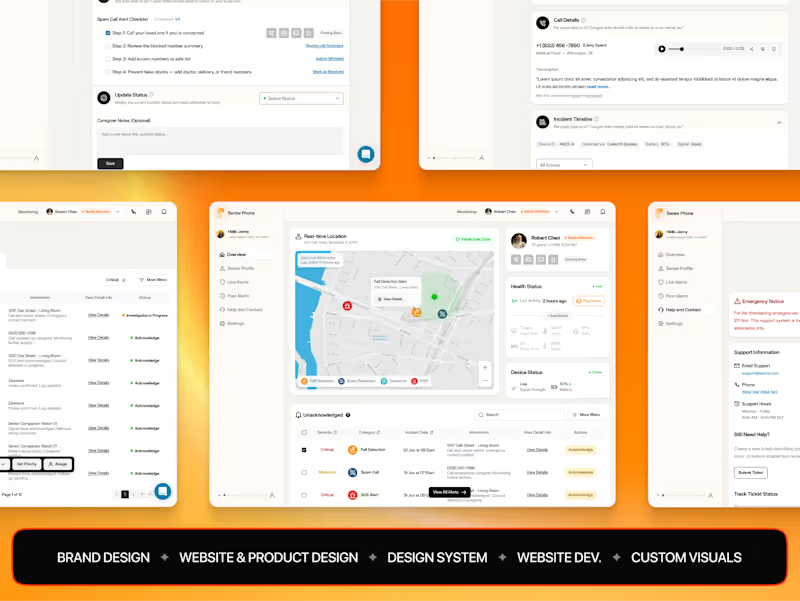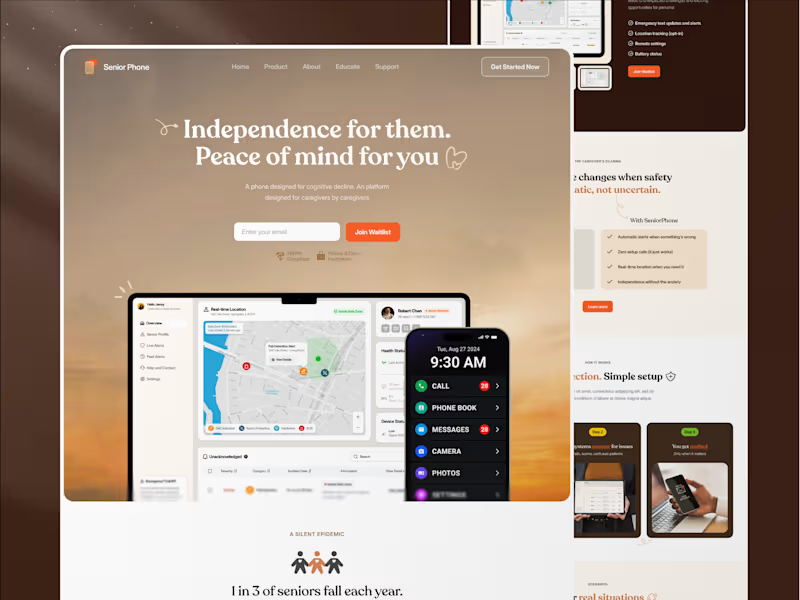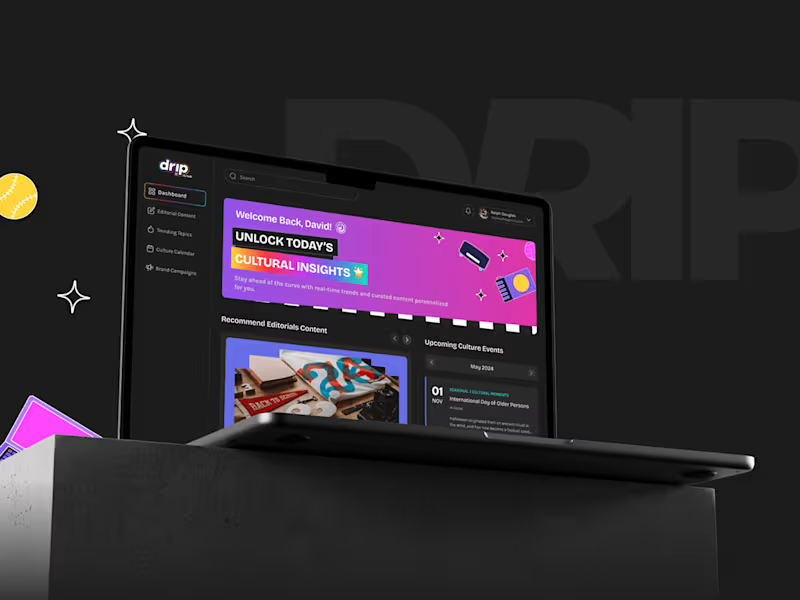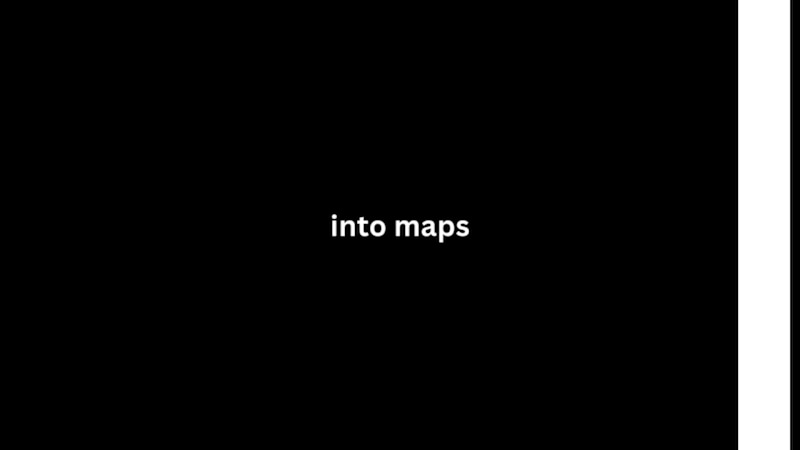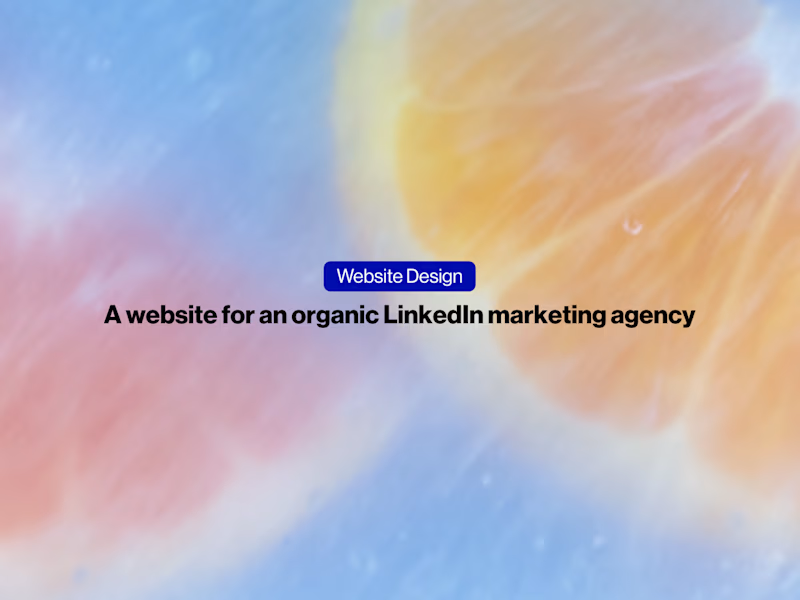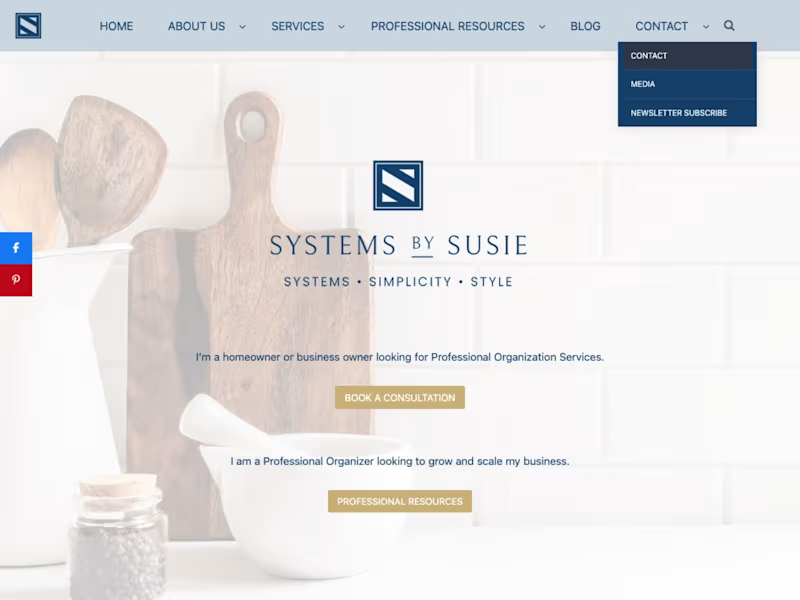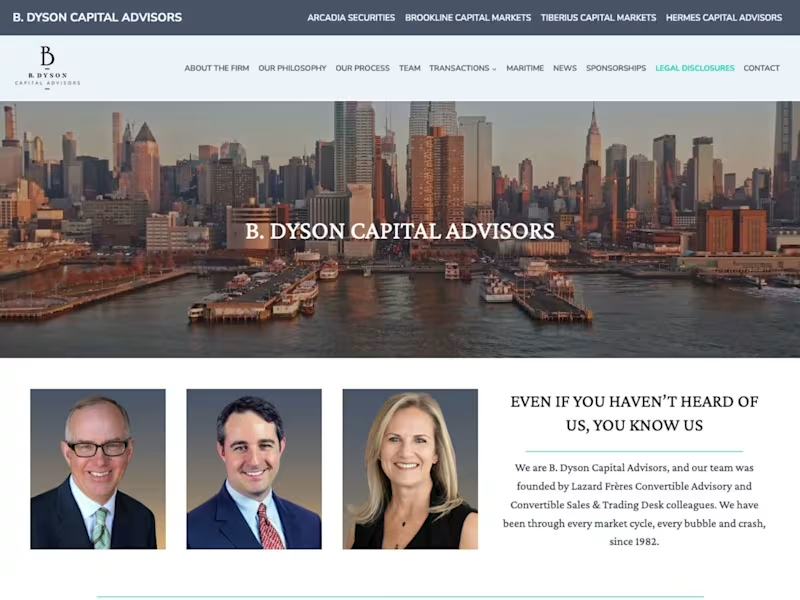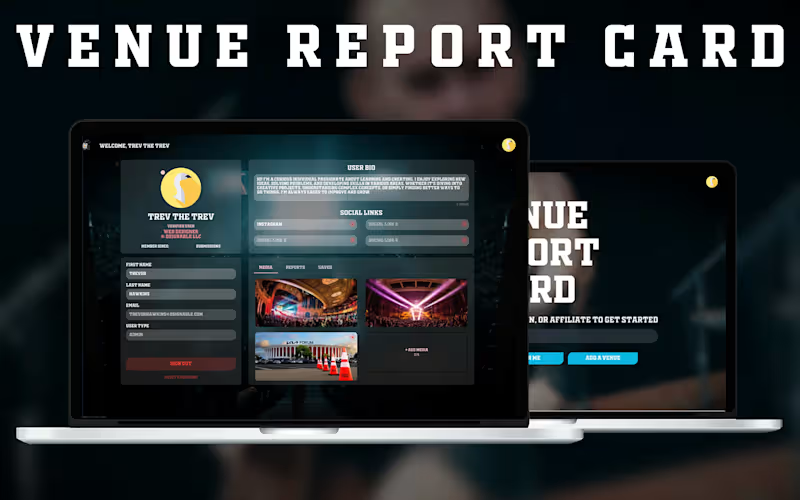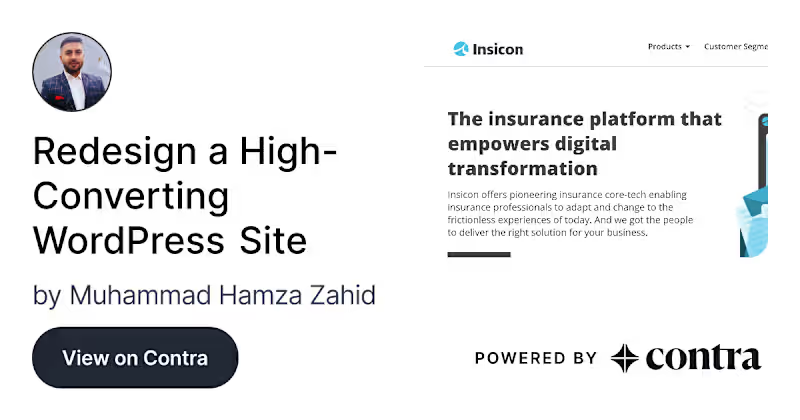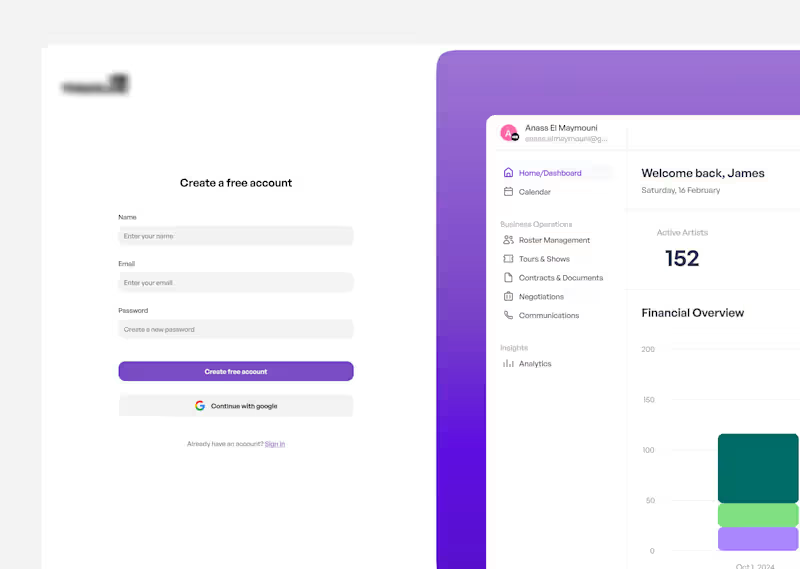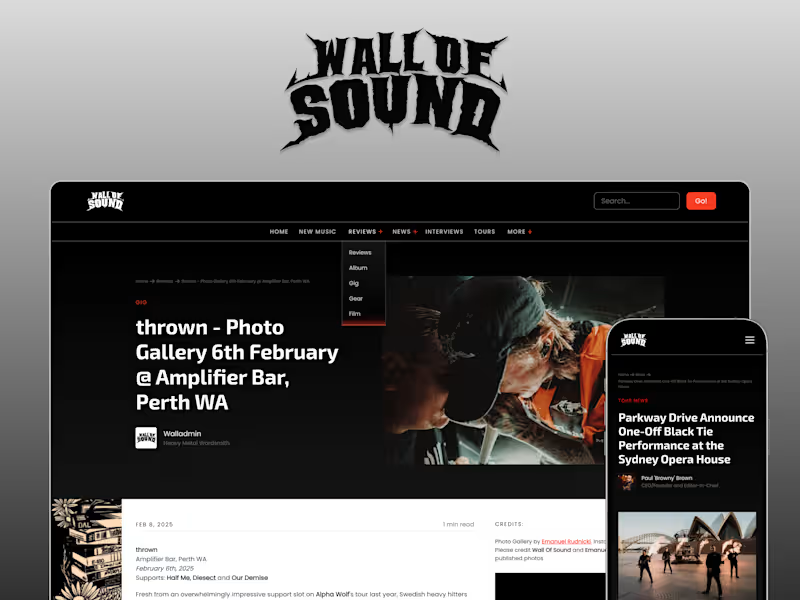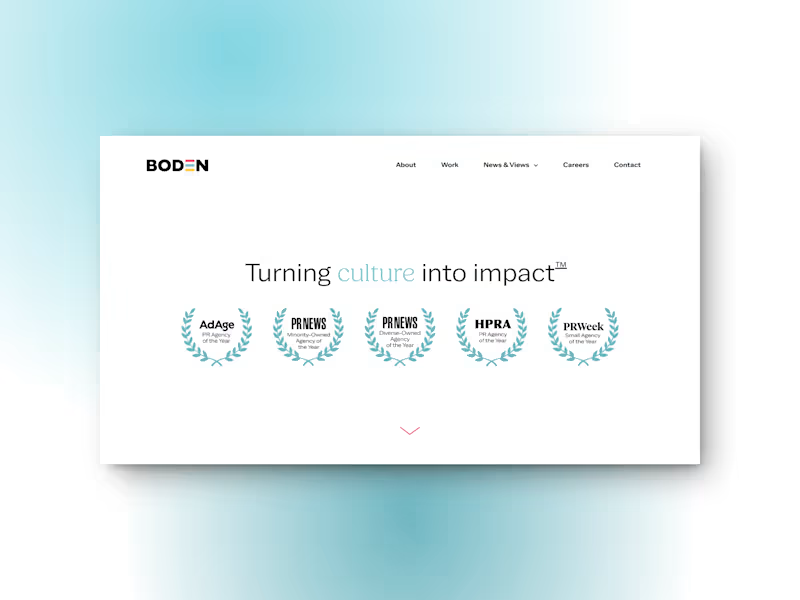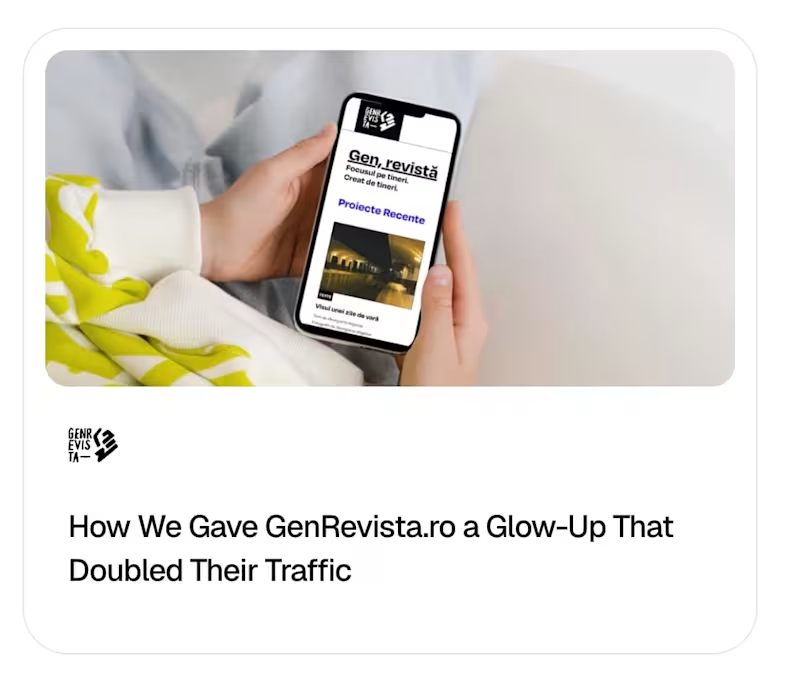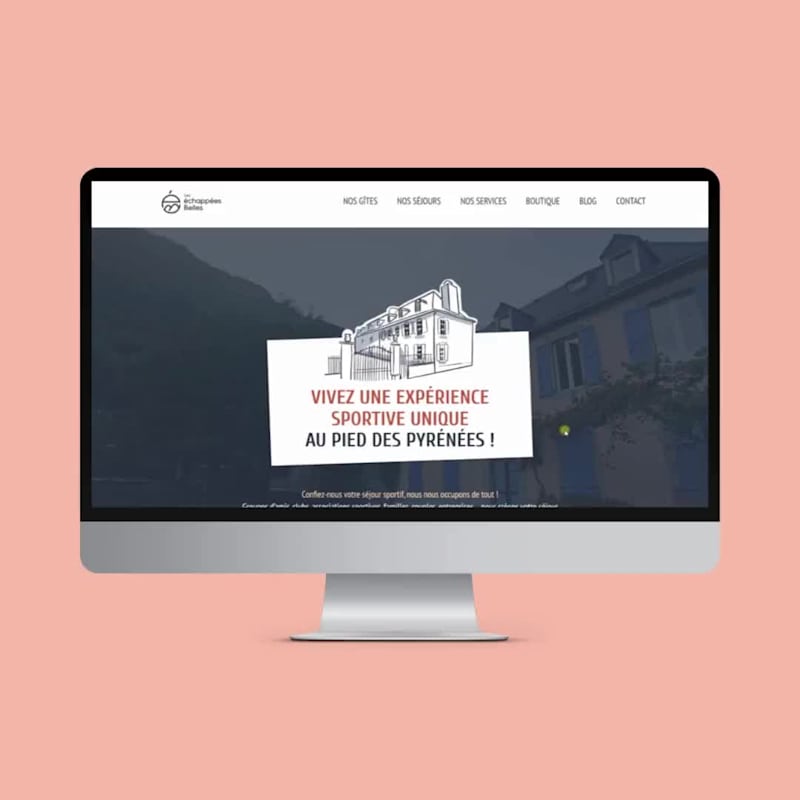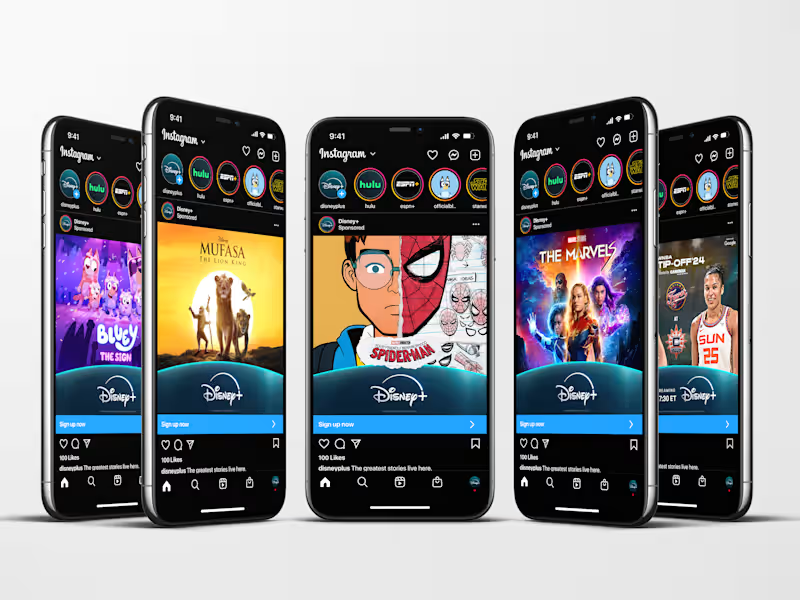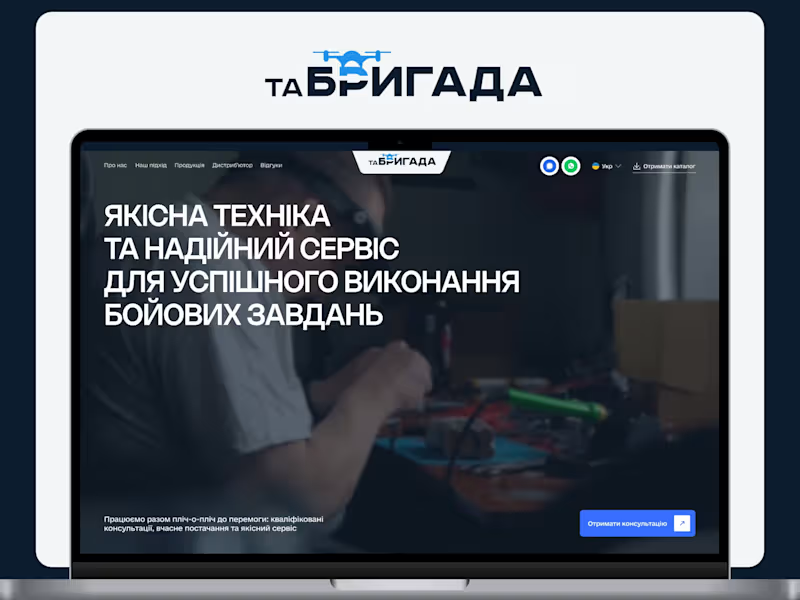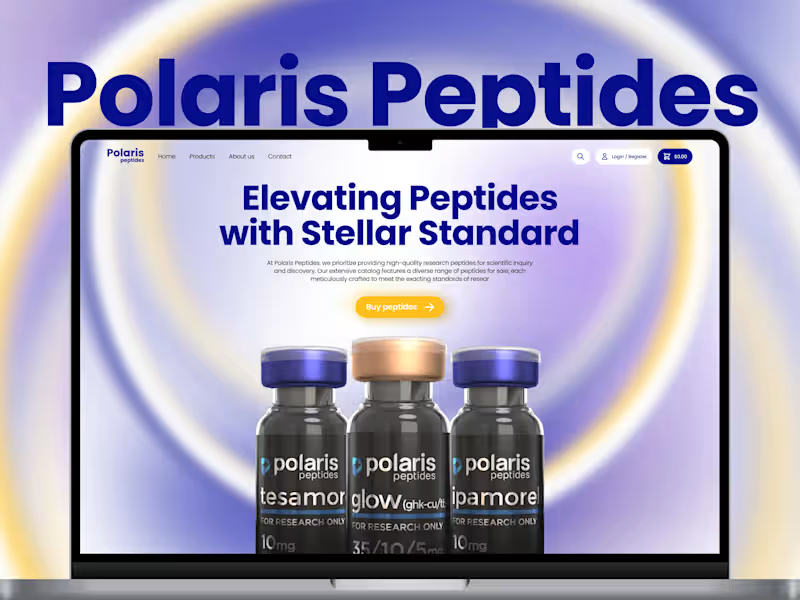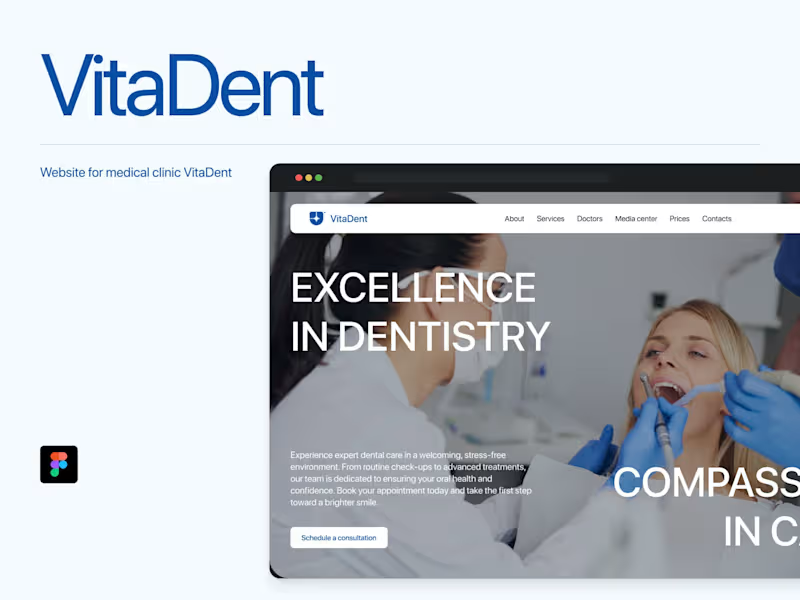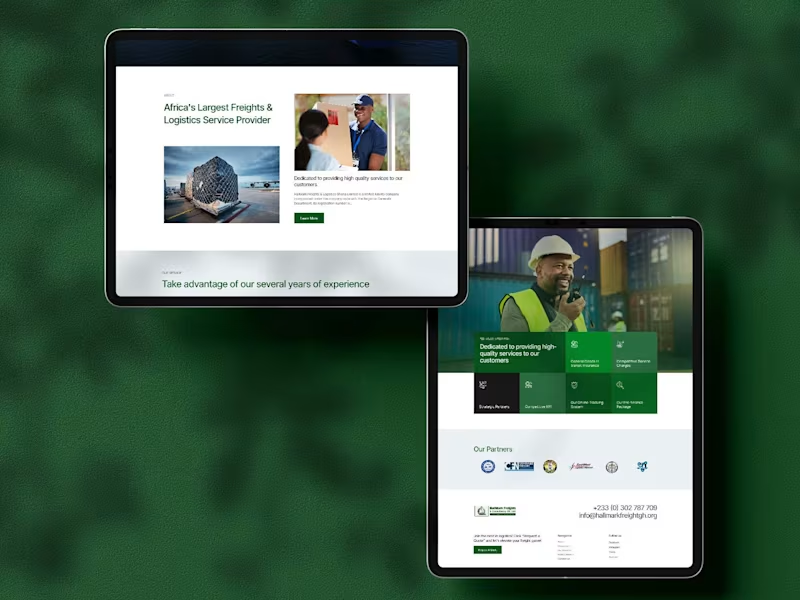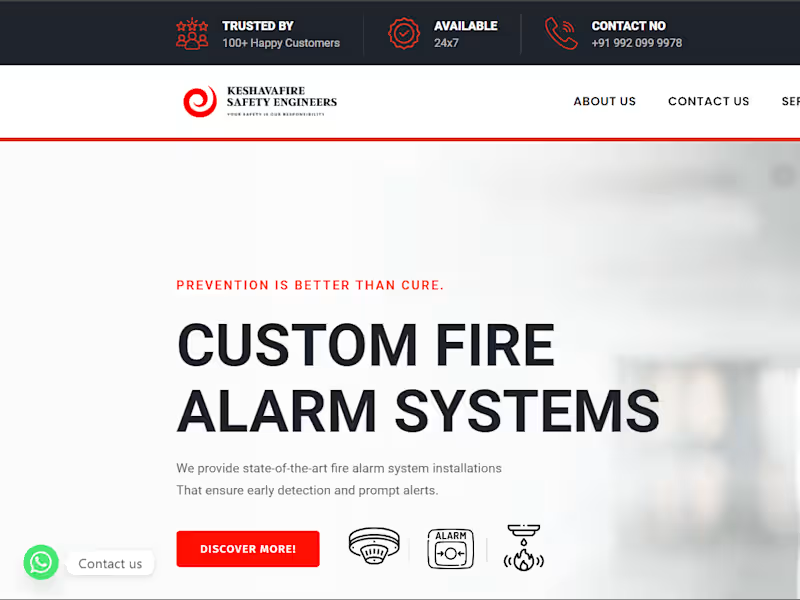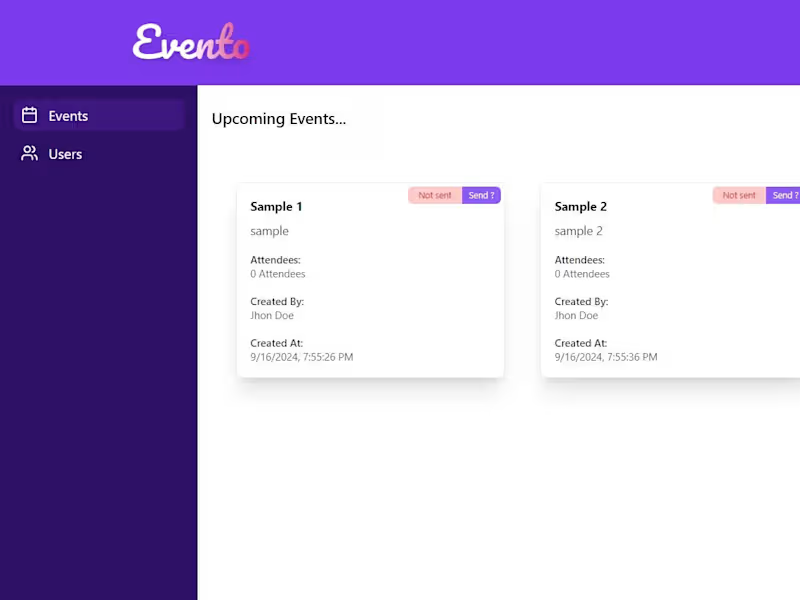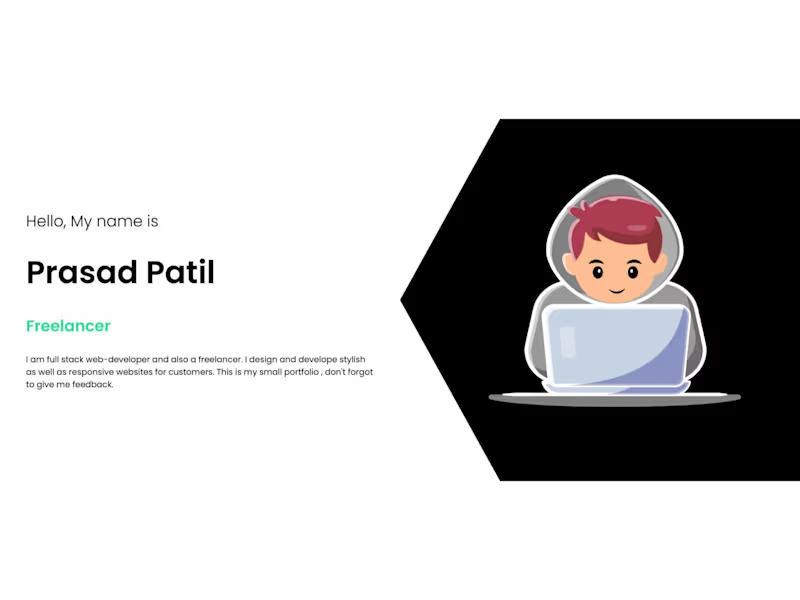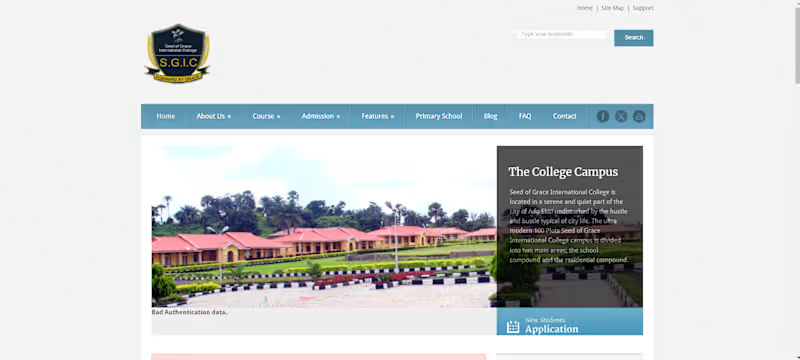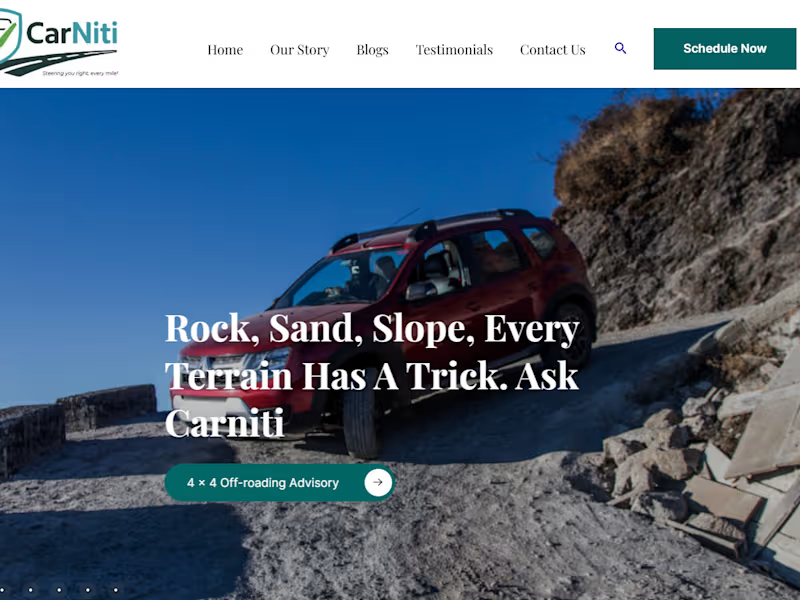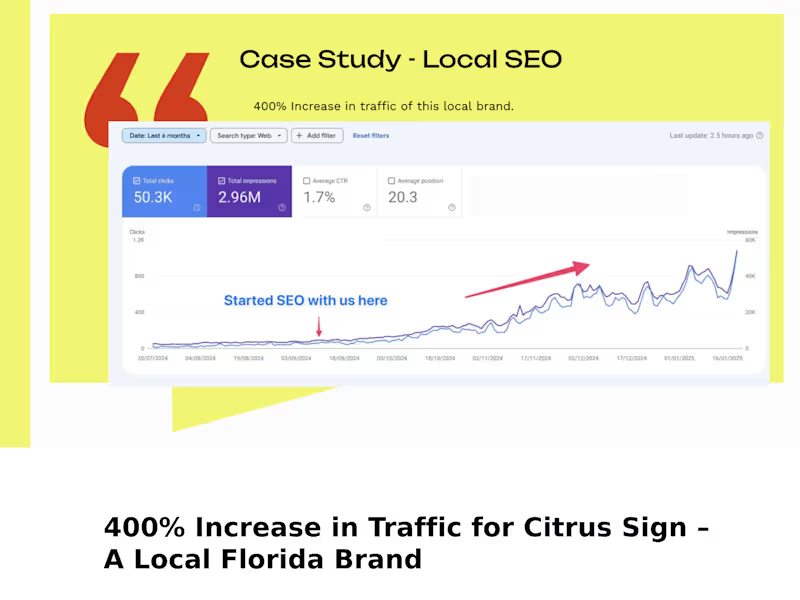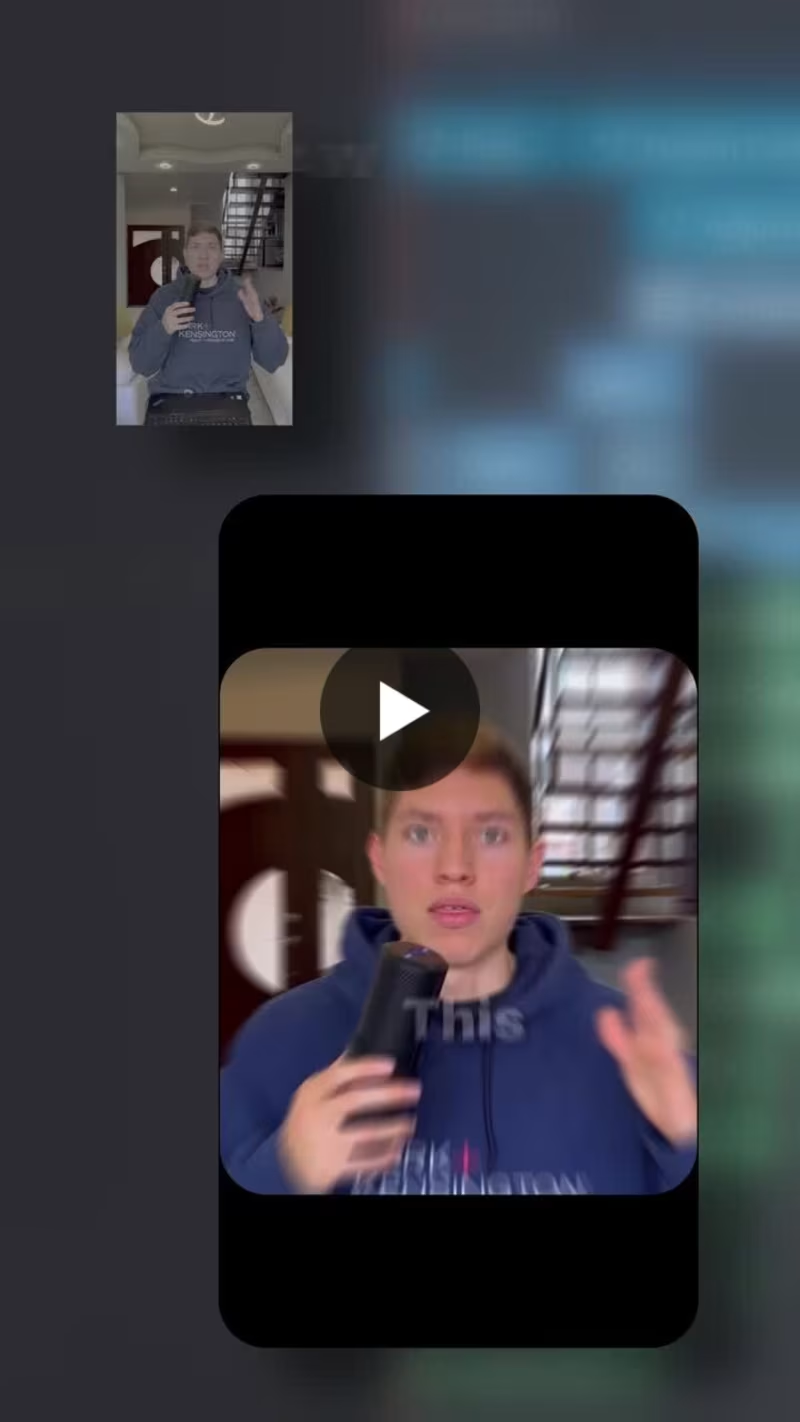How do I define my project scope when hiring a WordPress developer?
Start by making a clear list of everything you want the developer to do. Include things like design, functionality, and deadlines. This helps the developer know exactly what you expect and makes sure you both understand the project.
How can I be sure the WordPress developer has the right skills?
Look at their portfolio to see past work, especially projects like yours. Check if they have experience with the plugins or tools you want to use. Also, read reviews from other clients to see if they’re reliable and skilled.
What’s the best way to communicate with a WordPress developer during a project?
Set up regular check-ins using video calls, messages, or emails. Decide together how often to update on the progress. Good communication helps make sure everything stays on track and any issues are solved quickly.
How can I ensure the website is mobile-friendly?
Ask the developer to use responsive design for the website. This means it will look good on phones, tablets, and computers. You can also request a demo on different devices before it goes live.
What should I include in the initial contract with a WordPress developer?
Include details like deadlines, project scope, and payment milestones. Make sure both of you agree on these terms before starting. A clear contract helps keep everyone on the same page.
How do I make sure that the WordPress developer understands my brand?
Provide them with a style guide or brand guidelines. This helps them design the website to match your brand’s look and feel. You can also show examples of websites you like for inspiration.
What should I do if I want to make changes during the WordPress project?
Talk to your developer about any changes you want as soon as possible. It helps to discuss how these changes affect the timeline. Regular communication makes it easier to adjust the project as needed.
How can I ensure that future updates are easy on my WordPress site?
Discuss with the developer about making the site easy to update. Ask for a user-friendly admin area and well-commented code. This allows you or another developer to make changes easily later on.
How can I protect my content and data when working with a WordPress developer?
Ensure your developer knows about website security best practices. Ask them to implement security plugins and safeguard your data. Also, keep regular backups as an extra precaution.
What should I check before the WordPress site goes live?
Request a final review to ensure everything works, like links and forms. Test the site on different devices and browsers. Making sure everything runs smoothly avoids last-minute surprises.
Who is Contra for?
Contra is designed for both freelancers (referred to as "independents") and clients. Freelancers can showcase their work, connect with clients, and manage projects commission-free. Clients can discover and hire top freelance talent for their projects.
What is the vision of Contra?
Contra aims to revolutionize the world of work by providing an all-in-one platform that empowers freelancers and clients to connect and collaborate seamlessly, eliminating traditional barriers and commission fees.
- $1k+
- Earned
- 3x
- Hired
- 5.0
- Rating
- 18
- Followers