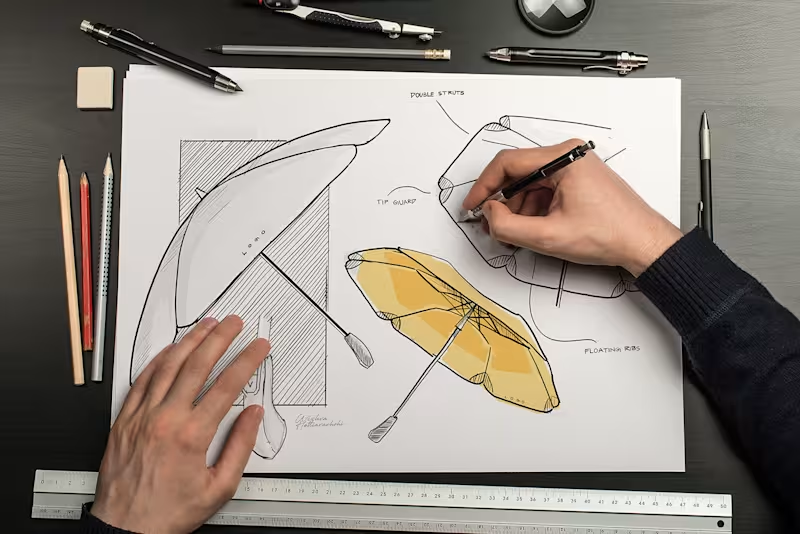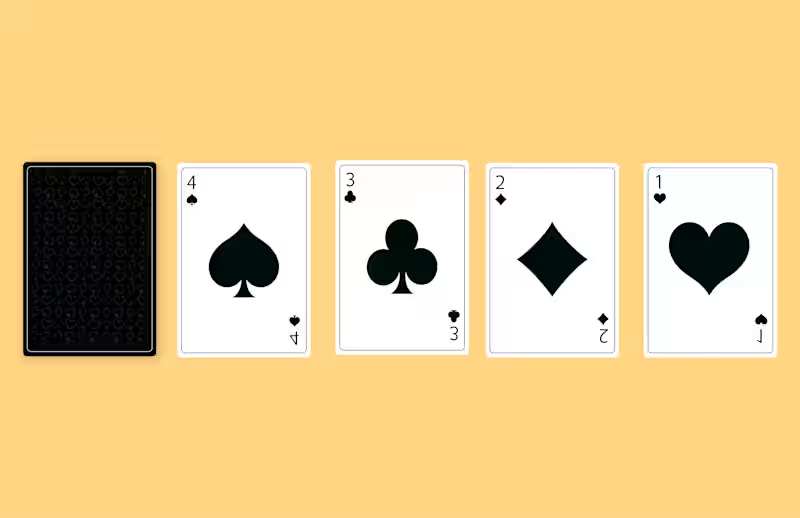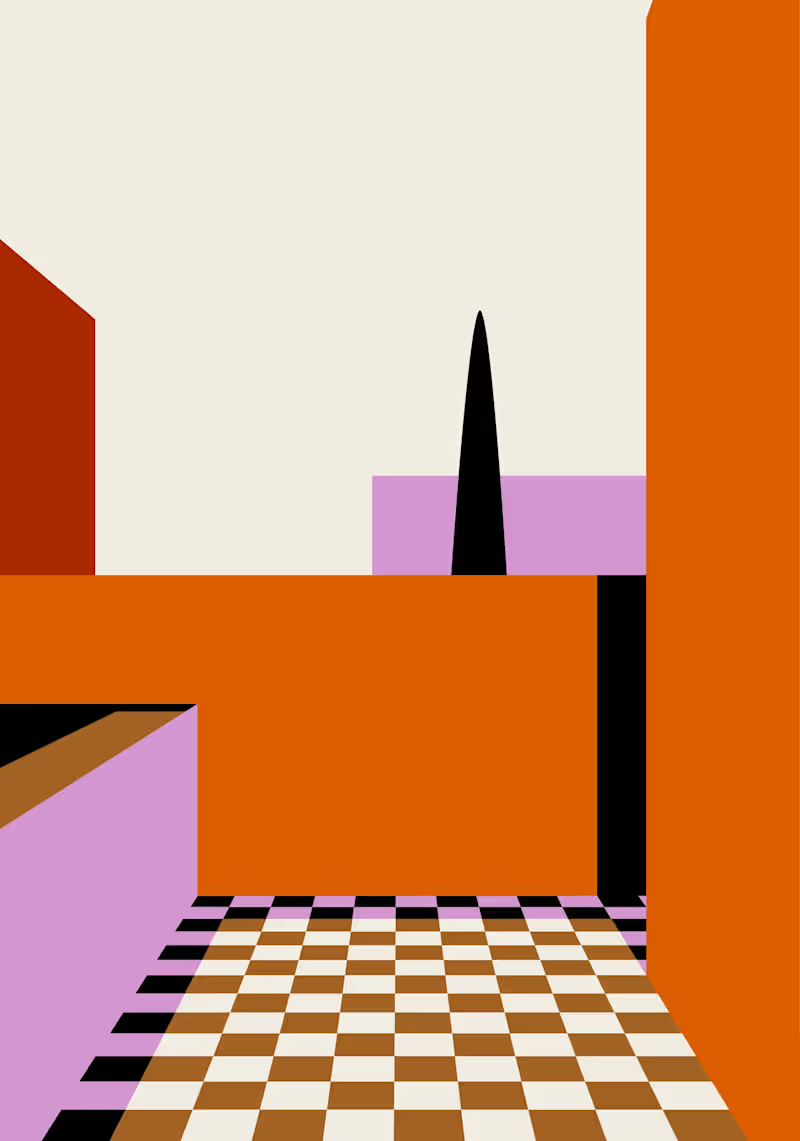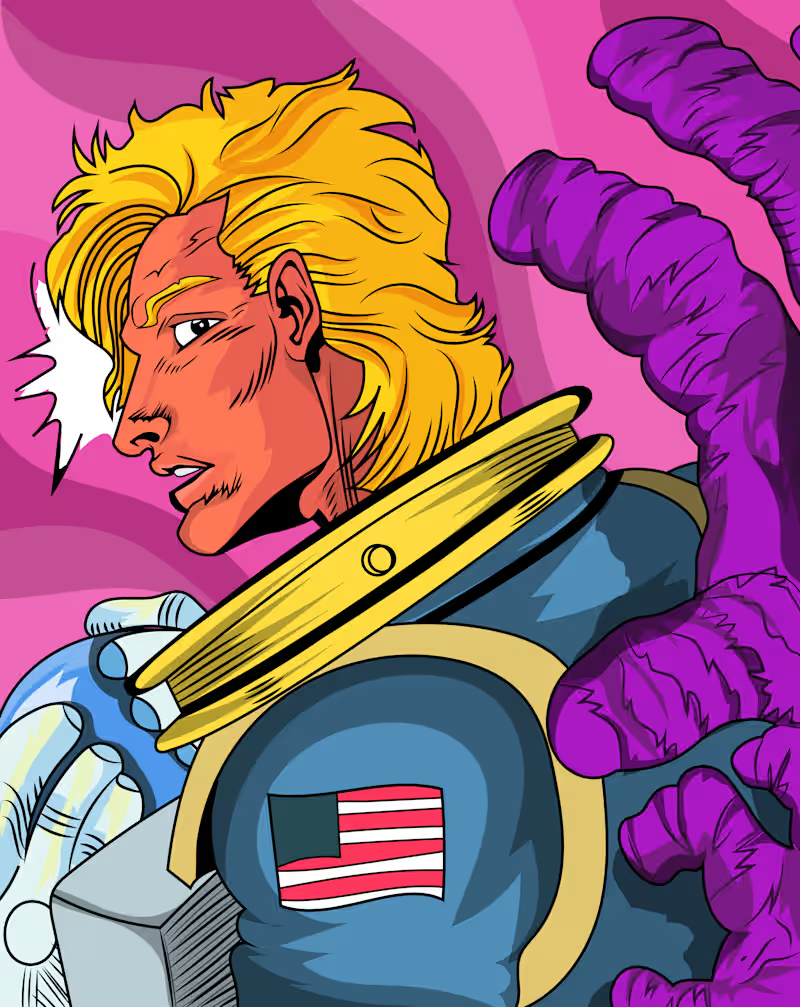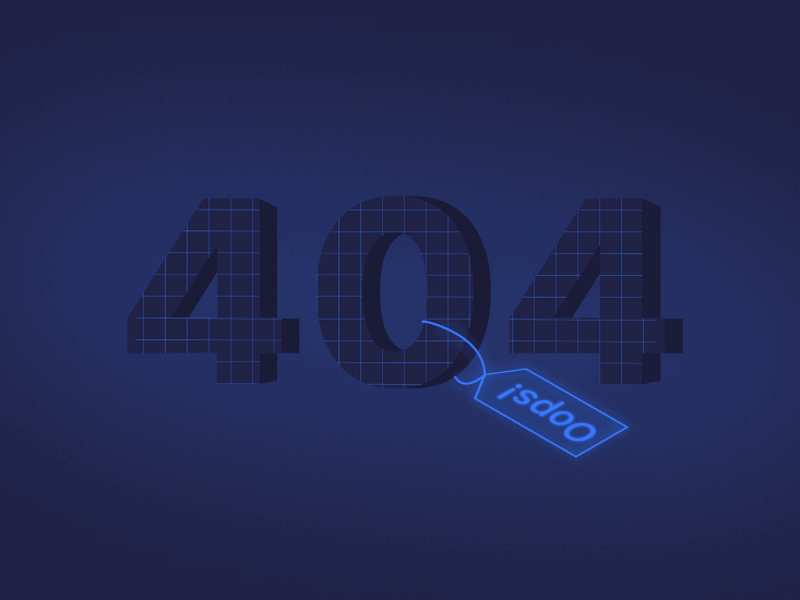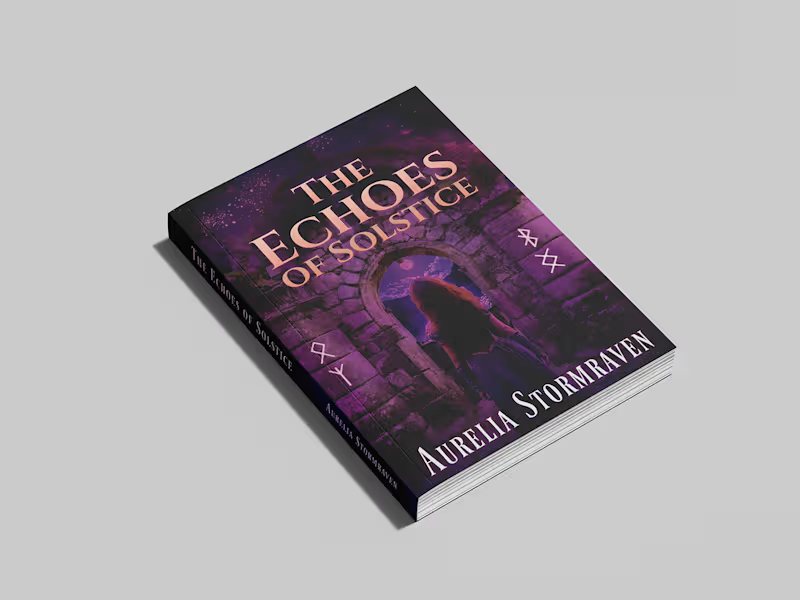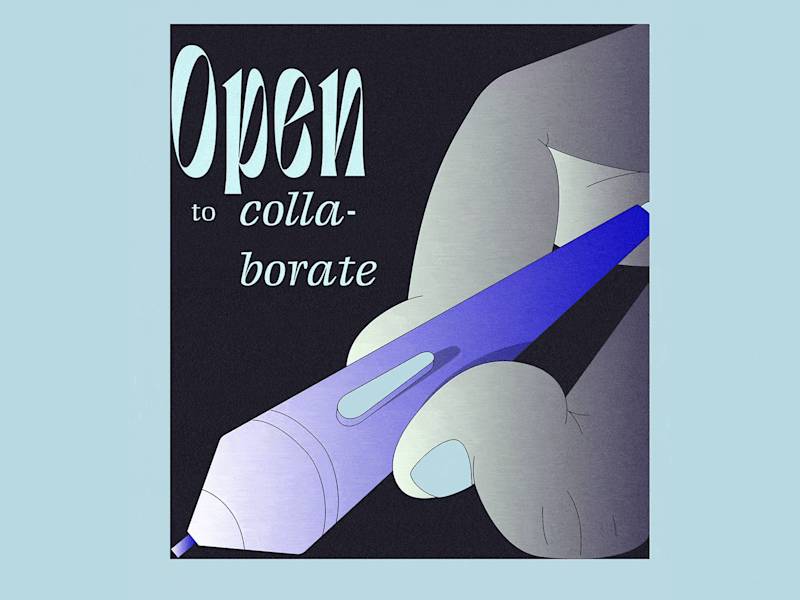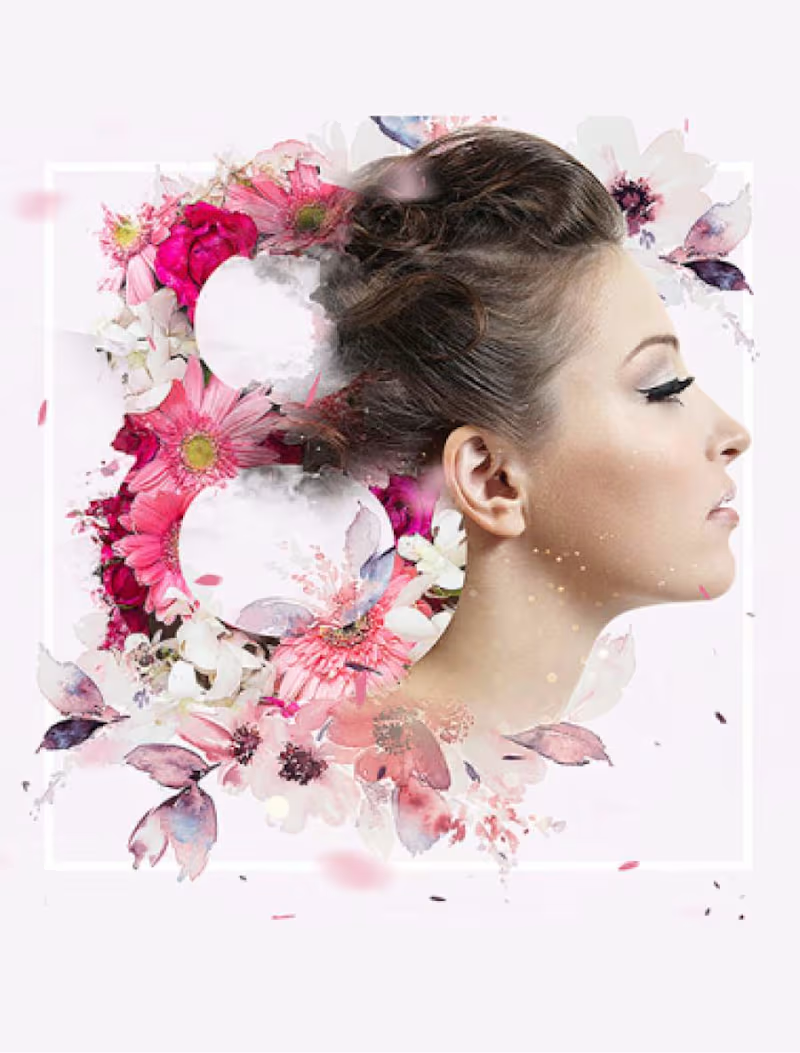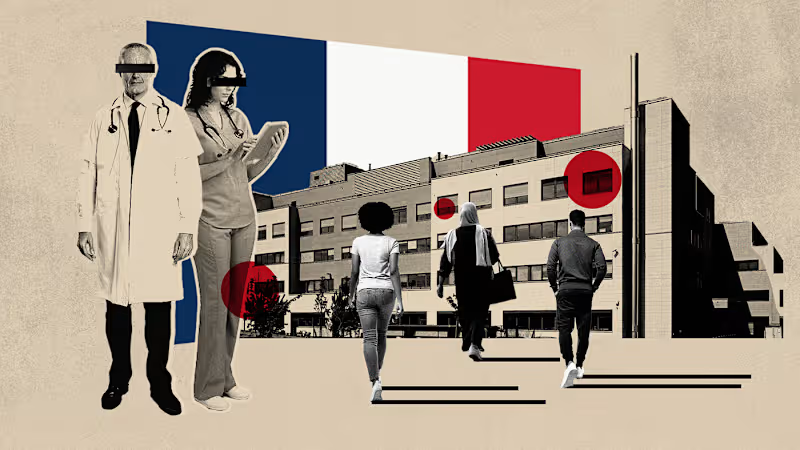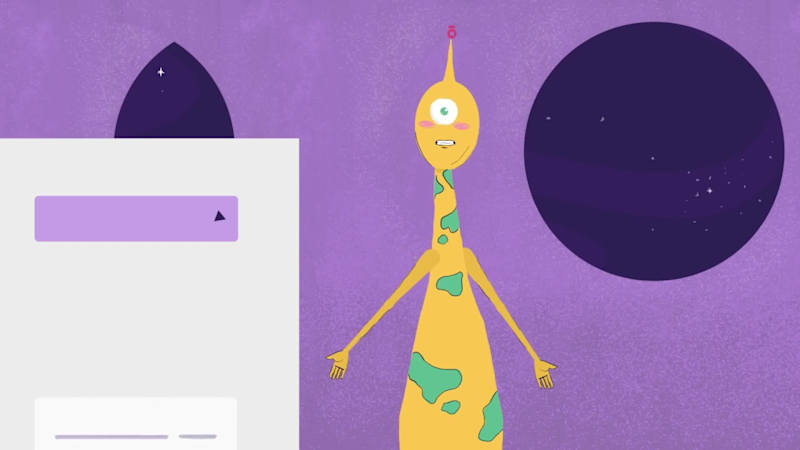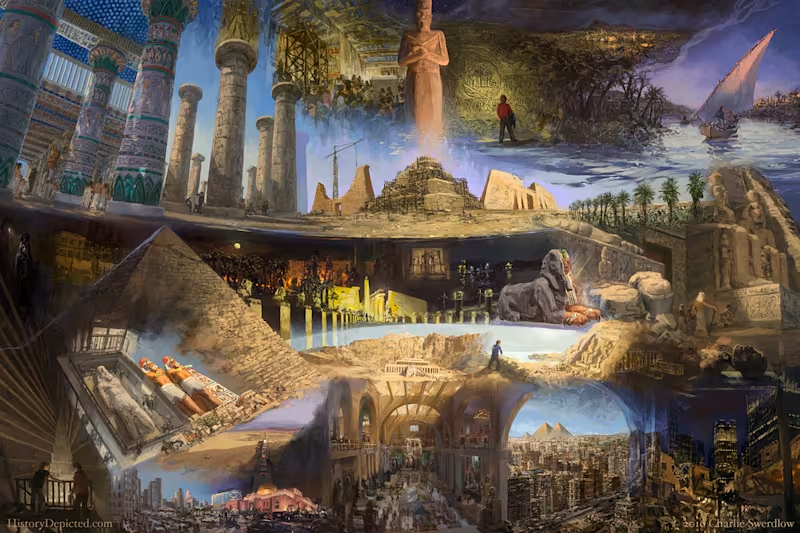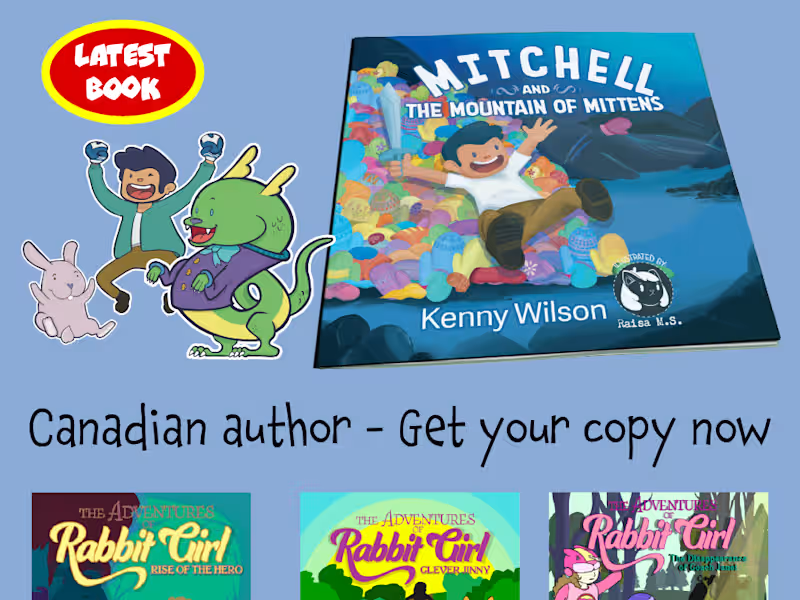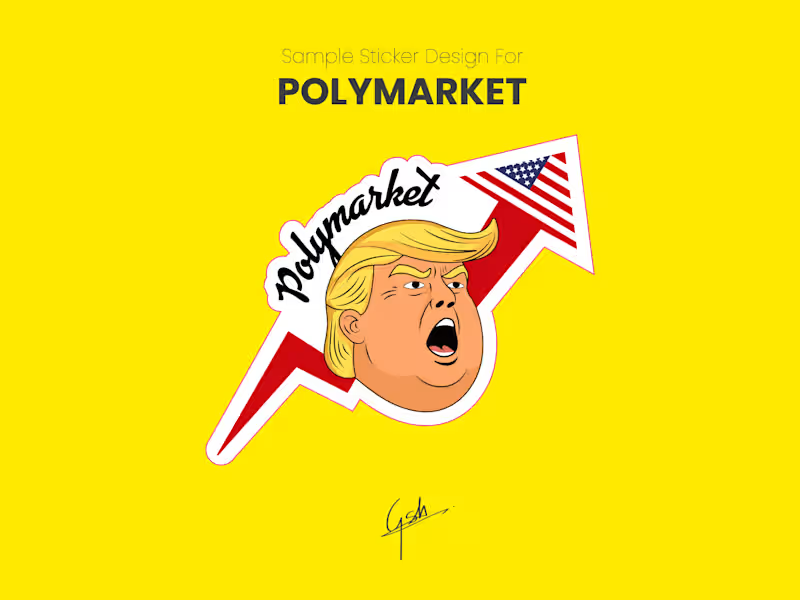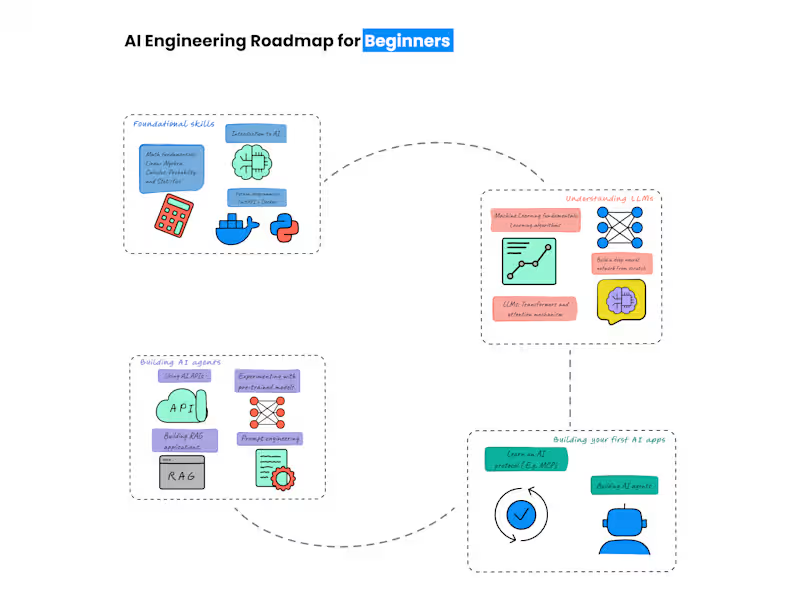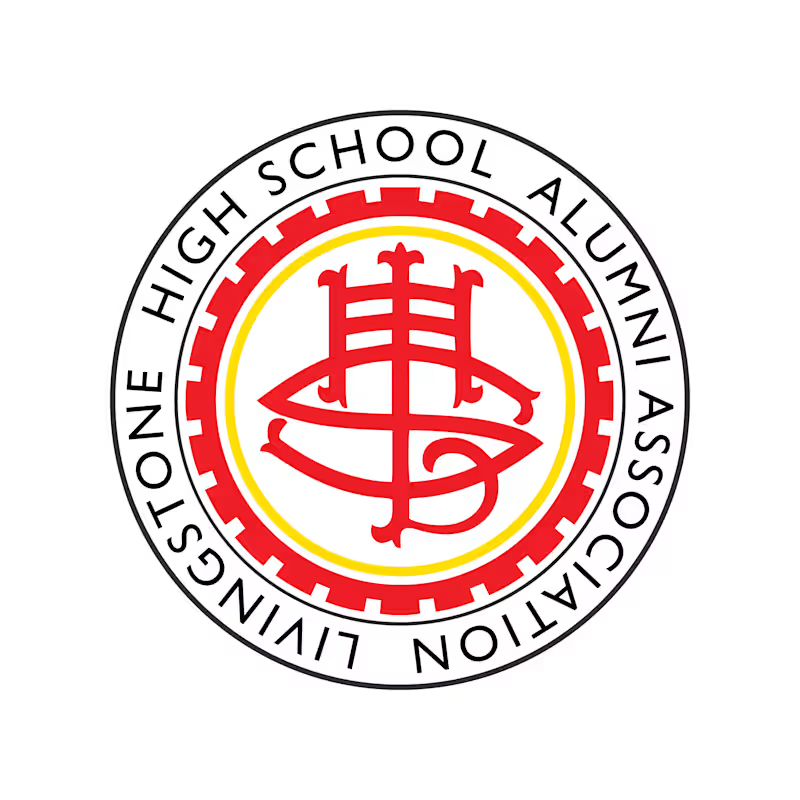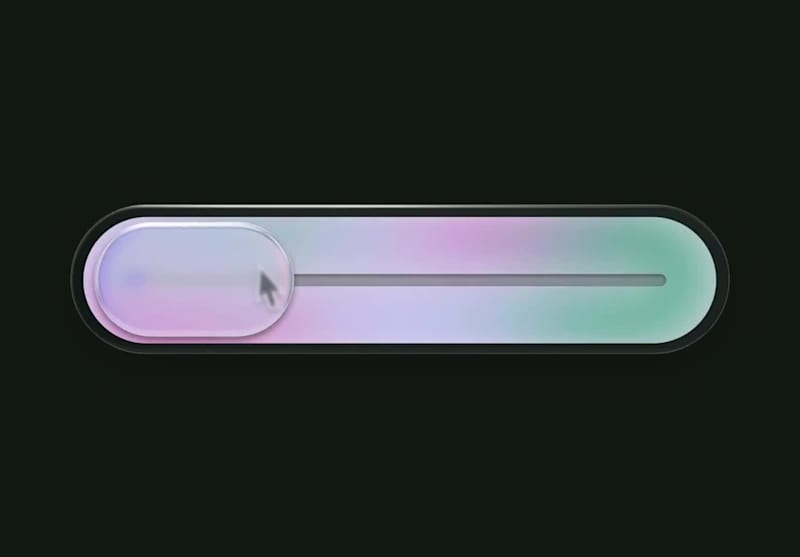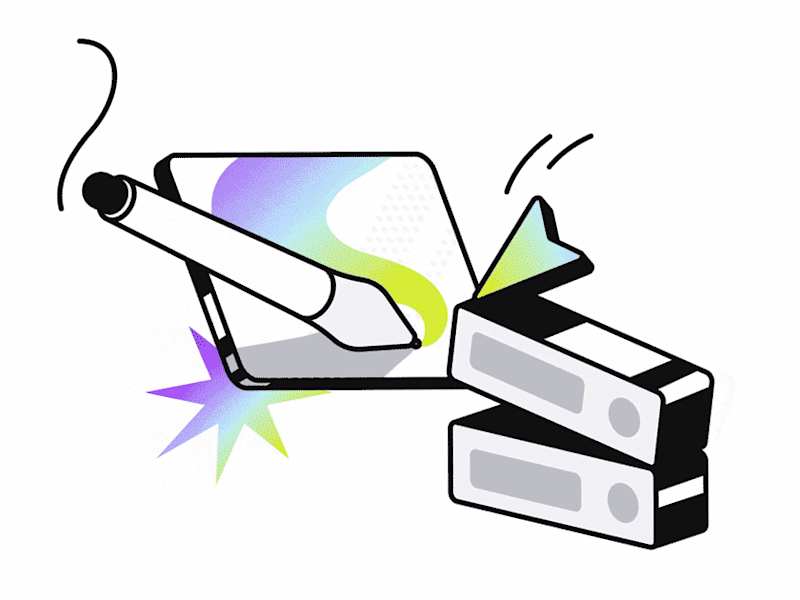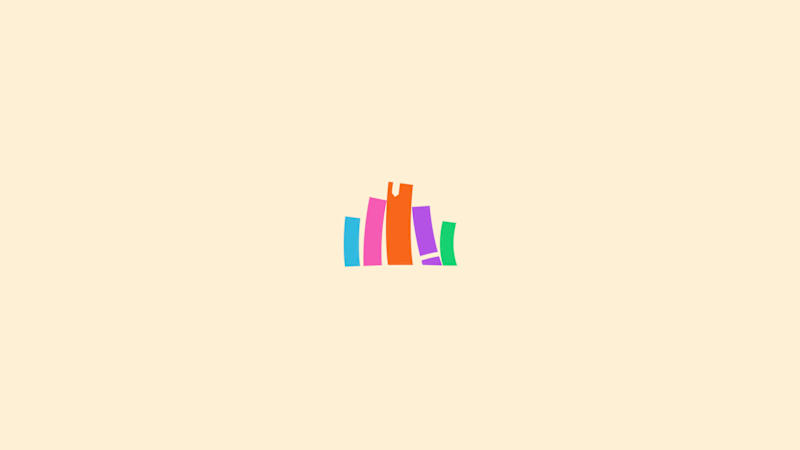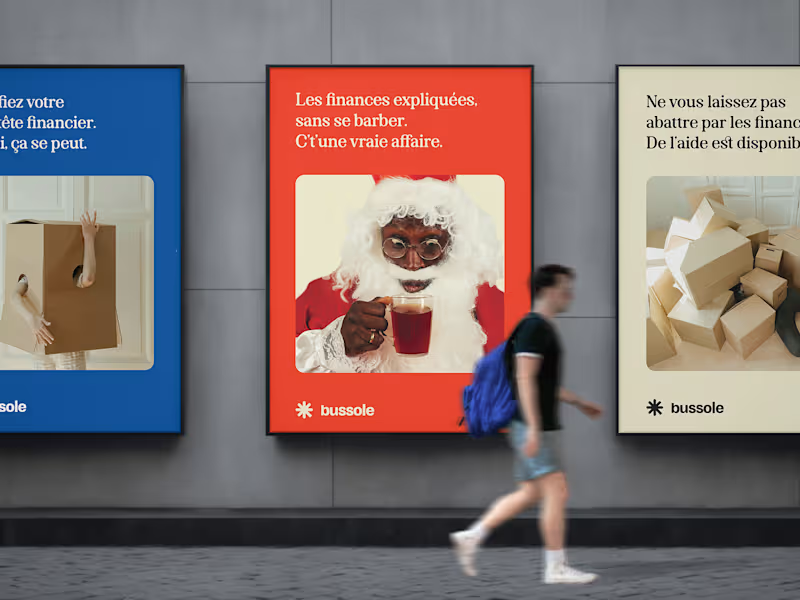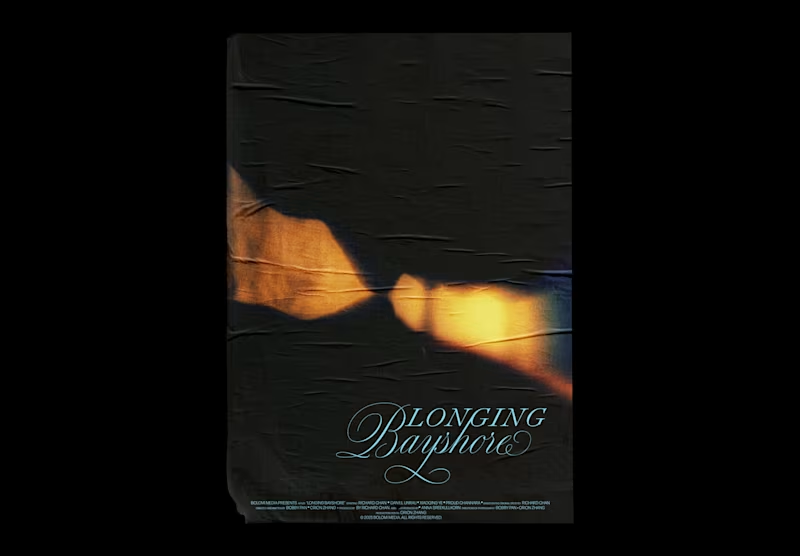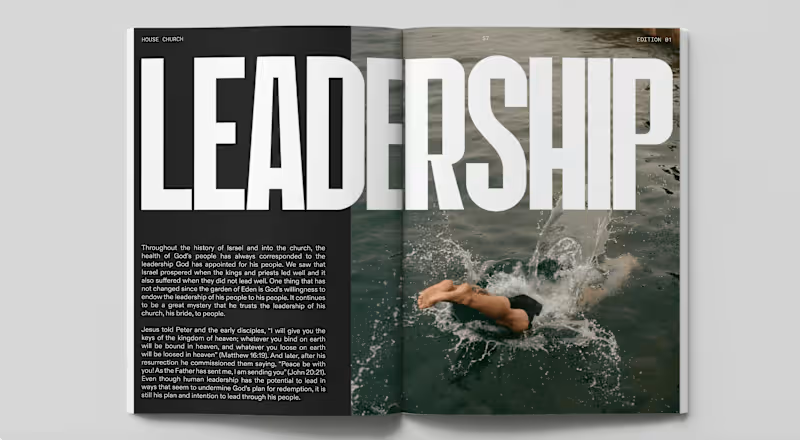What's the best way to handle feedback with the illustrator?
Be specific and constructive in your feedback. Use positive language and point out both strengths and areas for improvement. This helps the illustrator understand exactly how to meet your needs.
What style of illustration will best fit my project?
Consider the theme and mood of your project. Look at portfolios of digital illustrators on Contra to see diverse styles. Decide if you need something colorful, stark, or realistic for your needs.
How can I clearly define the project scope for the illustrator?
Start by creating a detailed project brief. Include objectives, key deliverables, and timelines. This helps the illustrator understand what you want.
What should I include in the project timeline for an illustrator?
Break down the project into key stages. Decide on start and end dates for each phase. Include time for feedback and revisions in your plan.
How do I ensure my goals align with the illustrator's expertise?
Review the illustrator's previous work related to your project. Ask questions about similar tasks they’ve completed. Confirm they are comfortable with the tools and style needed.
Why is it important to be clear on the number of revisions allowed?
Revisions ensure the final artwork meets your needs. Decide upfront how many are included in the project. This helps avoid confusion later.
Should I include specific software in the project requirements?
Yes, specify if you need work in a specific format or software. This can affect how the illustrator sets up their workspace. Make sure the illustrator is comfortable with these tools.
How do I establish communication preferences with the illustrator?
Decide on a regular check-in schedule to review progress. Choose if updates will be by email, video chat, or messages on Contra. Clear communication keeps everyone on track.
What type of initial input or inspiration should I provide to the illustrator?
Share examples of styles you like or sketches of your ideas. This gives the illustrator a sense of direction. It helps them create something that matches your vision.
How can I clarify the rights to the final illustrations?
Discuss whether you need full copyright or limited usage rights. Make sure this is in your agreement with the illustrator. Clear terms prevent confusion over how the work can be used.
Who is Contra for?
Contra is designed for both freelancers (referred to as "independents") and clients. Freelancers can showcase their work, connect with clients, and manage projects commission-free. Clients can discover and hire top freelance talent for their projects.
What is the vision of Contra?
Contra aims to revolutionize the world of work by providing an all-in-one platform that empowers freelancers and clients to connect and collaborate seamlessly, eliminating traditional barriers and commission fees.
Explore projects by French-speaking Digital illustrators on Contra
Top services from French-speaking Digital illustrators on Contra

Adobe Illustrator
Art Director
Artist
+5
I will develop a map illustration for your project
Contact for pricing

Adobe Illustrator
Illustrator
Artist
+3
Digital Illustration & Character Design
Contact for pricing

Adobe Illustrator
Logo Designer
Brand Design
+2
I will design custom logo designs for your brand
Contact for pricing