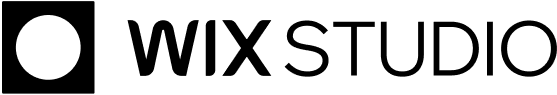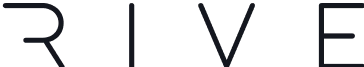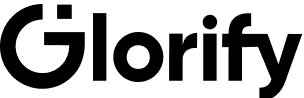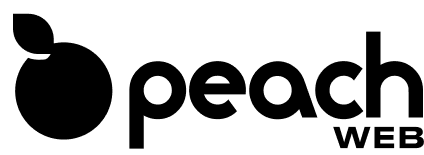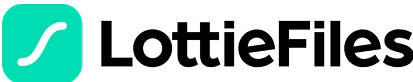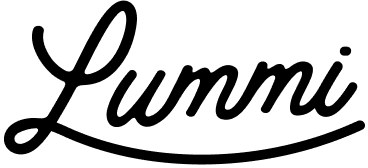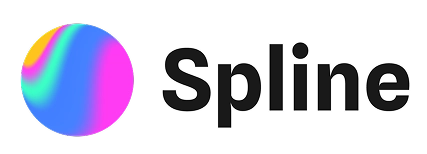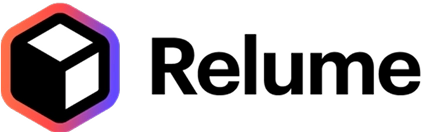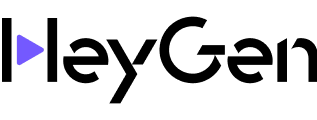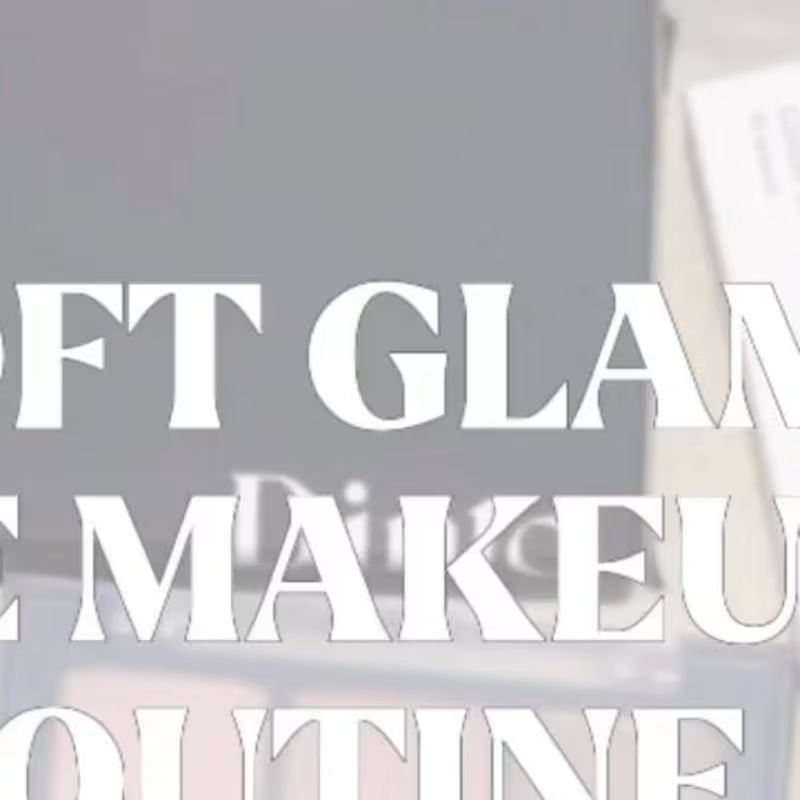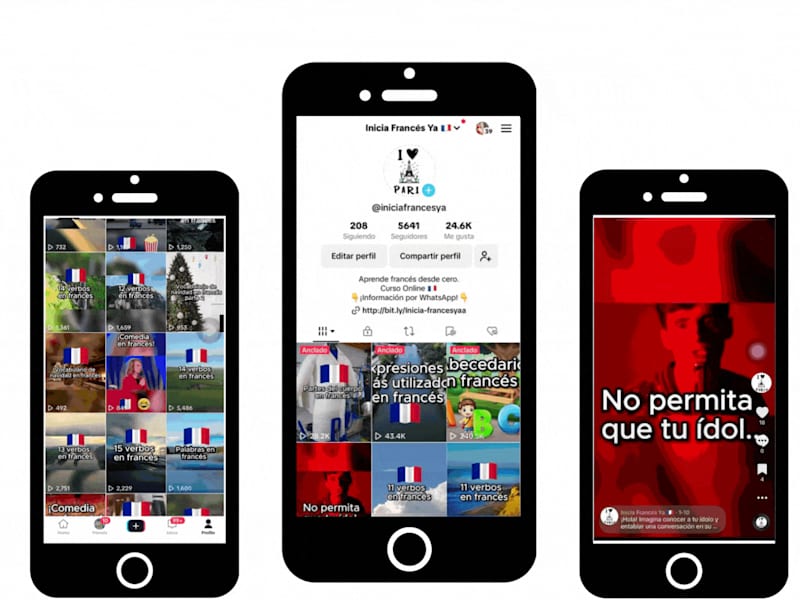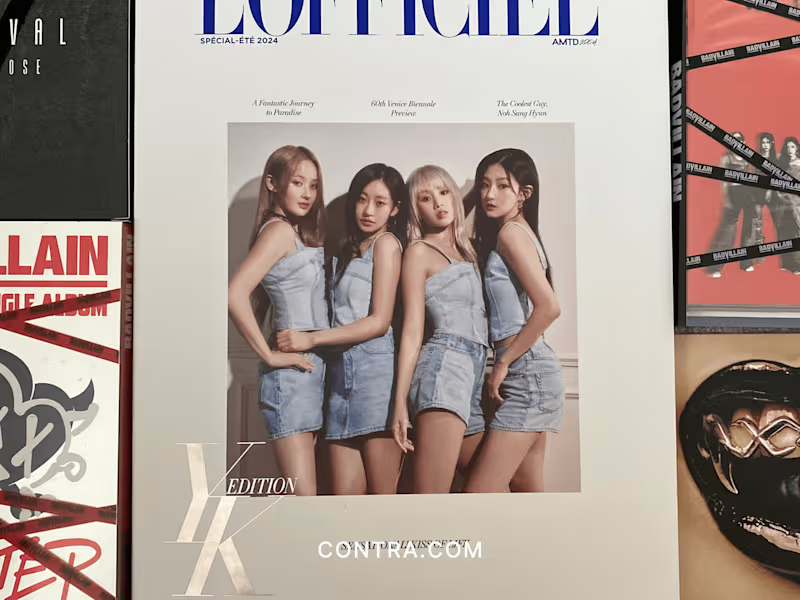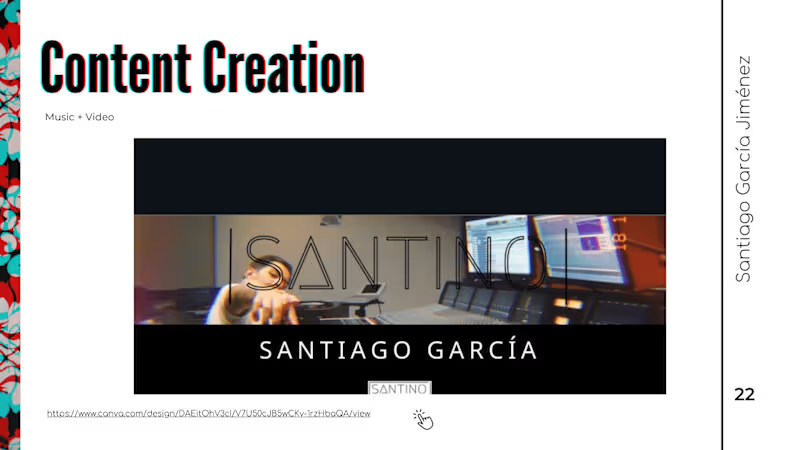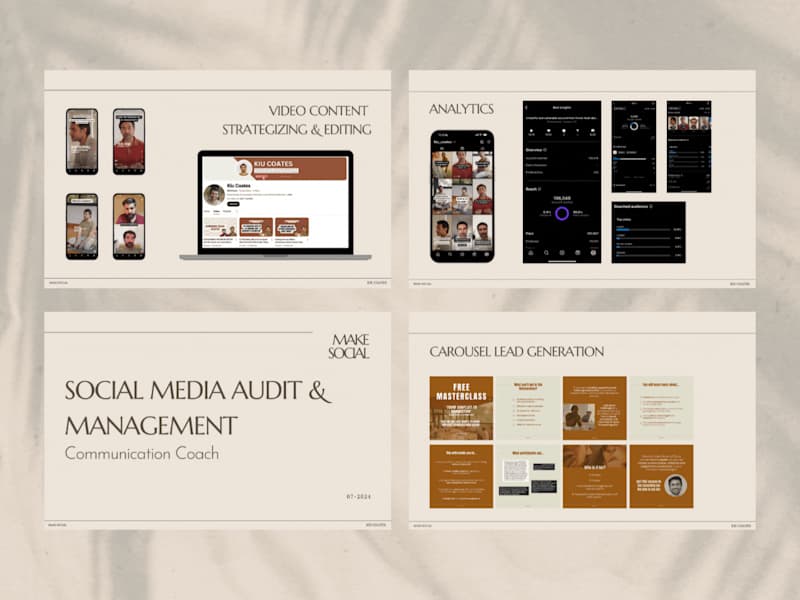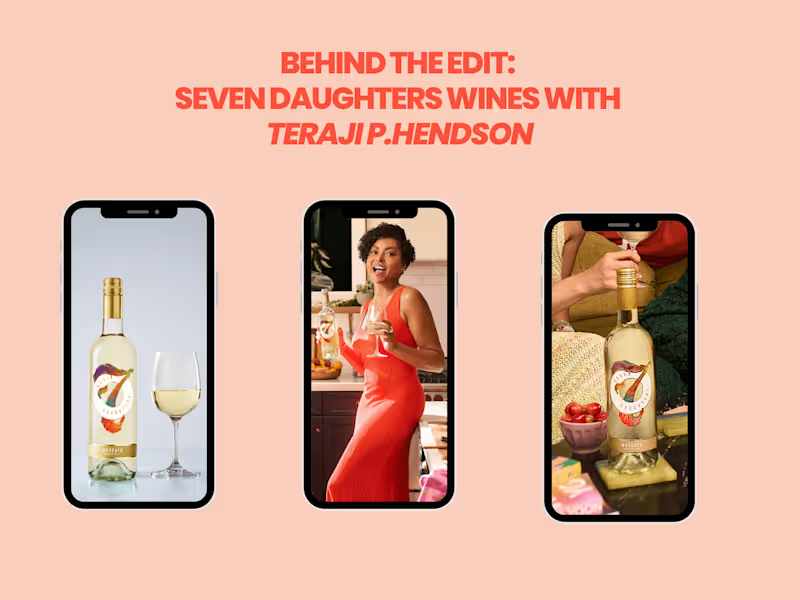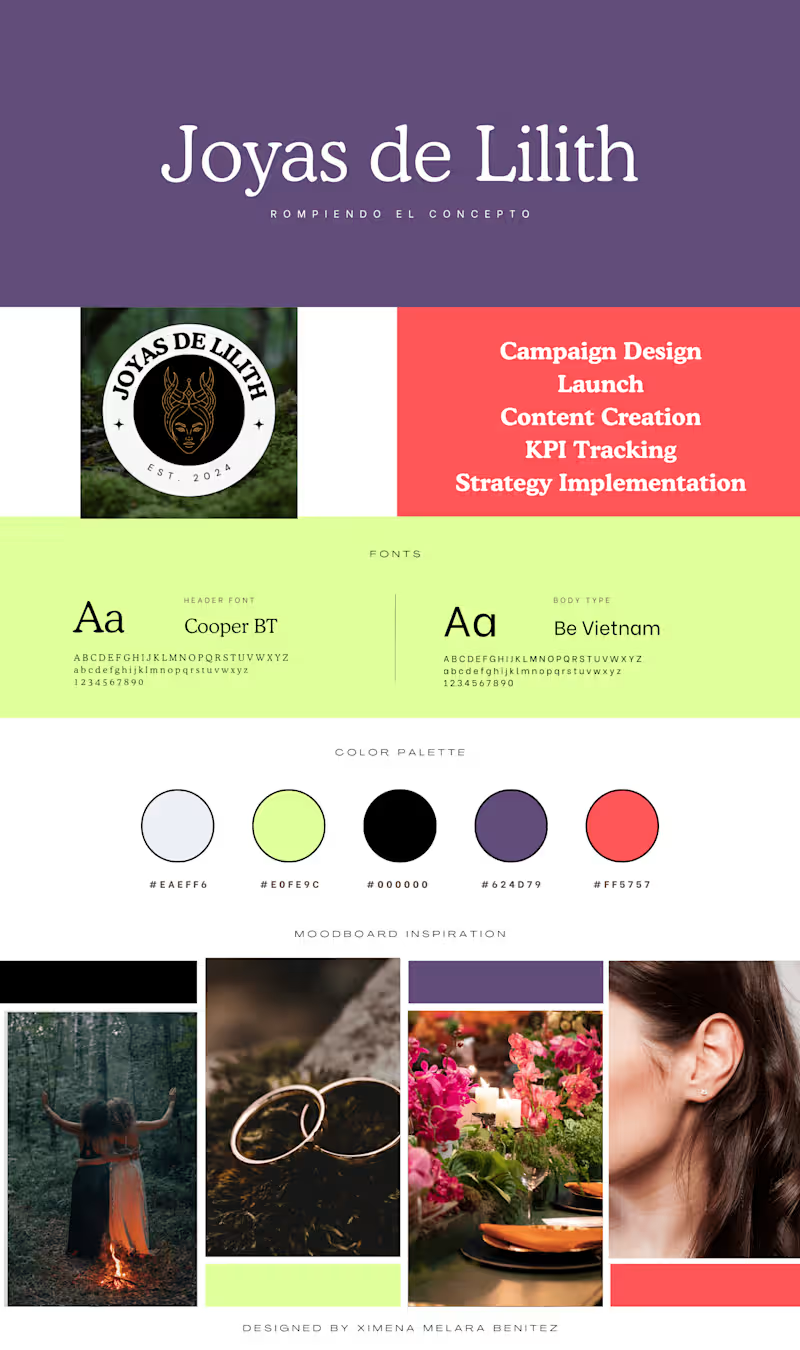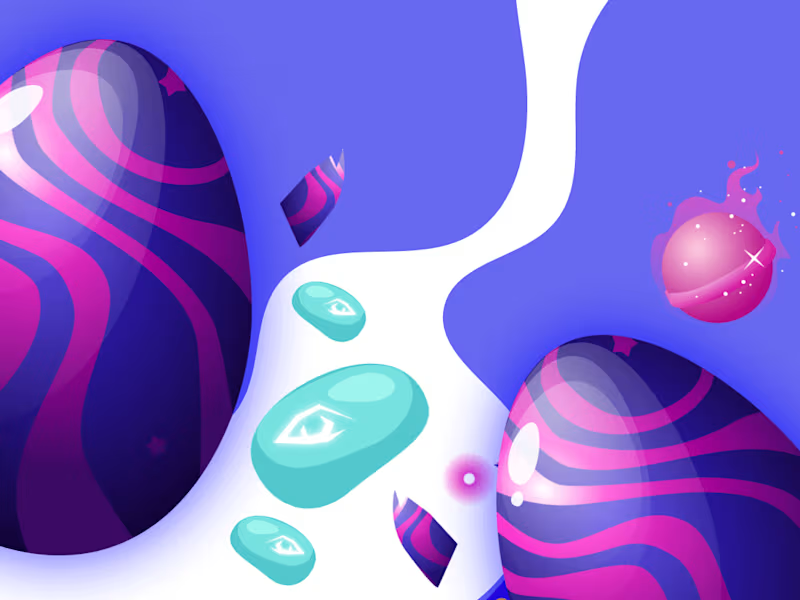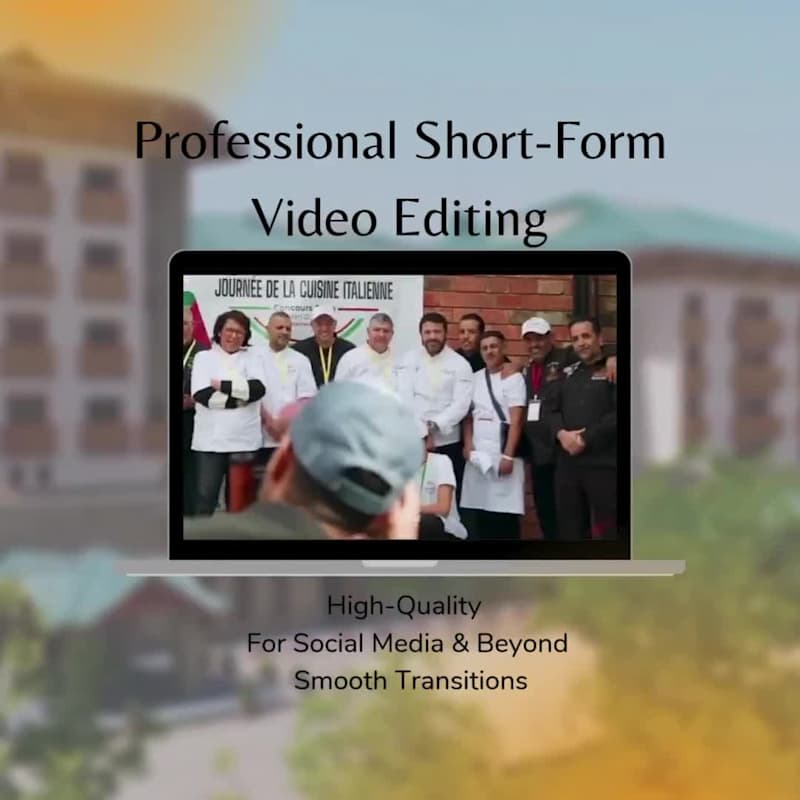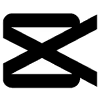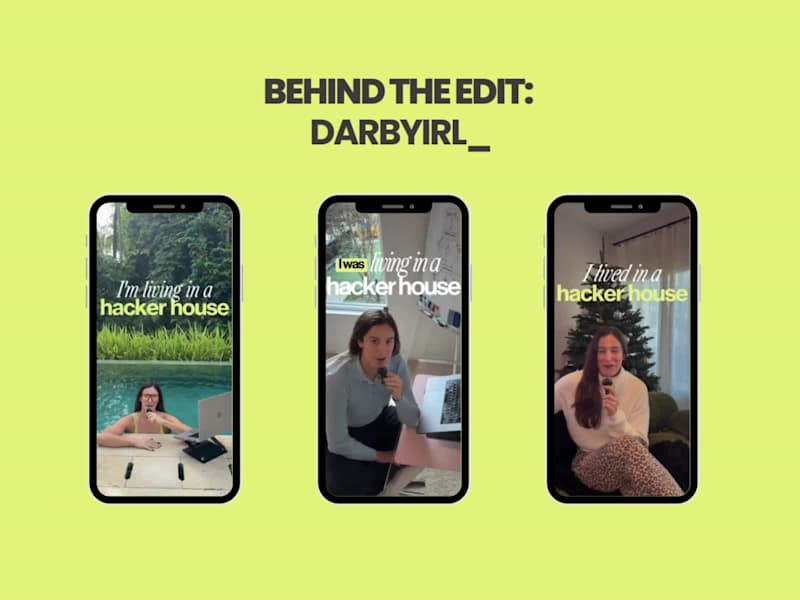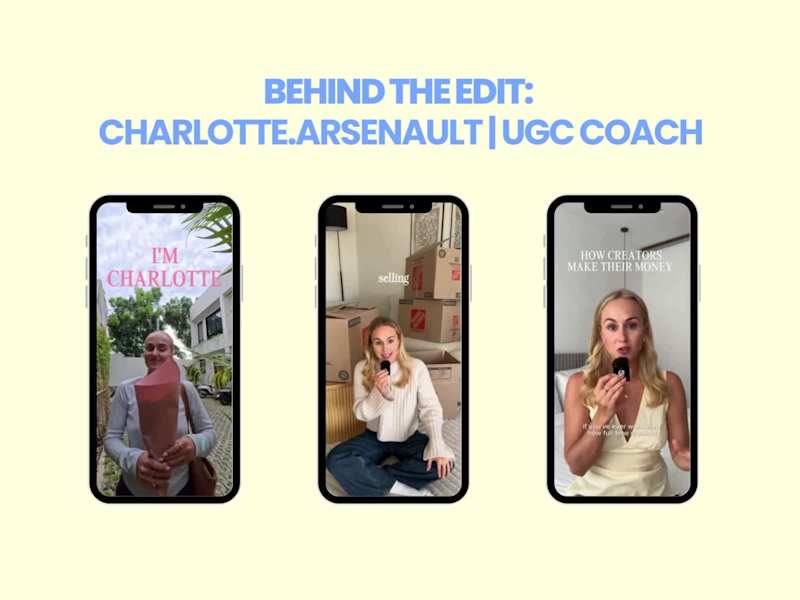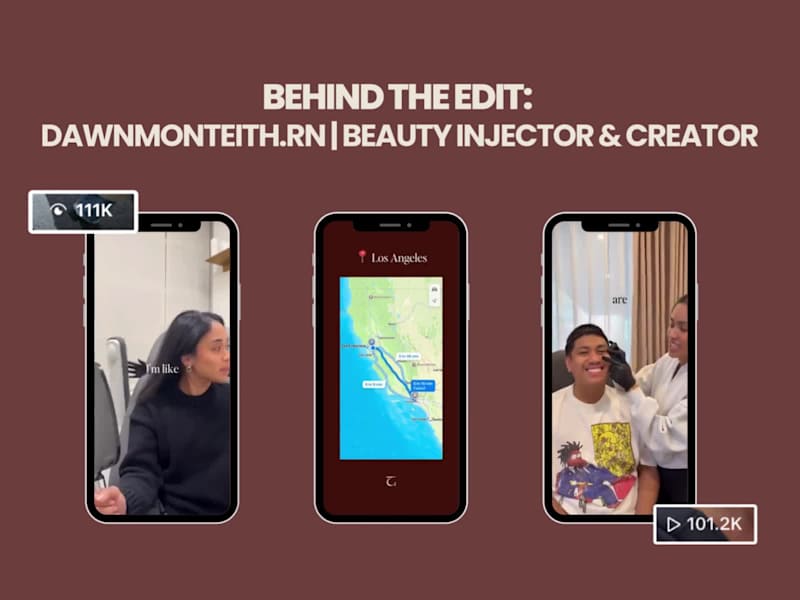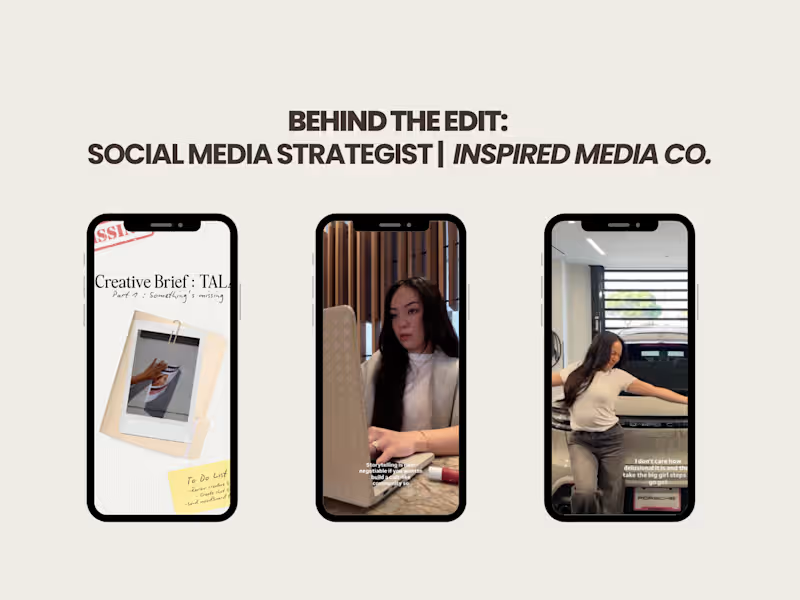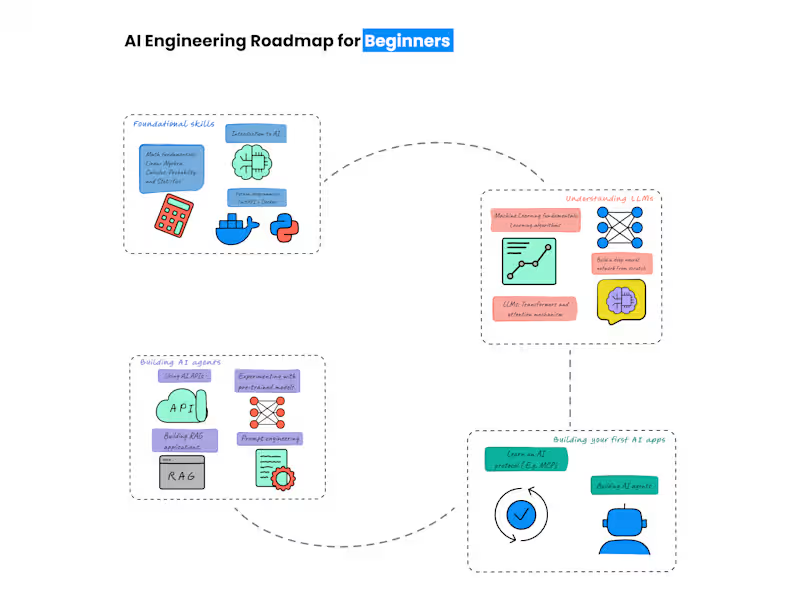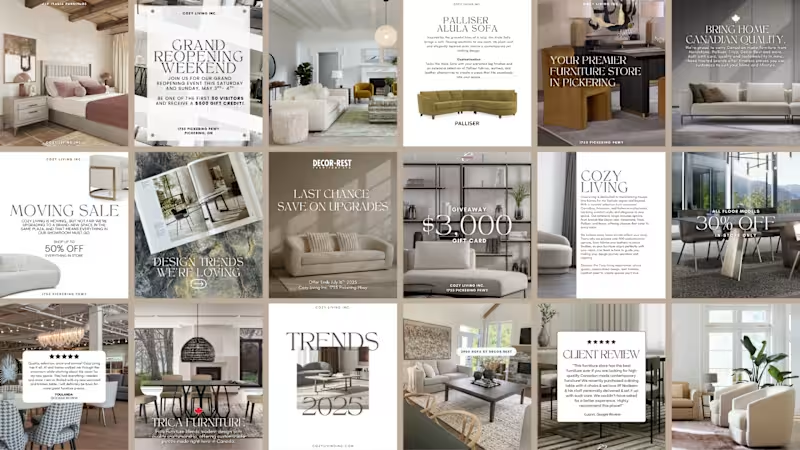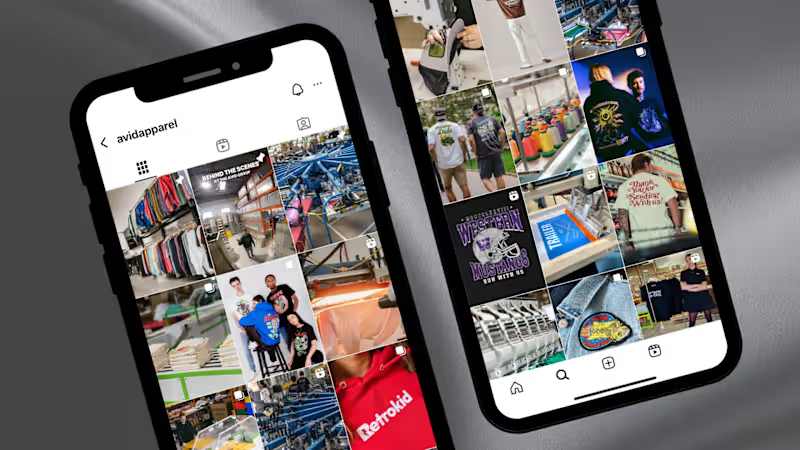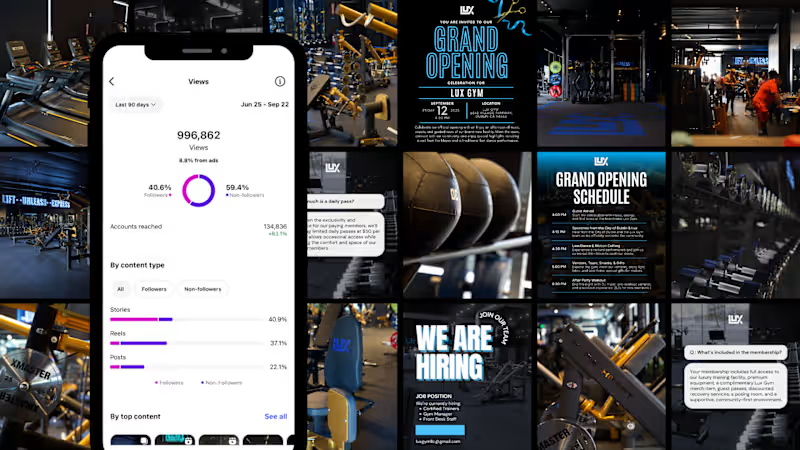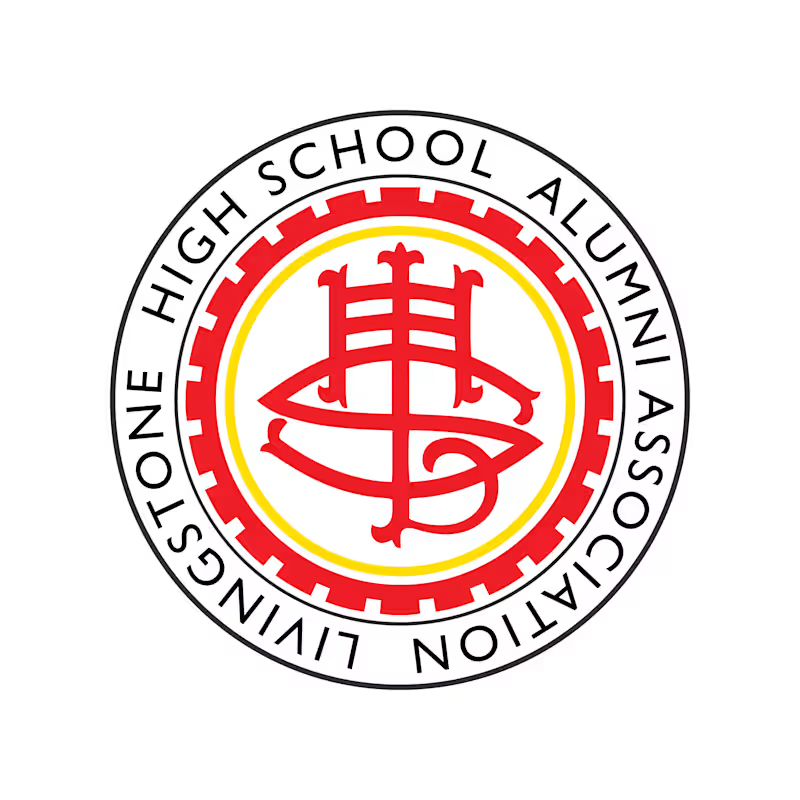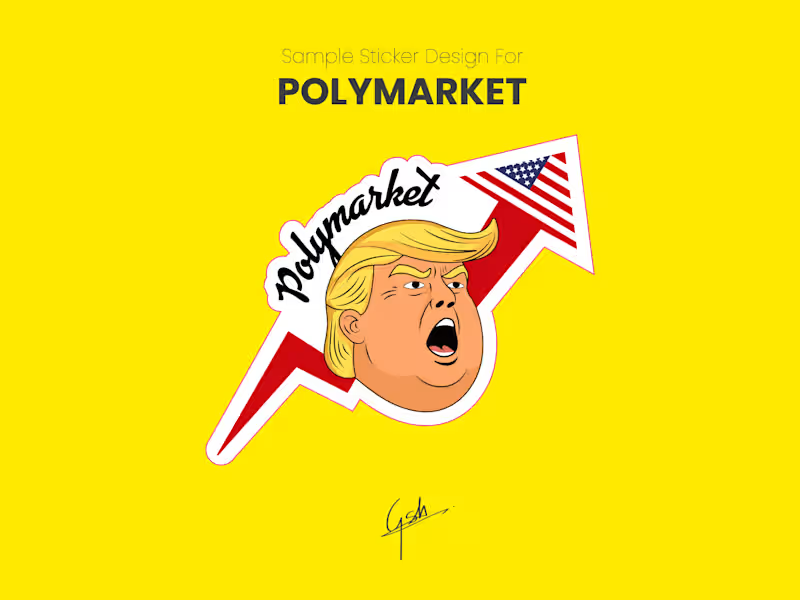What should I check first when hiring a CapCut expert?
First, look at their past work. See examples of videos they made with CapCut. This shows what they can do with the tool. Check if their style matches what you want.
How can I be sure they know CapCut well?
Ask if they have experience using CapCut in projects similar to yours. They should describe how they used CapCut features in their previous work. Look for feedback or reviews from past clients about their CapCut skills.
How do I agree on what the freelancer will do?
Write down a list of what you need. This could include editing videos, adding effects, or making titles. Talk with the freelancer to make sure they understand. Agree on a plan together.
What should I discuss about project deadlines with my CapCut expert?
Talk about when you need the video finished. Decide together if the timeline is realistic. Make clear any important dates for parts of the project, like drafts or final versions.
What is important about the style and tone of my video?
Explain the mood or feeling you want for your video. Share examples or a vision if you have one. This helps the expert understand exactly how you want your video to look.
How do I ensure smooth communication with my CapCut expert?
Set up a way to talk, like emailing or using a chat app. Agree on how often you should update each other. Clear communication helps the project go smoothly.
How will I know the progress of my video project?
Ask for regular updates from your CapCut expert. This allows you to see how the work is going. You can plan times to check drafts and give feedback.
What info should I give my CapCut expert to get started?
Share any logos, brand colors, or texts you want in the video. Provide any background music or specific video clips you want to include. This helps the freelancer start right away.
Why is it important to request a project outline?
An outline shows the steps your expert will take to make your video. It includes major tasks and estimated timeframes. This helps both of you keep track of the project.
What should I do when I receive drafts from my CapCut expert?
Review each draft carefully. Note any changes you want. This helps the freelancer know exactly what to fix or improve before finalizing the video.
Who is Contra for?
Contra is designed for both freelancers (referred to as "independents") and clients. Freelancers can showcase their work, connect with clients, and manage projects commission-free. Clients can discover and hire top freelance talent for their projects.
What is the vision of Contra?
Contra aims to revolutionize the world of work by providing an all-in-one platform that empowers freelancers and clients to connect and collaborate seamlessly, eliminating traditional barriers and commission fees.