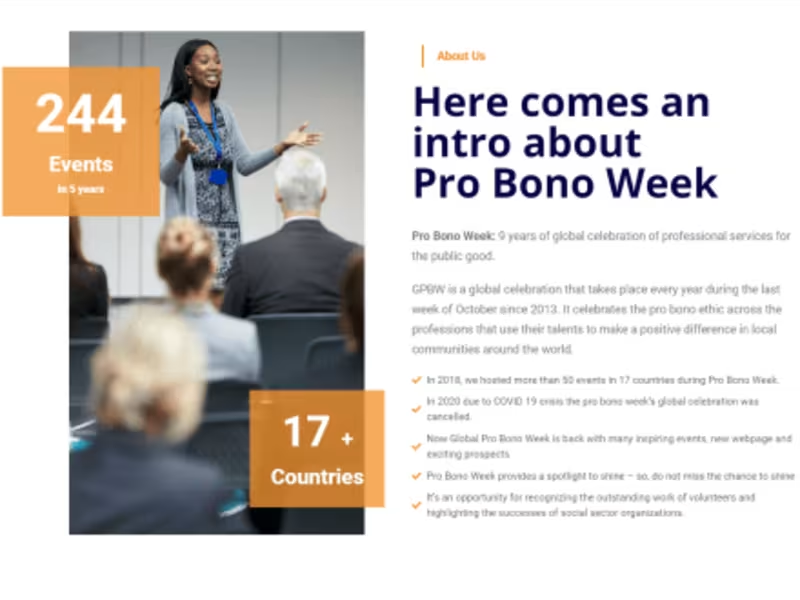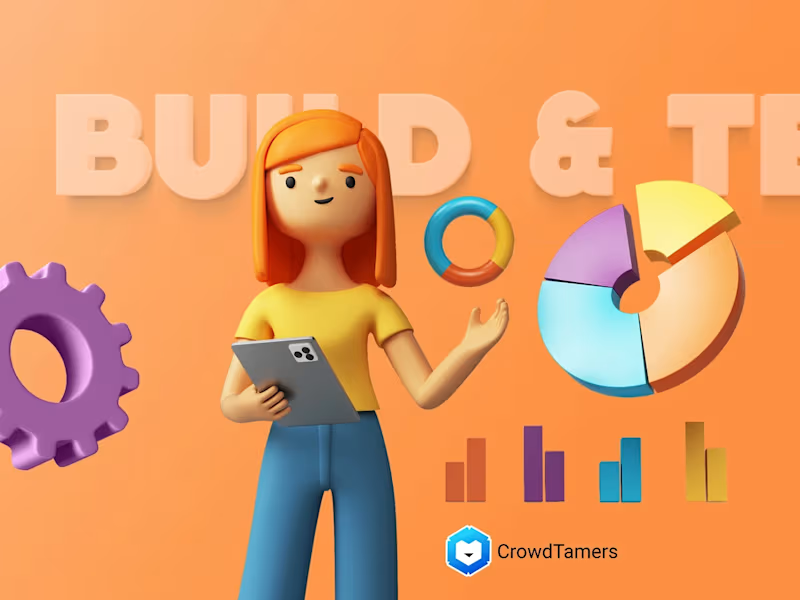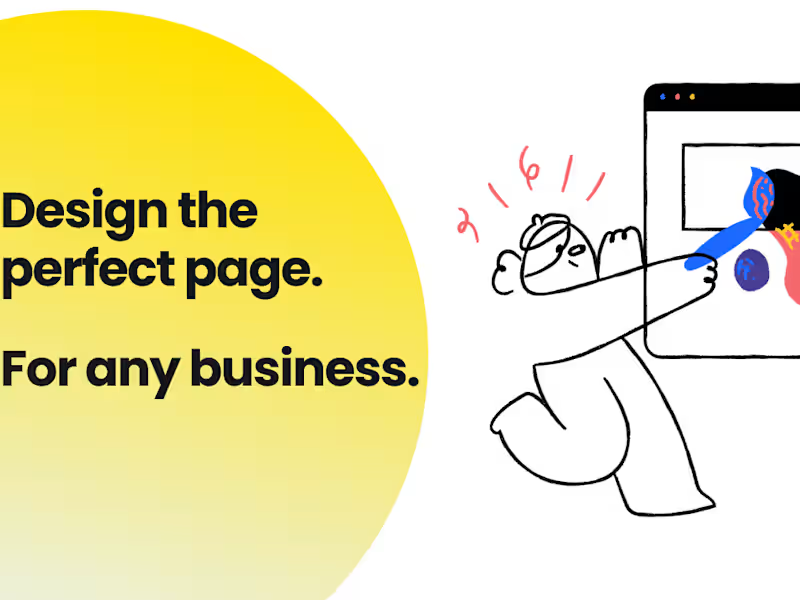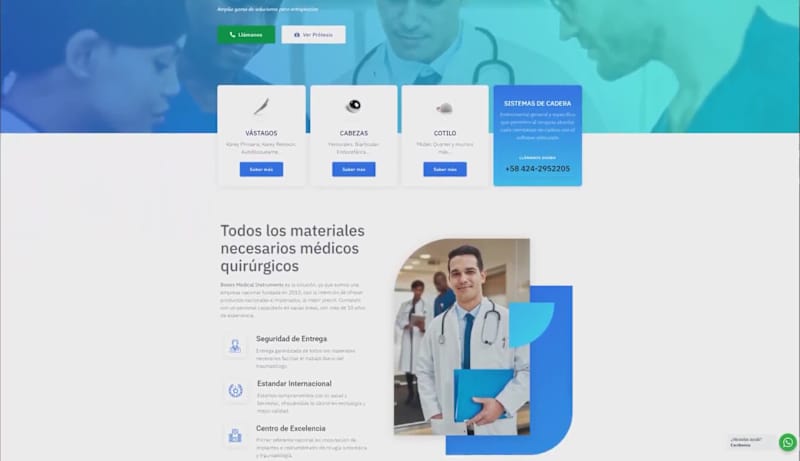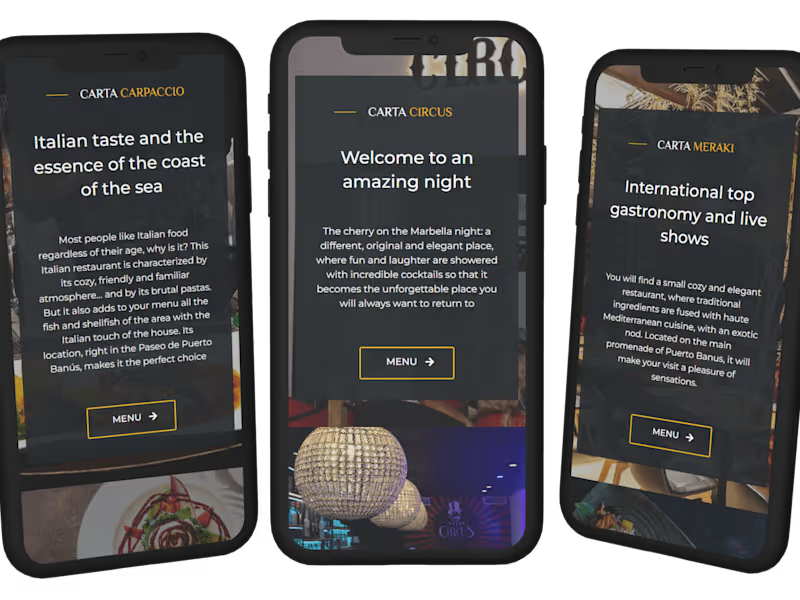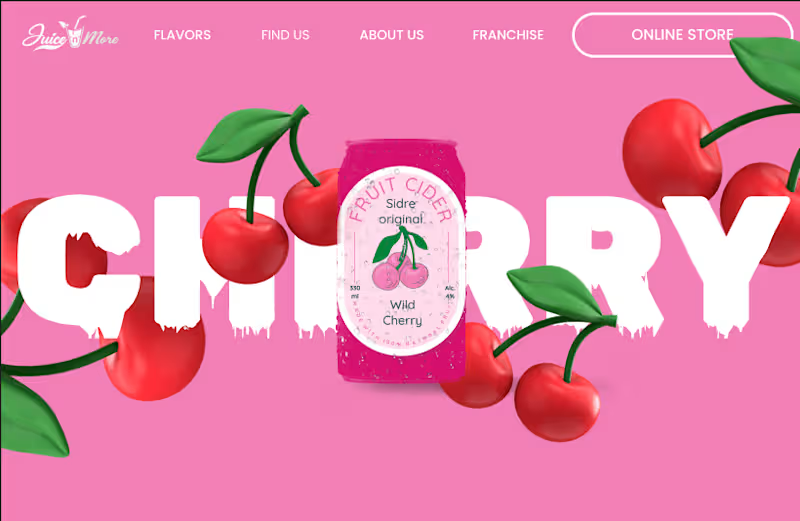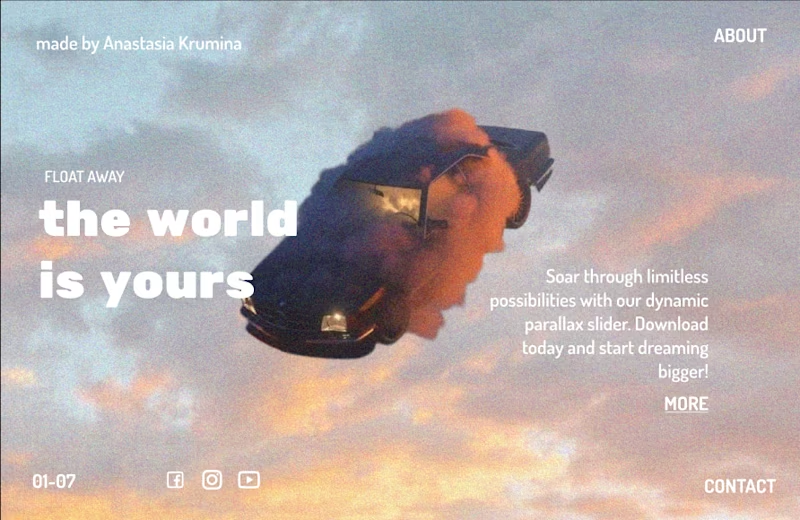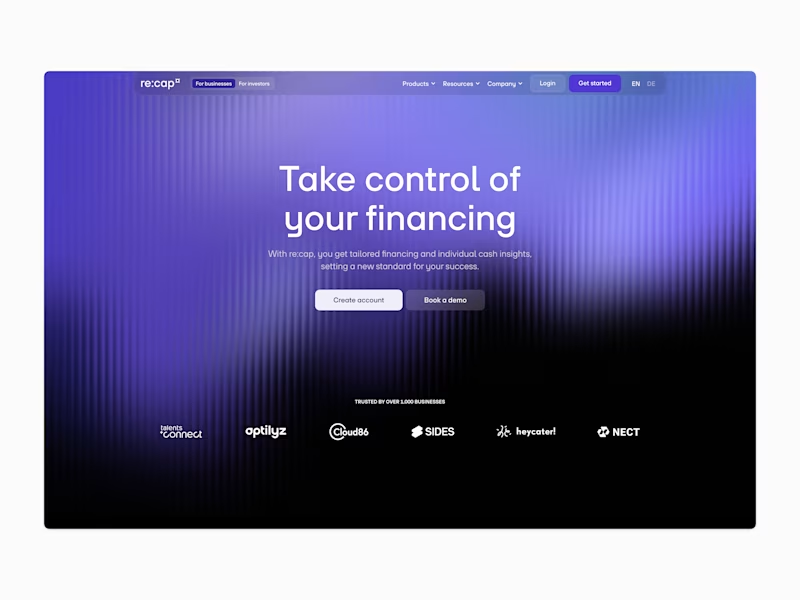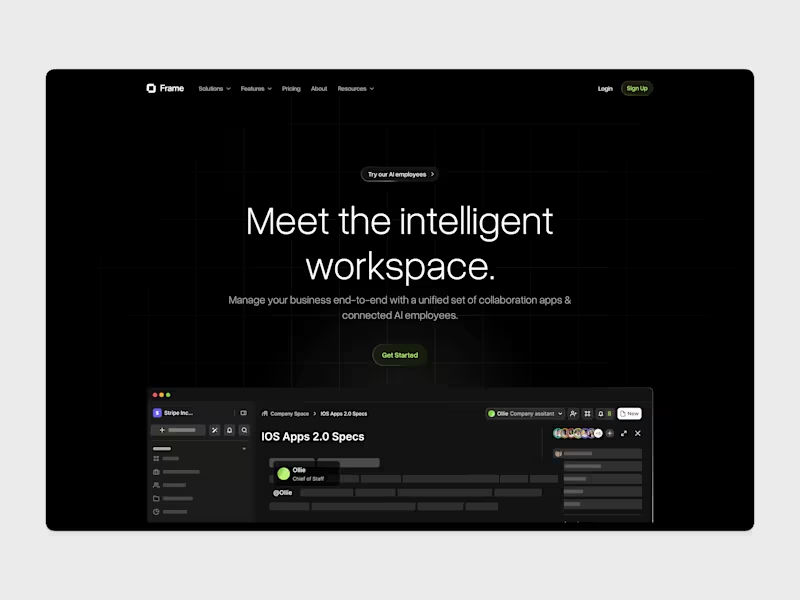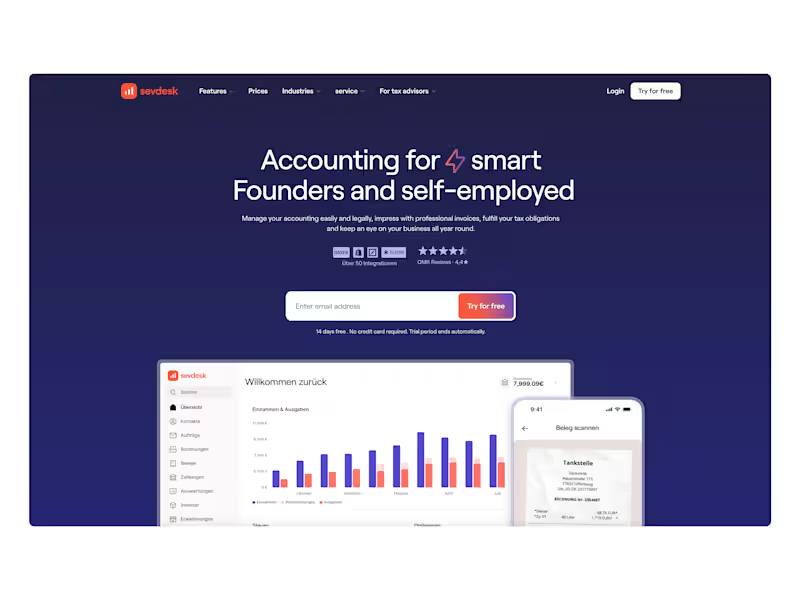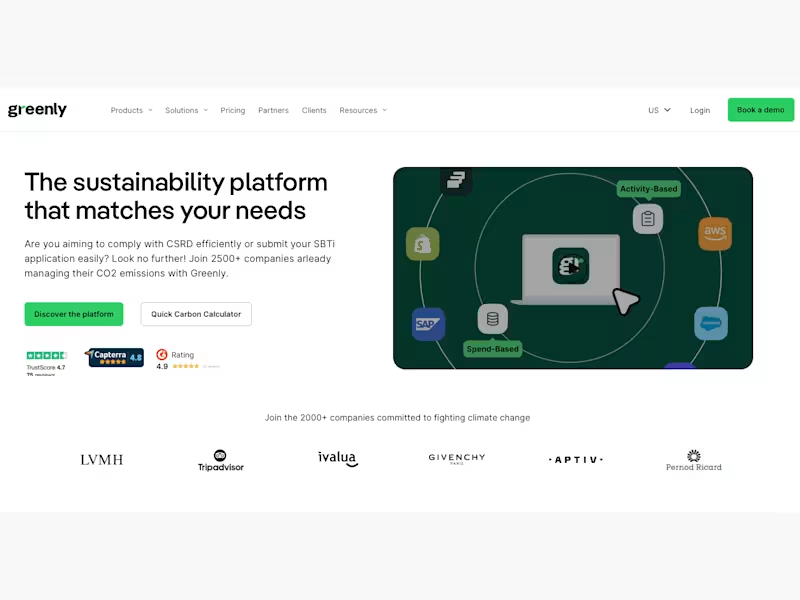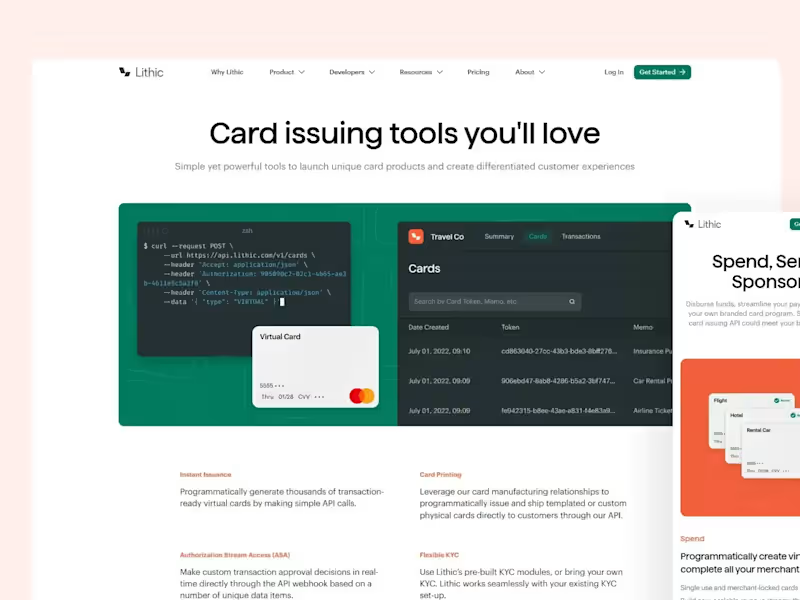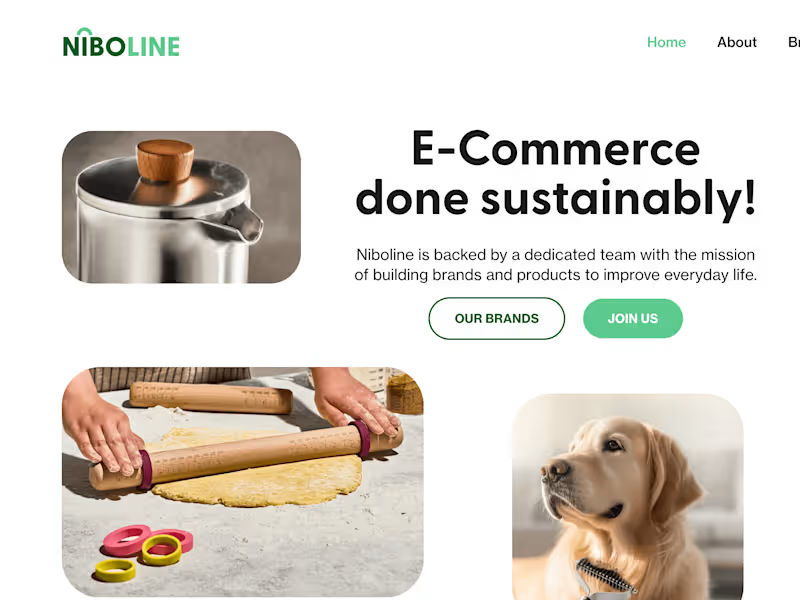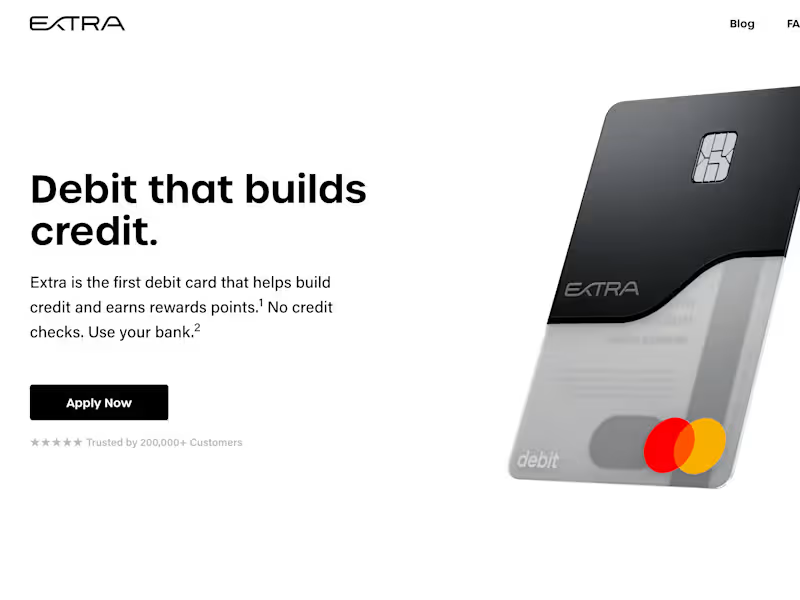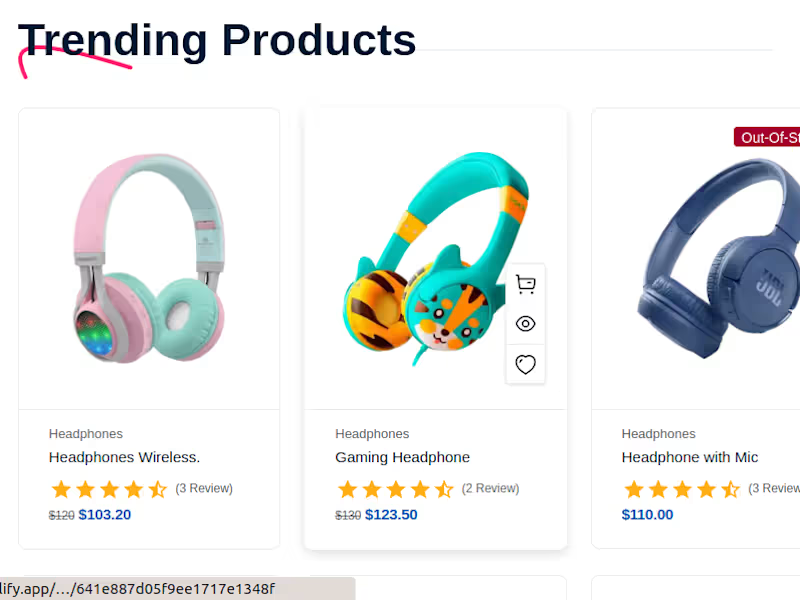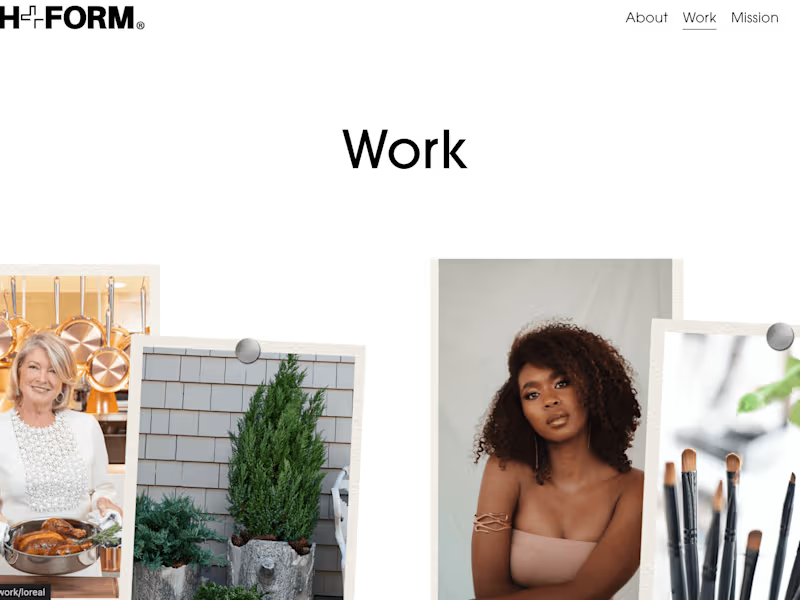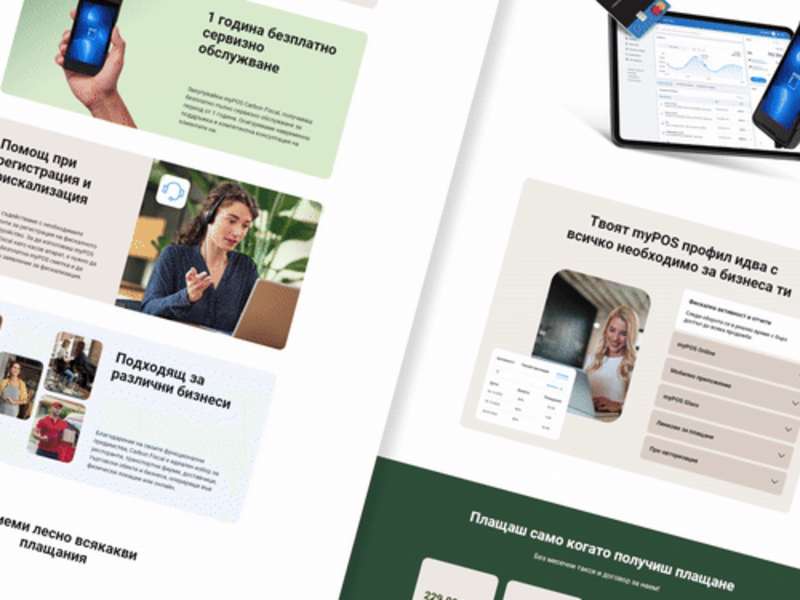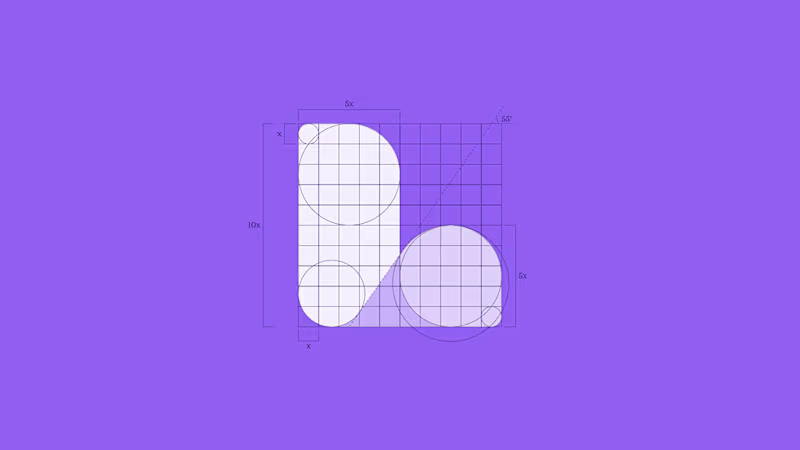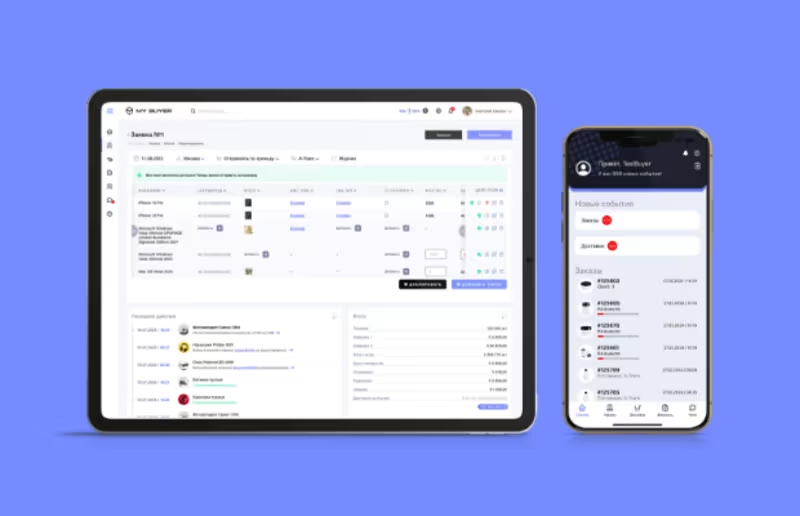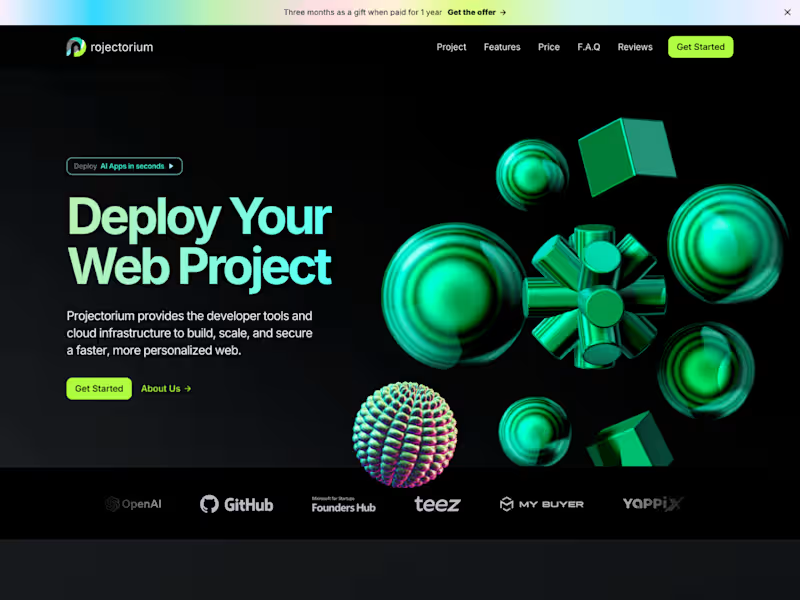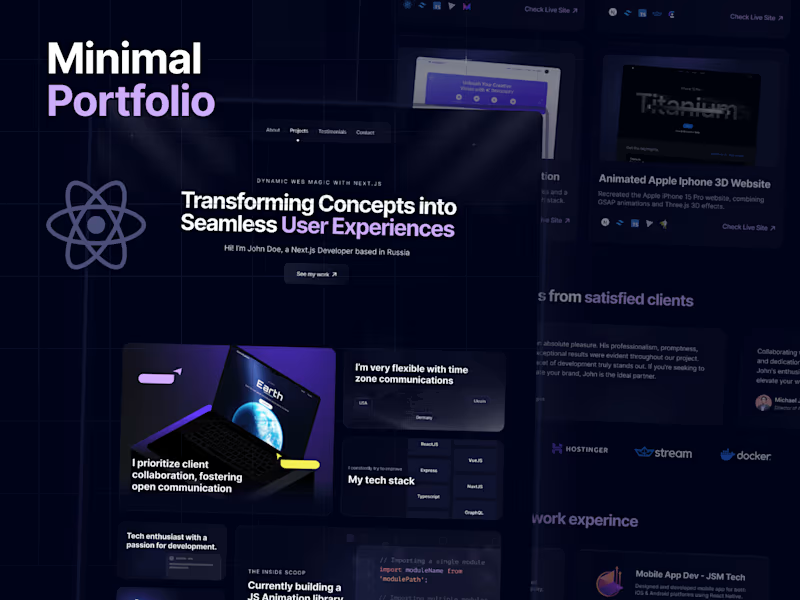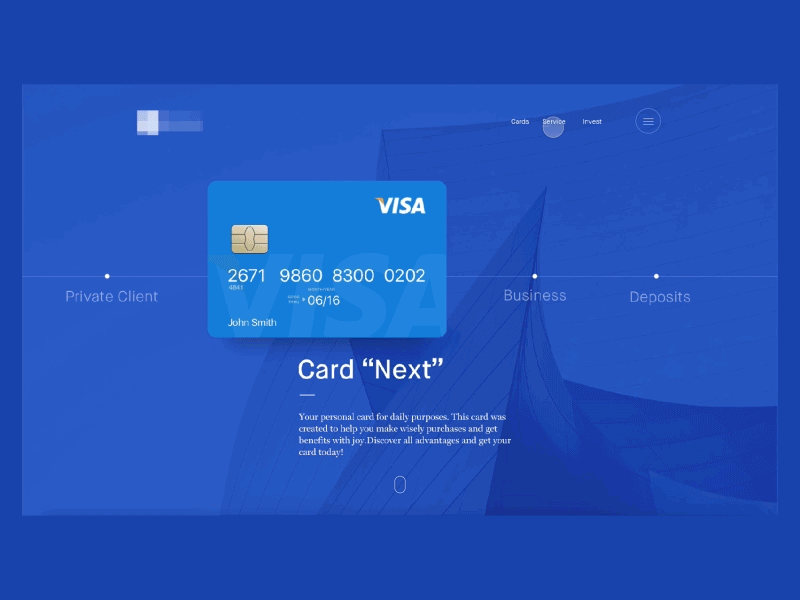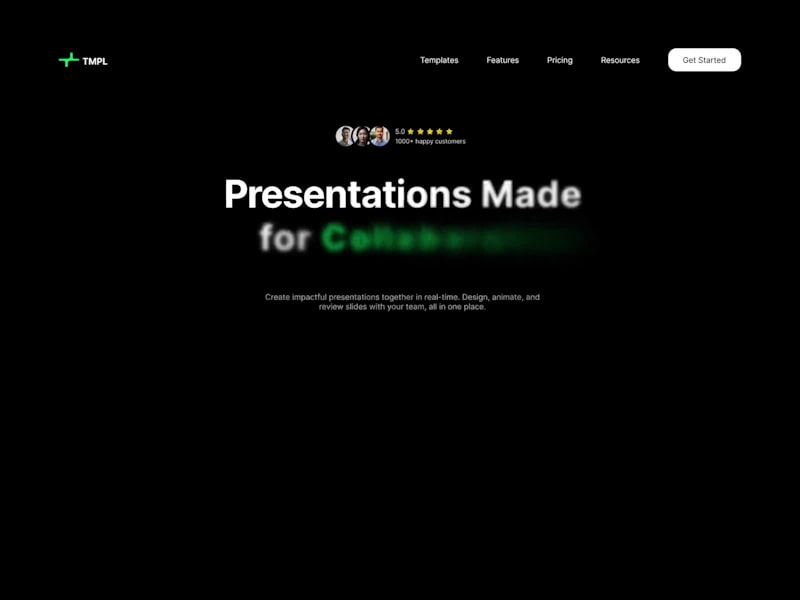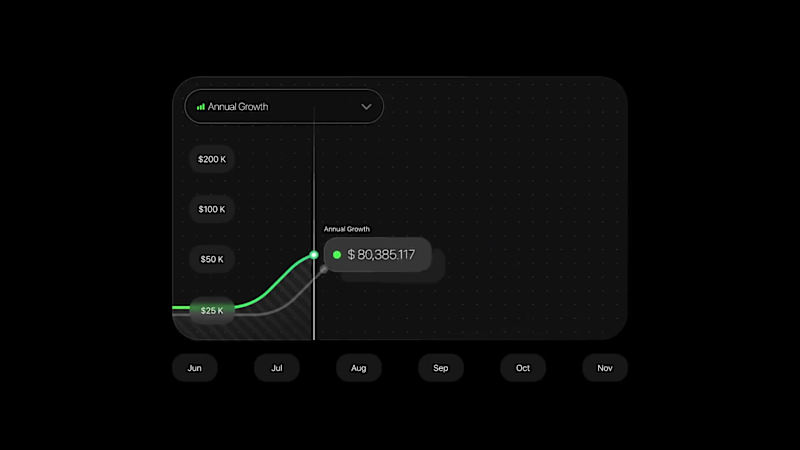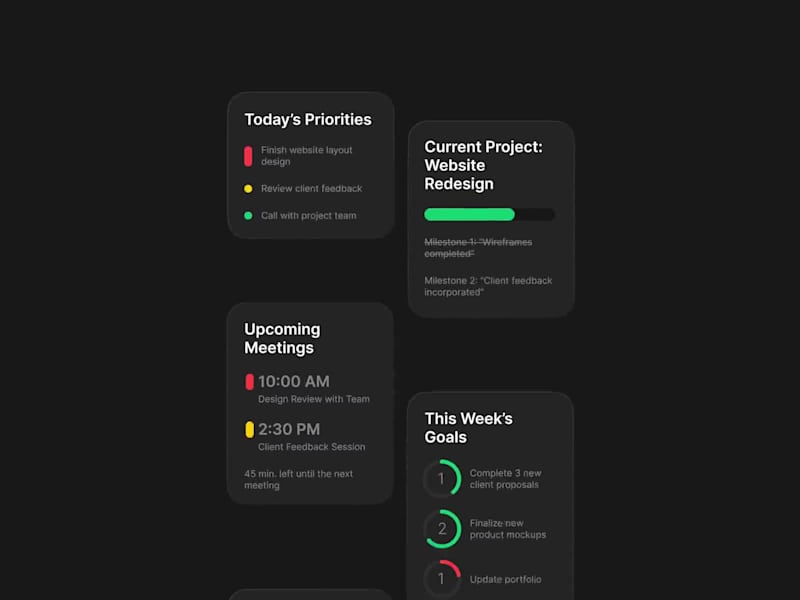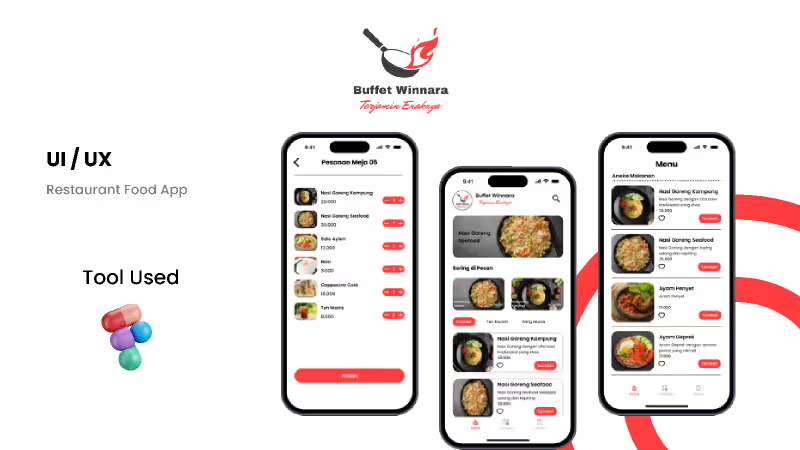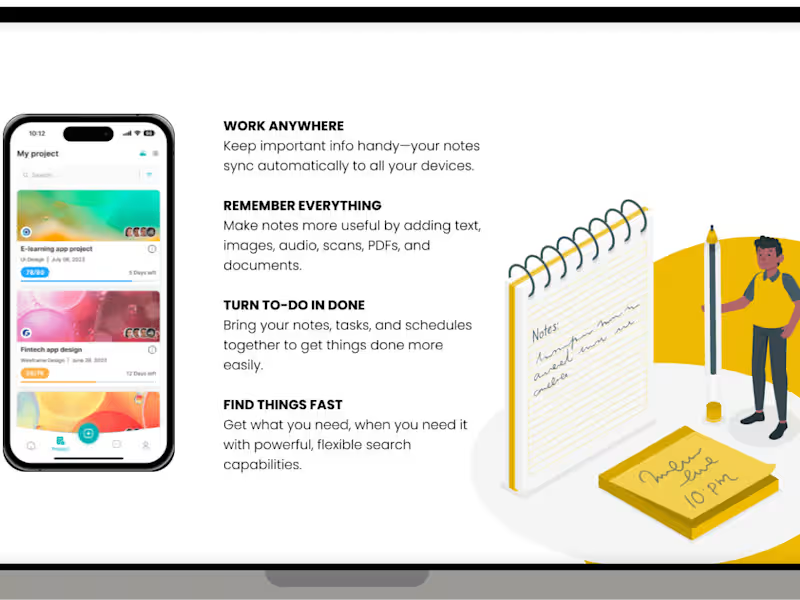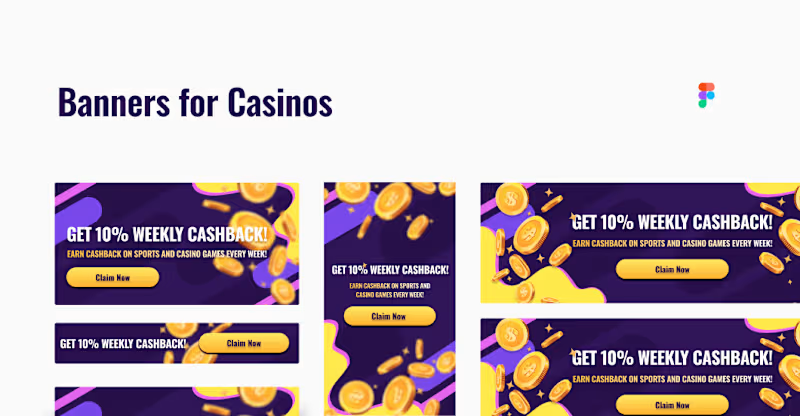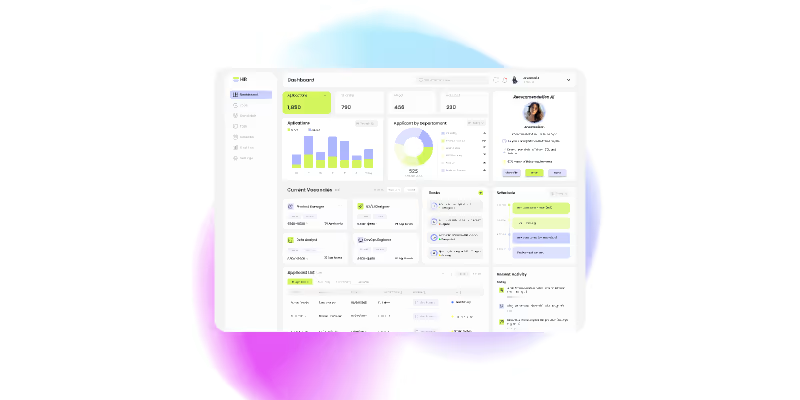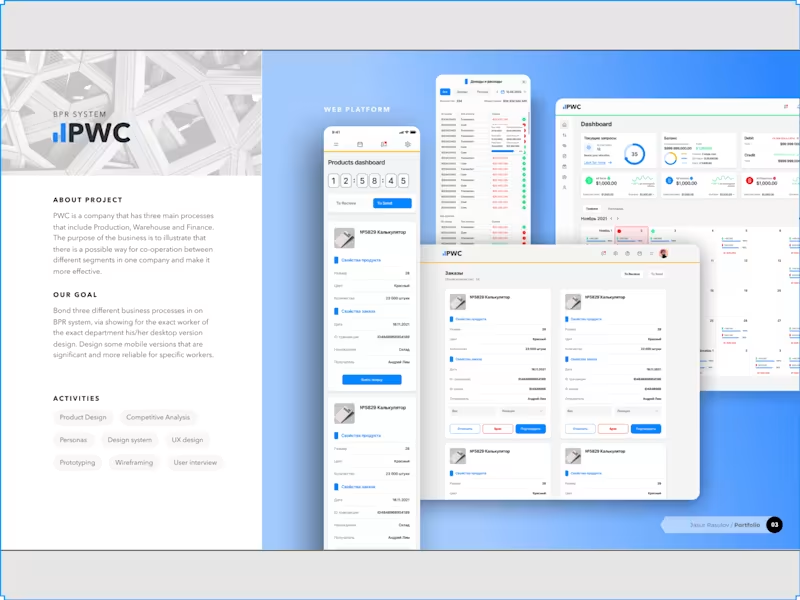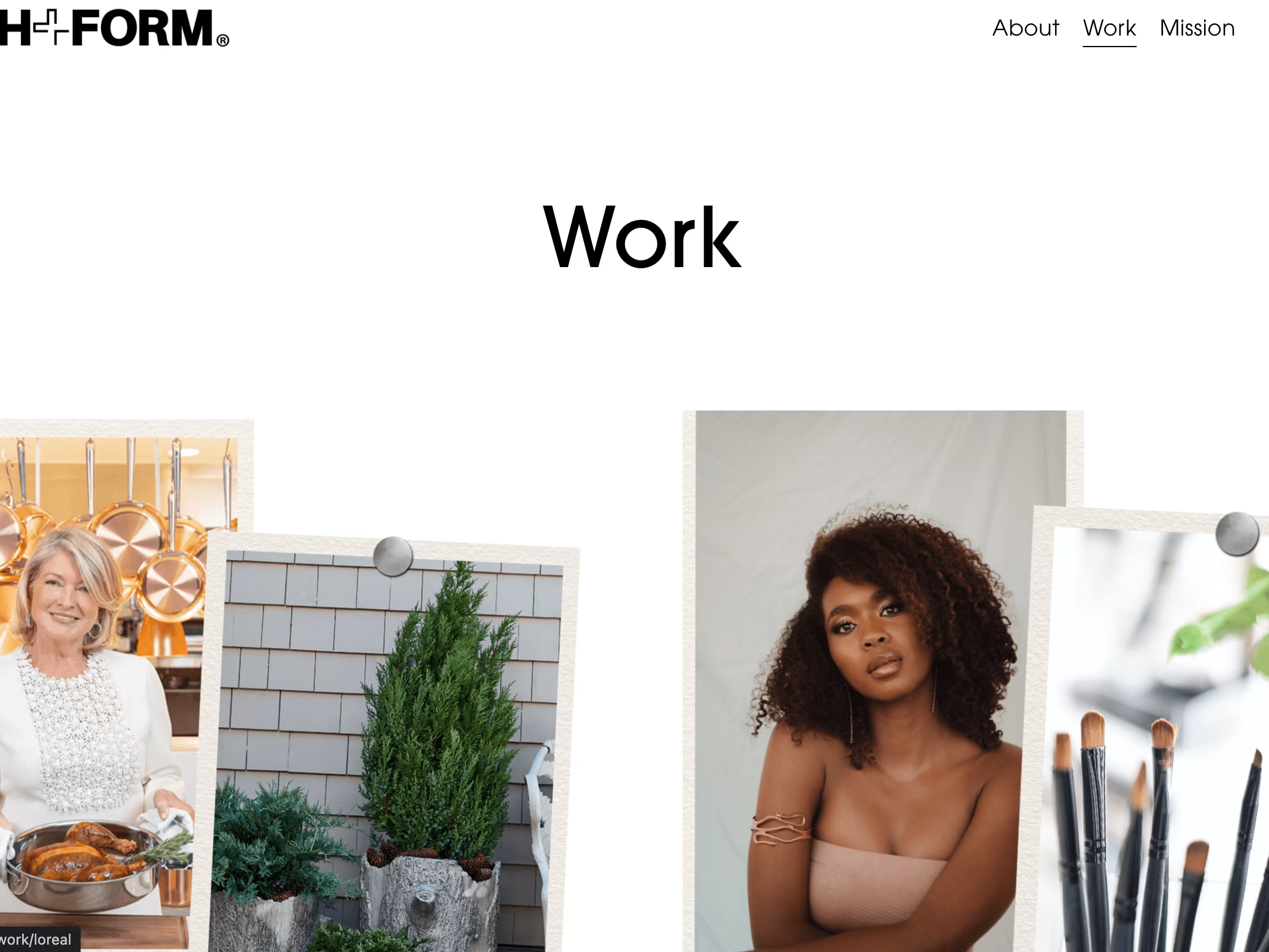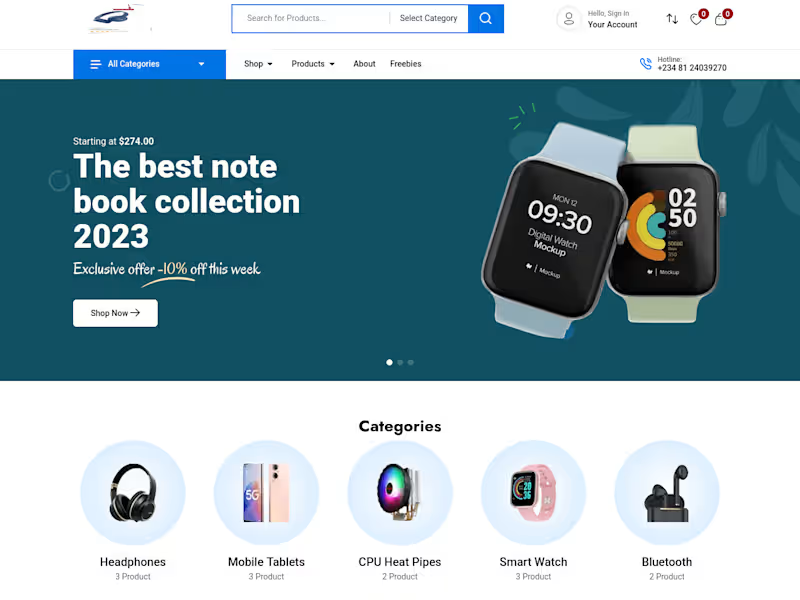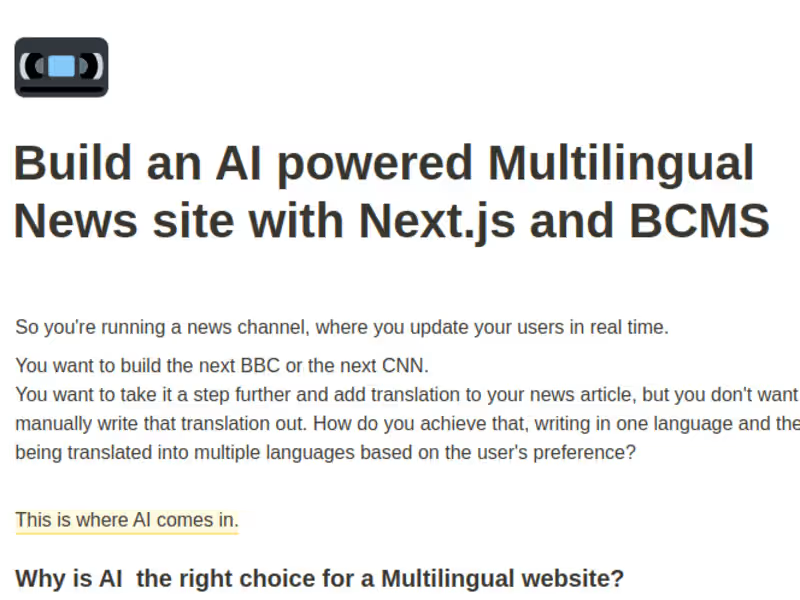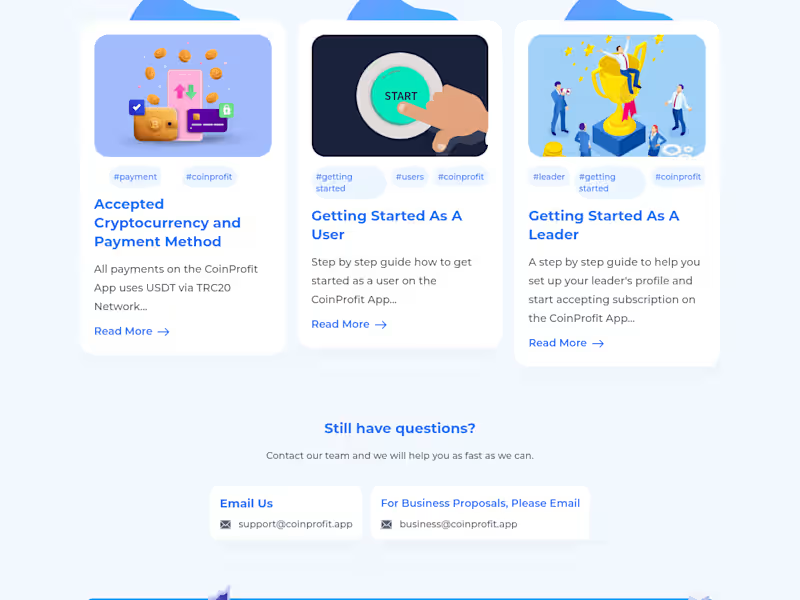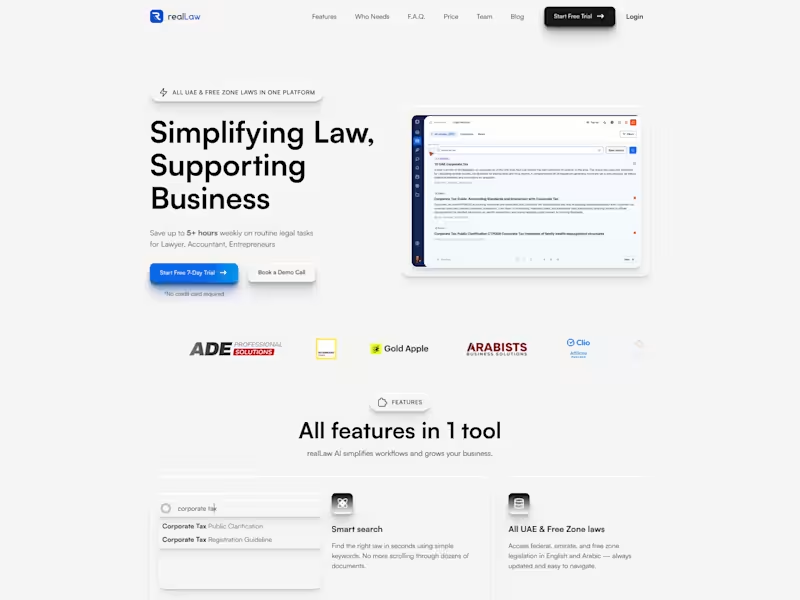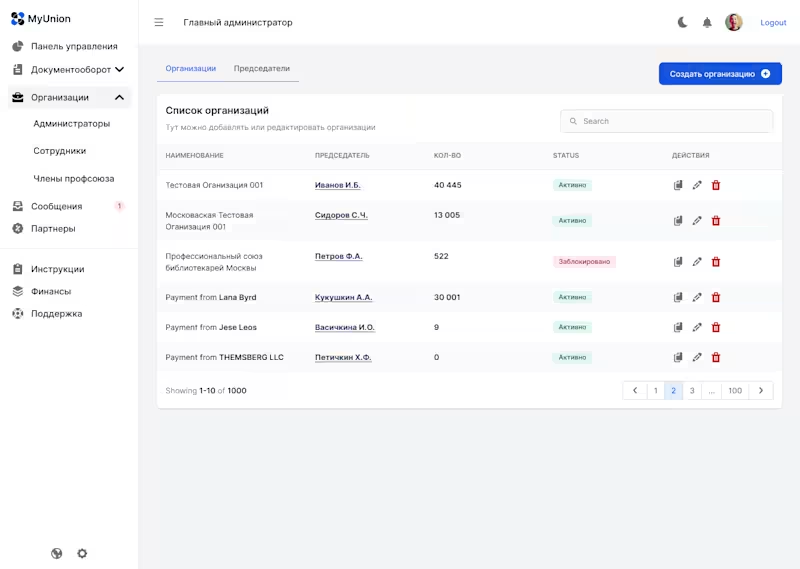What should I look for in a Figma expert's portfolio?
You should look for projects similar to your needs. Check if they have experience with web or mobile app design. Look for clear, neat interfaces and creative solutions.
How can I be sure they have good communication skills?
See if they respond quickly and clearly to your messages. Good freelancers ask clear questions and explain things clearly. If they help you understand the process, that’s a good sign.
What makes a Figma design efficient?
Good Figma design has easy-to-use interface parts. It should make your project look good and work well. Check how the expert uses colors, fonts, and spaces to make things clear.
How do I agree on project deadlines with my freelancer?
Talk about the project timeline at the start. Make sure the freelancer is comfortable with it. Check in regularly to ensure everything is on track.
How do I ensure they understand the project scope?
Have a clear project brief and discuss it together. Ask them to restate what you need in their own words. This makes sure everyone is on the same page.
How do I establish expectations for deliverables?
Start by listing what you need from the project. Agree on key milestones and deadlines. Make sure both you and the freelancer are clear on what will be delivered.
What should I know about Figma's collaboration features?
Figma lets you see changes in real time. You can comment and suggest changes directly. It helps keep everyone on your team in the loop.
How can I evaluate a freelancer's technical skills?
Ask them about their design process. Check if they can use advanced Figma tools like auto-layouts and components. Look for evidence of strong problem-solving skills.
How do I ensure smooth project management?
Use project management tools to track progress. Set clear goals and have regular check-in meetings. Good organization keeps everything moving smoothly.
Why is it important to review their understanding of design systems?
Design systems ensure consistency across a project. See if the freelancer knows how to create and use them. A good understanding leads to a more cohesive project.
Who is Contra for?
Contra is designed for both freelancers (referred to as "independents") and clients. Freelancers can showcase their work, connect with clients, and manage projects commission-free. Clients can discover and hire top freelance talent for their projects.
What is the vision of Contra?
Contra aims to revolutionize the world of work by providing an all-in-one platform that empowers freelancers and clients to connect and collaborate seamlessly, eliminating traditional barriers and commission fees.