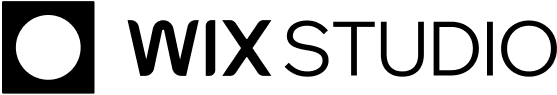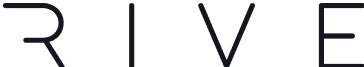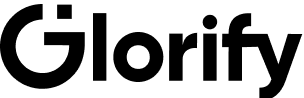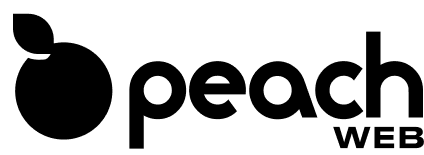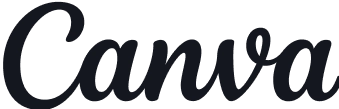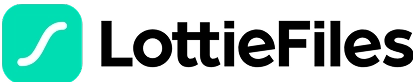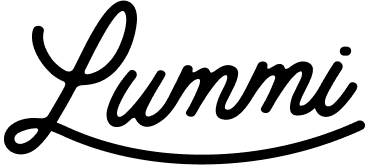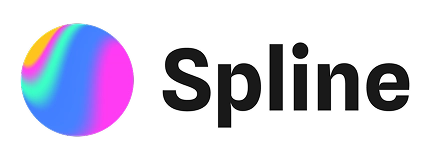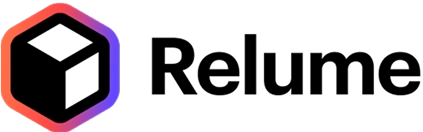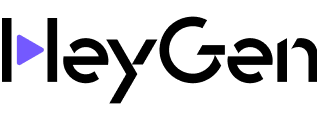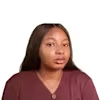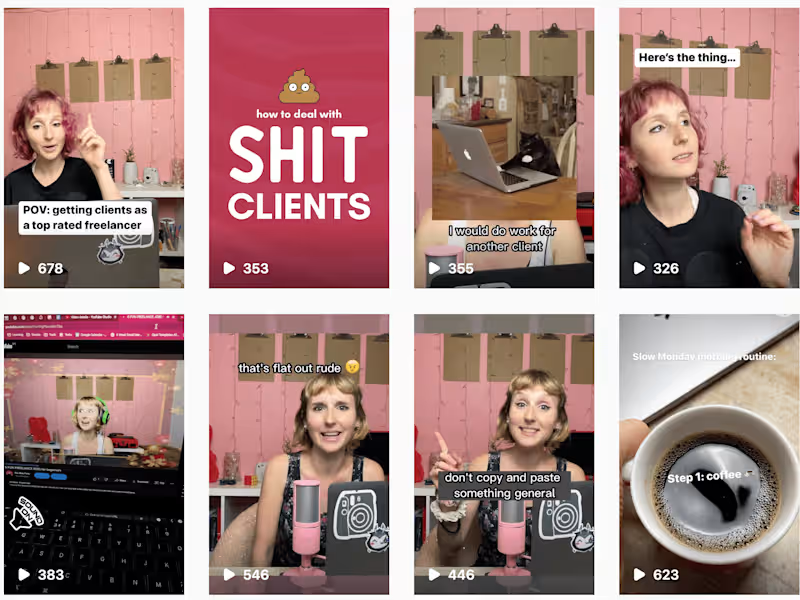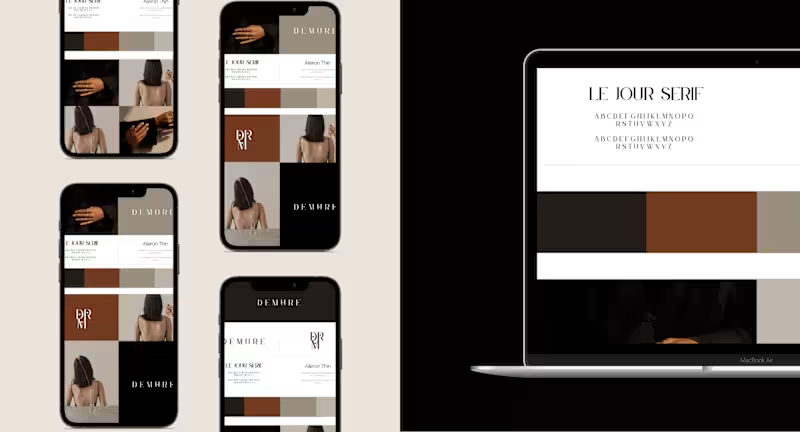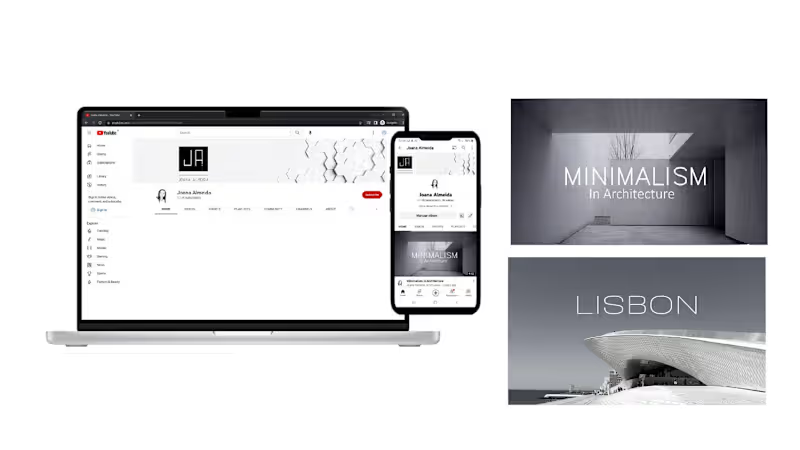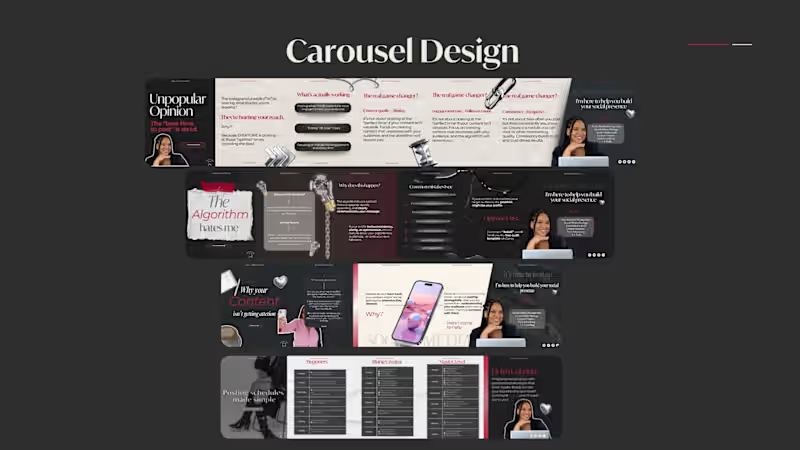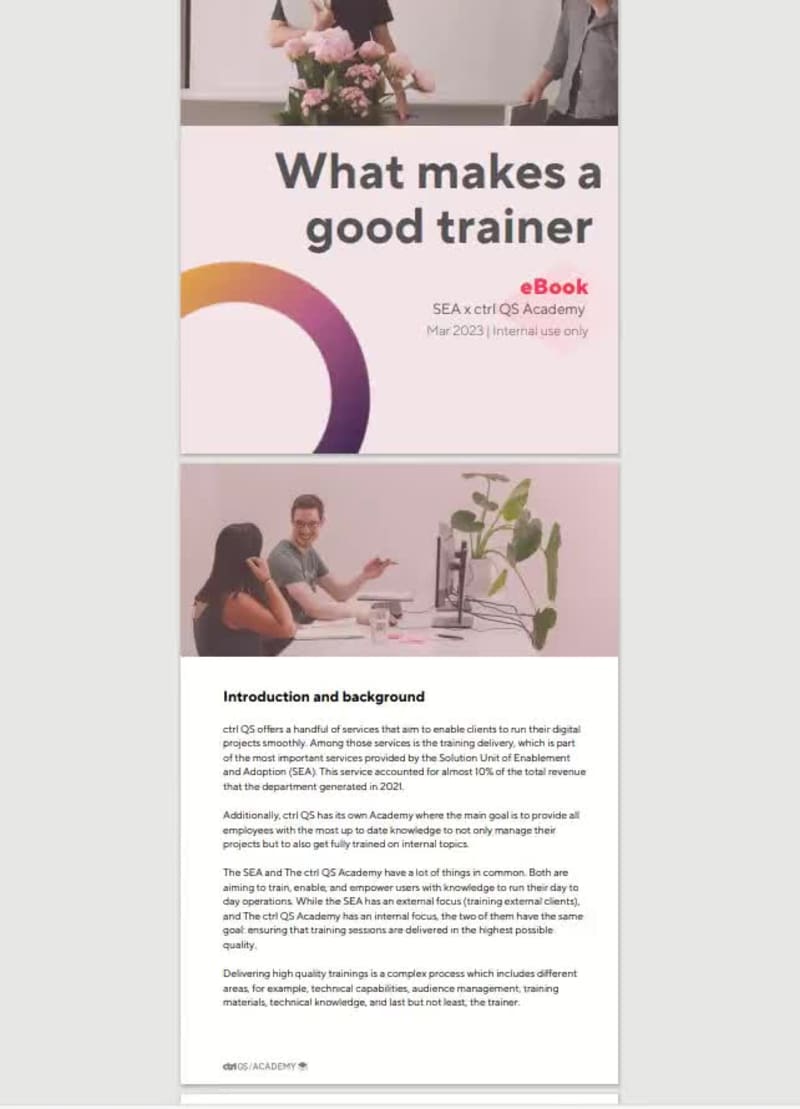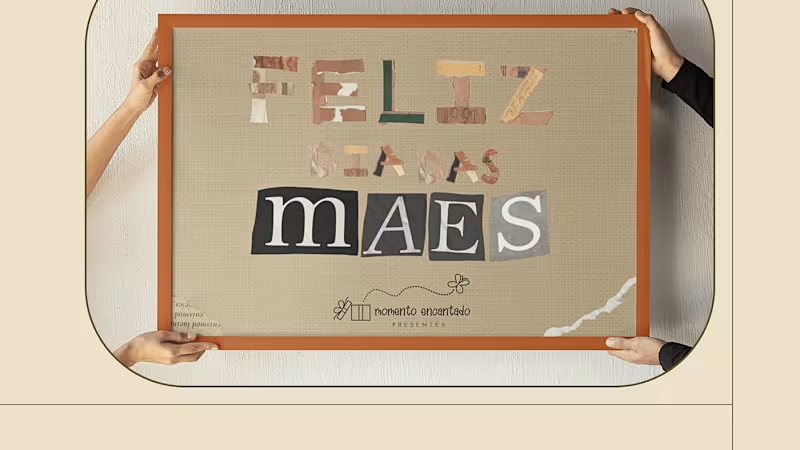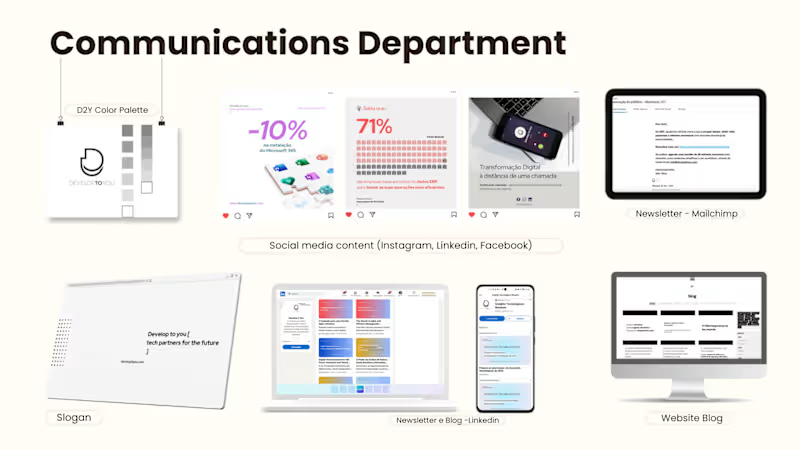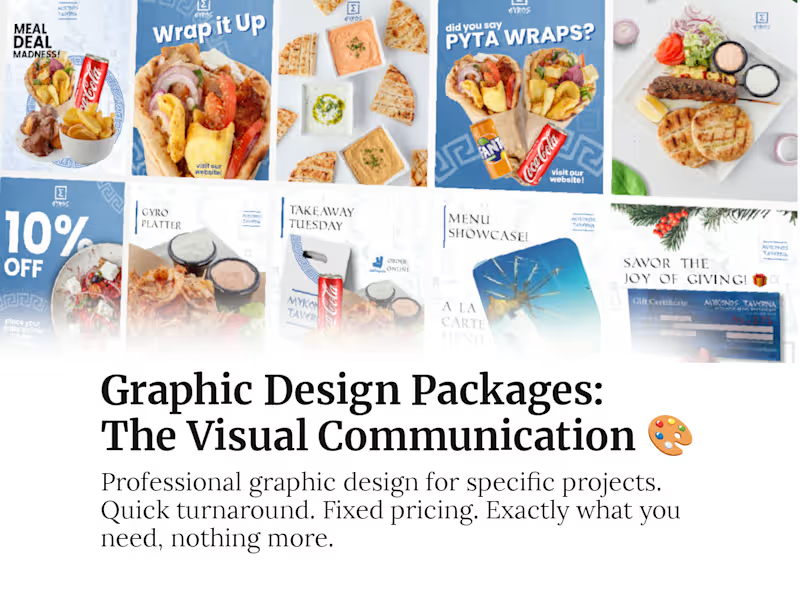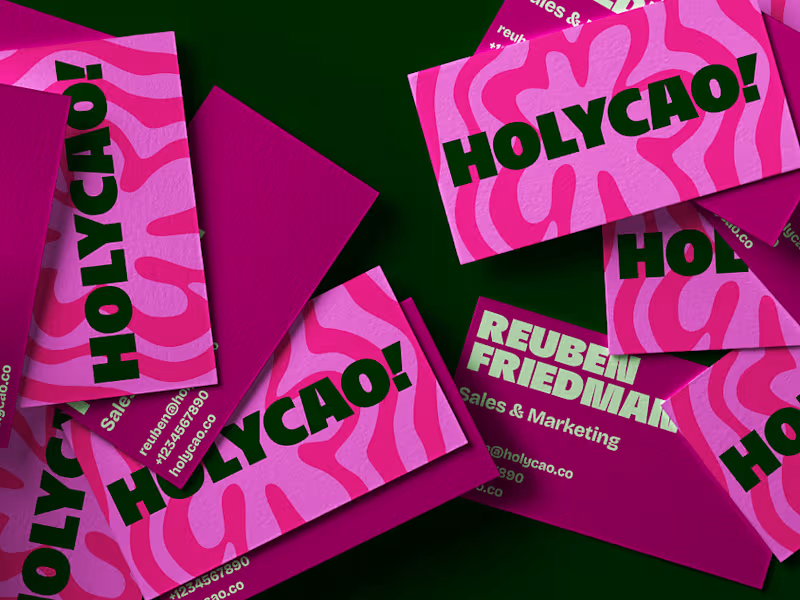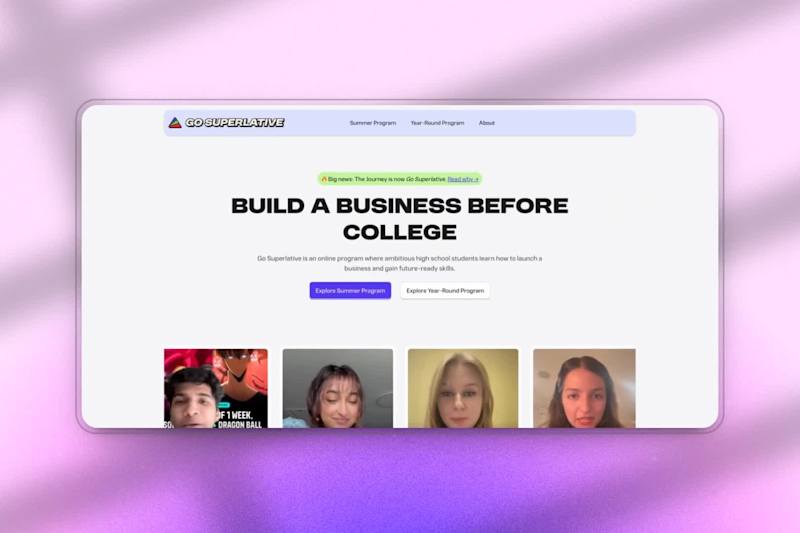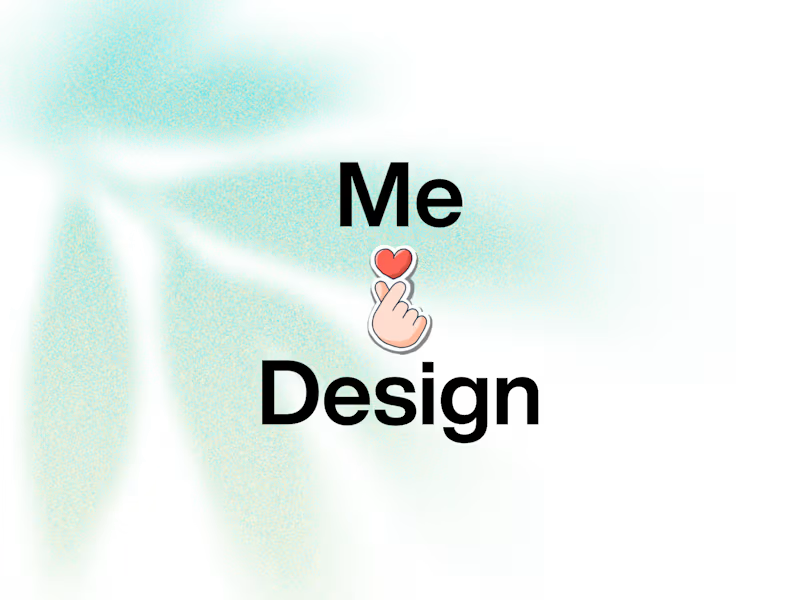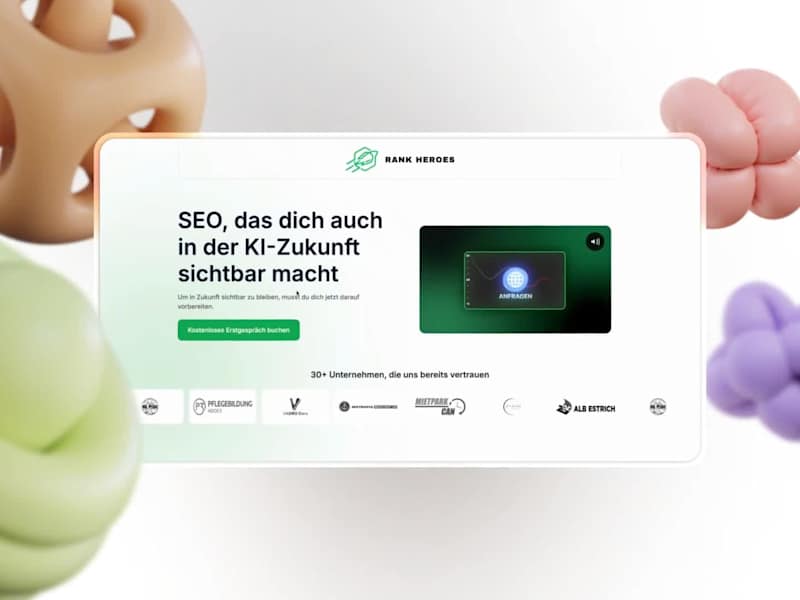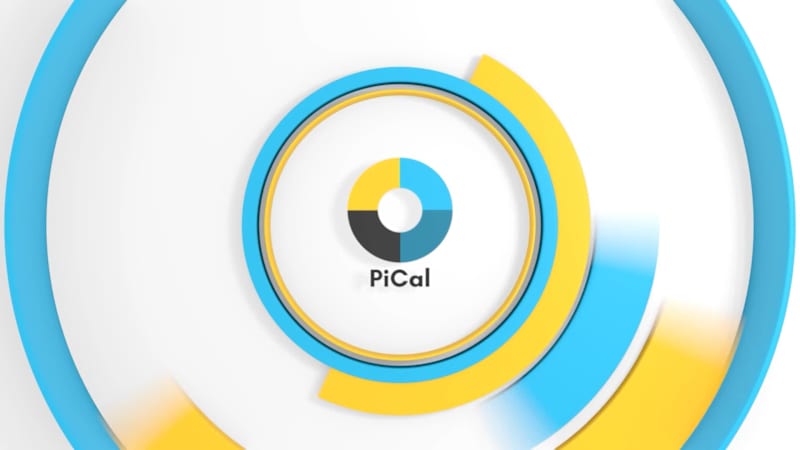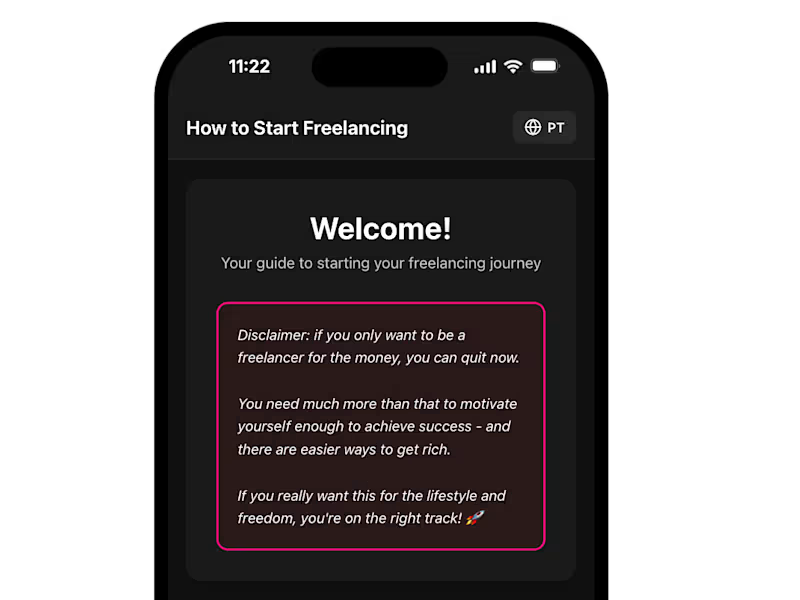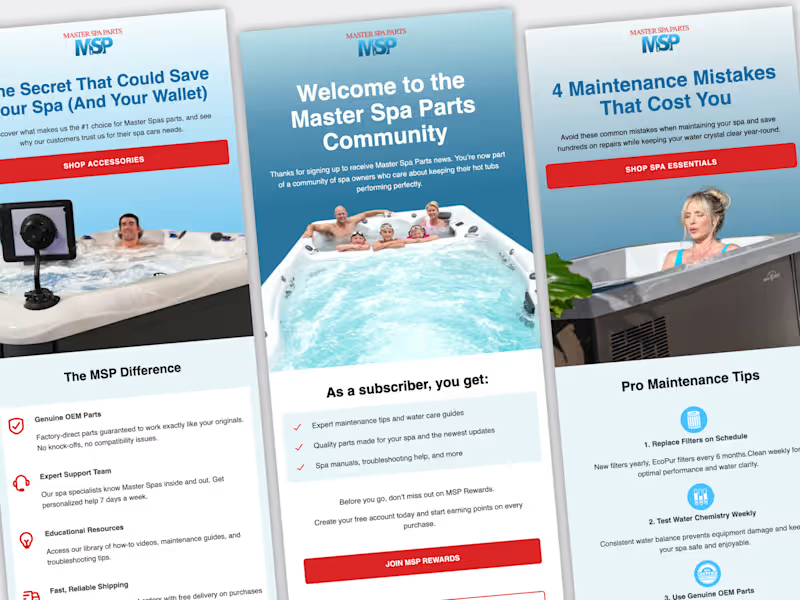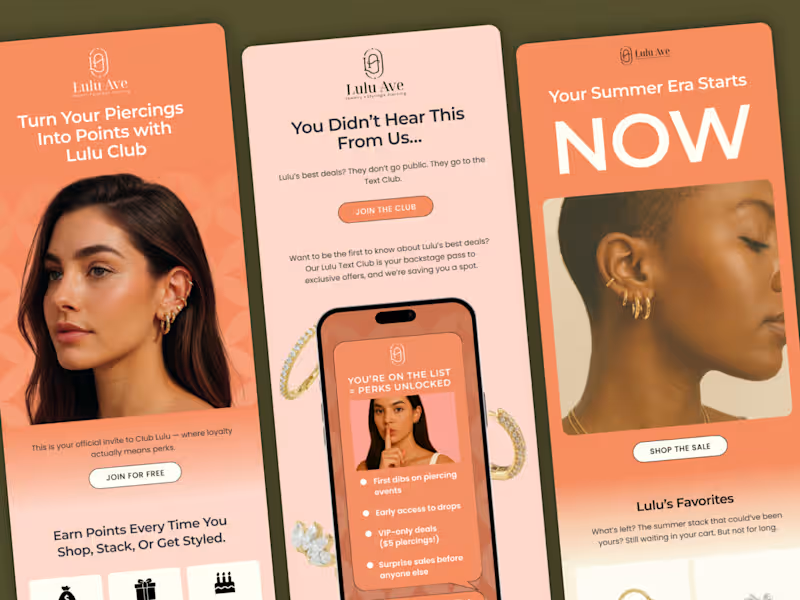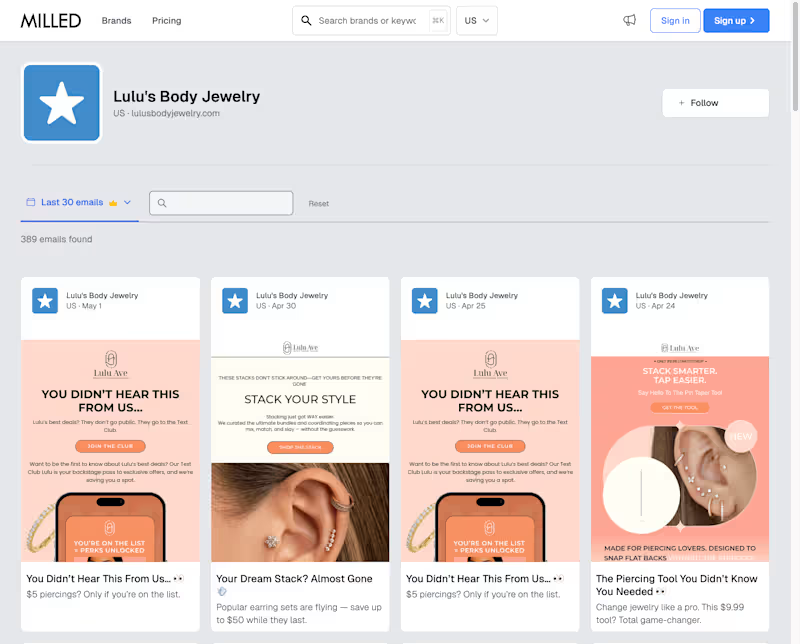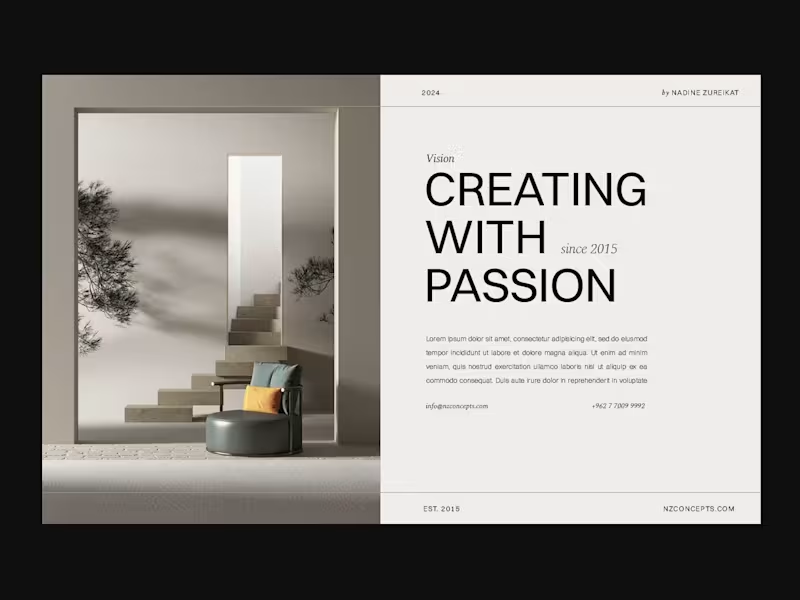What key skills should you look for when hiring a Canva expert?
When hiring a Canva expert, look for strong design skills. They should know how to use Canva tools well. Check if they can create eye-catching graphics. The expert should also understand your brand's style. Ensure they can meet deadlines.
How can you assess a Canva expert’s past work?
Ask to see examples of their work. Look for creativity and attention to detail. See if their style matches what you need. Check if their designs are clear and professional. Make sure they've worked on projects like yours before.
How do you decide what tasks a Canva expert will handle?
Think about what graphics you need. It could be social media posts or infographics. Decide which parts the expert should handle. Make sure the tasks match their skills. This helps set clear goals for the project.
What should you include in the project brief for a Canva freelancer?
Describe what you want to create. Explain the look and feel you want. Share any brand guidelines. Be clear about the deadline. This helps the expert understand your needs.
How do you ensure good communication with a Canva expert?
Set up regular check-ins to talk about the project. Use clear and simple messages. Agree on the best way to share updates, like email or chat. Encourage questions. This keeps the project on track.
How can you measure the success of a project with a Canva expert?
Set clear goals for the project. Decide what a successful design looks like. Check if the designs meet your brand's needs. See if they attract people’s attention. This shows the expert has done a good job.
What steps should you take to start a project with a Canva expert?
First, agree on the project details. Share important information like deadlines. Make sure the expert understands your brand. Discuss any tools or resources they'll need. This helps the project begin smoothly.
How can you provide useful feedback to a Canva expert?
Be honest but kind with your feedback. Explain what you like and don’t like. Be specific about changes you want. Use simple words and examples. This helps the expert improve the design.
How do you handle revisions with a Canva expert?
Decide how many revisions are okay. Make sure the expert knows this from the start. Give feedback early to save time. Be polite and clear in your requests. This keeps the revisions process smooth.
Who is Contra for?
Contra is designed for both freelancers (referred to as "independents") and clients. Freelancers can showcase their work, connect with clients, and manage projects commission-free. Clients can discover and hire top freelance talent for their projects.
What is the vision of Contra?
Contra aims to revolutionize the world of work by providing an all-in-one platform that empowers freelancers and clients to connect and collaborate seamlessly, eliminating traditional barriers and commission fees.