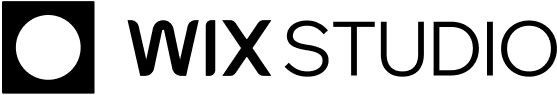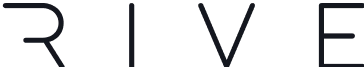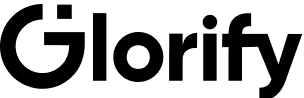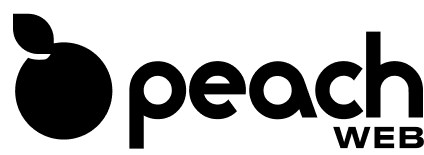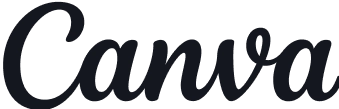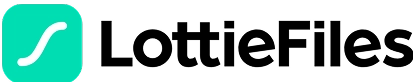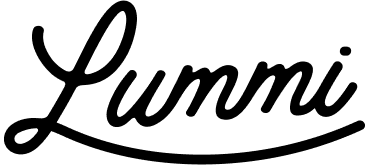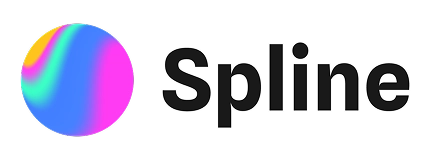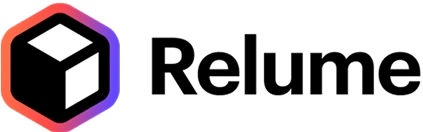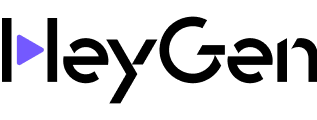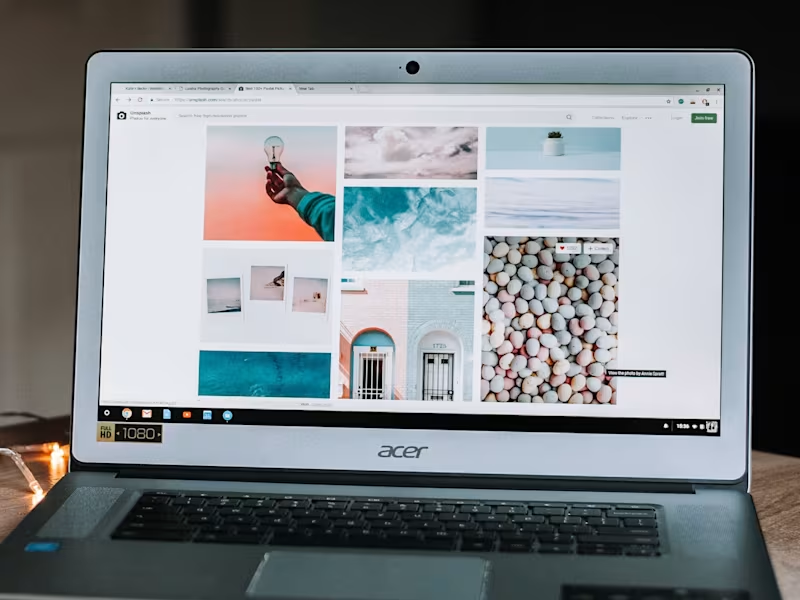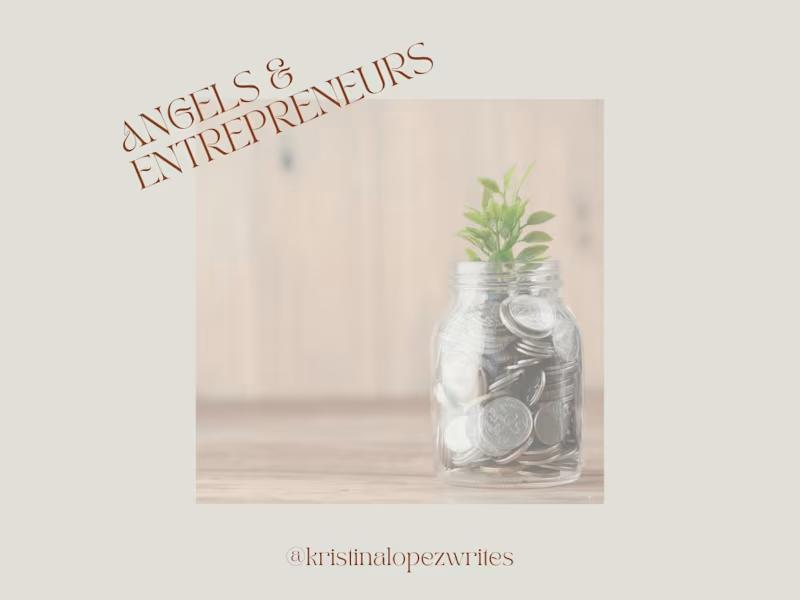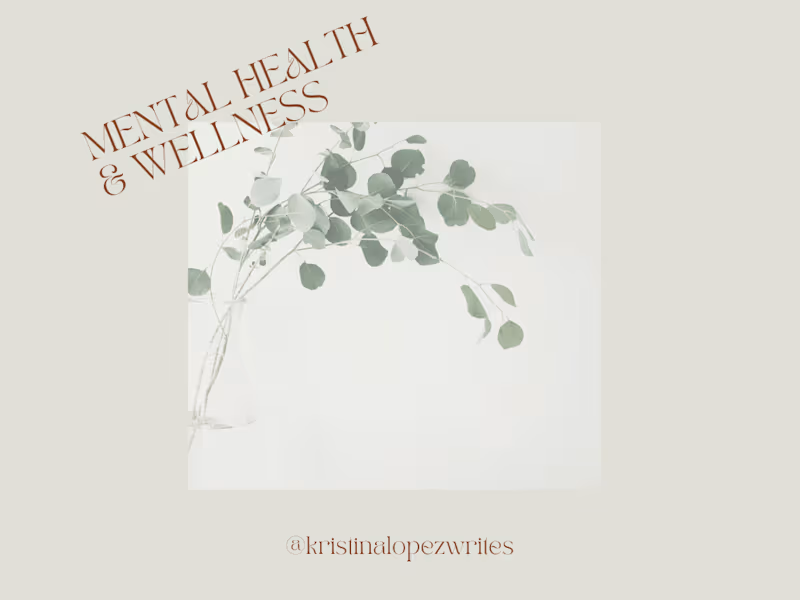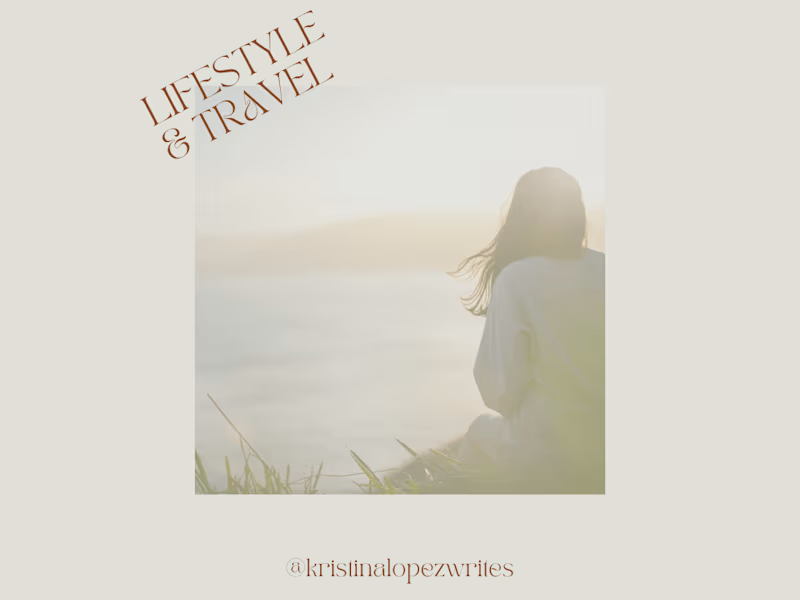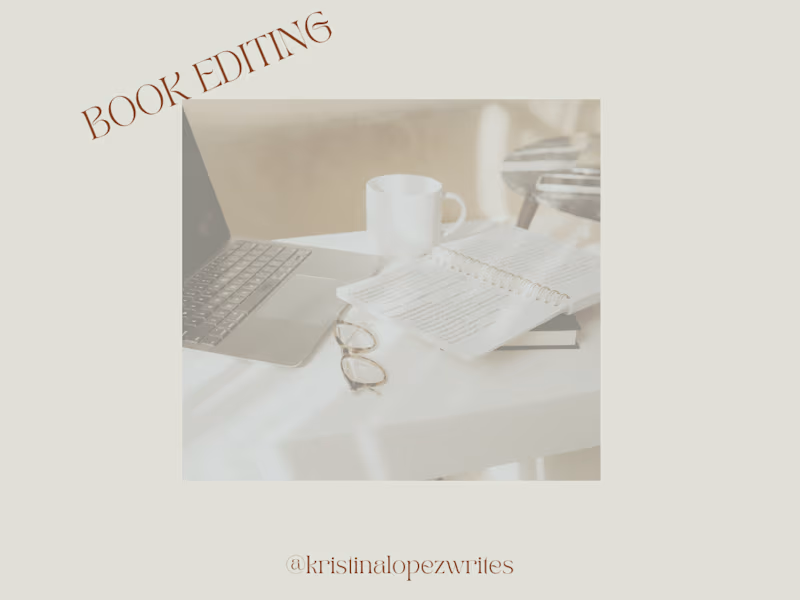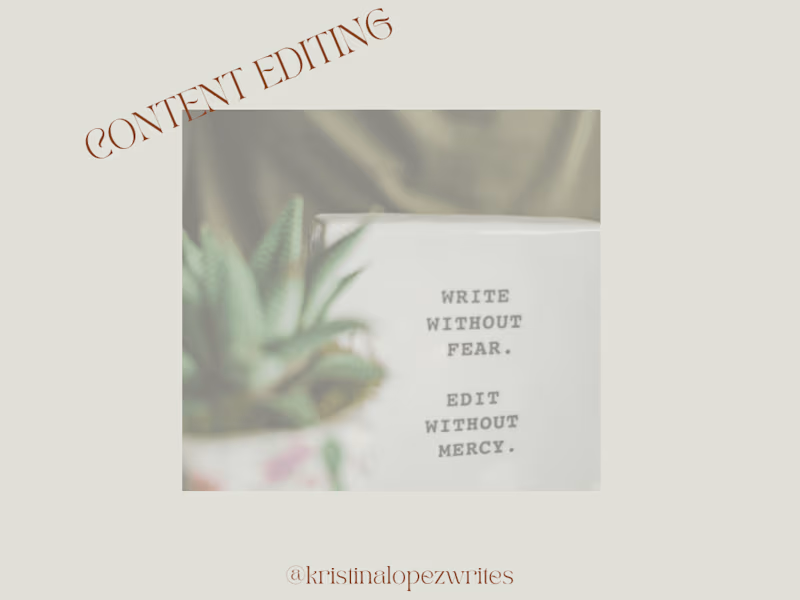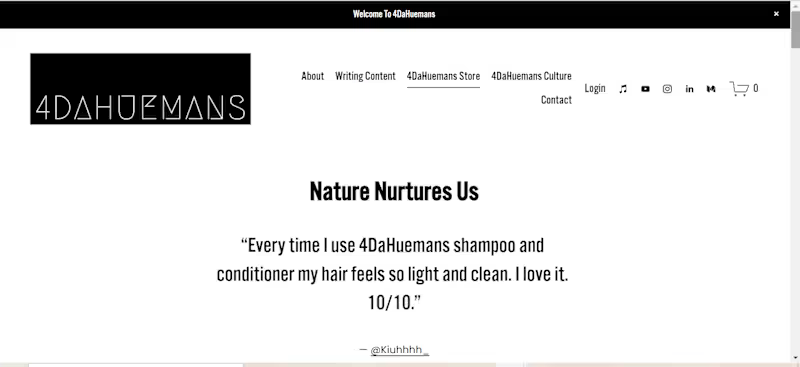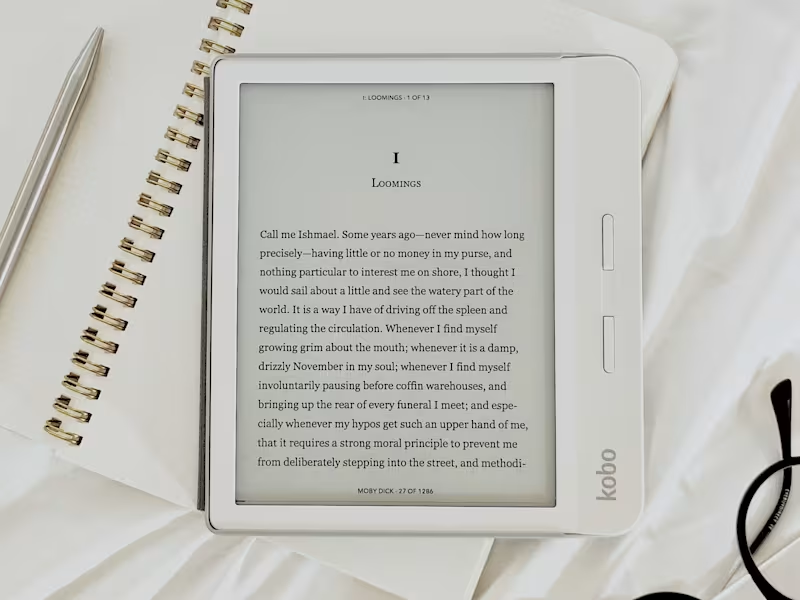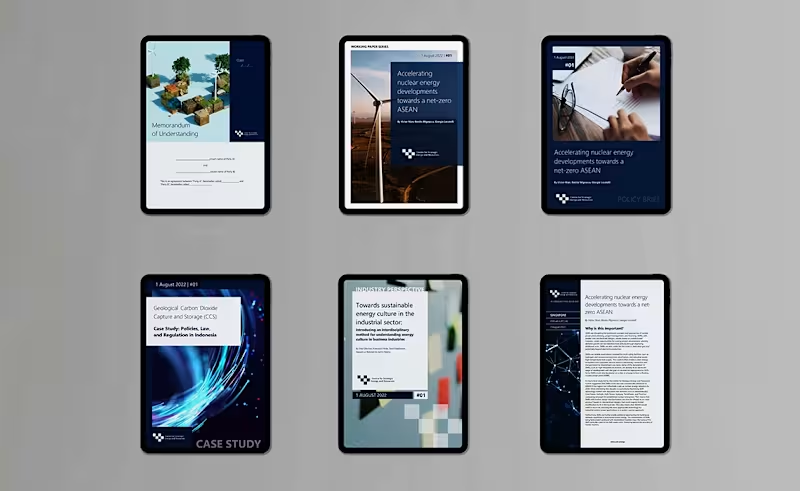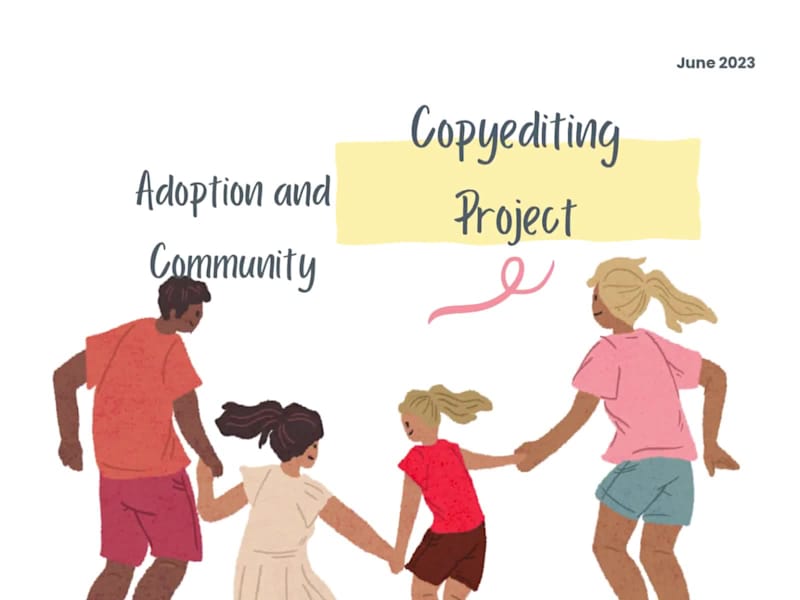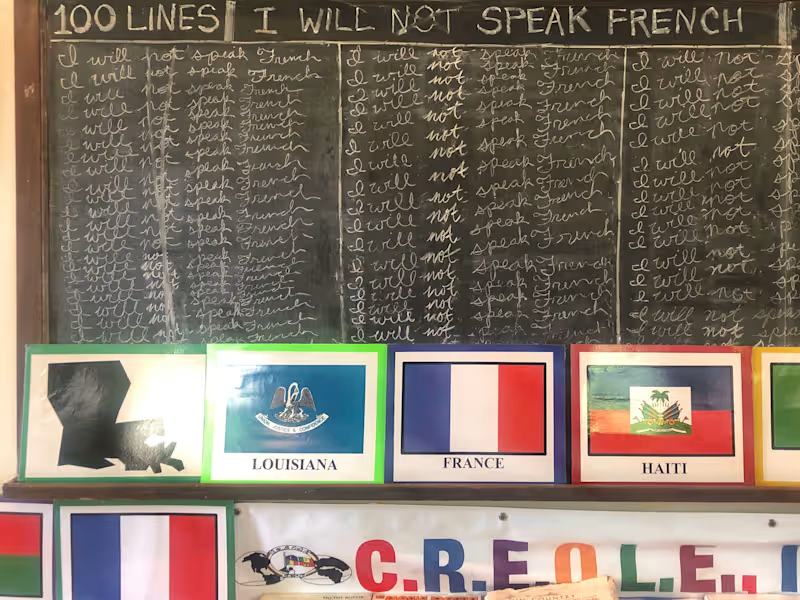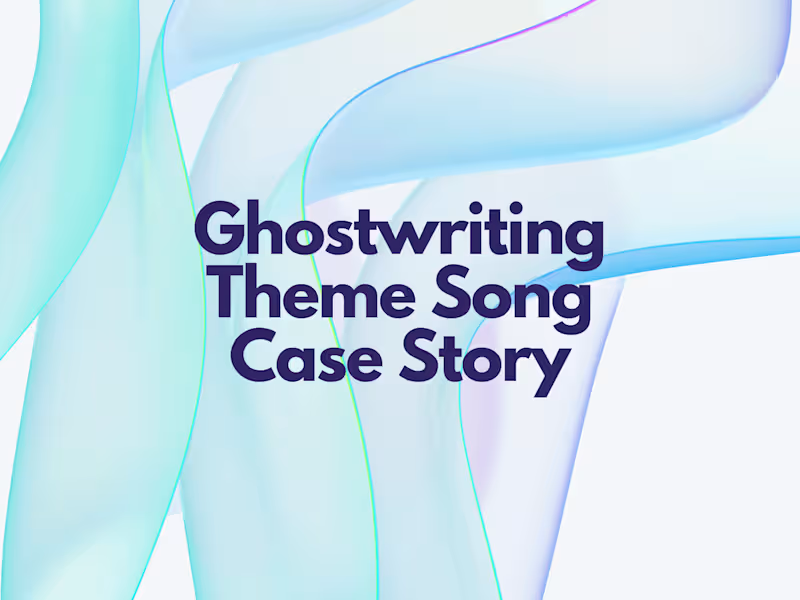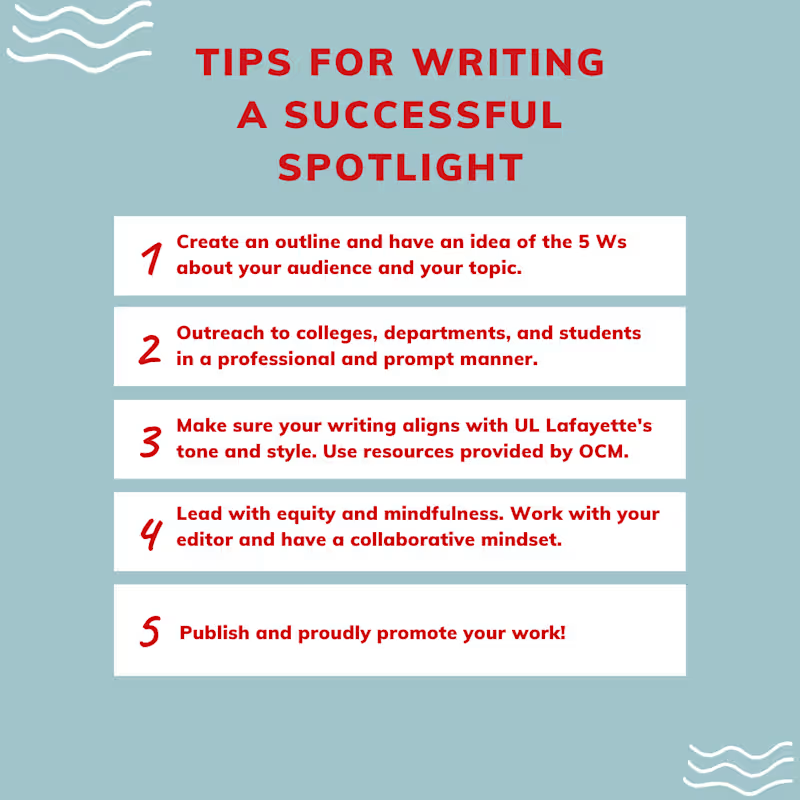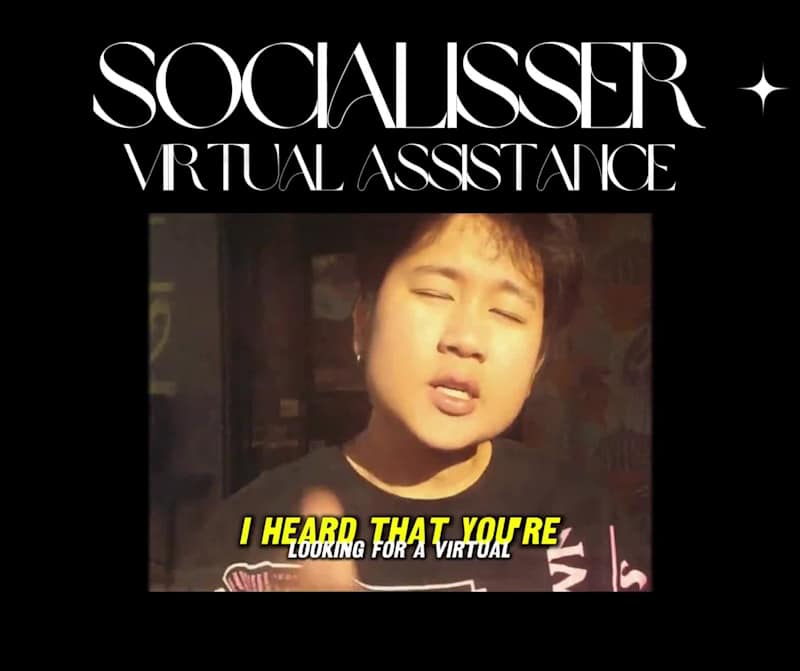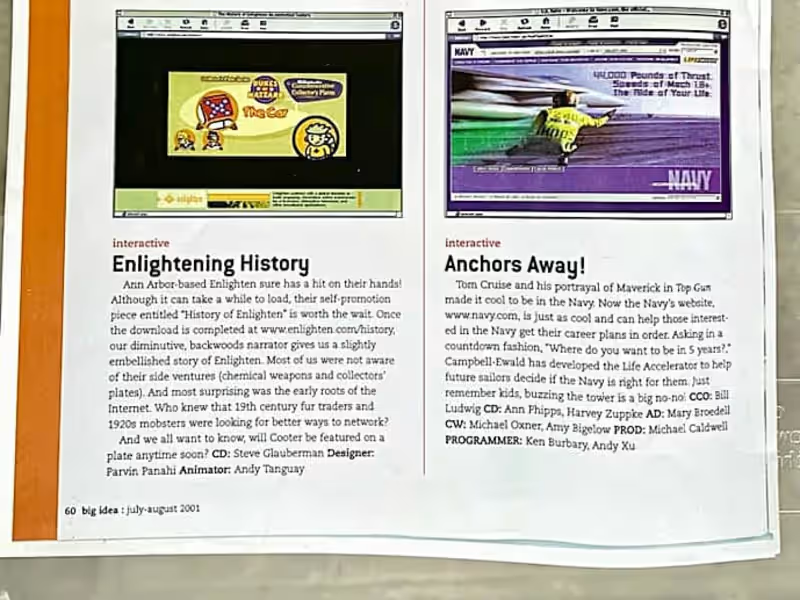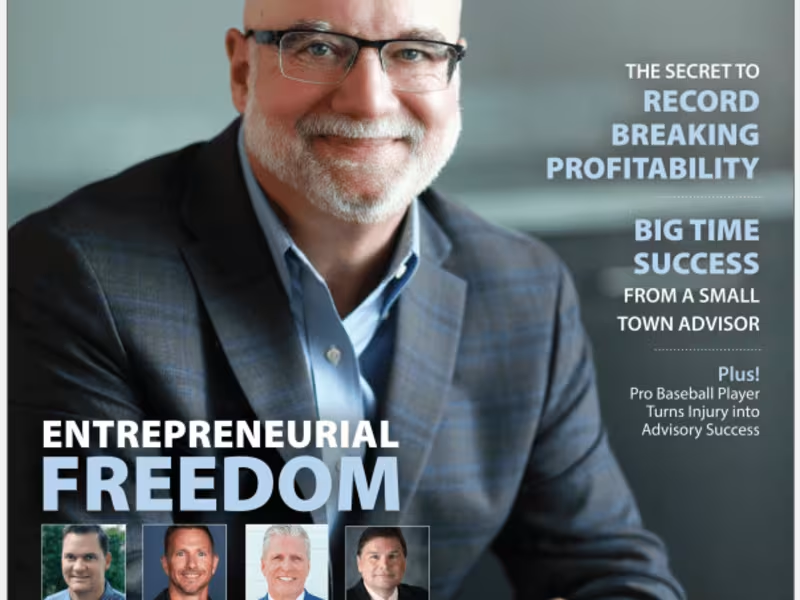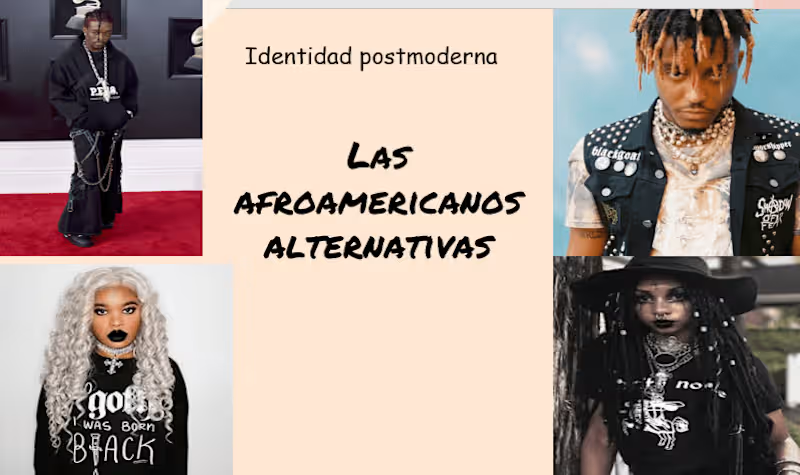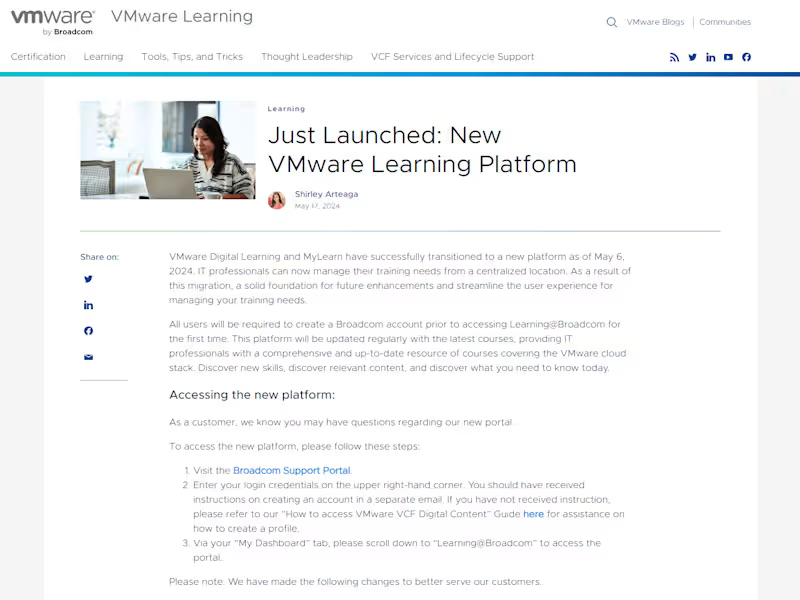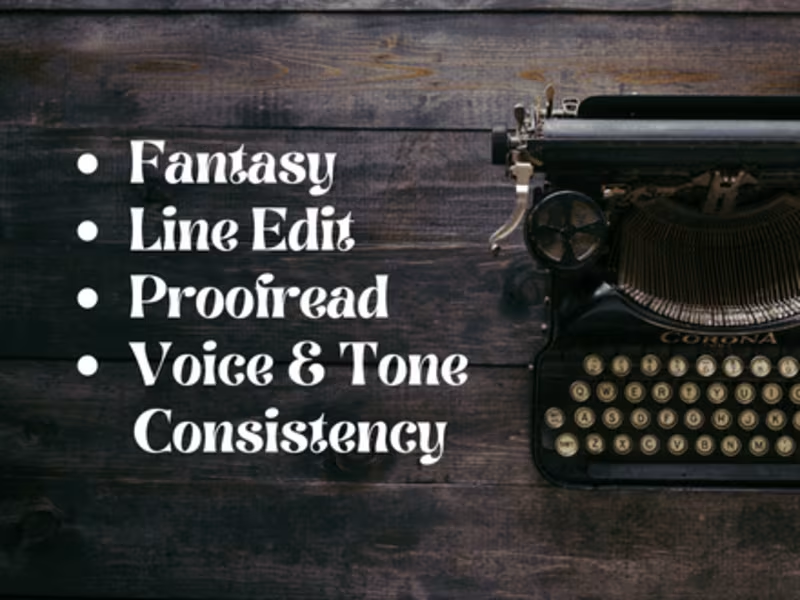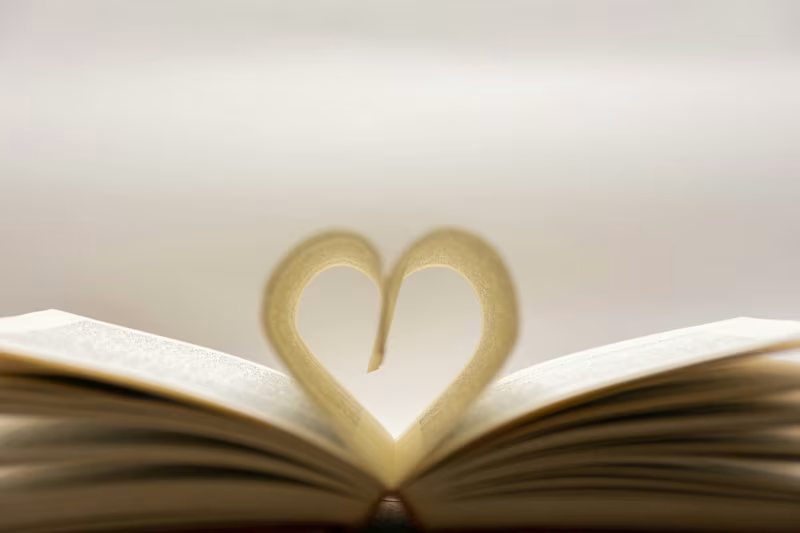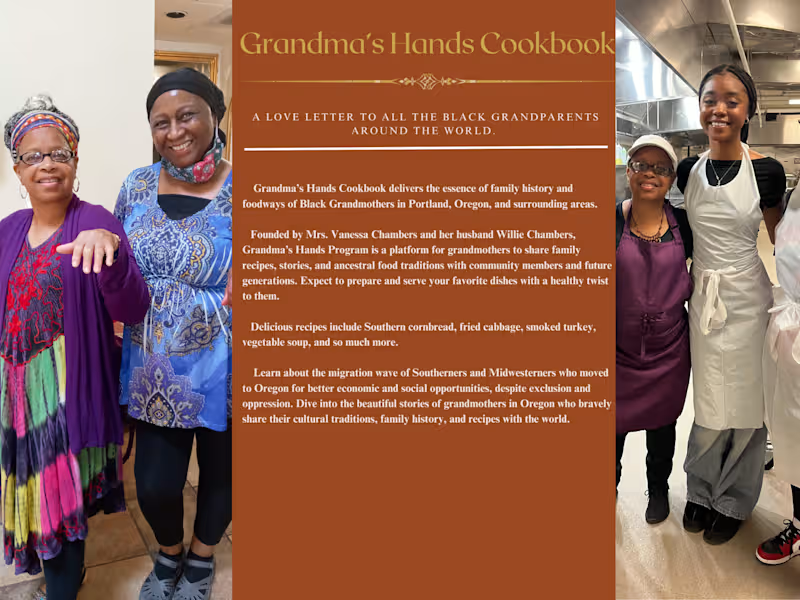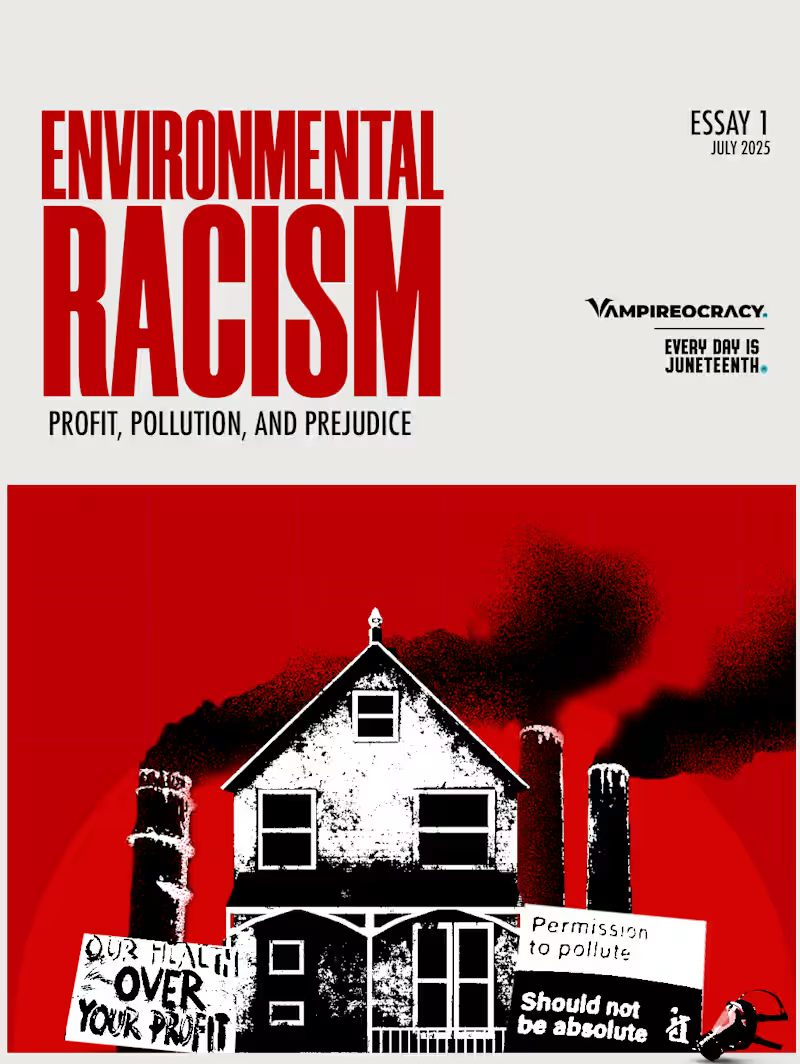What should I look for in a Microsoft Office 365 expert before hiring?
Look for someone who knows all the tools in Office 365 well. They should be good at Word, Excel, and PowerPoint. It's great if they have worked with Teams and project planning too.
How can I be sure a freelancer understands my project needs with Office 365?
Talk to the freelancer about your project in detail. Share examples of what you like using Office tools. Make sure they can use these tools to create and manage your project.
What’s a good way to check a freelancer's experience with Office 365?
Check their past projects and client reviews. Look at their portfolio for examples. Ask them about specific tasks they've completed using Office 365.
How can I agree on what the freelancer should deliver using Office 365?
Write a clear list of what you want. This could be reports, presentations, or spreadsheets. Agree on the format and style before they start.
What should I discuss with the freelancer about using Office 365 for my project?
Talk about which tools in Office 365 we'll use. Set clear deadlines for each part of the project. Make sure they understand your needs and the goal.
How quickly can I expect a freelancer to start once hired?
Ask about their schedule before hiring. Good communication is key to a smooth start. Make sure they can start when you need them to.
What are good practices for defining project goals with an Office 365 expert?
Be clear about what you want to achieve. Break it into smaller tasks using Office tools. Make sure both you and the freelancer agree on the plan.
How can I be sure our communications will be effective during the project?
Use Microsoft Teams or Skype for regular updates. Set times for updates and check-ins. This keeps everyone on track and informed.
How can I confirm a freelancer's reliability in using Office 365?
Check their reviews and ratings on Contra. Look for freelancers with consistent work quality. Reliable freelancers usually have good testimonials.
What should I consider about project timelines with a Microsoft Office 365 expert?
Discuss a realistic timeline that suits your needs. Make sure the timeline is comfortable for both of you. Check in often to keep everything on schedule.
Who is Contra for?
Contra is designed for both freelancers (referred to as "independents") and clients. Freelancers can showcase their work, connect with clients, and manage projects commission-free. Clients can discover and hire top freelance talent for their projects.
What is the vision of Contra?
Contra aims to revolutionize the world of work by providing an all-in-one platform that empowers freelancers and clients to connect and collaborate seamlessly, eliminating traditional barriers and commission fees.