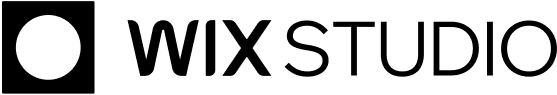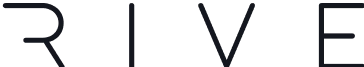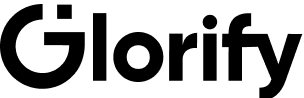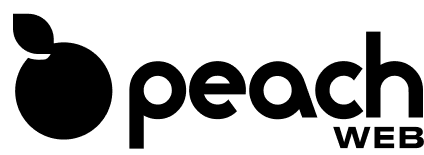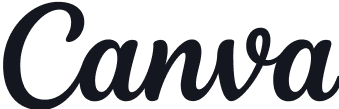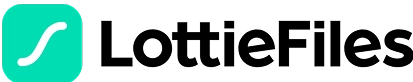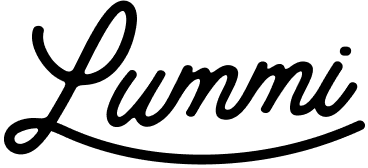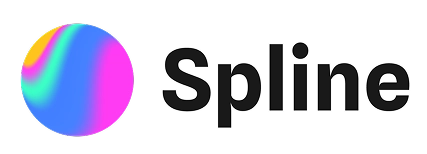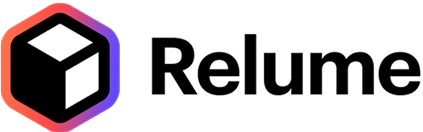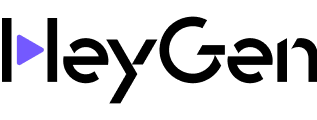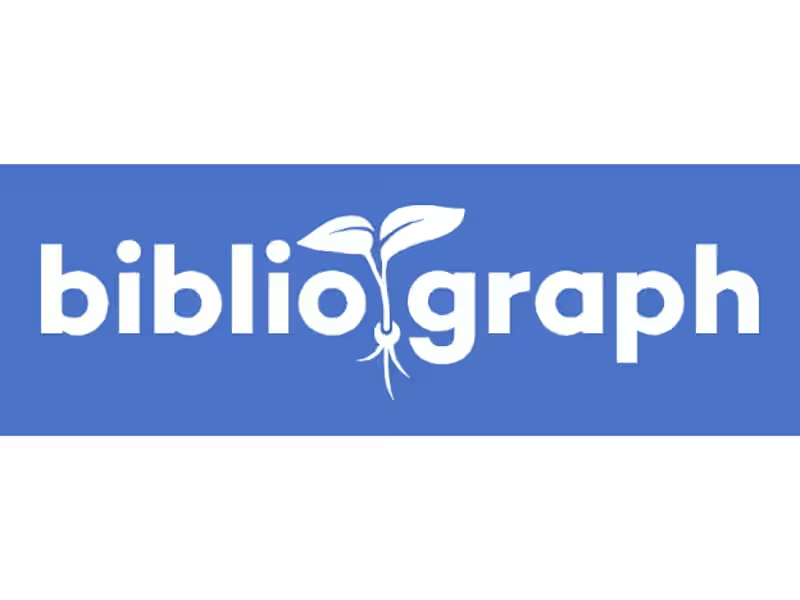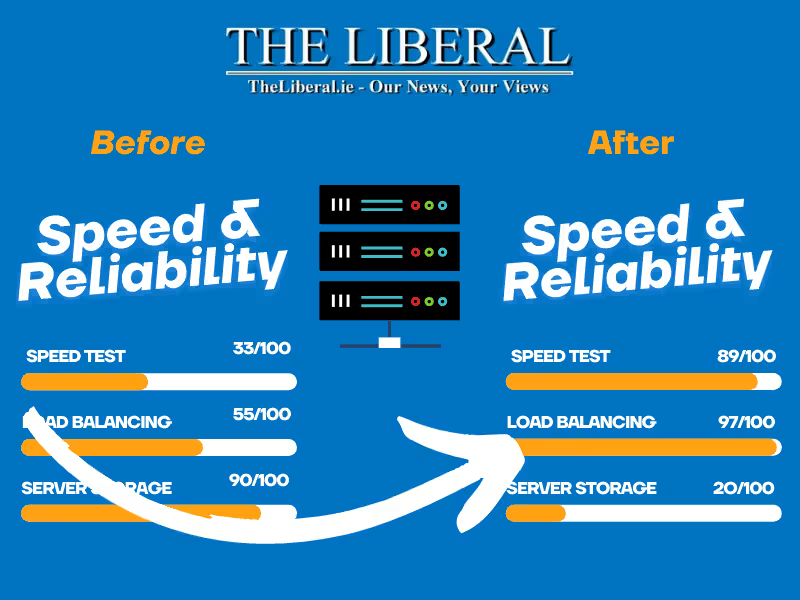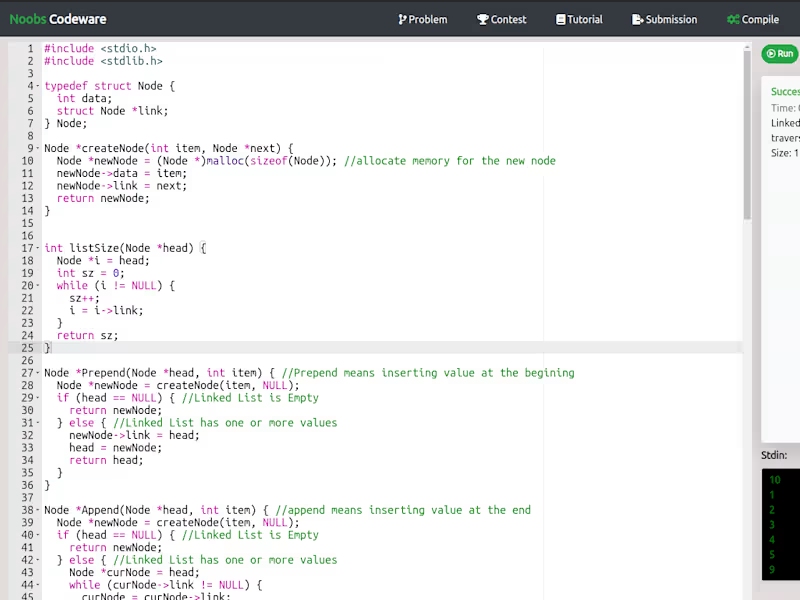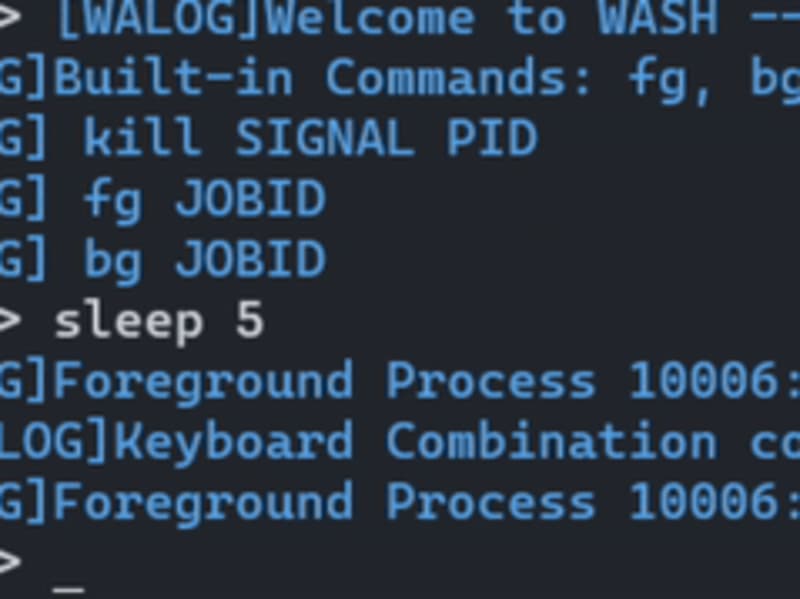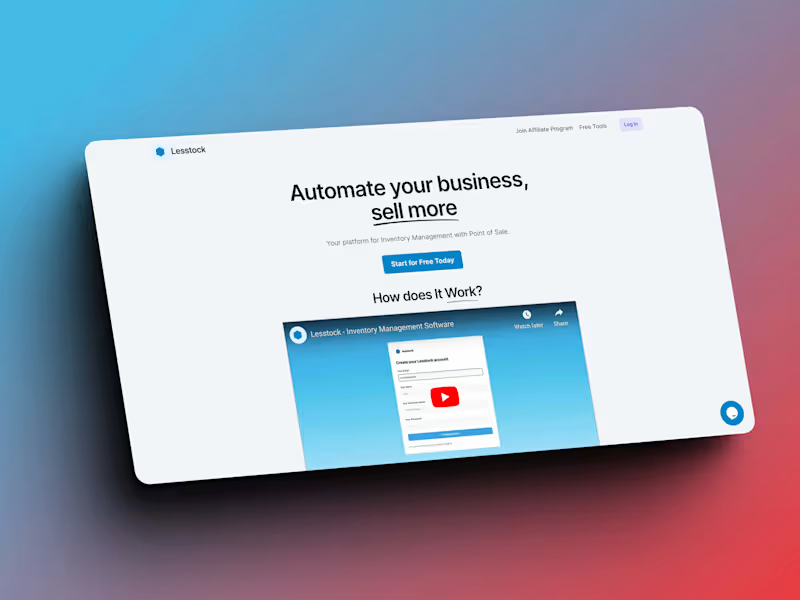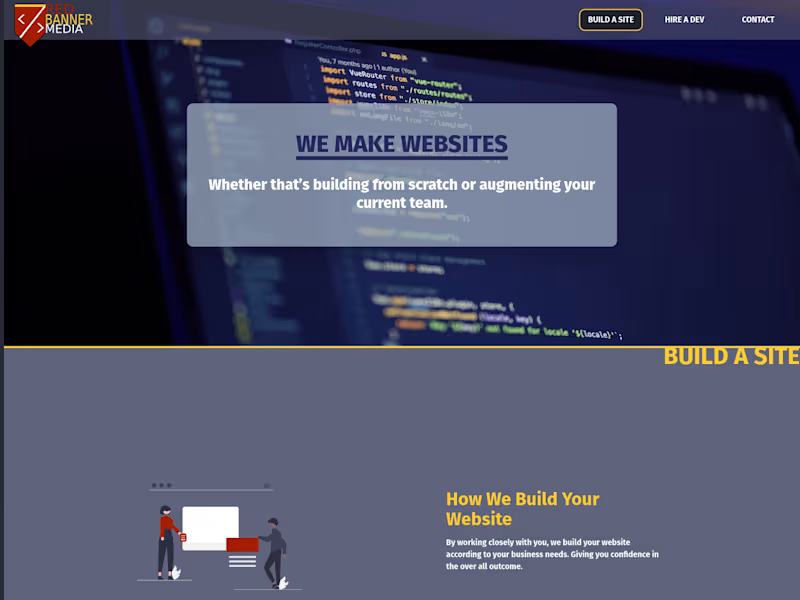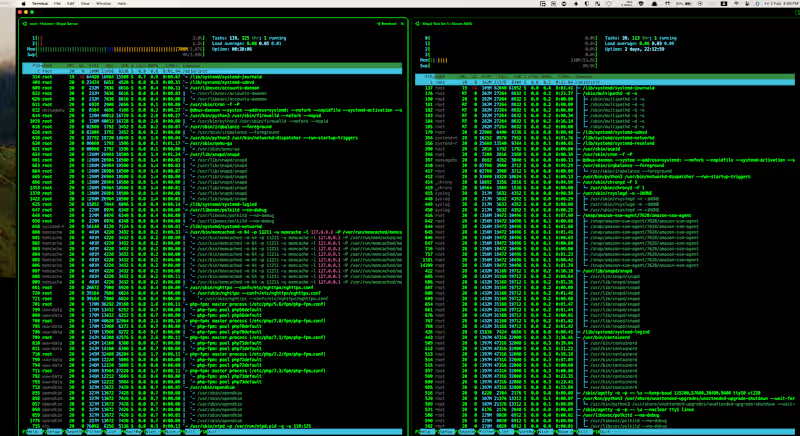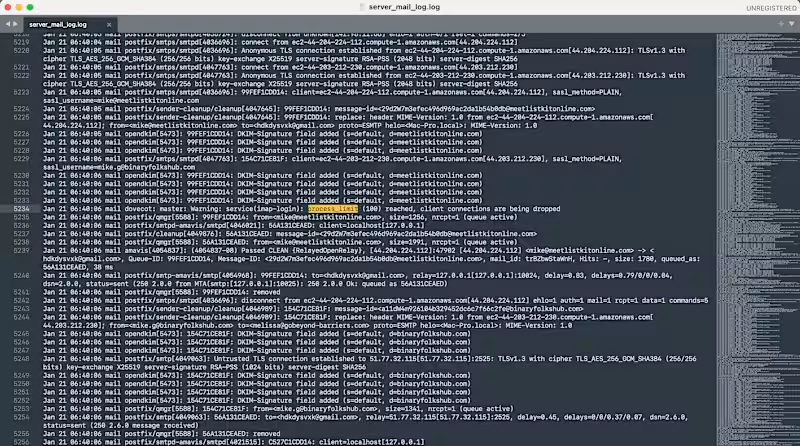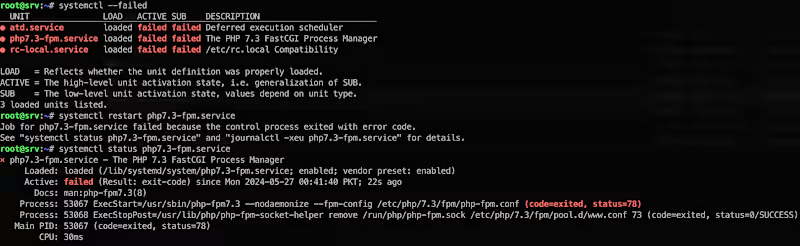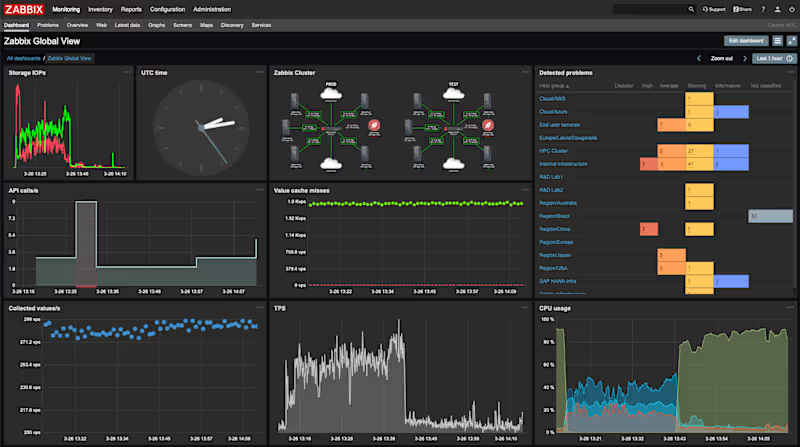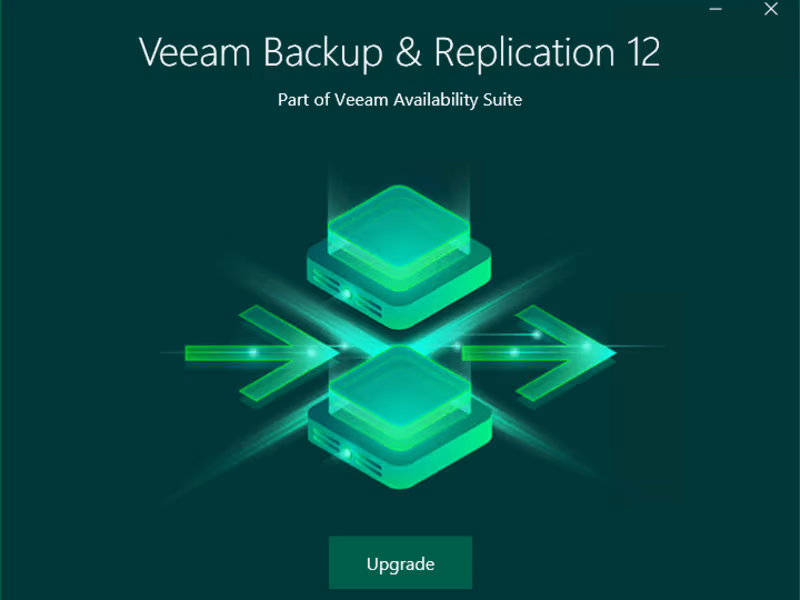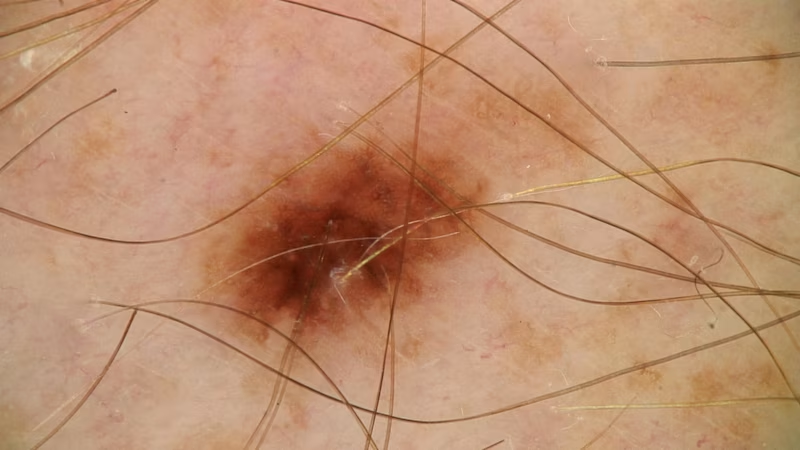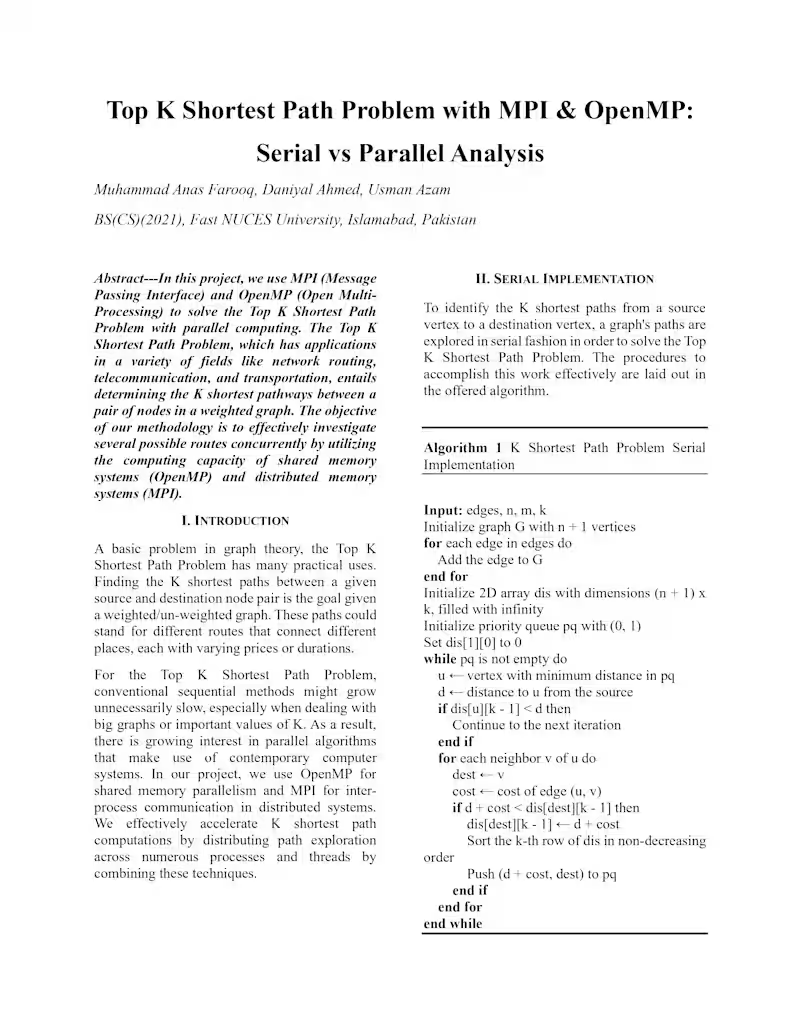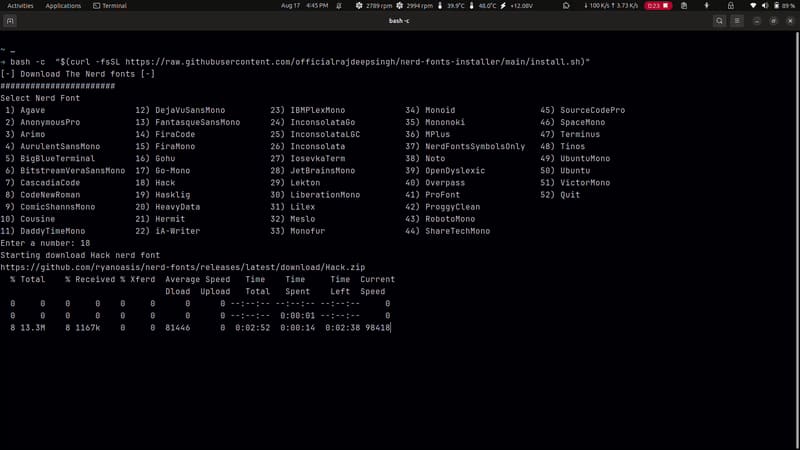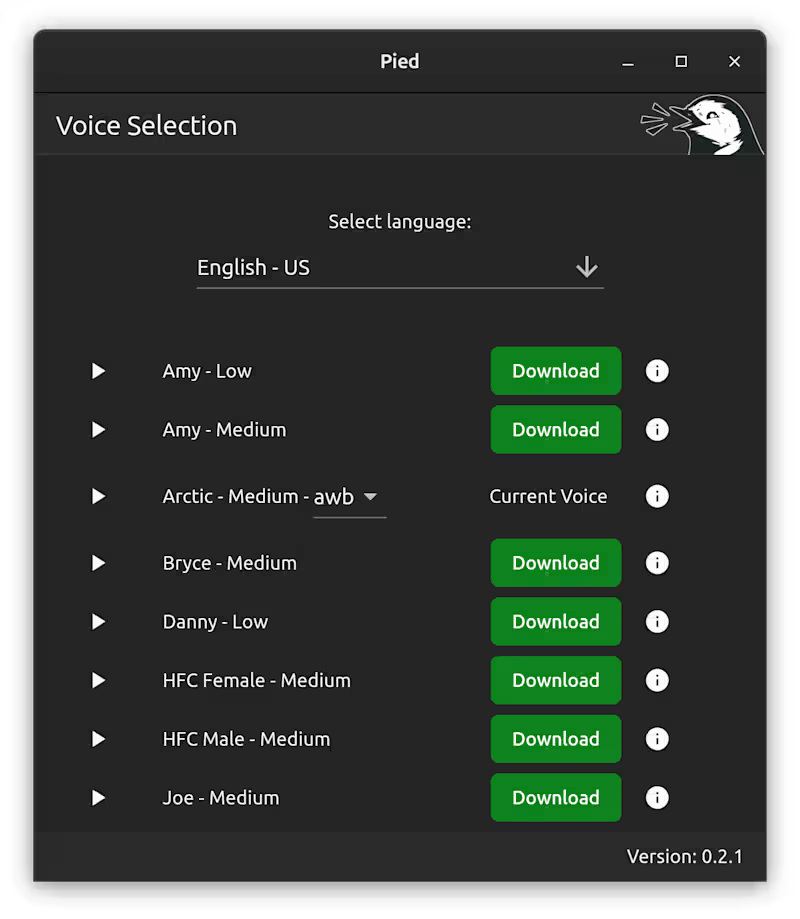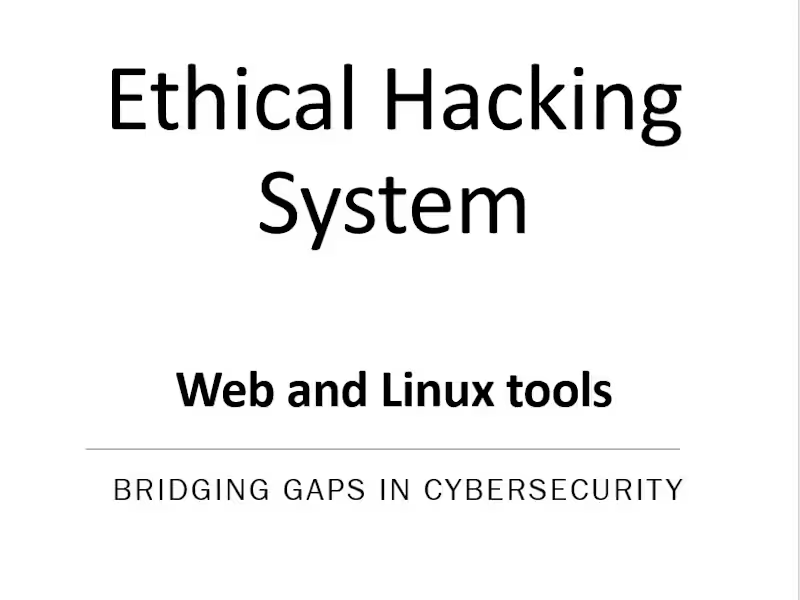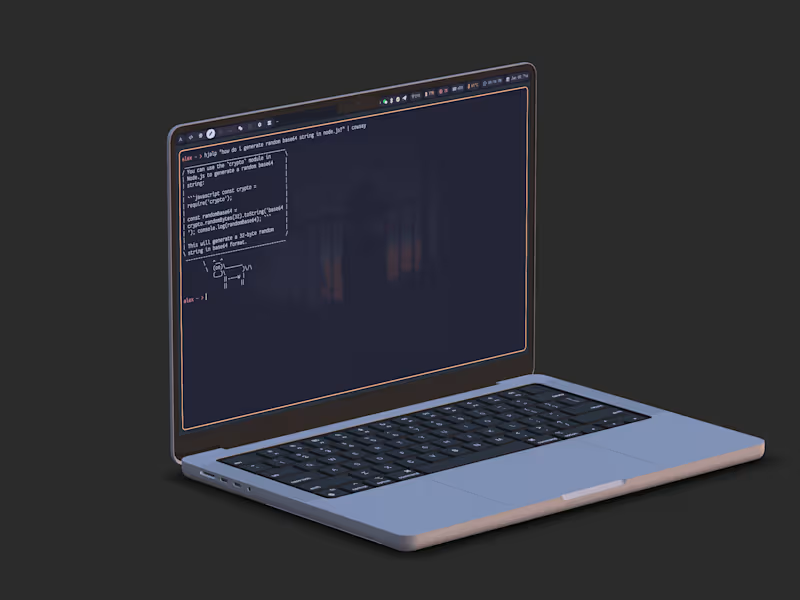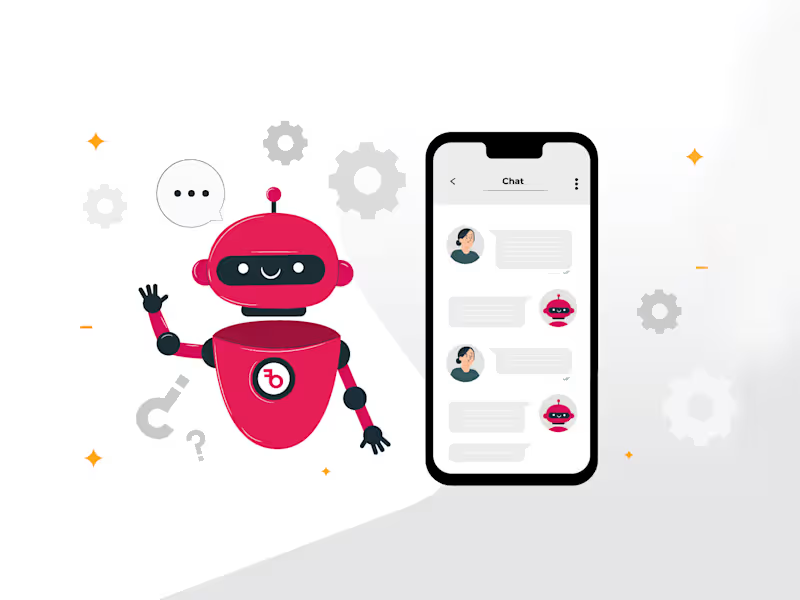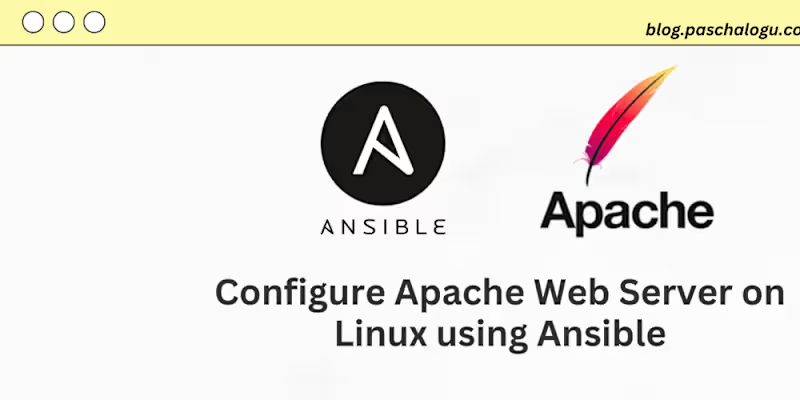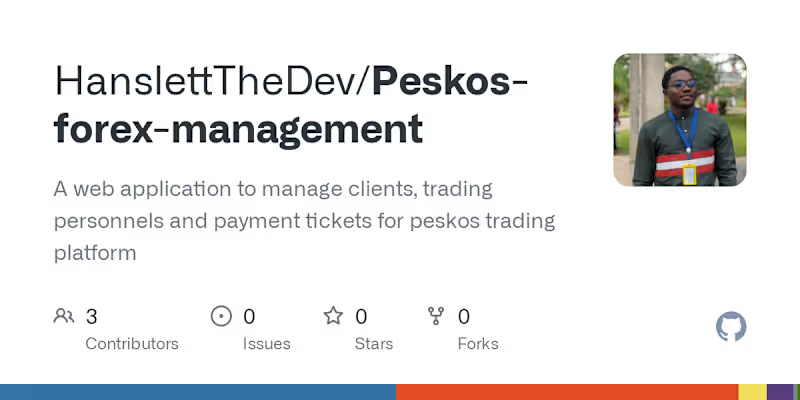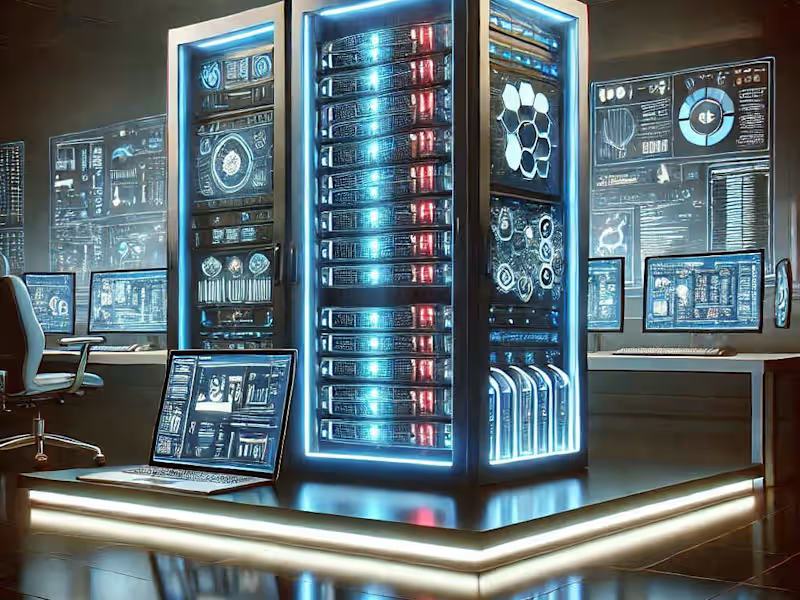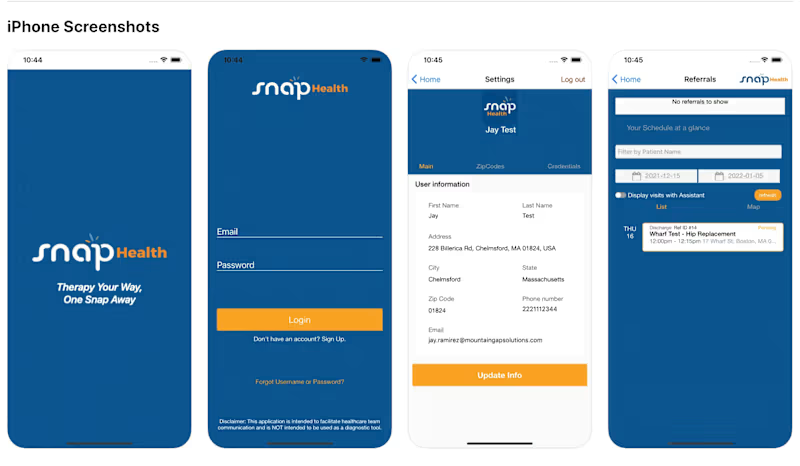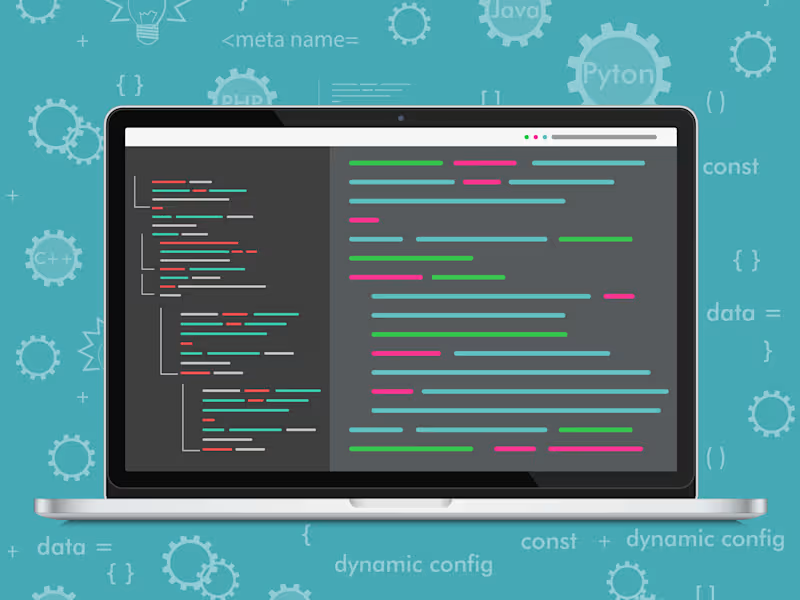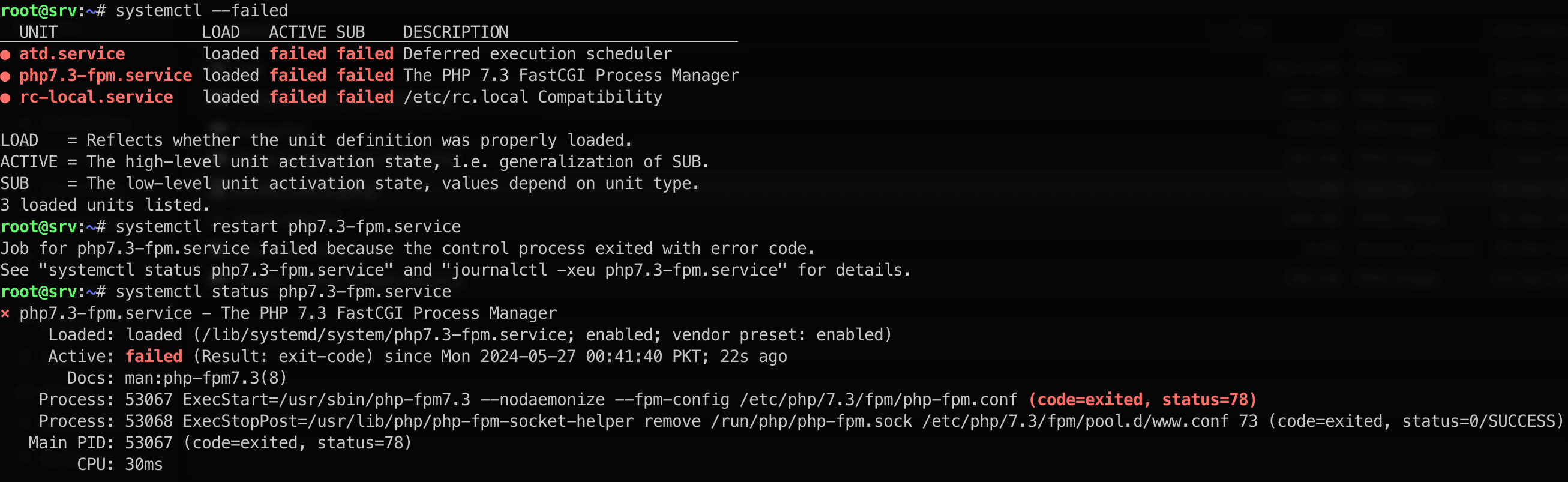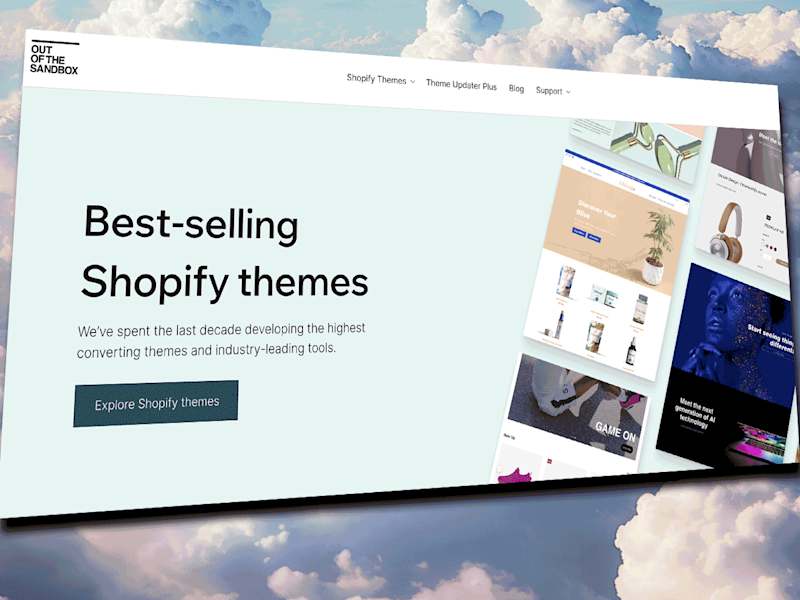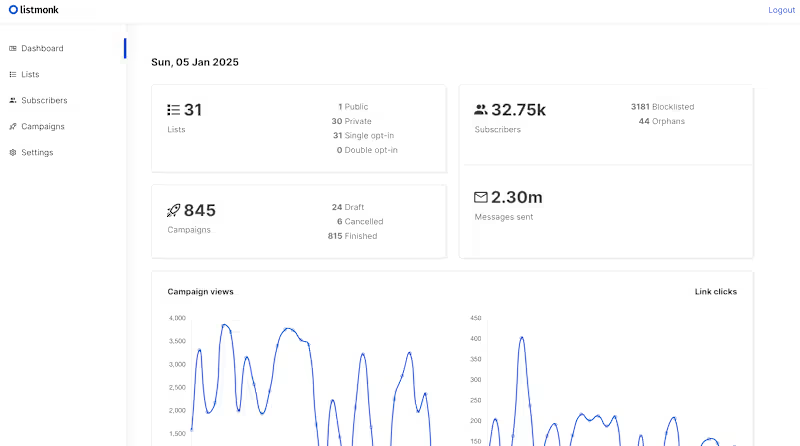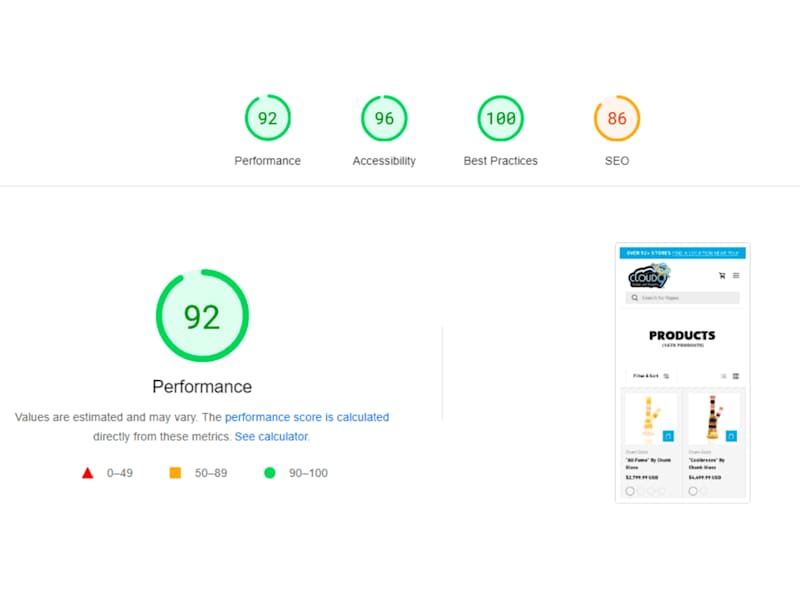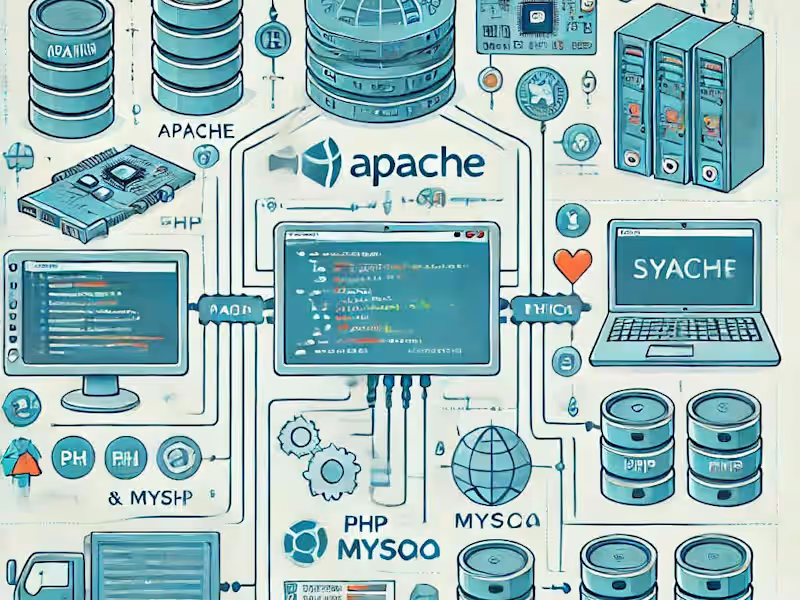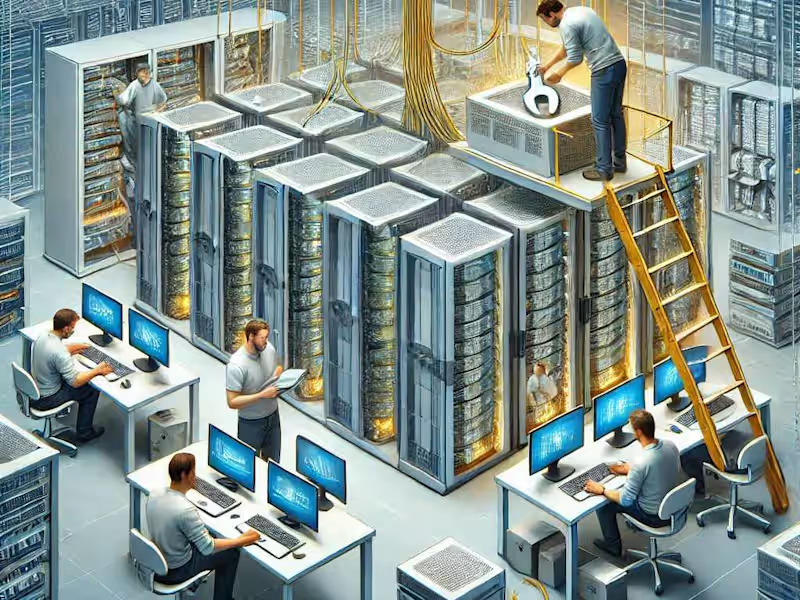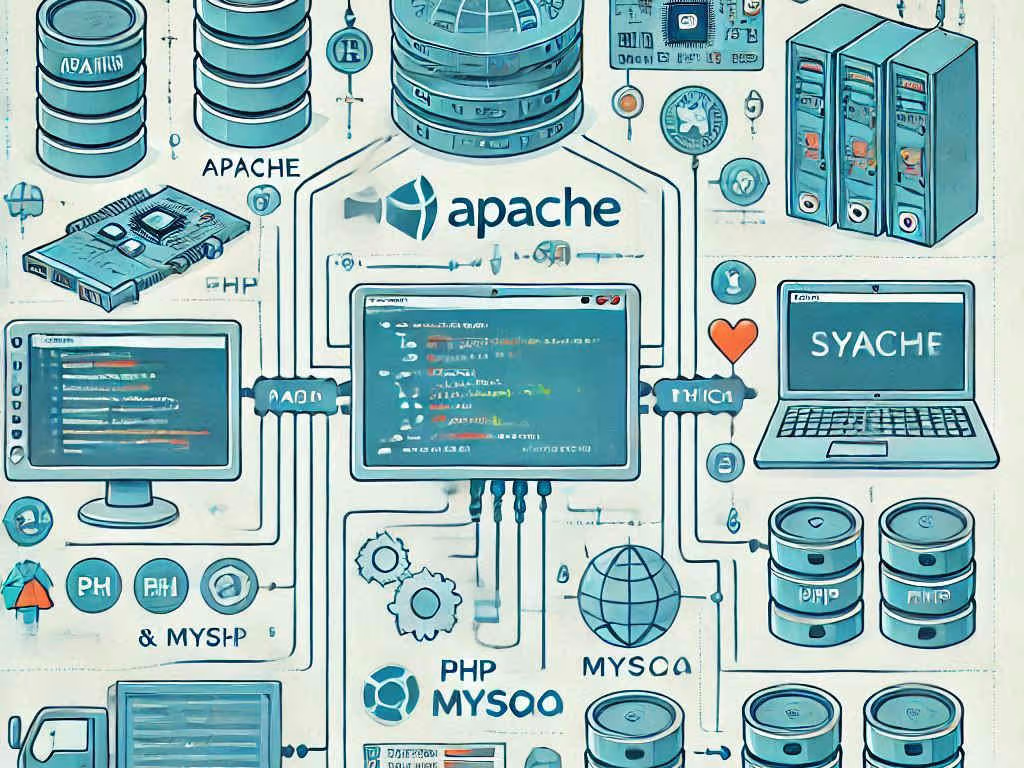Additional resources
What Linux Freelancers Do
System Administration and Server Management
Cloud Infrastructure Setup and Configuration
DevOps and Automation Implementation
Security Hardening and Compliance
When to Hire Linux Freelancers
Short-Term Project Requirements
Specialized Expertise Gaps
Scaling Development Teams
Cost-Effective Alternative to Full-Time Hiring
Essential Skills to Look for in Linux Freelancers
Core Linux System Knowledge
Scripting and Automation Proficiency
Containerization and Virtualization Experience
Network Configuration Skills
Security Best Practices Understanding
Where to Find Qualified Linux Development Freelancers
Specialized Developer Communities
Professional Networks and Forums
Technical Skill Assessment Platforms
Remote Work Marketplaces
How to Evaluate Freelance Linux Developers
Technical Assessment Methods
Portfolio and Project Review
Communication and Collaboration Skills
Problem-Solving Approach Evaluation
Cost Factors When You Outsource Linux Projects
Hourly Rate Variations by Experience Level
Geographic Location Impact on Pricing
Project Complexity and Duration
Retainer vs. Project-Based Pricing Models
Defining Clear Project Scope for Linux Contract Programmers
Technical Requirements Documentation
Deliverables and Milestones Setting
Performance Benchmarks and Success Criteria
Timeline and Deadline Establishment
Legal Considerations for Hiring Linux Remote Developers
Independent Contractor Classification
Intellectual Property Rights and Ownership
Non-Disclosure Agreements and Confidentiality
Payment Terms and Contract Structure
Onboarding Process for Linux Freelancers
Access Management and Security Protocols
Development Environment Setup
Communication Channel Establishment
Project Documentation Sharing