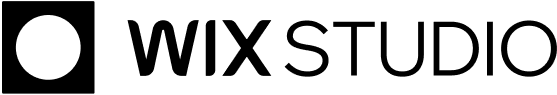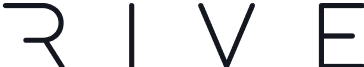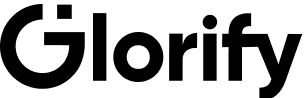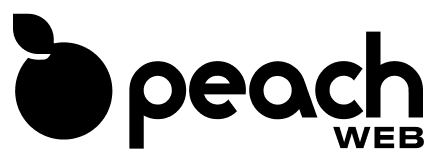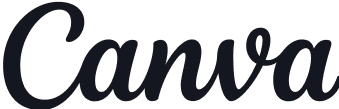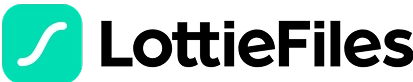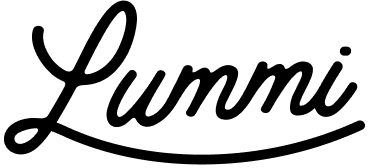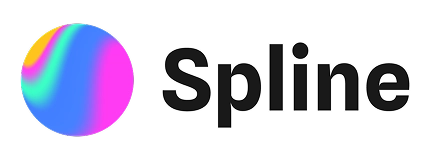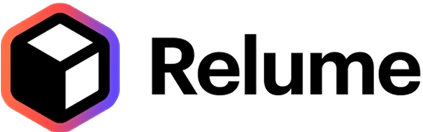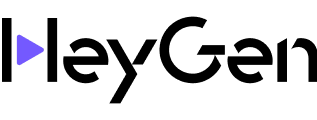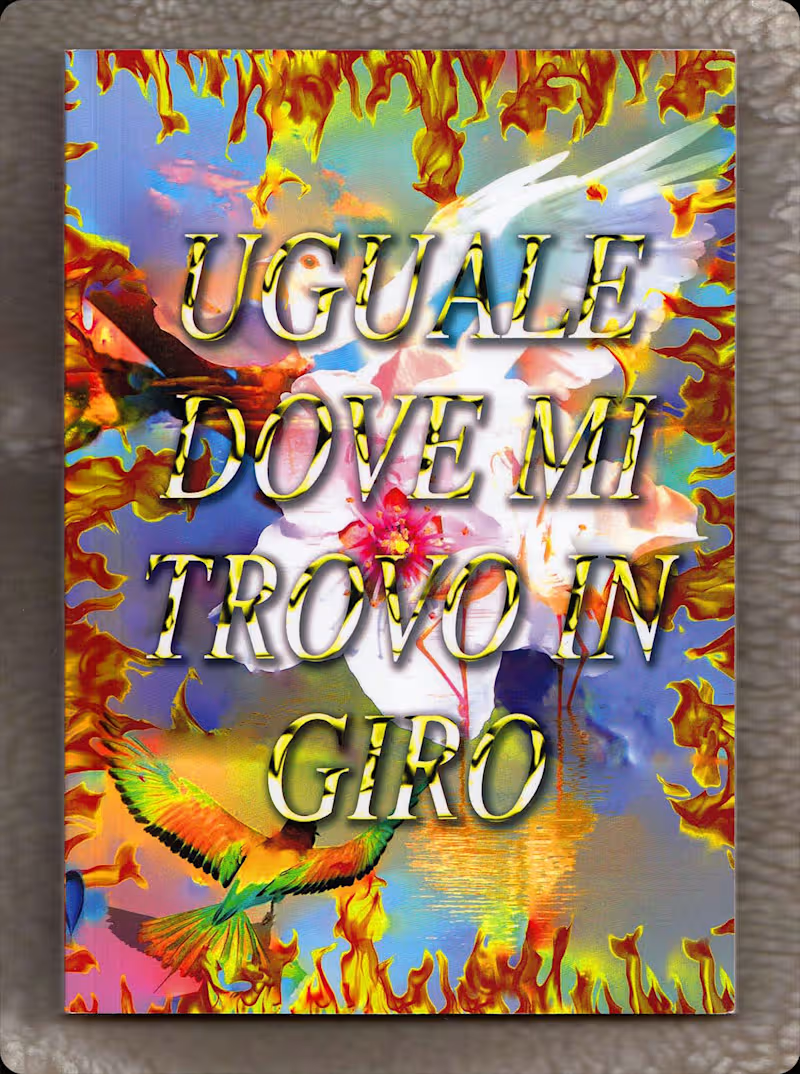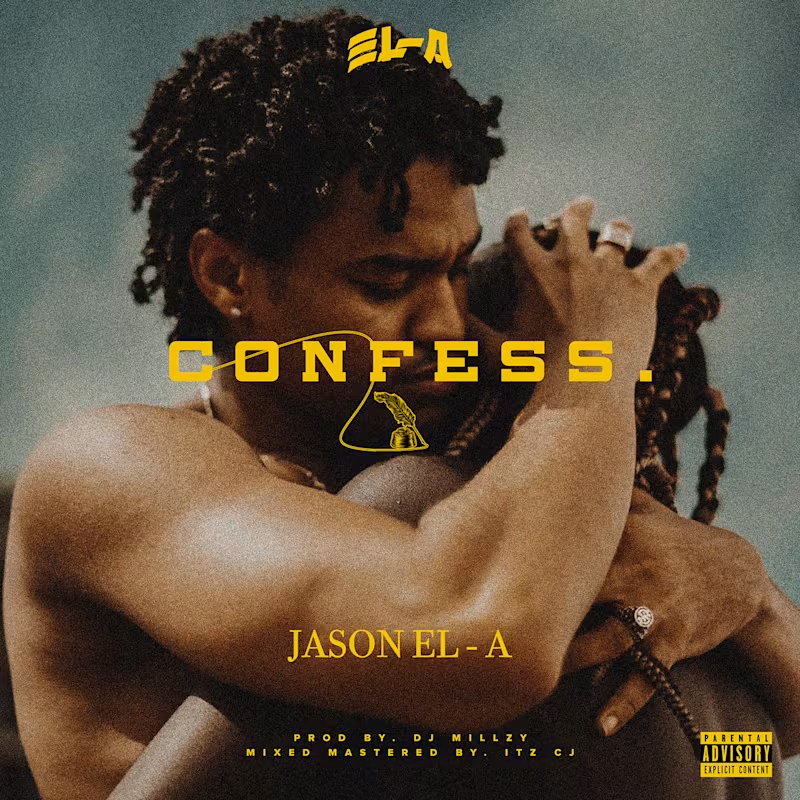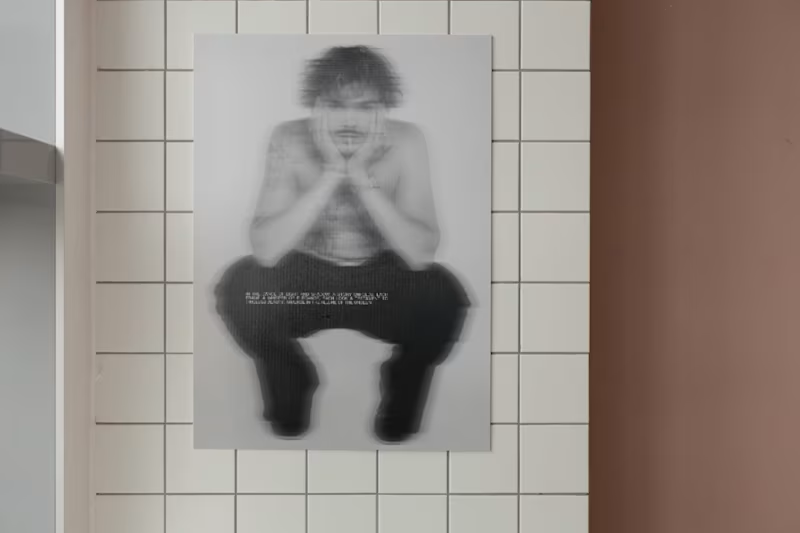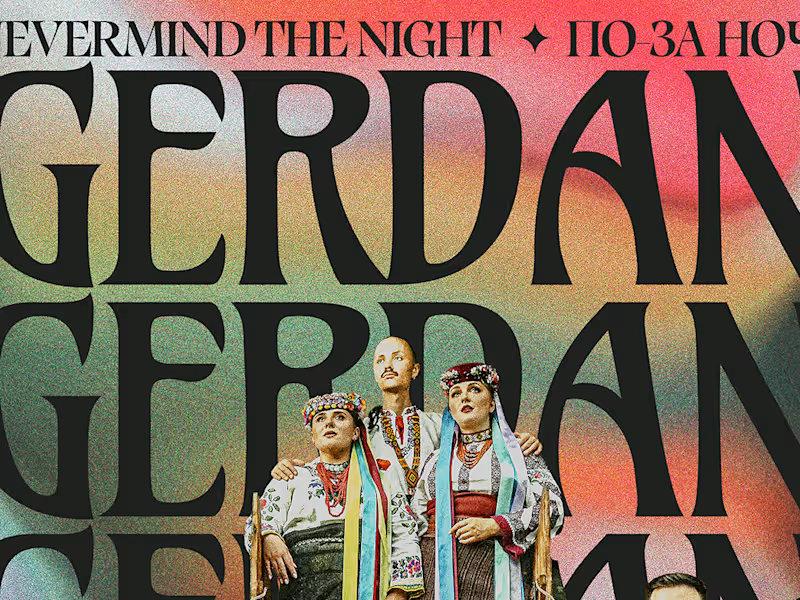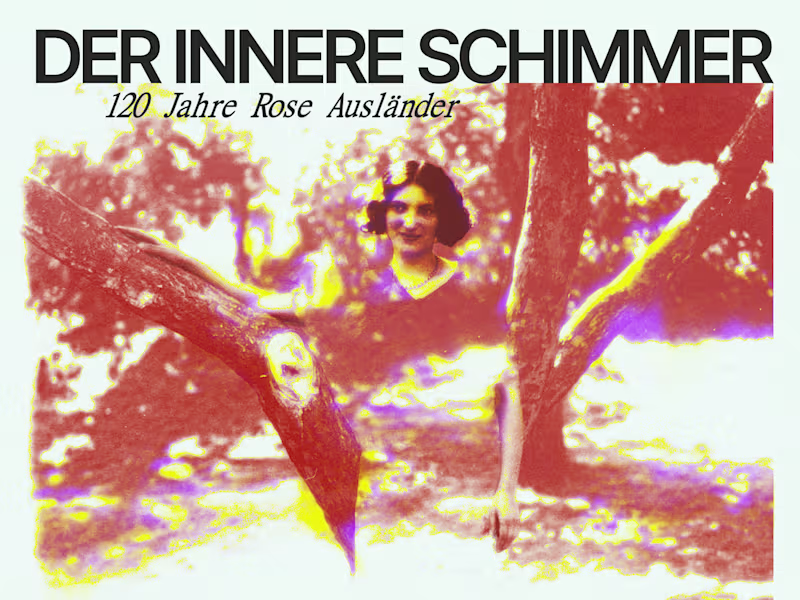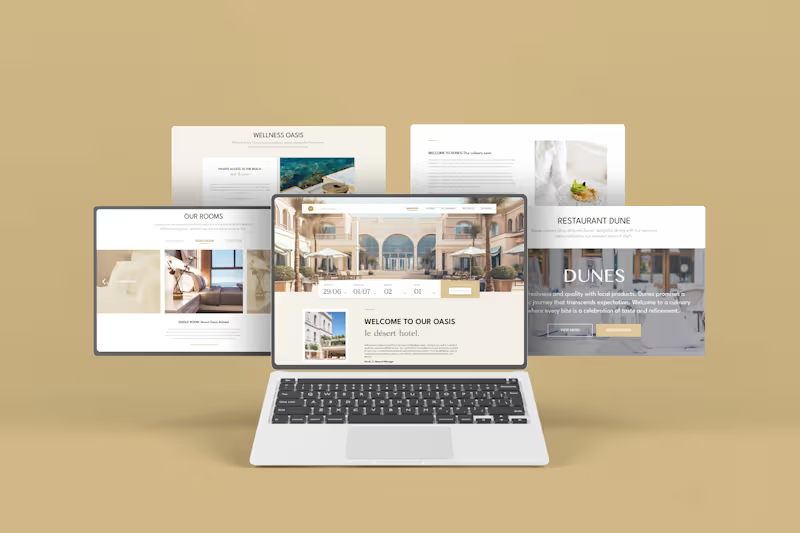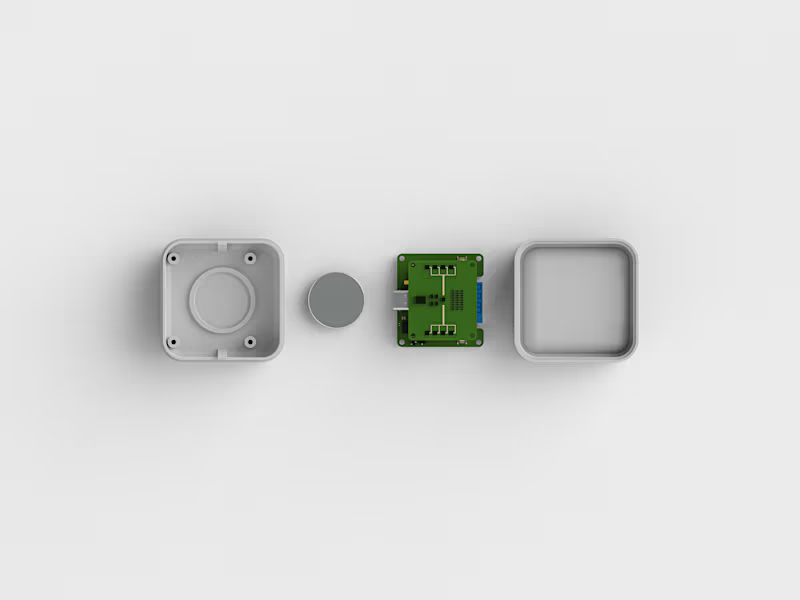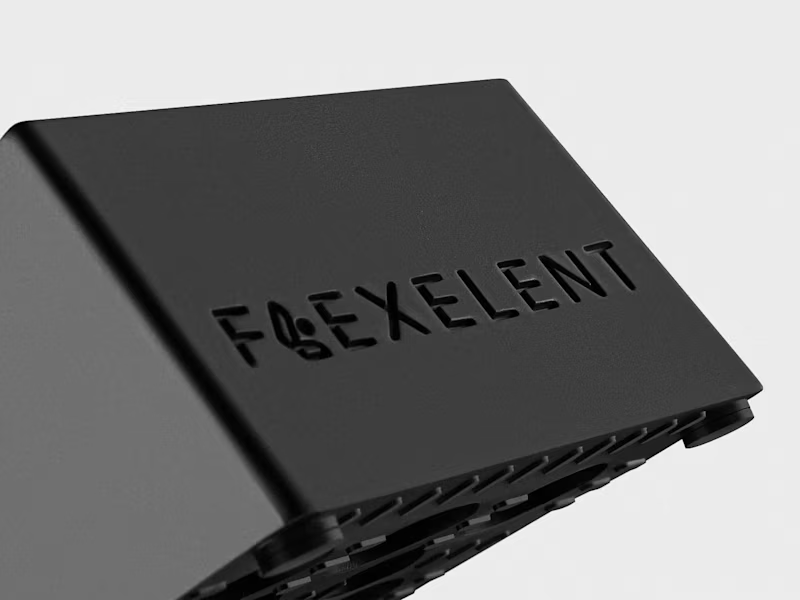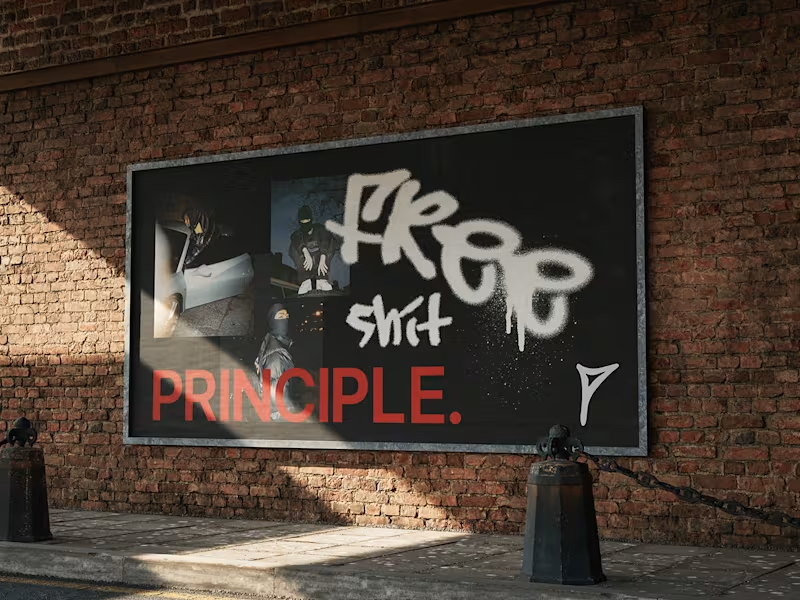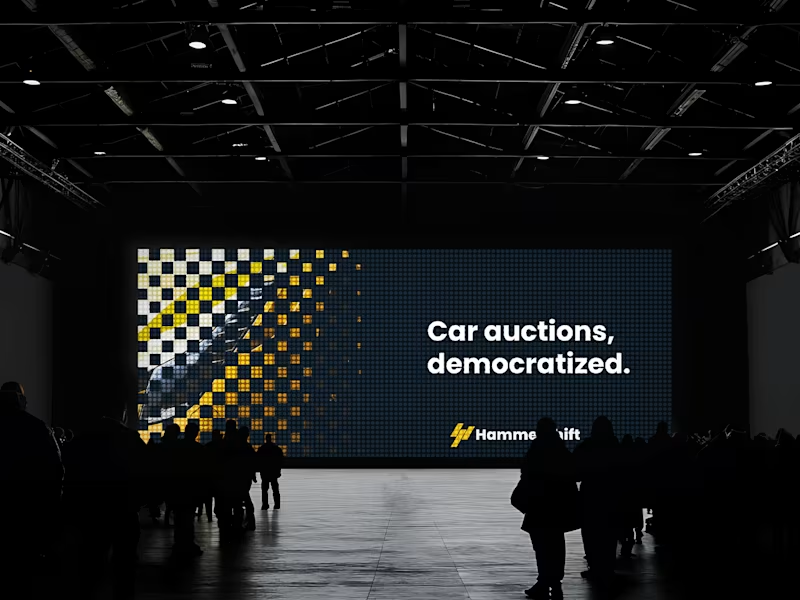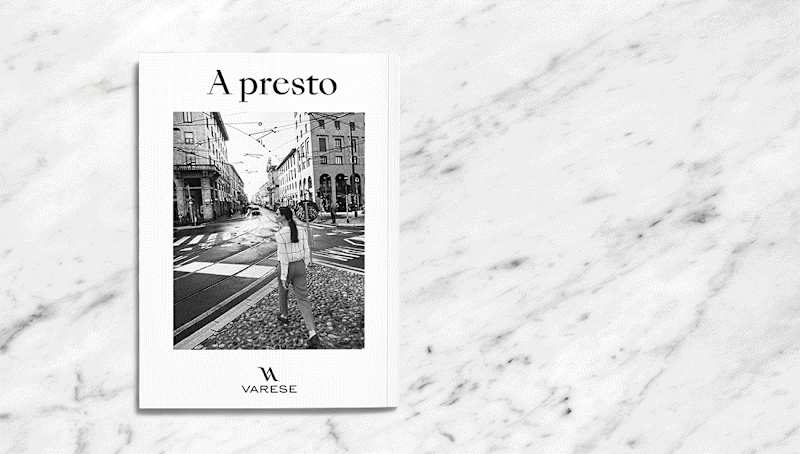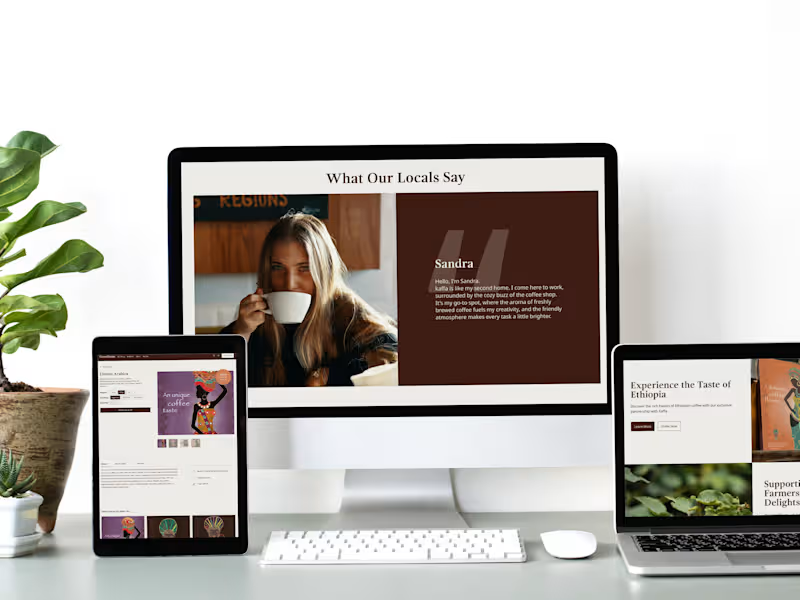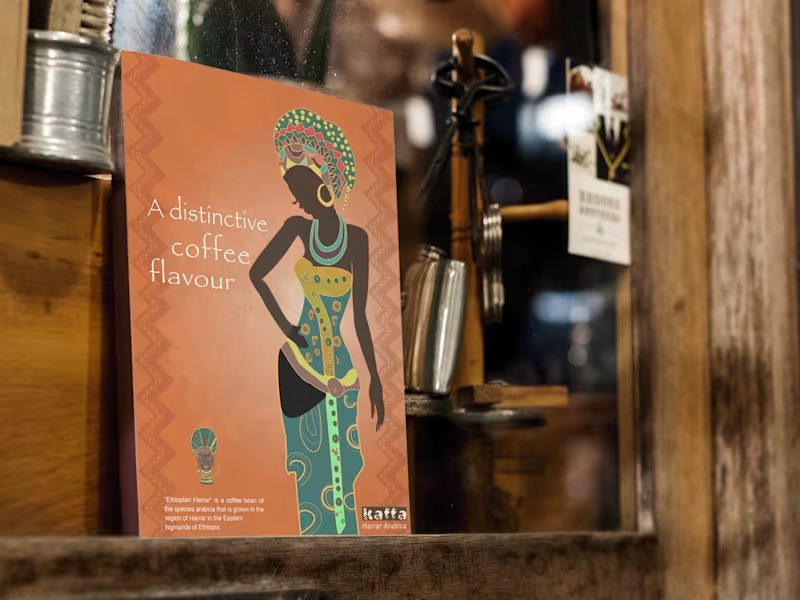What should I check in the freelancer's portfolio when hiring an Adobe Lightroom expert?
Look for a variety of edited photos in their portfolio. Check if they have experience with projects similar to yours. Make sure their editing style matches your needs.
How can I confirm the Adobe Lightroom expert's skills?
Ask if they have certifications or training in photo editing. Review past client feedback on their work. Look for examples of complex photo enhancements they have done.
What's the best way to describe my project needs to an Adobe Lightroom expert?
Be clear about the type of photos you have and what you want done. Share details like the number of images and your style preferences. Help them understand your vision for the final images.
How can I agree on project deliverables with an Adobe Lightroom freelancer?
Discuss and list the specific tasks the freelancer will do. Agree on the formats you'll receive the images in. Confirm deadlines for each stage of the project.
What should I discuss in the initial meeting with an Adobe Lightroom expert?
Talk about your project goals and timeline. Share examples of photo styles you like. Discuss any special requests you have.
How do I know if an Adobe Lightroom expert can meet my deadlines?
Ask them how they manage their time for different projects. Check if they have handled multiple projects before. Make sure they understand your timeline requirements.
What tools besides Adobe Lightroom should the expert be familiar with?
They should know about other Adobe tools, like Photoshop or Illustrator. It's good if they know about tools for organizing photo libraries. Check if they have experience in photo album creation tools too.
How can I ensure the quality of photo edits from an Adobe Lightroom freelancer?
Request a sample edit of one of your images. Set quality standards in the beginning. Make sure they provide revisions if needed.
What file formats should I request for the final edited images?
Ask for high-quality file formats like JPEG or TIFF. Ensure you get both web-ready and print-ready versions. Confirm if you need images in layered formats for future edits.
How do I set up a payment schedule with an Adobe Lightroom expert on Contra?
Agree on milestones for each stage of the project. Decide on payments according to these milestones. Ensure both parties are clear about when payments will be made.
Who is Contra for?
Contra is designed for both freelancers (referred to as "independents") and clients. Freelancers can showcase their work, connect with clients, and manage projects commission-free. Clients can discover and hire top freelance talent for their projects.
What is the vision of Contra?
Contra aims to revolutionize the world of work by providing an all-in-one platform that empowers freelancers and clients to connect and collaborate seamlessly, eliminating traditional barriers and commission fees.