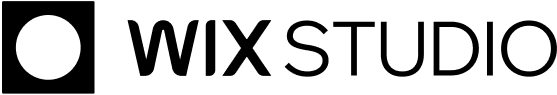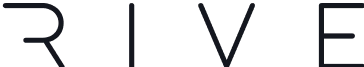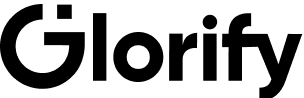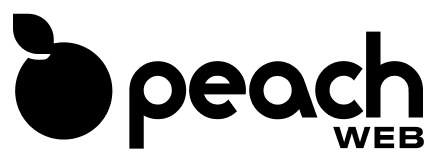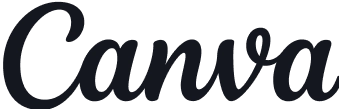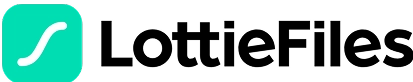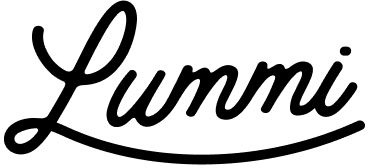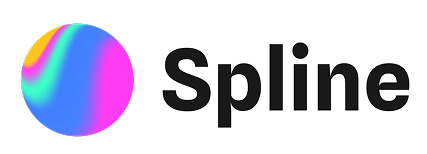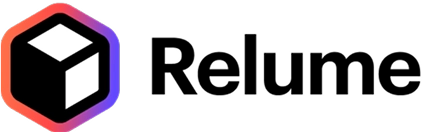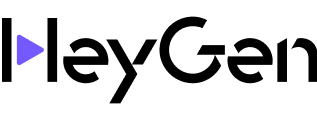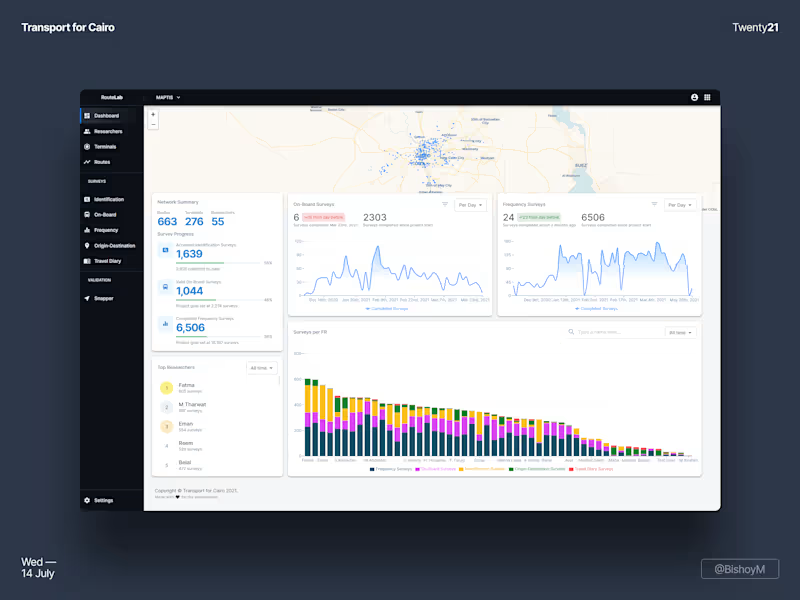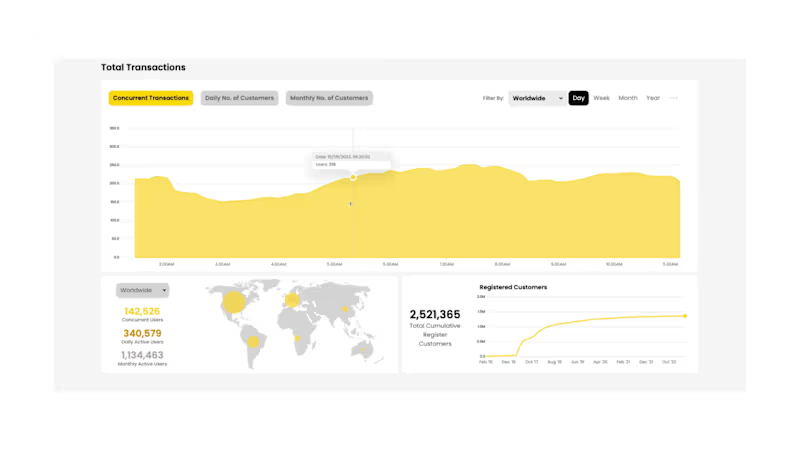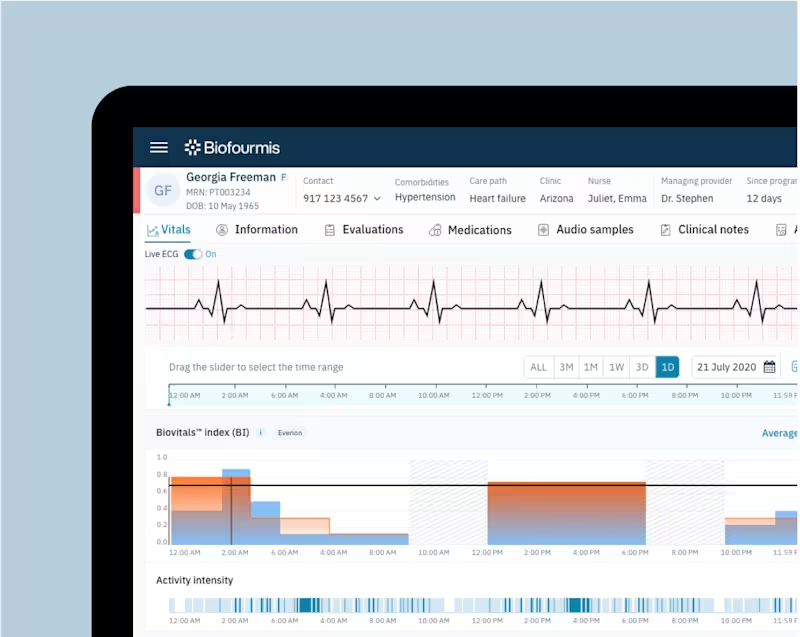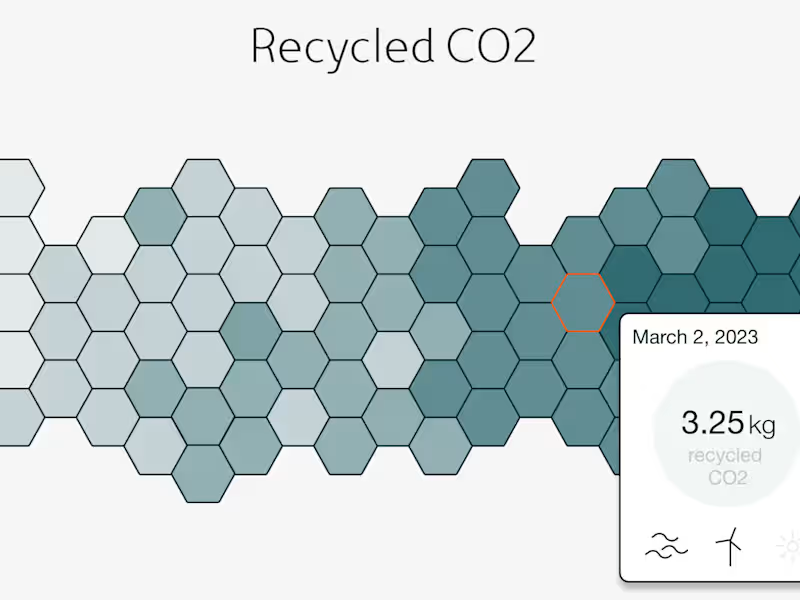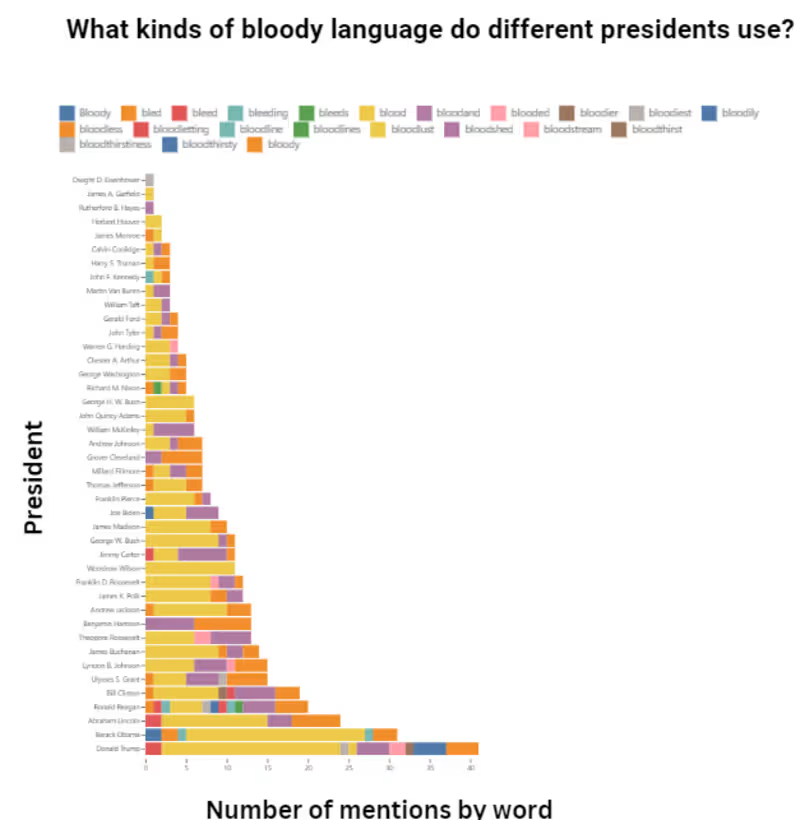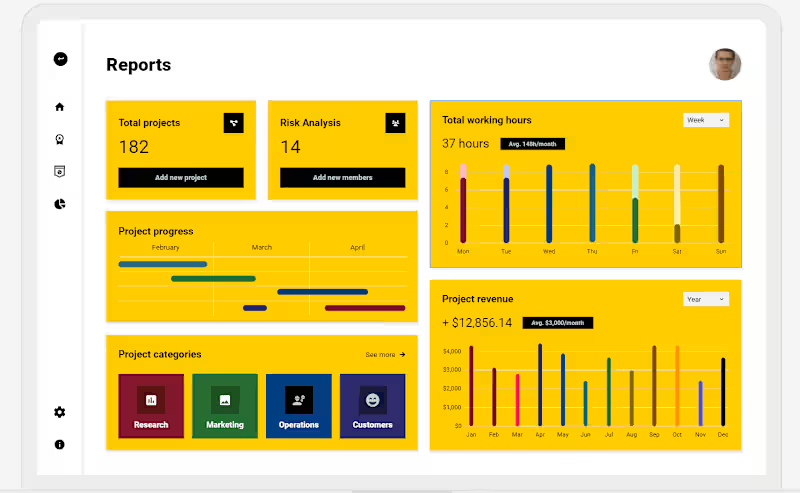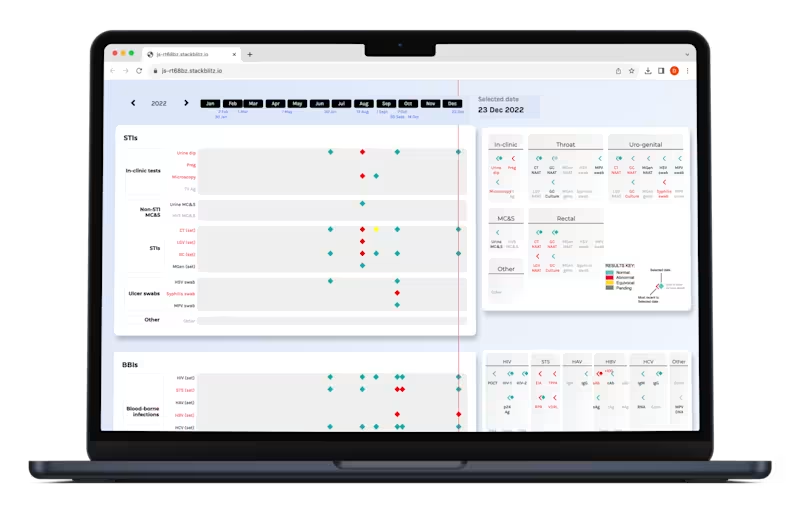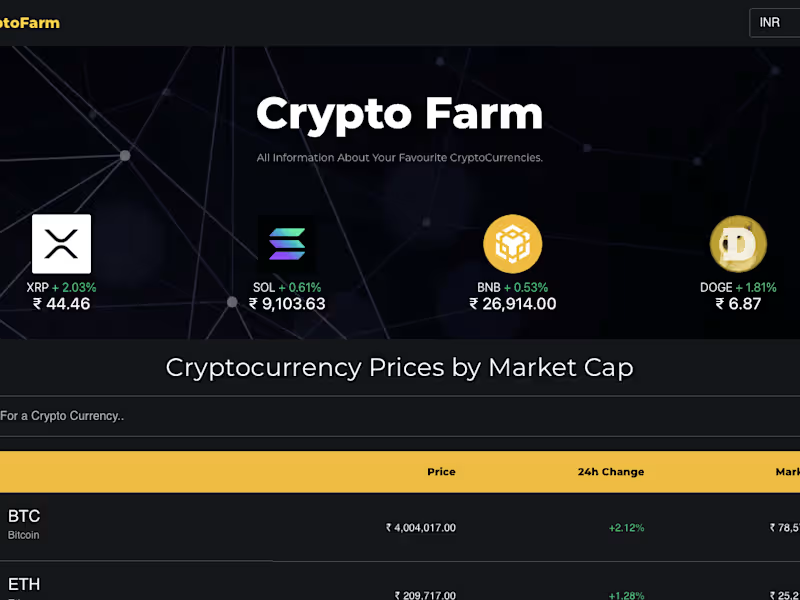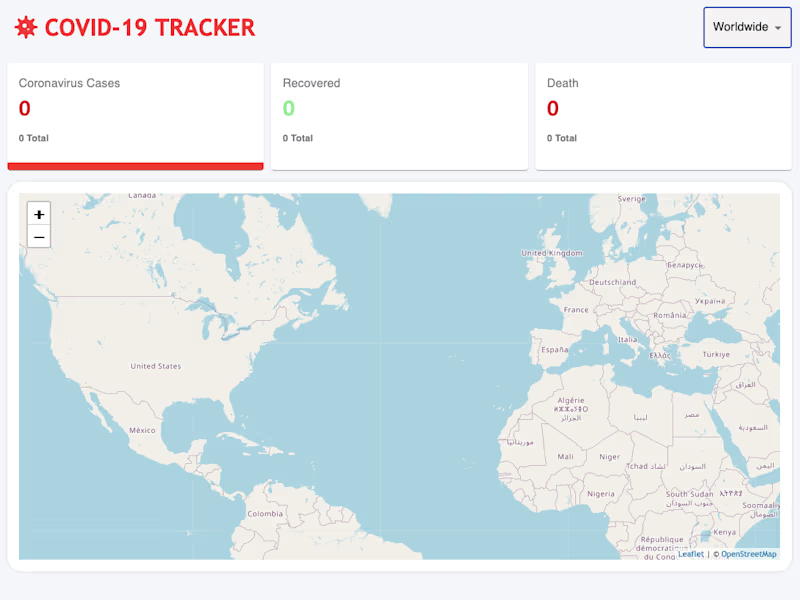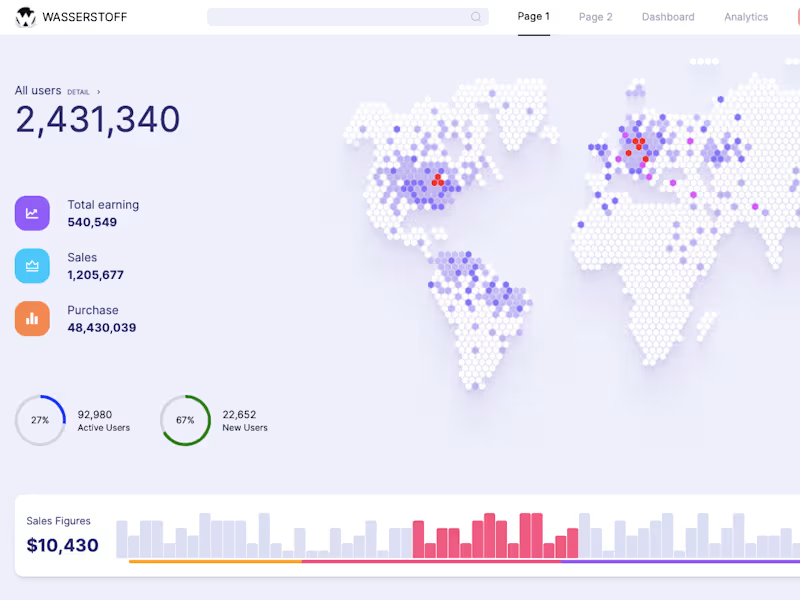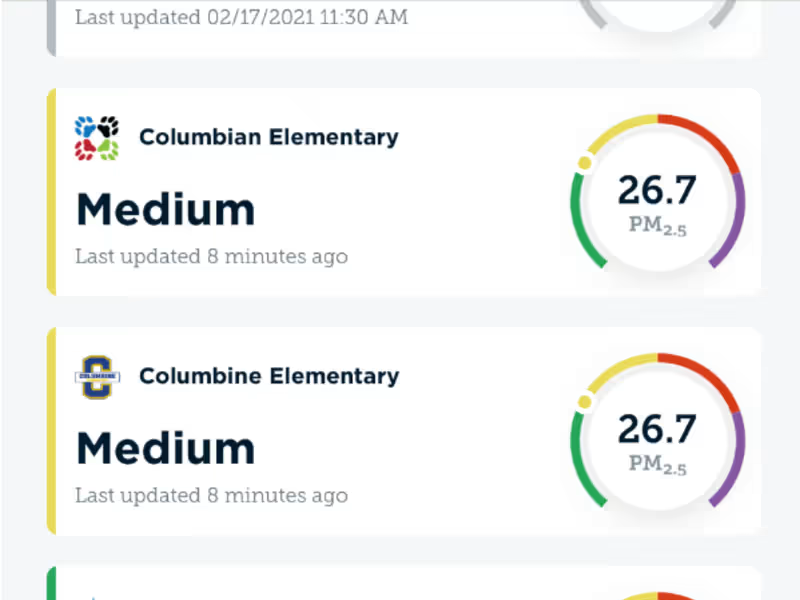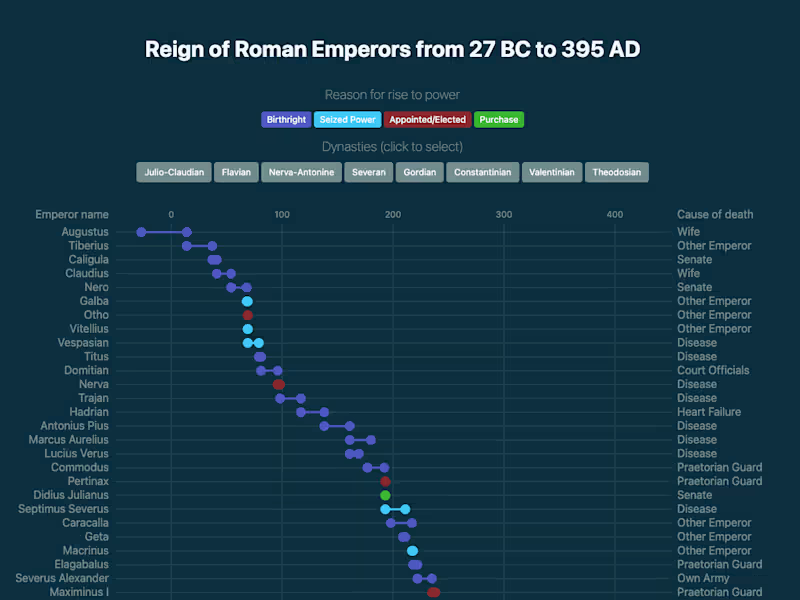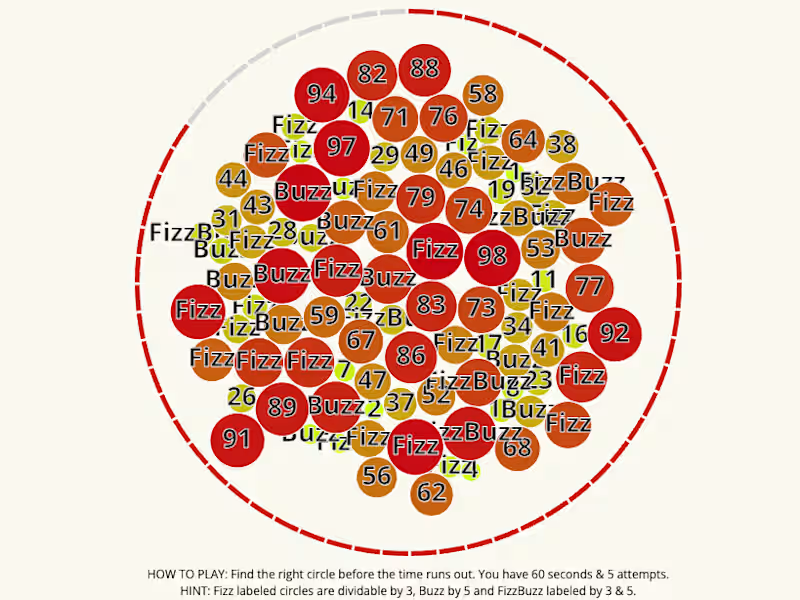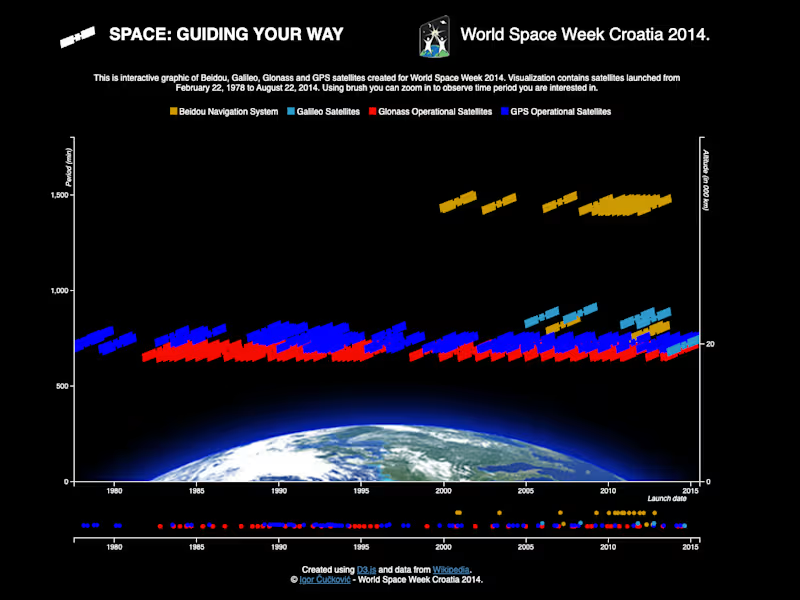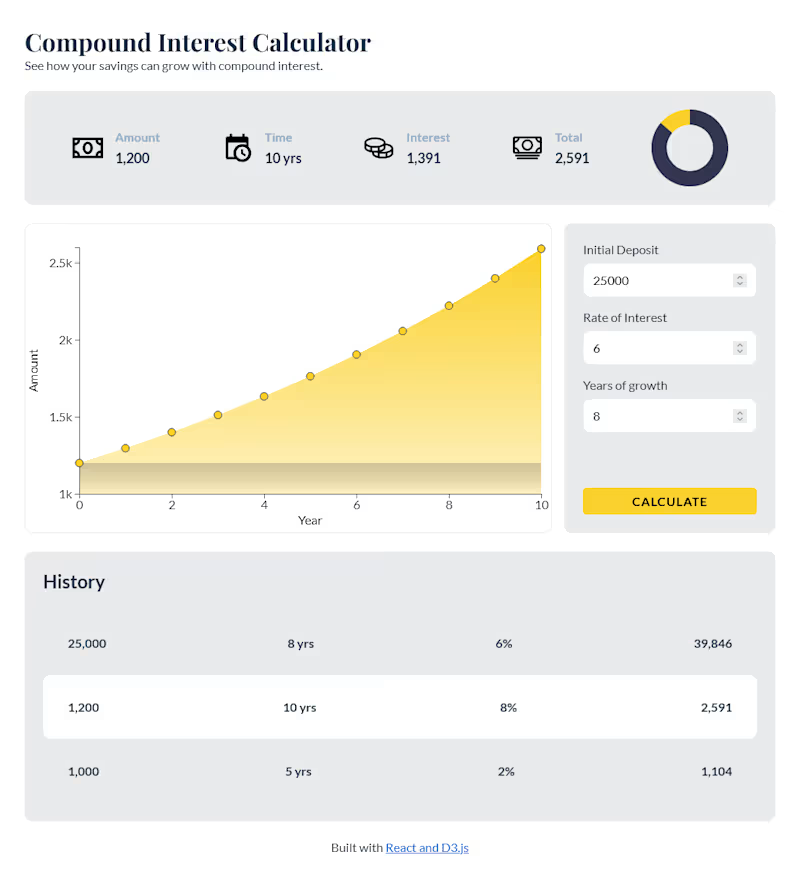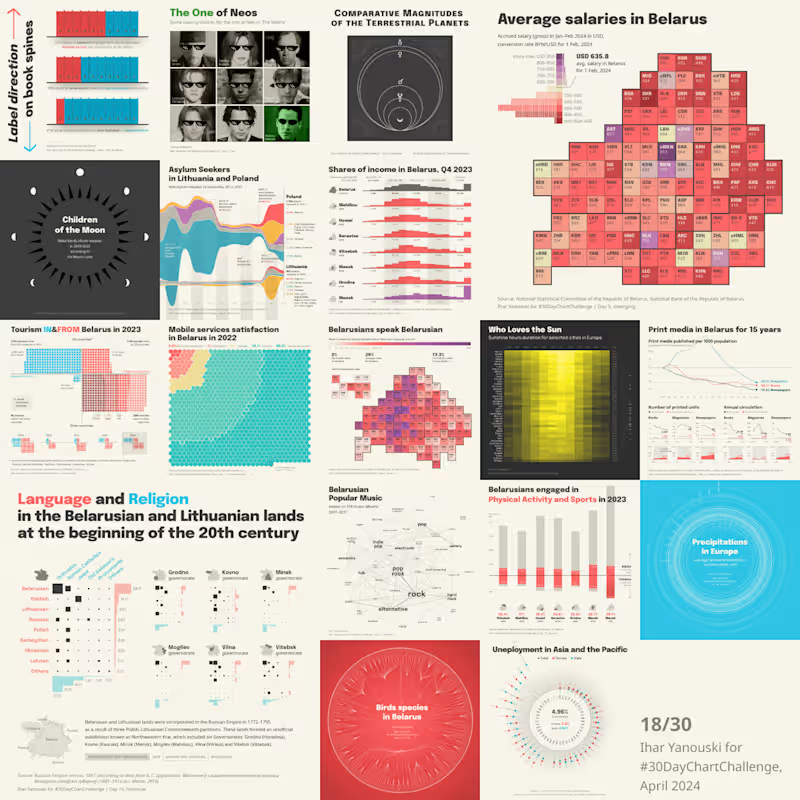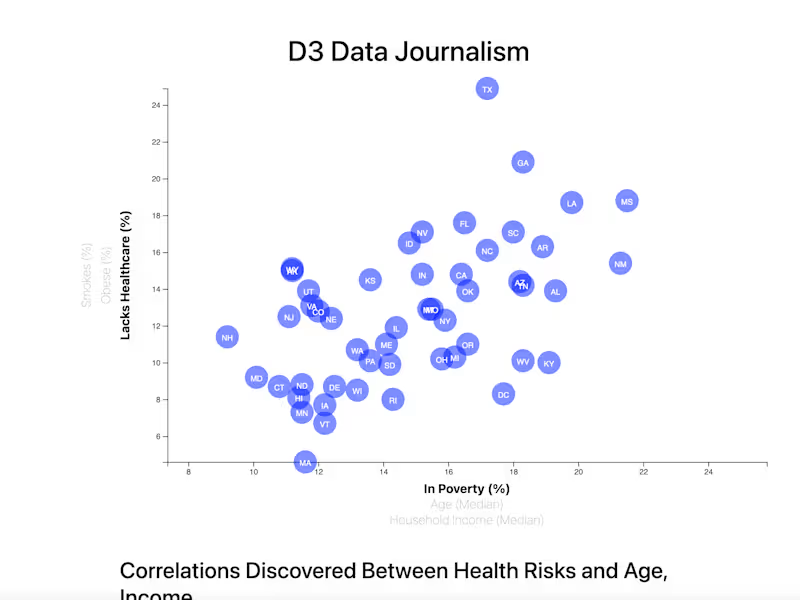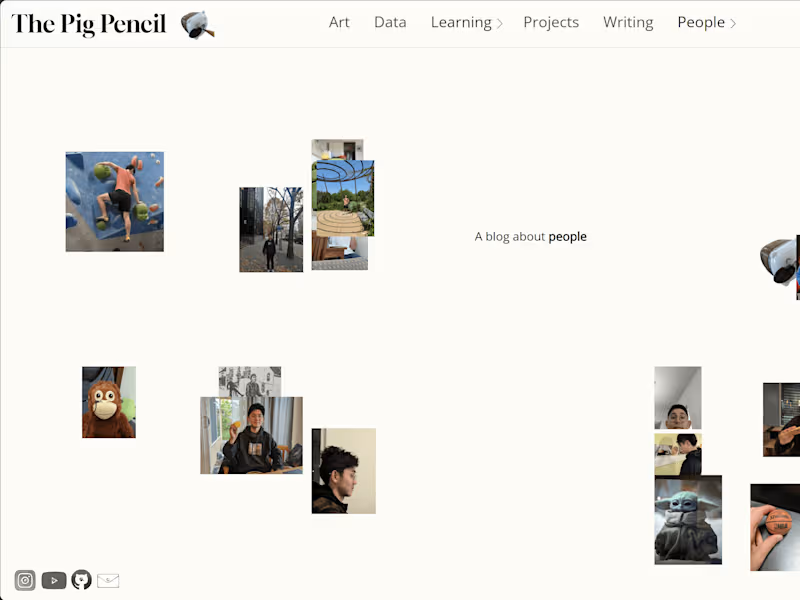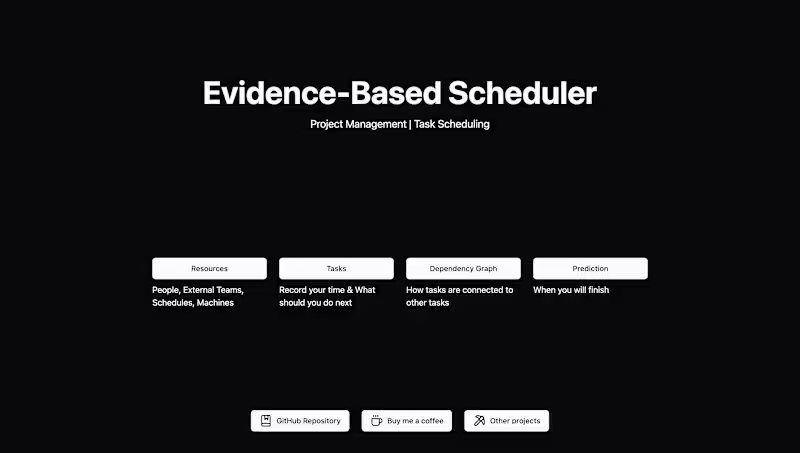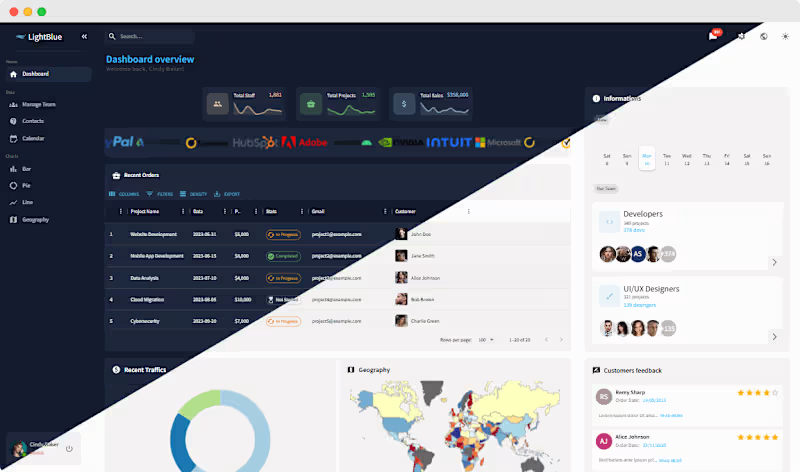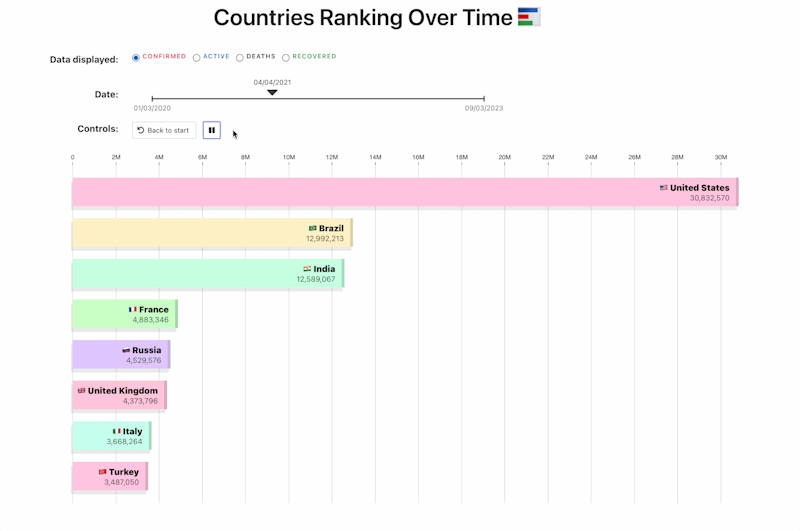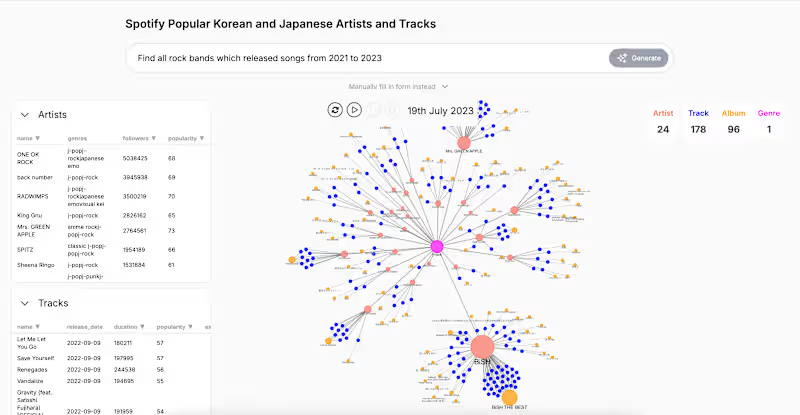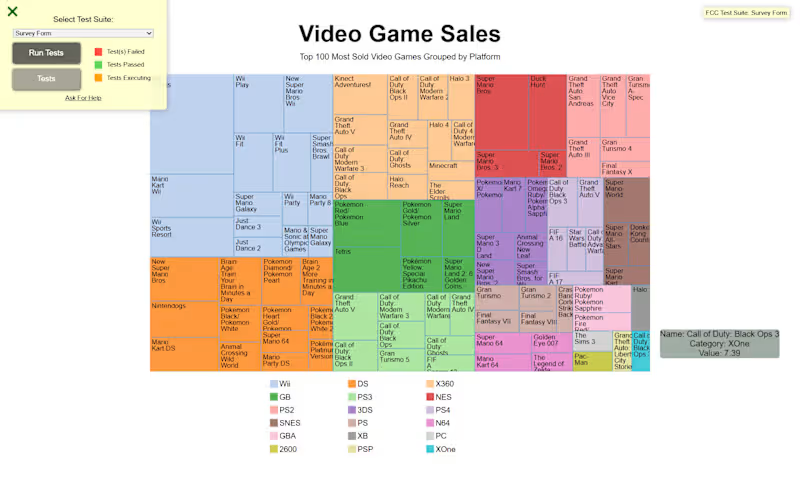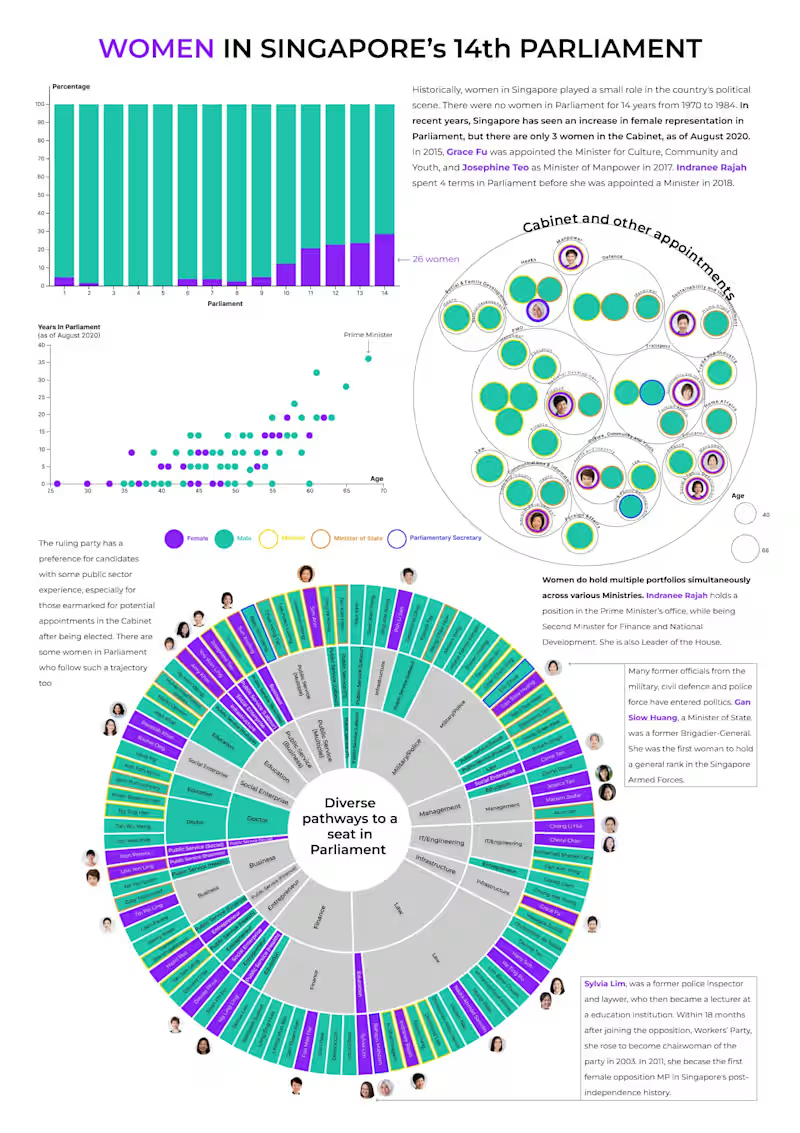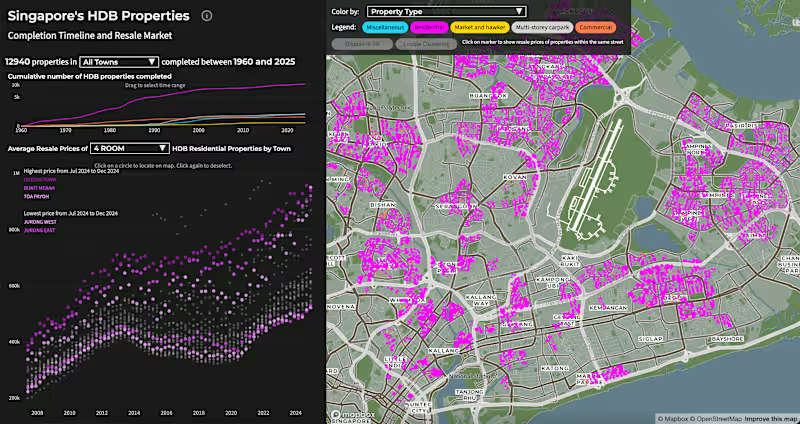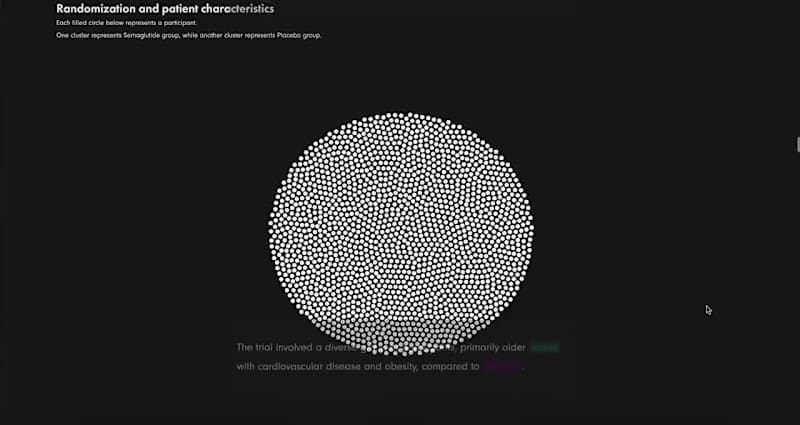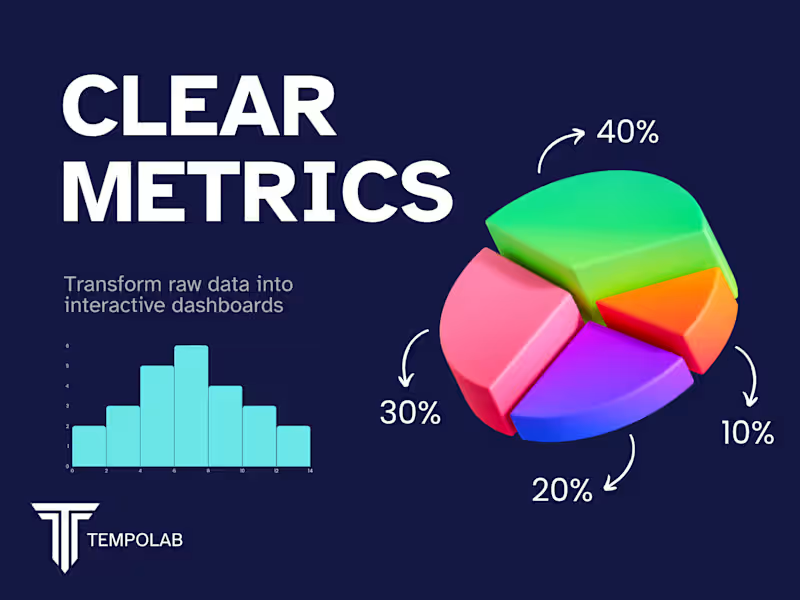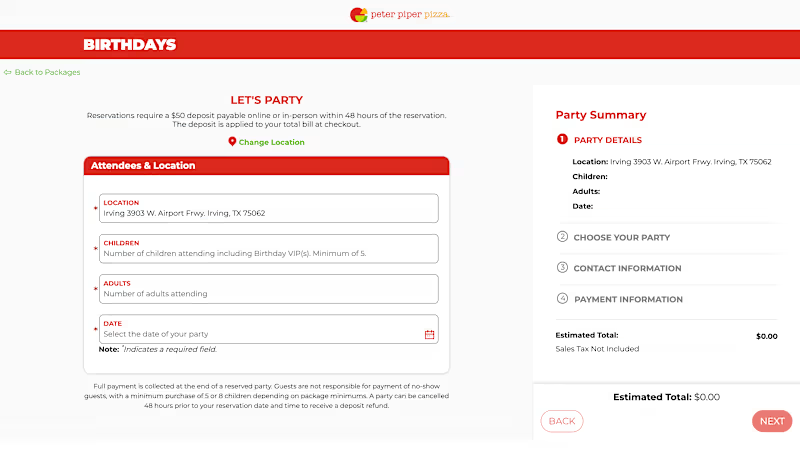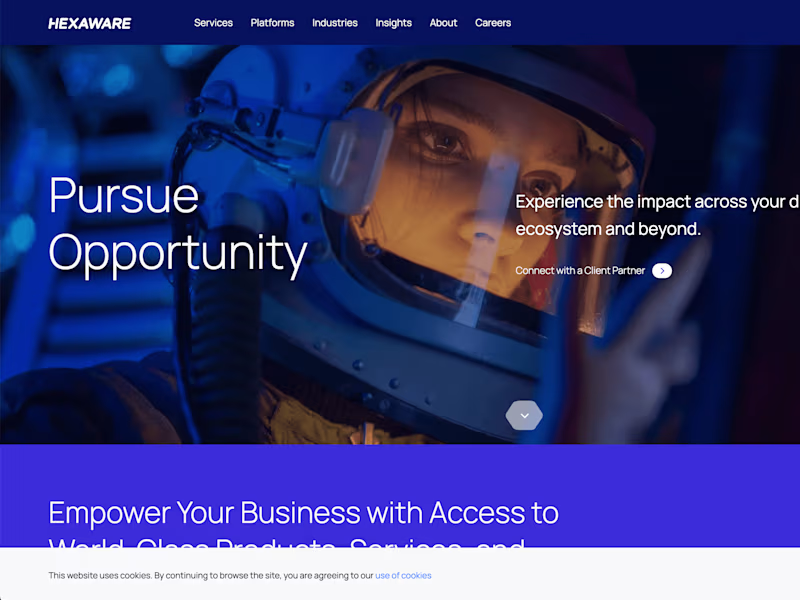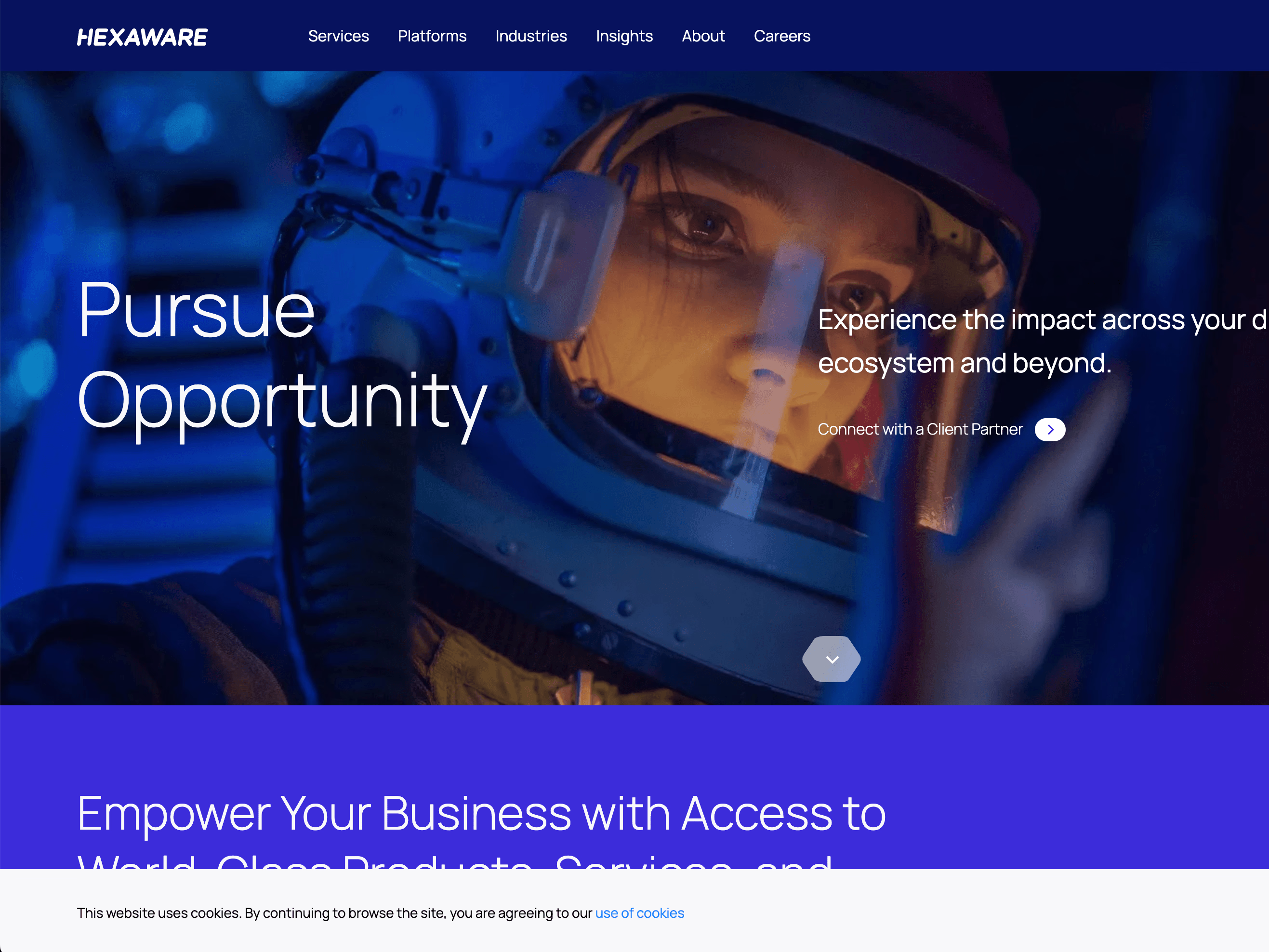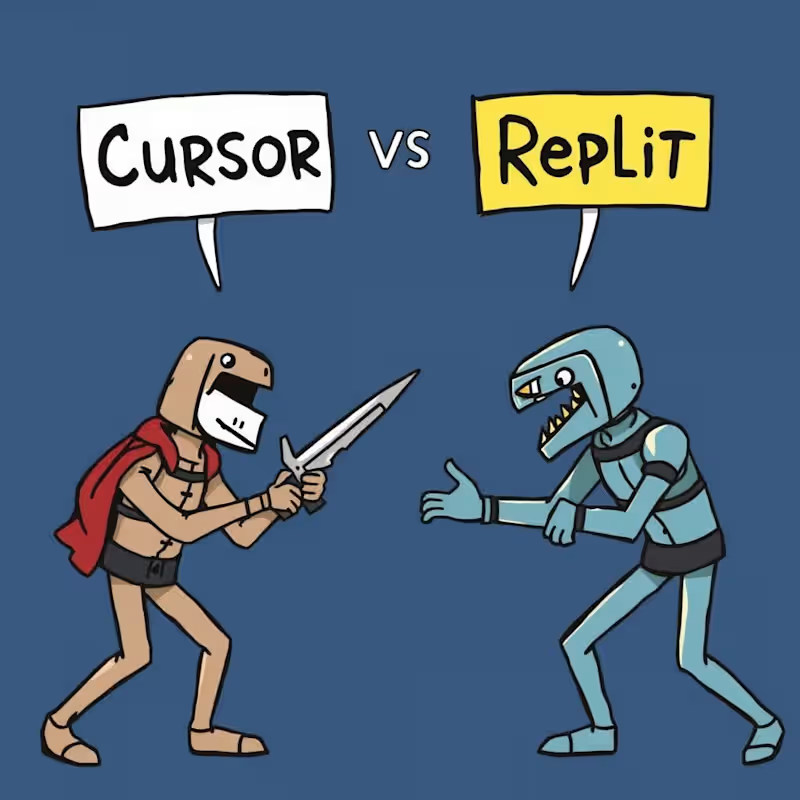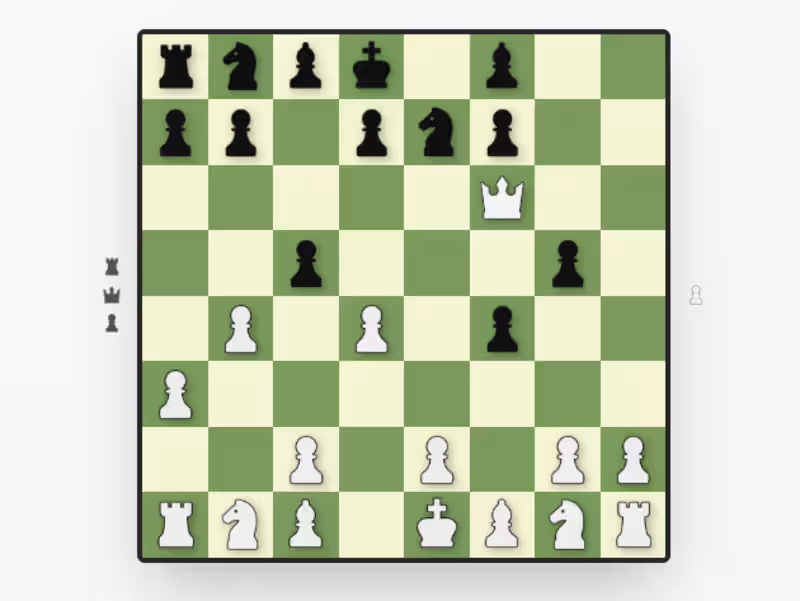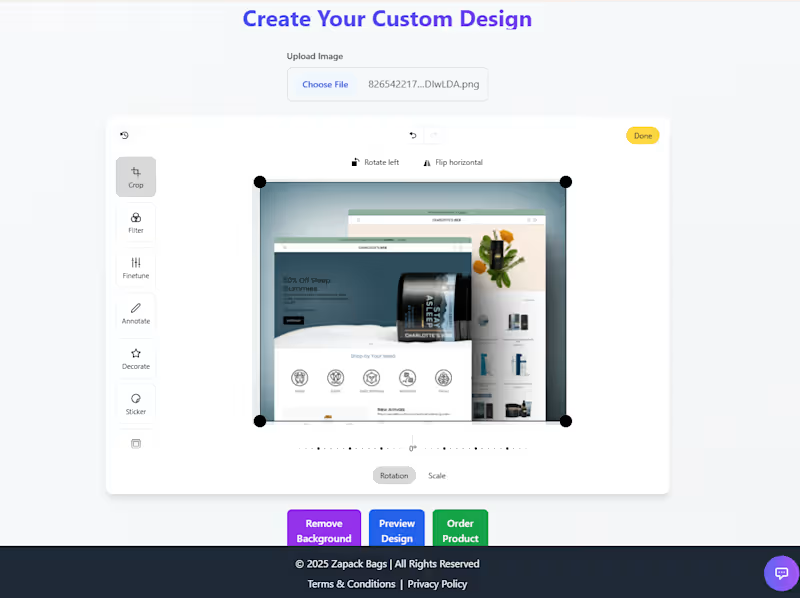What skills should I look for when hiring a D3.js expert on Contra?
You should look for skills in JavaScript and data visualization. Check if they have experience with D3.js and similar libraries. Ask if they can create custom charts and graphs.
How can I check a freelancer's experience with D3.js?
You can ask to see their past work with data visualizations. Look at their portfolio for projects using D3.js. You can also read reviews from previous clients.
What's the best way to describe my project needs to a D3.js freelancer?
Write down what you want to show with your data. Give examples of charts or maps you like. Be clear about the data sources and size of your project.
How can I set clear deliverables for my D3.js project?
Decide on the specific charts or visualizations you need. Agree on the tools and technologies to be used. Set timelines and key milestones to track progress.
How do I ensure the freelancer can manage complex data?
Ask if they have worked with big data sets before. Check if they know how to optimize performance for large data. You can also ask if they understand data cleaning and preprocessing.
What should I discuss with the freelancer before starting the project?
Talk about your goals and project vision. Discuss timelines, deliverables, and any specific requirements. Make sure they understand your target audience and user interaction needs.
How do I make sure the freelancer understands the style I want for my visualizations?
Share examples of visualizations you like. Discuss colors, fonts, and any design preferences. Make sure they know how you want users to interact with the visuals.
How do I verify the freelancer can make interactive visualizations?
Ask if they have examples of interactive charts. Check their understanding of user experience and interactivity. See if they can suggest ways to make your data more engaging.
Why is communication important when working on a D3.js project?
Good communication helps both you and the freelancer understand each other. It ensures they know your requirements clearly. Regular updates can help avoid misunderstandings and keep the project on track.
Who is Contra for?
Contra is designed for both freelancers (referred to as "independents") and clients. Freelancers can showcase their work, connect with clients, and manage projects commission-free. Clients can discover and hire top freelance talent for their projects.
What is the vision of Contra?
Contra aims to revolutionize the world of work by providing an all-in-one platform that empowers freelancers and clients to connect and collaborate seamlessly, eliminating traditional barriers and commission fees.