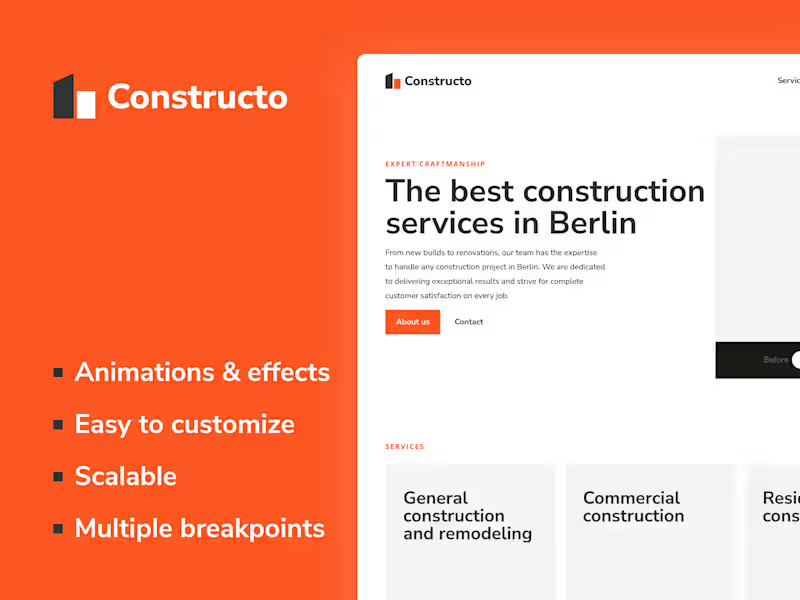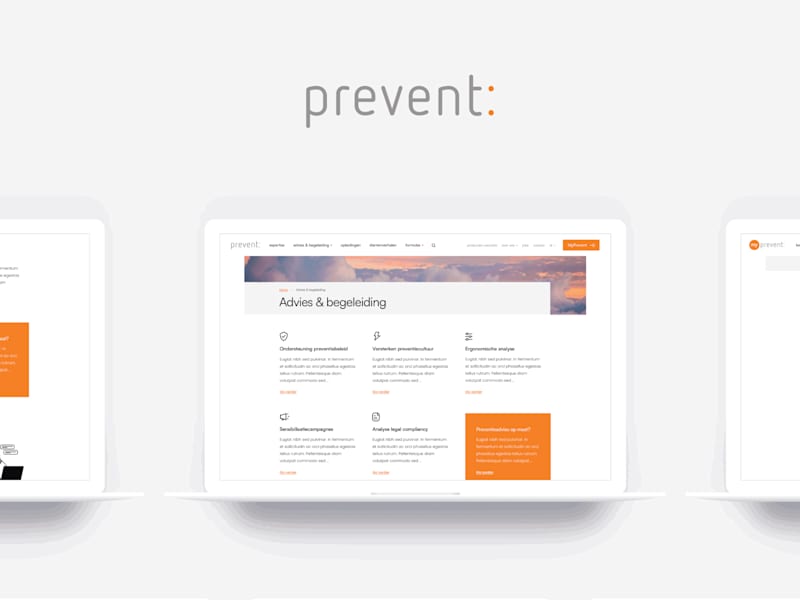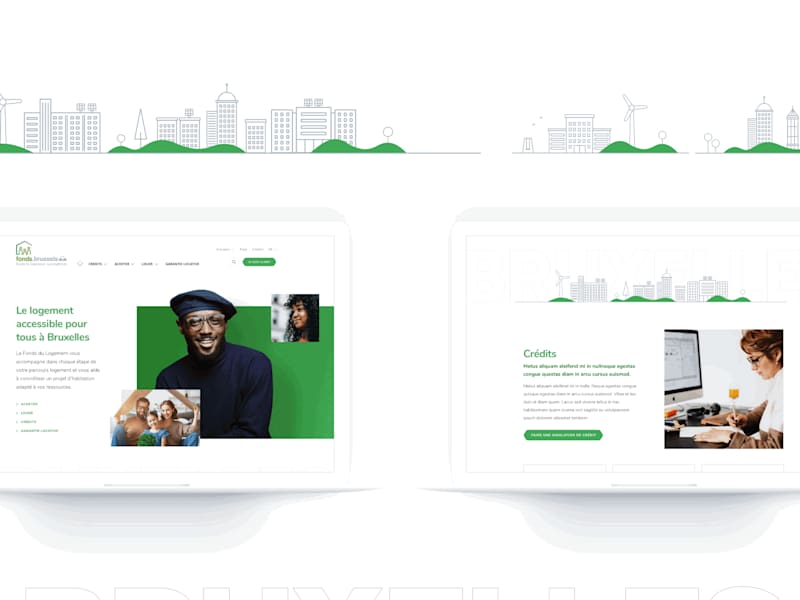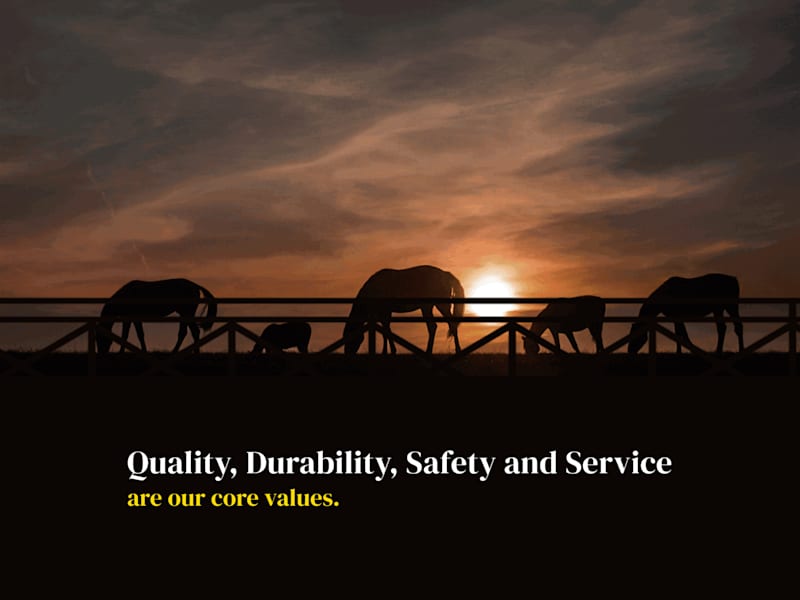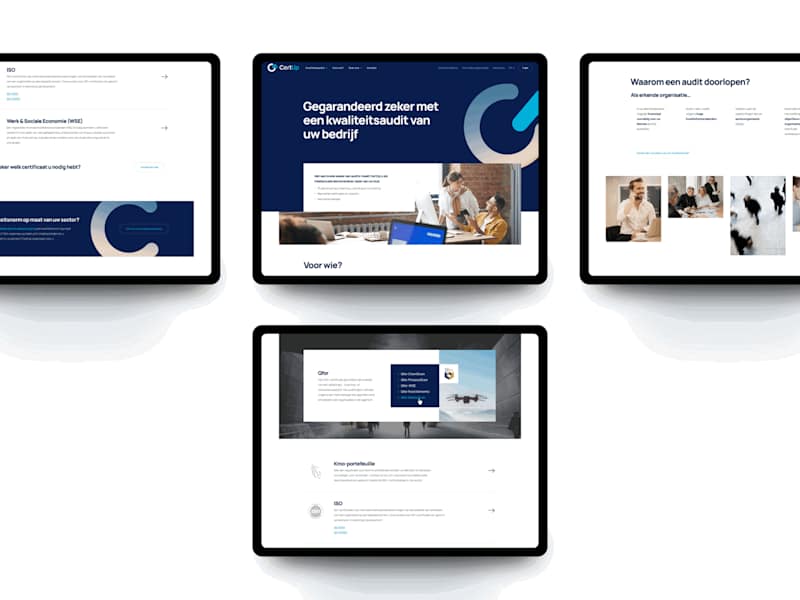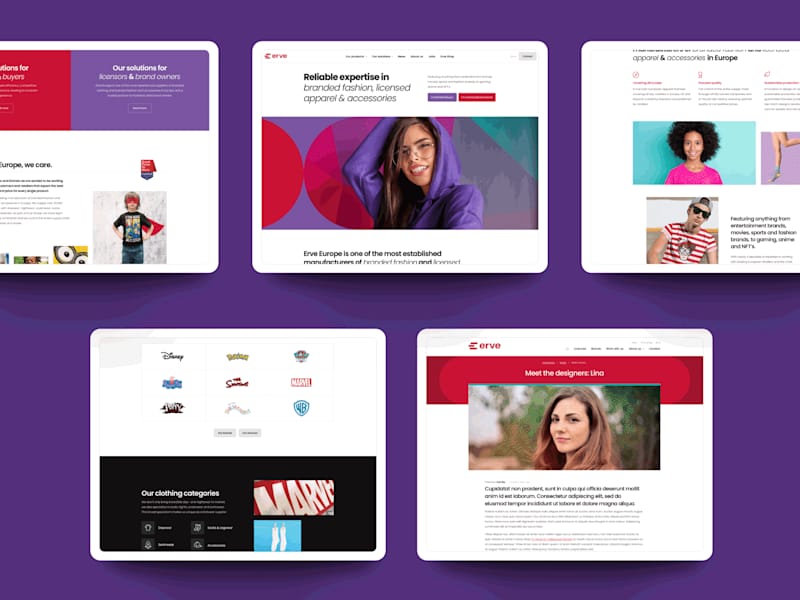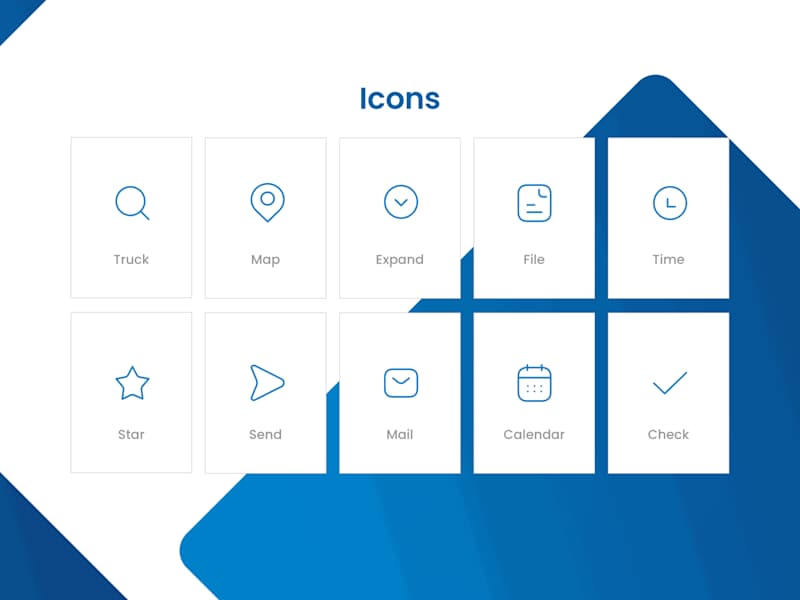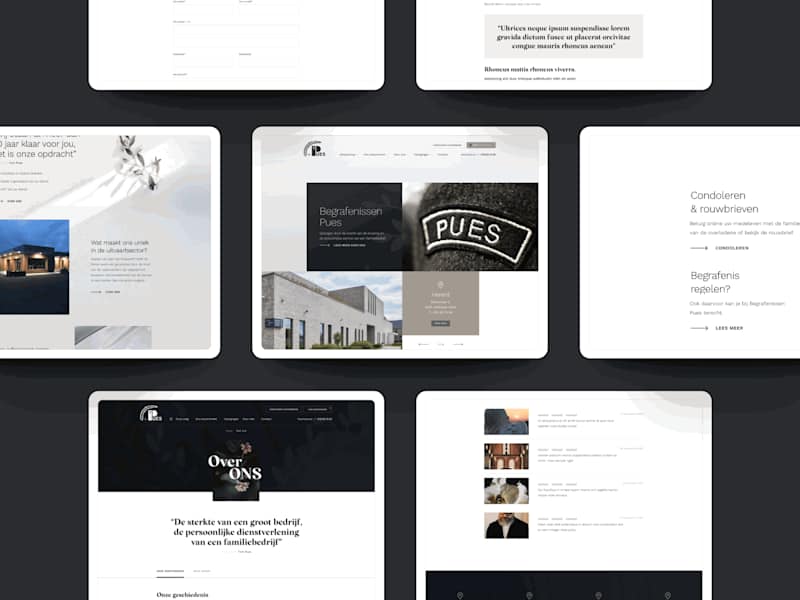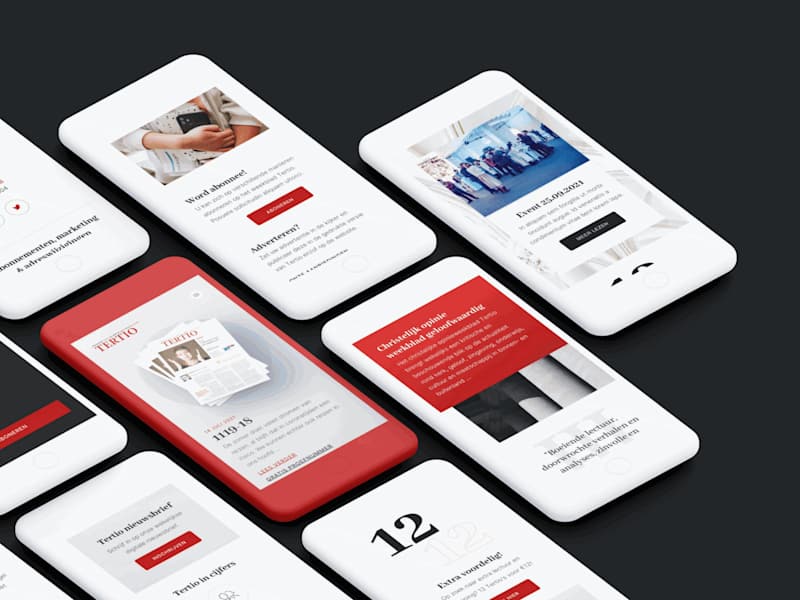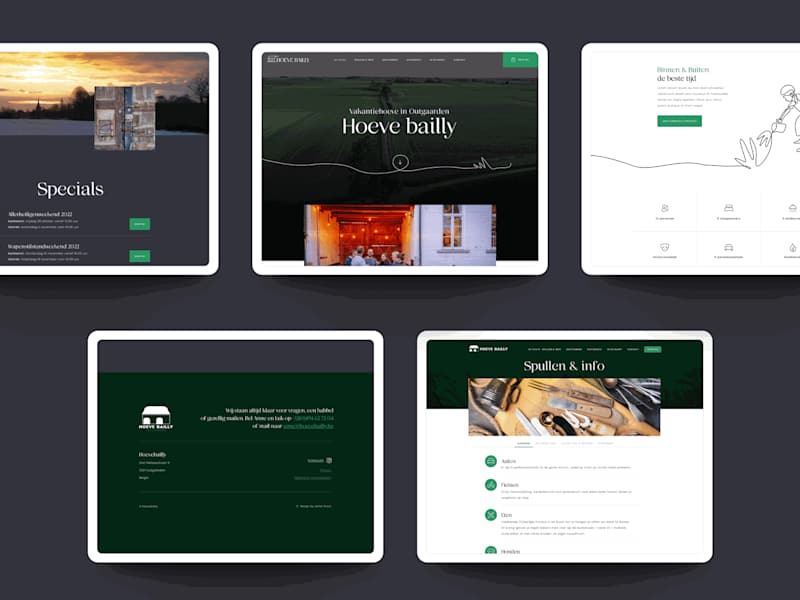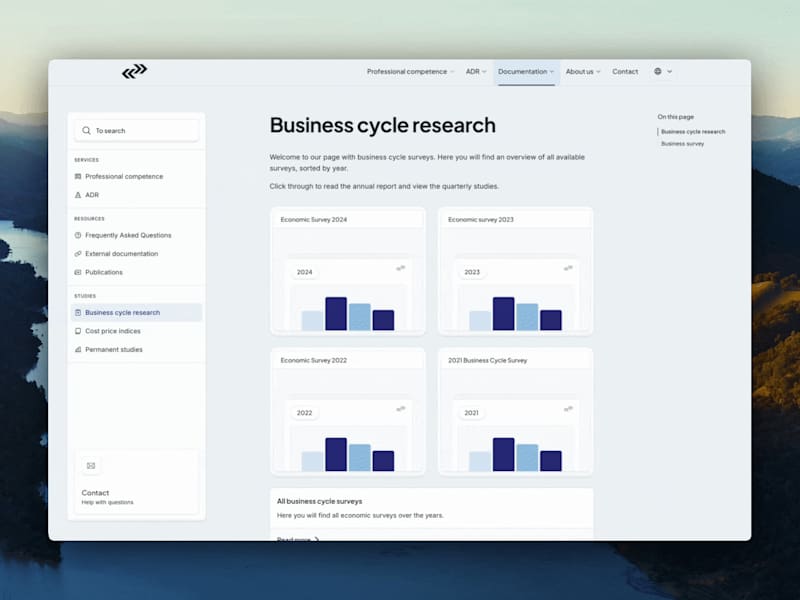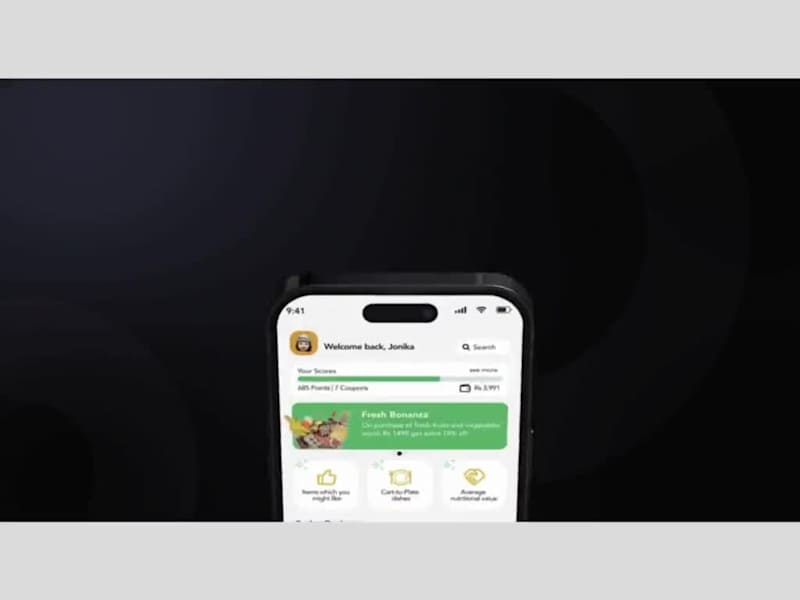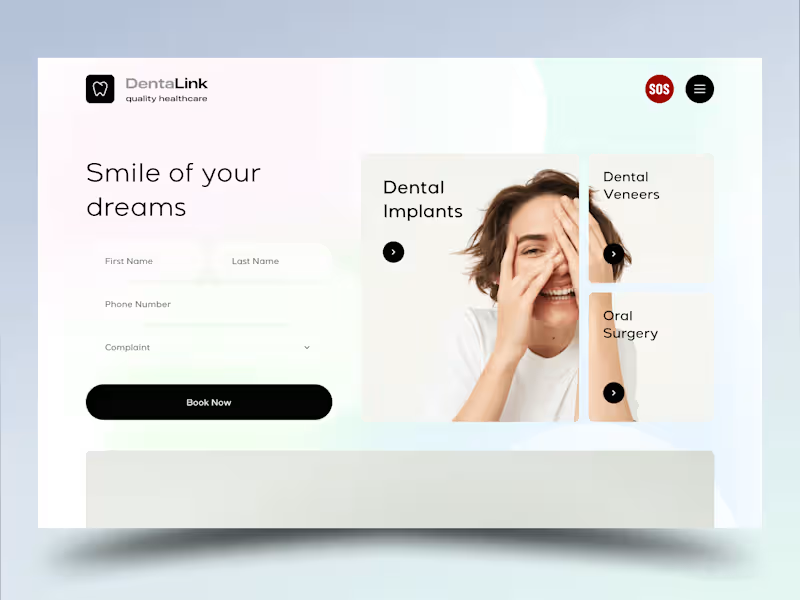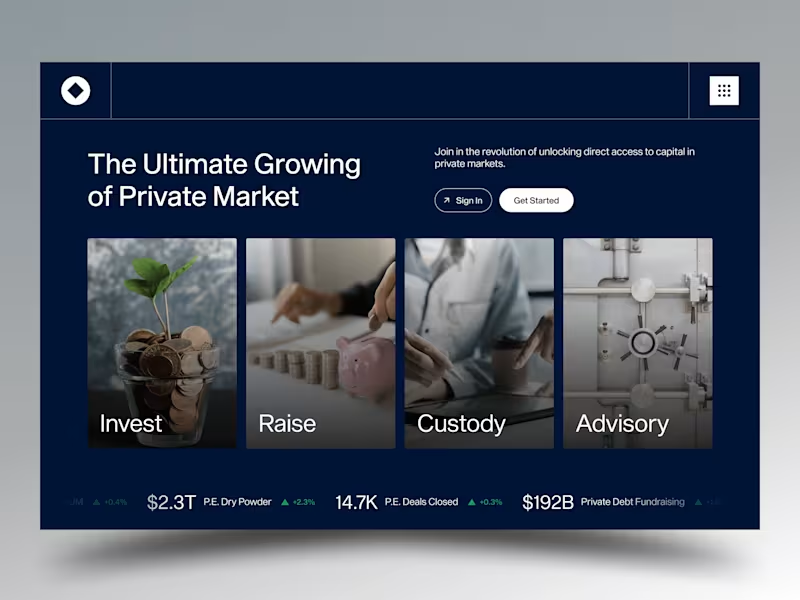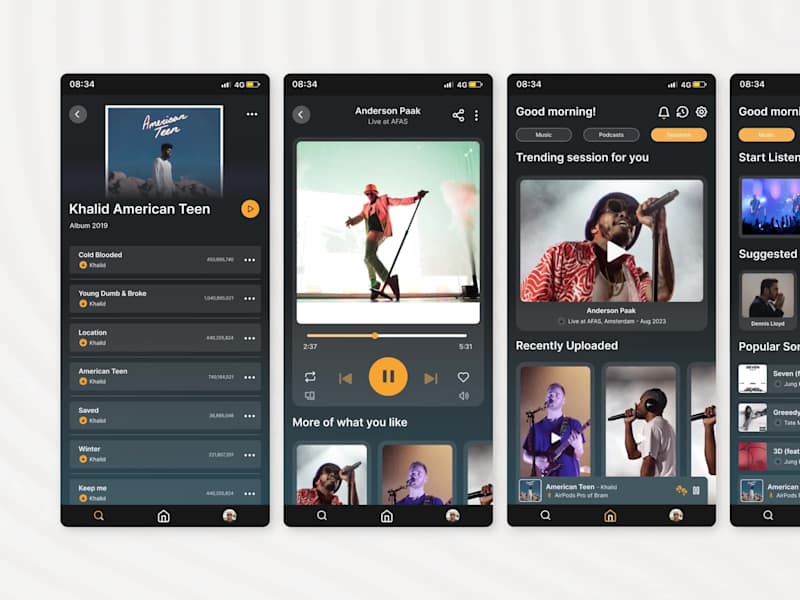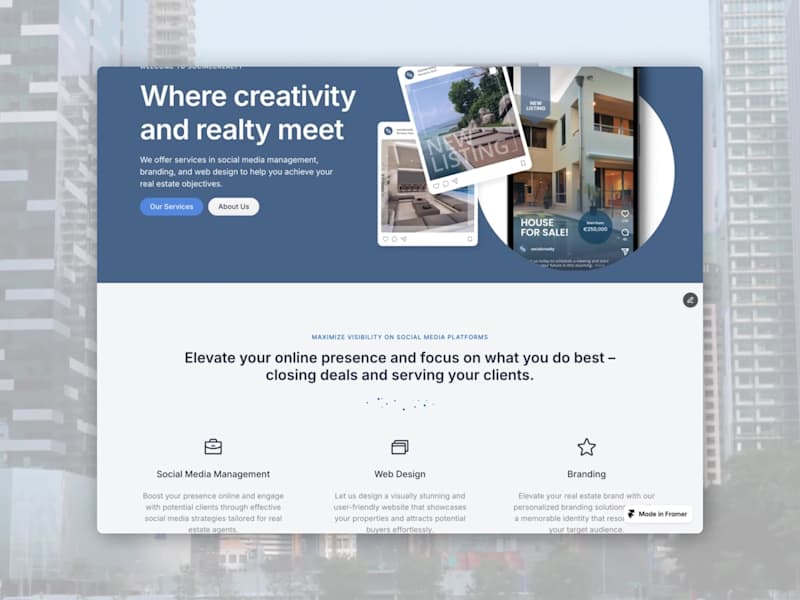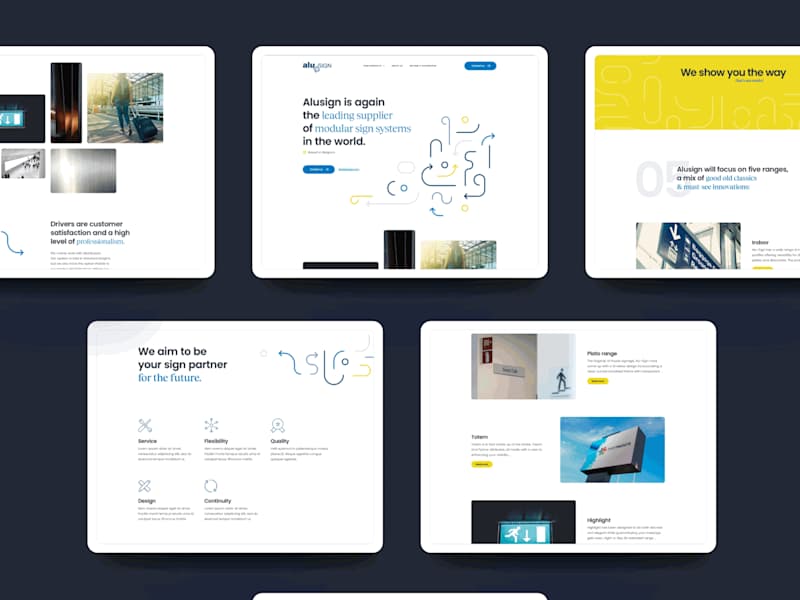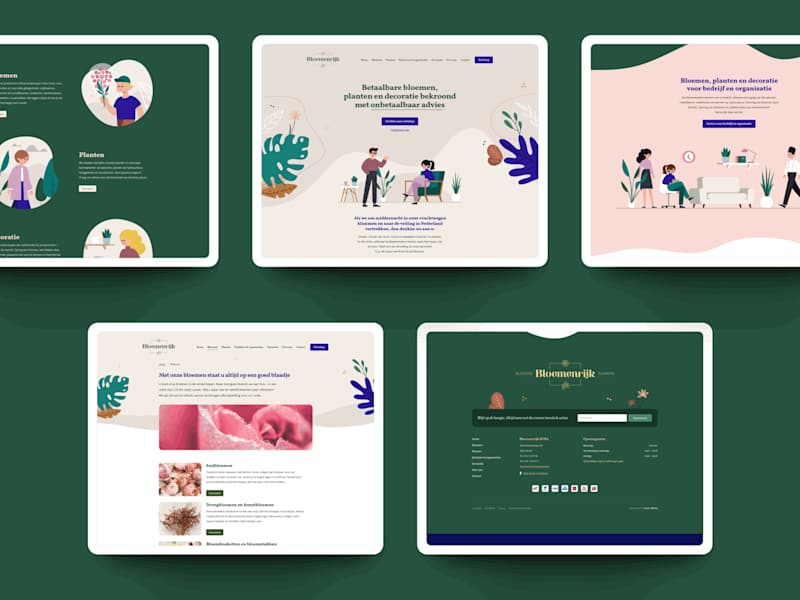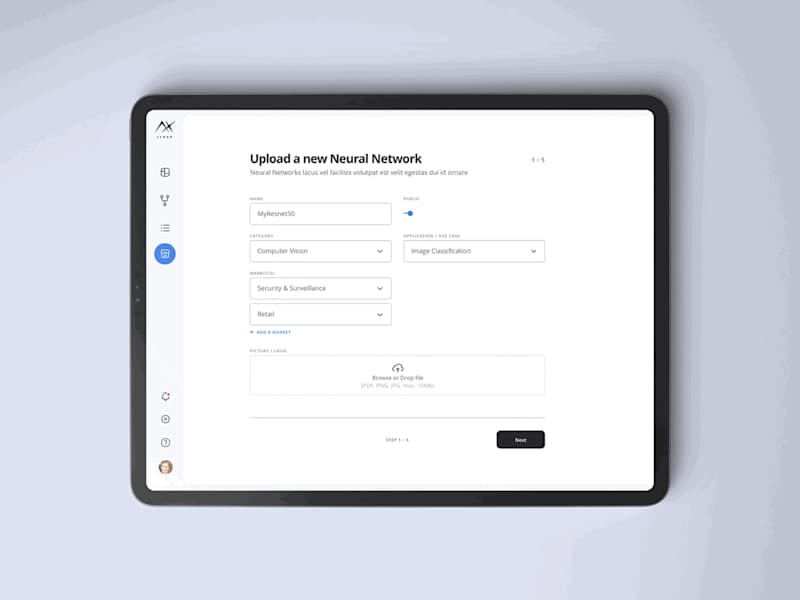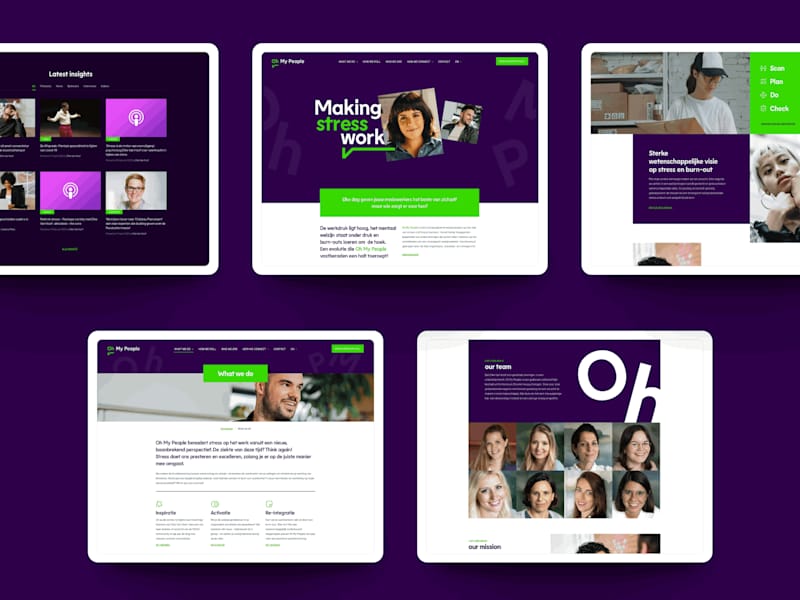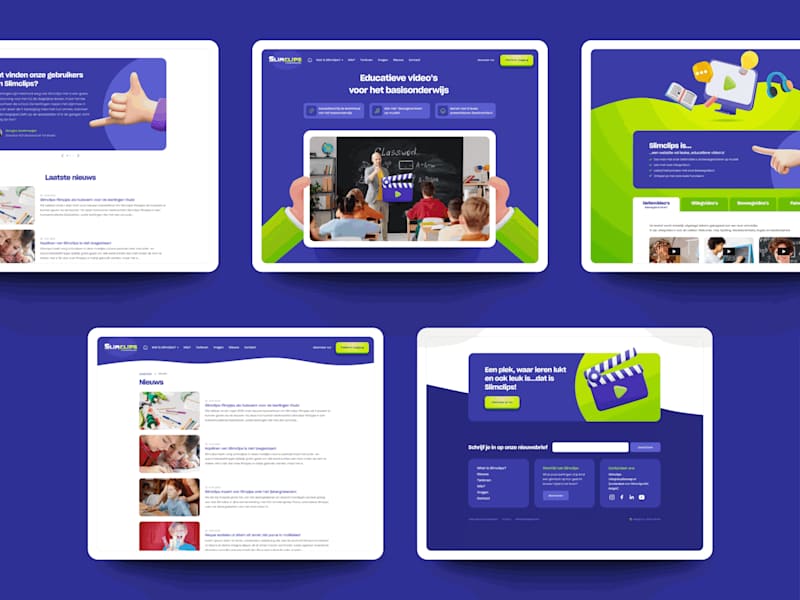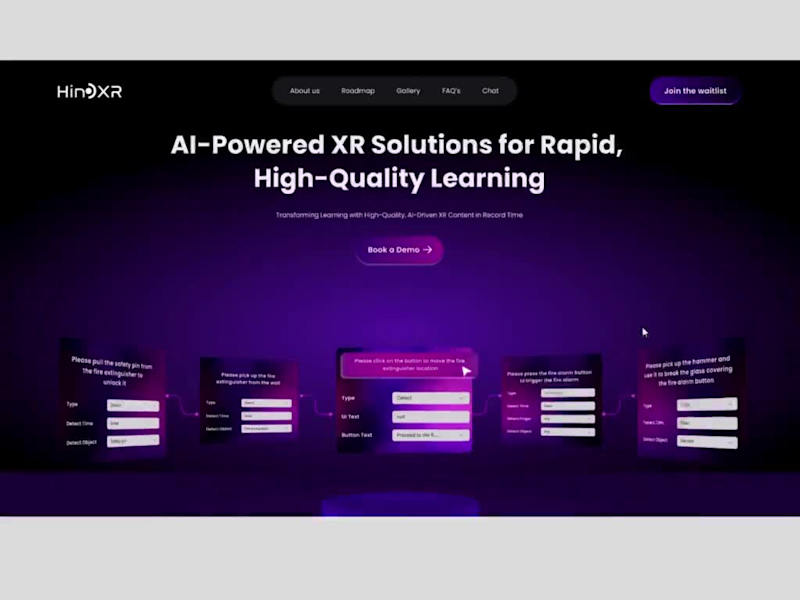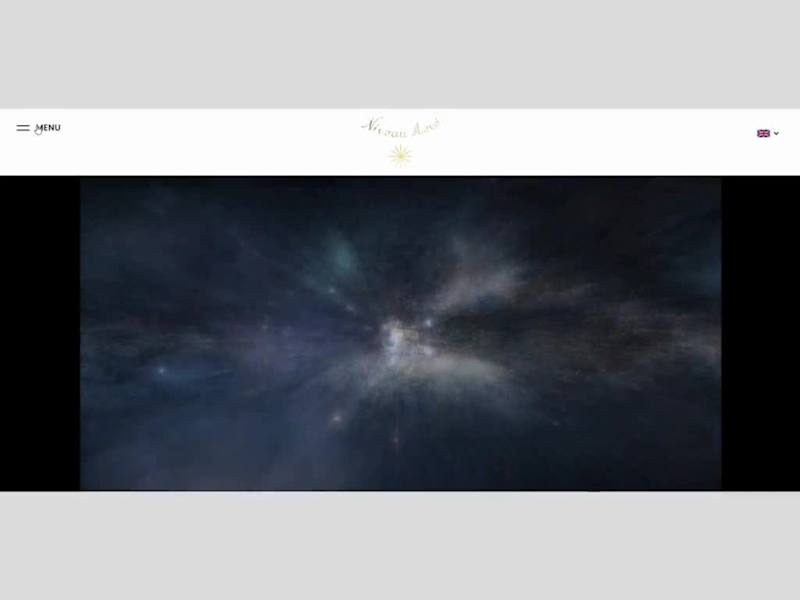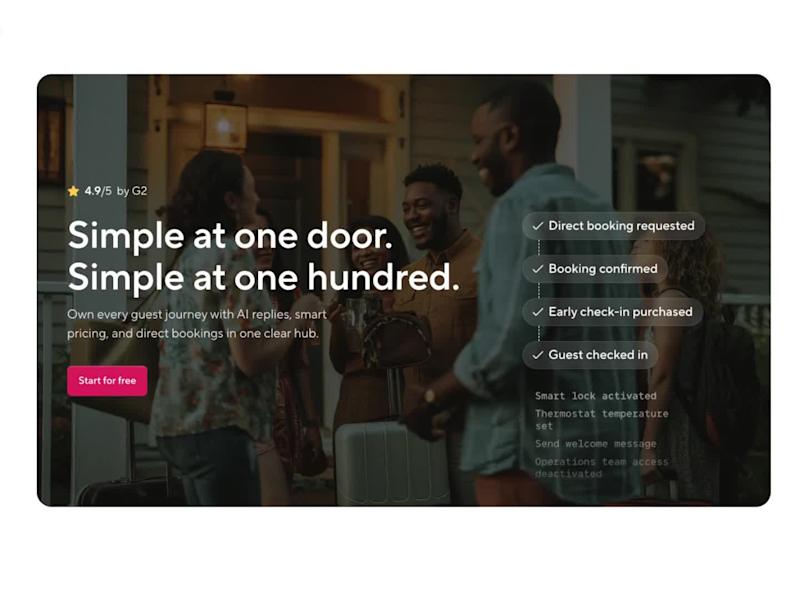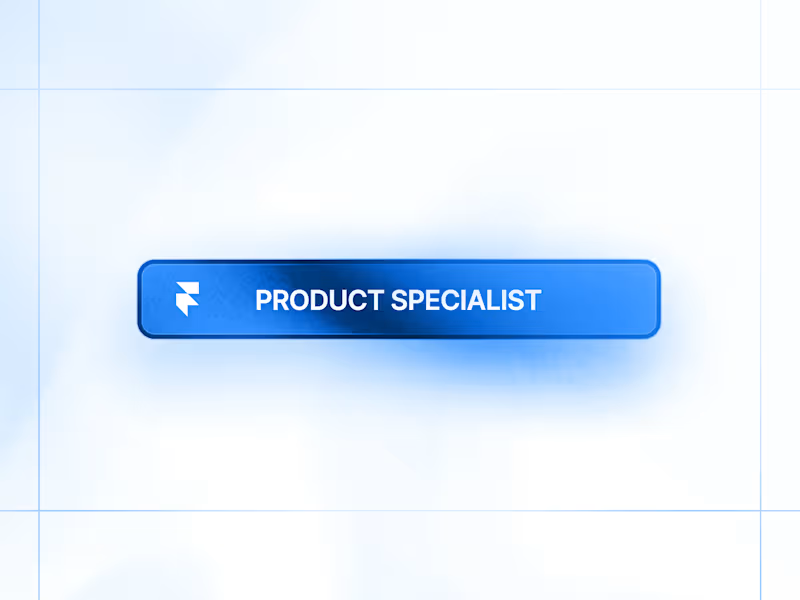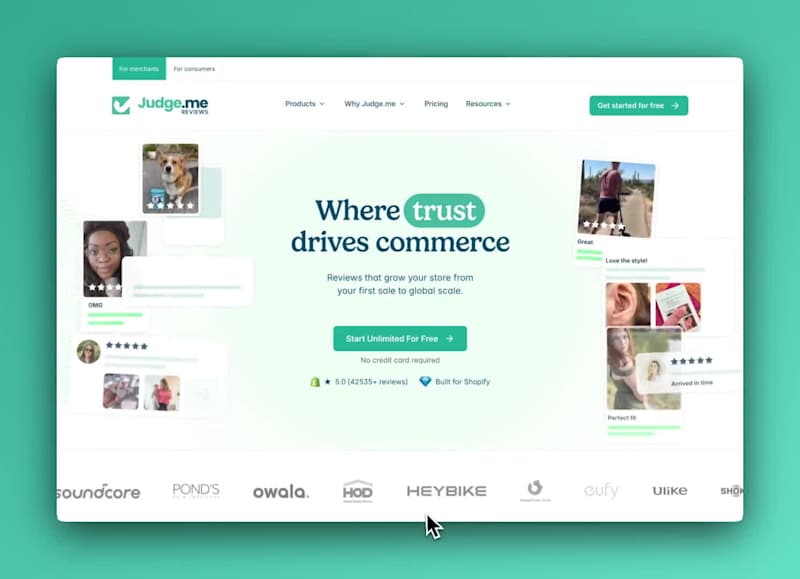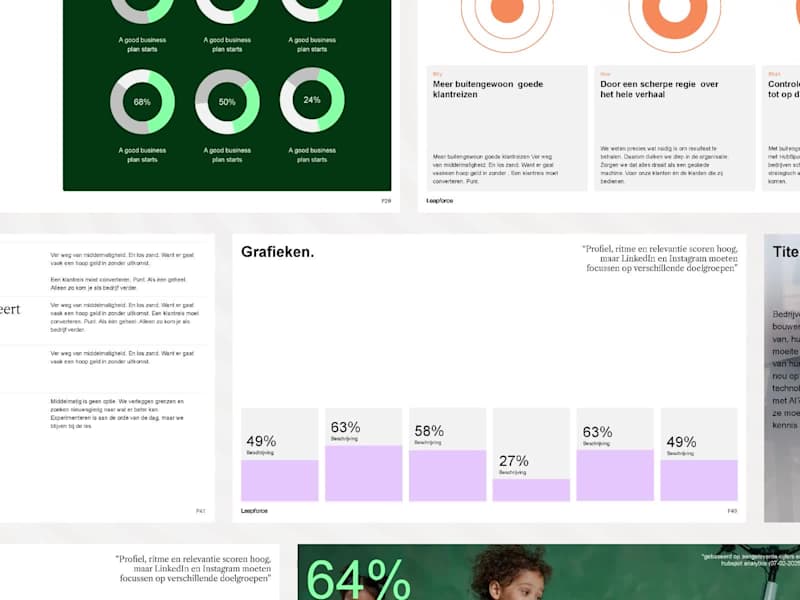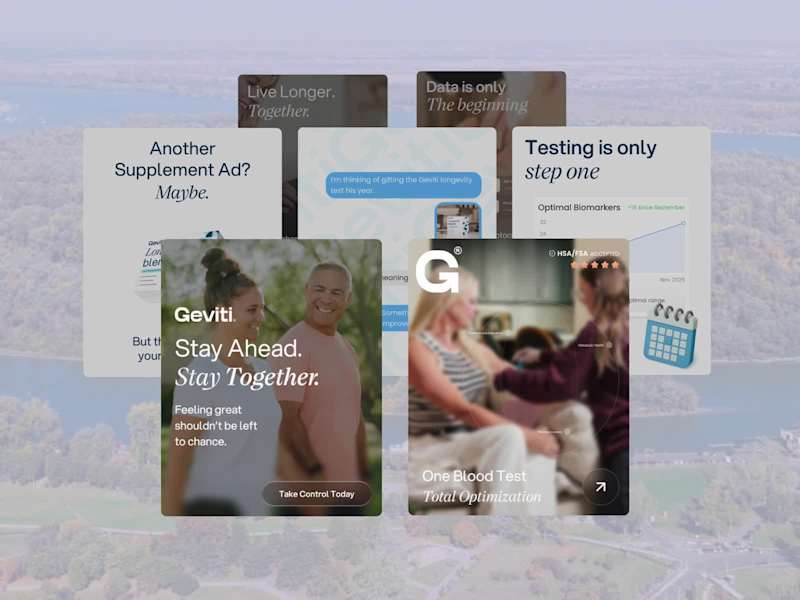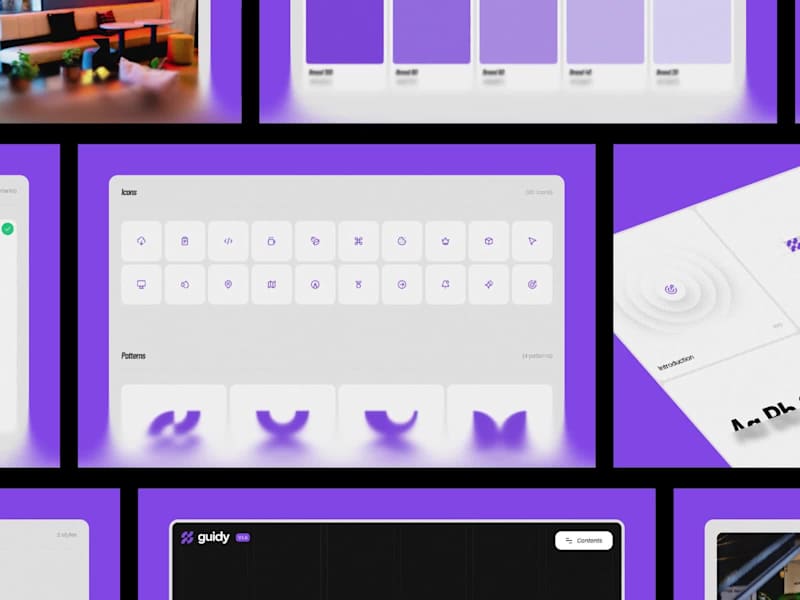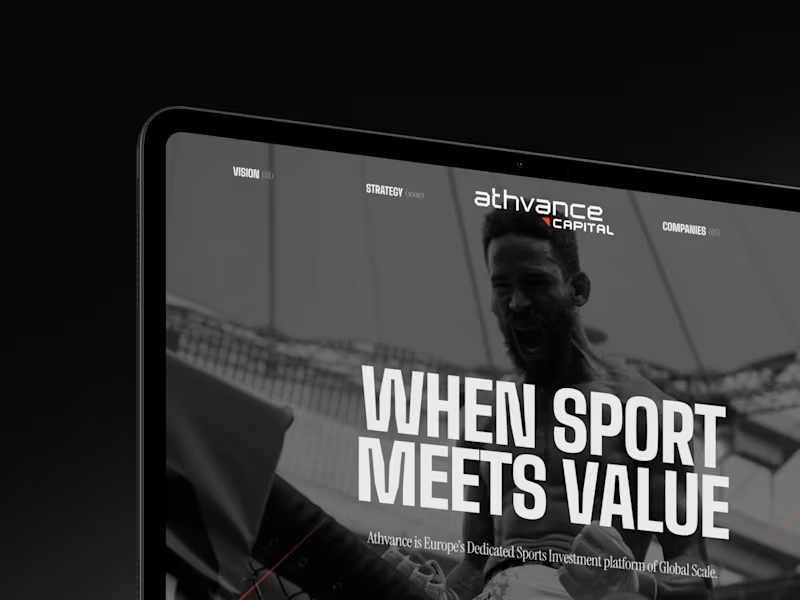What portfolio pieces should I look for when hiring a UI designer?
Look for a portfolio that shows design work similar to your project needs. Make sure it includes websites or apps with clean, user-friendly designs. Check for consistency in style and attention to detail across different pieces.
How do I define the project scope for a UI design job?
Start by writing a clear brief that includes your project goals and audience. List all the pages or screens you need, along with any specific features. Be specific about colors, fonts, and styles you like to help the designer understand your vision.
What is the best way to communicate design ideas with a UI freelancer?
Use visuals like sketches or mockups to share your ideas. Give feedback on design drafts quickly and clearly. Tools like mood boards can help show styles and colors you like.
How should I discuss timelines with a UI designer?
Be clear about when you need the project completed by. Break the project into milestones with dates for each. Ask the designer for their timeline and agree on deadlines together.
What should I include in the deliverables for a UI design project?
Request all design files like PSDs or Sketch files, and any style guides used. Make sure you get both web and mobile versions if needed. Explain any specific file formats or versions you need for your project.
How do I make sure the UI designs are user-friendly?
Check for an intuitive navigation and clear call-to-action buttons. The design should be easy to understand, even for someone new. Ask for user testing results or feedback that show how real users respond to the design.
What questions should I ask in my project description?
Include questions about the designer's experience with similar projects to yours. Ask about their process for revisions and feedback. Be clear on your preferred communication methods and how often you expect updates.
How can I ensure alignment on brand guidelines with a UI designer?
Share your brand guidelines document, including colors, fonts, and imagery style. Make sure it’s up to date and covers all design needs. Schedule a meeting to discuss how the designer can apply these guidelines to the project and clarify any doubts.
Who is Contra for?
Contra is designed for both freelancers (referred to as "independents") and clients. Freelancers can showcase their work, connect with clients, and manage projects commission-free. Clients can discover and hire top freelance talent for their projects.
What is the vision of Contra?
Contra aims to revolutionize the world of work by providing an all-in-one platform that empowers freelancers and clients to connect and collaborate seamlessly, eliminating traditional barriers and commission fees.