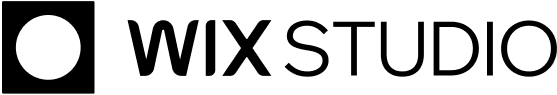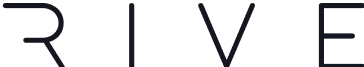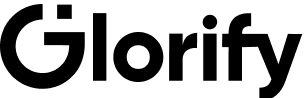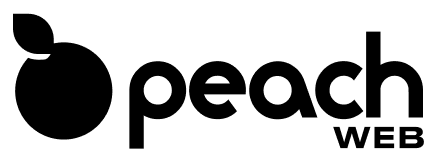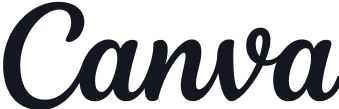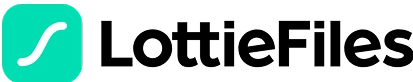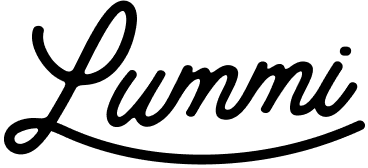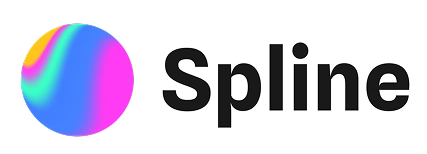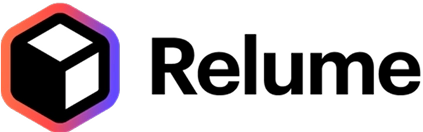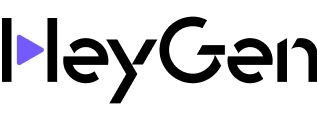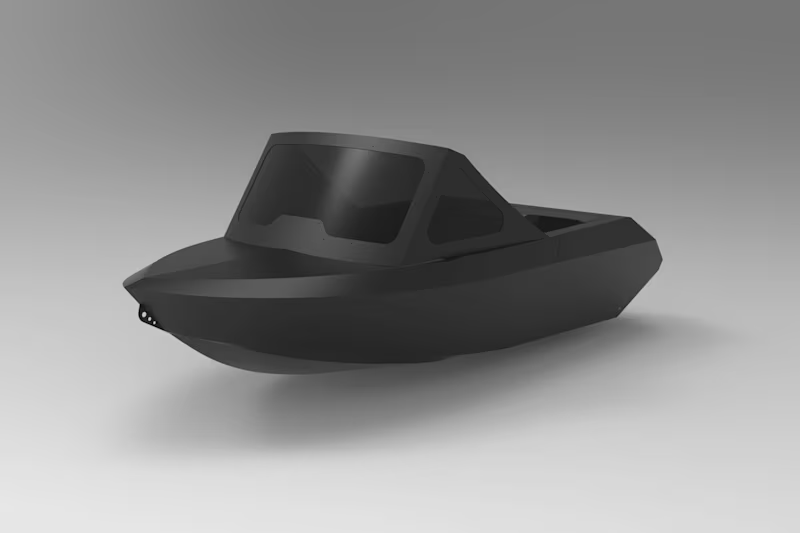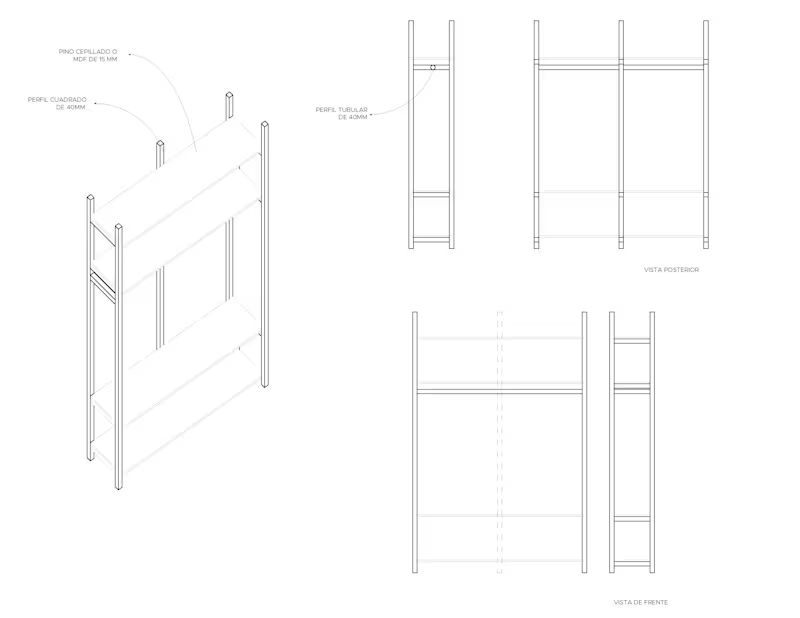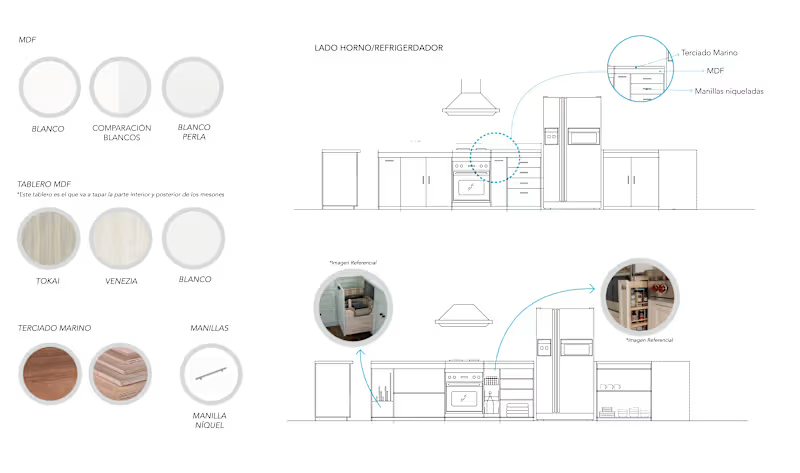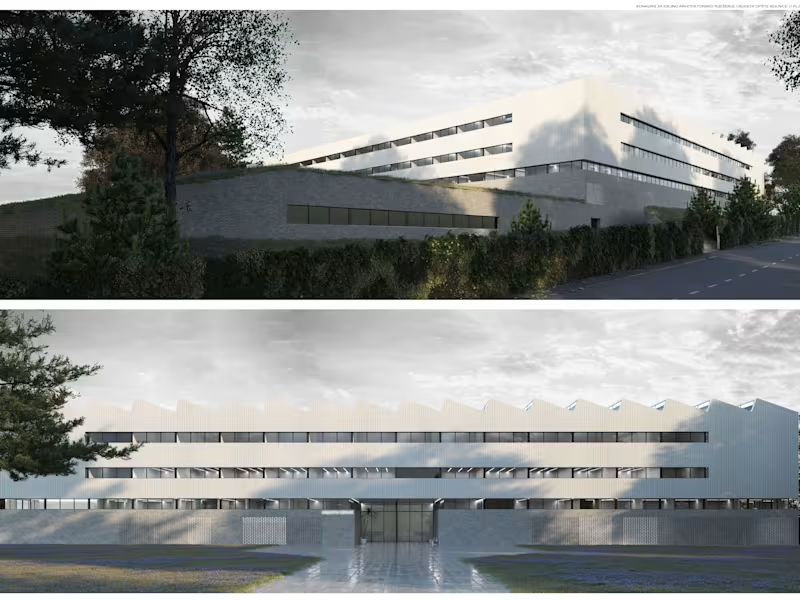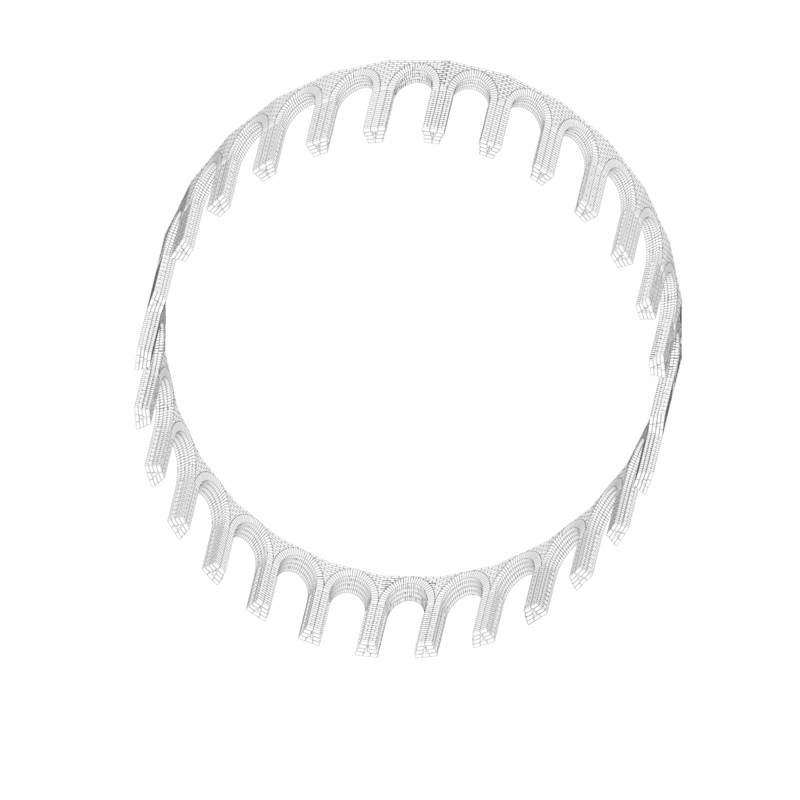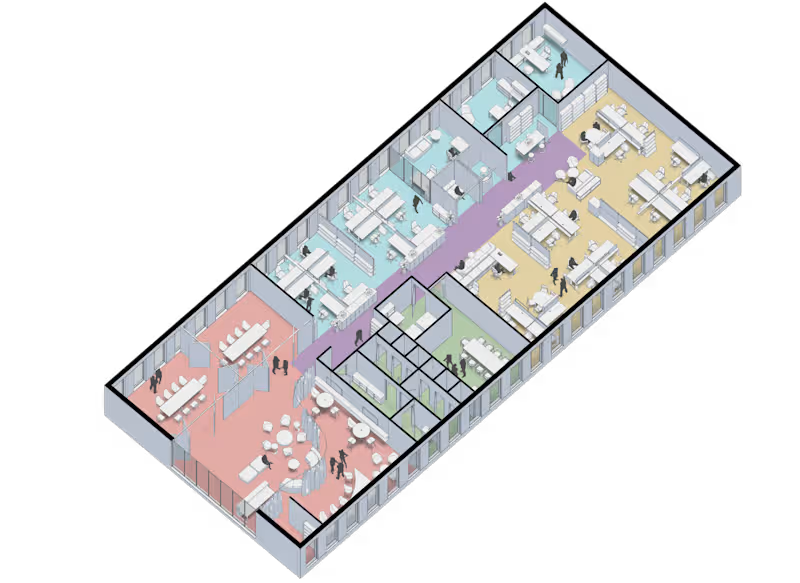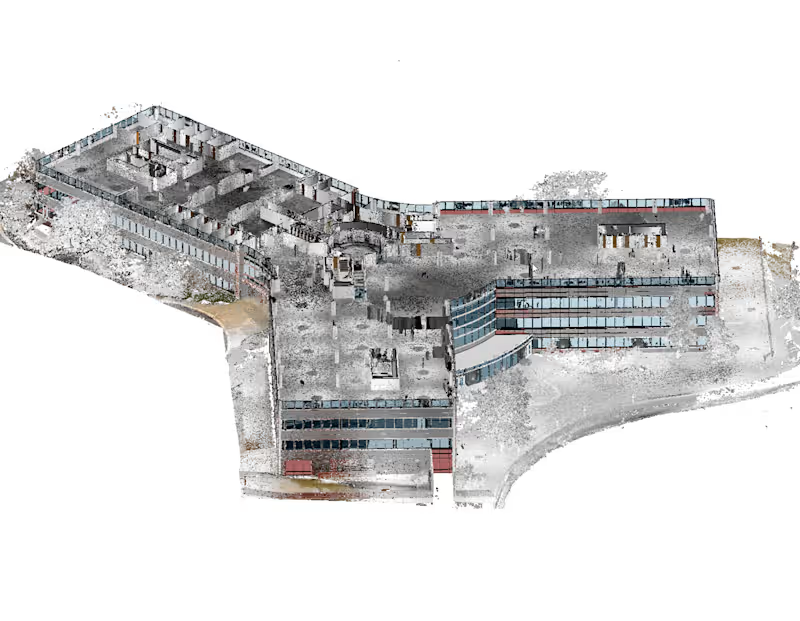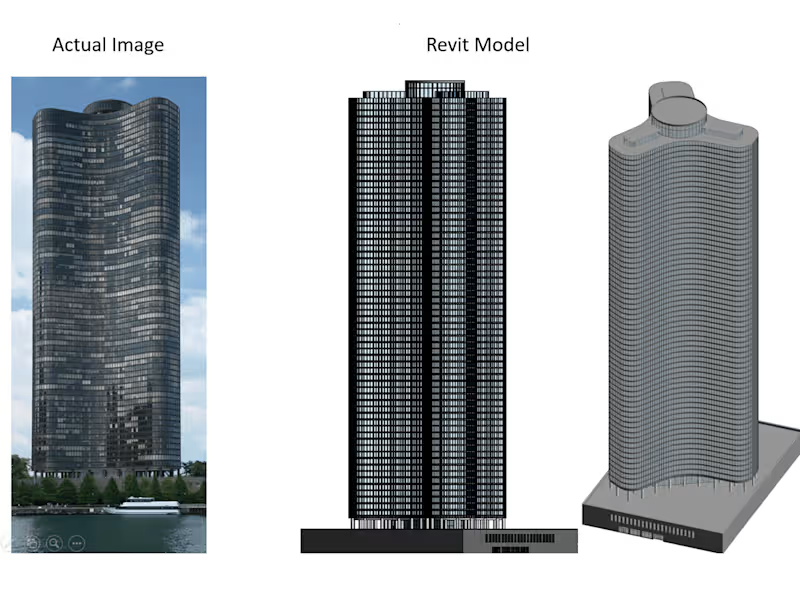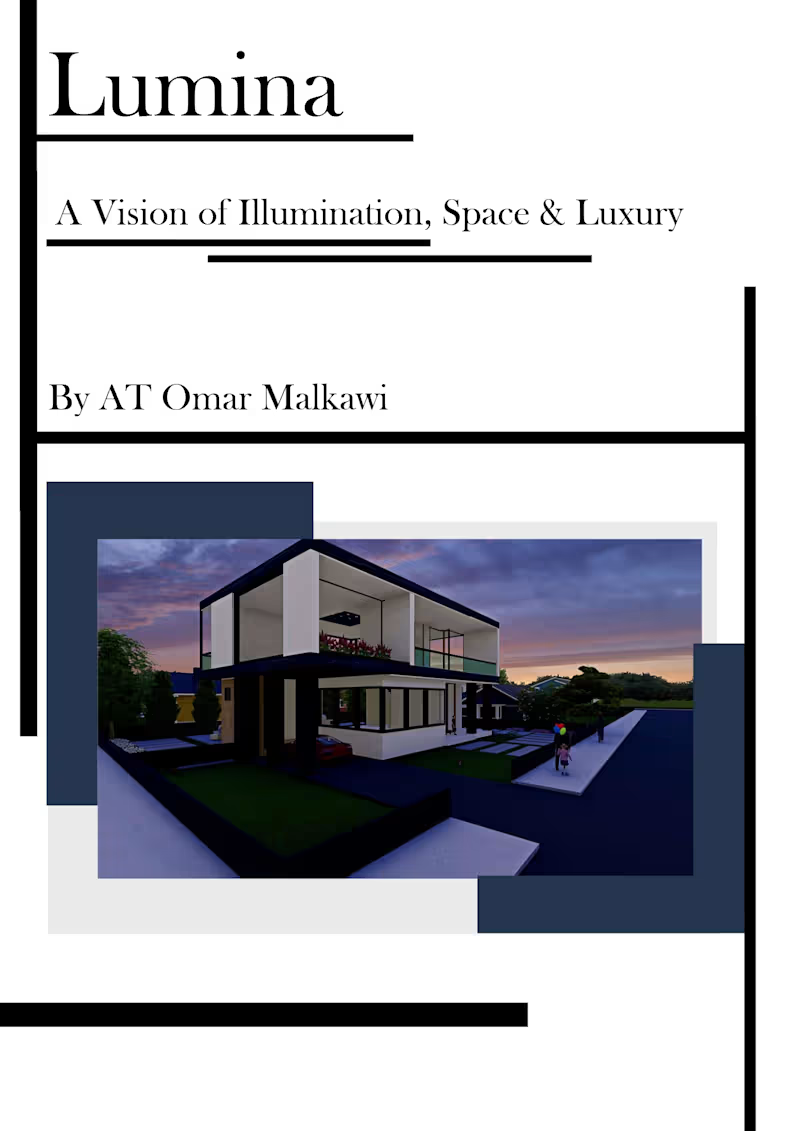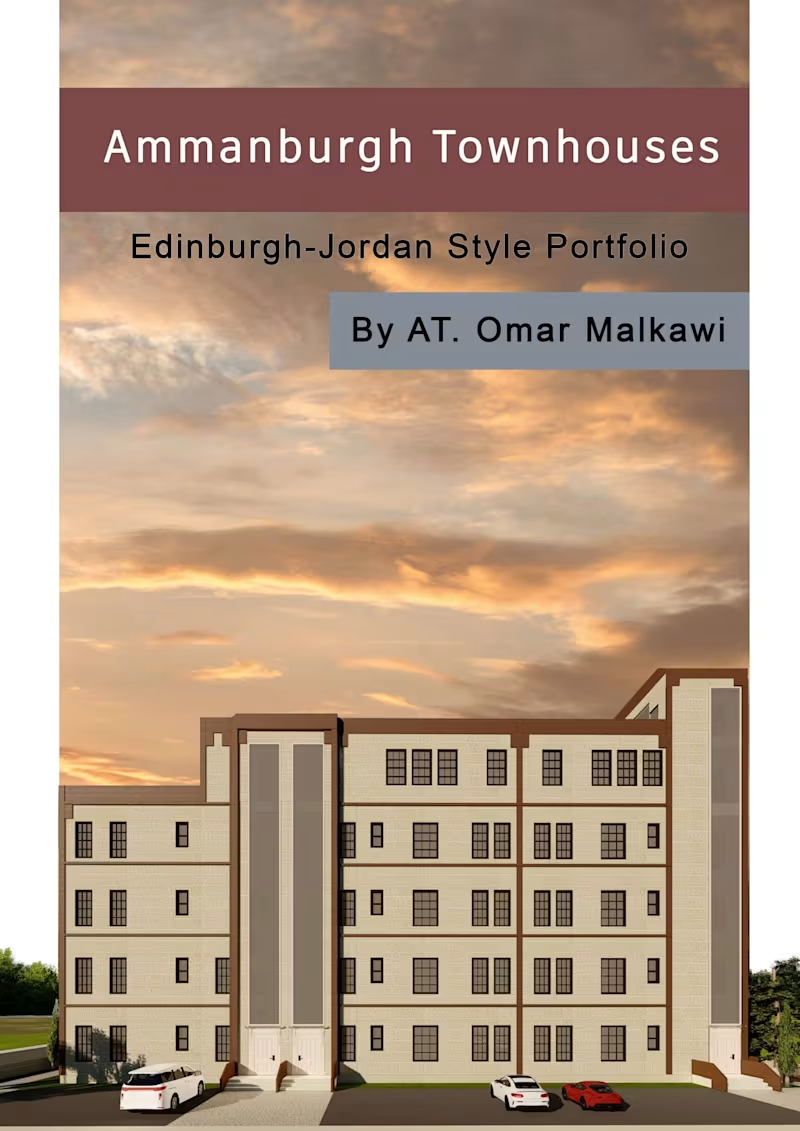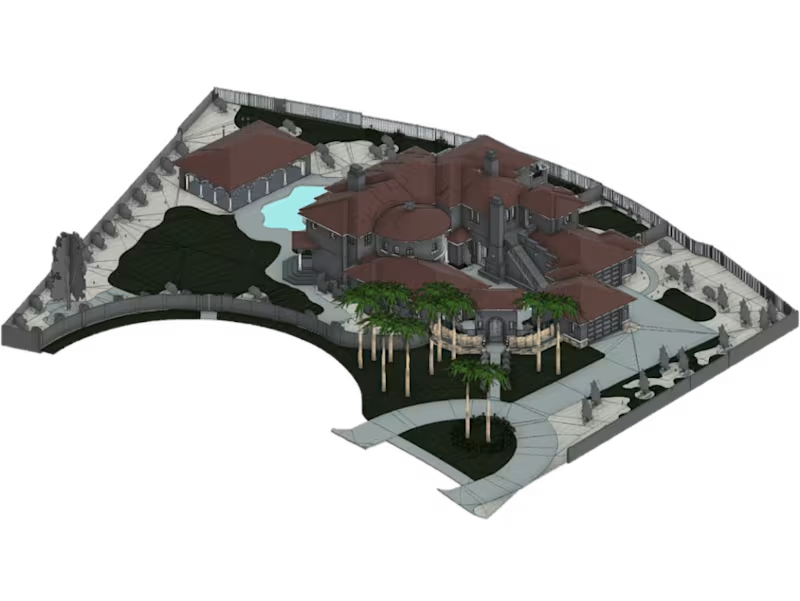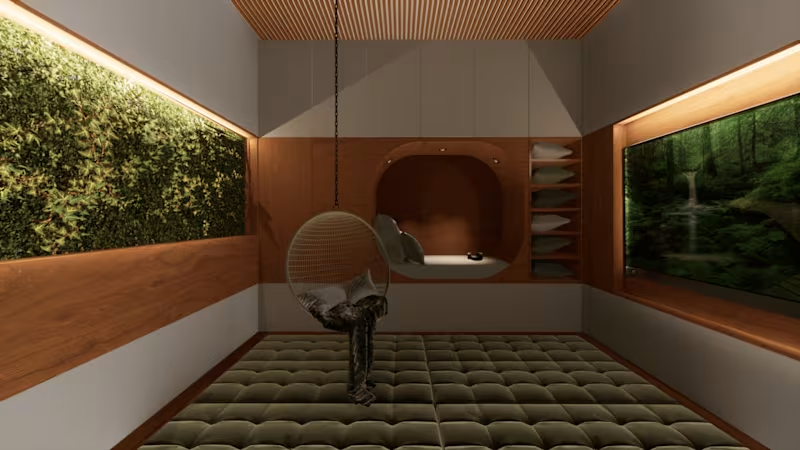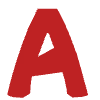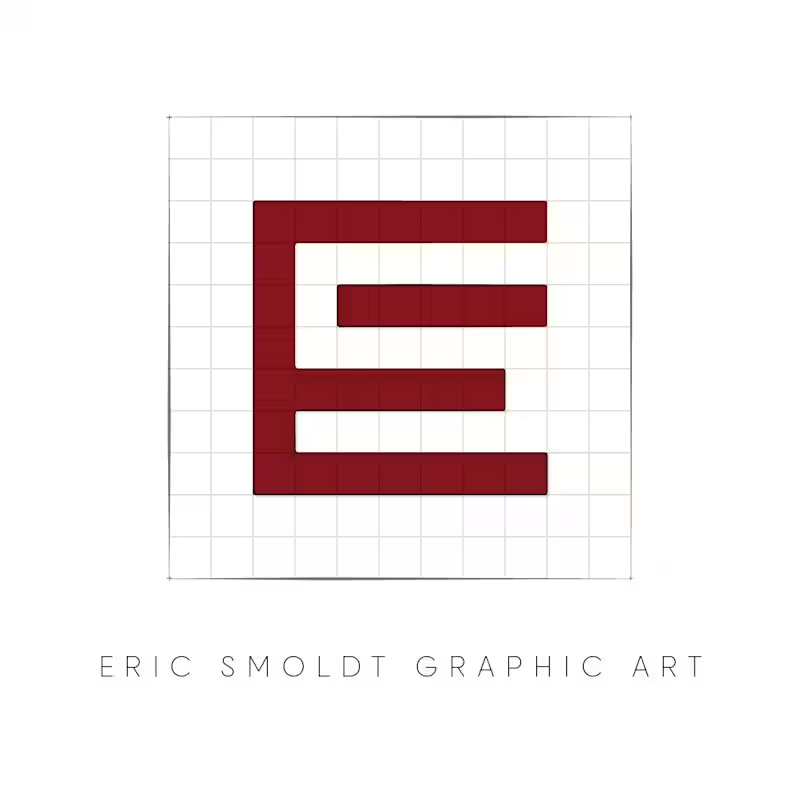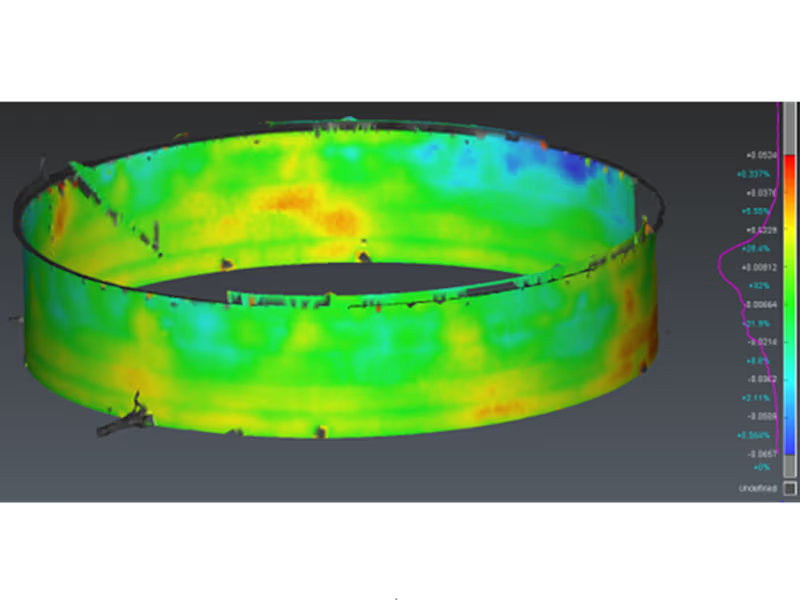Additional resources
What Are AutoCAD Experts
Technical Drawing Specialists
2D and 3D Design Professionals
Industry-Specific CAD Drafters
Types of AutoCAD Freelancers
Architectural Drafters
Mechanical Design Specialists
Civil Engineering CAD Professionals
Industrial Design Consultants
Essential Skills to Look for When You Hire AutoCAD Experts
Software Proficiency Requirements
Industry Standards Knowledge
Mathematical and Spatial Abilities
Communication and Collaboration Skills
Cost Structure for AutoCAD Drafting Services
Hourly Rate Ranges
Project-Based Pricing Models
Per-Sheet and Per-Drawing Rates
Factors That Affect Pricing
Where to Find AutoCAD Experts
Professional Networks and Associations
Industry-Specific Job Boards
Direct Recruitment Methods
Referral-Based Hiring Strategies
How to Evaluate AutoCAD Consultants
Portfolio Assessment Criteria
Technical Skill Testing Methods
Certification Verification Process
Reference Check Procedures
Interview Questions for AutoCAD Experts for Hire
Technical Proficiency Questions
Project Experience Inquiries
Problem-Solving Scenarios
Workflow and Process Questions
Contract Terms When You Outsource AutoCAD Work
Intellectual Property Considerations
Payment Structure Options
Revision and Feedback Protocols
Timeline and Milestone Agreements
Project Management Best Practices
Clear Brief Development
Communication Channel Setup
Quality Control Measures
Feedback Loop Implementation
Common Challenges and Solutions
Miscommunication Prevention
Quality Assurance Strategies
Deadline Management Techniques
Budget Control Methods
Red Flags to Avoid
Lack of Proper Certifications
Unclear Portfolio Presentation
Poor Communication Patterns
Unrealistic Pricing Promises
Long-Term Collaboration Strategies
Building Ongoing Relationships
Performance Evaluation Methods
Skill Development Support
Retention Best Practices