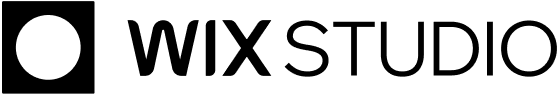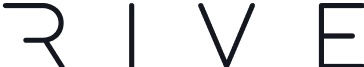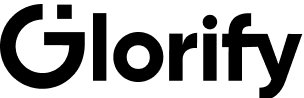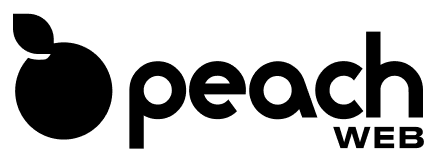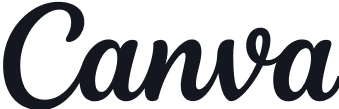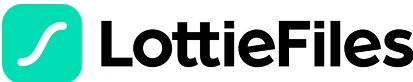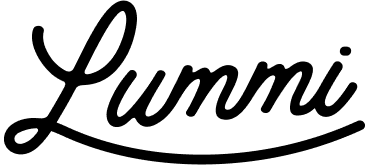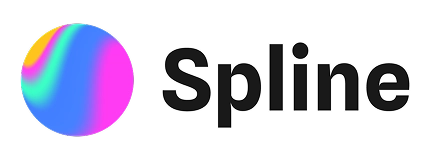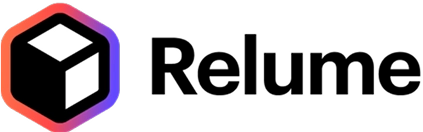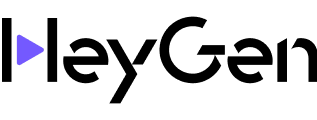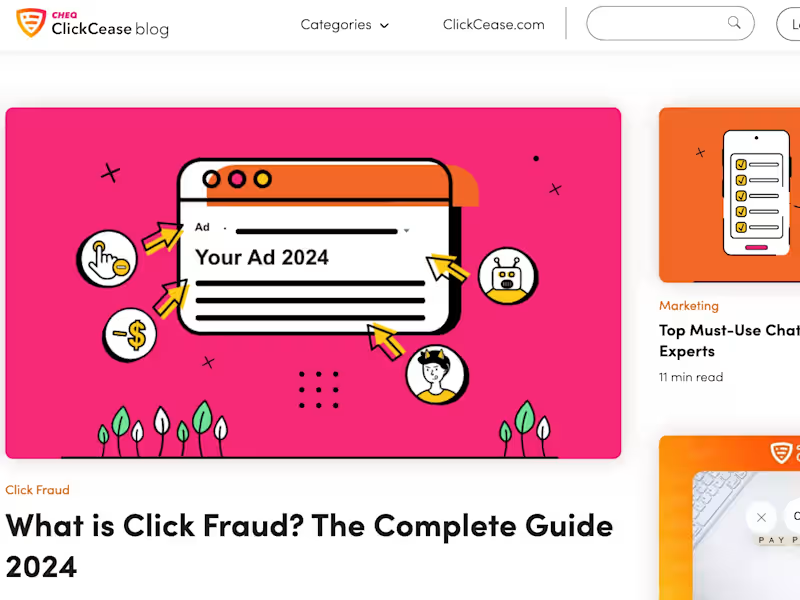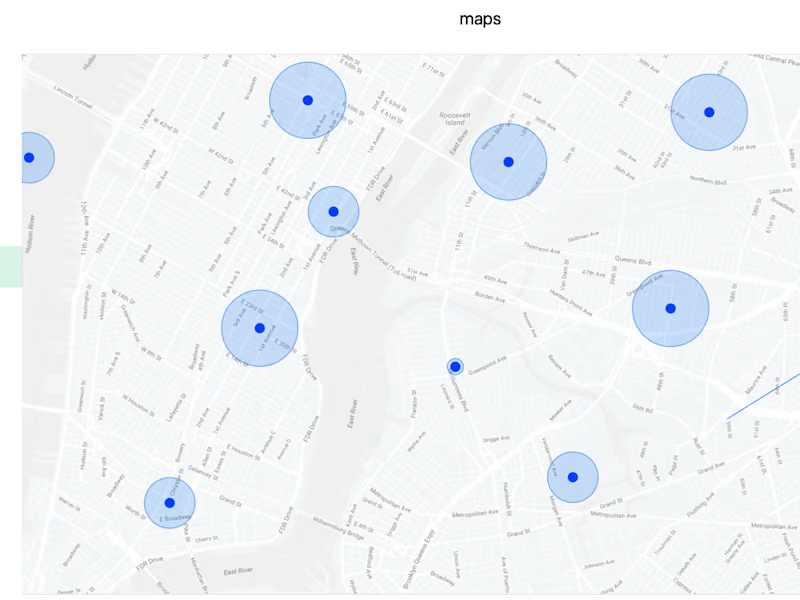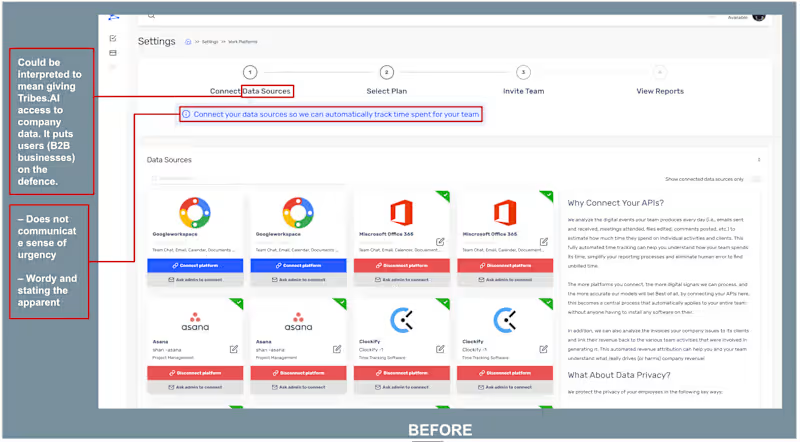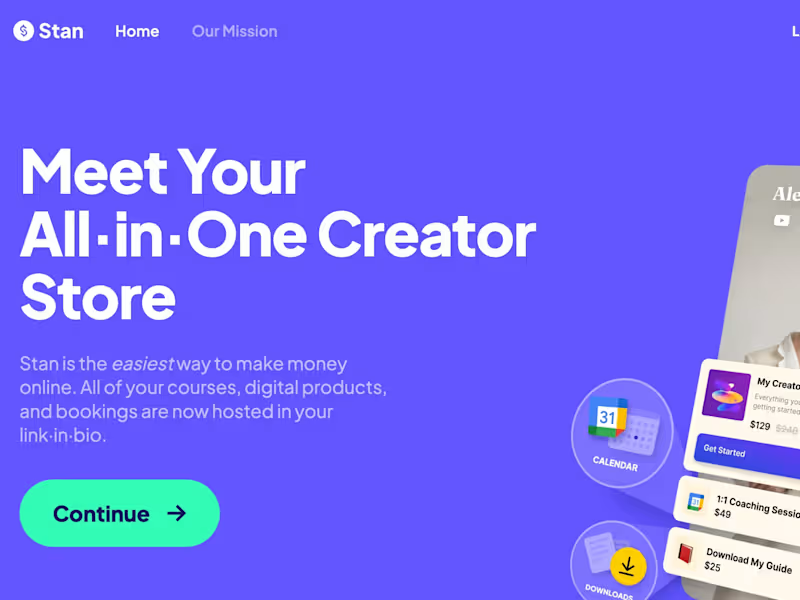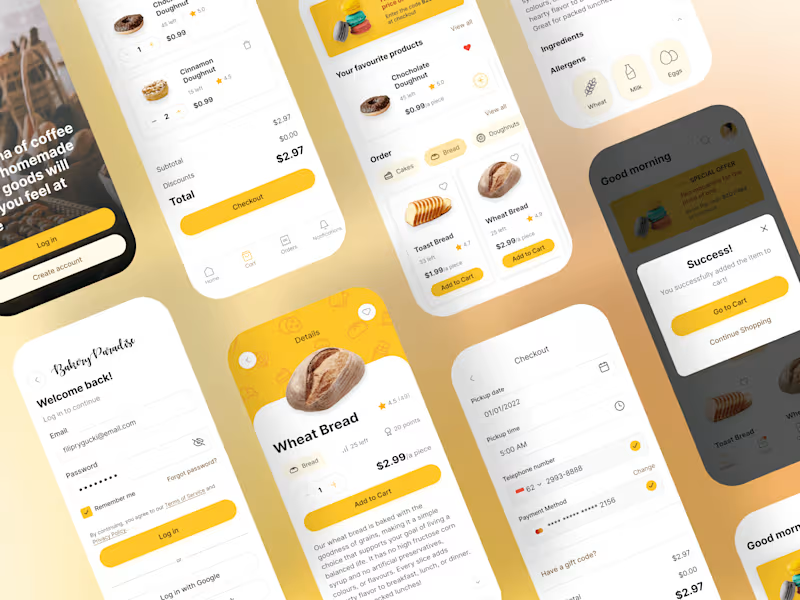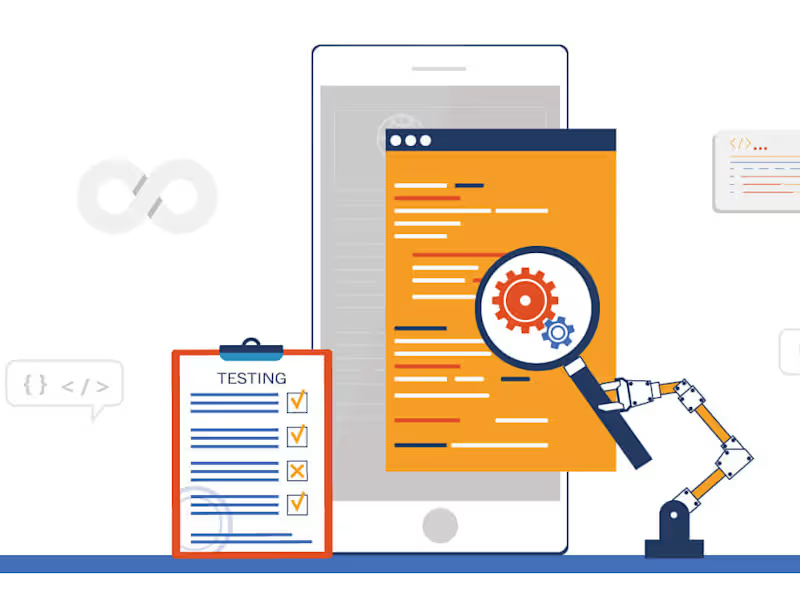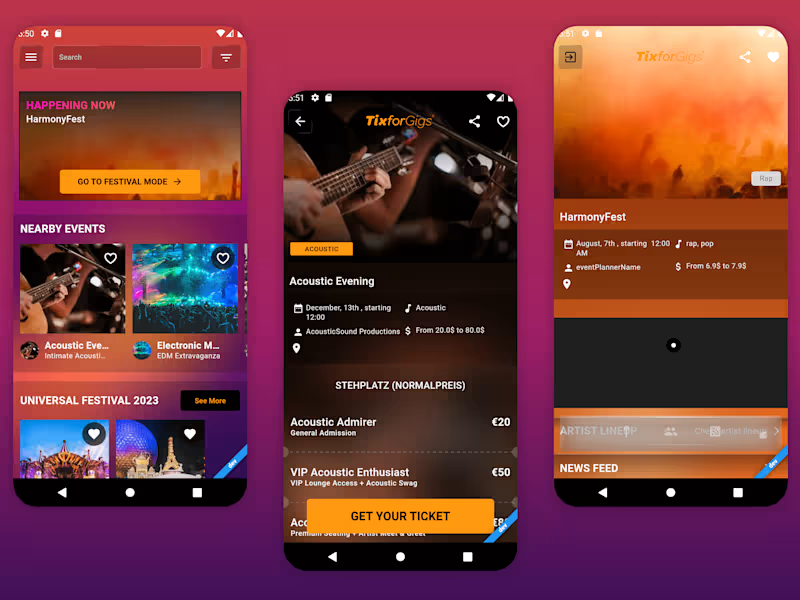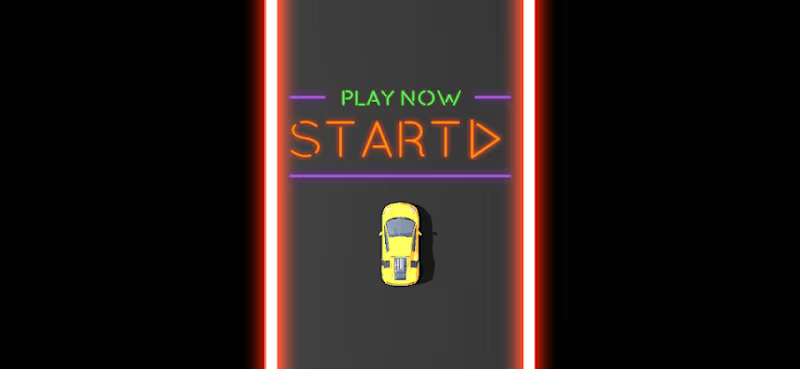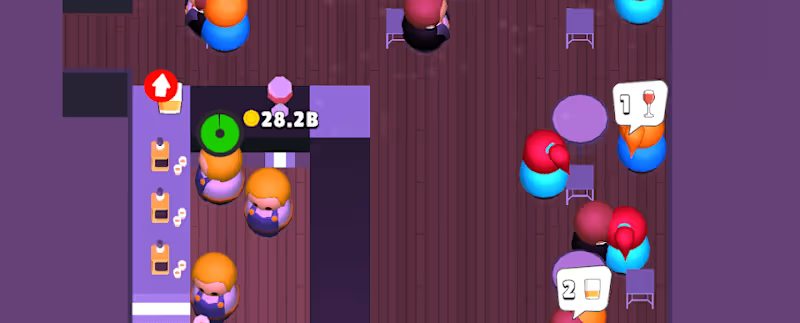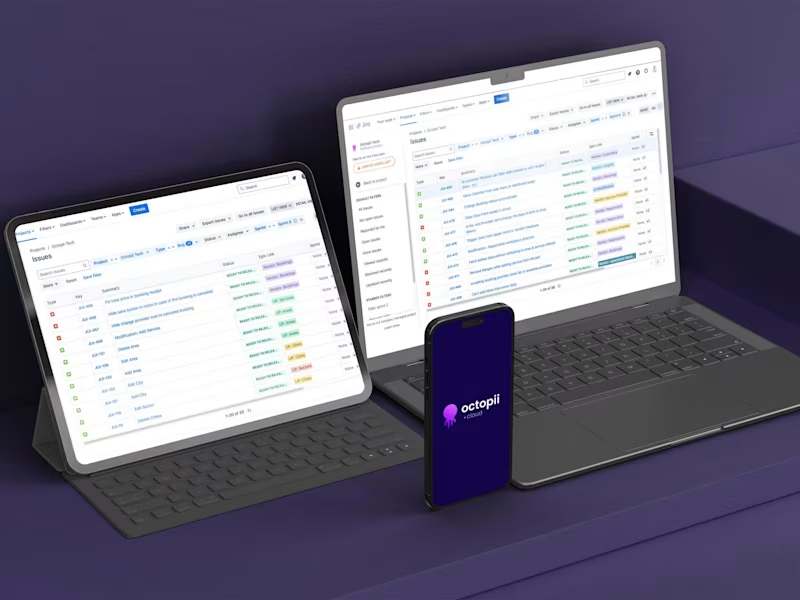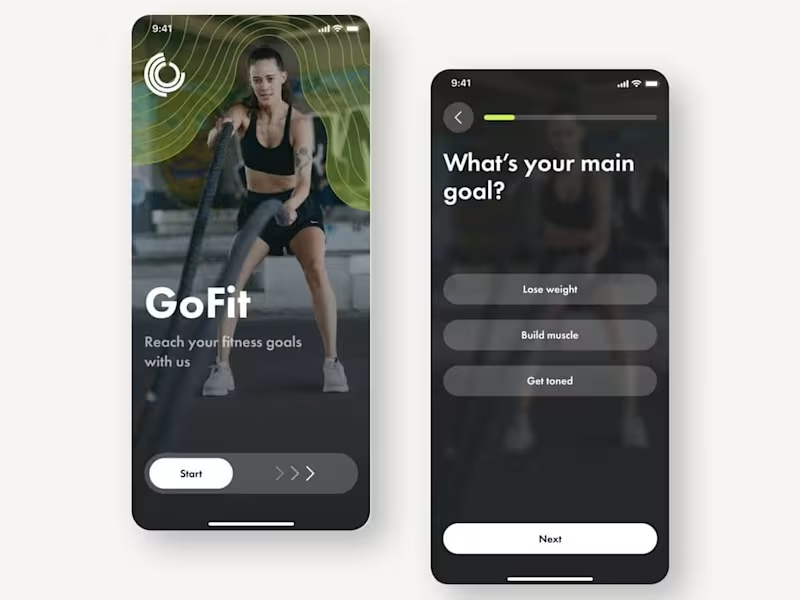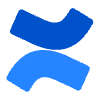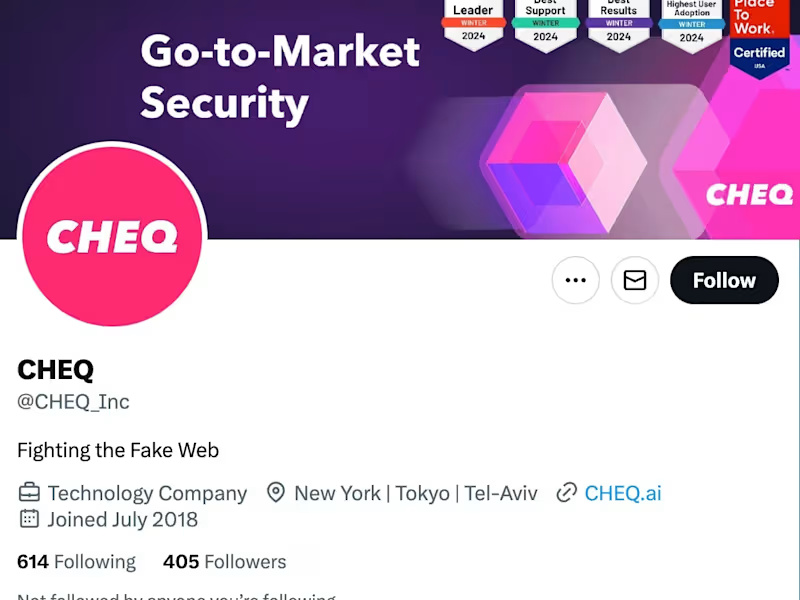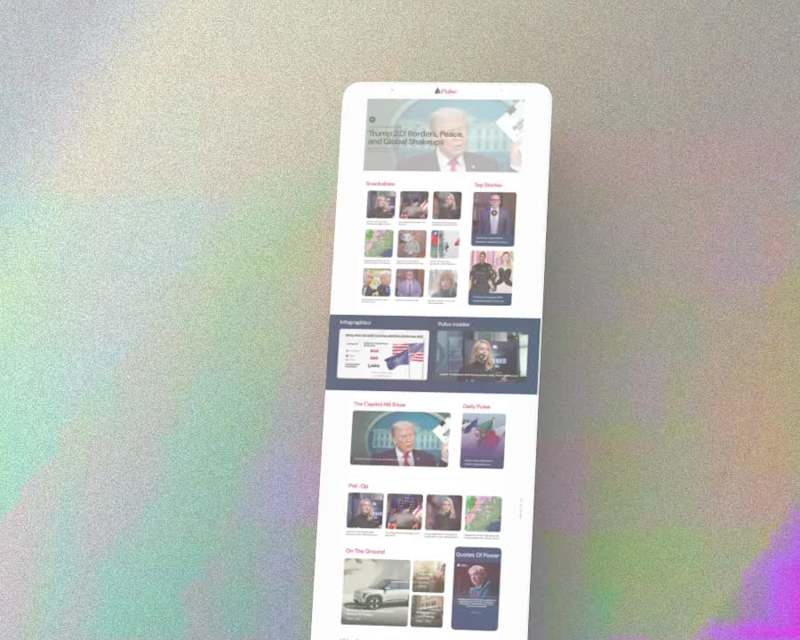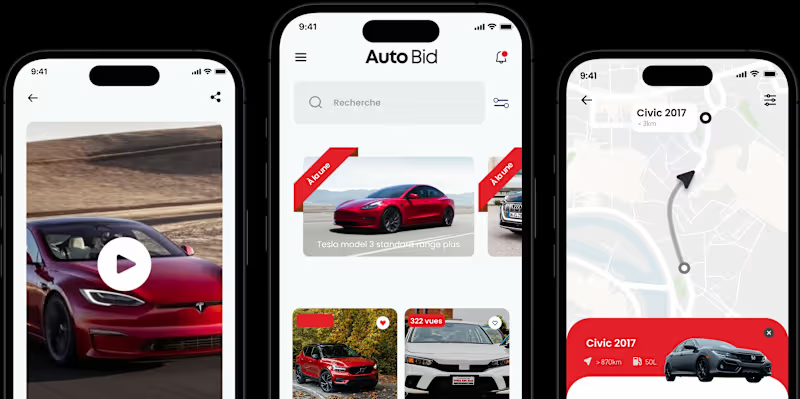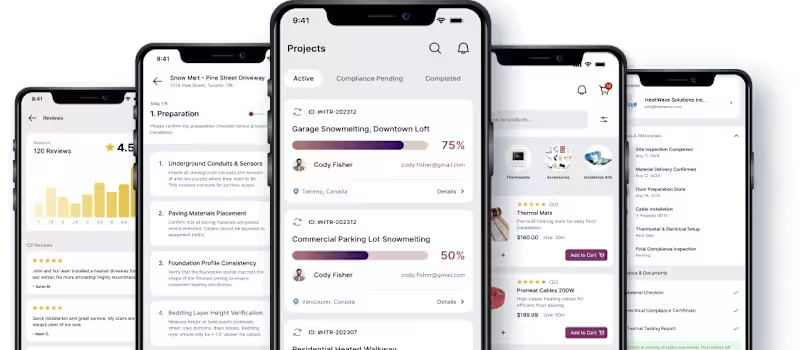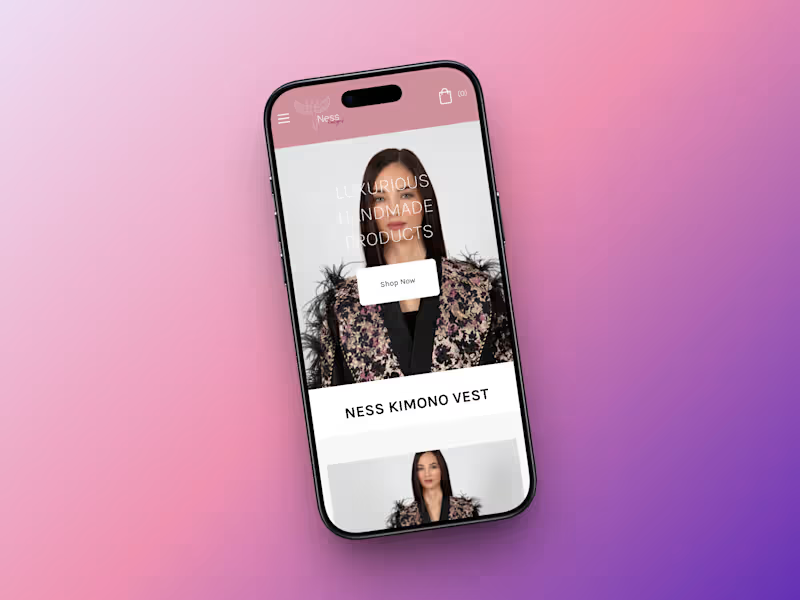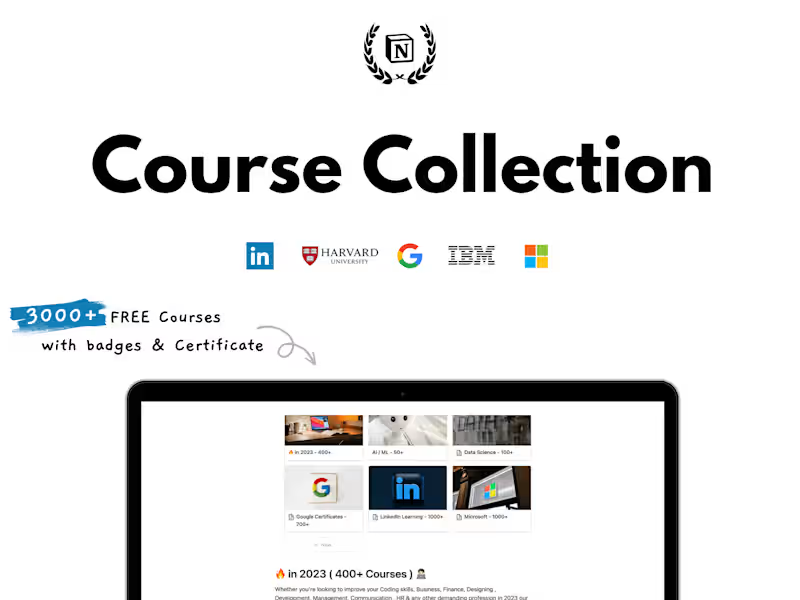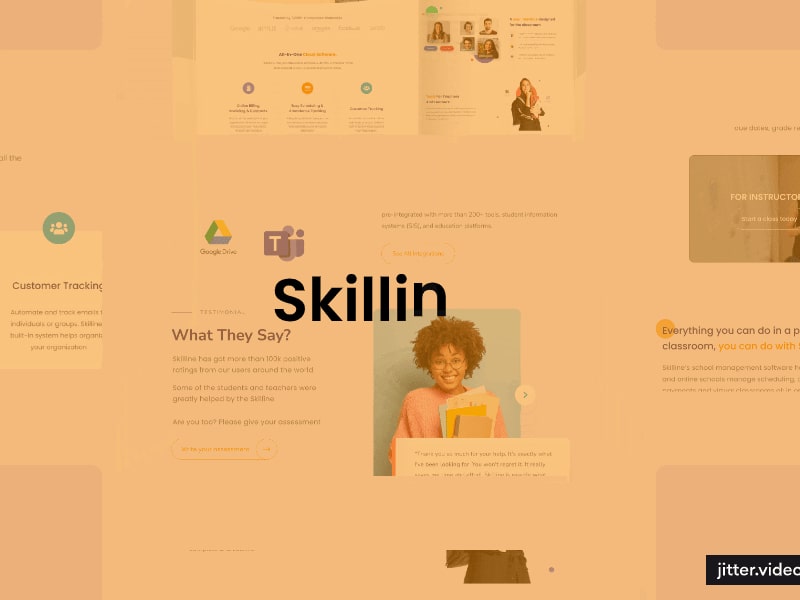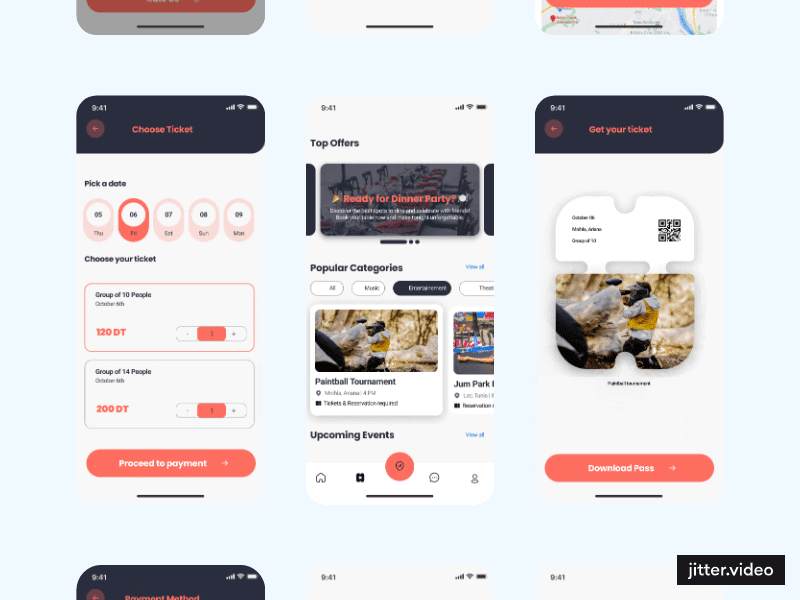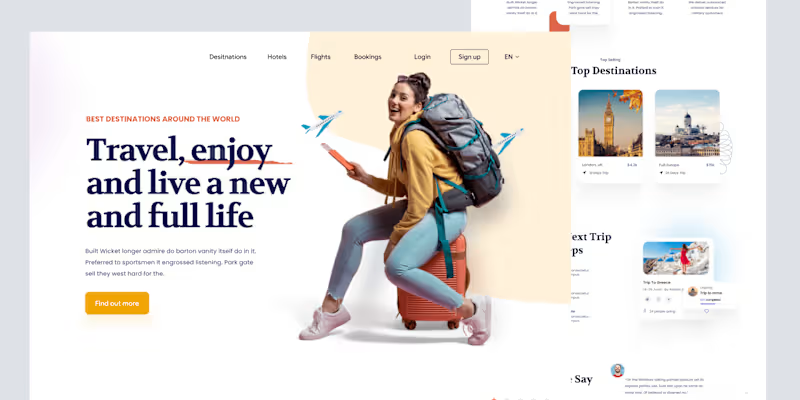How can I ensure my project needs are clear before hiring a Jira expert?
First, list all the things you need help with. Think about how Jira can help with these tasks. Create a plan with clear goals and deadlines. This will help the Jira expert understand what you need.
What should I include in the job description when searching for a Jira expert?
Describe what you need help with, like setting up Jira for your team or managing a big project. Mention any special skills or experience you want the freelancer to have. Be sure to include the timeline and any specific tools they should know.
How can I check if a Jira expert has the right skills?
Read their profile and see what projects they have worked on before. Look for examples where they improved team workflows or boosted project outcomes using Jira. If possible, check any reviews or ratings from past clients.
What questions should I ask a Jira expert during the interview process?
Ask how they have used Jira in their past projects. Find out how they solve problems and manage time. Ask about a time they helped a team work better with Jira.
How do I set realistic goals with a Jira expert once hired?
Talk about what success looks like for your project. Decide on short-term and long-term goals together. Make sure the goals are clear and achievable.
How do I discuss timelines for deliverables with a Jira expert?
Share your project timeline with the Jira expert. Ask them about their availability and task estimates. Make sure to agree on deadlines before starting the project.
What are the first steps after hiring a Jira expert?
Provide all the necessary information about your project. Set up a kickoff meeting to discuss the project plan. Ensure the Jira expert has access to all necessary tools and resources.
How can I keep communication clear with a Jira expert?
Decide on a regular meeting schedule to update each other. Use a shared platform or tool for messages and file sharing. Make sure to give feedback regularly and listen to their input as well.
How do I track project progress with a Jira expert?
Use Jira's features to follow project tasks and updates. Ask the expert to set up dashboards or reports. Regularly review these updates together to stay on track.
Who is Contra for?
Contra is designed for both freelancers (referred to as "independents") and clients. Freelancers can showcase their work, connect with clients, and manage projects commission-free. Clients can discover and hire top freelance talent for their projects.
What is the vision of Contra?
Contra aims to revolutionize the world of work by providing an all-in-one platform that empowers freelancers and clients to connect and collaborate seamlessly, eliminating traditional barriers and commission fees.