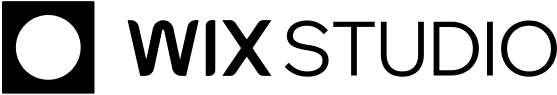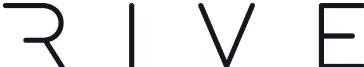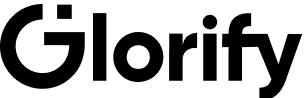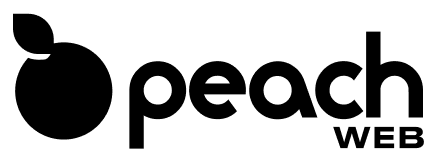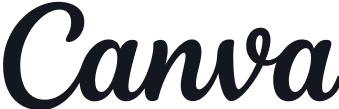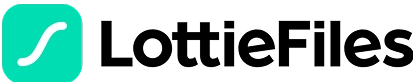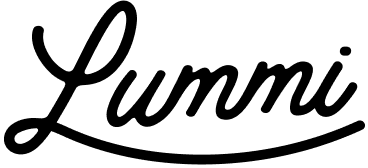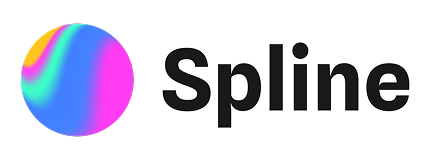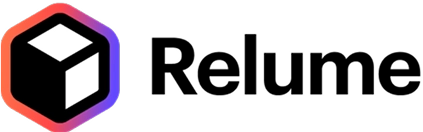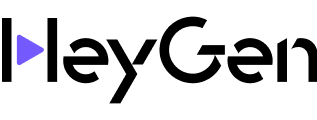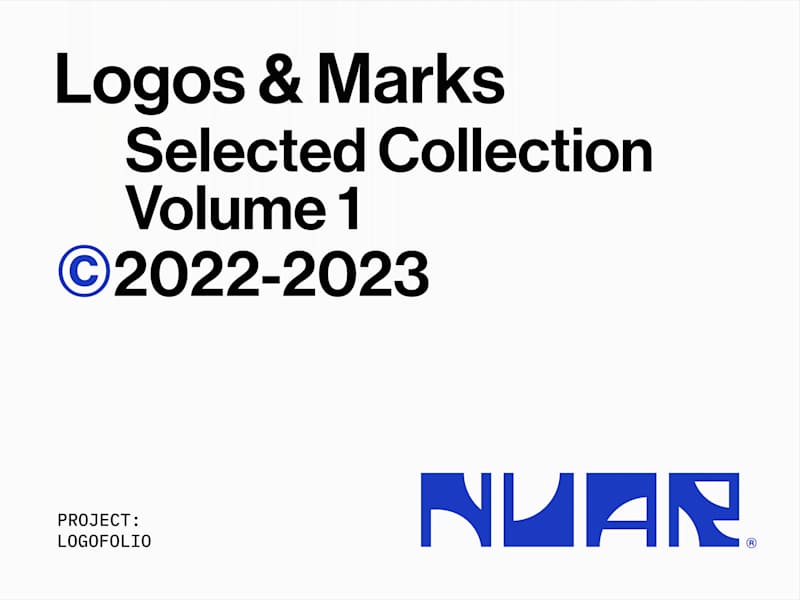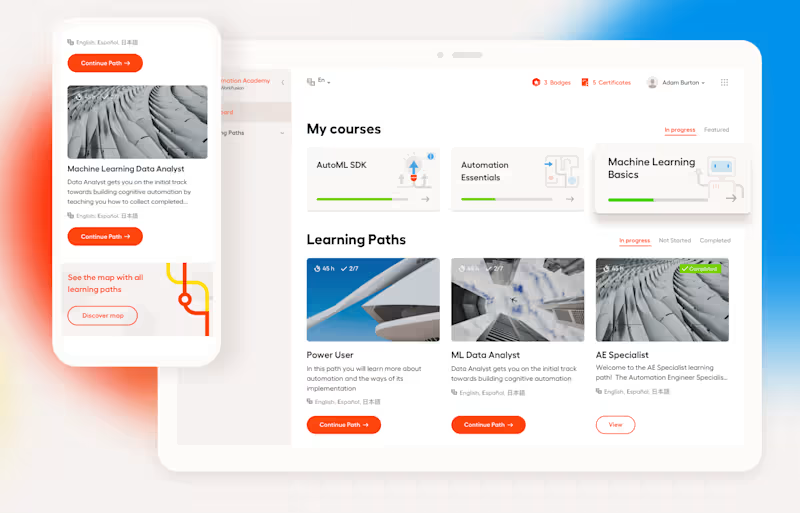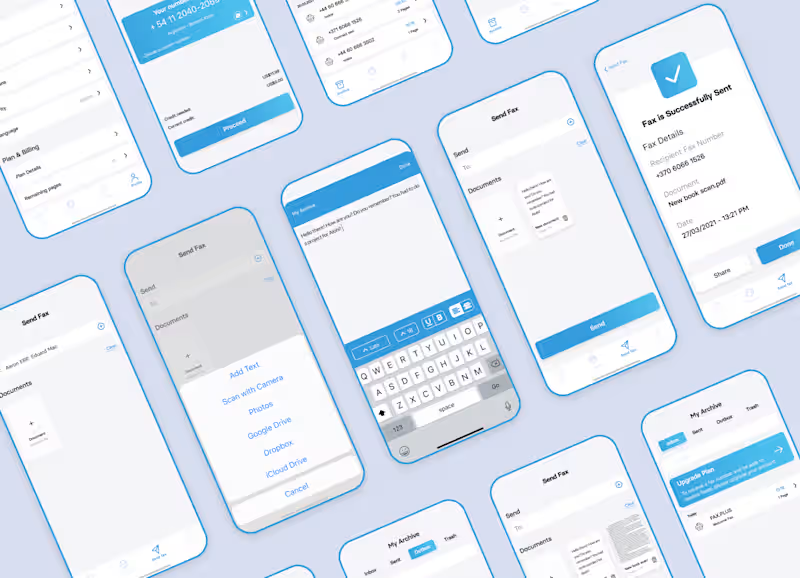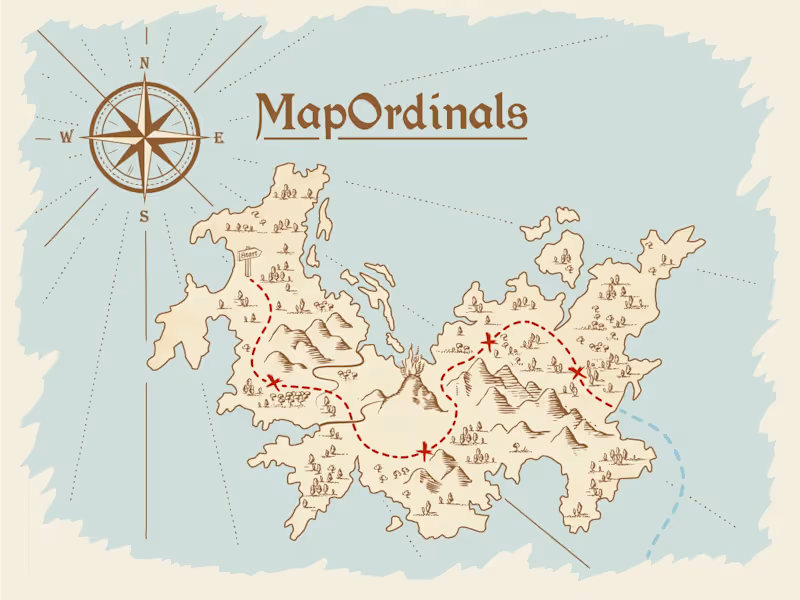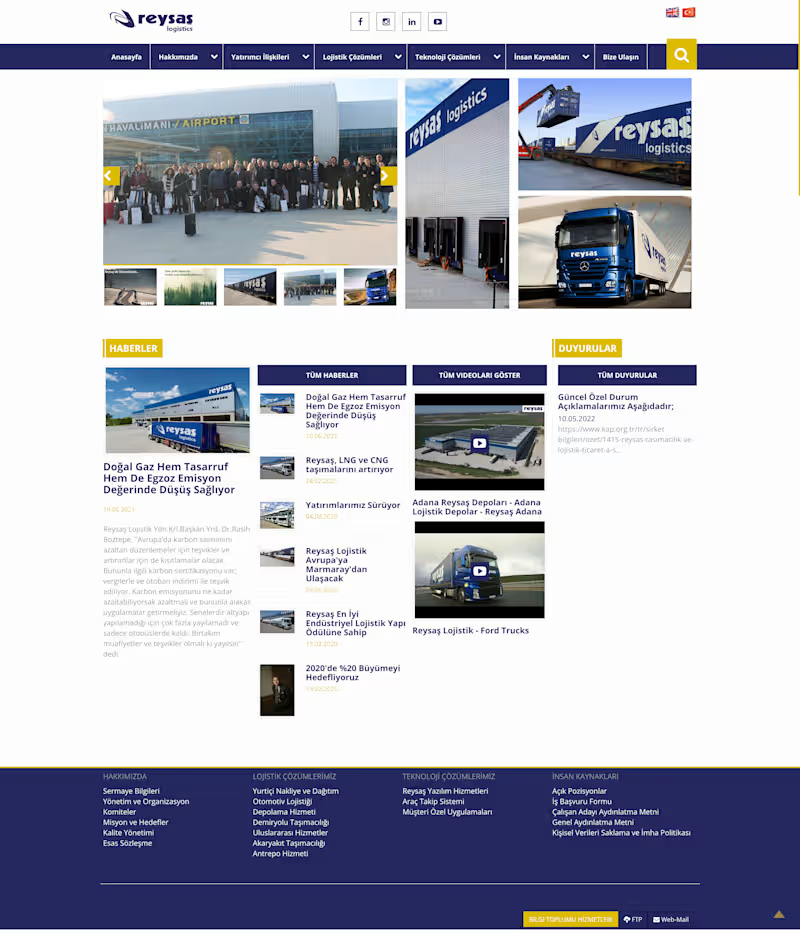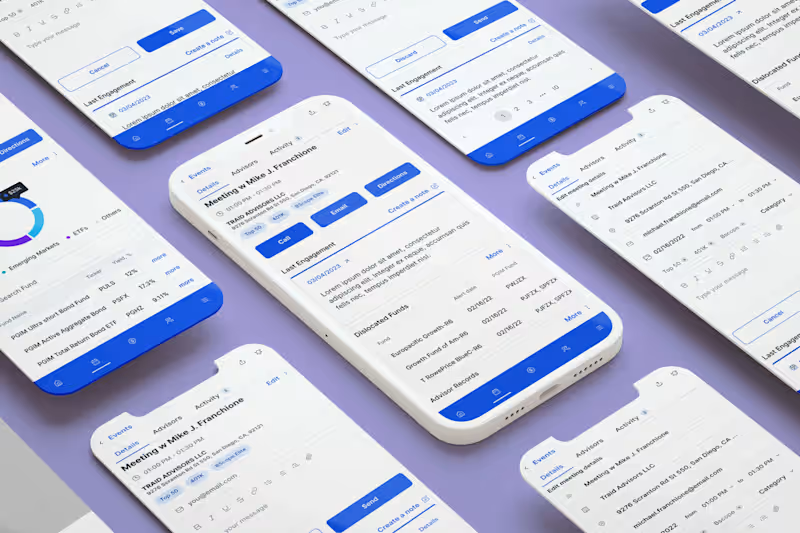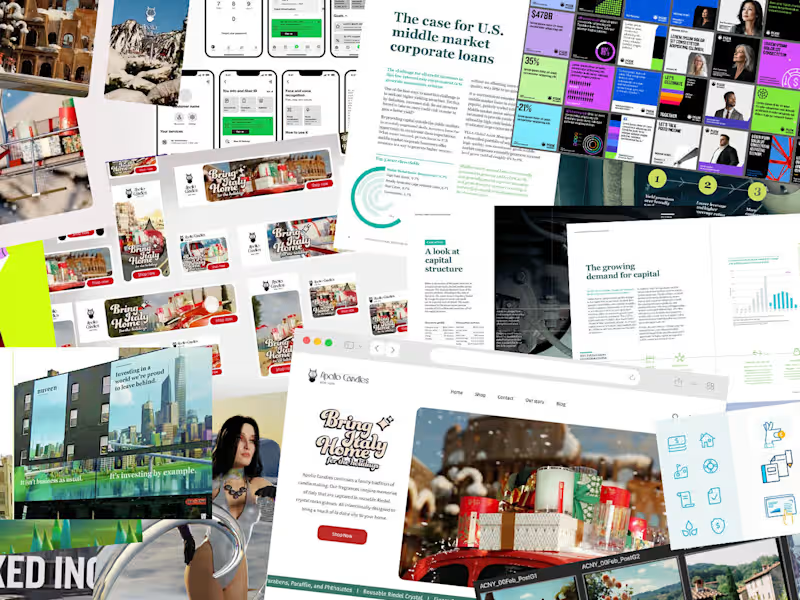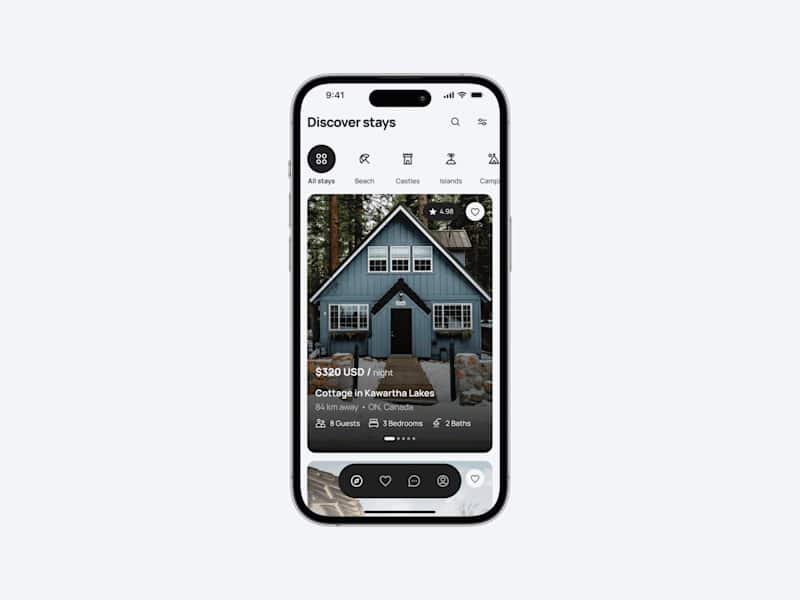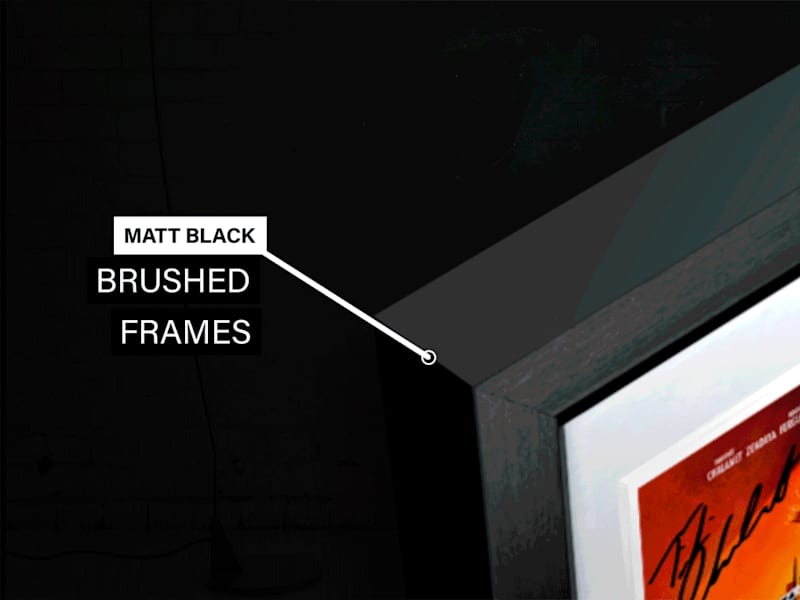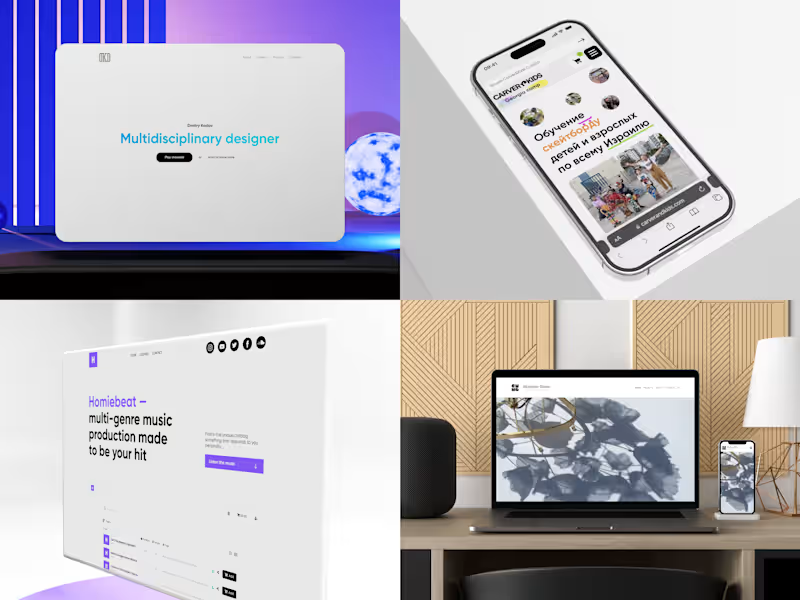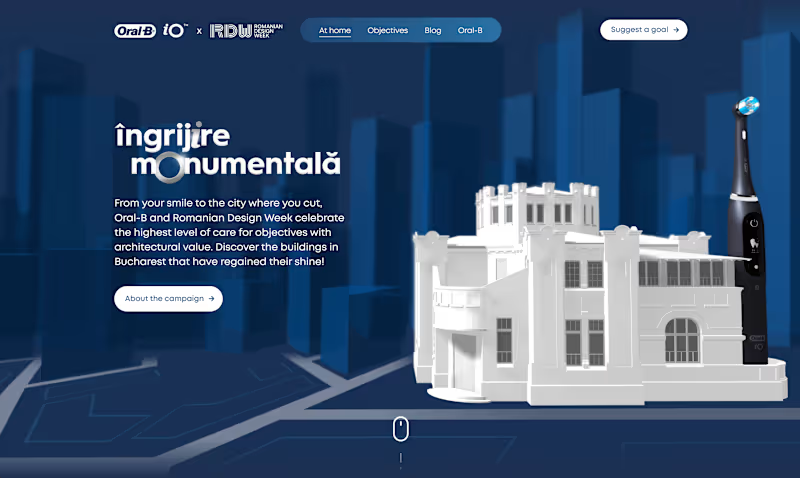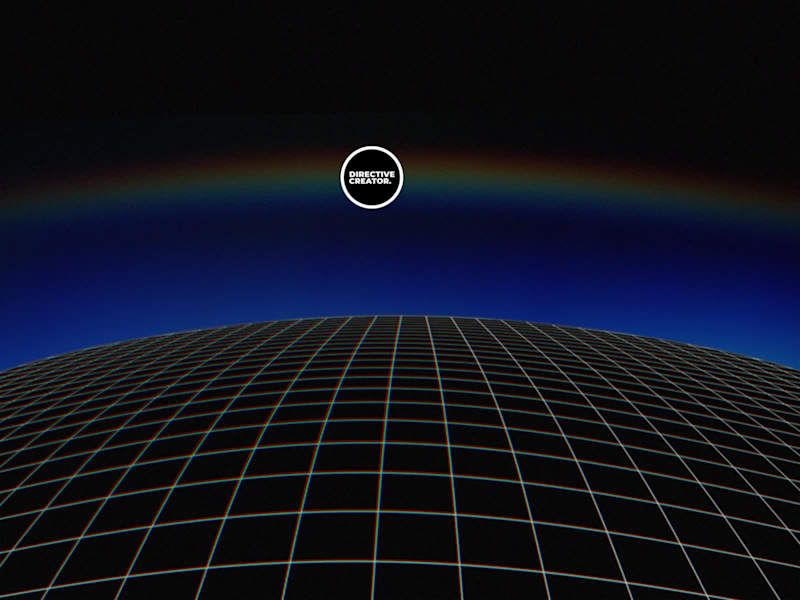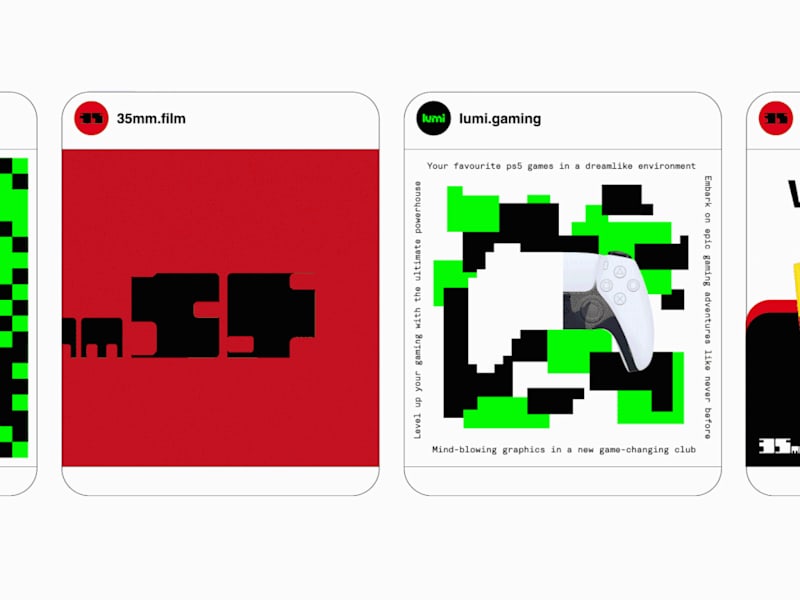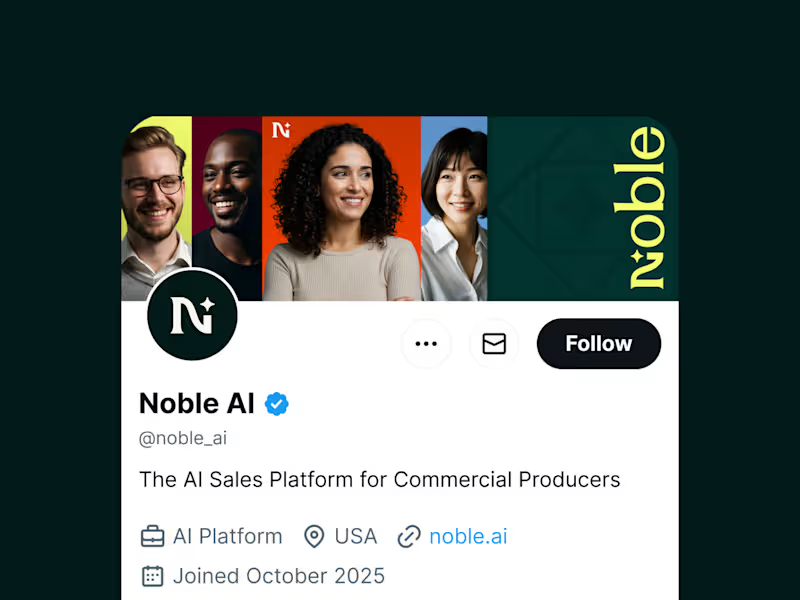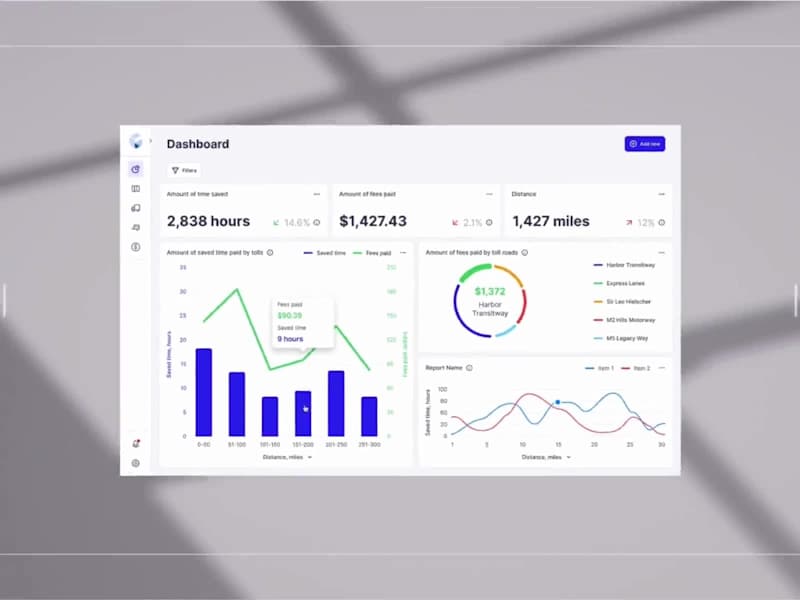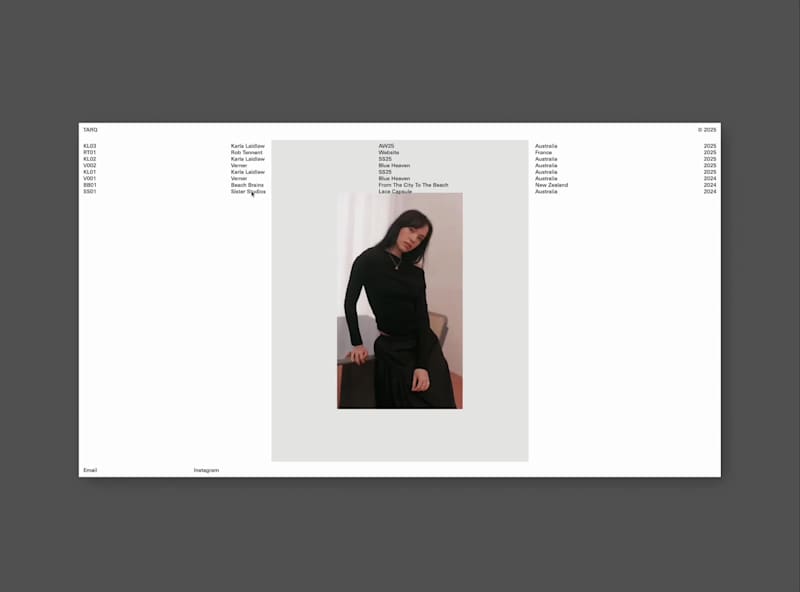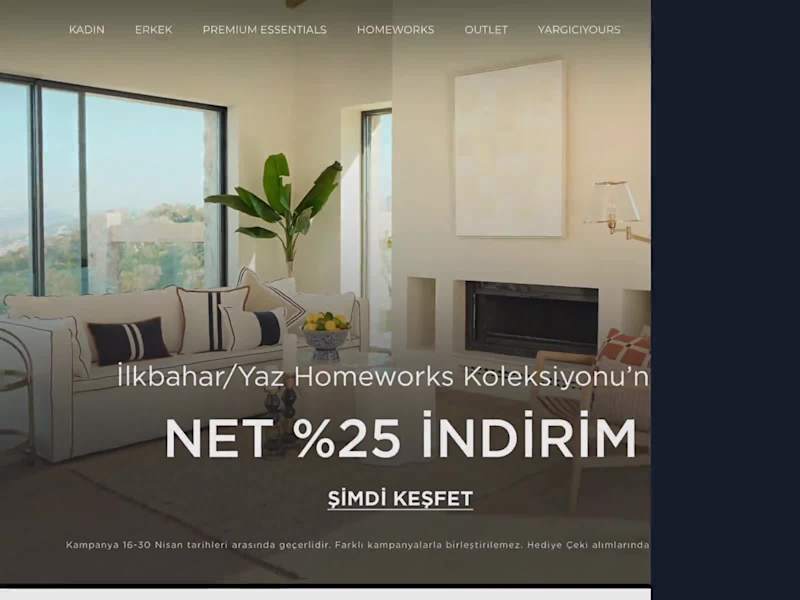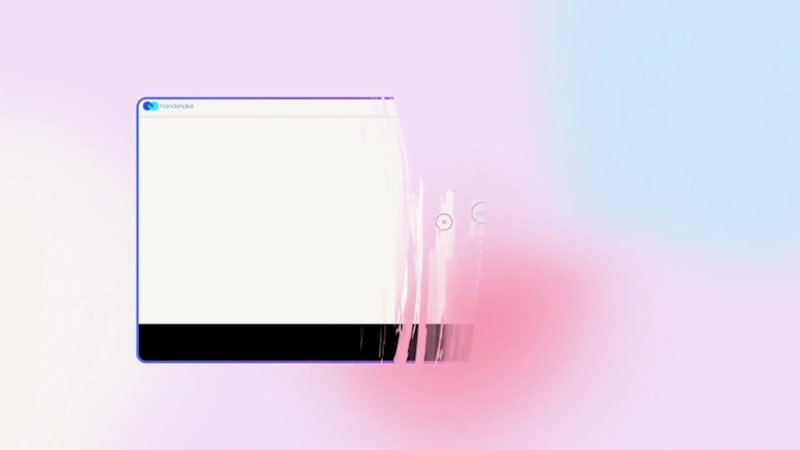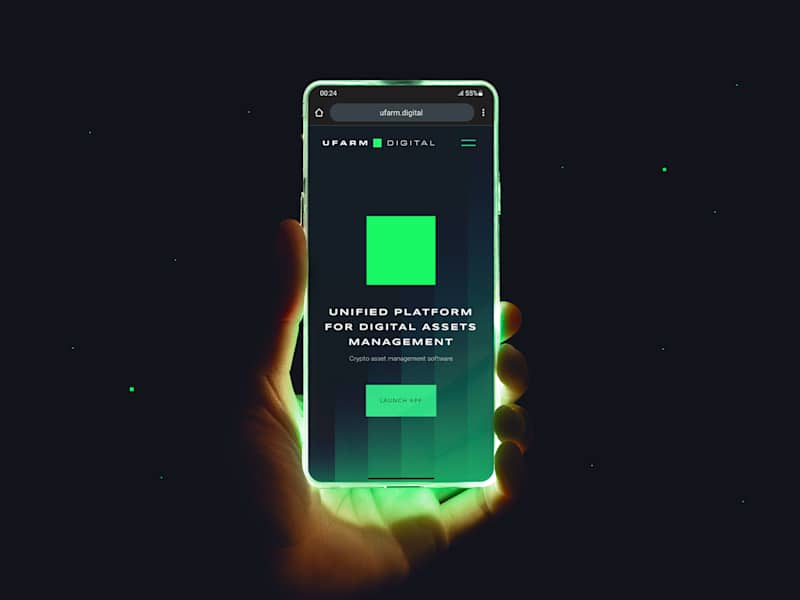What kind of projects is the Adobe Suite best for?
Adobe Suite is great for creative work. It's perfect for making pictures, videos, and websites. Freelancers use it to make logos, edit videos, and design web pages. These tools help create things that look professional.
How can I check a freelancer's experience with Adobe Suite?
You can look at their portfolio. A portfolio shows samples of their work. It helps you see if their style matches what you want. It's a good way to check their skills and creativity.
What should I include in the project brief for an Adobe Suite expert?
A project brief should have clear details. Explain what you need and want. Include deadlines and any materials they must use. This helps the freelancer understand what you expect.
How do I decide on the deliverables with an Adobe Suite freelancer?
Discuss what you need with the freelancer. Make a list of what they will deliver, like files or designs. Agree on what needs to be finished and when. This keeps the project on track.
How can I make sure we start the project on the right foot?
Have a kickoff meeting with the freelancer. Talk about the project goals and deadlines. Make sure you both understand and agree on the next steps. Starting with clear communication is key.
What communication tools are good to use with an Adobe Suite freelancer?
Use platforms that allow messaging and sharing files. Tools like email, chat apps, or project management software work well. Make sure the freelancer is comfortable with the tools too. This keeps things organized and easy to follow.
How do I track progress on a project with a freelancer?
Set regular check-in points to review work. Ask the freelancer to share updates or drafts. This helps you see progress and suggests changes early. Staying in touch ensures the project stays on course.
What can I do if I need changes to the project after it starts?
Talk to the freelancer about any changes right away. Be clear about what you need different. Changes might affect timelines, so it's important to communicate early. Working together helps adjust plans smoothly.
How do I ensure the quality of work meets my standards?
Set clear standards and guidelines from the start. Provide samples or examples you like. Review work regularly and give feedback. This helps the freelancer understand your expectations and deliver quality work.
Who is Contra for?
Contra is designed for both freelancers (referred to as "independents") and clients. Freelancers can showcase their work, connect with clients, and manage projects commission-free. Clients can discover and hire top freelance talent for their projects.
What is the vision of Contra?
Contra aims to revolutionize the world of work by providing an all-in-one platform that empowers freelancers and clients to connect and collaborate seamlessly, eliminating traditional barriers and commission fees.