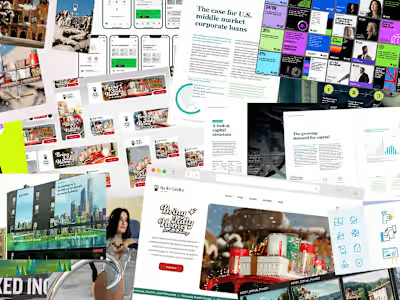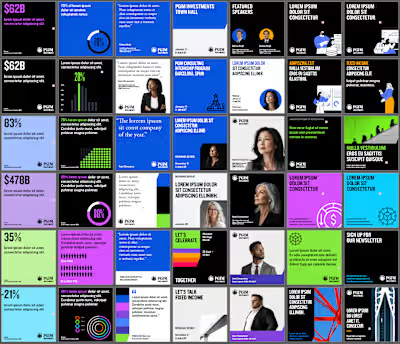Wholesaler app
The team concentrated on improving the UX/UI of the Wholesaler app, a vital tool for wholesale businesses. This app ensures timely access to actionable information at the point of sale. Previously, the meeting preparation process involved navigating over 50 steps across various applications.
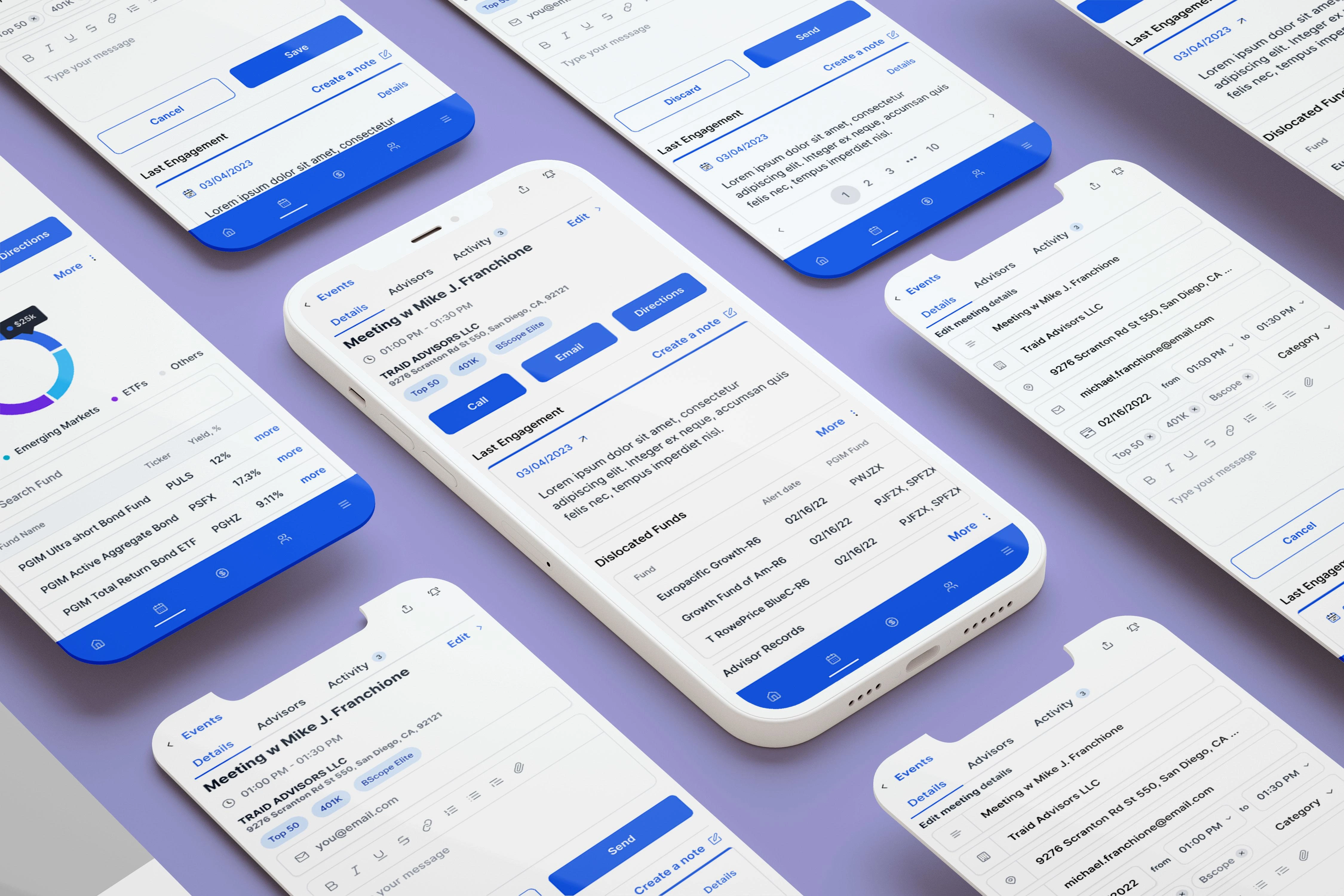
Proto-persona
Name: Alex
Occupation: Wholesaler
Work Environment: Frequent travel to financial advisors’ offices
Daily tasks
Calendar Reliance: Alex heavily relies on their calendar for scheduling meetings, appointments, and tasks.
Information Gathering: Alex uses multiple resources to collect necessary information, including reports, market data, and contacts.
Meeting Preparation: Alex spends considerable time preparing for meetings, involving over 50 manual steps.
Challenges
Time Constraints: Juggling various tasks and appointments within a tight schedule.
Resource Overload: Managing information from different sources can be overwhelming.
Risk: Balancing multiple tasks while handling personal information.
Manual Processes: The extensive manual steps for meeting preparation are time-consuming.
Personality traits
Organized: Alex values structure and order, relying on calendars and routines.
Detail-Oriented: Alex pays attention to small details, ensuring thorough preparation.
Adaptable: Alex adjusts to different environments during travel and meetings.
Results
Efficiency Boost
The tool streamlined processes, allowing a wholesaler to save time.
Efficient scheduling features helped avoid conflicts and ensured timely meetings.
Quick access to client calendars and relevant data improved overall efficiency.
Automated Processes
Manual steps in meeting preparation were simplified.
This saved time and reduced effort.
Timely meetings were ensured, enhancing productivity.
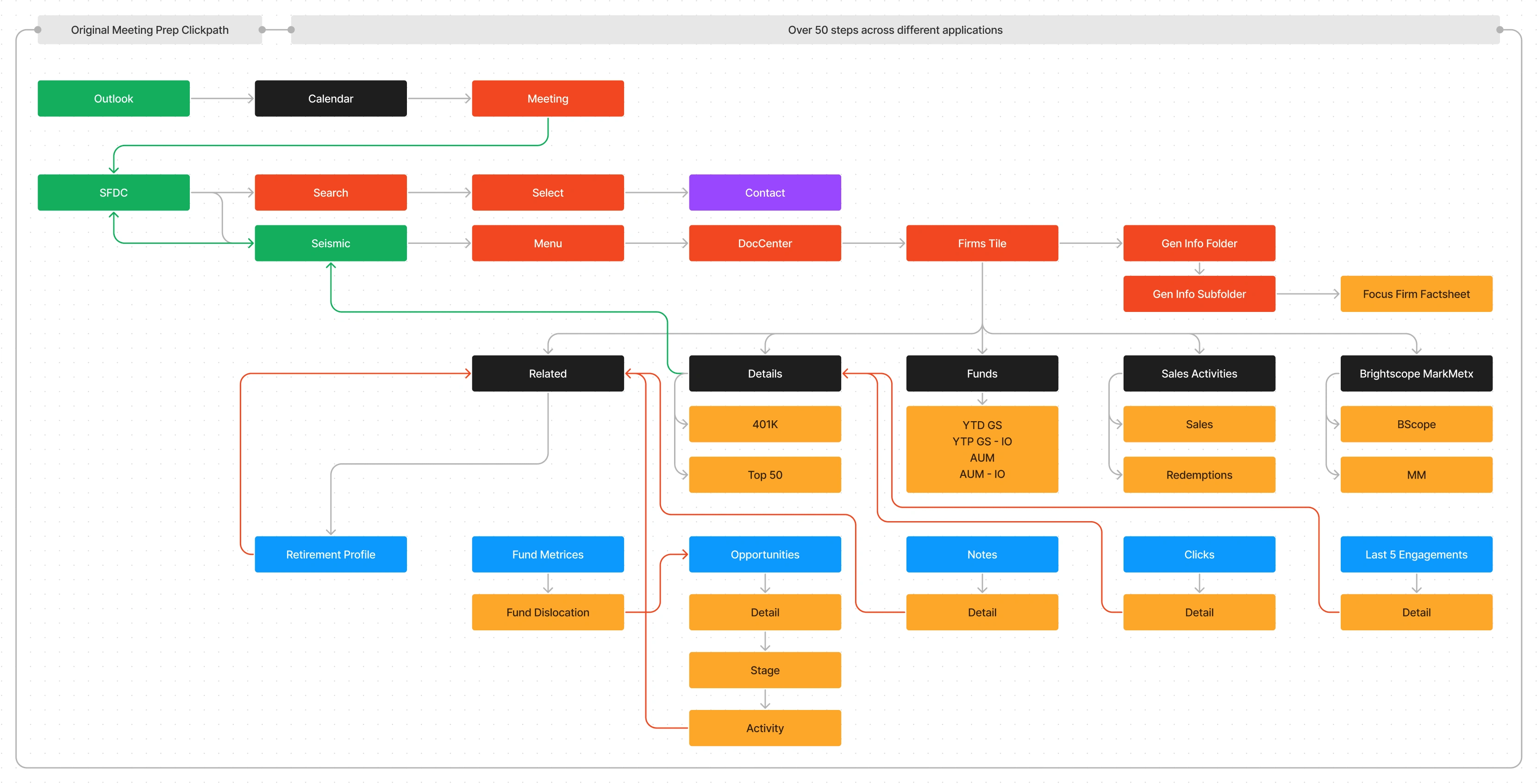
Pain points
Before the Journey:
Missed Meetings and Inconvenient Timing:
Alex faces challenges with time calculations across different time zones, leading to missed meetings or inconvenient scheduling.
Solution: Implement an automated time zone converter that accurately calculates meeting times based on the client’s location.
Lack of Schedule and Meeting Information:
Not having access to the client’s calendar, previous conversation notes, or meeting details causes inefficiencies.
Solution: Integrate tools that provide real-time access to client calendars, meeting history, and relevant reports, notes and data.
During the Journey:
Managing Time Zones:
Alex needs to keep track of time zones between various origin, connecting, and destination cities.
Solution: Use a travel app that displays local times for different locations and adjusts reminders accordingly.
Avoiding Scheduling Issues:
Keeping track of current meeting times and notifying the next client about any delays is crucial.
Solution: Set up automated alerts for meeting start times and communicate proactively with clients if there are delays.
App Switching During Meetings:
Juggling multiple apps (chat, email, documents, calendar, etc.) during meetings disrupts focus.
Solution: Optimize workflow by using an integrated platform that consolidates communication, note-taking, and reference materials.
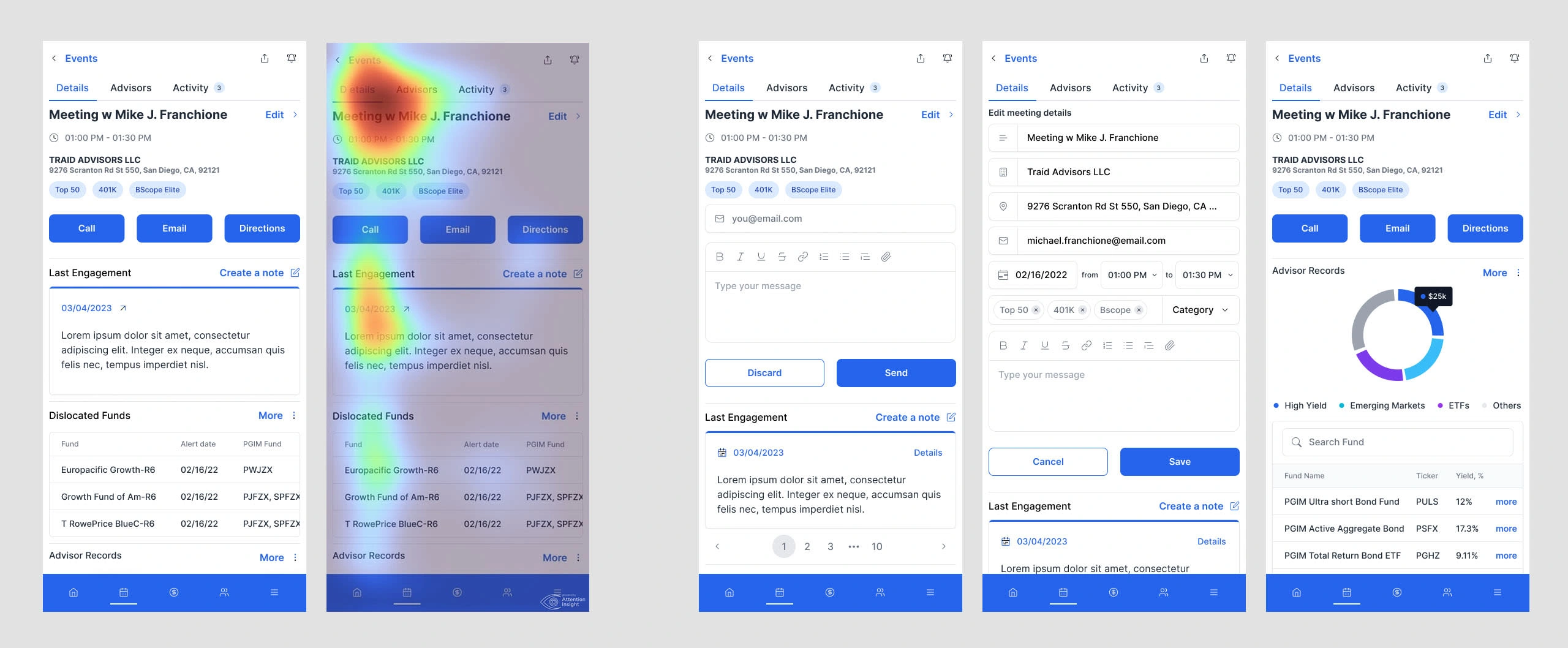
User needs
Accurate Time Management - Alex needs tools to handle time zones effectively, ensuring timely meetings and avoiding scheduling conflicts.
Information Access - Quick access to client calendars, previous conversation notes, and relevant data is crucial for efficient work.
Automated Processes - Simplifying manual steps in meeting preparation will save time and reduce effort.
Secure Handling of Personal Information - Solutions should prioritize data security and privacy.
Adaptability - Tools that accommodate Alex’s flexible work environment during travel are essential.
Like this project
Posted Aug 7, 2024
Improving the UX/UI of the Wholesaler app, a vital tool for wholesale businesses. This app ensures timely access to actionable information at the point of sale.
Likes
0
Views
6
Clients

Prudential