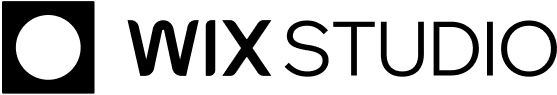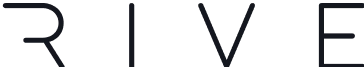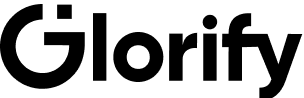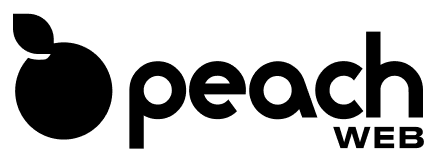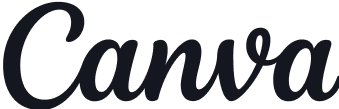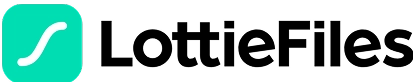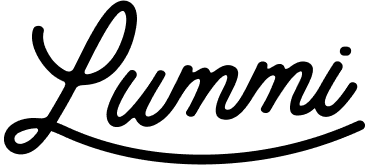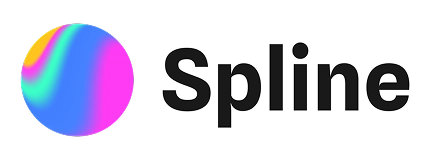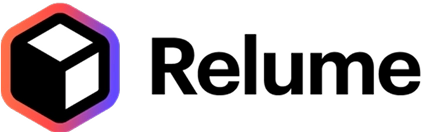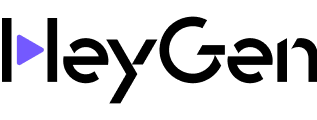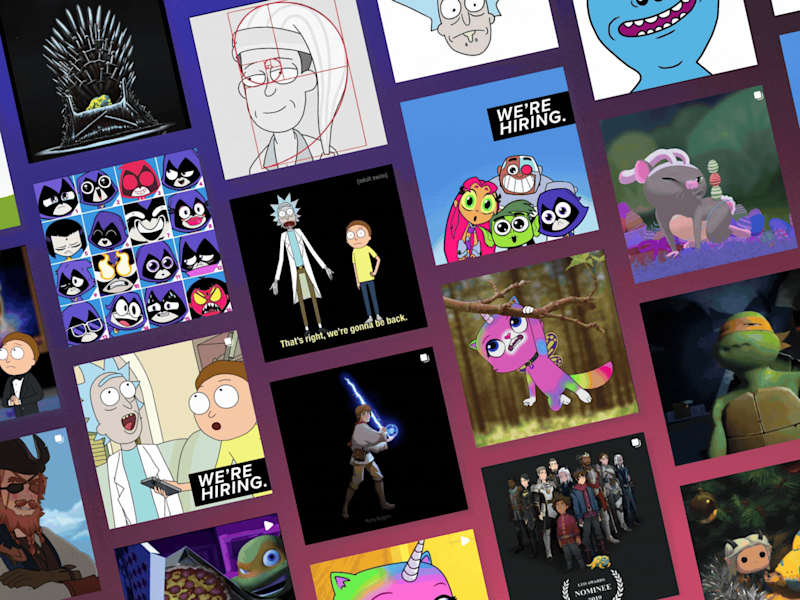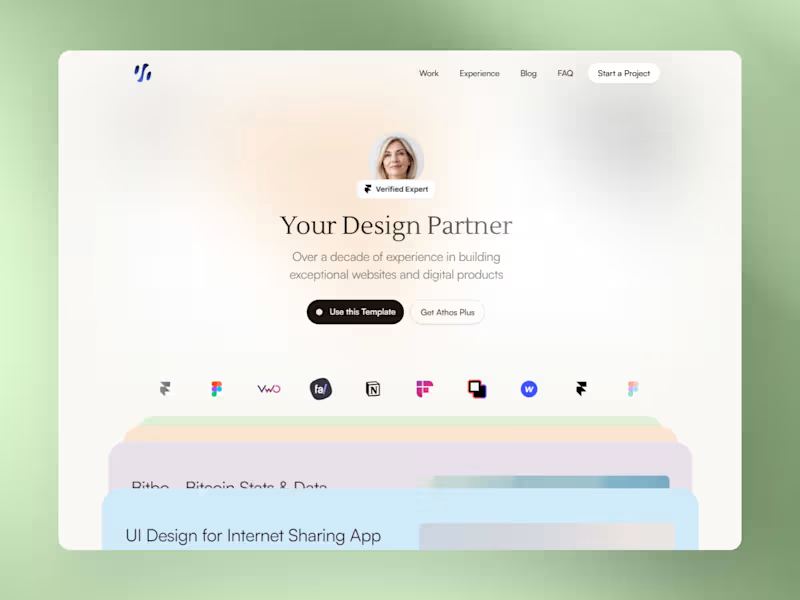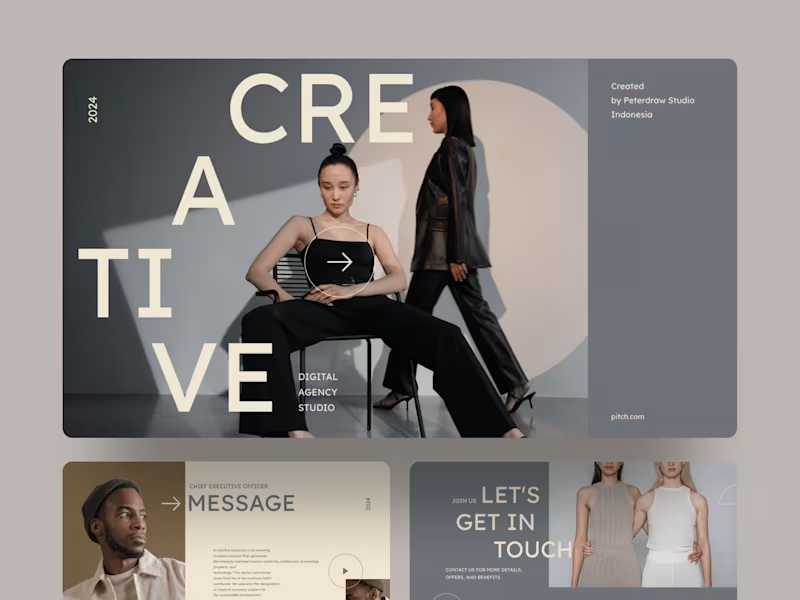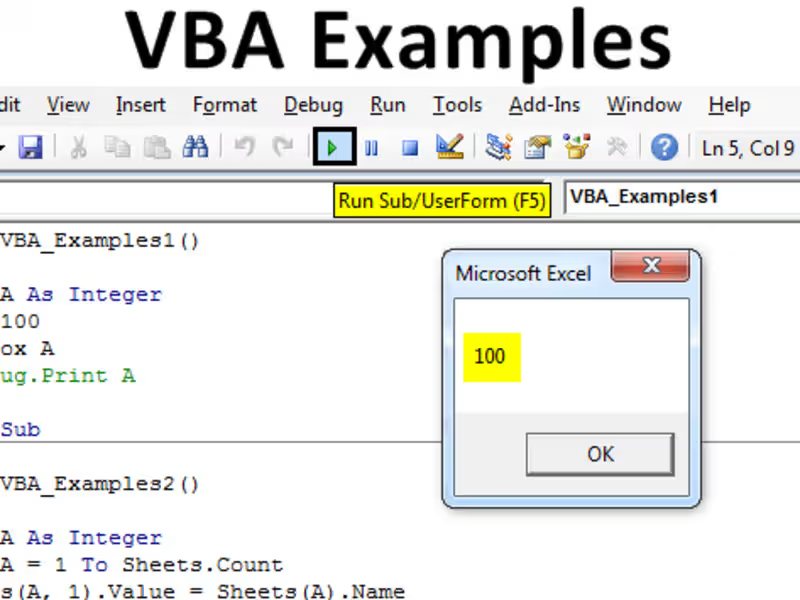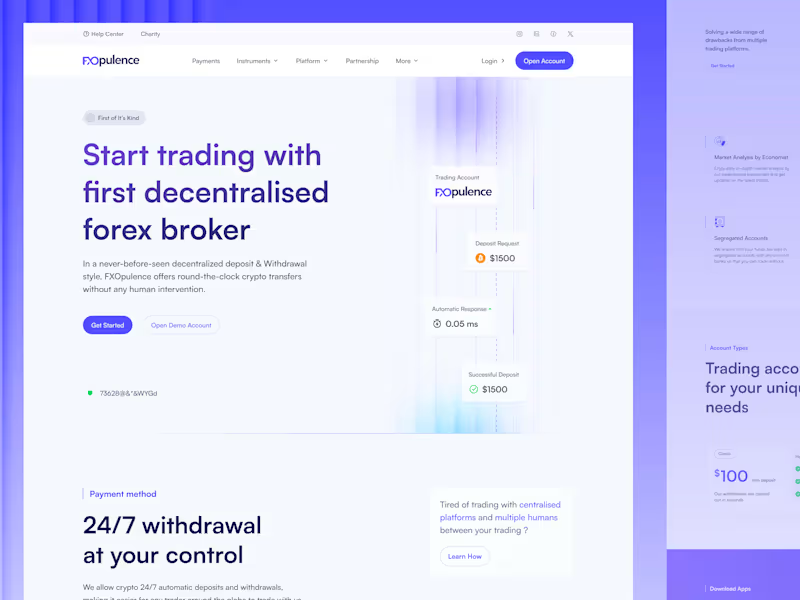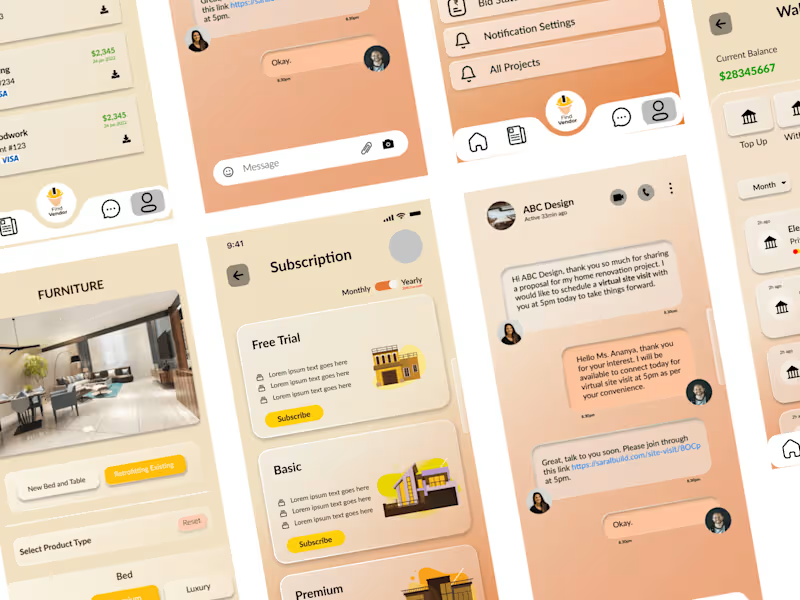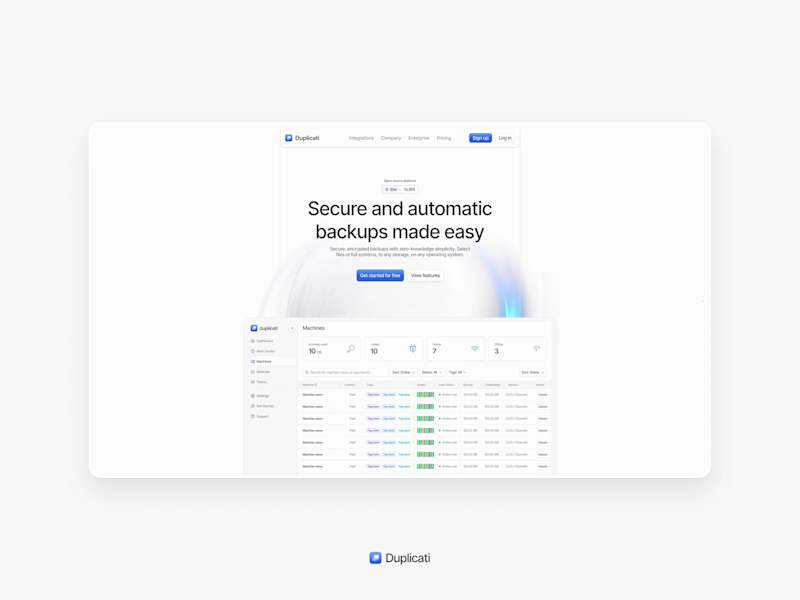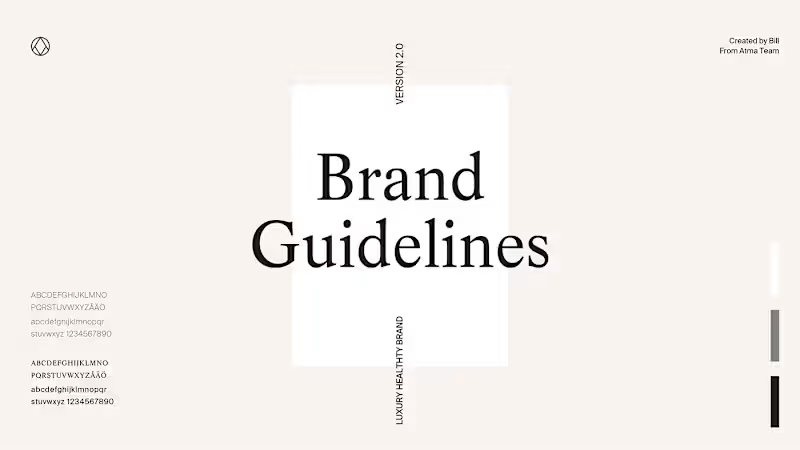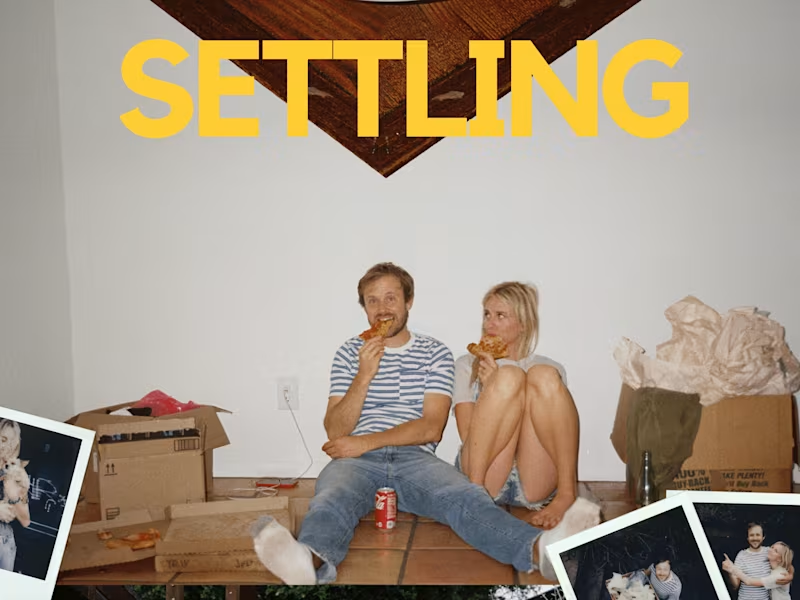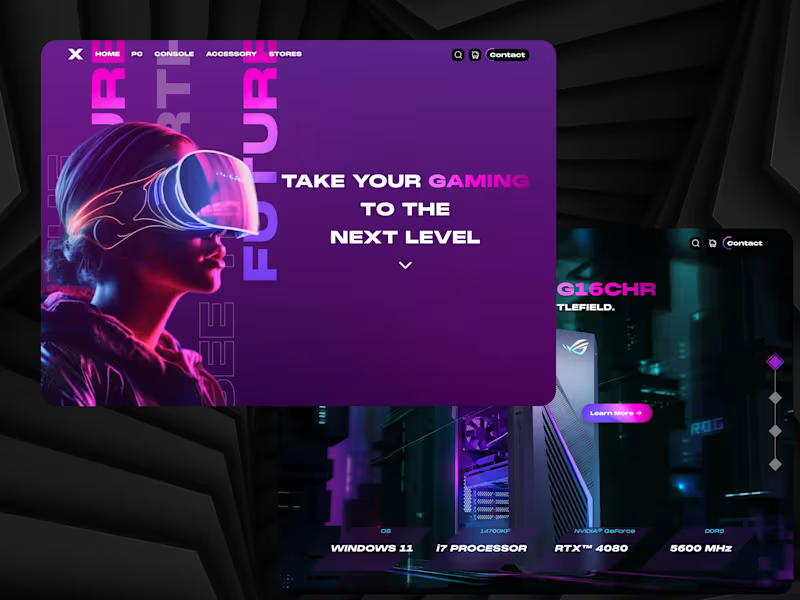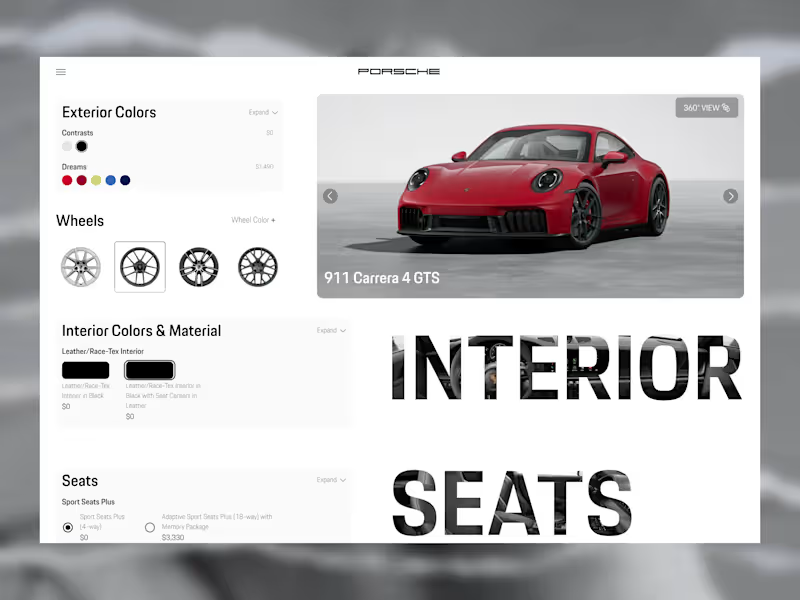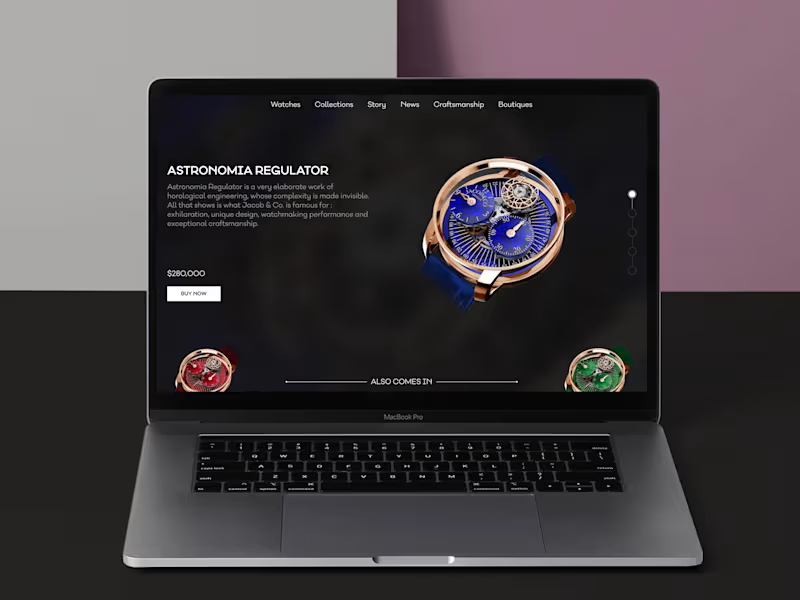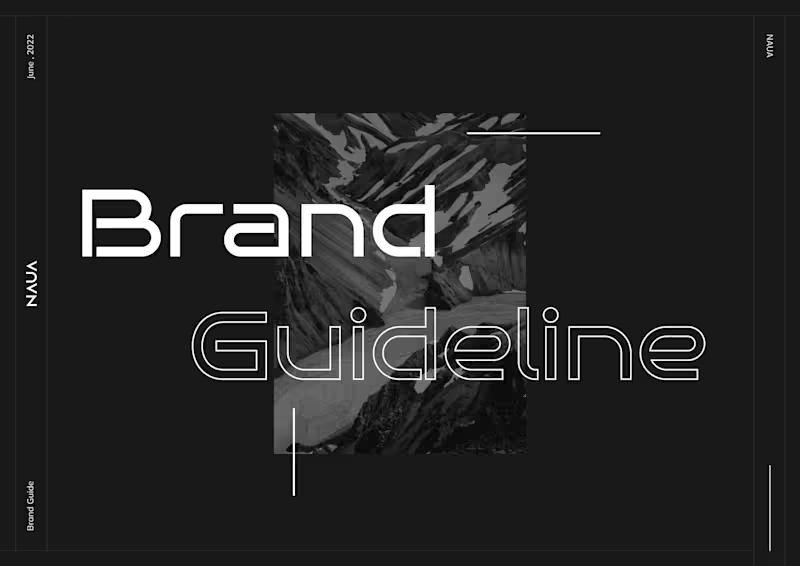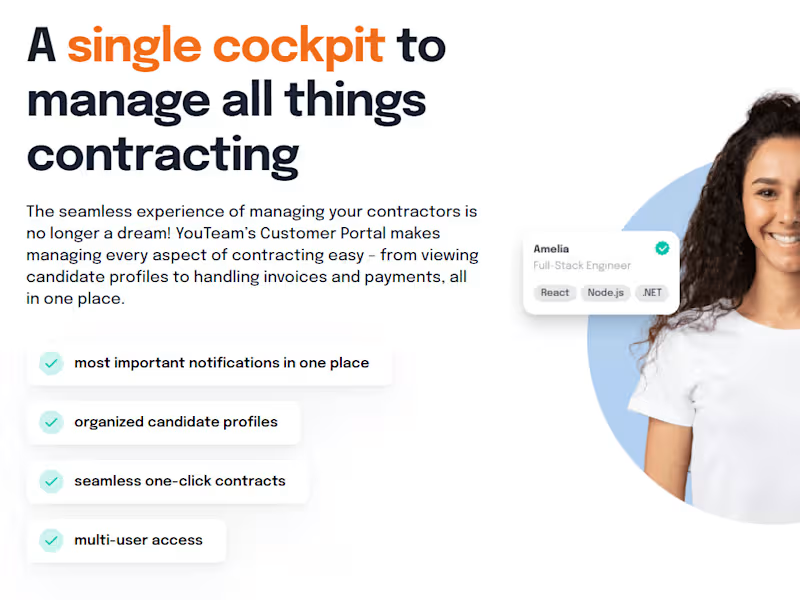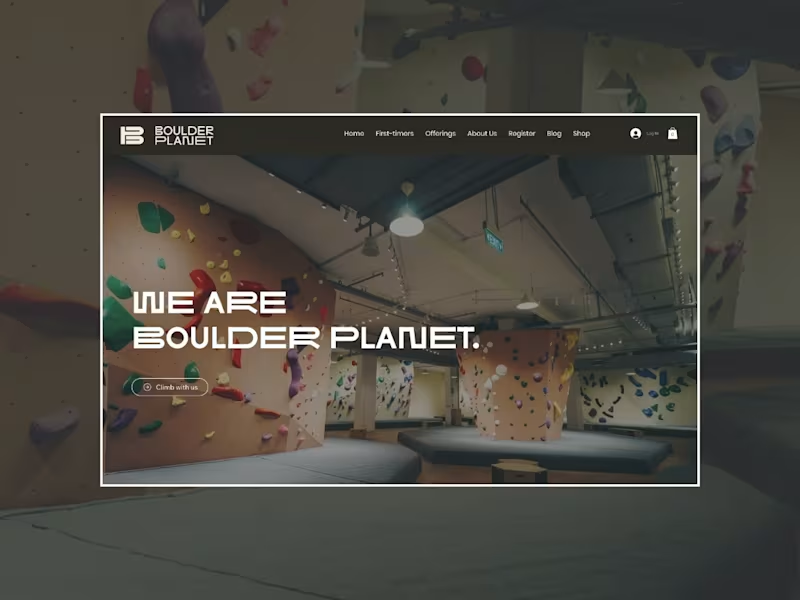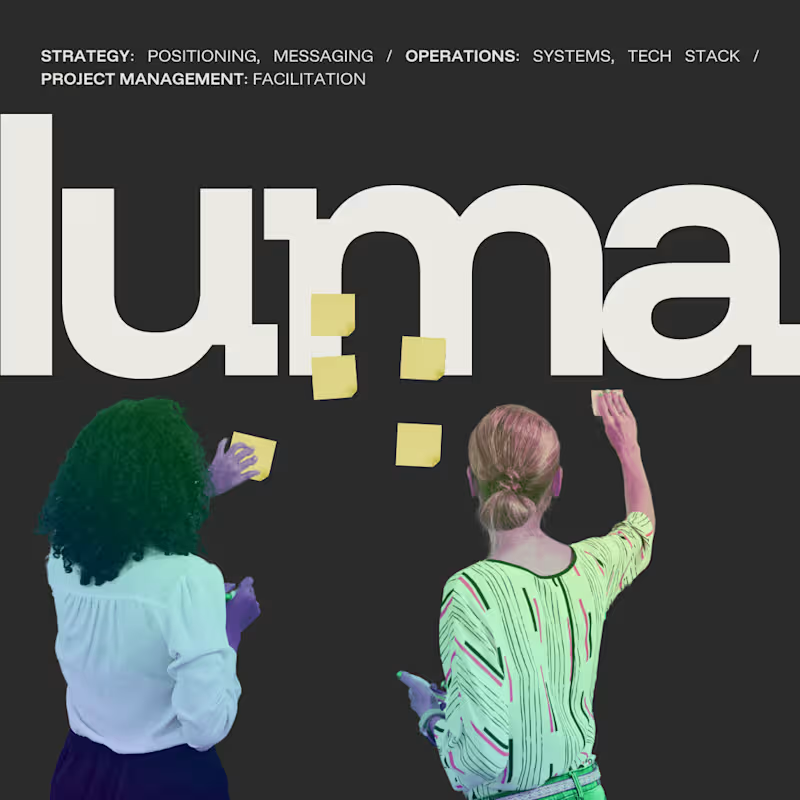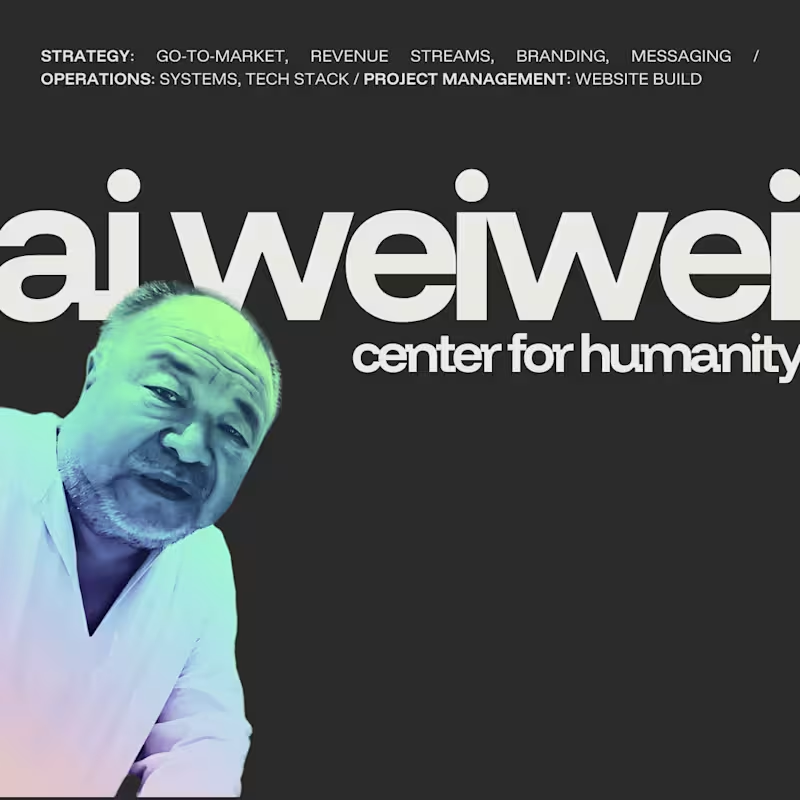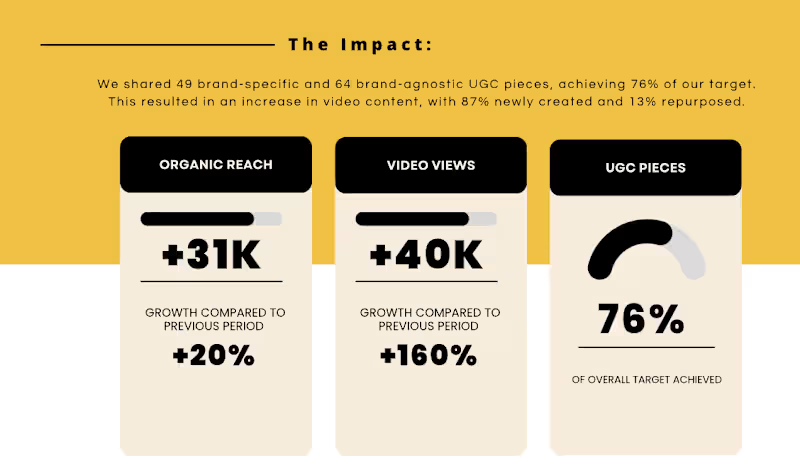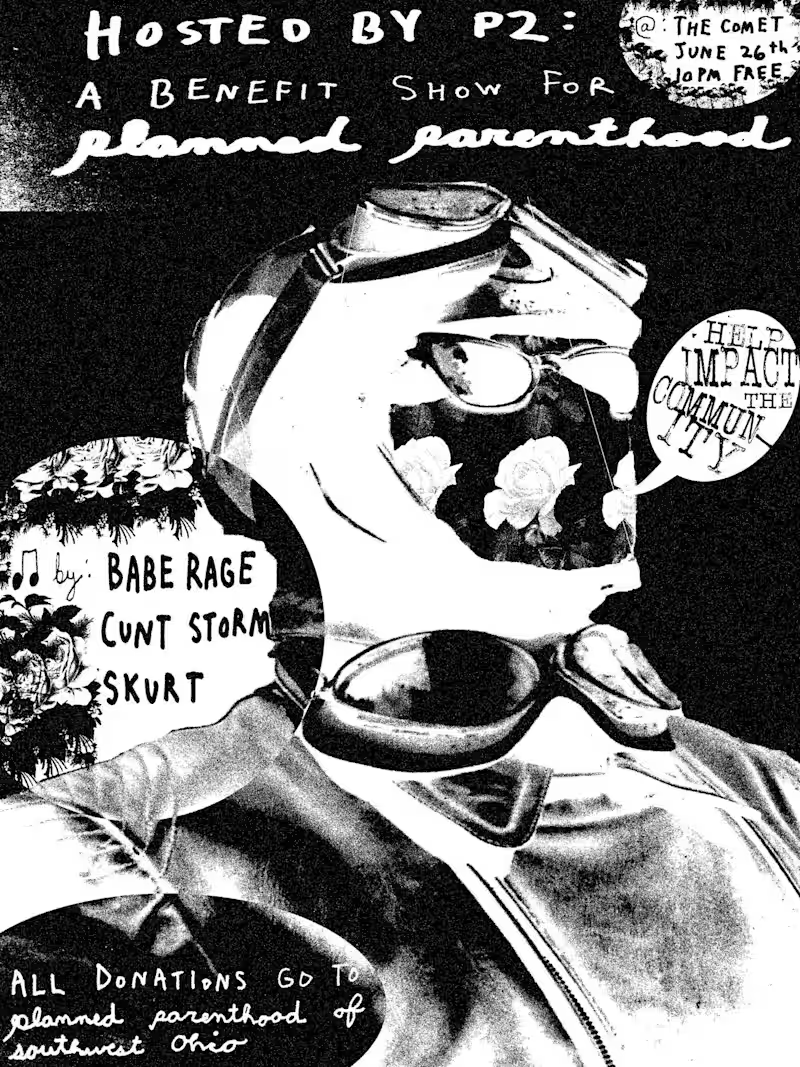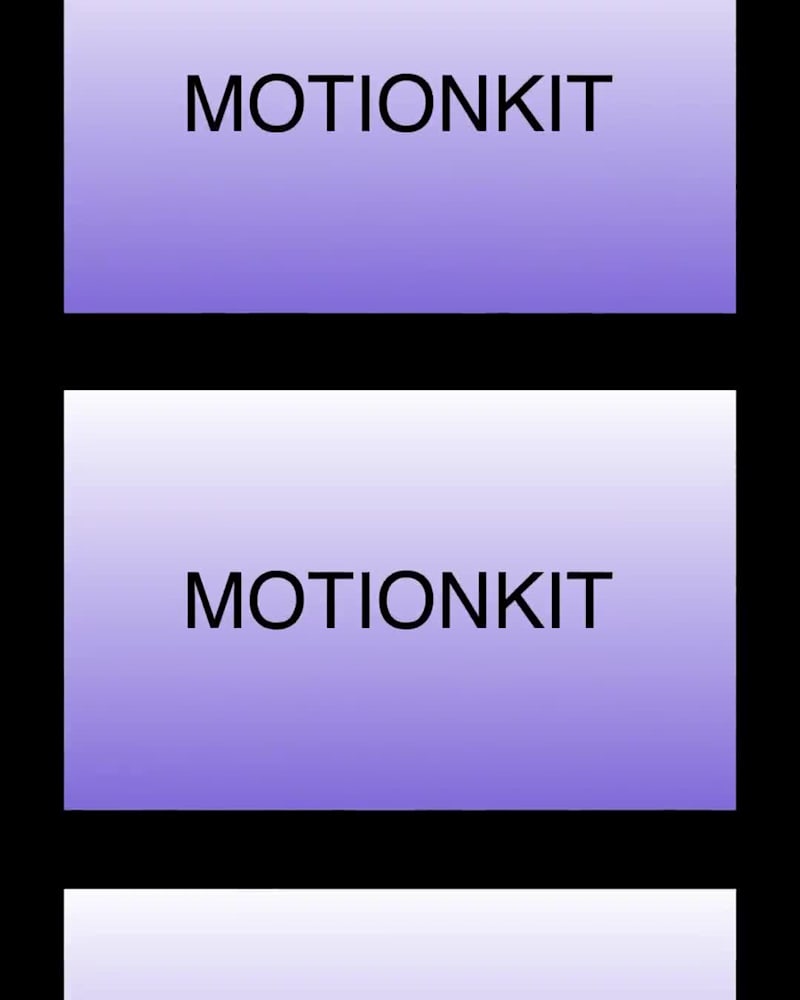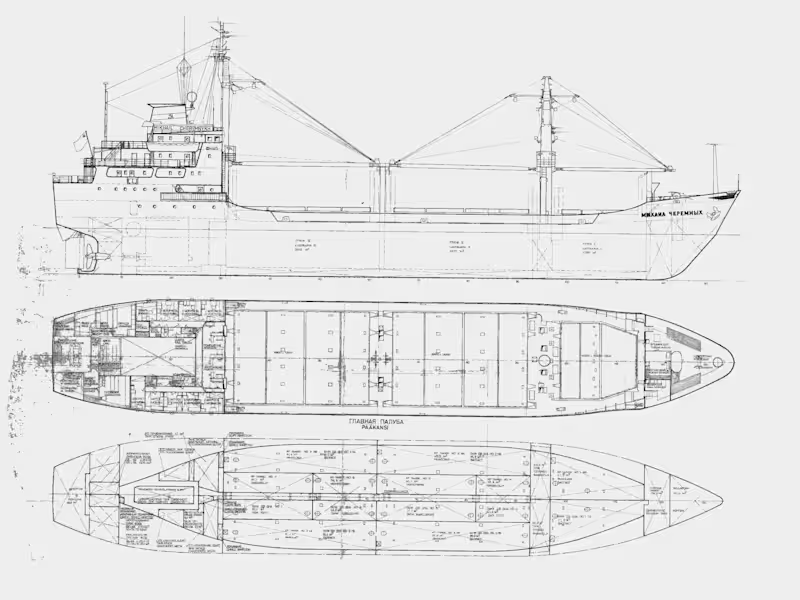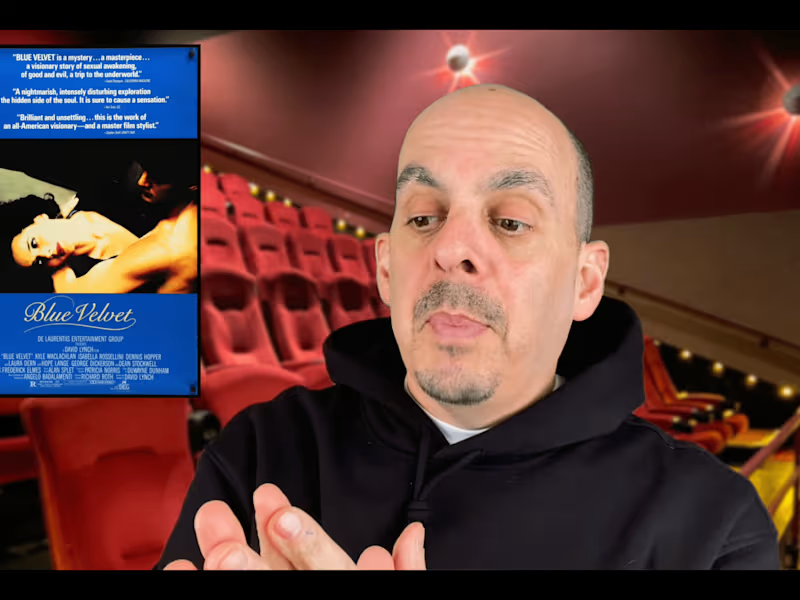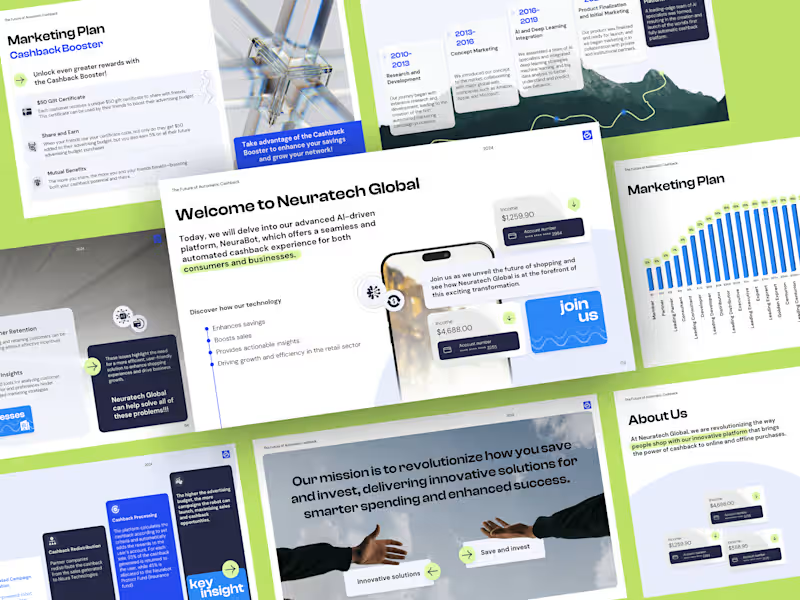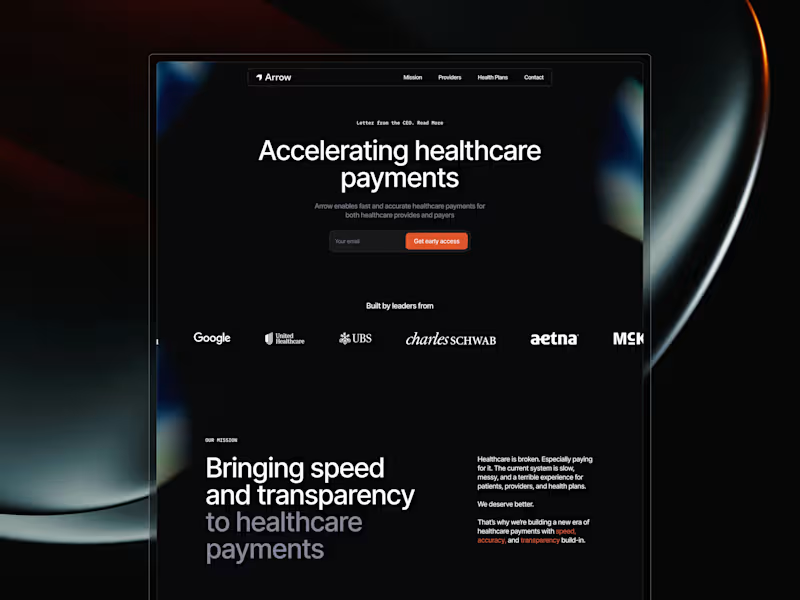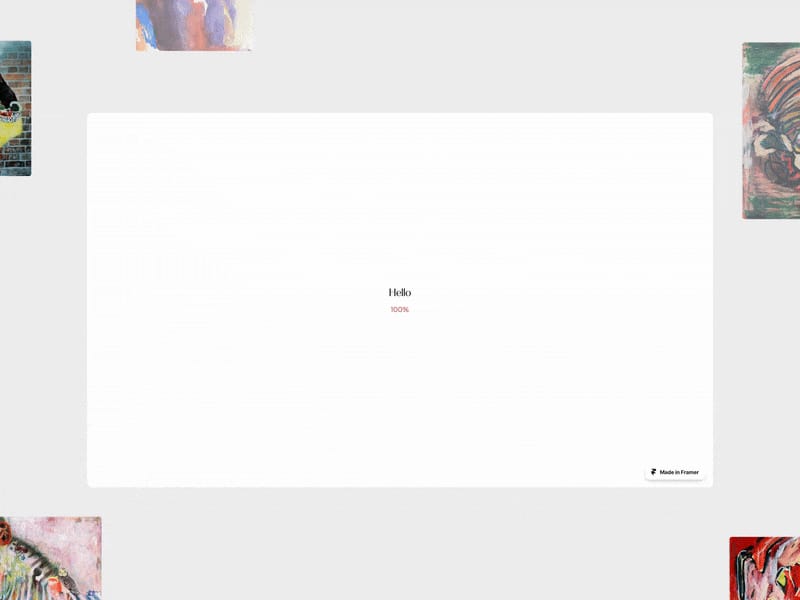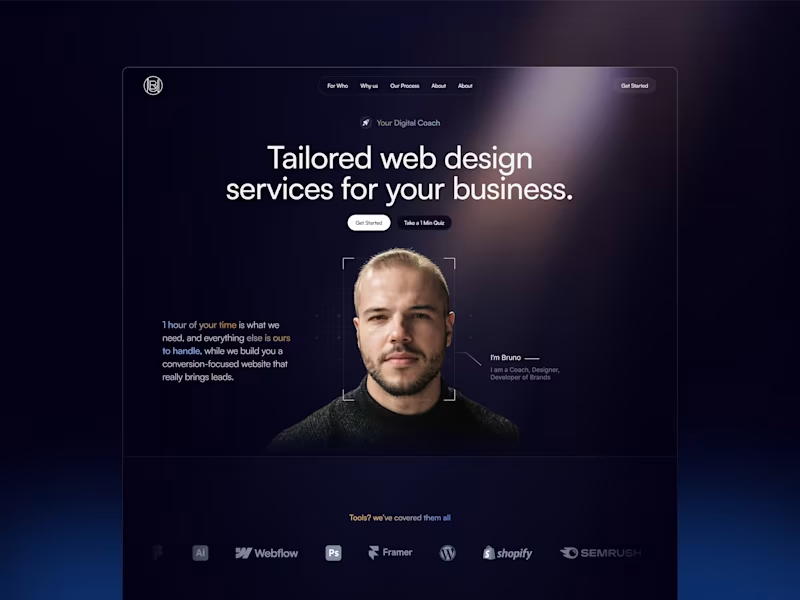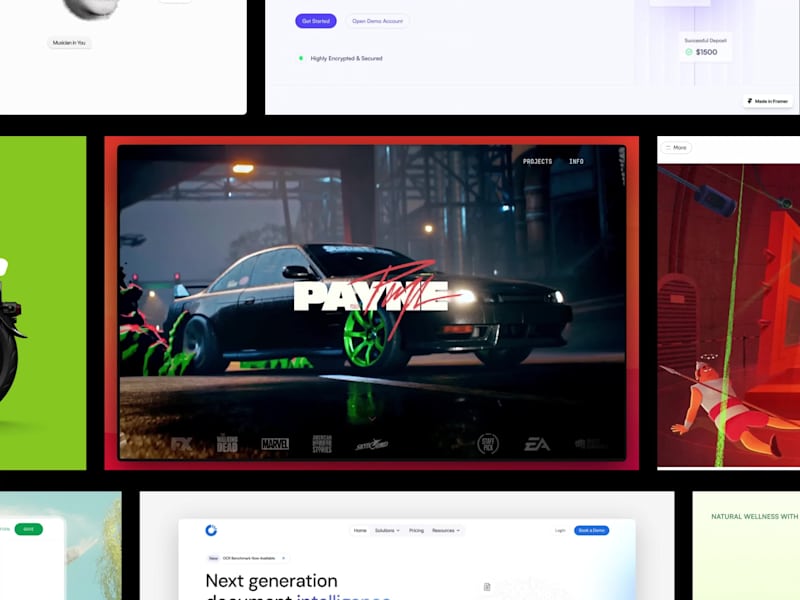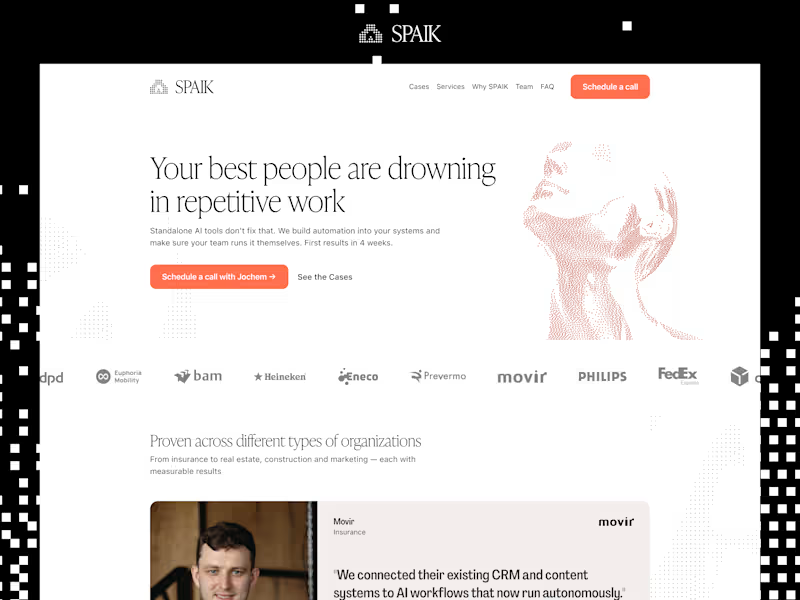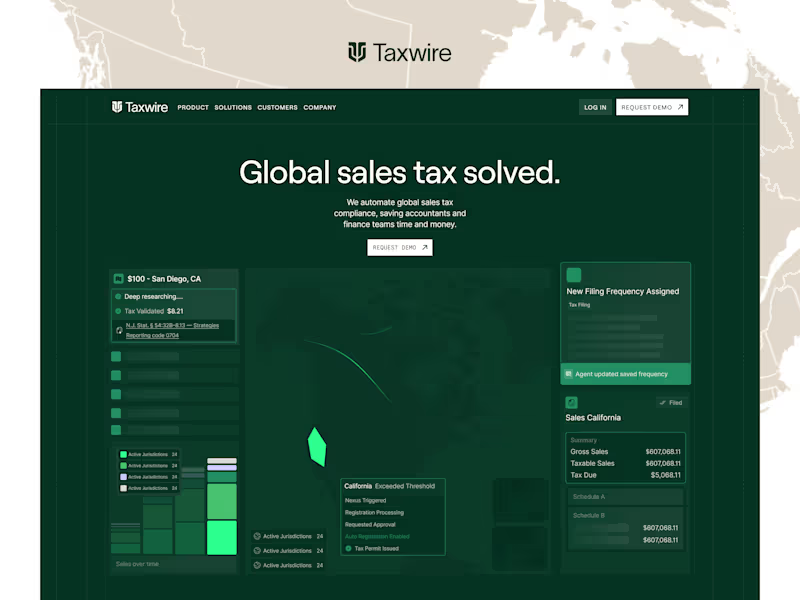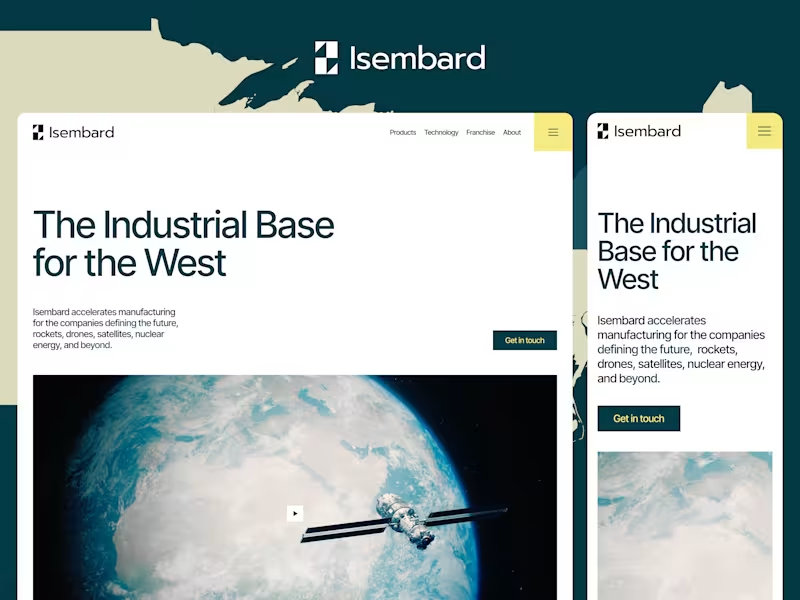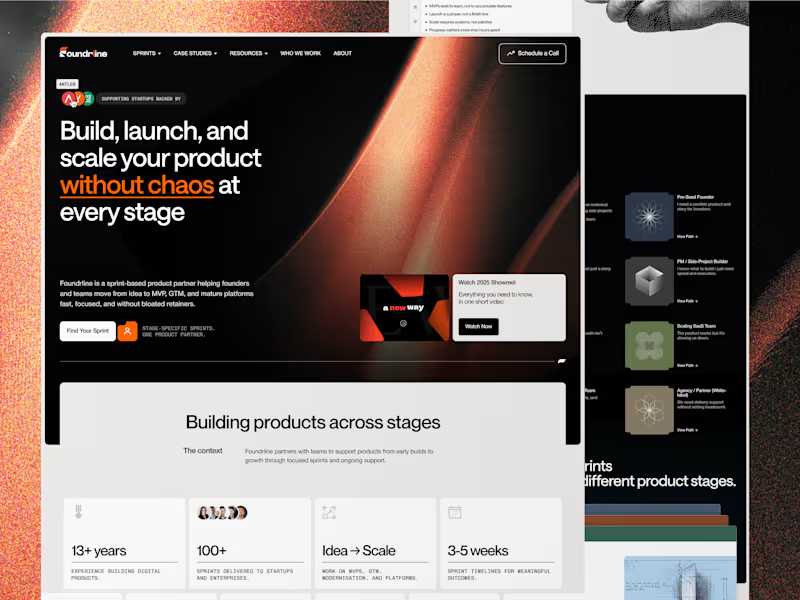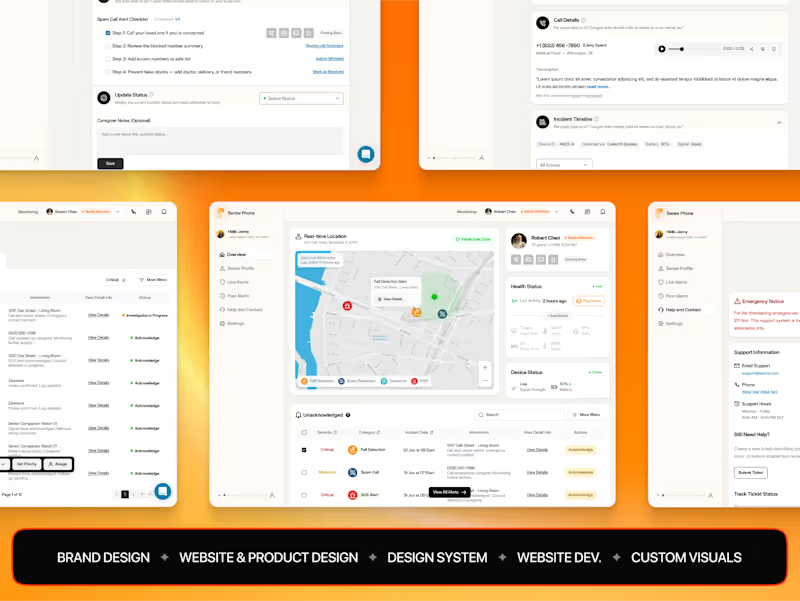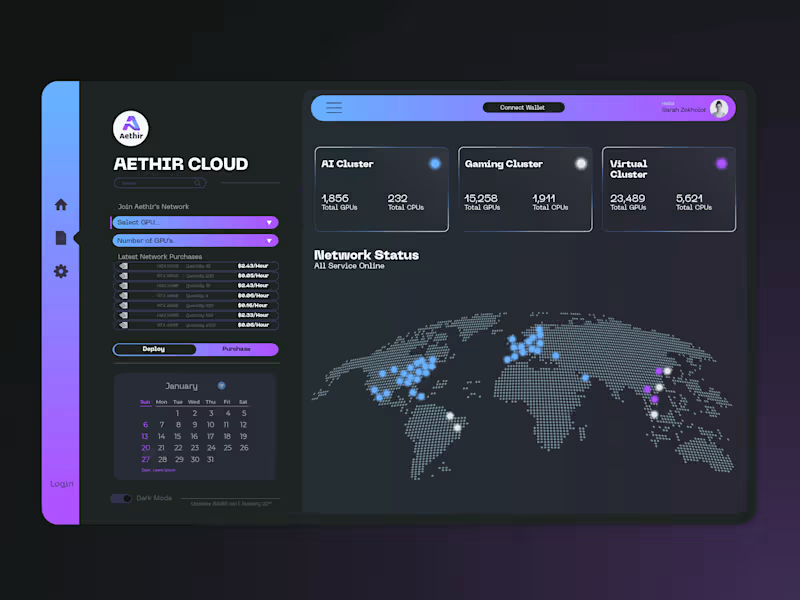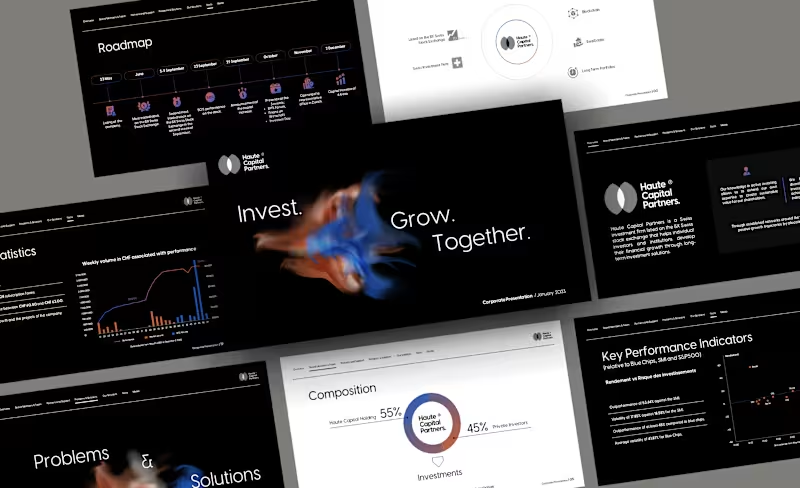What should I look for in a freelance Microsoft Excel expert for my project?
Find someone with lots of experience using Excel for projects like yours. Look for experts who have done similar work before. Check their past work or portfolio to see if they've made reports, charts, or financial models you need.
How do I make sure the Excel expert understands my project needs?
Provide clear and simple project details about what you want. Use pictures, examples, or previous work to show them. Make sure they understand what kind of data and reports you need.
How can I communicate my Excel project goals effectively?
Start by setting up a meeting to discuss your goals. Be specific about what you want to achieve. Regular updates or messages can help keep everything on track.
How can I ensure the deliverables match my expectations?
Outline every detail of what you want in the final product. Set milestones to see the progress step-by-step. Regular check-ins can ensure the work matches what you expected.
What information should I provide to the Excel expert to get started?
Share all data files, templates, and details about what you need. Tell them if there are special formulas, charts, or designs you want. More information will help them do better work.
How do I decide on the timeline for my Excel project?
Think about how soon you need the project finished. Talk to the expert about how long they need. Set a timeline that works for both sides.
What should I consider when setting project milestones?
Divide your project into smaller parts to make tracking easier. Decide on key points where you want to see progress. Set deadlines for each to keep the work moving smoothly.
How can I track progress without micromanaging?
Set regular updates at agreed times. Let them know you are there to help but trust them to do the job. Ask for demos or previews at key stages.
How can I tailor my project brief for a Microsoft Excel expert?
Use simple language and clear examples to explain what you need. Mention any special Excel features they might use, like pivot tables or specific charts. Give them a good idea of the end result you want.
Who is Contra for?
Contra is designed for both freelancers (referred to as "independents") and clients. Freelancers can showcase their work, connect with clients, and manage projects commission-free. Clients can discover and hire top freelance talent for their projects.
What is the vision of Contra?
Contra aims to revolutionize the world of work by providing an all-in-one platform that empowers freelancers and clients to connect and collaborate seamlessly, eliminating traditional barriers and commission fees.