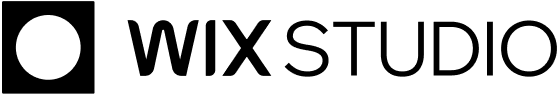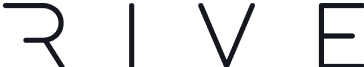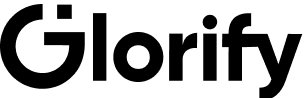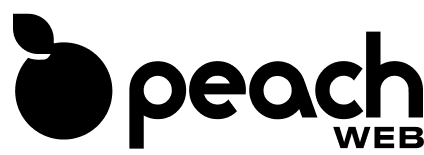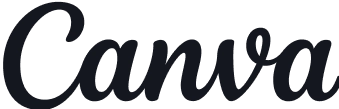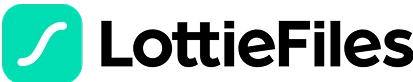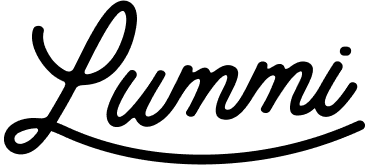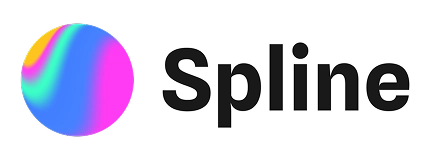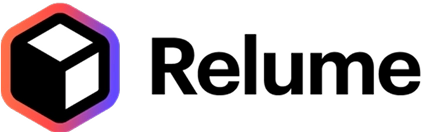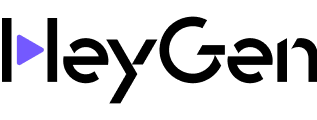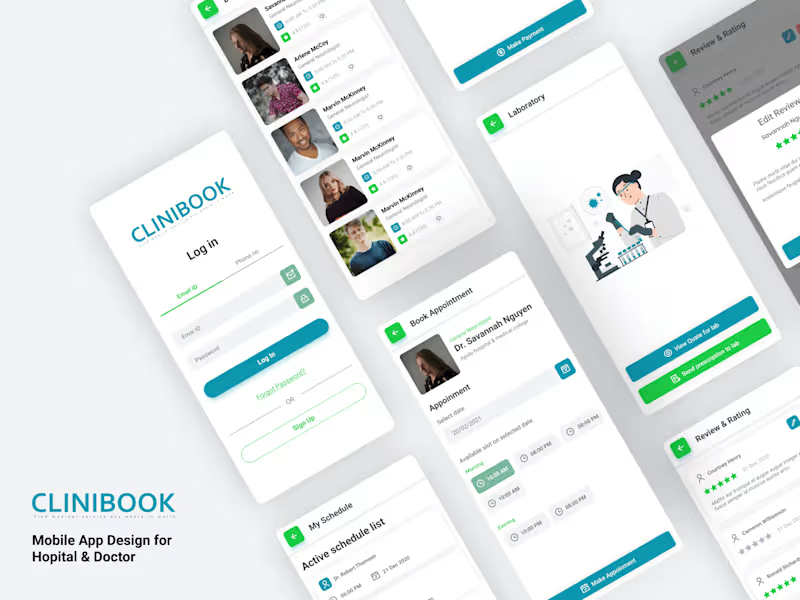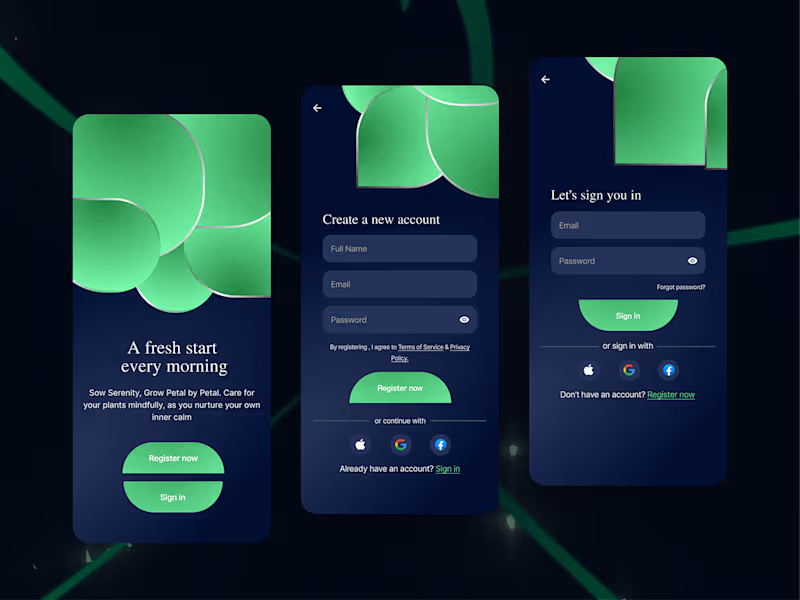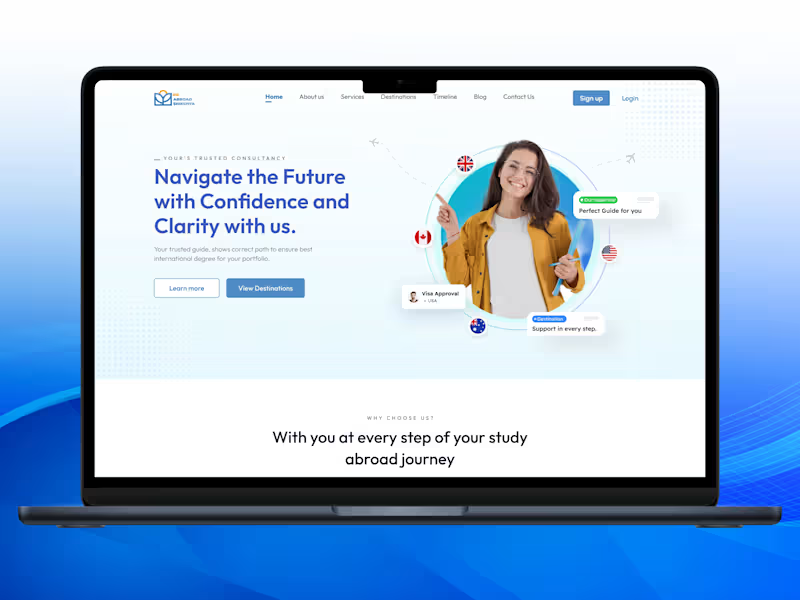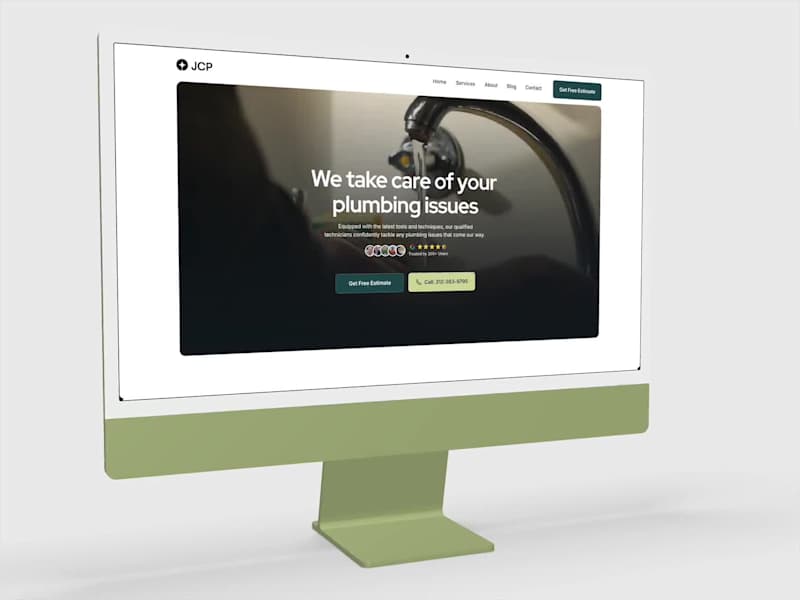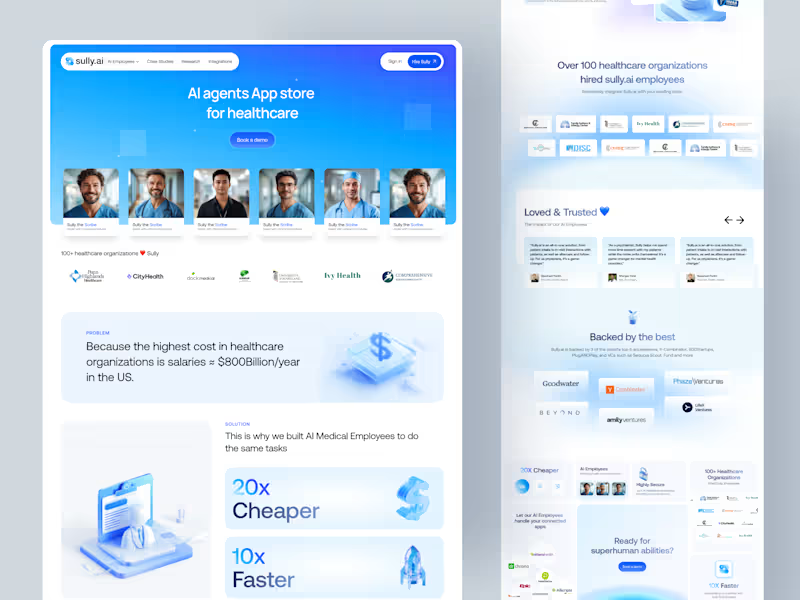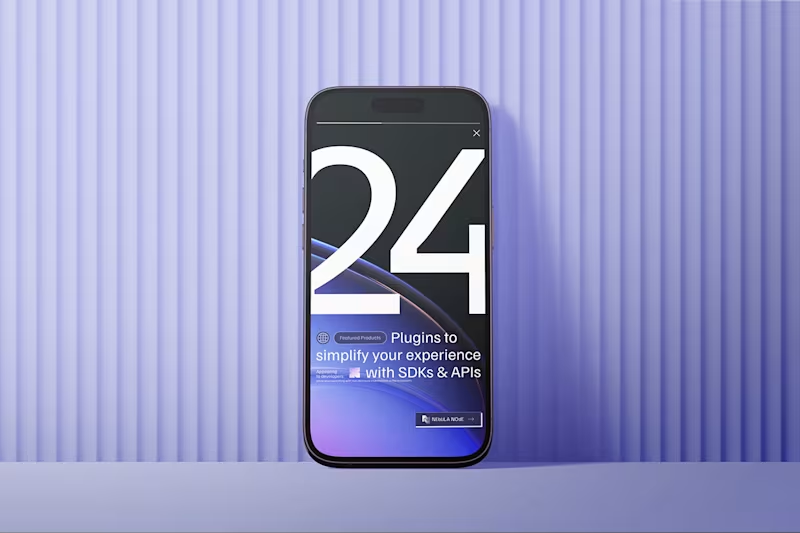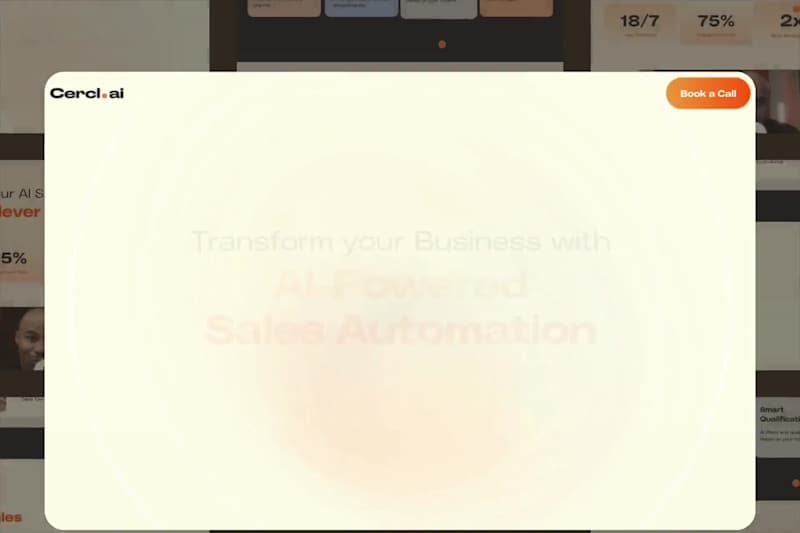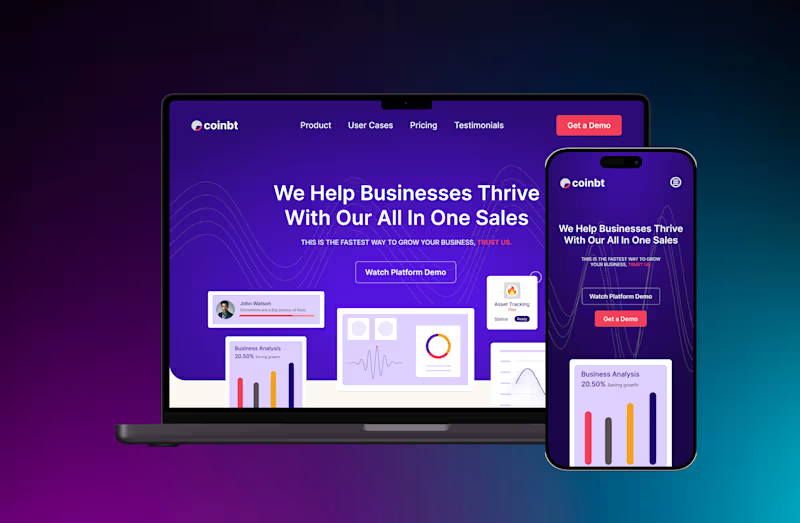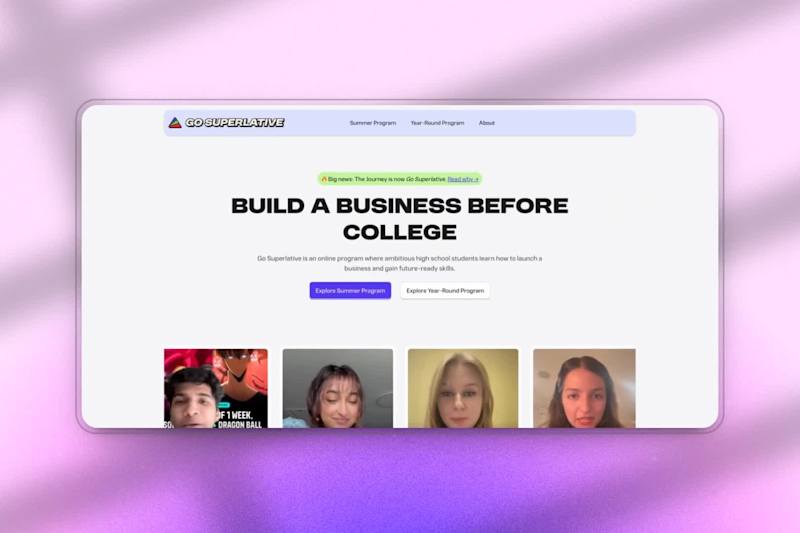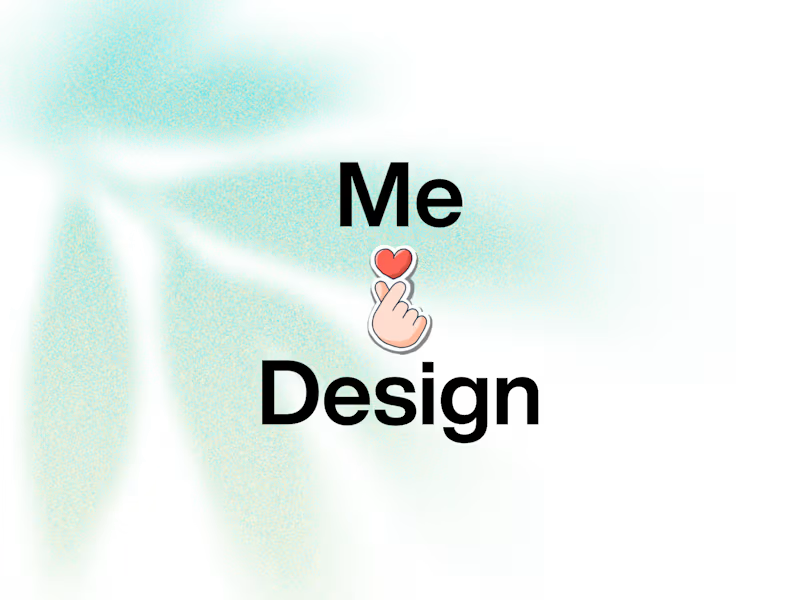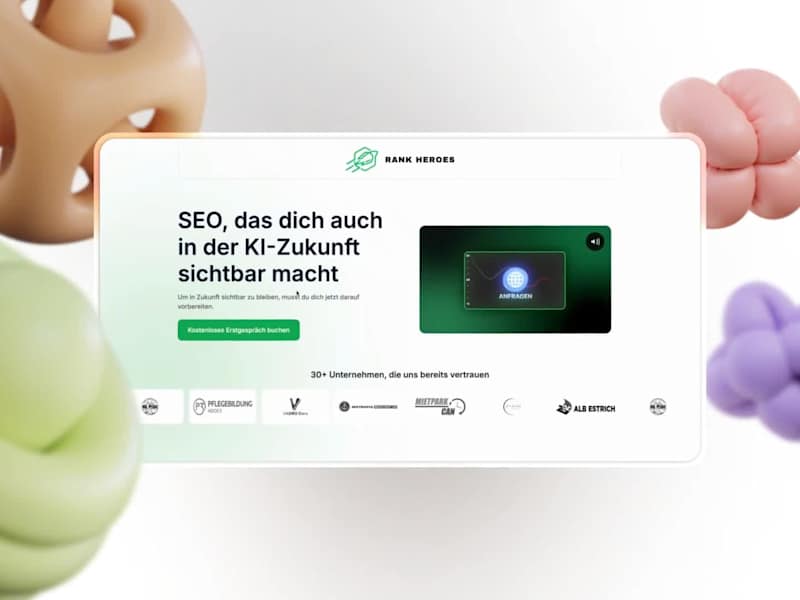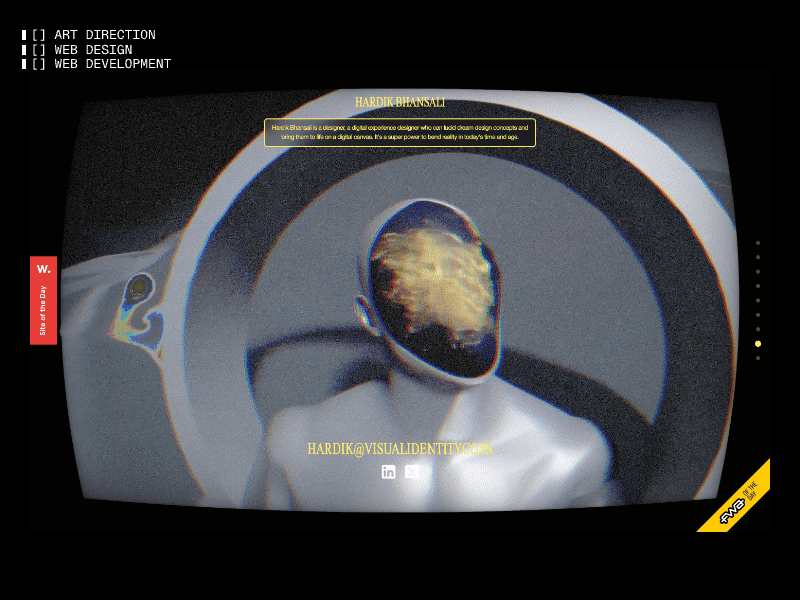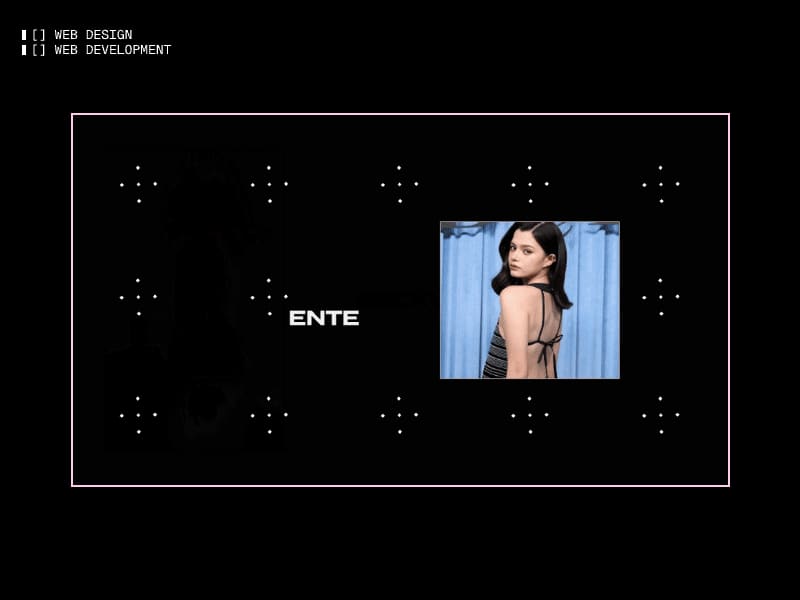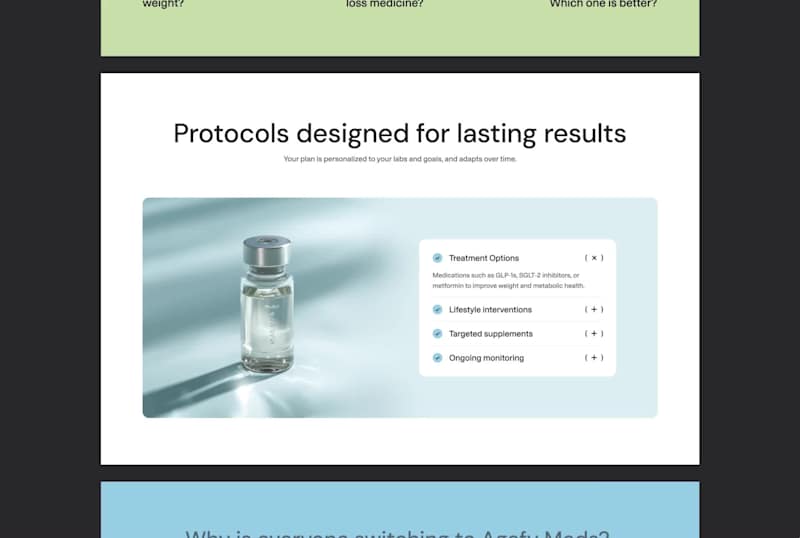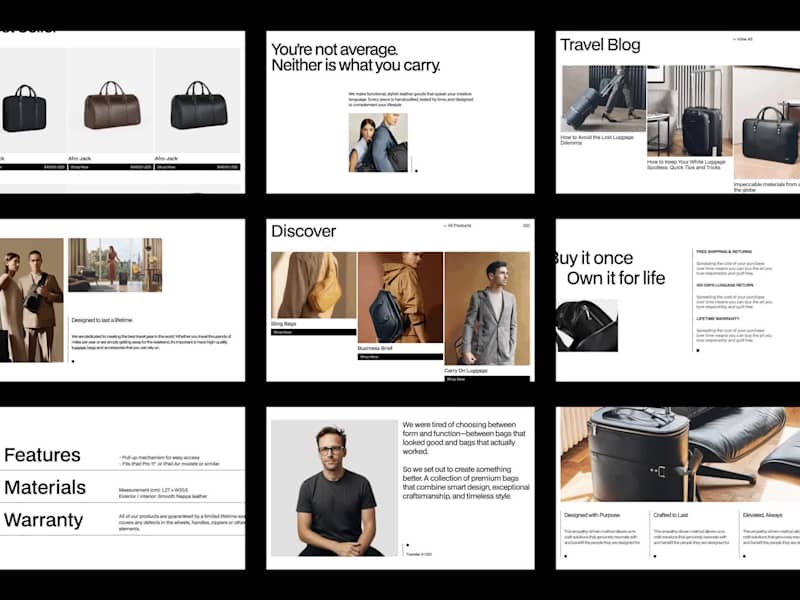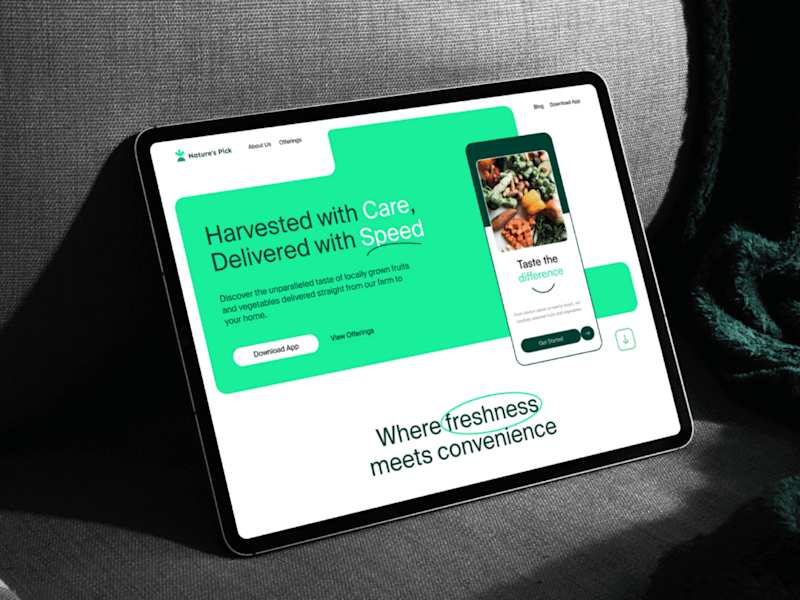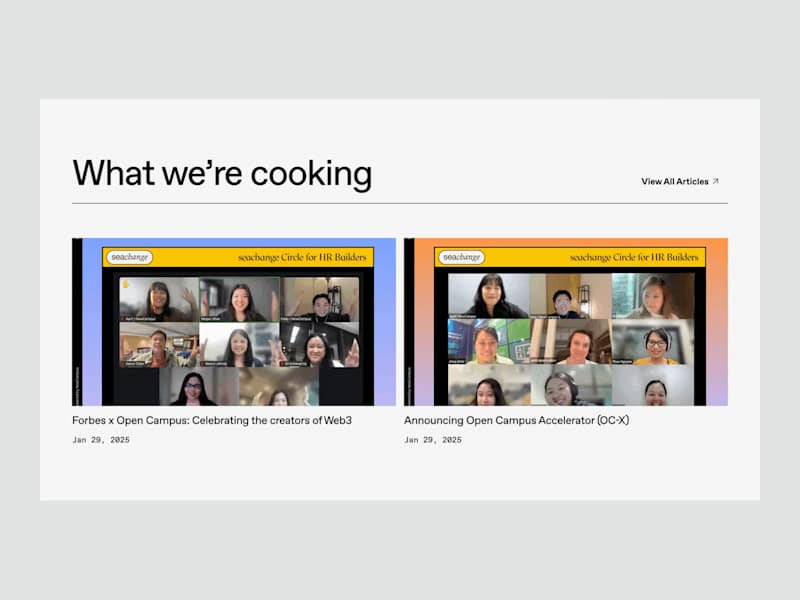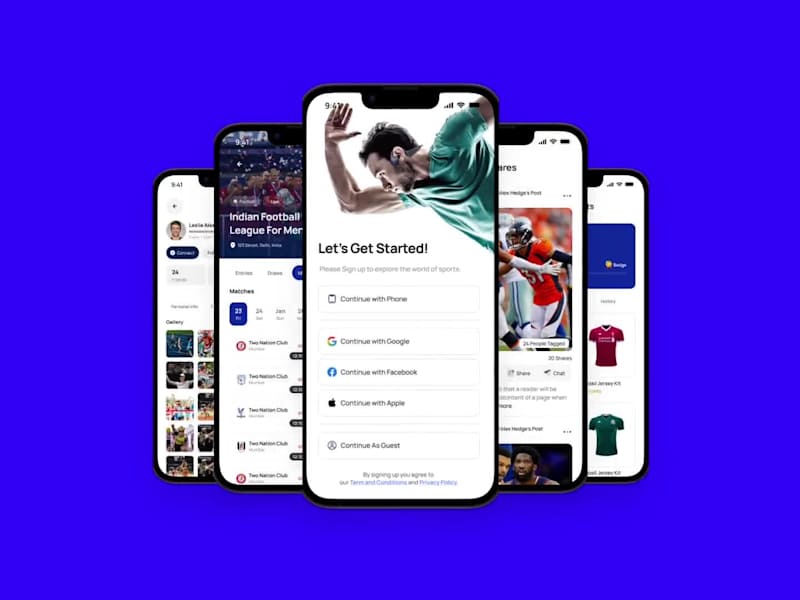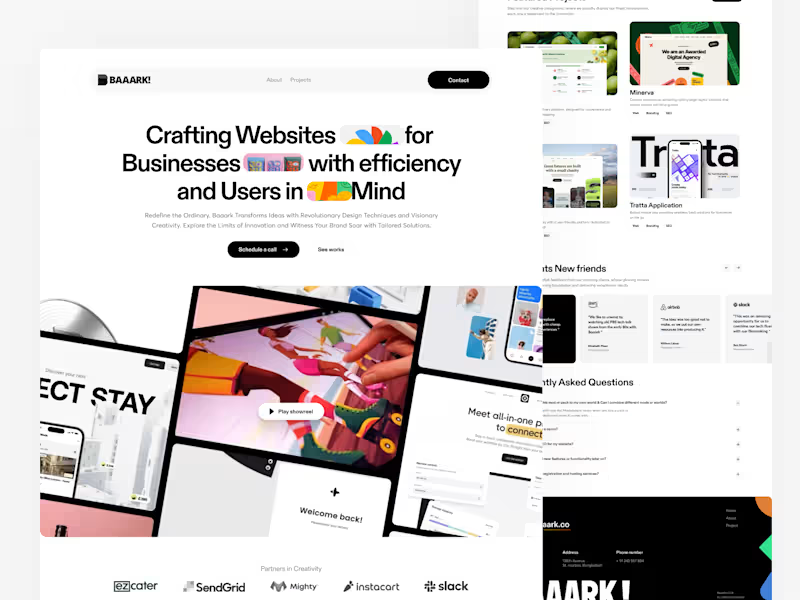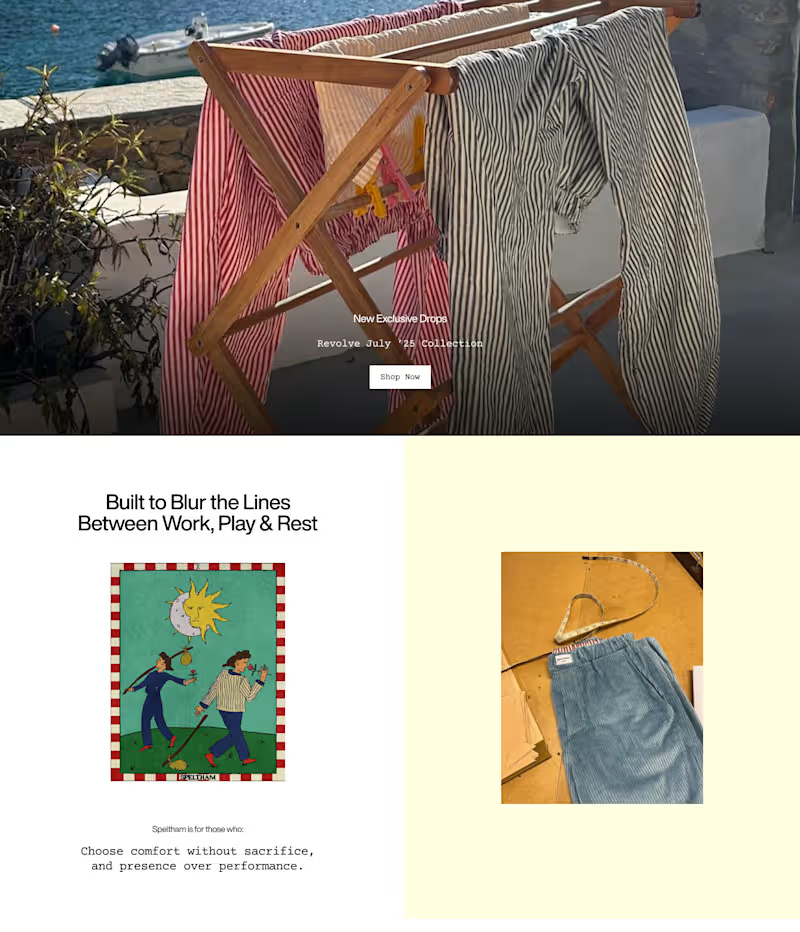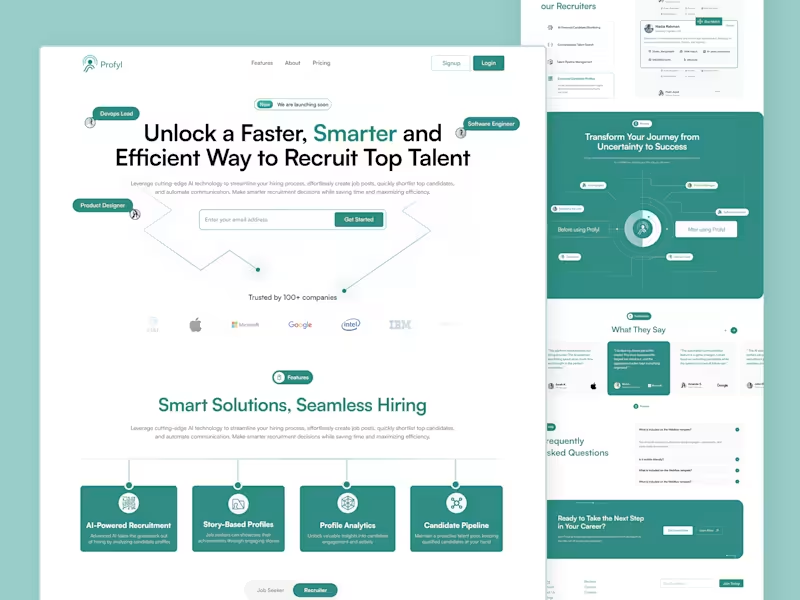What skills should I look for when hiring a "Jitter" expert?
Look for someone who is very good at video editing and has experience with the Jitter tool. They should know how to create fun, eye-catching effects that make videos stand out. Also, check if they have good past work examples that show their creativity with Jitter.
How can I make sure the freelancer understands my project needs?
Provide a clear and simple brief about what you want in your video. Share examples of styles or effects you like. This helps the Jitter expert understand your vision and work towards making the perfect video for you.
What information should I give the freelancer to start the project?
Share details about your project goals, target audience, and the message you want to convey. Also, let them know the length of the video and any specific effects you have in mind. Being clear from the start helps the freelancer create a video that meets your needs.
How can I check a freelancer's experience with the Jitter tool?
Review their portfolio for projects that used Jitter effects. Ask for examples or case studies where they successfully used Jitter in similar projects. This gives you an idea of their expertise and ability to handle your project.
How do I ensure timely delivery of the project?
Set a clear timeline and deadlines for different phases of the project. Make sure the freelancer agrees and can meet these deadlines. Regular check-ins or updates can help keep the project on track.
What should I include in a project agreement with a Jitter expert?
Include details like the scope of work, timelines, and deliverables. Make sure to add any specific requirements for the video, like style guides. This helps ensure that both you and the freelancer have no surprises later.
How can I provide feedback effectively during the project?
Give feedback that is clear and kind, focusing on what you need improved. Use examples or references to better explain your thoughts. Good communication helps the freelancer make the video just right for you.
What tools or platforms can help in managing the project with a Jitter expert?
Use project management tools to keep everything organized. These can help both you and the freelancer stay on the same page regarding deadlines and deliverables. It makes managing the project smoother and more efficient.
How do I ensure the quality of the final video deliverable?
Set expectations for quality right from the start. Review drafts and give constructive feedback during the process. This way, you can ensure the final video meets your standards and is ready for your audience.
Who is Contra for?
Contra is designed for both freelancers (referred to as "independents") and clients. Freelancers can showcase their work, connect with clients, and manage projects commission-free. Clients can discover and hire top freelance talent for their projects.
What is the vision of Contra?
Contra aims to revolutionize the world of work by providing an all-in-one platform that empowers freelancers and clients to connect and collaborate seamlessly, eliminating traditional barriers and commission fees.