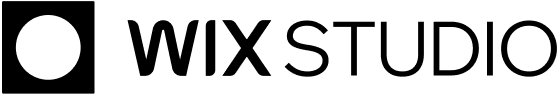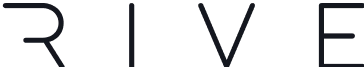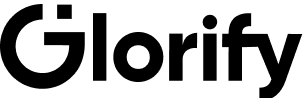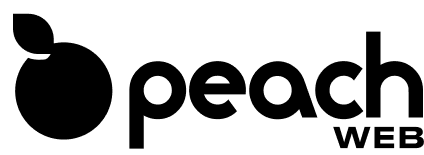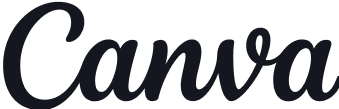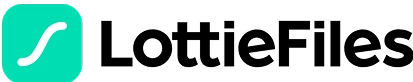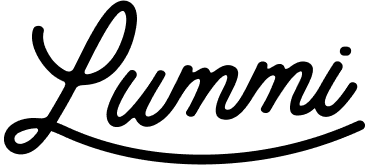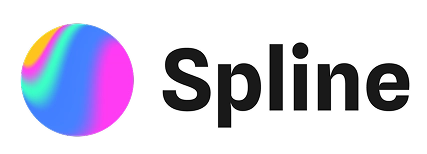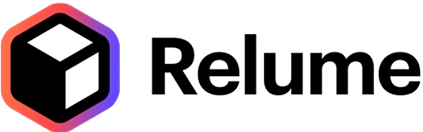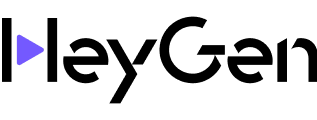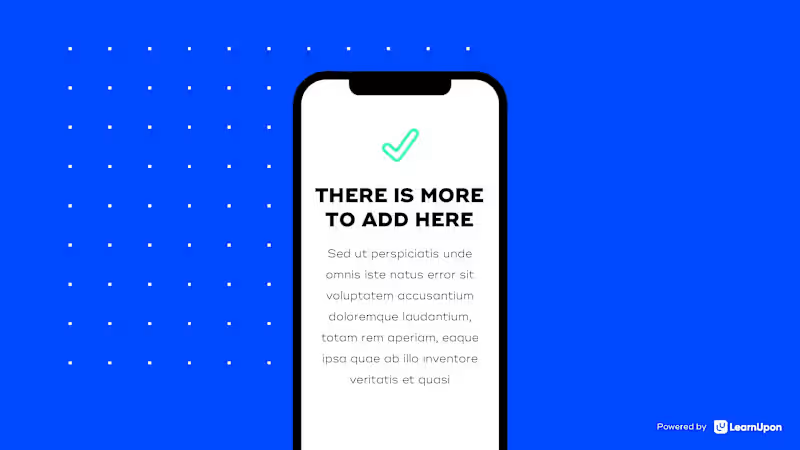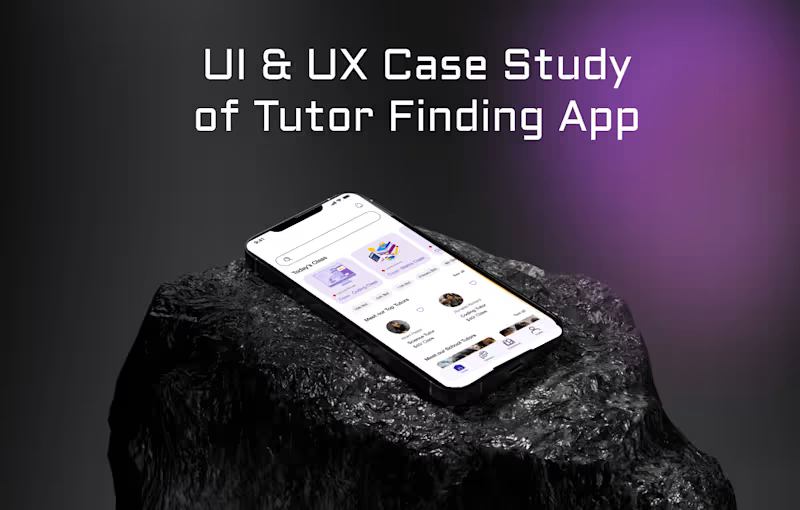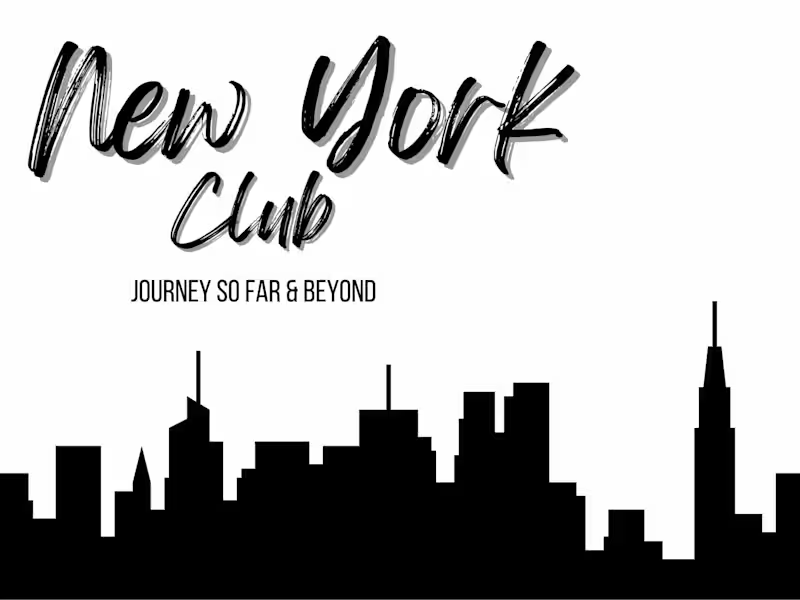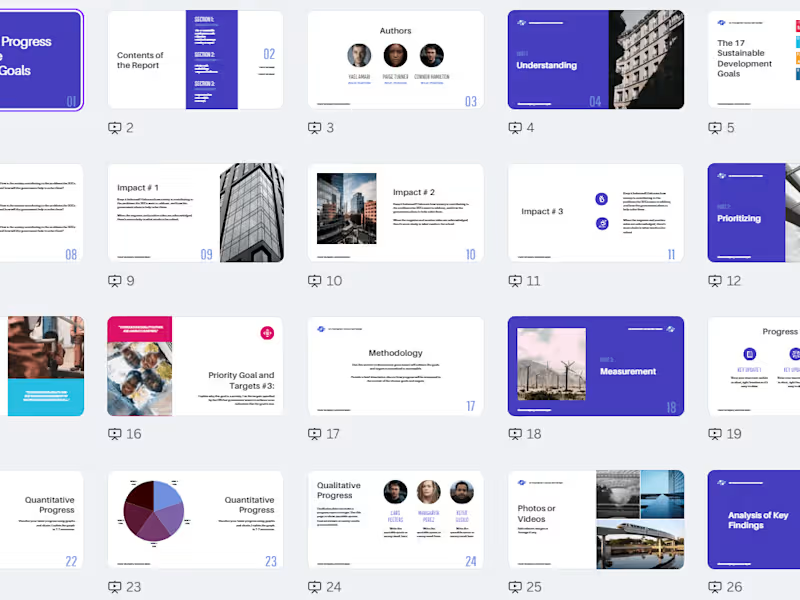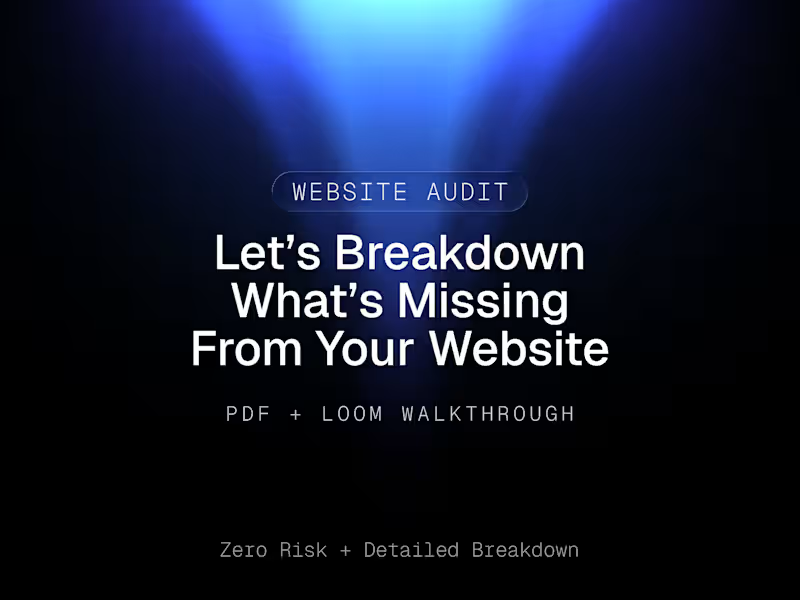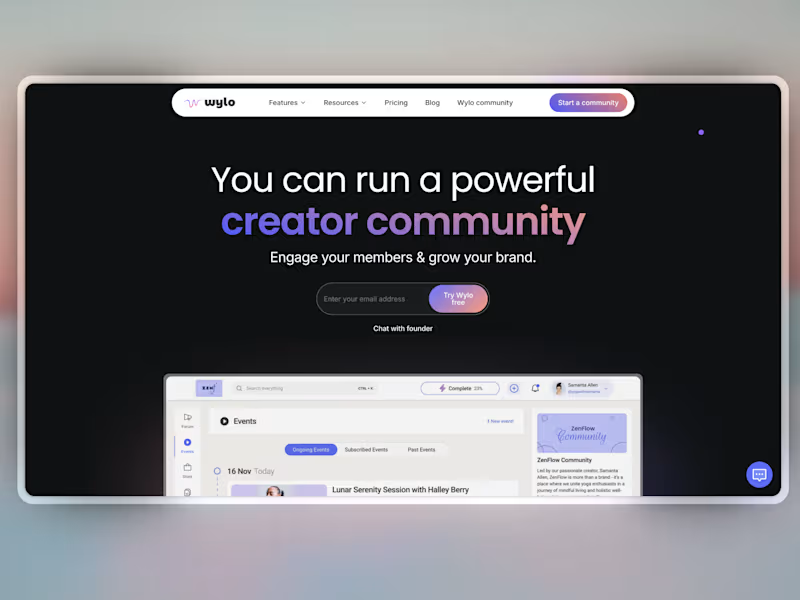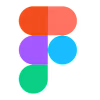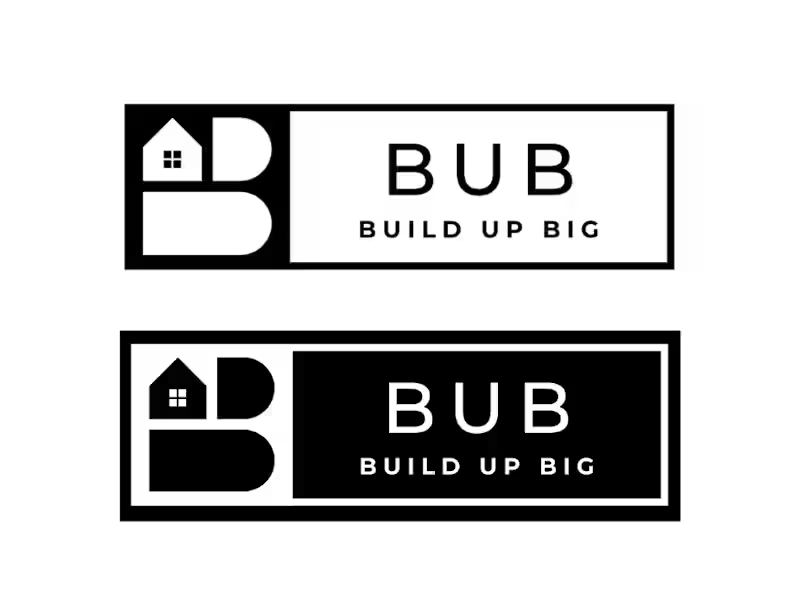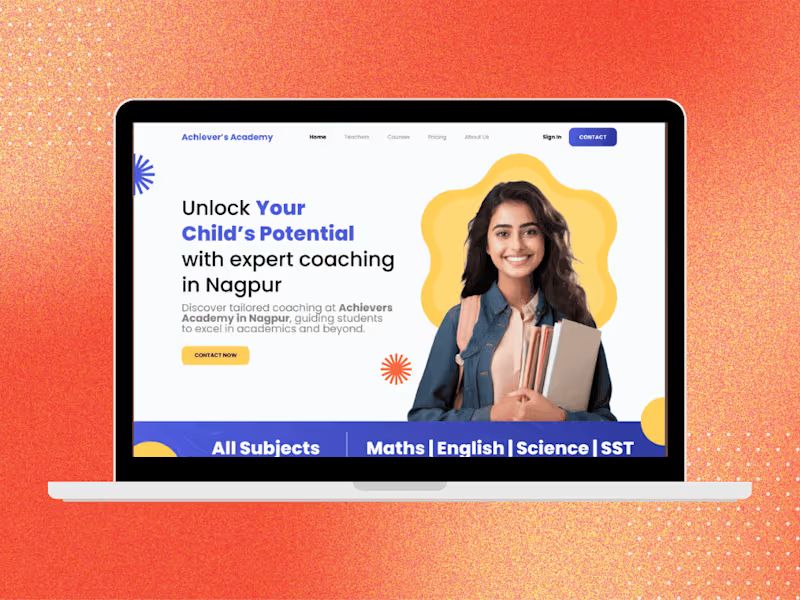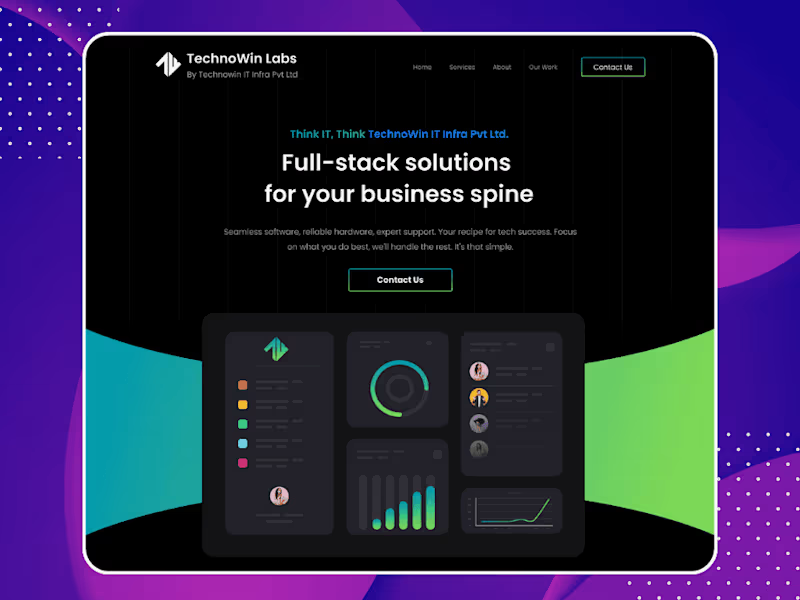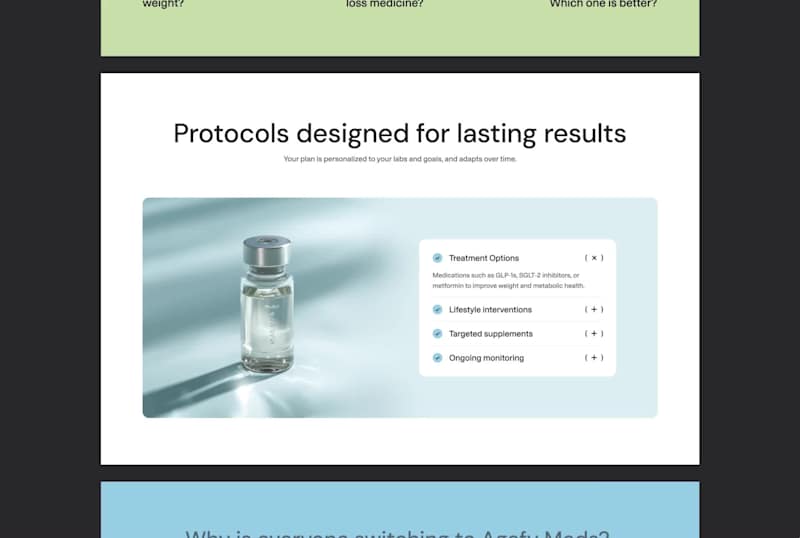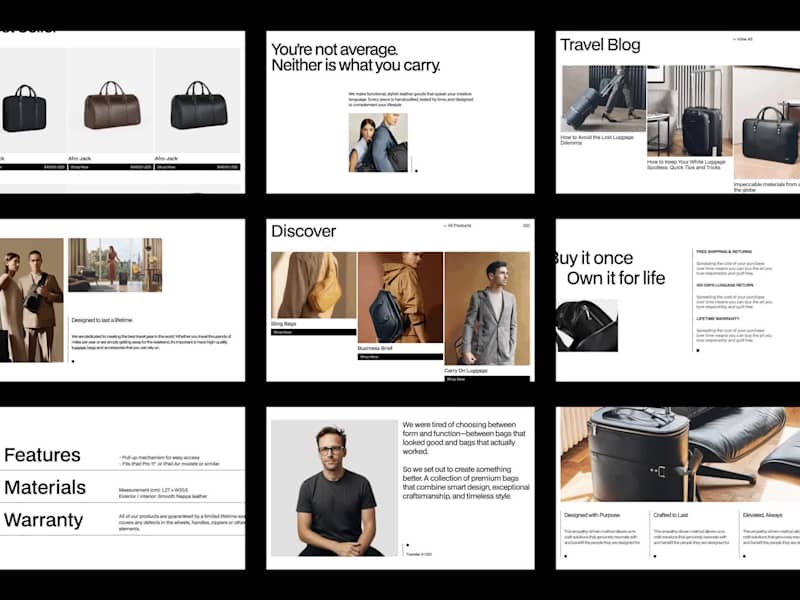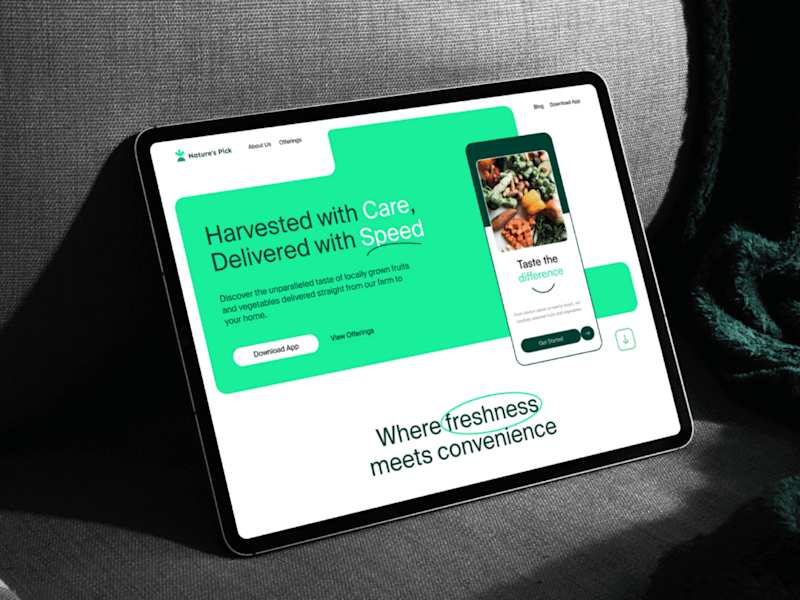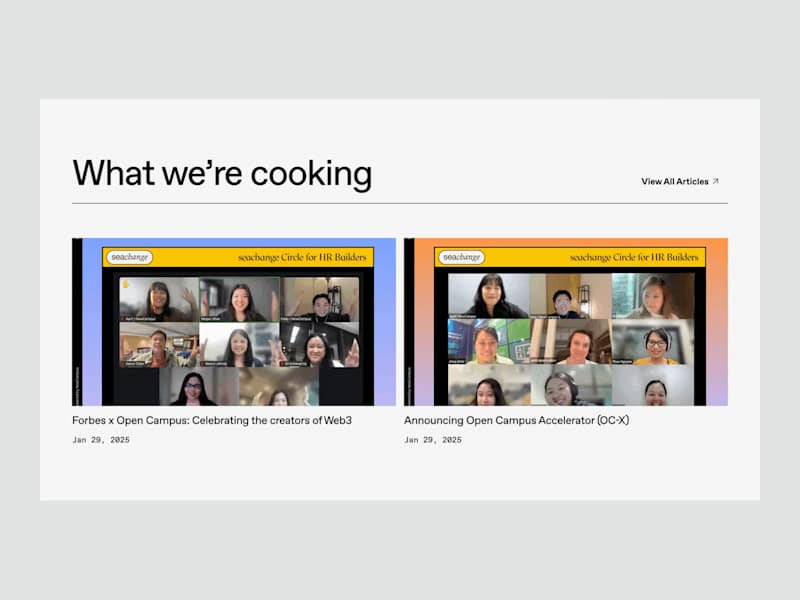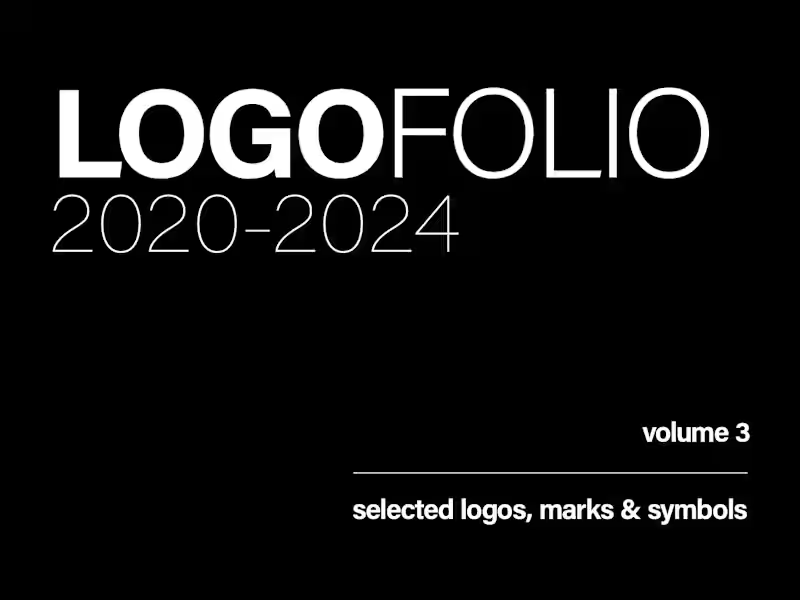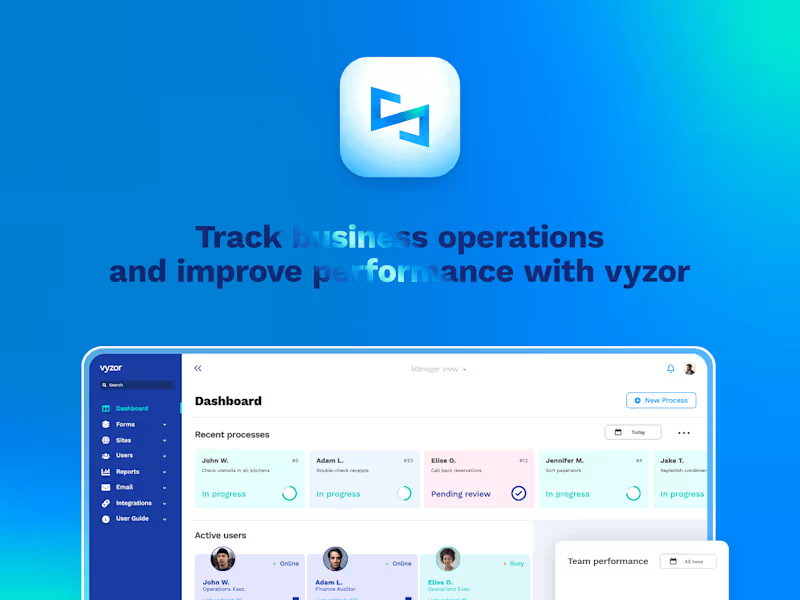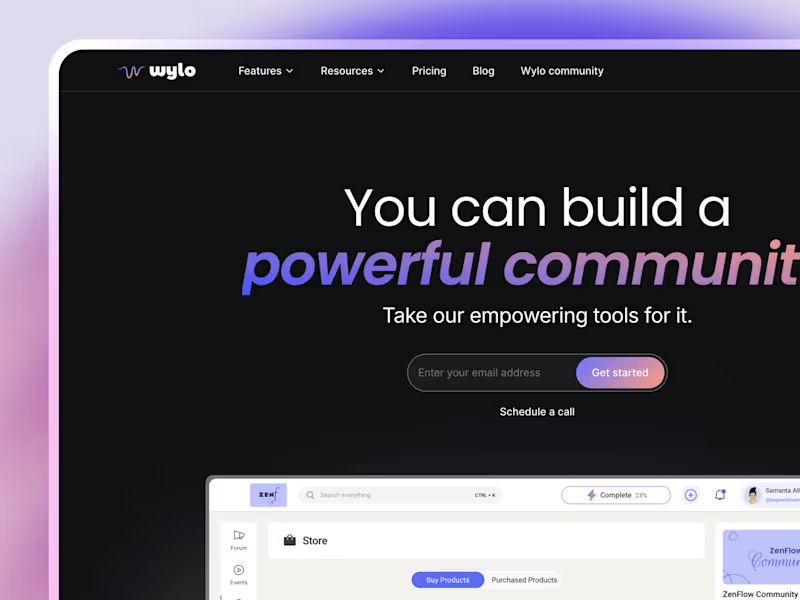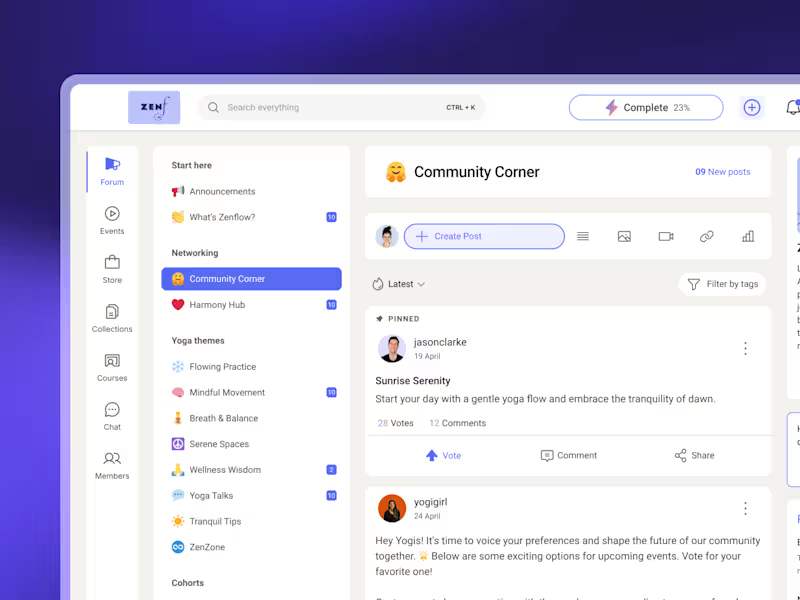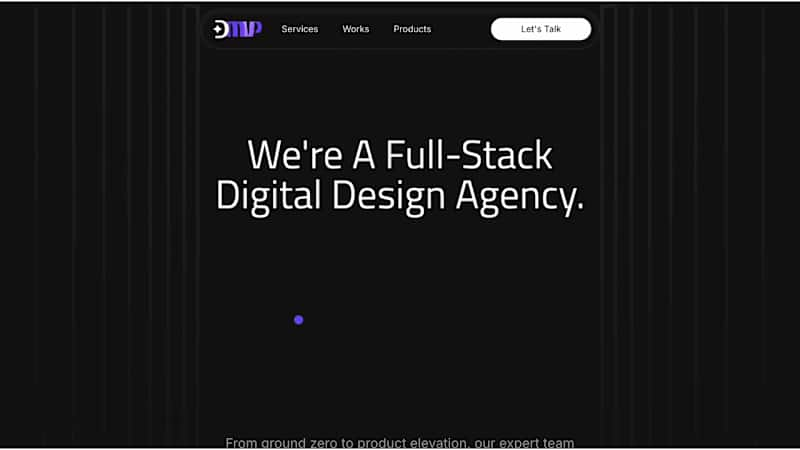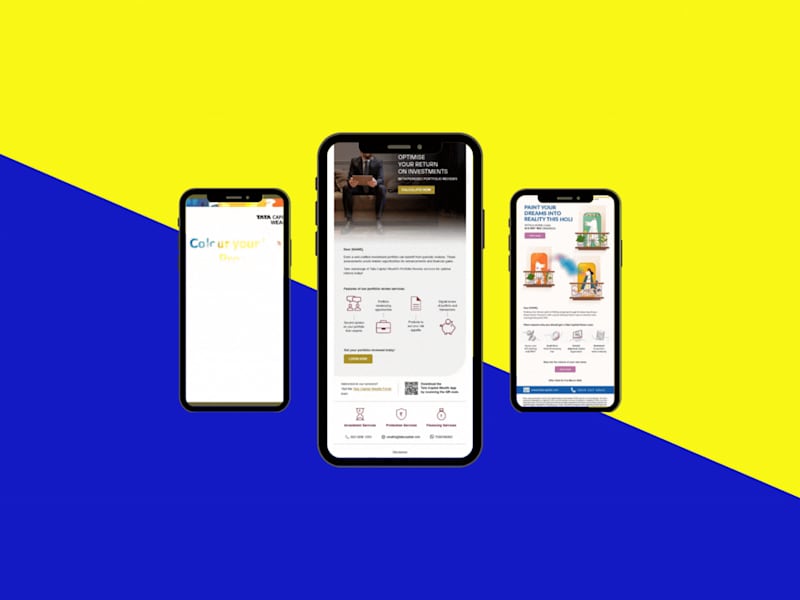What should I look for in a Google Slides expert's portfolio?
Focus on the quality and style of their past presentations. Look for creativity, visual appeal, and how well they communicate information. See if their style matches the vision you have for your project.
How do I understand a Google Slides expert's process?
Ask for an outline of their workflow. Understand how they manage time, from initial ideas to the final presentation. This will help you see if they can meet your deadlines.
What is important to agree on before hiring a Google Slides freelancer?
Make sure to discuss and agree on the project scope. Clarify key deliverables, deadlines, and expectations upfront. This helps avoid any misunderstandings later on.
Should I check for feedback and reviews of the Google Slides expert?
Yes, reviews can show how other clients feel about the freelancer’s work. Look for feedback on their creativity, responsiveness, and professionalism. This can help ensure you are hiring someone reliable.
How can I ensure the freelancer is a good communicator?
Observe how they respond to your questions and emails before hiring. Check how quickly they reply and if their answers are clear. Good communication is key to a successful project.
What tools should the Google Slides expert be familiar with?
They should be skilled in using Google Slides and related design tools. Knowing other apps can enhance presentation quality. Familiarity with collaborative tools is also a plus.
How can I make sure the Google Slides freelancer understands my industry?
Ask if they have experience with similar projects or in your field. Understanding of industry-specific terms and audiences can improve the presentation. This can make your project more effective.
Can I ask for a sample project or trial task?
Yes, this helps you evaluate their skills and style. It allows you to see if they meet your requirements. A sample can give you confidence in their ability to deliver quality work.
What should the first meeting with a Google Slides freelancer cover?
Discuss the project goals, target audience, and key messages. Address any initial questions the freelancer might have. Set a solid foundation to start the project smoothly.
How do I track progress on the Google Slides project?
Set clear milestones and check-in points. Regular updates ensure the project is on track. This helps you address any issues early and keep communication open.
Who is Contra for?
Contra is designed for both freelancers (referred to as "independents") and clients. Freelancers can showcase their work, connect with clients, and manage projects commission-free. Clients can discover and hire top freelance talent for their projects.
What is the vision of Contra?
Contra aims to revolutionize the world of work by providing an all-in-one platform that empowers freelancers and clients to connect and collaborate seamlessly, eliminating traditional barriers and commission fees.