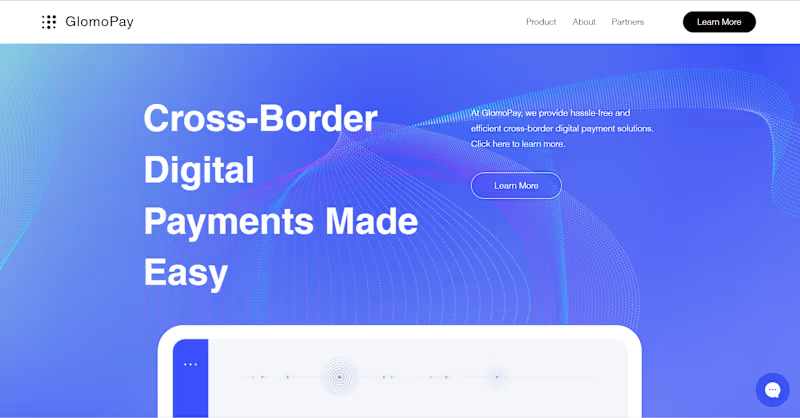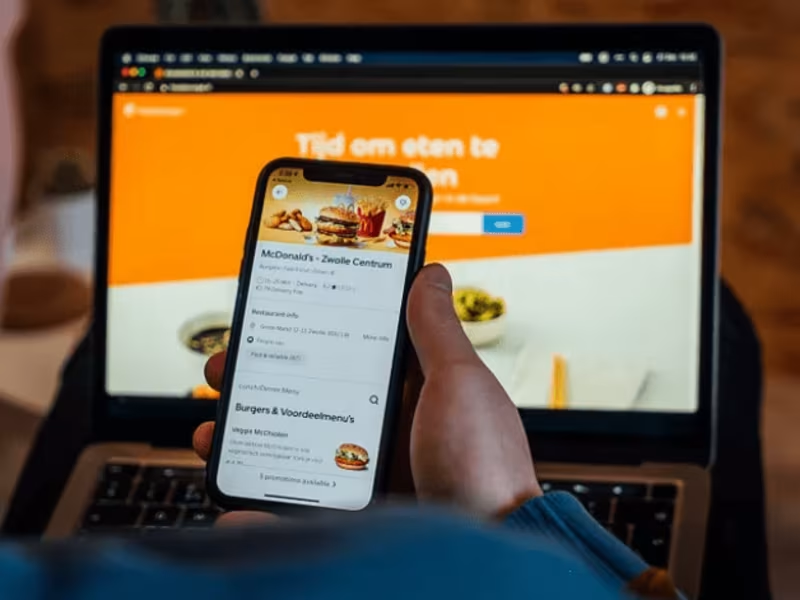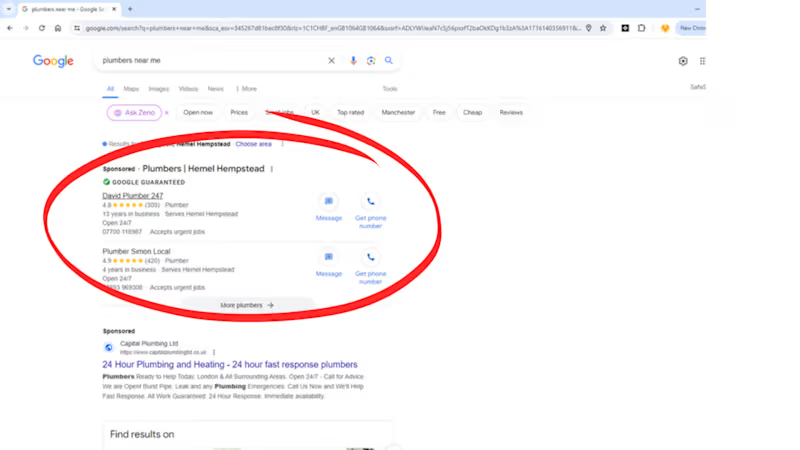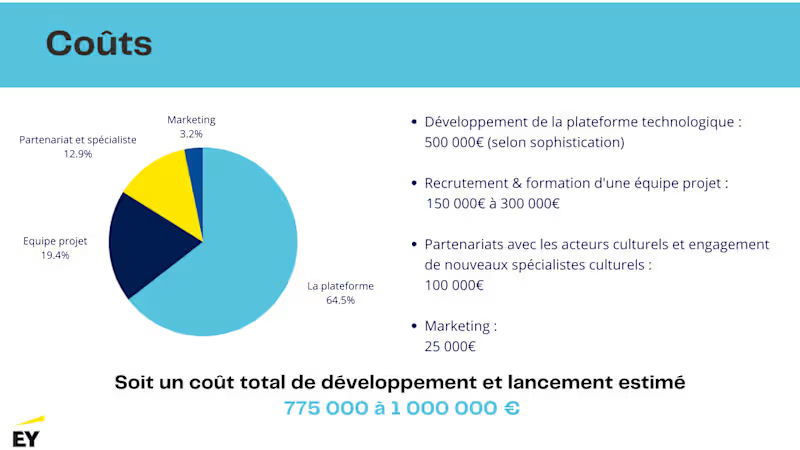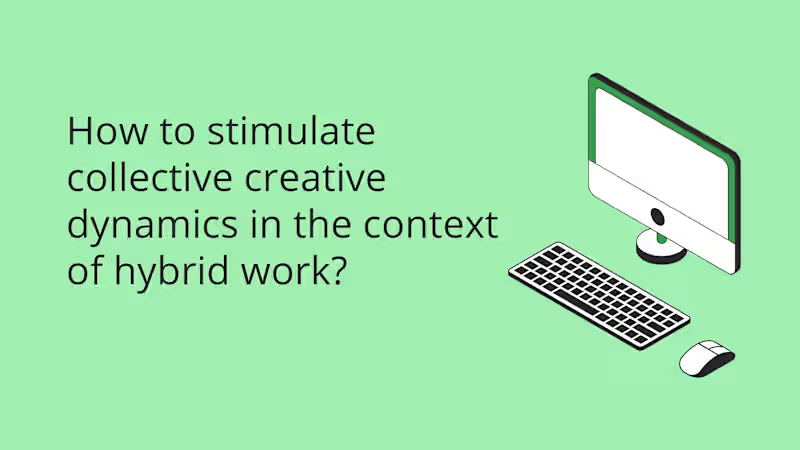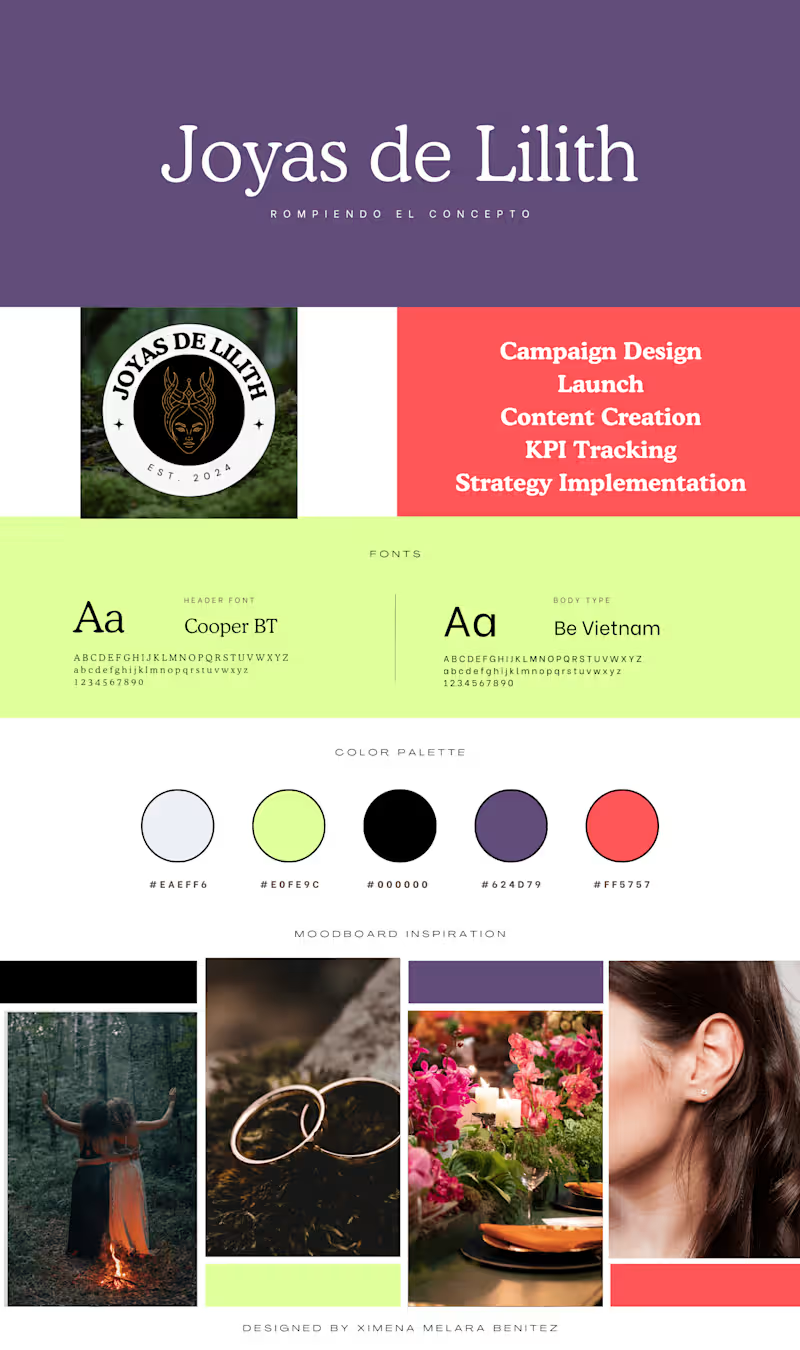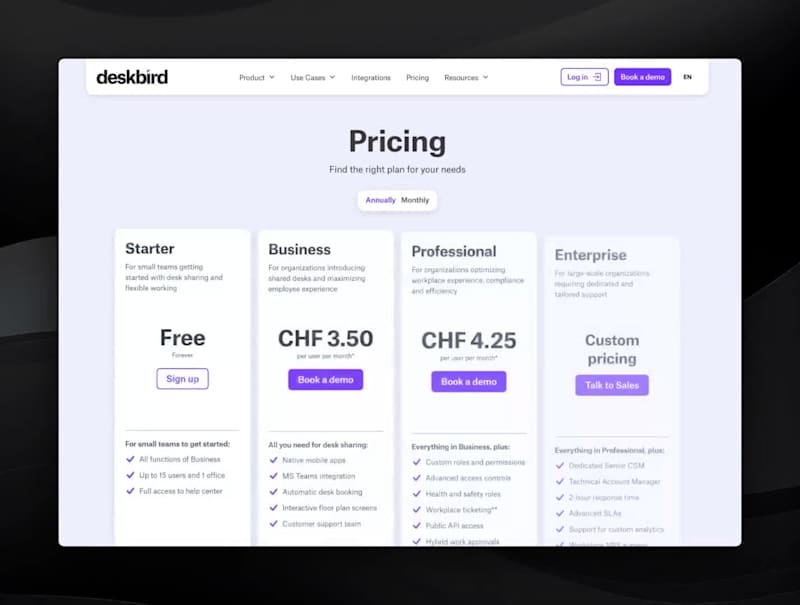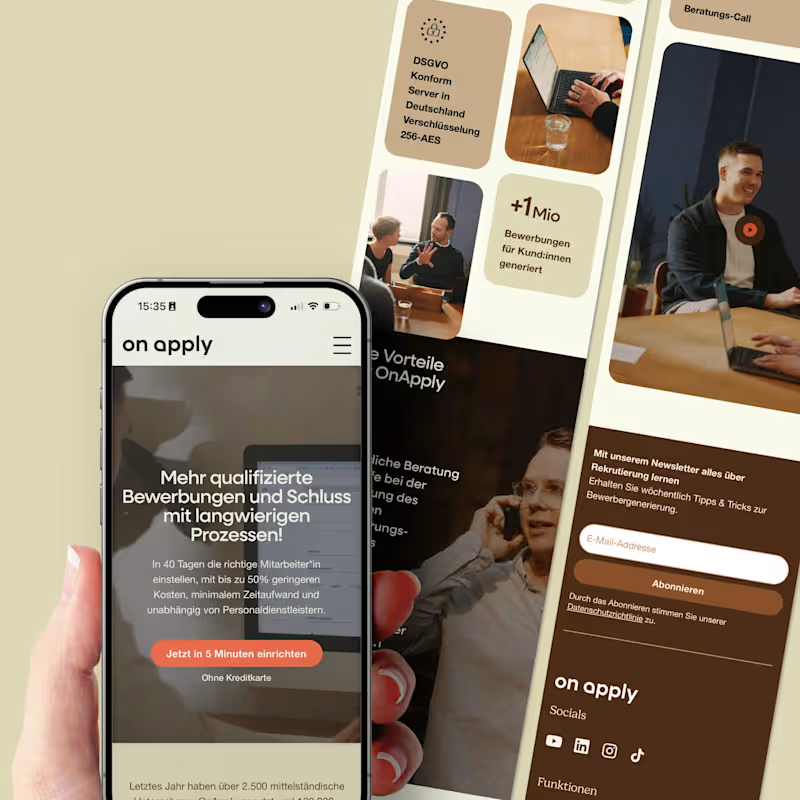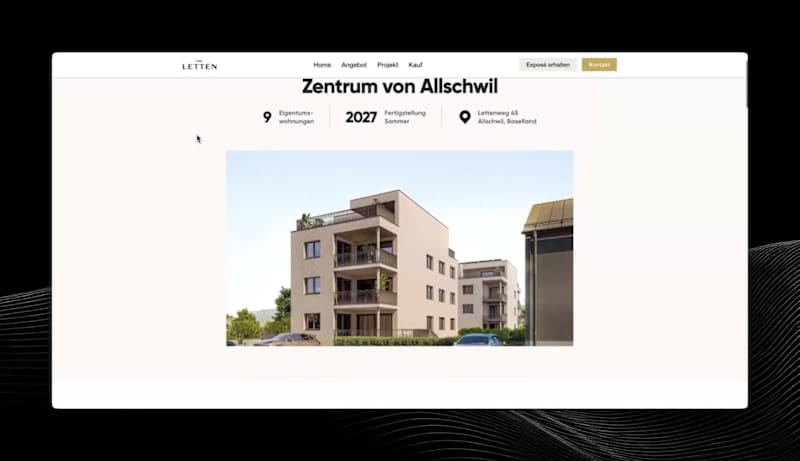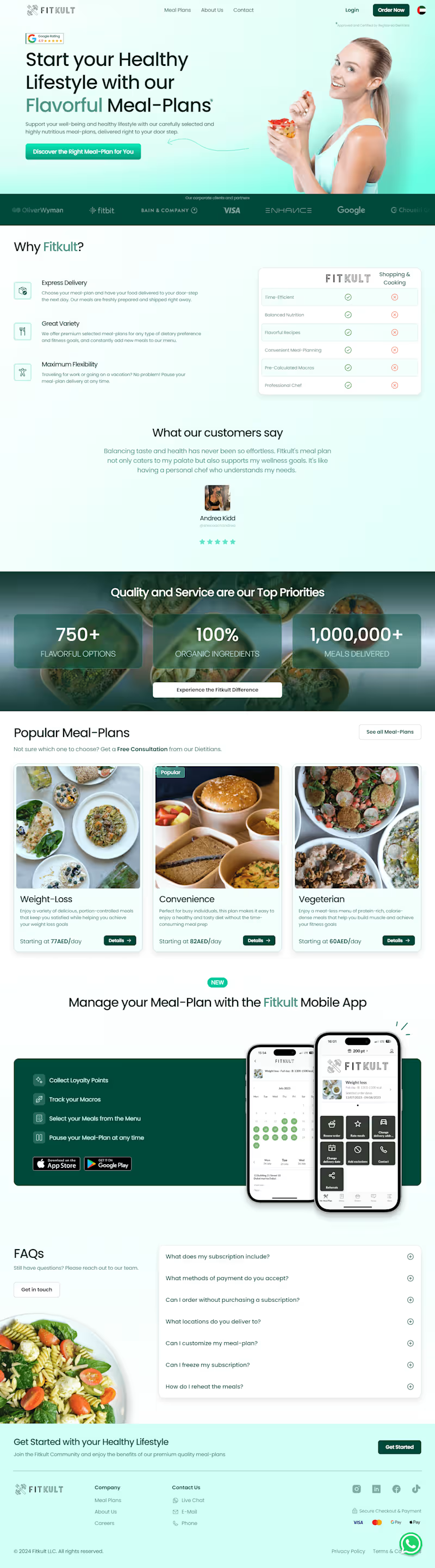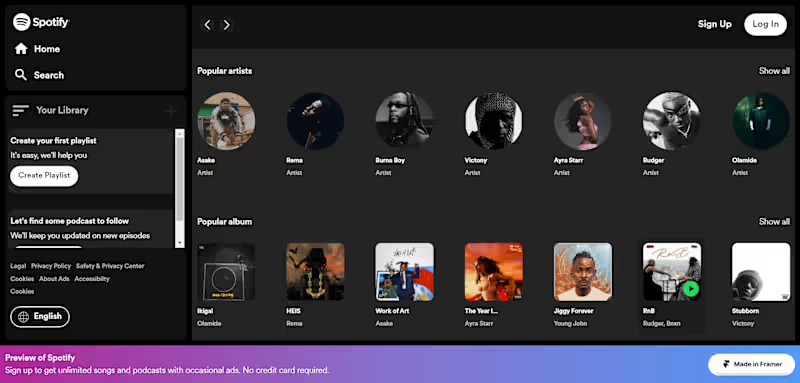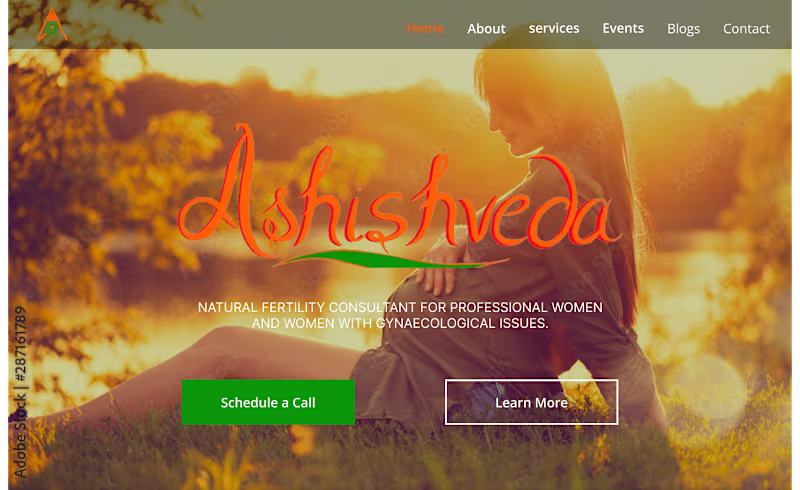What skills should a 'Google Apps' freelancer have?
Look for someone who knows Google Sheets, Google Docs, and Google Drive well. They should be good at organizing folders and creating documents. Make sure they can share things and work with others easily.
How can I check if a freelancer is the right fit for my project?
Ask for samples of their previous work with Google Apps. See if their style matches your project needs. Check if they have good reviews from other clients.
What should I include in the project description?
Be clear about the tasks you need done with Google Apps. Mention if you need Google Sheets, Docs, or anything else. Set clear goals and deadlines for the project.
How do I agree on project deliverables with a freelancer?
Discuss what the final work will look like. Make sure both you and the freelancer understand the expectations. Write down the milestones and check that both parties agree on them.
What questions should I ask during the interview with a freelancer?
Ask how they have used Google Apps in past projects. Discuss how they plan to handle your tasks. See how they solve problems and ask them about their workflow.
How can I ensure good communication with a freelancer?
Decide on the best way to communicate, like through email or video calls. Set regular check-ins to discuss progress. Make sure both sides feel comfortable sharing updates.
What’s the best way to start a project with a 'Google Apps' expert?
Have a kickoff meeting to explain the project details. Share all necessary documents and access to Google Apps tools. Agree on the schedule and next steps to get started.
How do I make sure the quality of work meets my expectations?
Review their work at each milestone. Provide feedback and ask questions if needed. Be clear about what needs changes or improvements.
How can I help the freelancer work efficiently on my Google Apps project?
Give them clear instructions and all the needed tools. Set realistic deadlines and be available to answer questions. Provide feedback quickly to keep the project on track.
What tools in Google Apps might a freelancer use for my project?
They might use Google Drive to store and share files. Google Sheets could be used for data and calculations. Documents and presentations are often made with Google Docs and Slides.
Who is Contra for?
Contra is designed for both freelancers (referred to as "independents") and clients. Freelancers can showcase their work, connect with clients, and manage projects commission-free. Clients can discover and hire top freelance talent for their projects.
What is the vision of Contra?
Contra aims to revolutionize the world of work by providing an all-in-one platform that empowers freelancers and clients to connect and collaborate seamlessly, eliminating traditional barriers and commission fees.