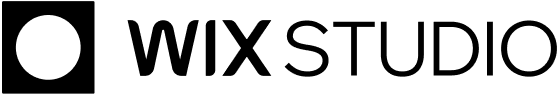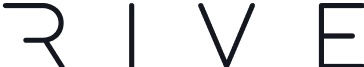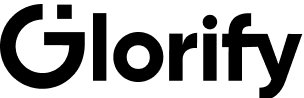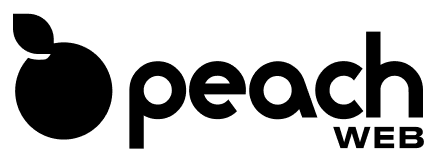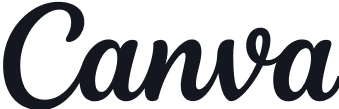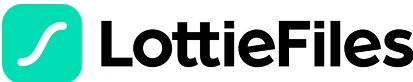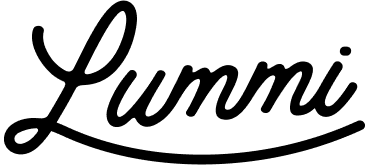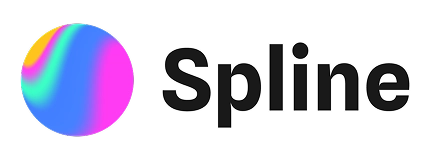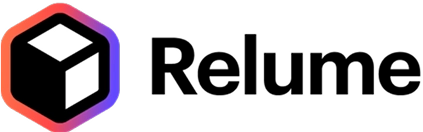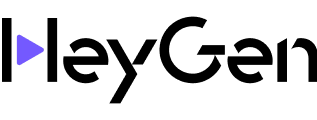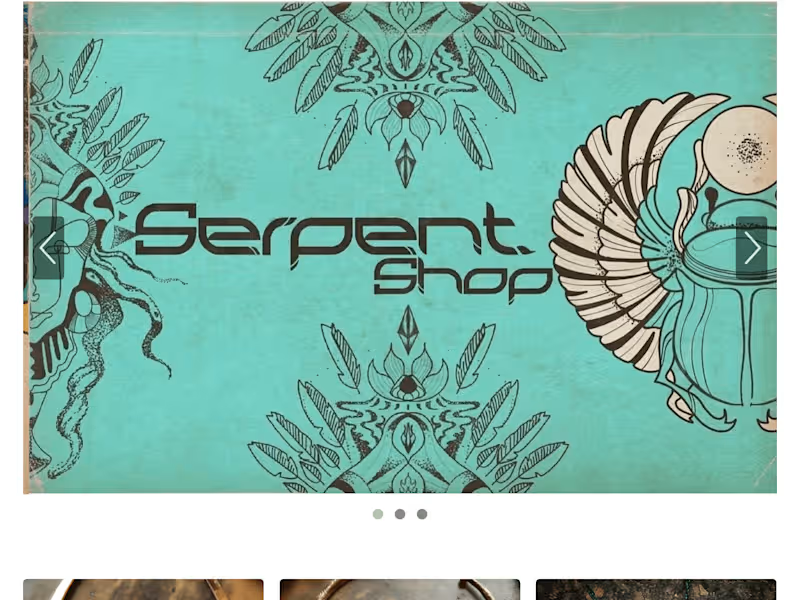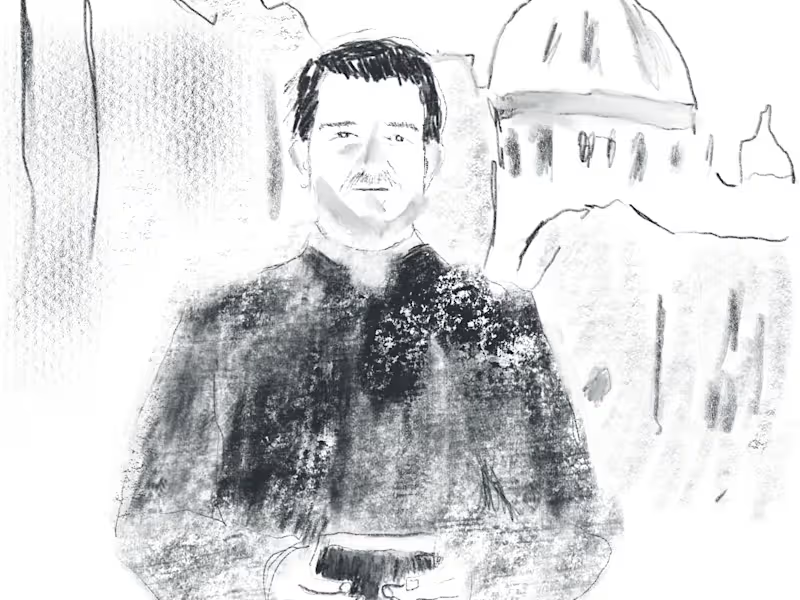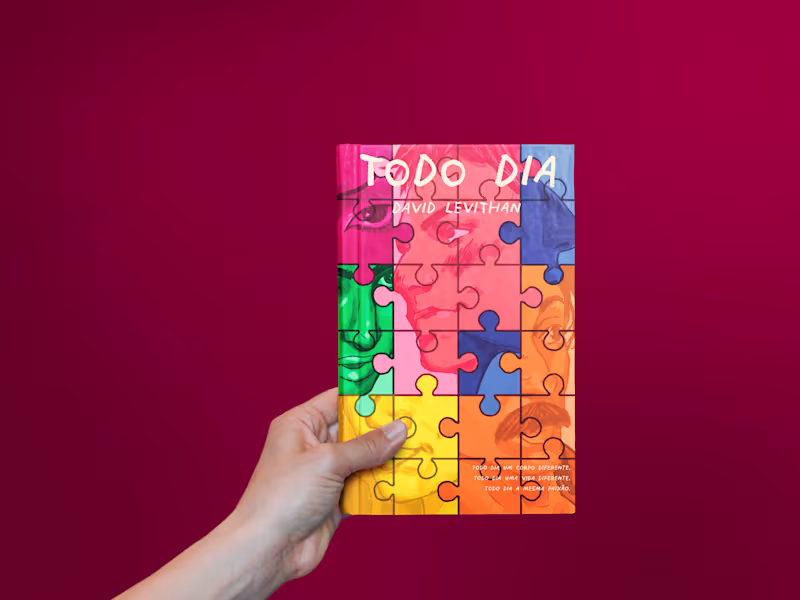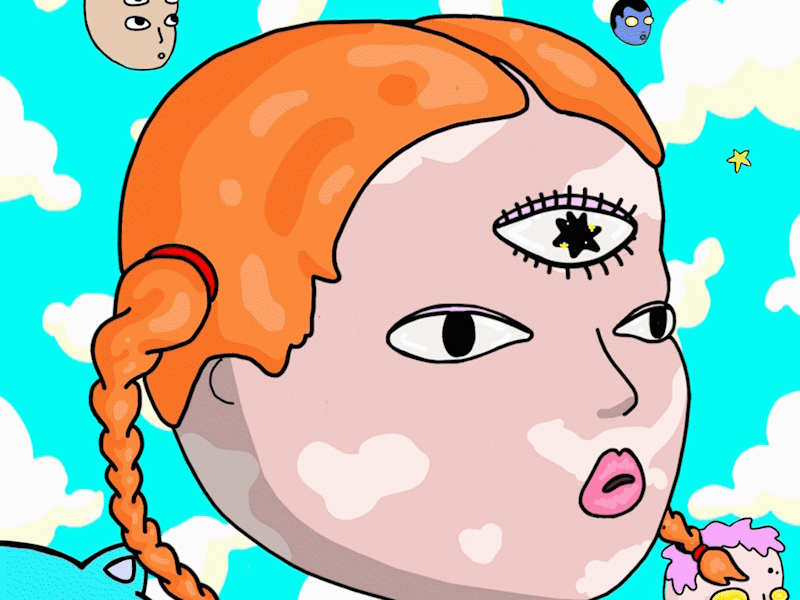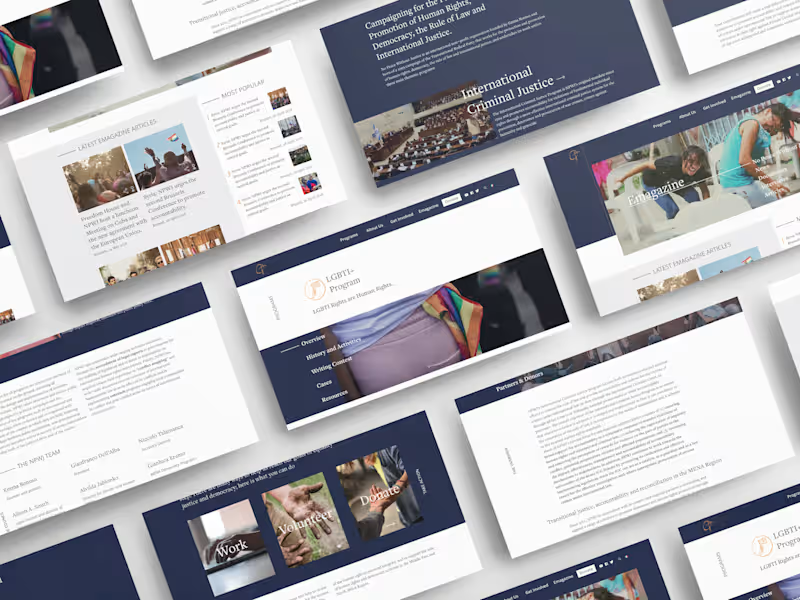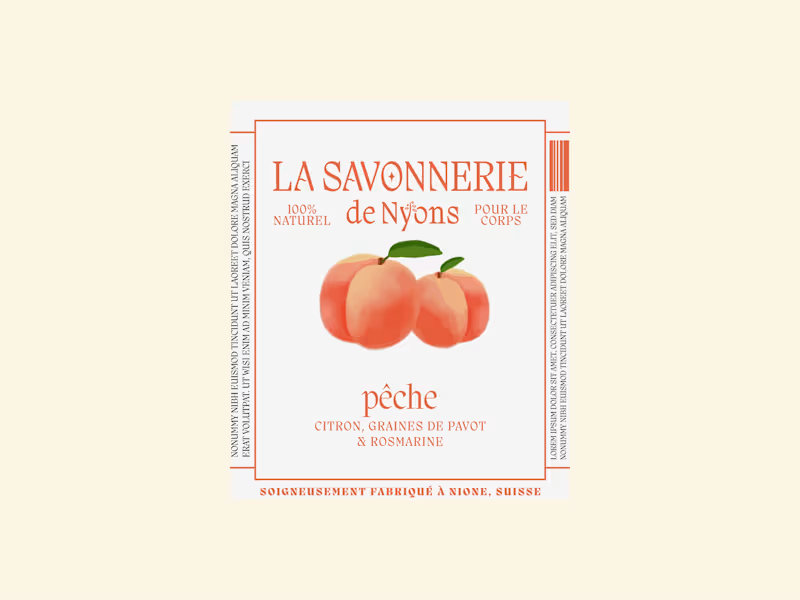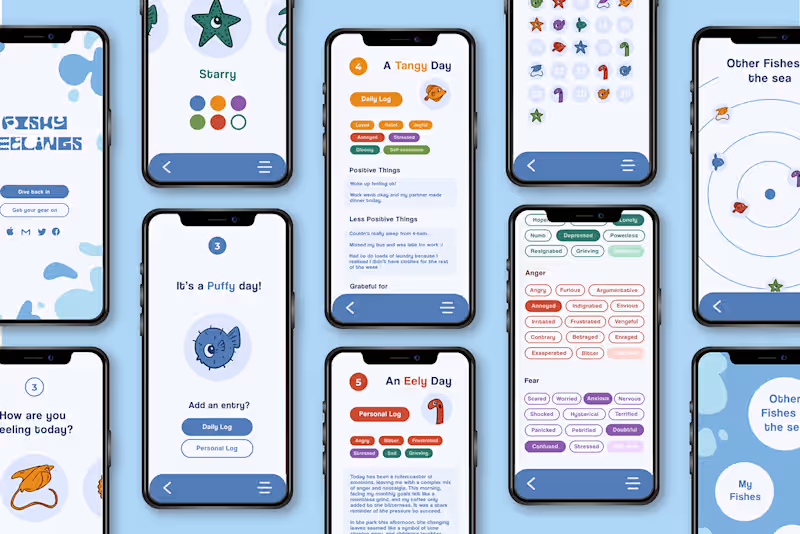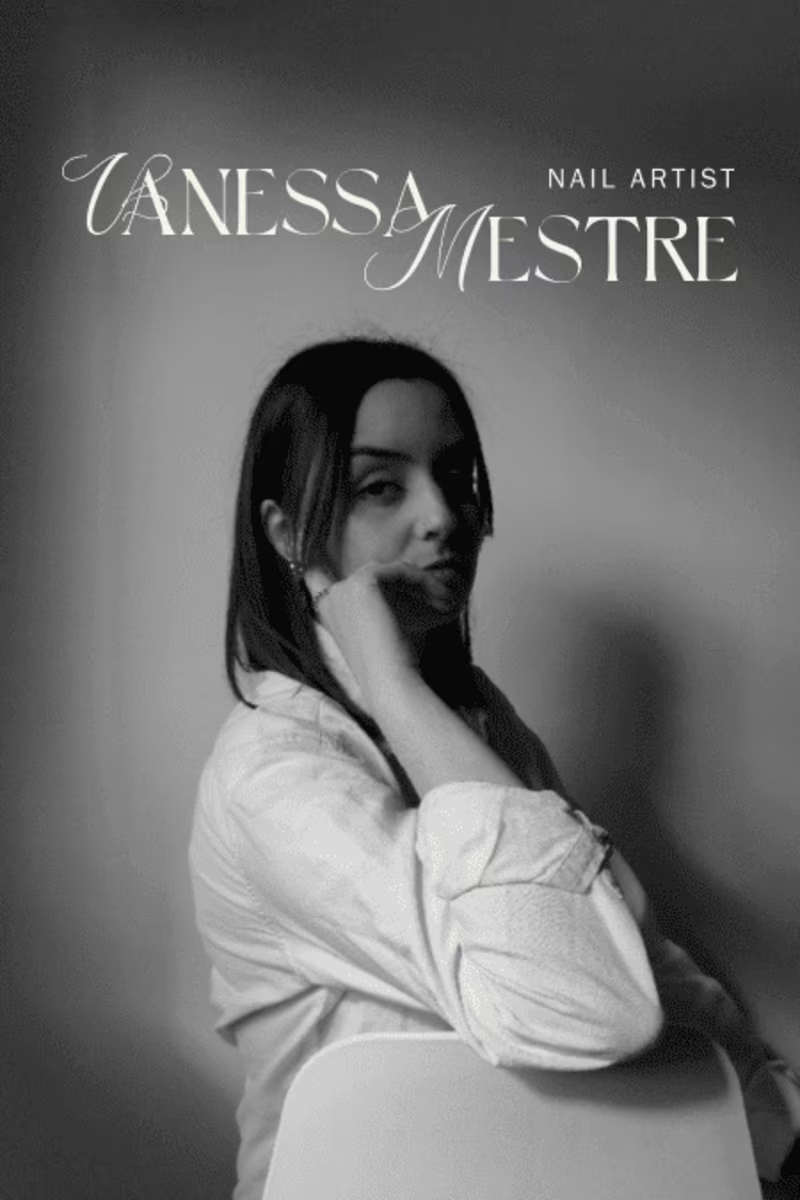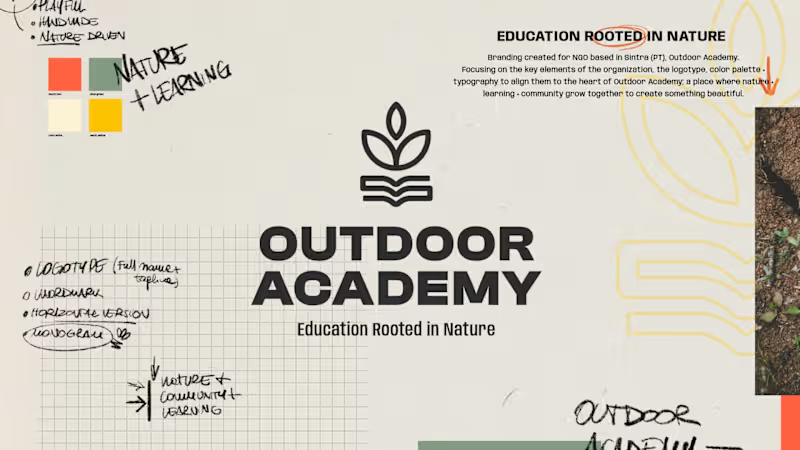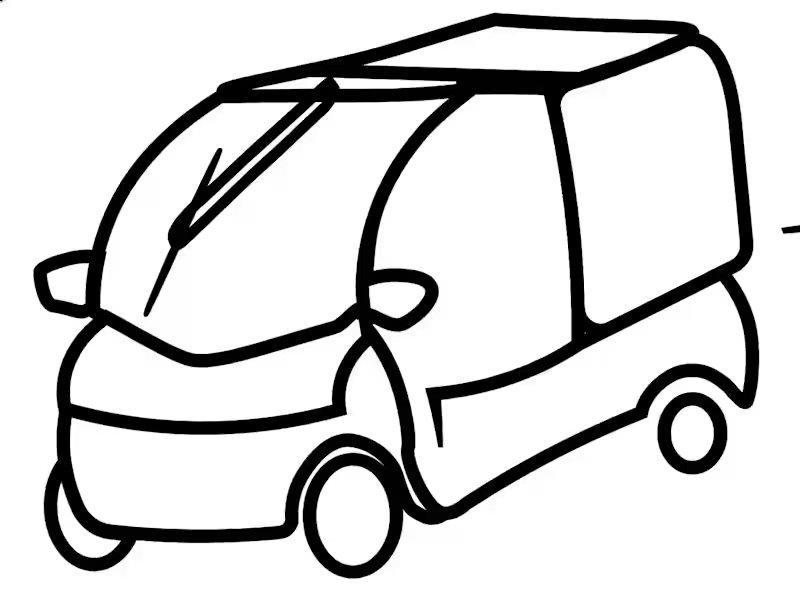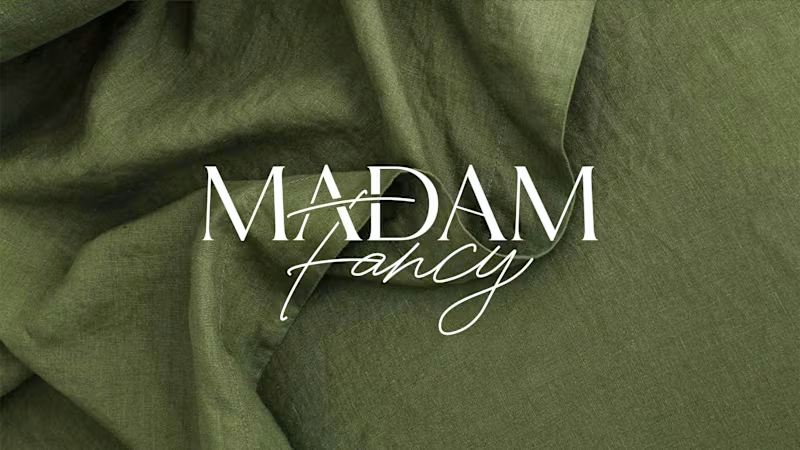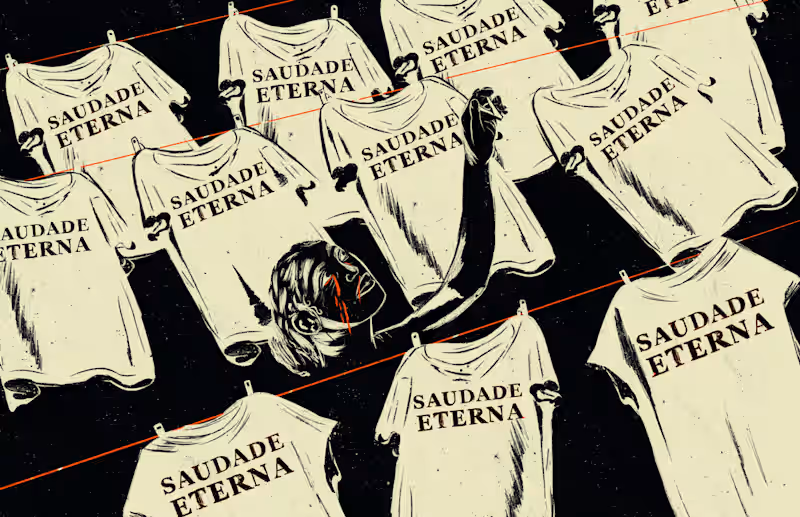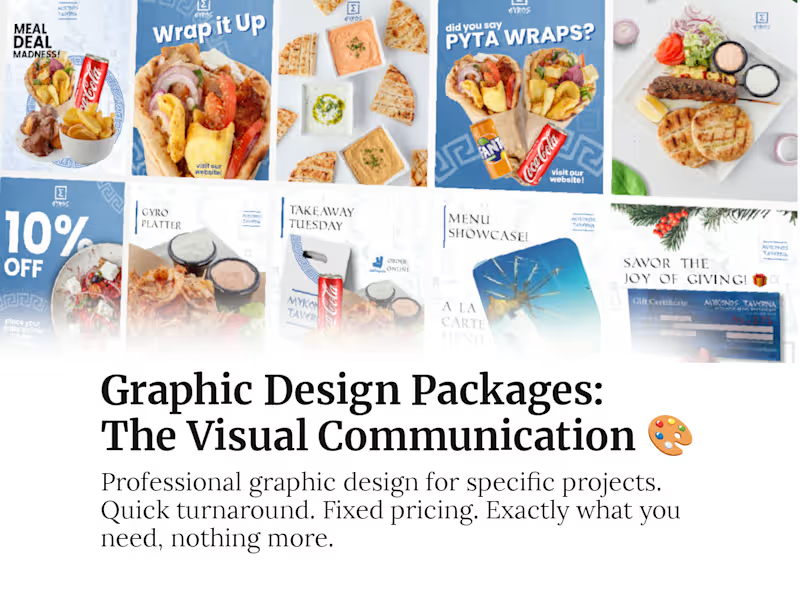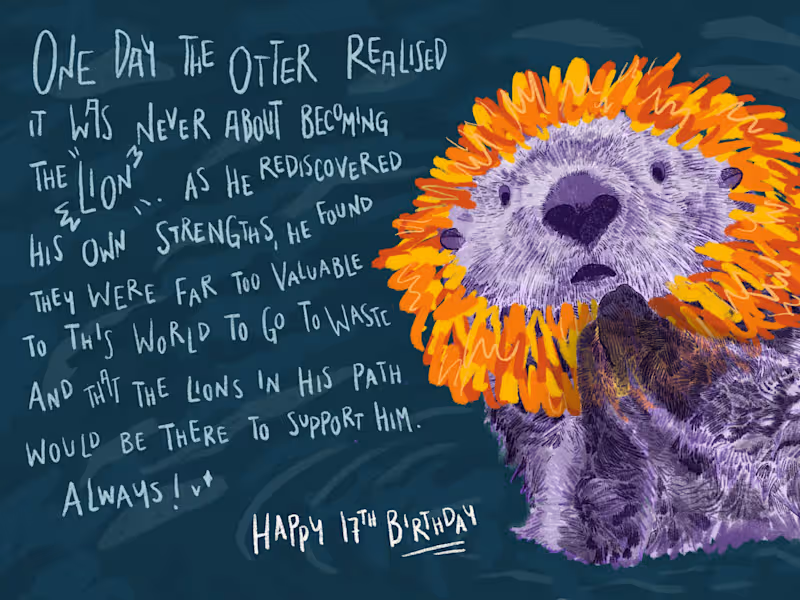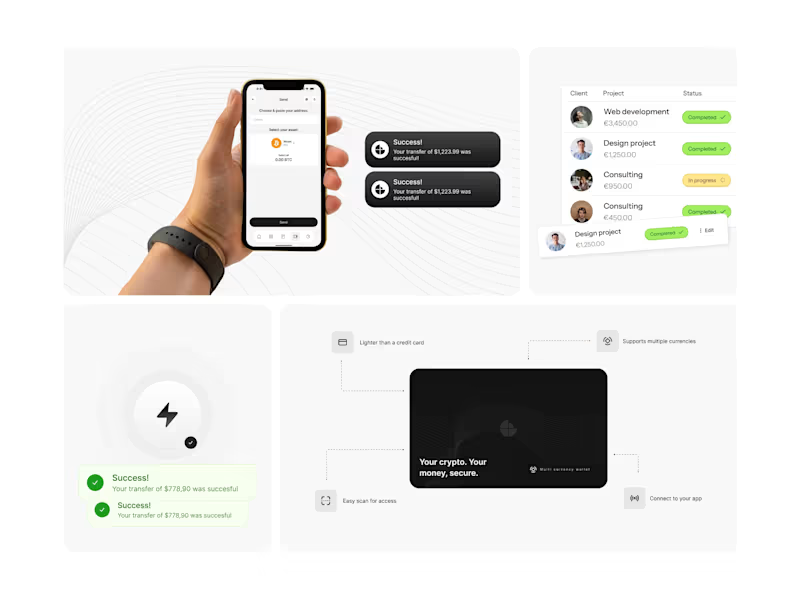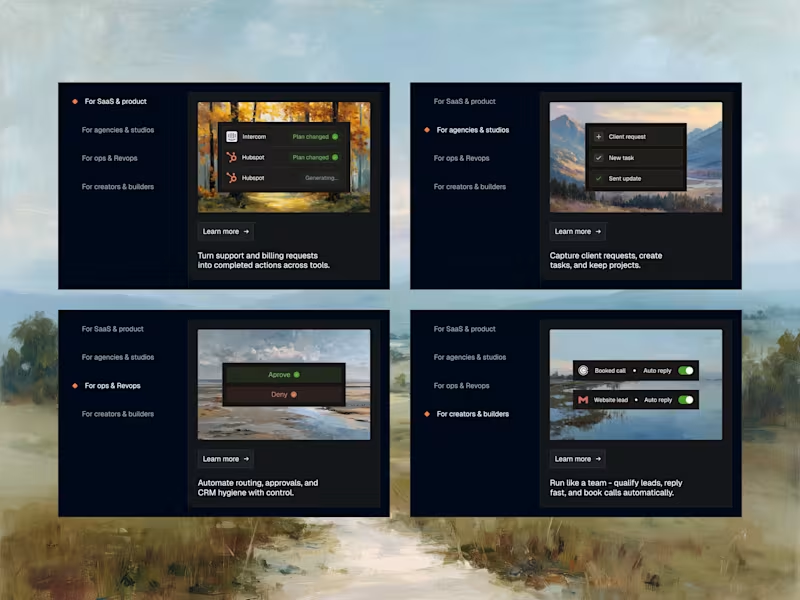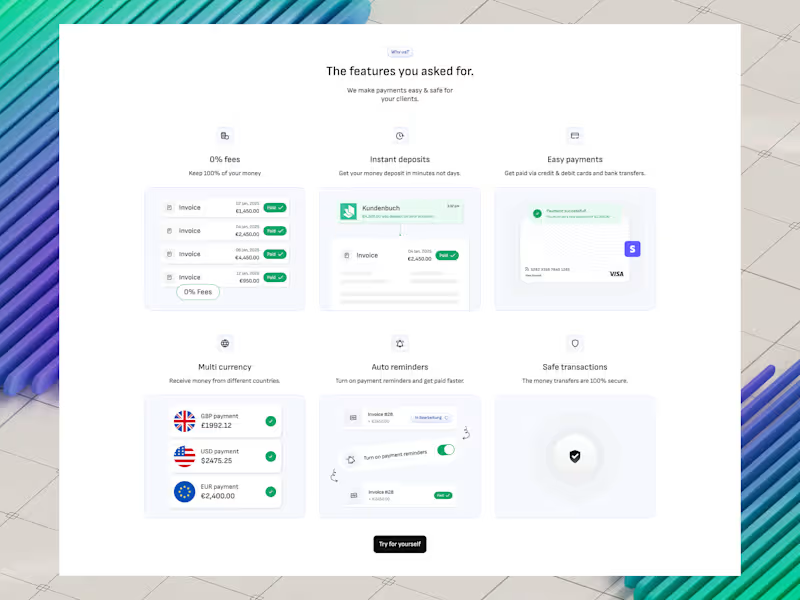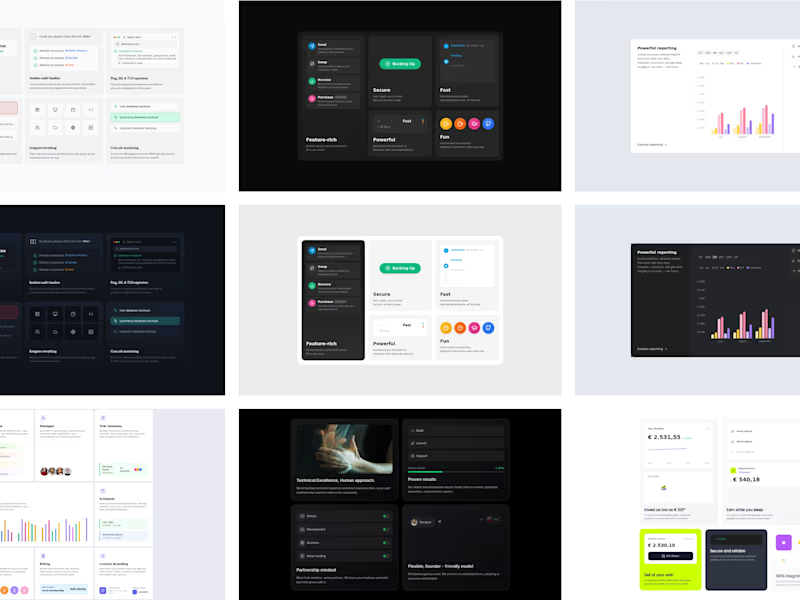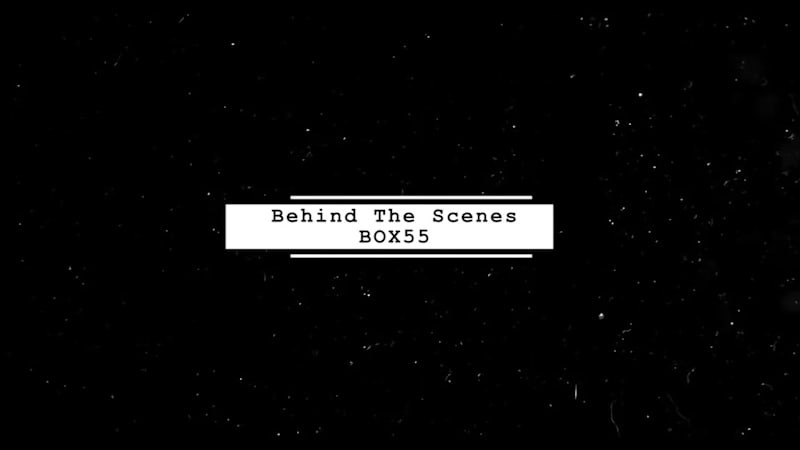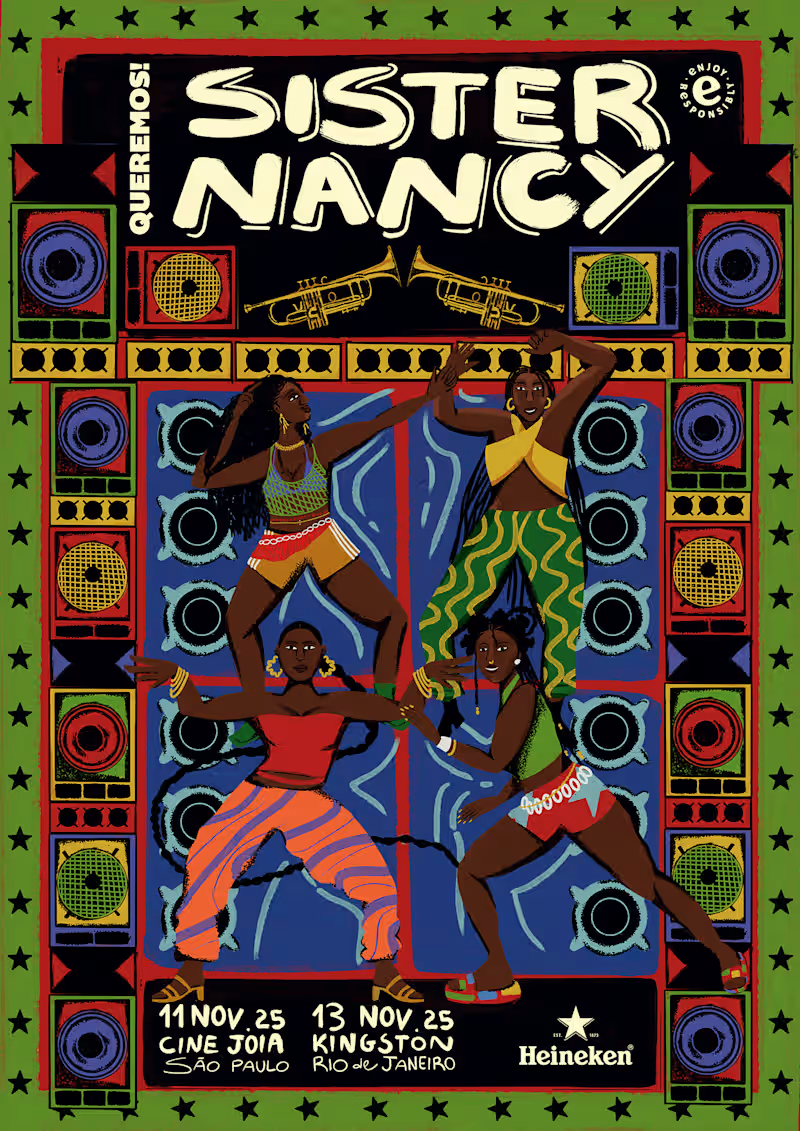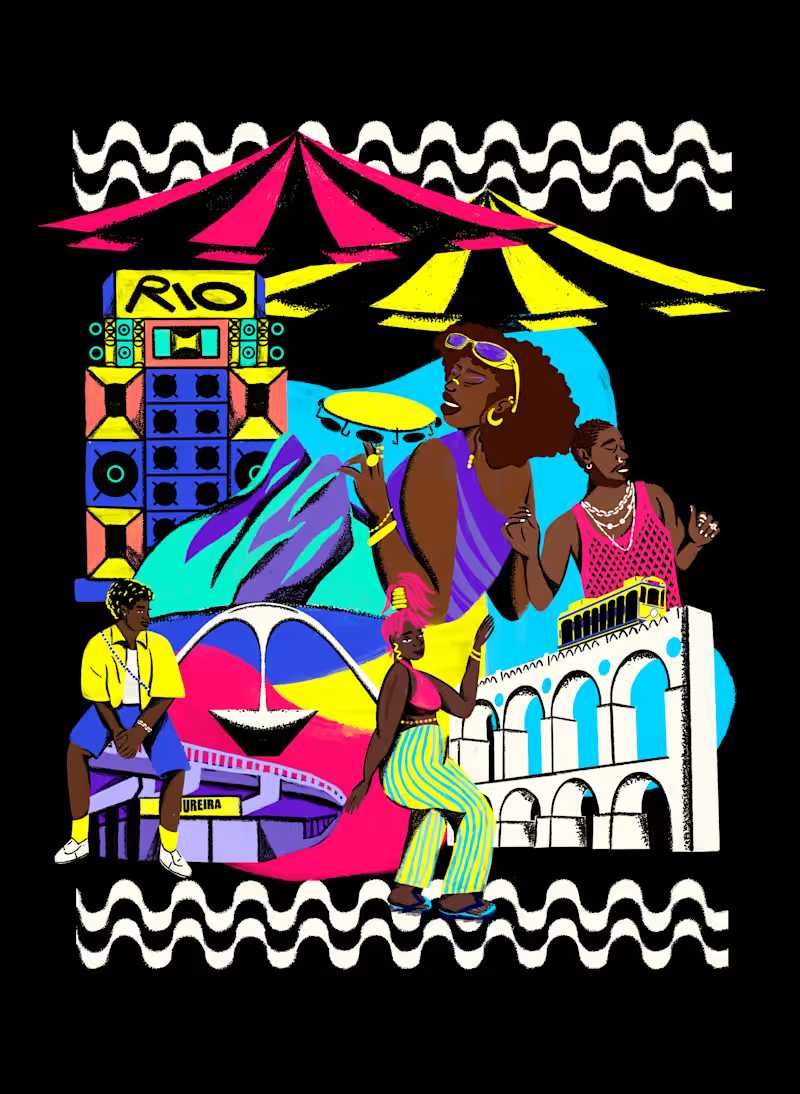What features of Procreate should I look for to match with expert freelancers?
Look for experts skilled in Procreate's features like layers, brushes, and blending modes. They should know how to use Procreate's animation abilities. This will help them create detailed illustrations and animations for your project.
How do I set clear project goals when hiring a Procreate expert?
Write down what you need like illustrations or animations. Share examples to show your style preferences. This helps the expert know what you expect from the project.
How can I ensure a smooth collaboration with a Procreate freelancer?
Communicate often and clearly with your freelancer. Use tools like chat or video calls to discuss ideas and give feedback. This keeps the project on track and helps the freelancer understand your vision.
What deliverables should I expect from a Procreate expert?
Expect deliverables like high-quality illustrations, animated videos, or digital concept art. These should be provided in common formats like PNG, PDF, or MP4. This ensures you have files that are useful for different purposes.
How do I identify a freelancer's Procreate experience effectively?
Check their portfolio for past Procreate projects. Look for a style that matches what you need. Their portfolio helps show their skill level and experience using Procreate.
How do I set a timeline for a Procreate project?
Discuss deadlines with your freelancer before starting the project. Break the work into parts and set timelines for each. This ensures timely delivery of parts of the project, leading to successful completion.
What should I include in a project brief for a Procreate expert?
Include details about the project, like what you need and any specific styles. Share your timeline and any special requests. A good brief helps the freelancer know what you want and can deliver the right work.
How do I handle feedback when working with a Procreate expert?
Provide clear and kind feedback during the project. Use specific examples to explain what you like or want to change. This helps the expert make the right adjustments and create better work.
What tools on Contra help in managing Procreate projects?
Use Contra's tools to onboard and manage your Procreate expert. They help track project progress and communicate with the freelancer. They make it easy to collaborate and keep the project organized.
Who is Contra for?
Contra is designed for both freelancers (referred to as "independents") and clients. Freelancers can showcase their work, connect with clients, and manage projects commission-free. Clients can discover and hire top freelance talent for their projects.
What is the vision of Contra?
Contra aims to revolutionize the world of work by providing an all-in-one platform that empowers freelancers and clients to connect and collaborate seamlessly, eliminating traditional barriers and commission fees.