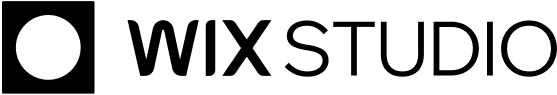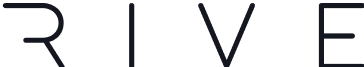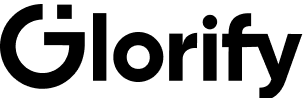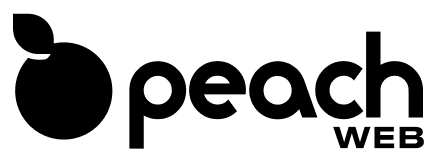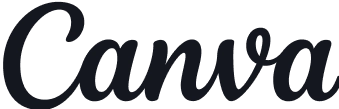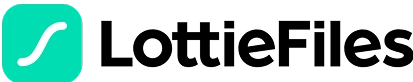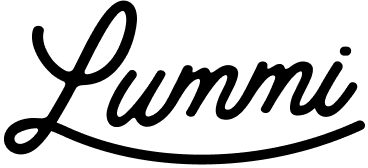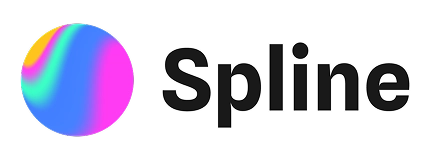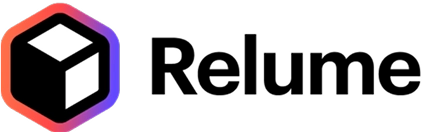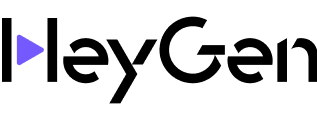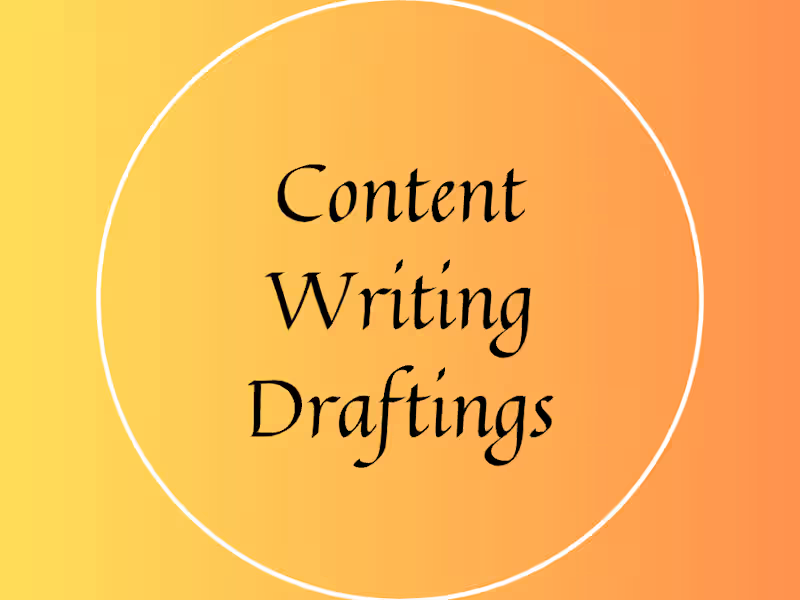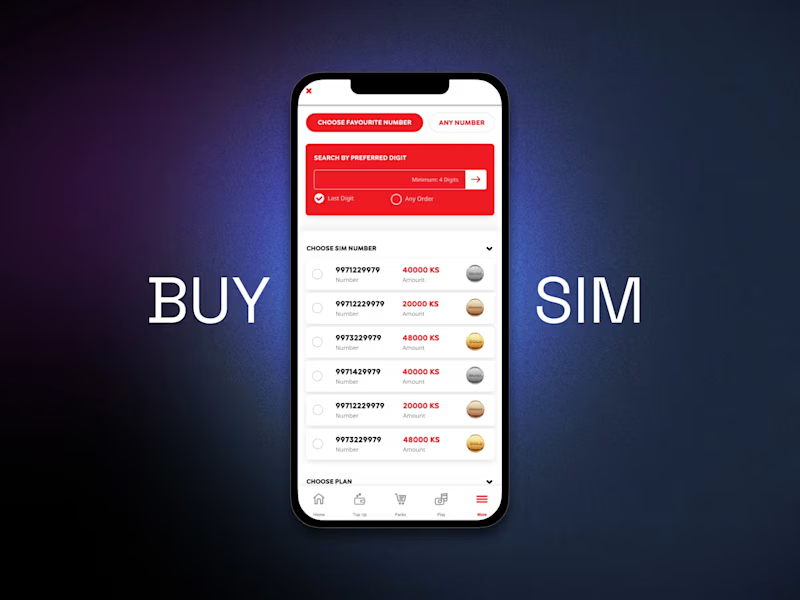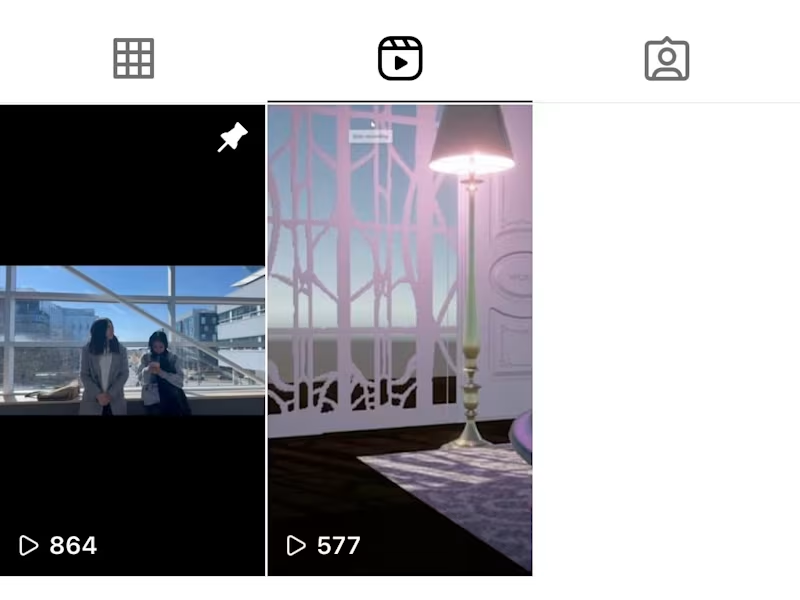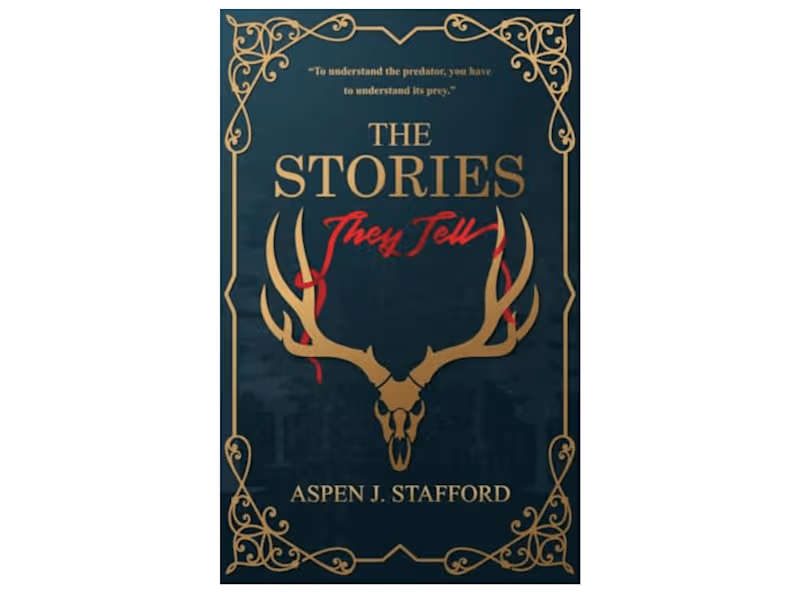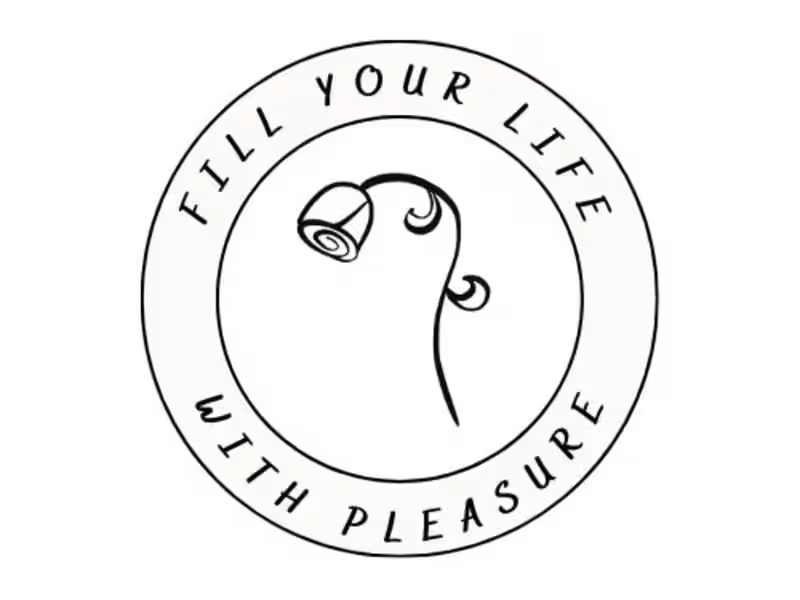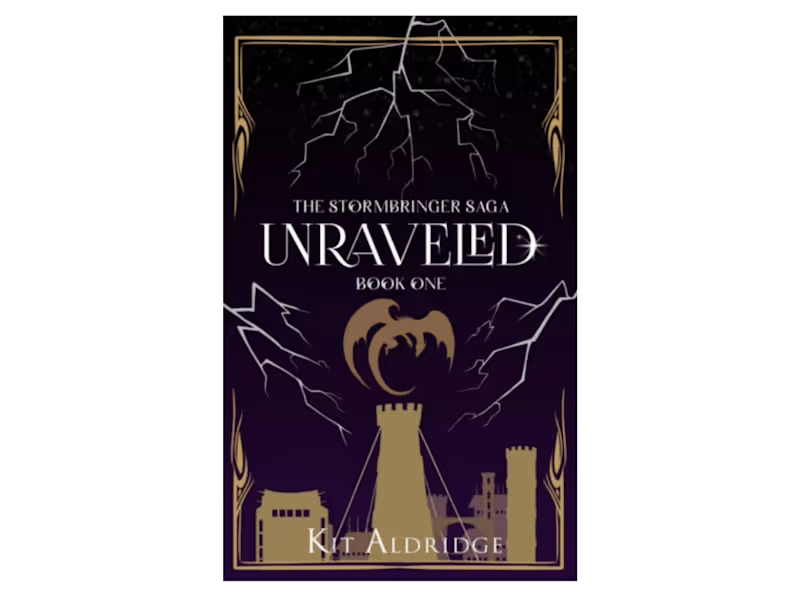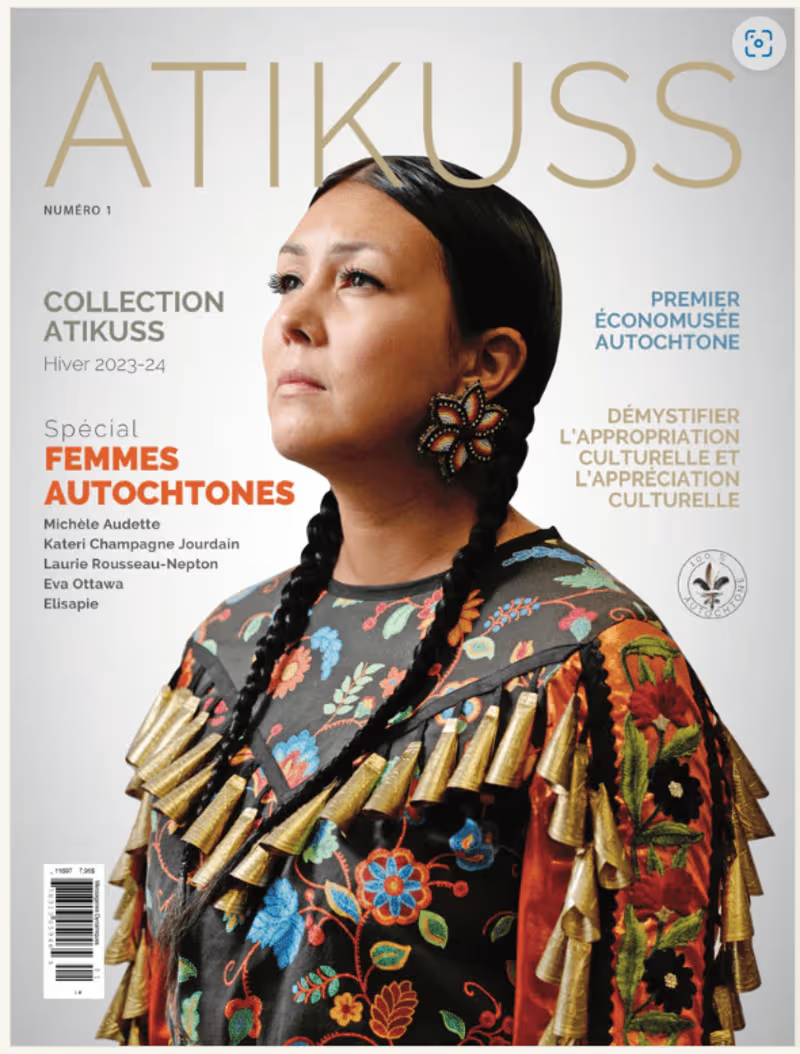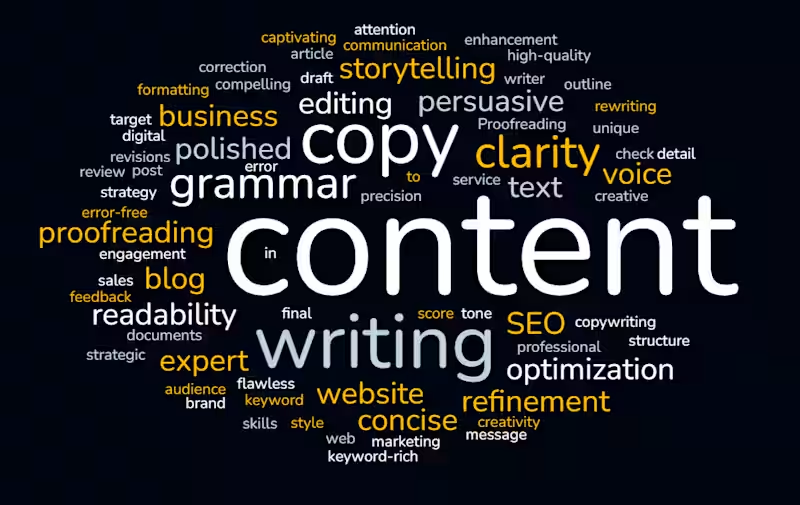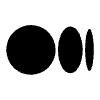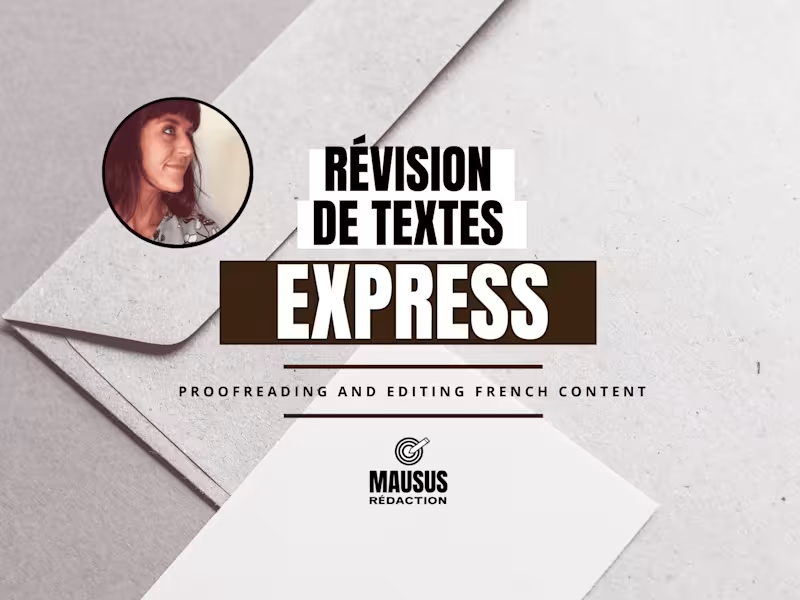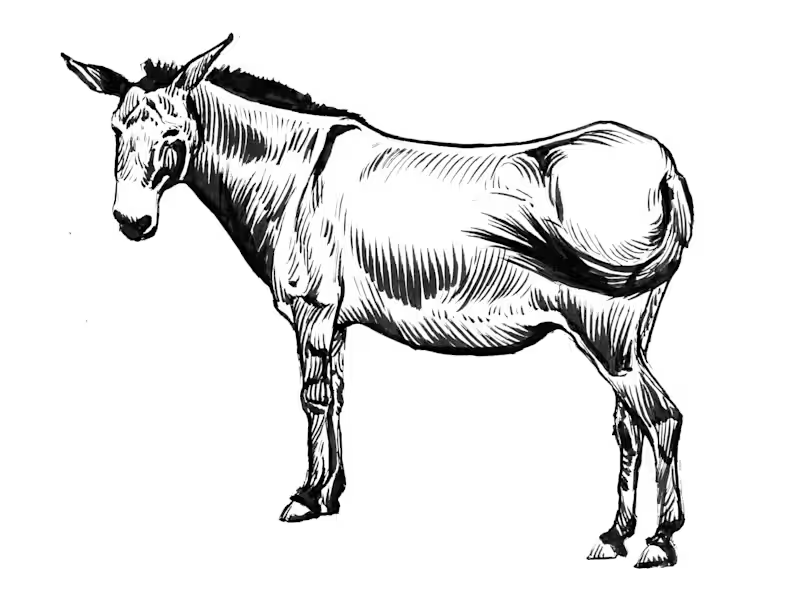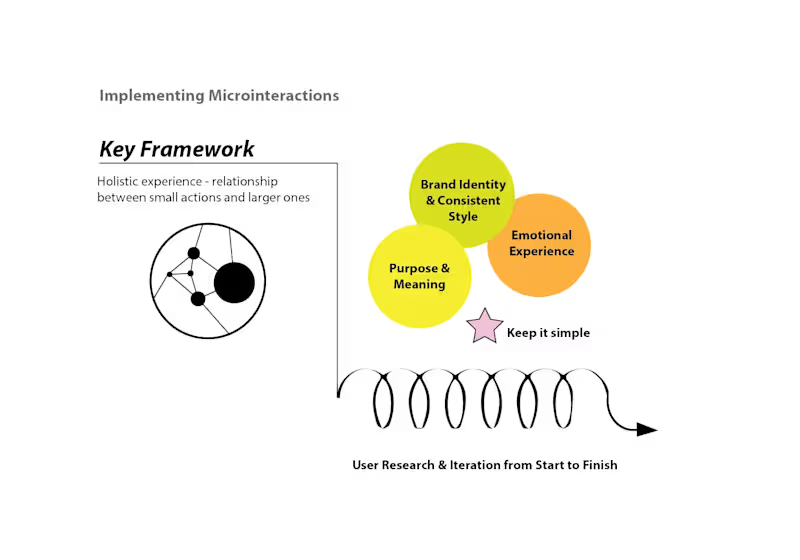Why should I hire a Microsoft Word expert for my project?
Hiring a Microsoft Word expert ensures your documents are polished and professional. They know how to use tools and features that make your work look great. This could include templates, styles, and formatting. In Canada, clear communication is key to impressing local clients and stakeholders.
What should I ask a freelancer about their Microsoft Word skills?
Ask about their experience with creating different types of documents. It's important they can handle what you need, like reports or proposals. You can also check if they've worked on similar projects before. This helps you know they can deliver what you’re looking for.
How do I ensure the freelancer will meet my project deadlines?
Discuss the timeline clearly before starting the project. Make sure the freelancer understands when you need each part done. Regular check-ins can help keep things on track. This will help you avoid delays and have everything ready when you need it.
What deliverables should I expect in a Microsoft Word project?
Typically, you can expect a polished document that's well-formatted and easy to read. Your freelancer should use smart layouts and styles. This means your report or proposal not only looks good but is also clear and professional. In Canada, make sure the content is in both English and French if it's important for your audience.
How can I ensure a freelancer understands my project needs?
Provide a detailed project brief outlining what you want. Include examples of what you like and don't like. This helps the freelancer know exactly what you expect. It sets a clear path for creating your document the way you want it.
How do I set expectations for collaboration in a Microsoft Word project?
Decide on how you will communicate and share feedback. Will you use email, meetings, or another way? It's also important to choose who will make final decisions on changes. By setting these rules, everyone will know how to work together smoothly.
What questions should I ask about past projects of a Microsoft Word expert?
Ask if the freelancer has worked on projects similar to yours. You can request samples to see their past work. This helps you understand their skills and style. If they have experience in something specific like Canadian educational materials, mention it.
Should I confirm the tools a freelancer will use for my project?
Yes, confirm that they will use the latest version of Microsoft Word. This ensures compatibility with your own software. Also, check whether they have access to any specific tools or add-ons you may need. In some cases, this can help the project go more smoothly.
How do I plan for regular updates from my freelancer?
Set up a schedule for receiving updates on your project. Decide together how often you want to hear from them, like weekly or bi-weekly. This keeps you informed and allows for quick changes if needed. It's especially important to stick to this timeline in a fast-paced Canadian business environment.
How can I be clear about revisions in my Microsoft Word project?
Before the project starts, discuss how many rounds of revision are included. This avoids confusion about changes to the document. Make sure the freelancer knows exactly what you want updated each time. Clear communication prevents misunderstandings and ensures the final piece meets your needs.
Who is Contra for?
Contra is designed for both freelancers (referred to as "independents") and clients. Freelancers can showcase their work, connect with clients, and manage projects commission-free. Clients can discover and hire top freelance talent for their projects.
What is the vision of Contra?
Contra aims to revolutionize the world of work by providing an all-in-one platform that empowers freelancers and clients to connect and collaborate seamlessly, eliminating traditional barriers and commission fees.