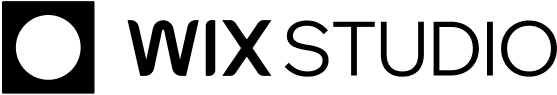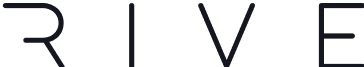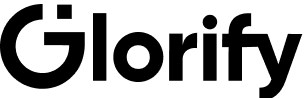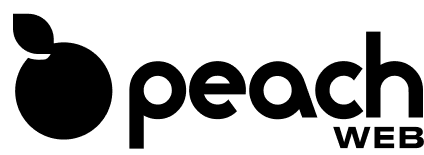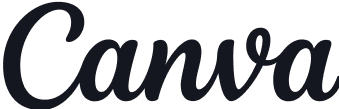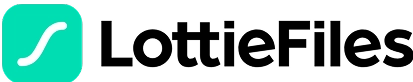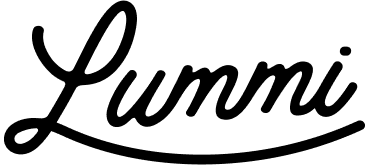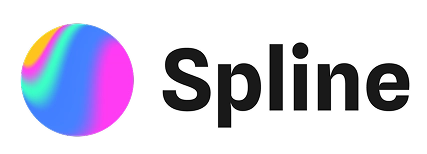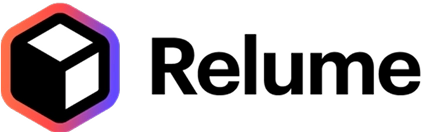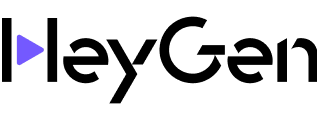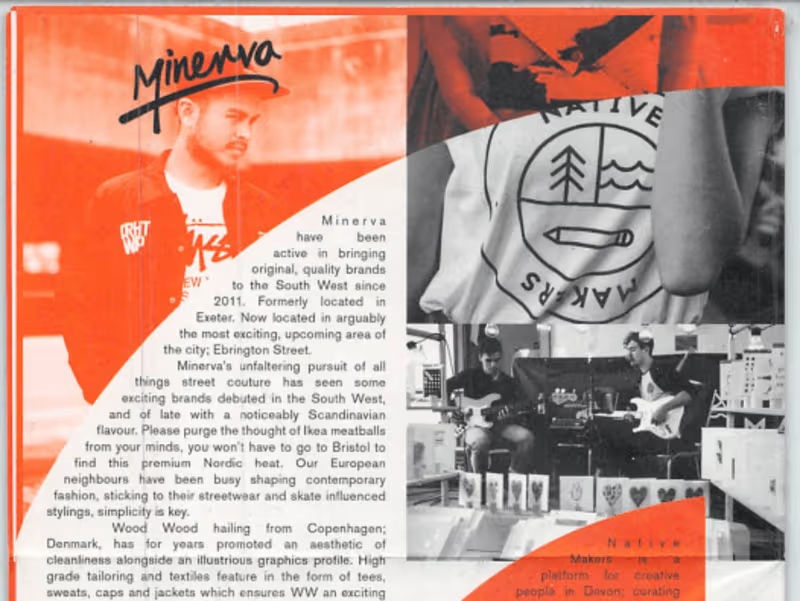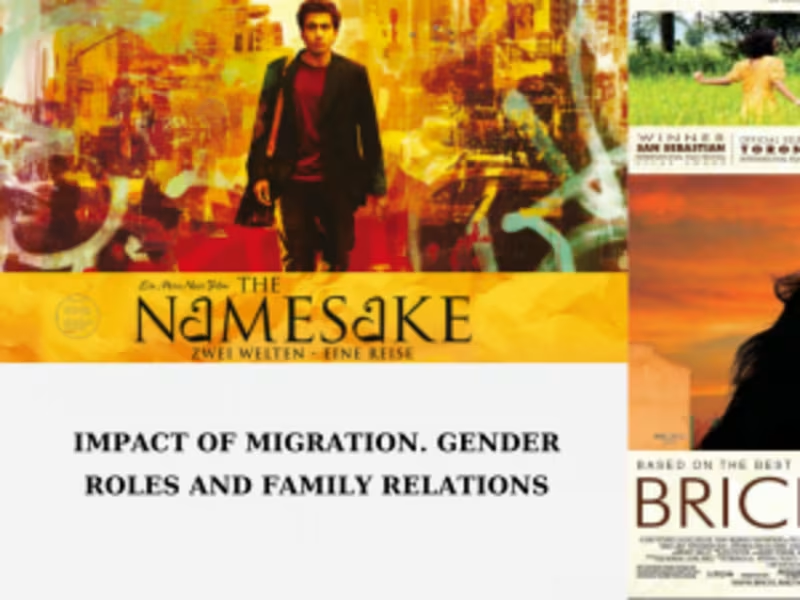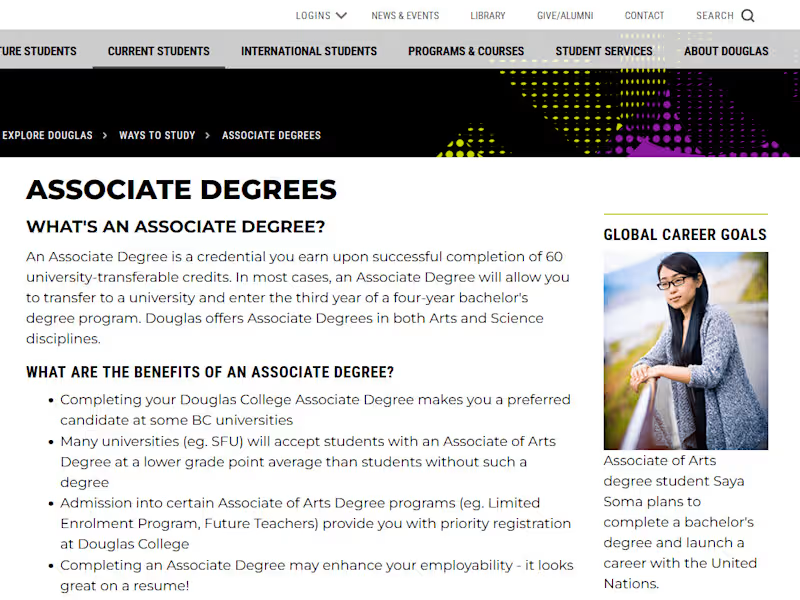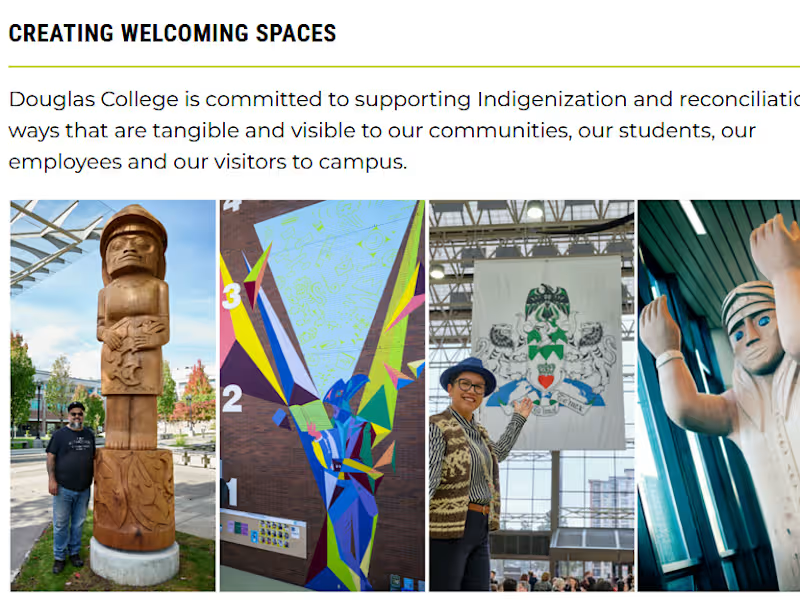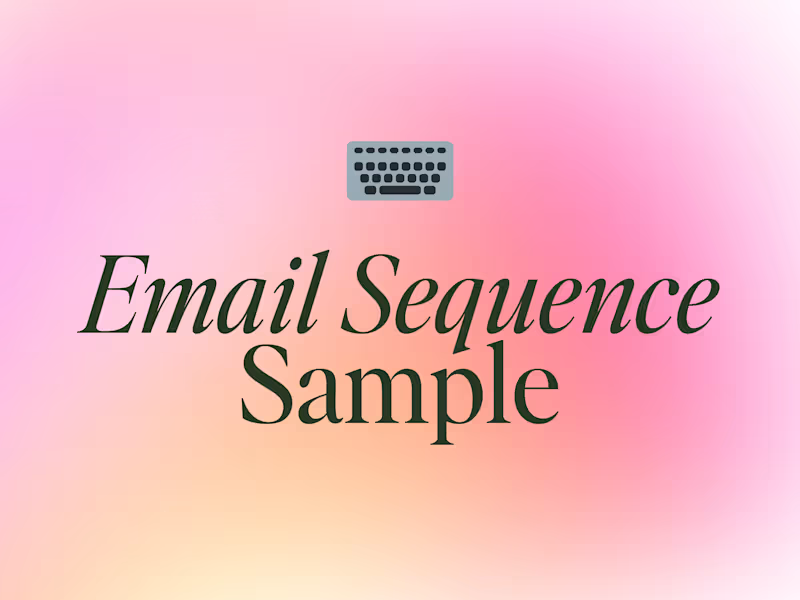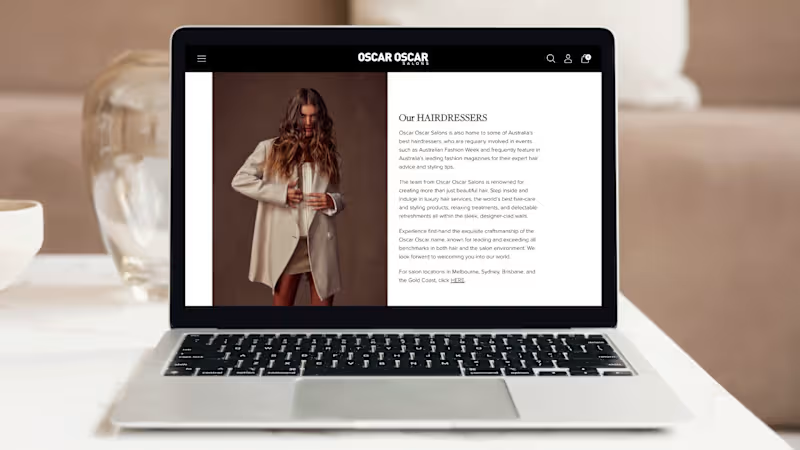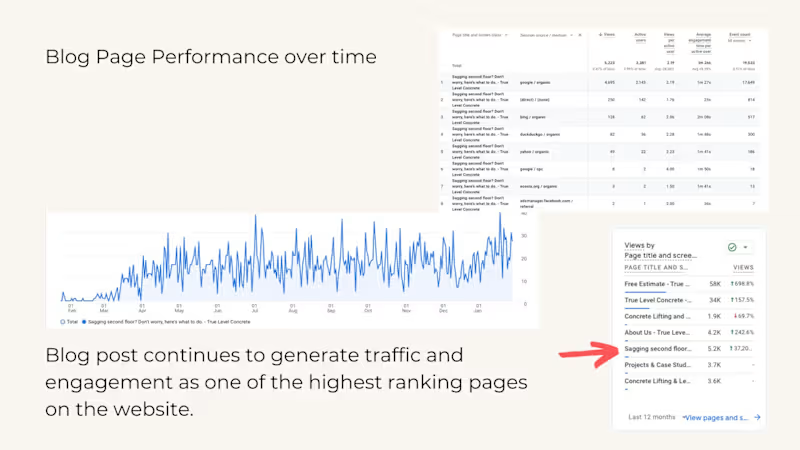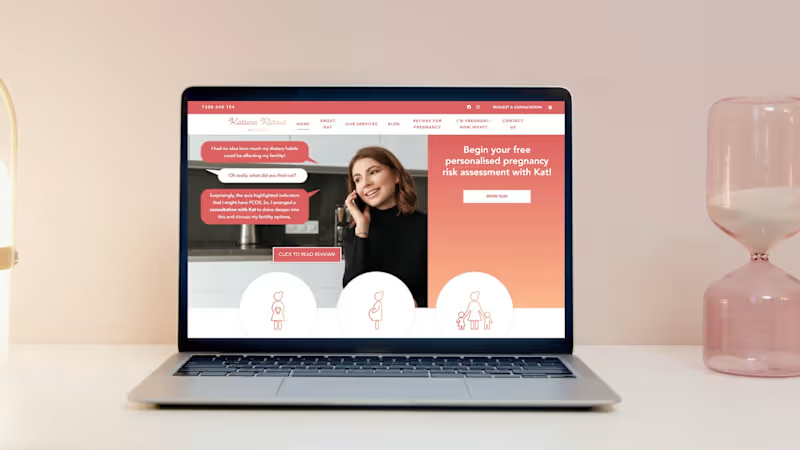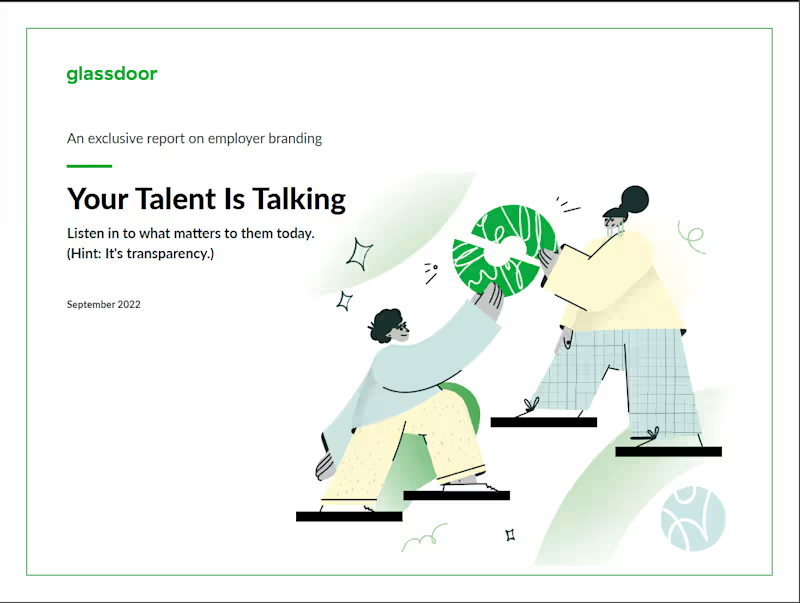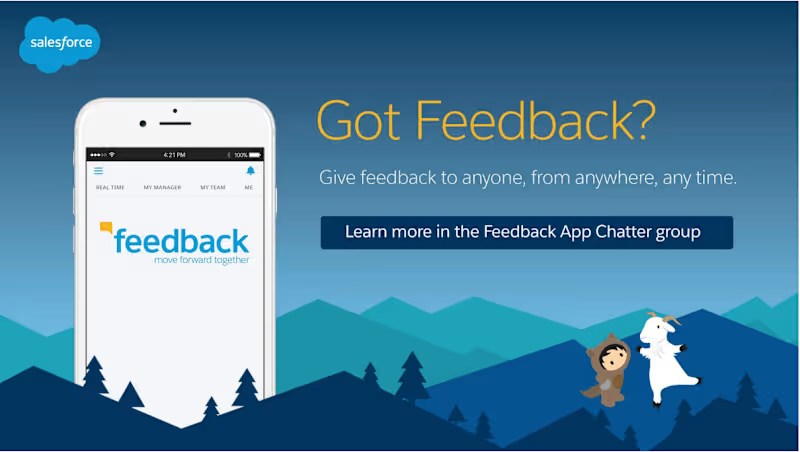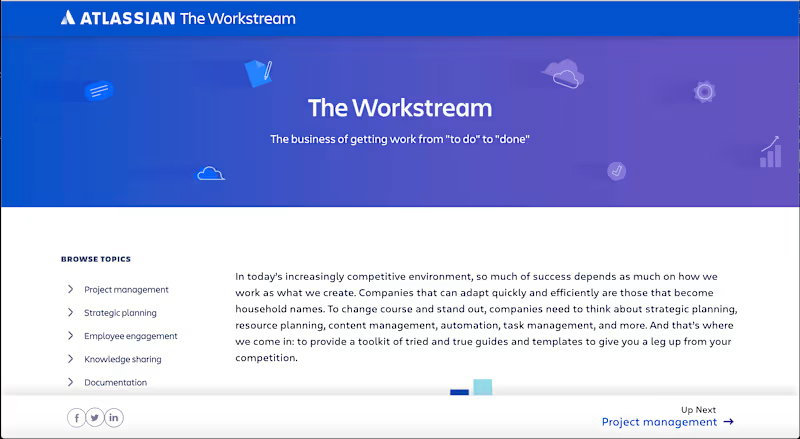How do I define a clear scope of work for a Microsoft Word project?
Start by listing all the tasks you want the Microsoft Word expert to do. Make sure the instructions are clear and simple. Write down the goals and timelines, and discuss these with the freelancer to make sure they understand.
What skills should a Microsoft Word expert have?
Look for skills like advanced MS Word, template designs, and formatting. They should know how to use editing tools and collaborate on documents. It's good if they have done similar work in the past.
How can I ensure good communication with my Microsoft Word freelancer?
Set regular check-ins to see how the project is going. Use simple language and ask clear questions. Tools like email or chat can help keep in touch easily.
What is the importance of setting deadlines for a Microsoft Word project?
Deadlines help the freelancer to manage their time well. They make sure the project finishes on time. Have a clear timeline so everyone knows when to expect things.
How do I agree on deliverables with a Microsoft Word expert?
List out what documents you need, like a report or a resume. Discuss how these should look at the end. Ensure the freelancer understands what each deliverable should include.
What should I do if I want the project to be specific to British Columbia?
Inform the freelancer about any regional details, like language or format, important to BC. Share laws or requirements specific to British Columbia. This is important for documents like official reports.
Why is it important to review a Microsoft Word expert’s past work?
Seeing examples of their previous work helps you understand their skills. It shows how they have tackled similar projects before. This can help you decide if they’re the right fit for your project.
How do I set up payment milestones for a Microsoft Word project?
Break down the project into parts that can be checked, like a draft or final document. Agree on paying after each part is finished. This keeps the freelancer on track and motivated.
What’s the best way to give feedback on a Microsoft Word document?
Make clear notes about what changes you want. Be specific, like pointing to a paragraph that needs rephrasing. Using tracked changes in Word helps make this process clear.
How can I ensure that Microsoft Word documents are tailored to the needs of a business in British Columbia?
Provide the freelancer with information about your business sector in BC. Share any style or format preferences native to the area. This helps them create tailored documents that fit well in a local context.
Who is Contra for?
Contra is designed for both freelancers (referred to as "independents") and clients. Freelancers can showcase their work, connect with clients, and manage projects commission-free. Clients can discover and hire top freelance talent for their projects.
What is the vision of Contra?
Contra aims to revolutionize the world of work by providing an all-in-one platform that empowers freelancers and clients to connect and collaborate seamlessly, eliminating traditional barriers and commission fees.