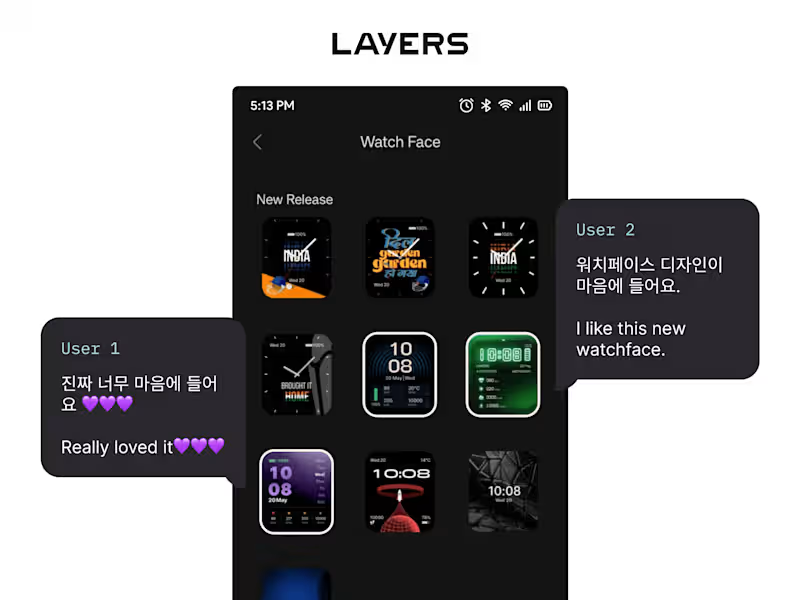What specific projects can a Miro expert help me with?
A Miro specialist can help with many tasks. They can create digital whiteboards for brainstorming. They can make flowcharts to show how things are connected. They can also design simple project plans that look neat and organized.
How can I describe my project needs to a Miro expert?
Be clear about what you want. Explain your goals and what you hope to achieve. Share any specific ideas you already have. It helps the Miro expert know how to help you best.
What should I discuss with a Miro expert before starting?
Talk about your project's timeline and deadlines. Share your ideas and any similar work you like. Discuss how many revisions you might need. This helps set clear steps for the project.
Why is it important to see a Miro expert's portfolio?
A portfolio shows their past work. It helps you see their style and skills. You can check if they match what you need. A good portfolio is like a preview of your project.
How can I make sure the Miro expert understands my vision?
Use clear examples and visuals. Show them pictures or sketches of what you like. Ask them to repeat back your ideas. This way, you can make sure you're on the same page.
What should the agreement with a Miro expert include?
Include details about the project's scope and deliverables. Mention deadlines and any milestones. Discuss how you will communicate during the project. This creates a shared understanding.
How often should I check in on the project's progress?
Regular check-ins are important. Decide on a schedule that works for both of you. Weekly updates are usually a good idea. This helps you track progress and make changes early if needed.
What tools will a Miro expert use to share their work with me?
Miro experts may use the Miro platform to collaborate. They might also use video calls or chat for updates. Ask them how they prefer to share files and drafts. Knowing this can help you stay connected.
How do Miro experts help with creative brainstorming?
They use digital whiteboards for idea-sharing. They can create mind maps to organize thoughts. Their tools allow for real-time collaboration. This helps teams think together and build on ideas.
Who is Contra for?
Contra is designed for both freelancers (referred to as "independents") and clients. Freelancers can showcase their work, connect with clients, and manage projects commission-free. Clients can discover and hire top freelance talent for their projects.
What is the vision of Contra?
Contra aims to revolutionize the world of work by providing an all-in-one platform that empowers freelancers and clients to connect and collaborate seamlessly, eliminating traditional barriers and commission fees.



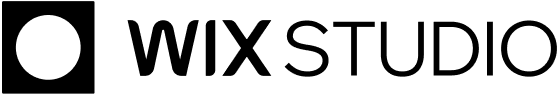
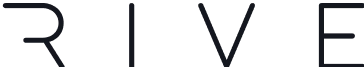

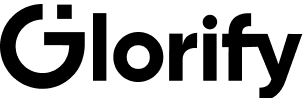


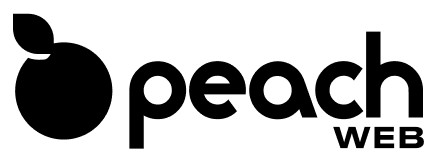
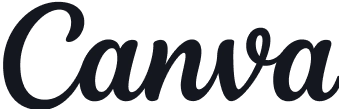
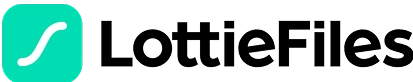






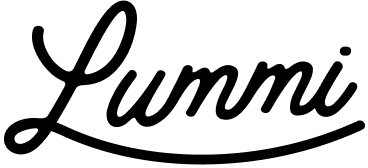




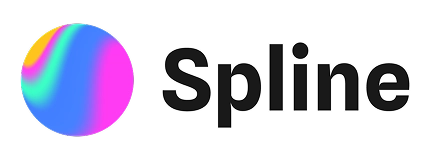

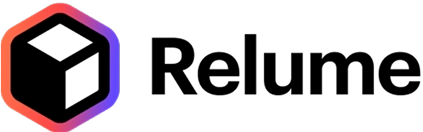
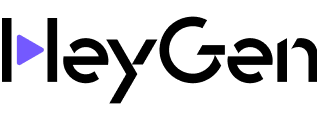

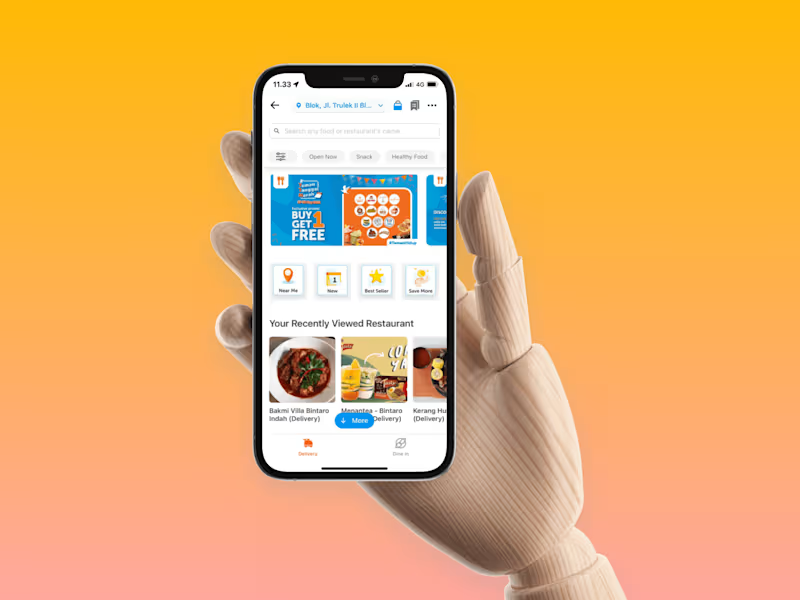
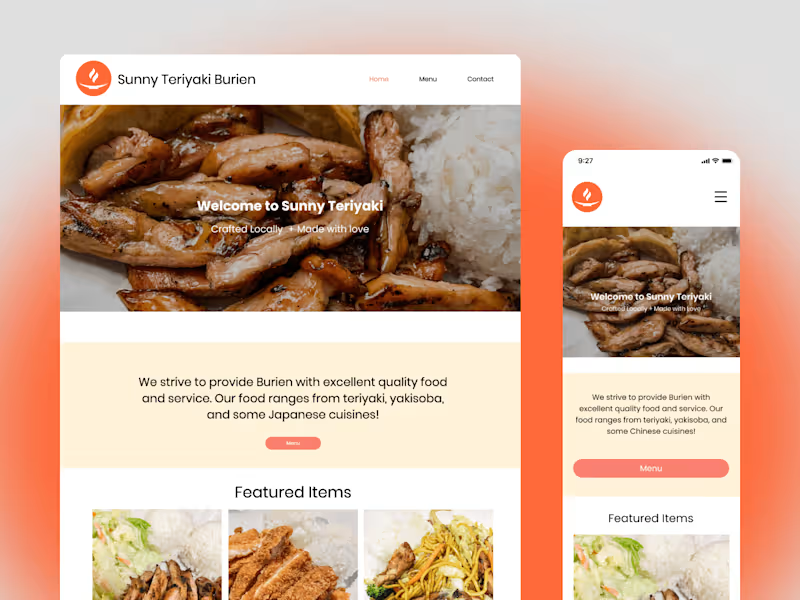
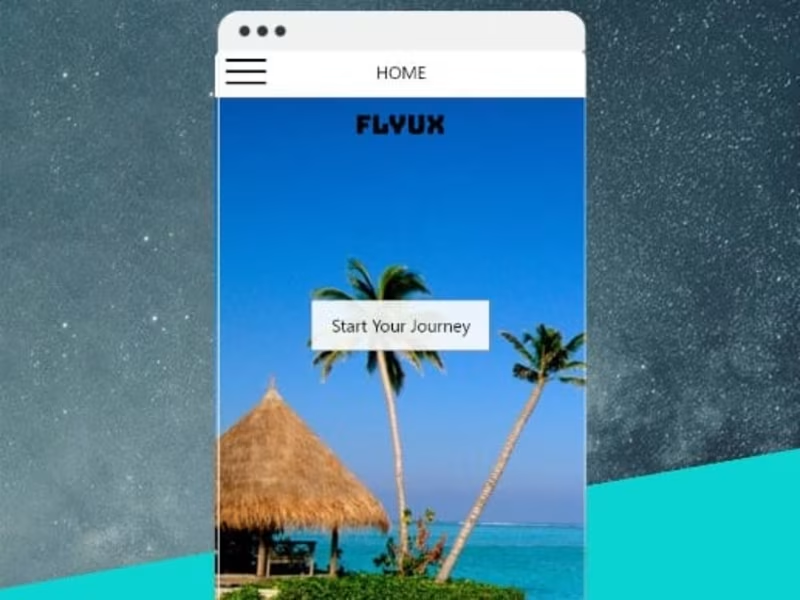
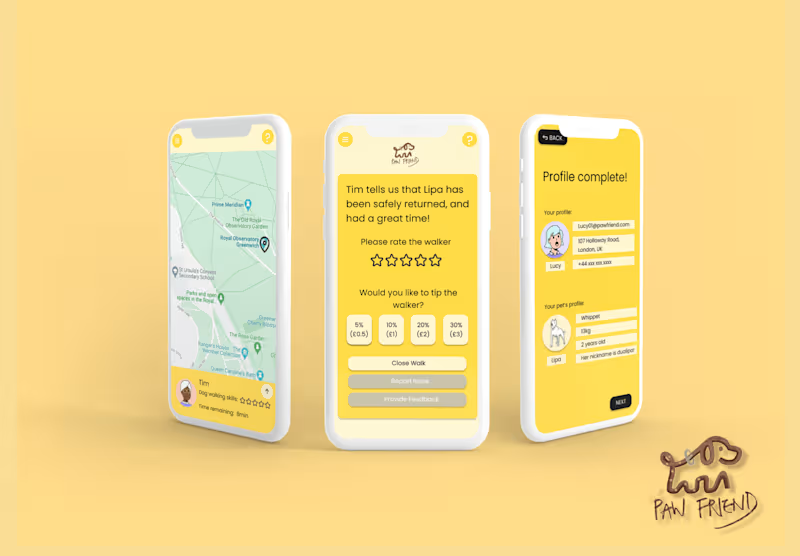



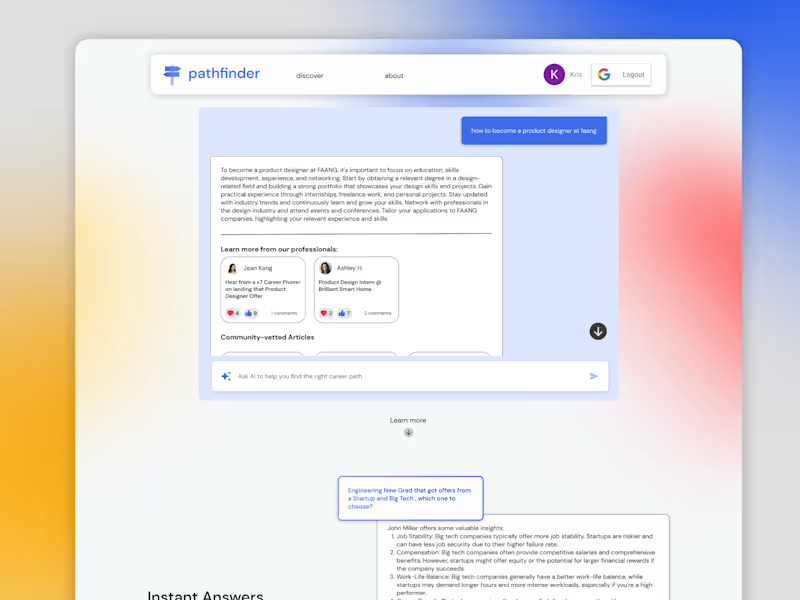
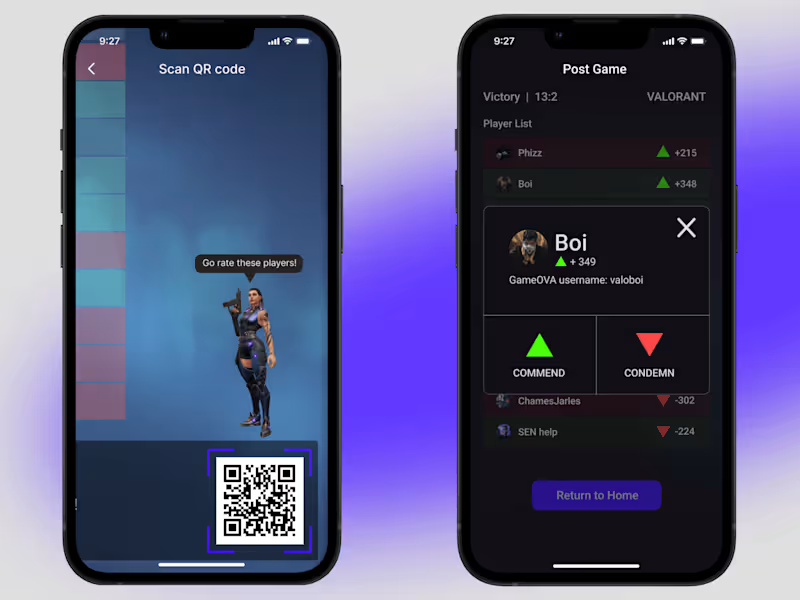









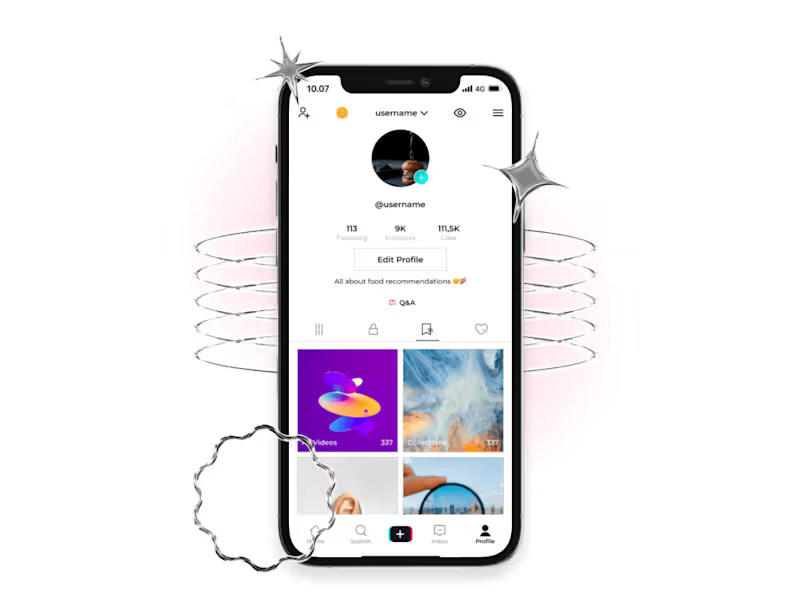


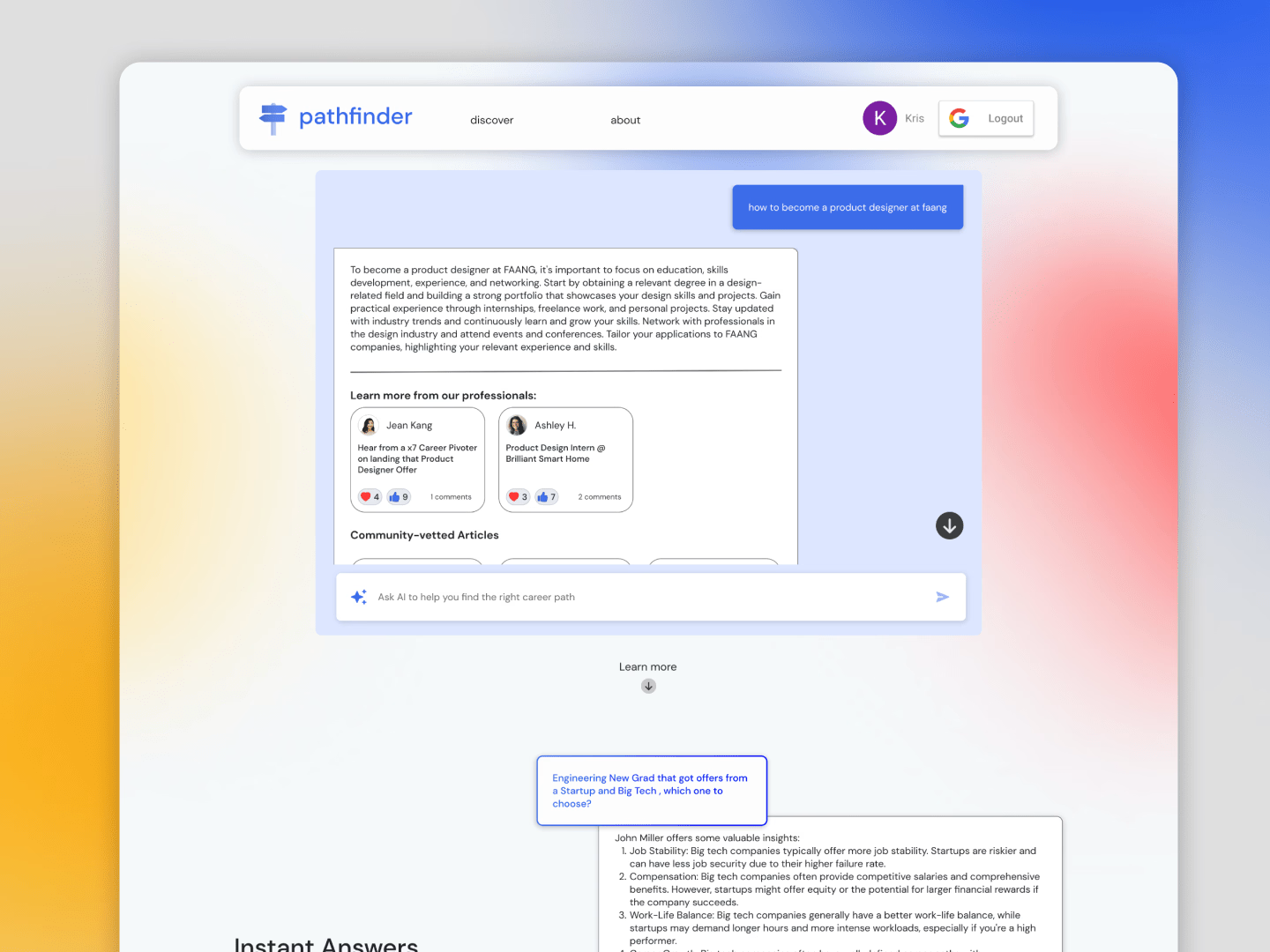

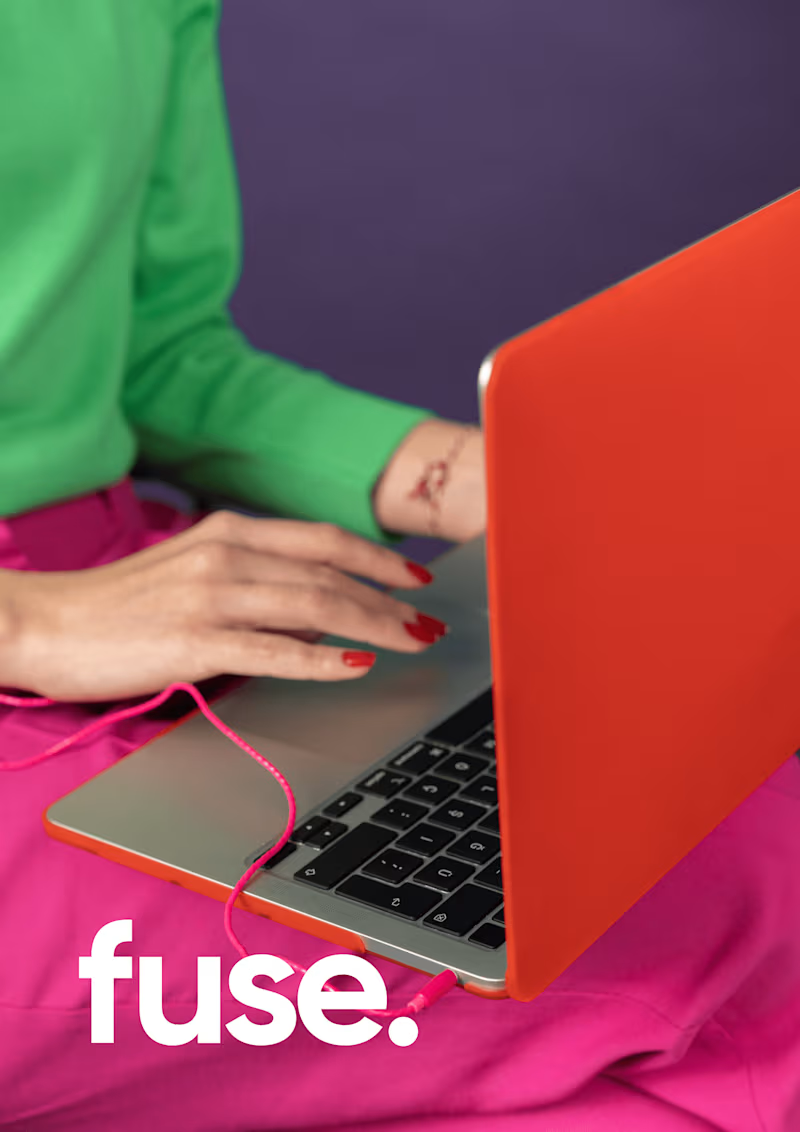
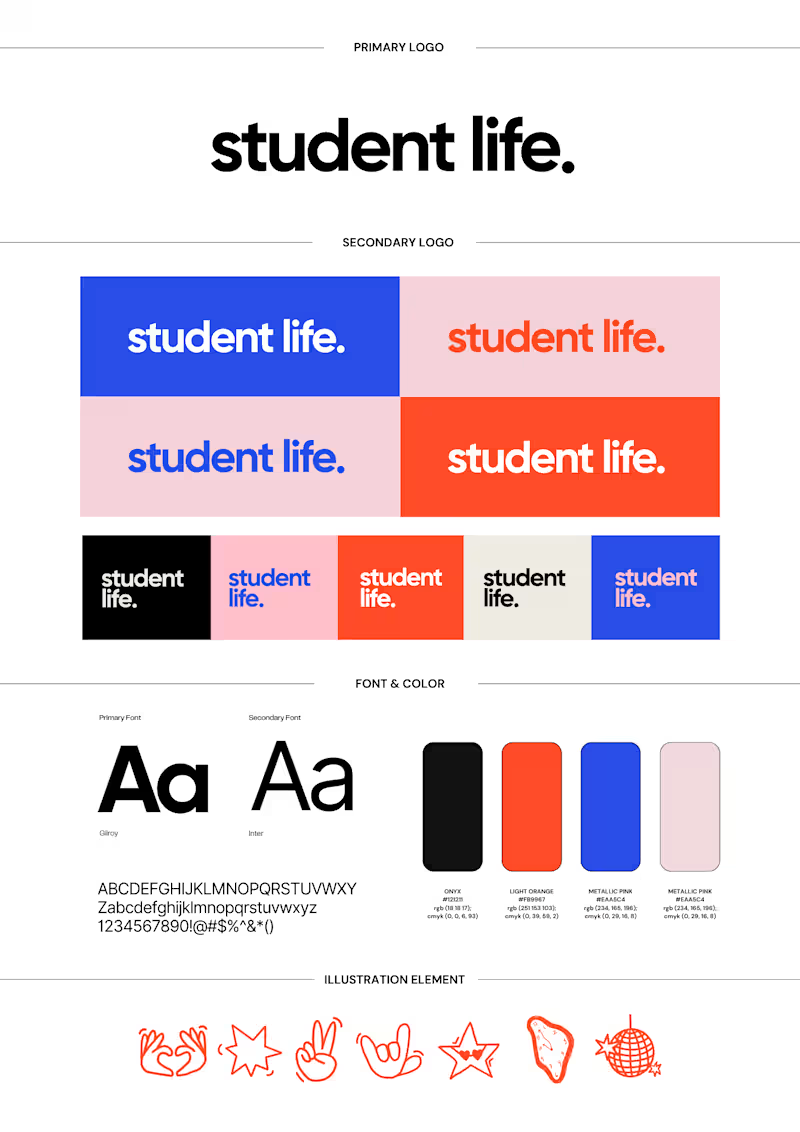
![Cover image for Brand Design [Tempeh Galaxy]](https://media.contra.com/image/upload/w_800,q_auto/ejrnjpovt9jcgi4ezf9s.avif)
![Cover image for Redesign Poster [Louvre Museum]](https://media.contra.com/image/upload/w_800,q_auto/irqteqeshiy4rjatyj0n.avif)