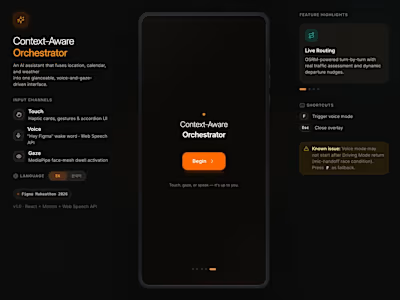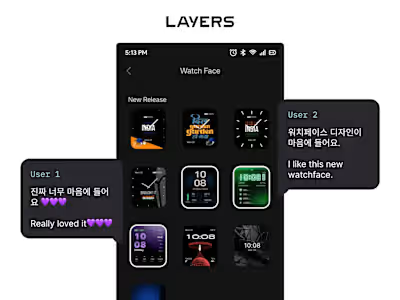Hifen Content / Creator Tool
What is Hifen ?
It is a content and creator info archiving tool which helps the marketers to save their information for research purposes.
How were the problems discovered ?
Initial research.
Interviewing marketers.
What were the problems ?
Having to save information in various tools such as excel, docs, locally, etc.
Having to do research on brands by using multiple tools and websites.
Marketers needing to use different platforms for doing research on content and creators.
Solutions
Creating a tool which helps them archive and view the information in one place.
Providing the ability to link your Google account directly for word, excel integration within the tool.
Ability to group information for better research later on.
My Role and Goals
Designing the website from scratch.
Creating a design system library.
Doing UX research.
Doing QoL changes as per feedback.
Increasing the MAU by 10x.
Making users not have to switch tools.
UX Flow (Simplified)
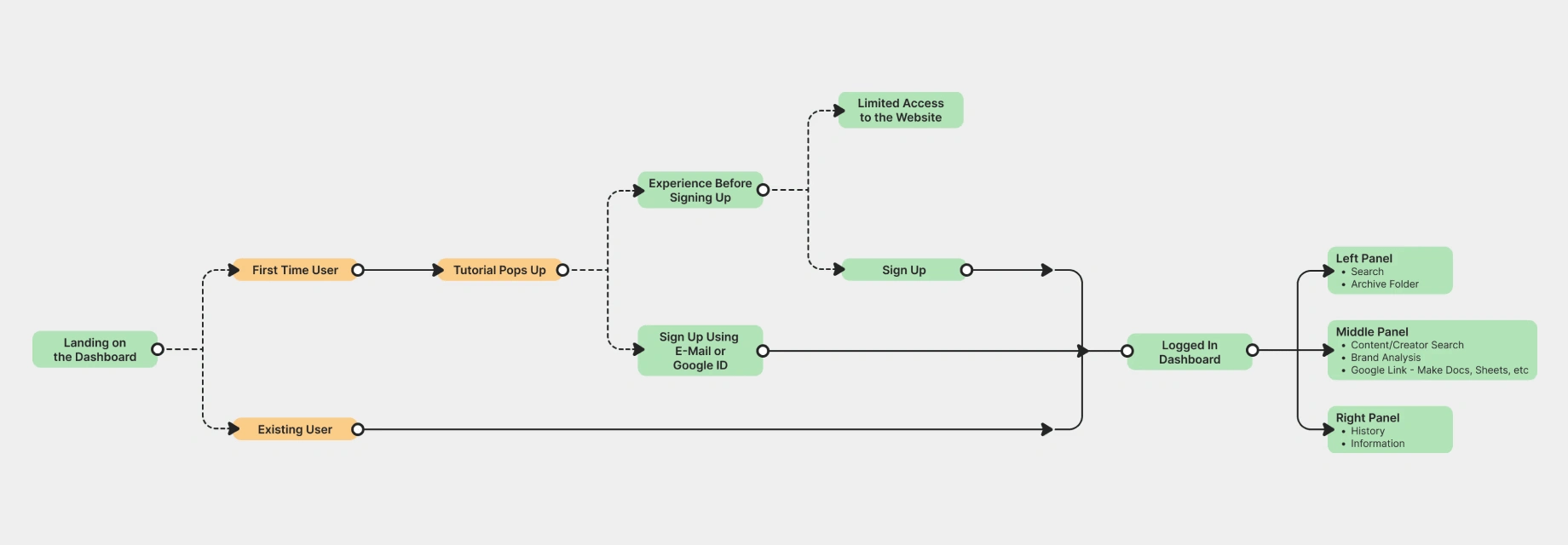
UX Flow (Simplieified)
Why Certain Decisions were made ?
Having Google integrations was pushed as one of the killer features of our tool because marketers usually have to save their research in docs and excel and for them to do that plus having to juggle between multiple tabs of content and creator with info was too much and it was becoming a big problem, thus this was a big change that was pushed forward.
Ability to save the information and having groups was implemented because they might want to come back and continue the research so they can easily find the info they saved and filter out using custom groups.
Project Length
6 Months.
Design
Dashboard
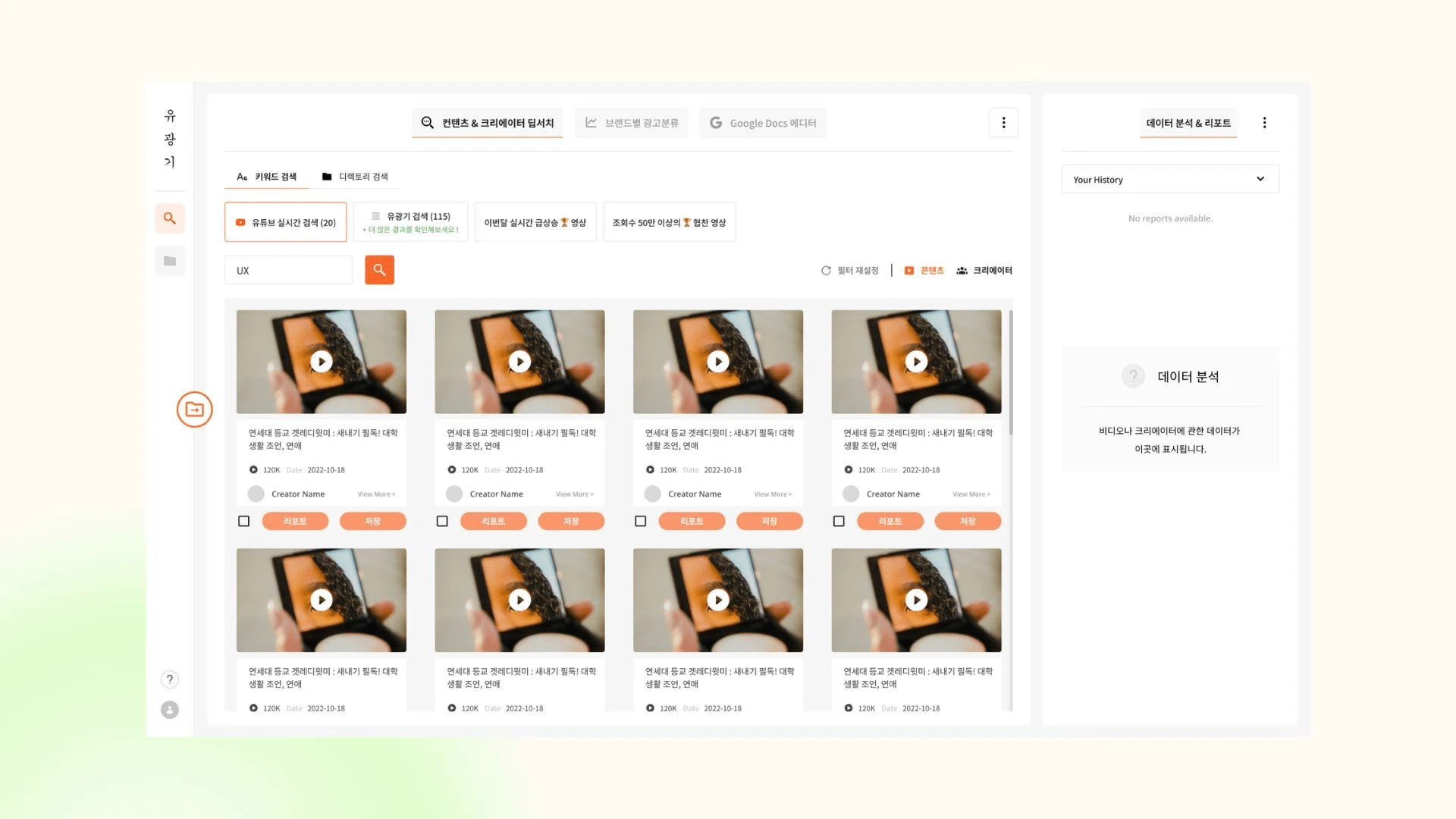
Brand Search
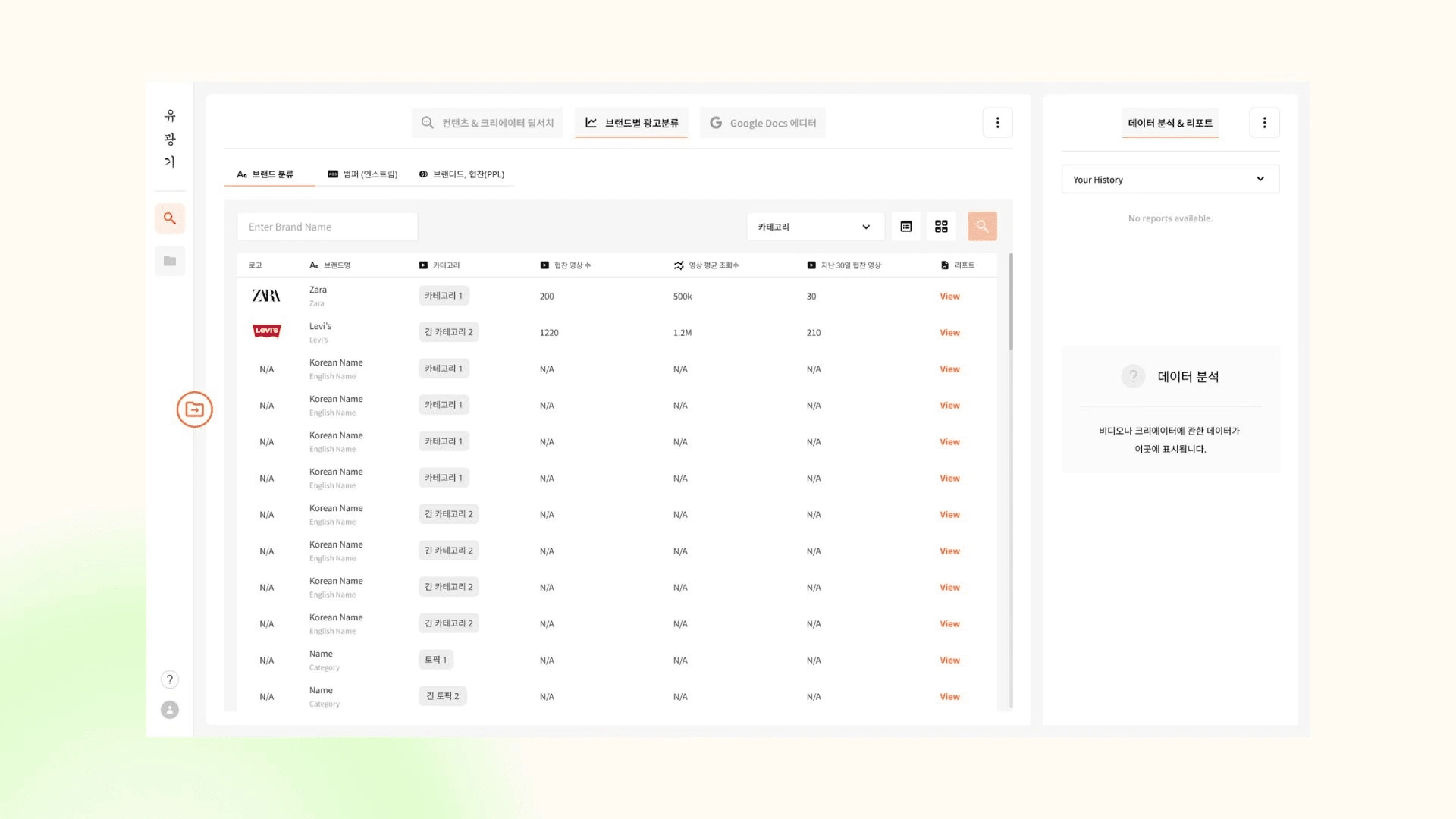
Brand Search (Card View)
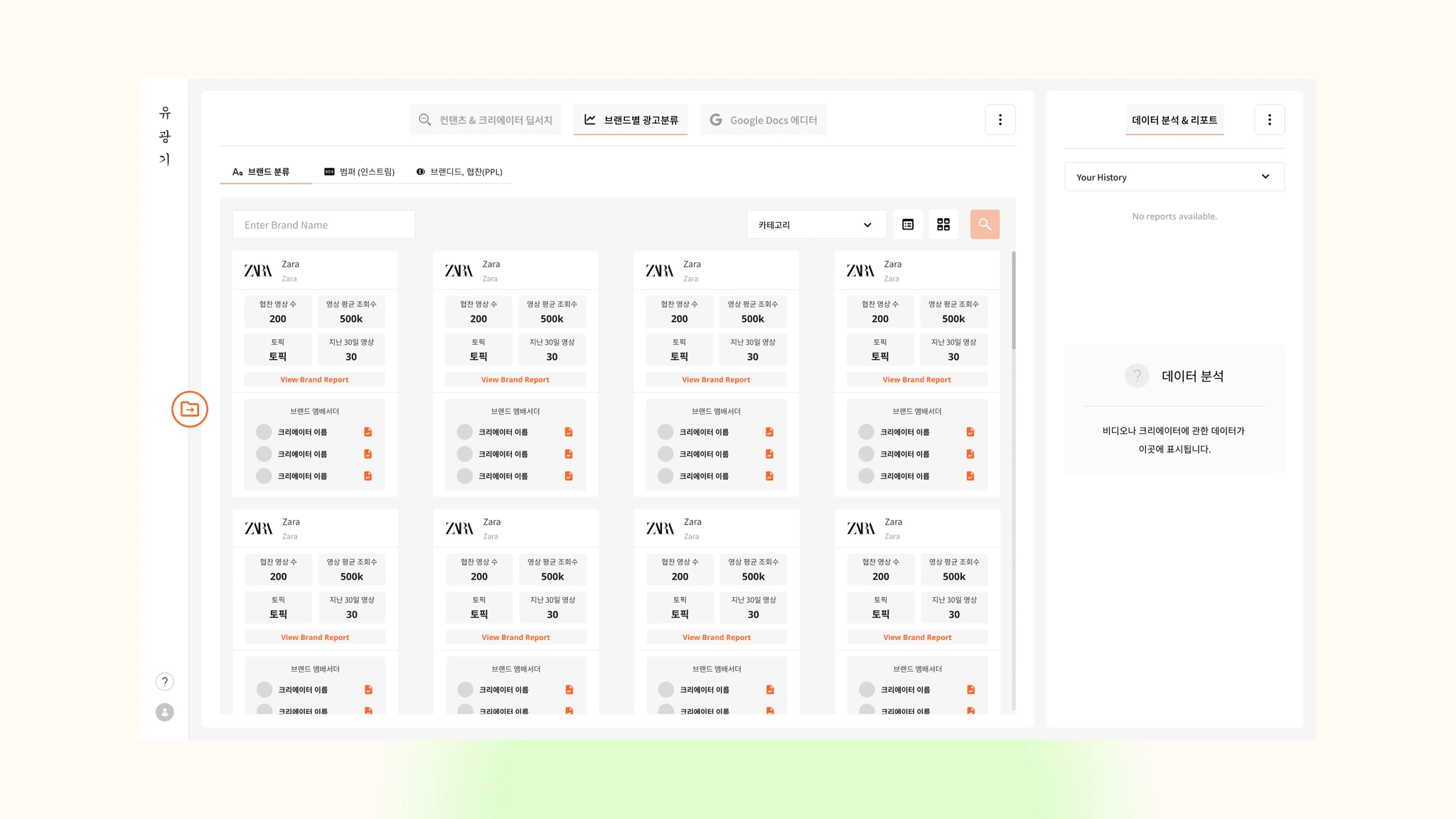
Google Integration
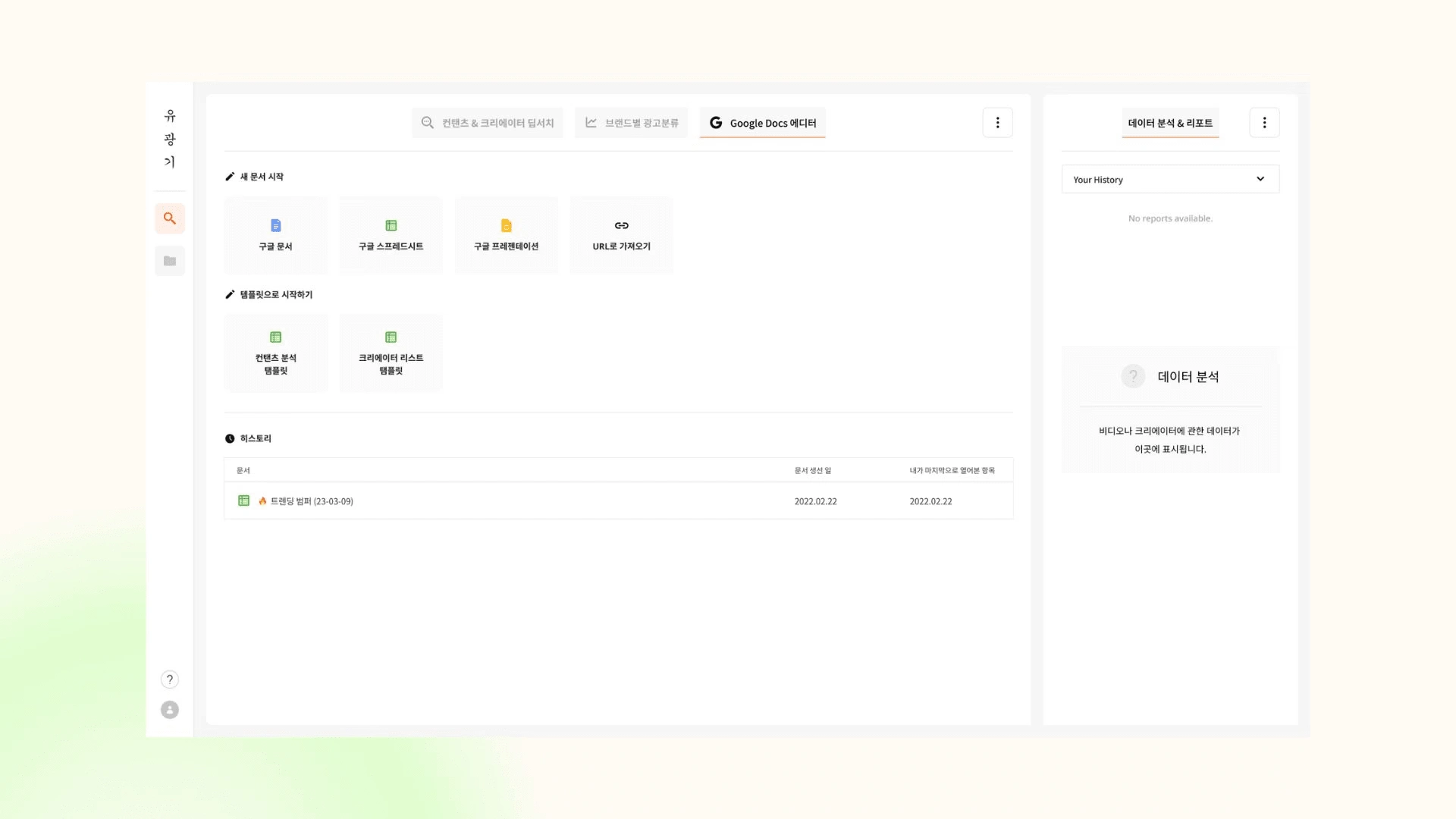
Folders - Saved Data
- Marketers can view all of their saved data and group it accordingly or however they want to.
- Green color indicates that the folder is linked to their Google account and they can sync all of their data to a doc file.
- If they click on the "Connect to Doc" blue button after selecting a folder, group will be linked and the button will change to "View Data".
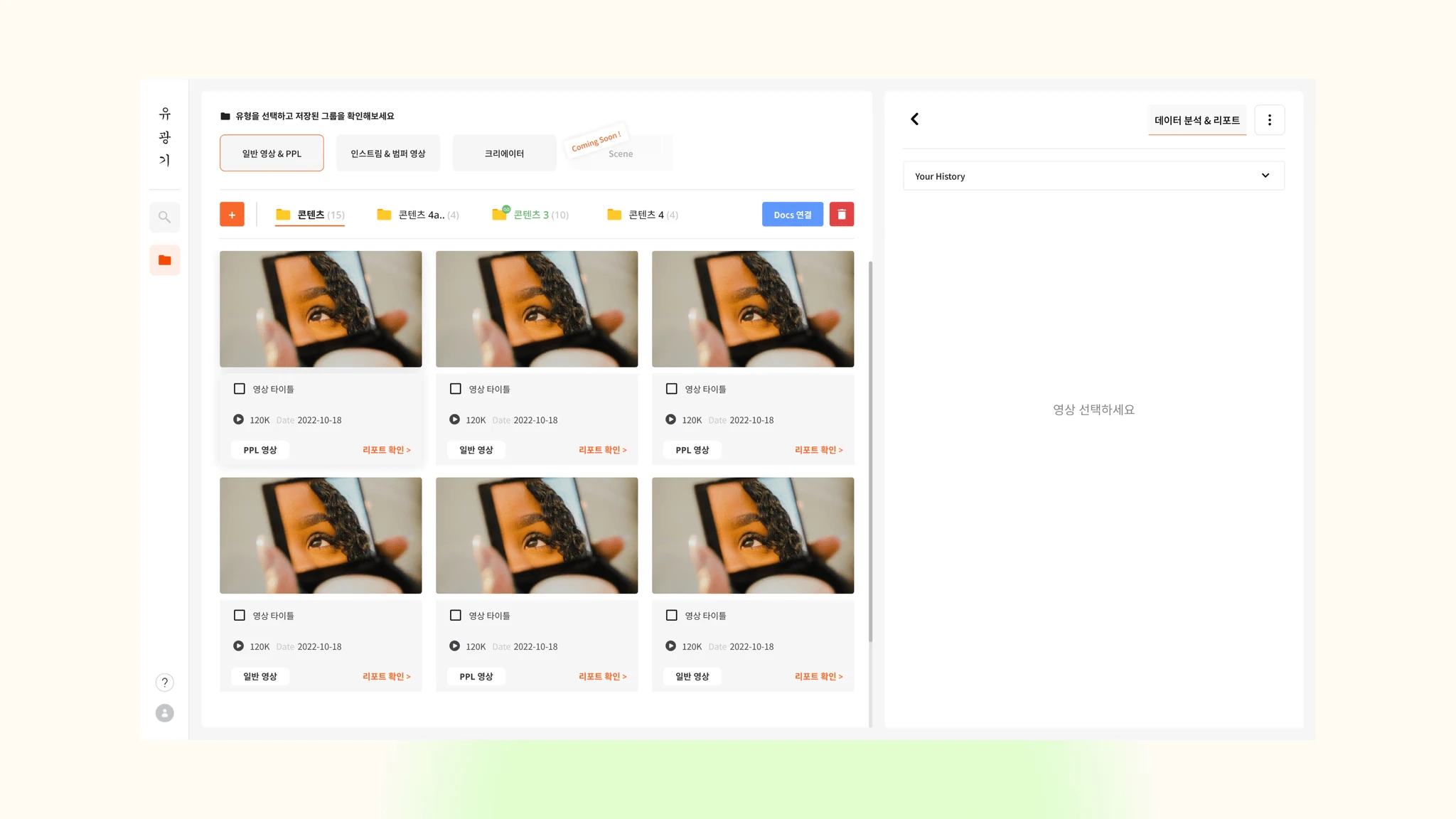
Onboarding Tutorial
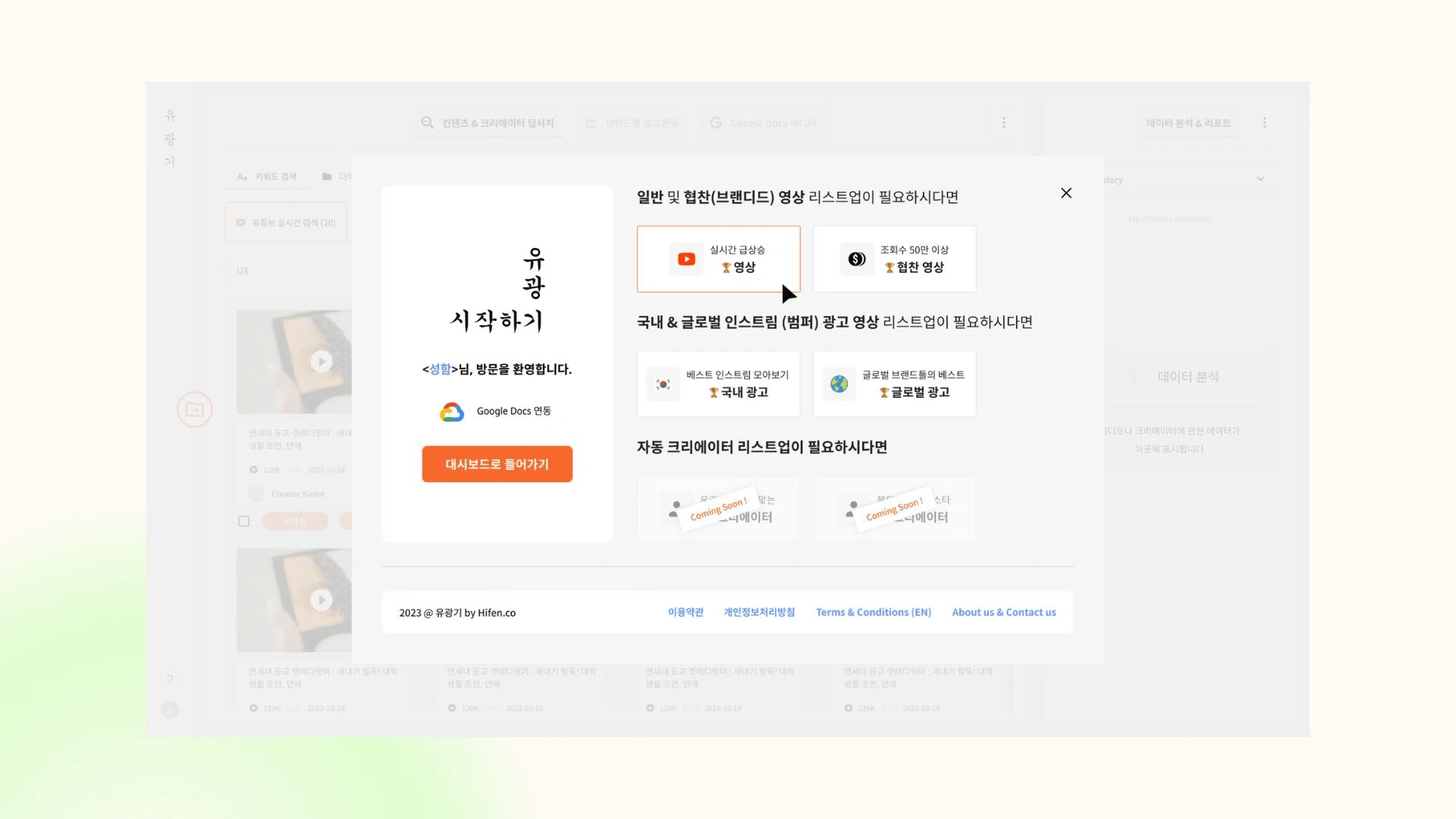
Right Side Panel w/ Information
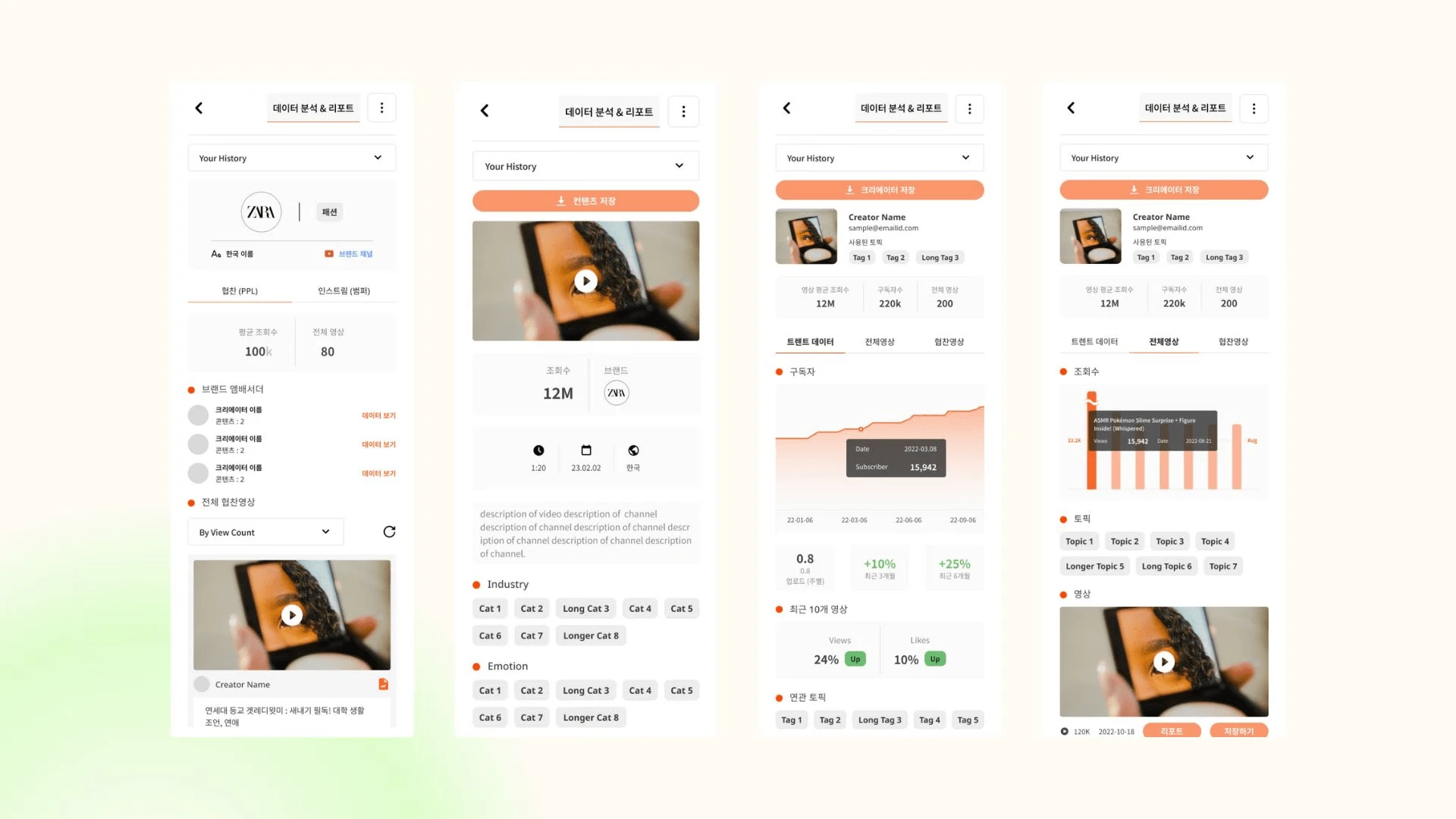
Like this project
Posted Nov 12, 2024
It is a content and creator info archiving tool which helps the marketers to save their information for research purposes.
Likes
0
Views
3