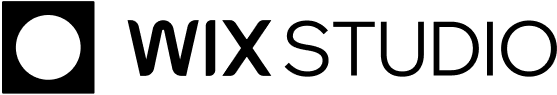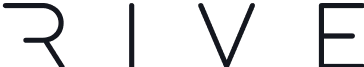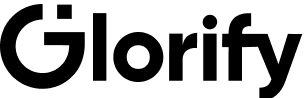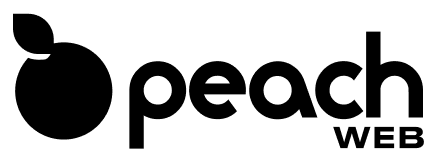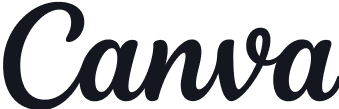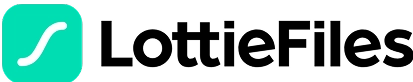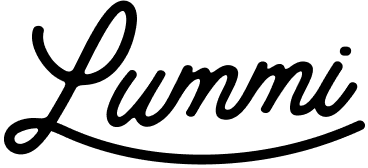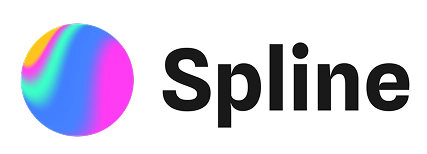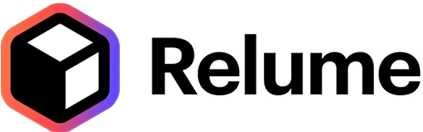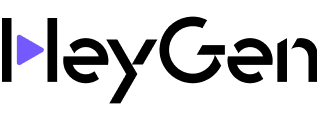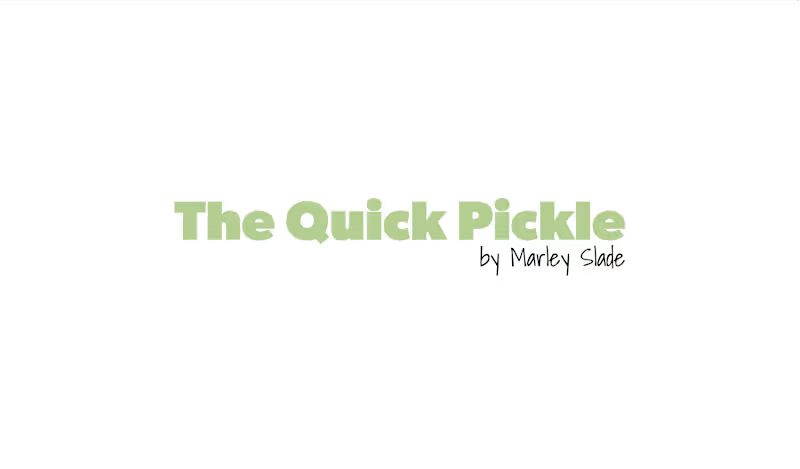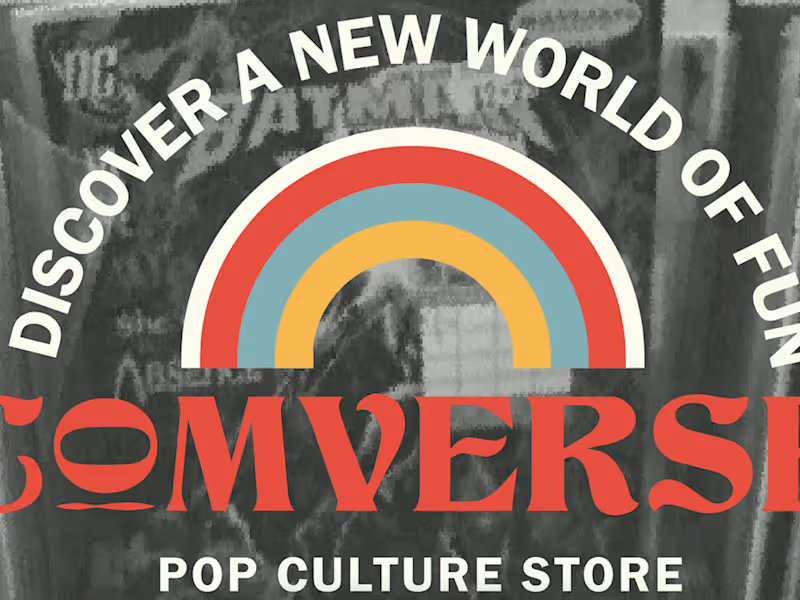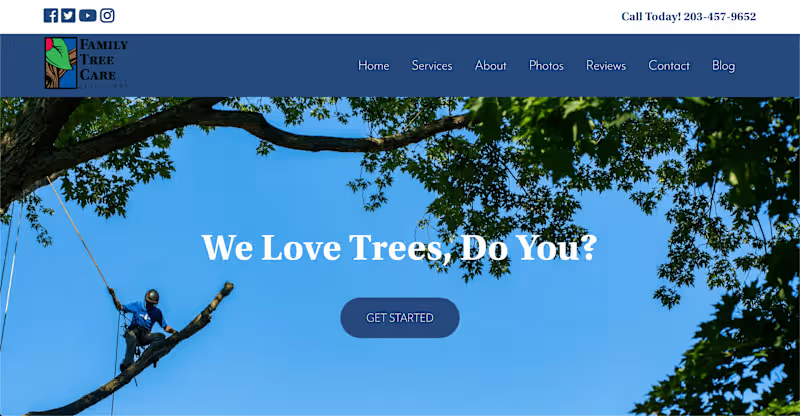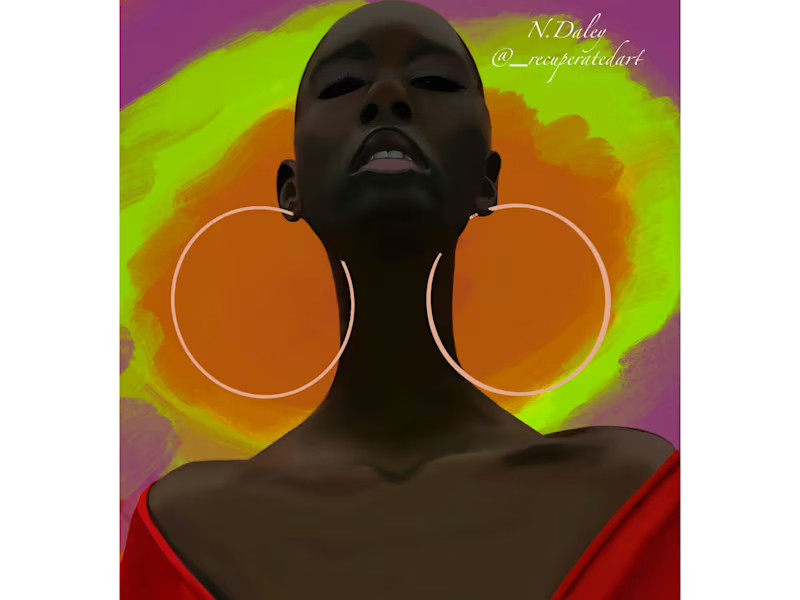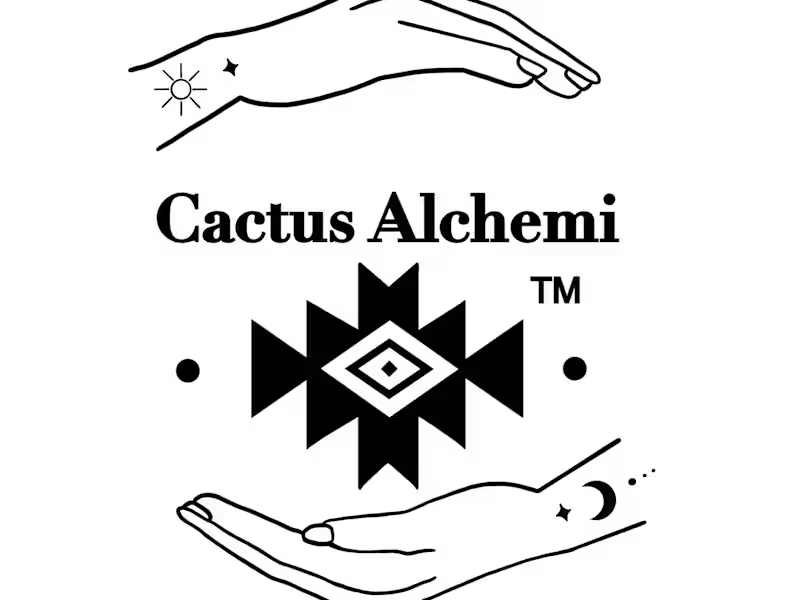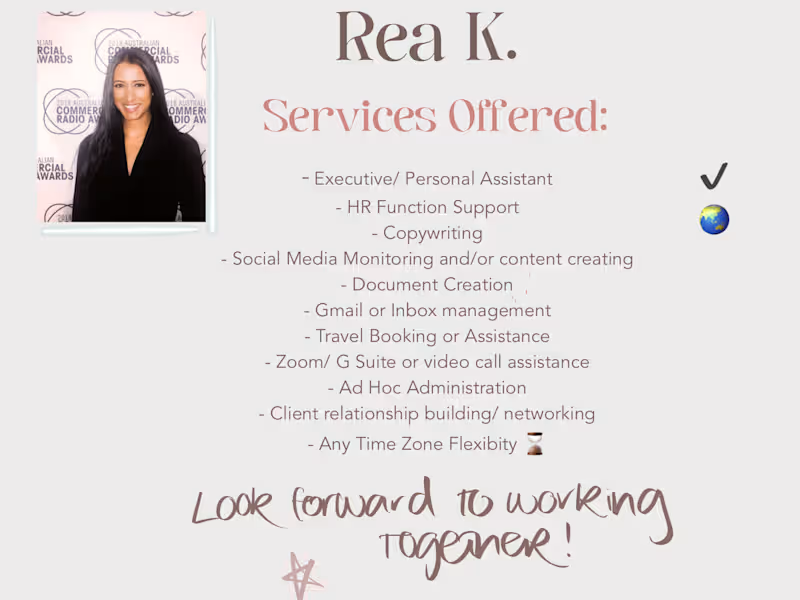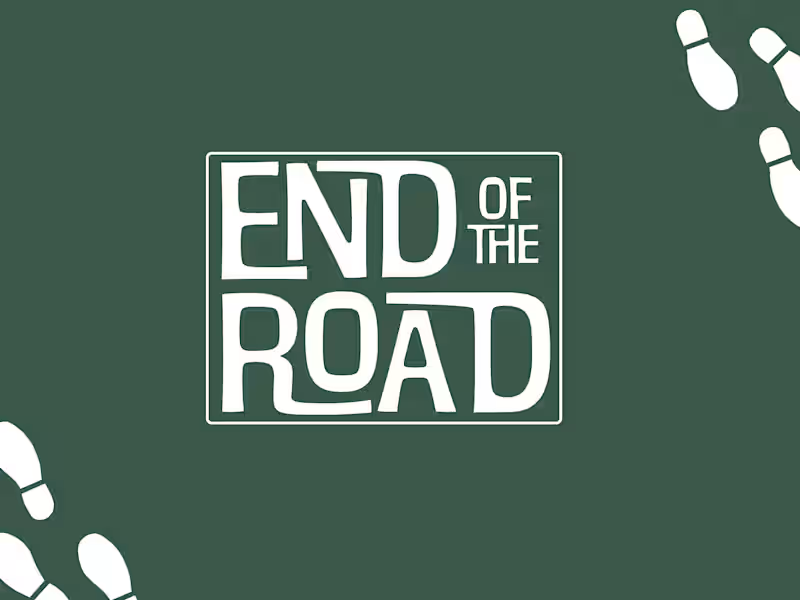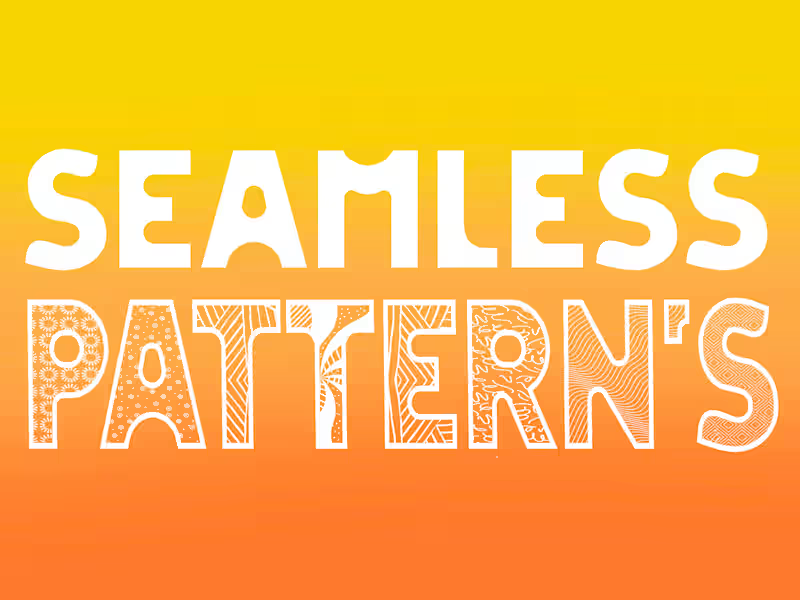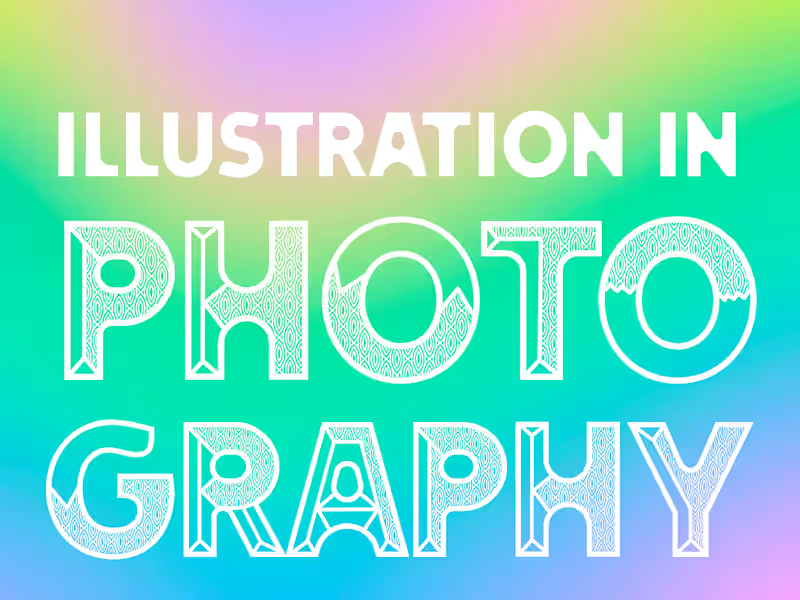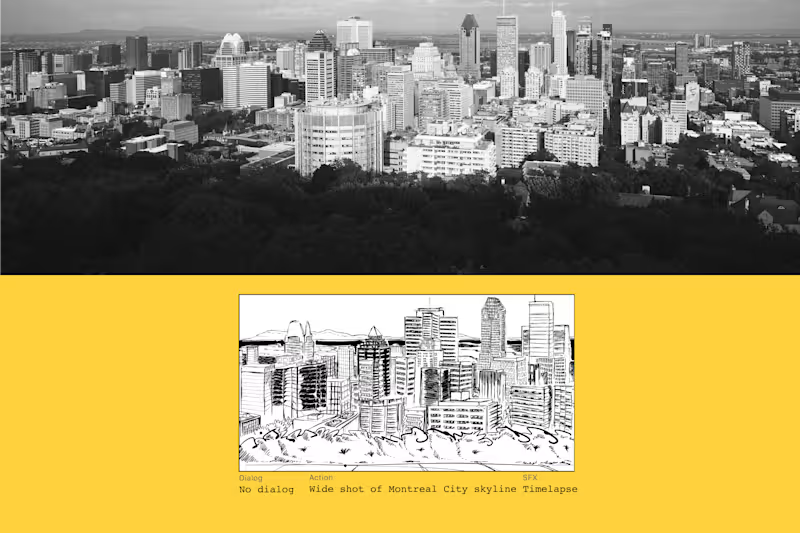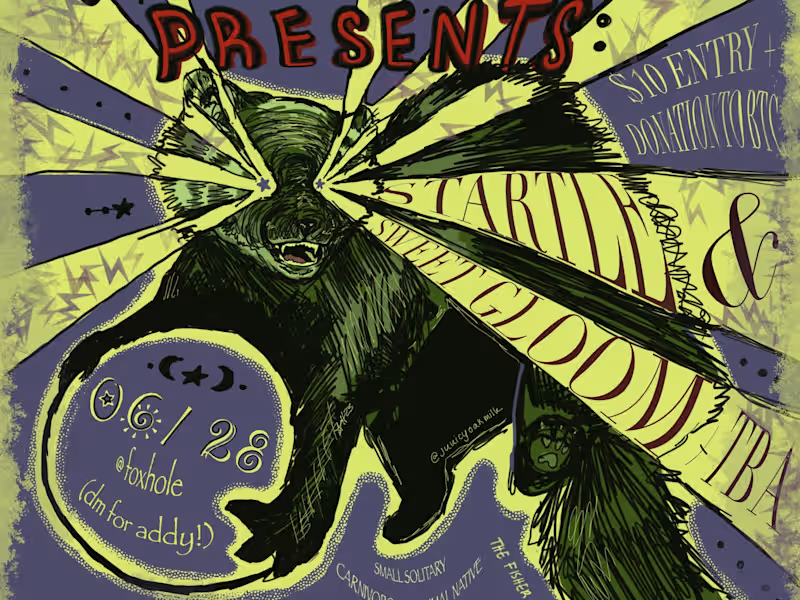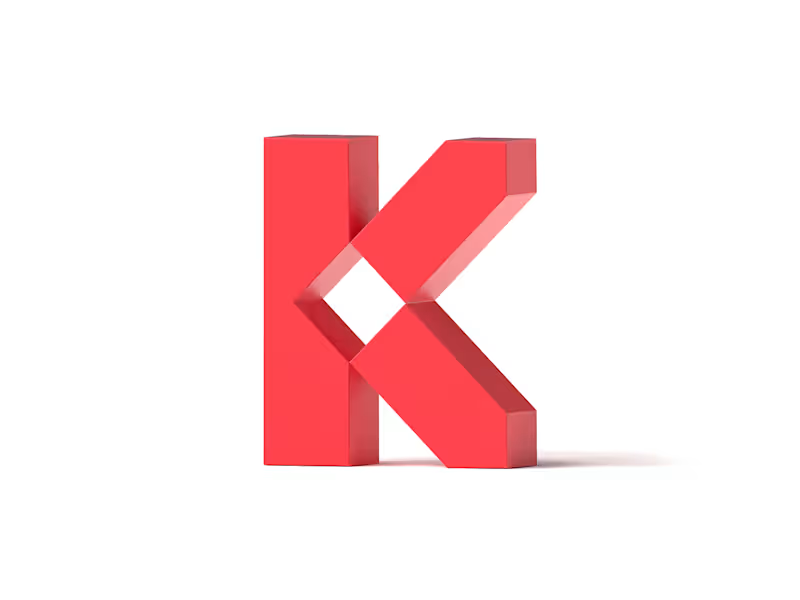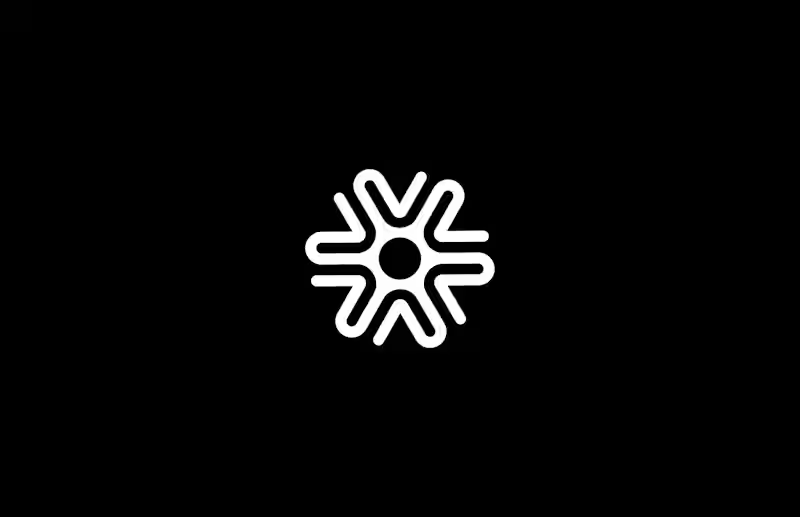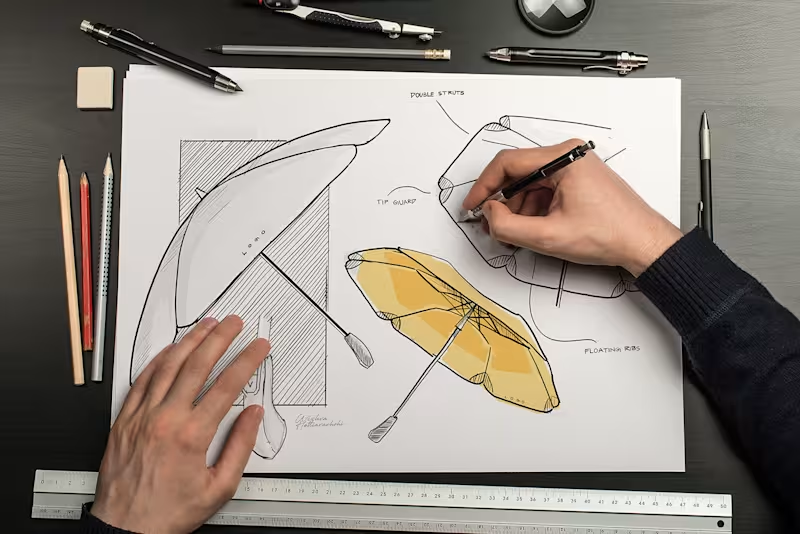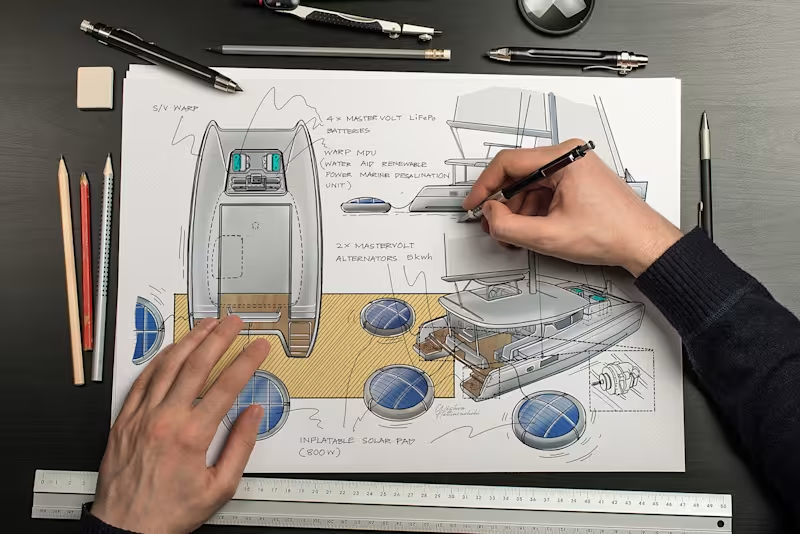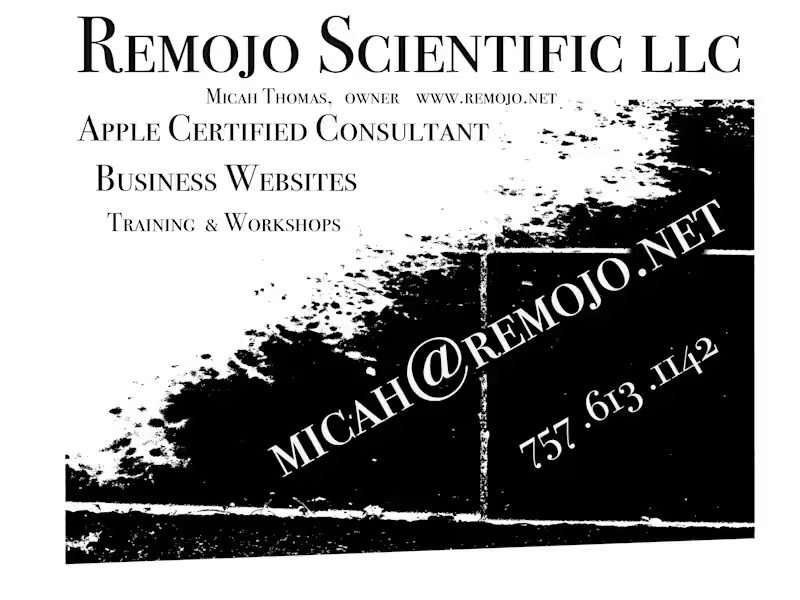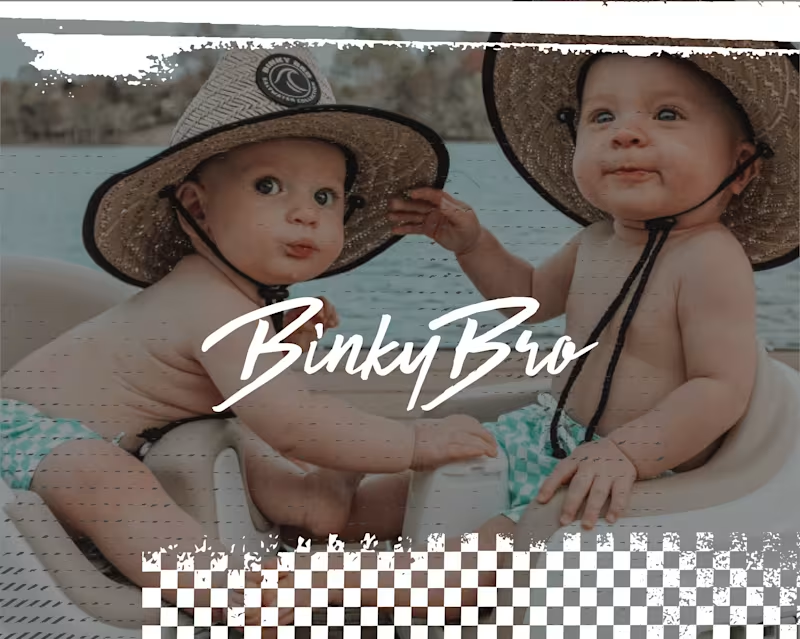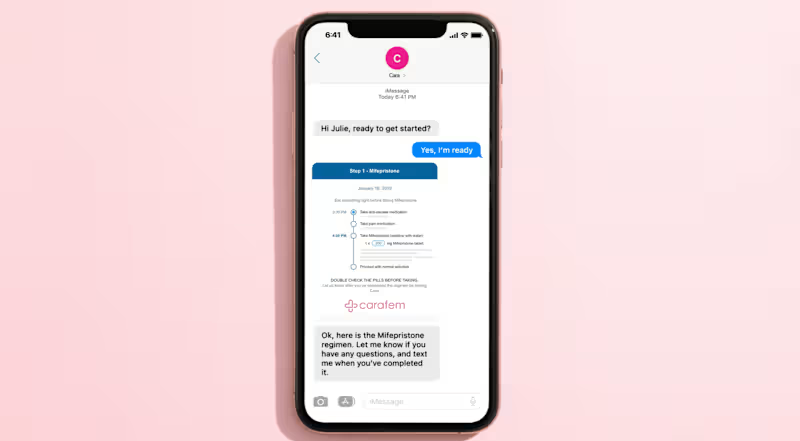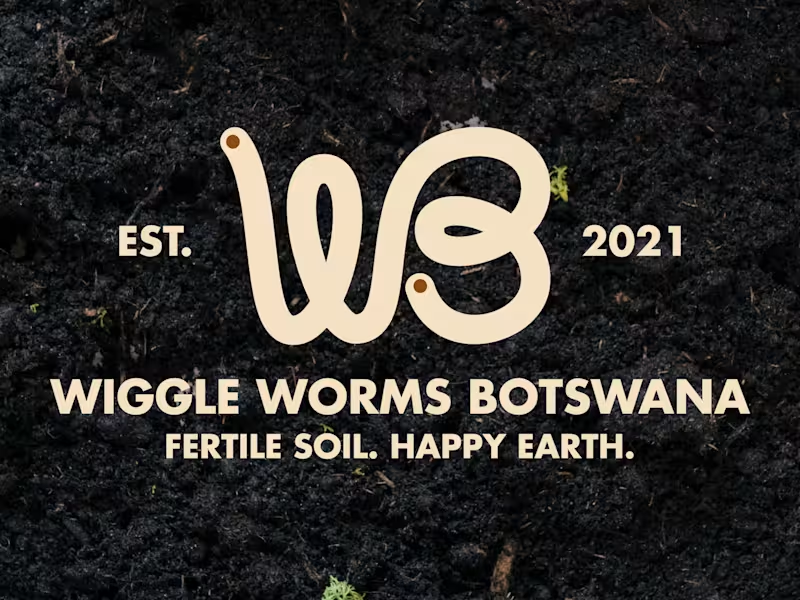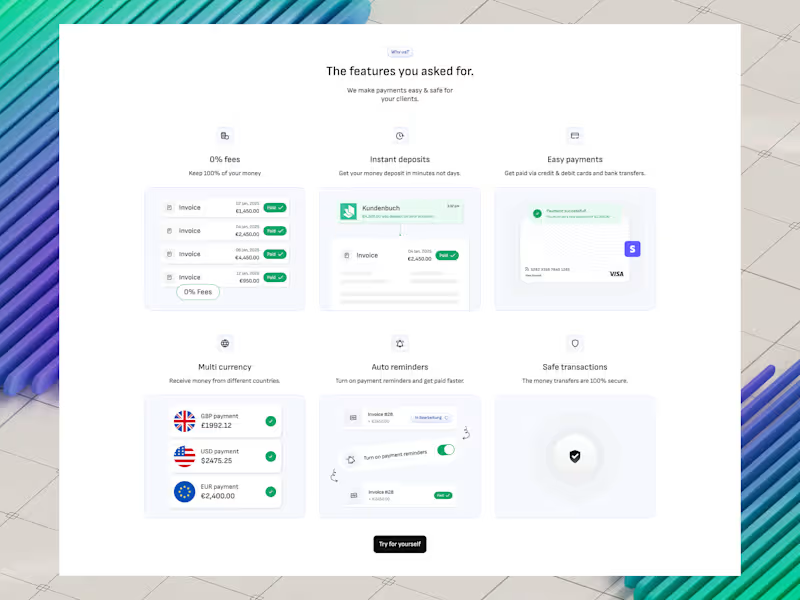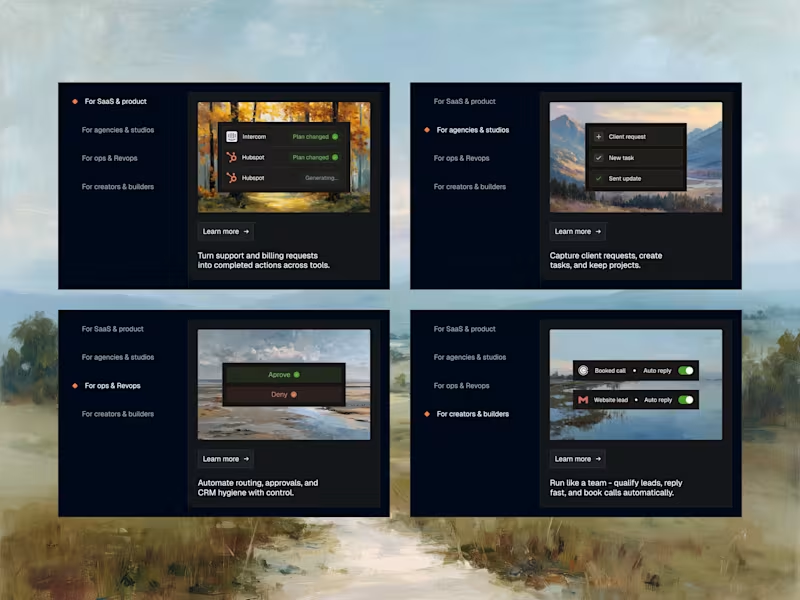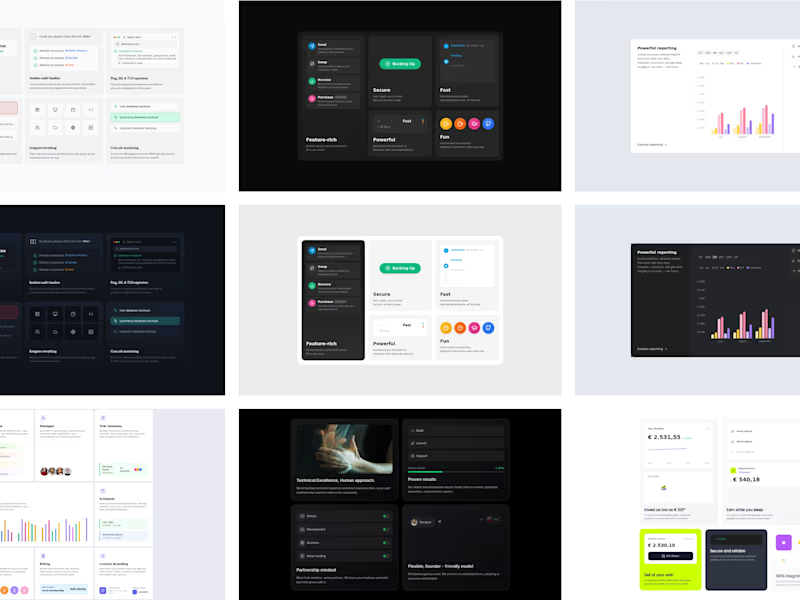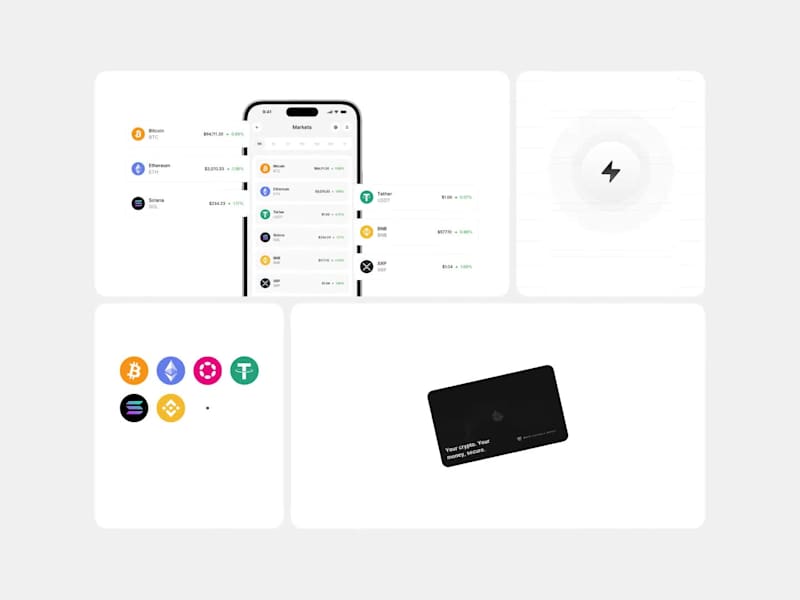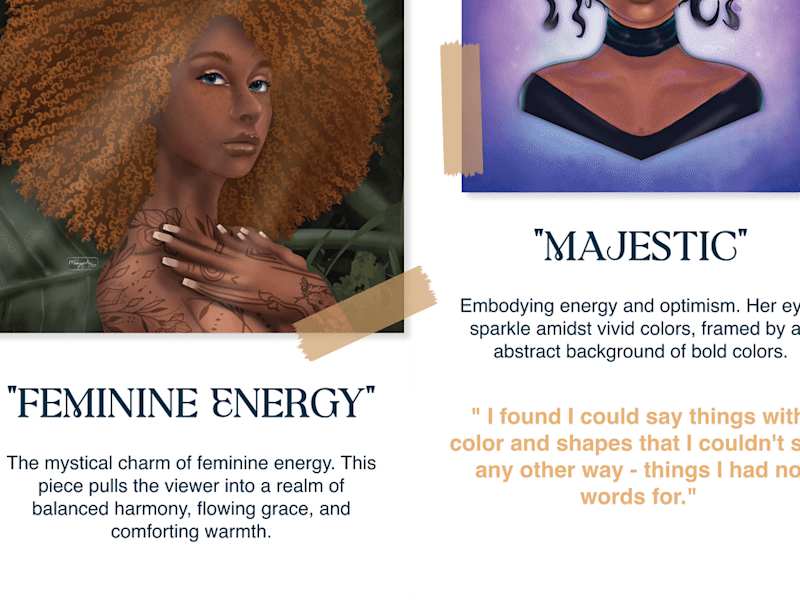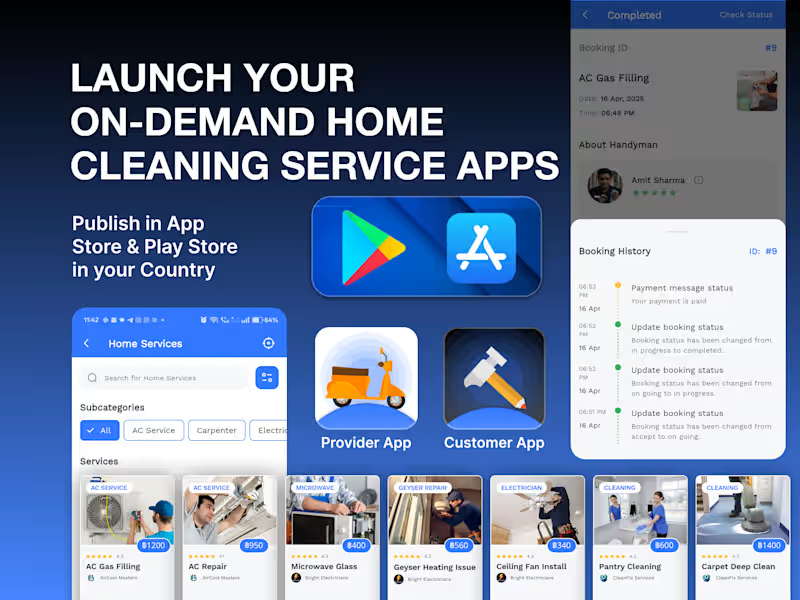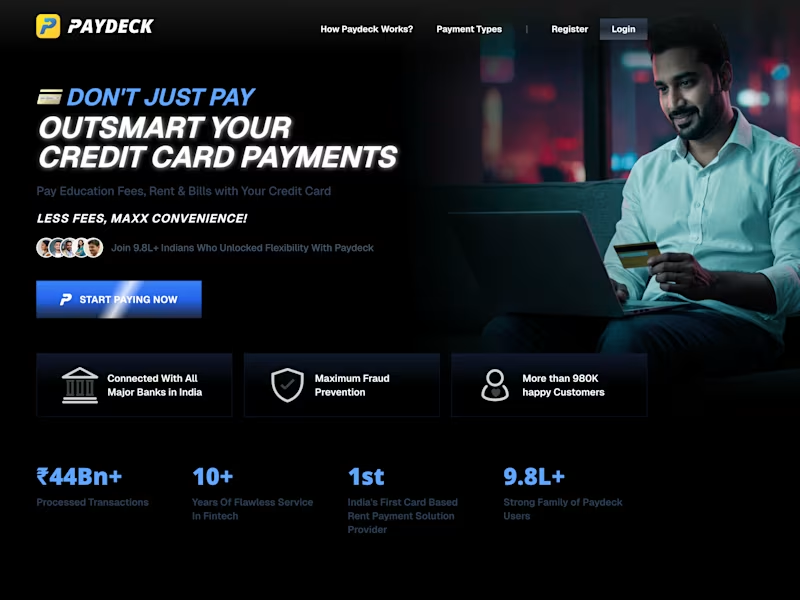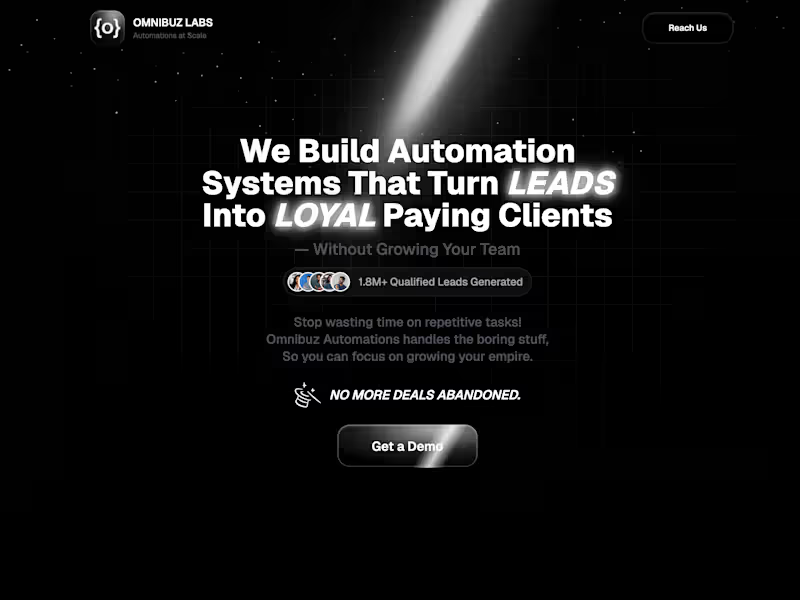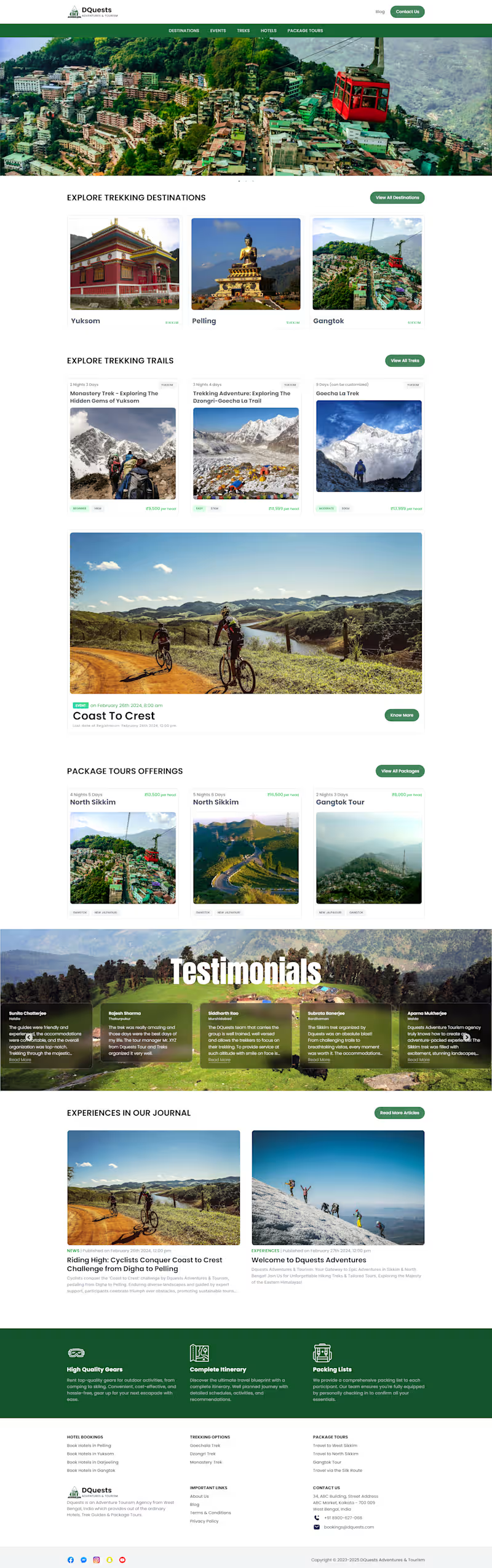How do I ensure the 'iPad Pro' expert has the right technical skills for my project?
Check their portfolio for similar projects. Look for their experience with design apps on the iPad Pro. Ensure they understand how to use creative tools like Procreate or Notability.
What should I include in the project brief for an 'iPad Pro' expert?
Be clear about what you want them to create. List the tools you expect them to use. Specify any deadlines and final formats.
How can I confirm the expert understands my vision?
Ask them to share a draft or concept sketch. Encourage them to ask questions about your ideas. Schedule regular updates to discuss progress.
How do I make sure the 'iPad Pro' expert meets deadlines?
Set clear timelines for each milestone. Be proactive in checking in at every step. Offer feedback right away if needed.
What is the best way to agree on deliverables with an 'iPad Pro' freelancer?
List everything you need in detail. Specify the number of revisions included. Make sure both of you agree in writing.
How can I ensure quality in the final project output?
Request samples of their recent work. Define quality standards you expect. Check that their work consistently meets your criteria.
What communication methods are best with a remote 'iPad Pro' specialist?
Decide on tools like emails or video calls for updates. Agree on the best times to communicate. Set a frequency for regular check-ins.
How should I handle feedback with an 'iPad Pro' freelancer?
Be clear about what you liked and what needs change. Use positive language when giving suggestions. Keep it focused on the project.
What should I do if the project requires collaboration with other team members?
Introduce your 'iPad Pro' expert to your team early. Share access to files or collaborative tools. Set expectations for teamwork.
How can I leverage the iPad Pro's features in my project?
Discuss unique features like its Pencil and screen quality with your expert. Ask how they plan to use these to enhance your project. Make sure they utilize these for creative or detailed work.
Who is Contra for?
Contra is designed for both freelancers (referred to as "independents") and clients. Freelancers can showcase their work, connect with clients, and manage projects commission-free. Clients can discover and hire top freelance talent for their projects.
What is the vision of Contra?
Contra aims to revolutionize the world of work by providing an all-in-one platform that empowers freelancers and clients to connect and collaborate seamlessly, eliminating traditional barriers and commission fees.