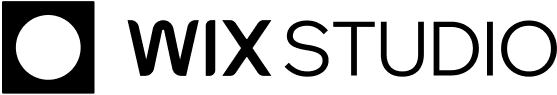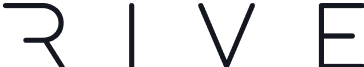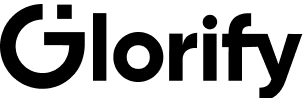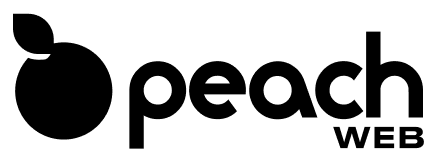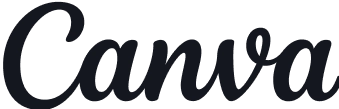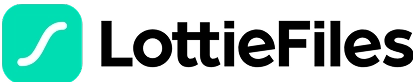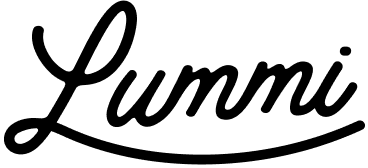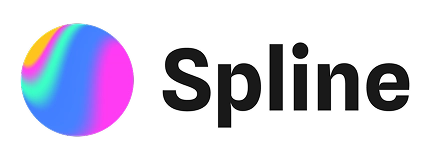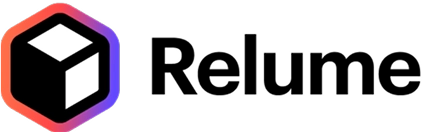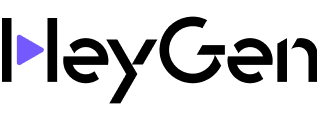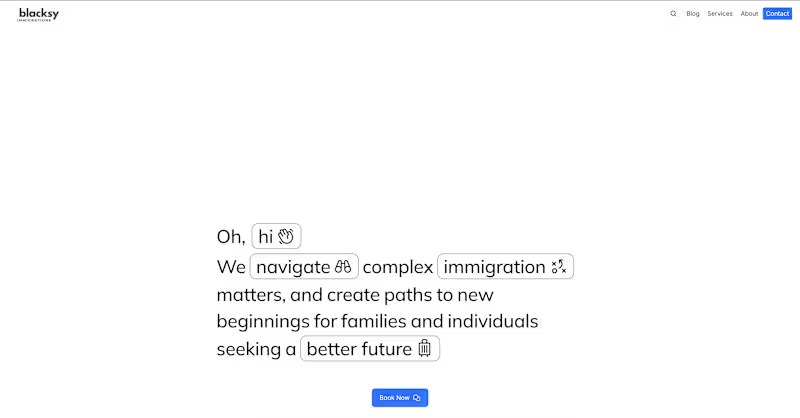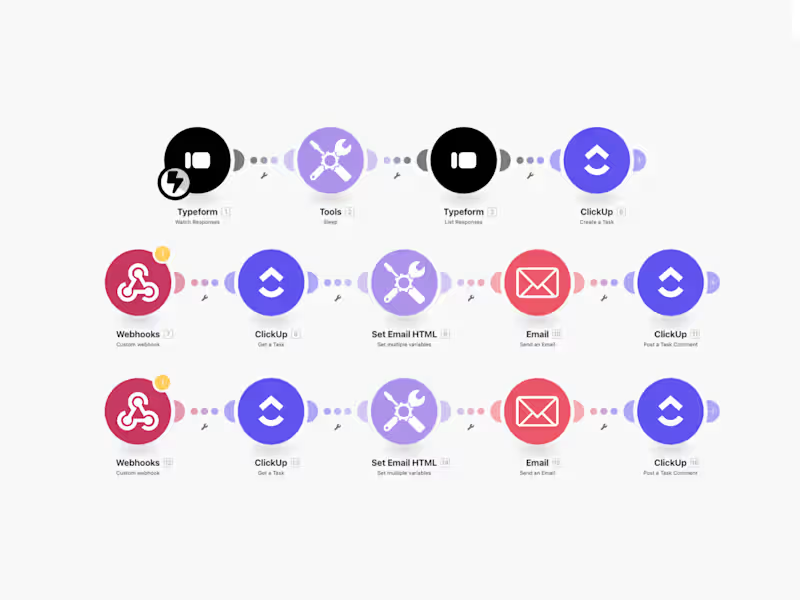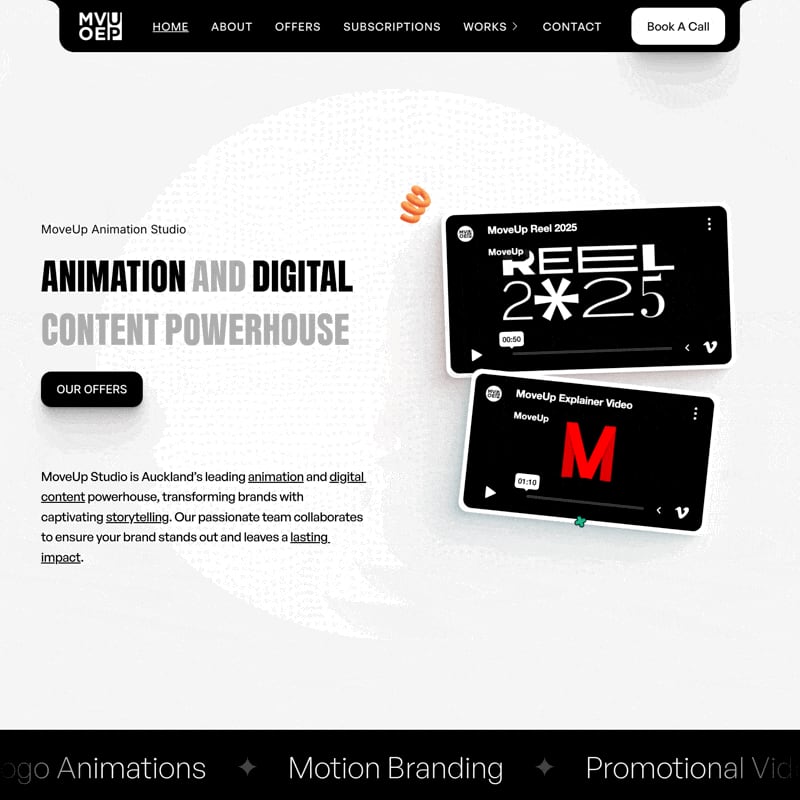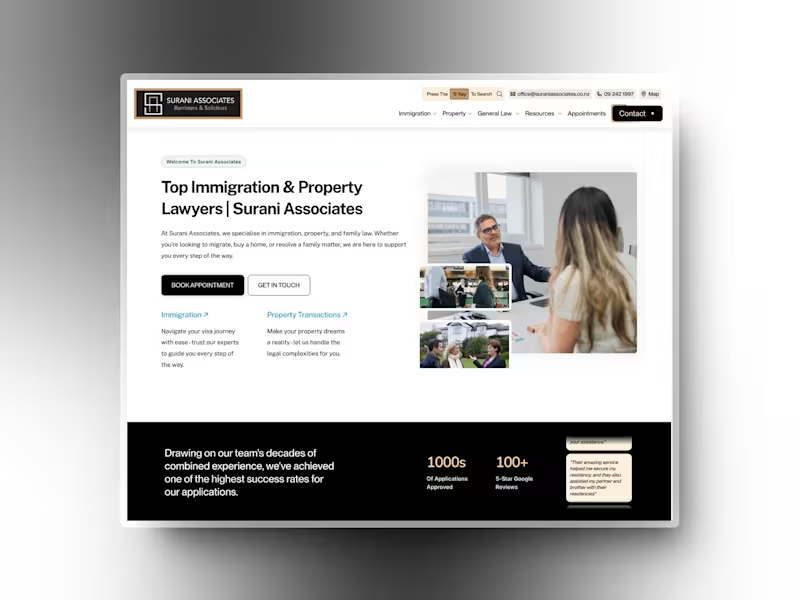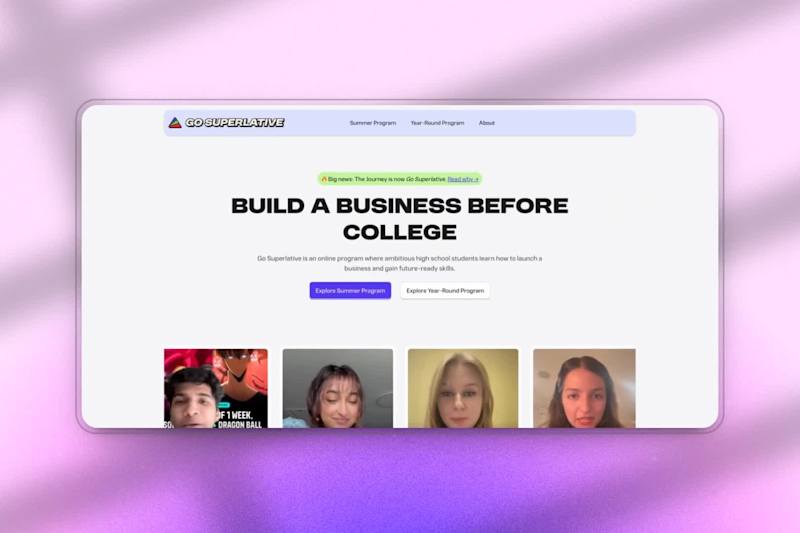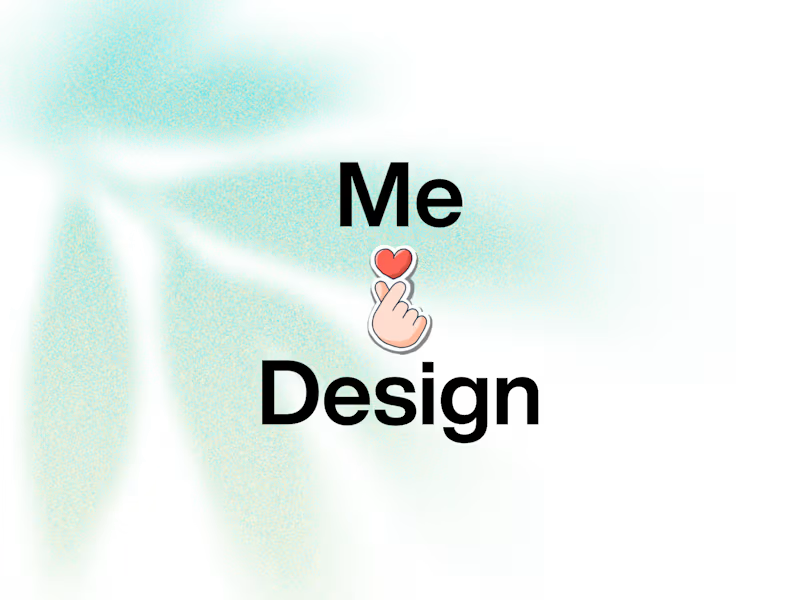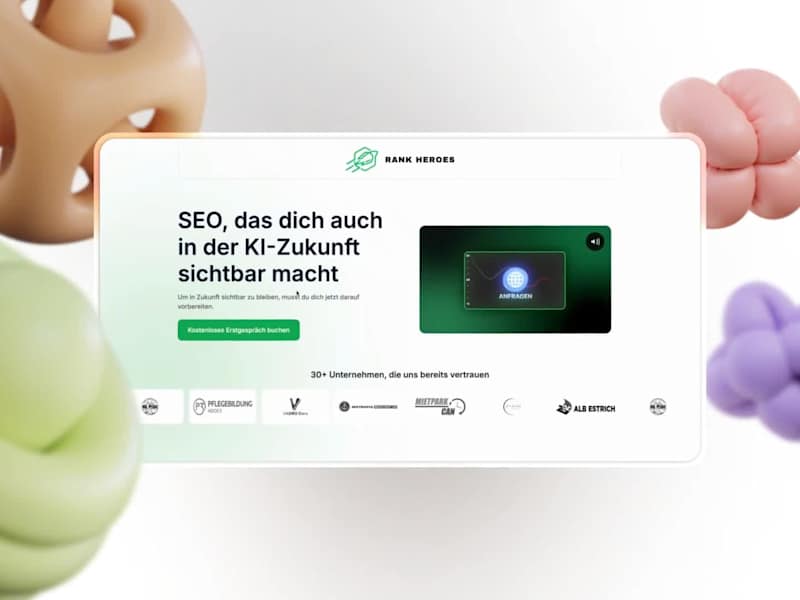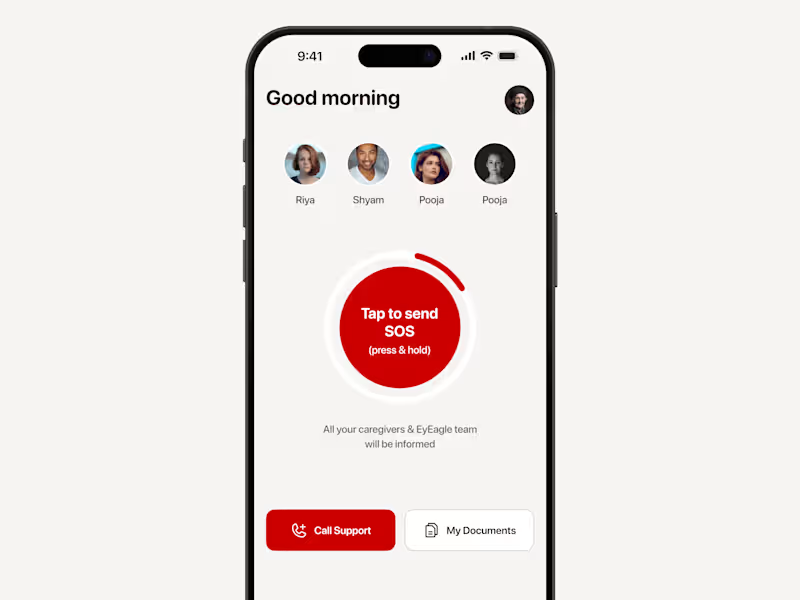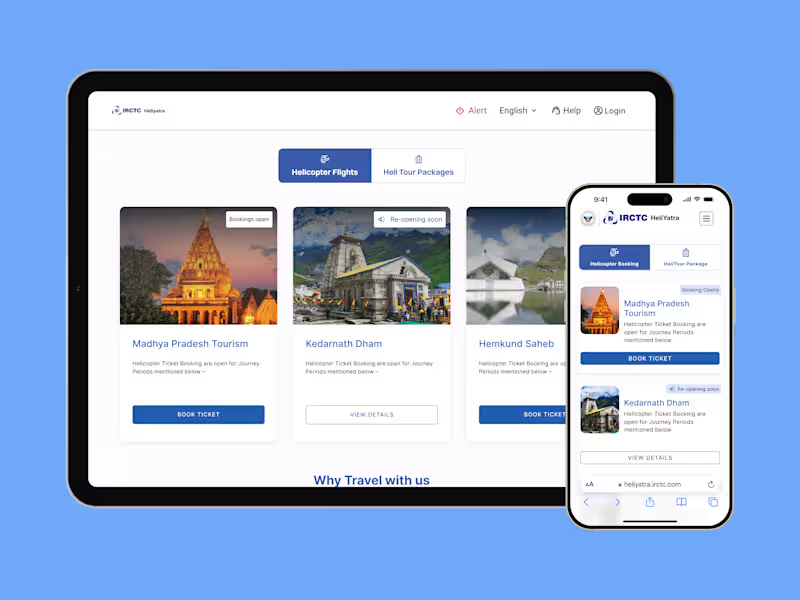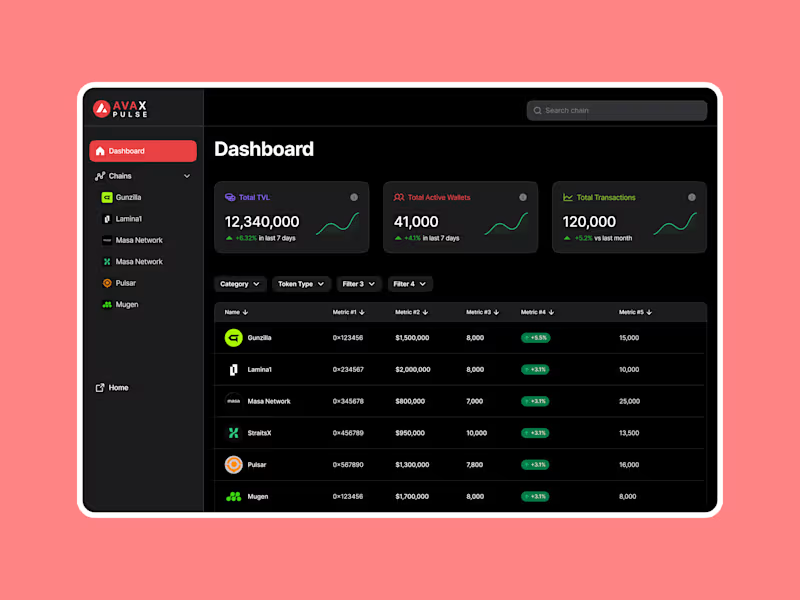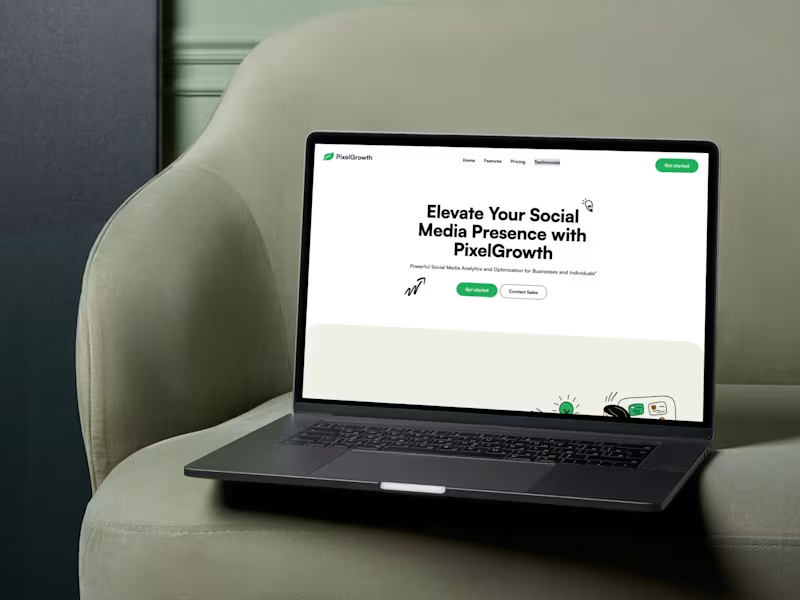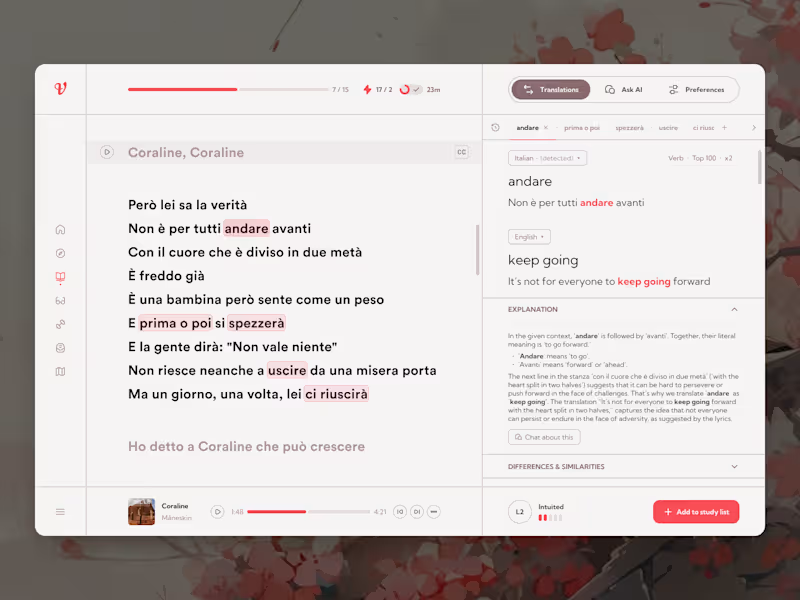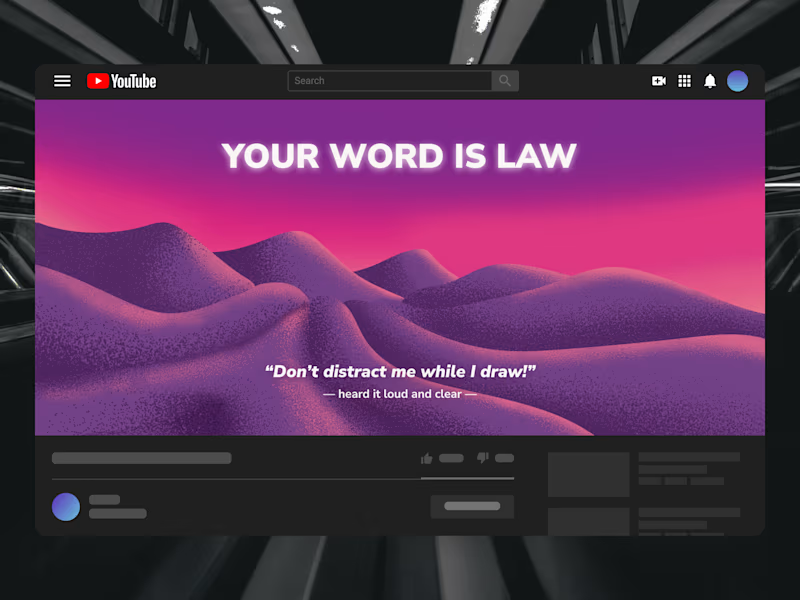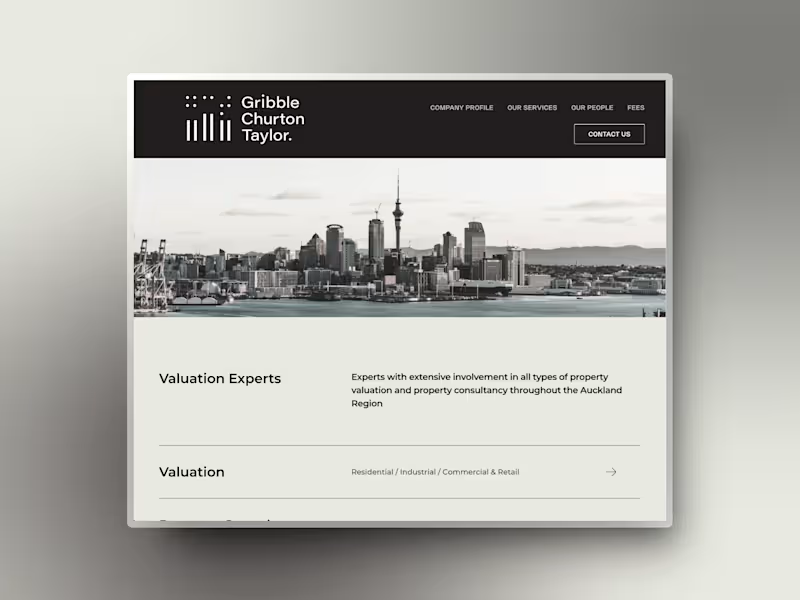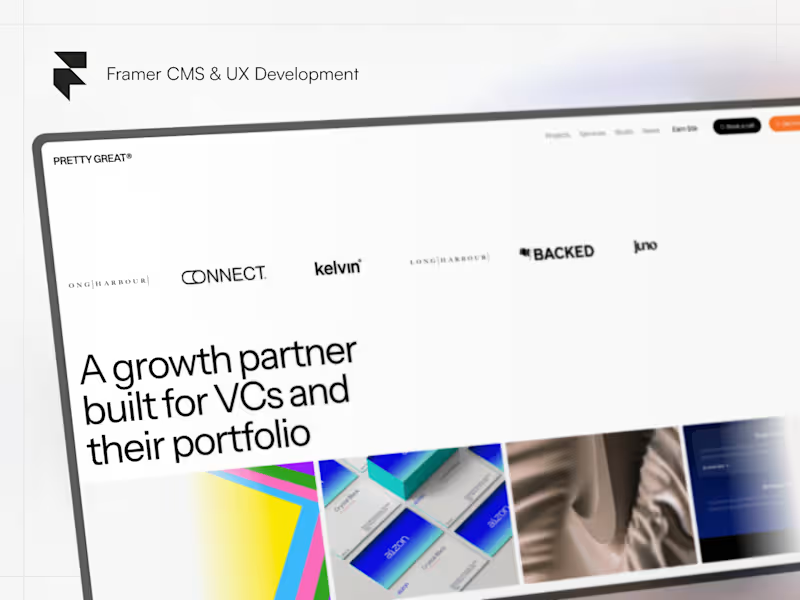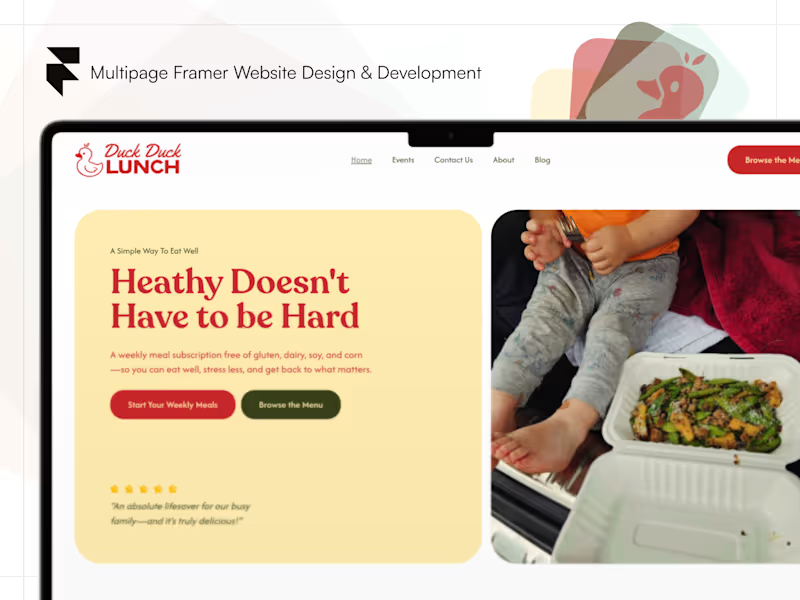How do I clearly define my project goals for a Cal.com expert?
Start by thinking about why you need help with Cal.com. Do you want to set up more meetings or customize the way people book meetings with you? Write down what you hope to achieve. This helps the expert know exactly how to help you.
What deliverables should I discuss with a Cal.com expert?
Talk about what you expect by the end of the project. This could be setting up a calendar, customizing booking pages, or automating reminders. Clear deliverables make sure both you and the expert are on the same page.
How do I understand the freelancer's expertise with Cal.com?
Look at their past projects with Cal.com. See if they have helped others do similar things like customizing schedules or sending reminders. This gives you confidence that they can handle your project too.
What should I do to prepare for the first meeting with a Cal.com expert?
Gather all the details about your current scheduling needs and any issues you're facing. Think about questions you'd like to ask the expert. This helps you make the most of your first meeting.
How can I share my Cal.com account information securely with a freelancer?
Use secure methods to share any login details, like a password manager. Check with the freelancer if they need other information to get started. Keeping information safe protects both you and the freelancer.
What timeline should I set for my Cal.com project?
Decide when you want the project finished. Make sure the timeline is reasonable for the work needed. Share this timeline with the expert and agree on the steps to reach your goal on time.
How can I communicate effectively with a Cal.com expert during the project?
Set regular check-ins to talk about project progress. You can do this through messages or video calls. Clear communication helps the project stay on track and avoids confusion.
What should I know about integrating Cal.com with other tools?
Ask the expert how Cal.com can work with your other tools like emails or online calendars. Integration can make everything run smoothly. This ensures your entire workflow is optimized.
How do I check if the work done by a Cal.com expert meets my expectations?
Review the work based on the deliverables you agreed on. Make sure everything functions as you discussed, like scheduling and reminders. This helps ensure the solution fits your needs.
What should I do after completing a project with a Cal.com expert?
Test the setup to make sure everything is working properly. Thank the expert for their help and maybe even ask for future tips. Keeping in touch can be helpful for new needs later.
Who is Contra for?
Contra is designed for both freelancers (referred to as "independents") and clients. Freelancers can showcase their work, connect with clients, and manage projects commission-free. Clients can discover and hire top freelance talent for their projects.
What is the vision of Contra?
Contra aims to revolutionize the world of work by providing an all-in-one platform that empowers freelancers and clients to connect and collaborate seamlessly, eliminating traditional barriers and commission fees.