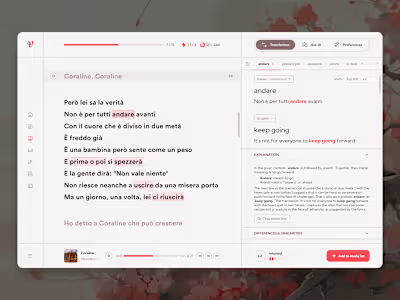Productivity Extension for YouTube
The Problem
🧐 There are many extensions that block YouTube, but I can't block it completely because I need it for work.
😸 I use YouTube to learn and relax. But, often, when it's time to learn, it's easy to get distracted and relax!
🎰 YouTube shows me more content than what I came for, and I end up spending more time than I intended.
The Solution
🧙 Only block the distracting parts.
🧱 Create schedules for different activities that block or allow different channels. If I'm watching a video from a channel that doesn't belong to the current activity, block it.
🙈 Hide the distracting elements of YouTube with a magic button.
Outcomes
Give Commands to YouTube
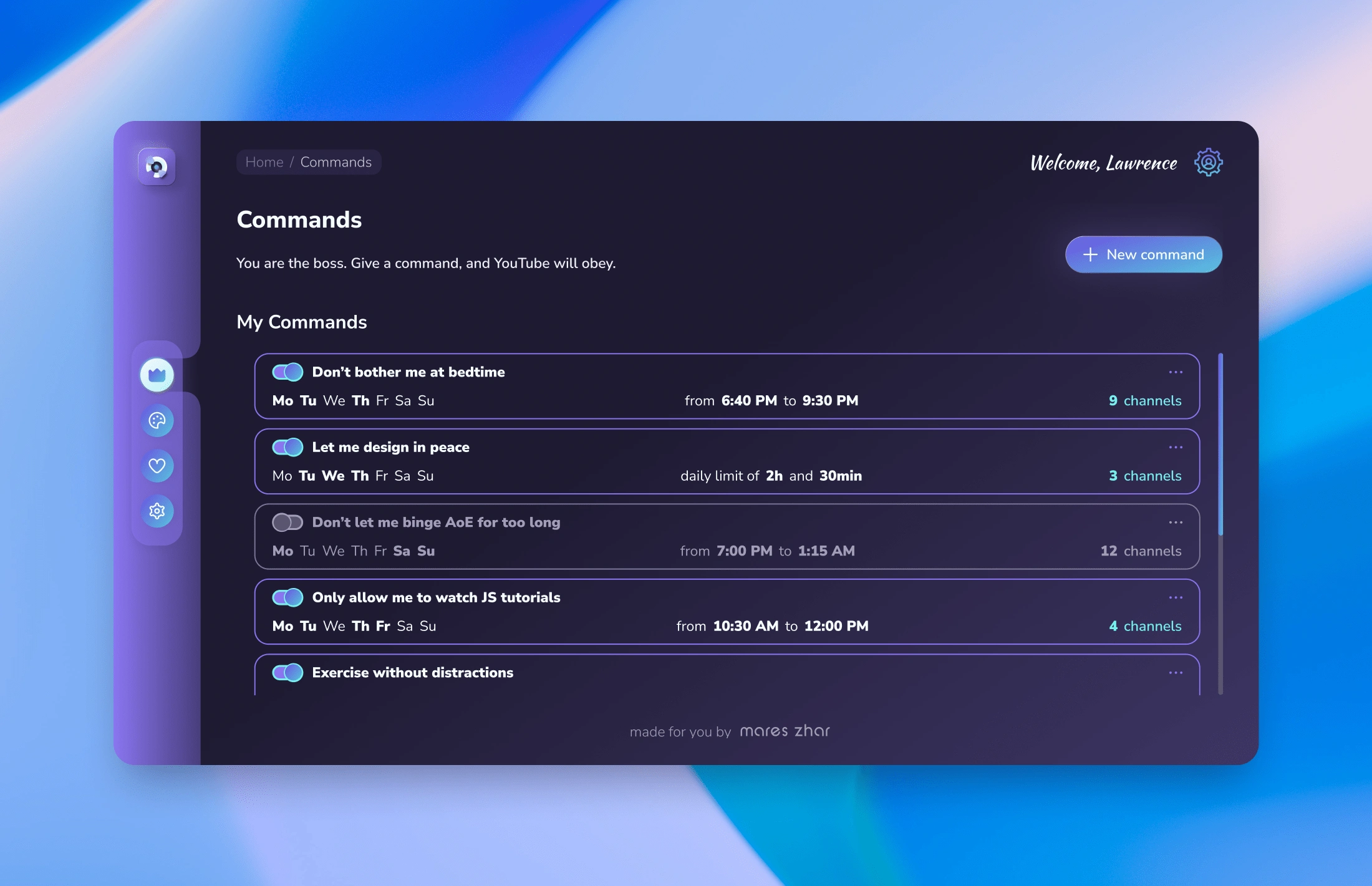
Do you need help...
going to sleep on time?
focusing on work or study when it's time to?
taking breaks and touching grass occasionally?
With Time BOSS, you can create commands that help you with all of these and more.
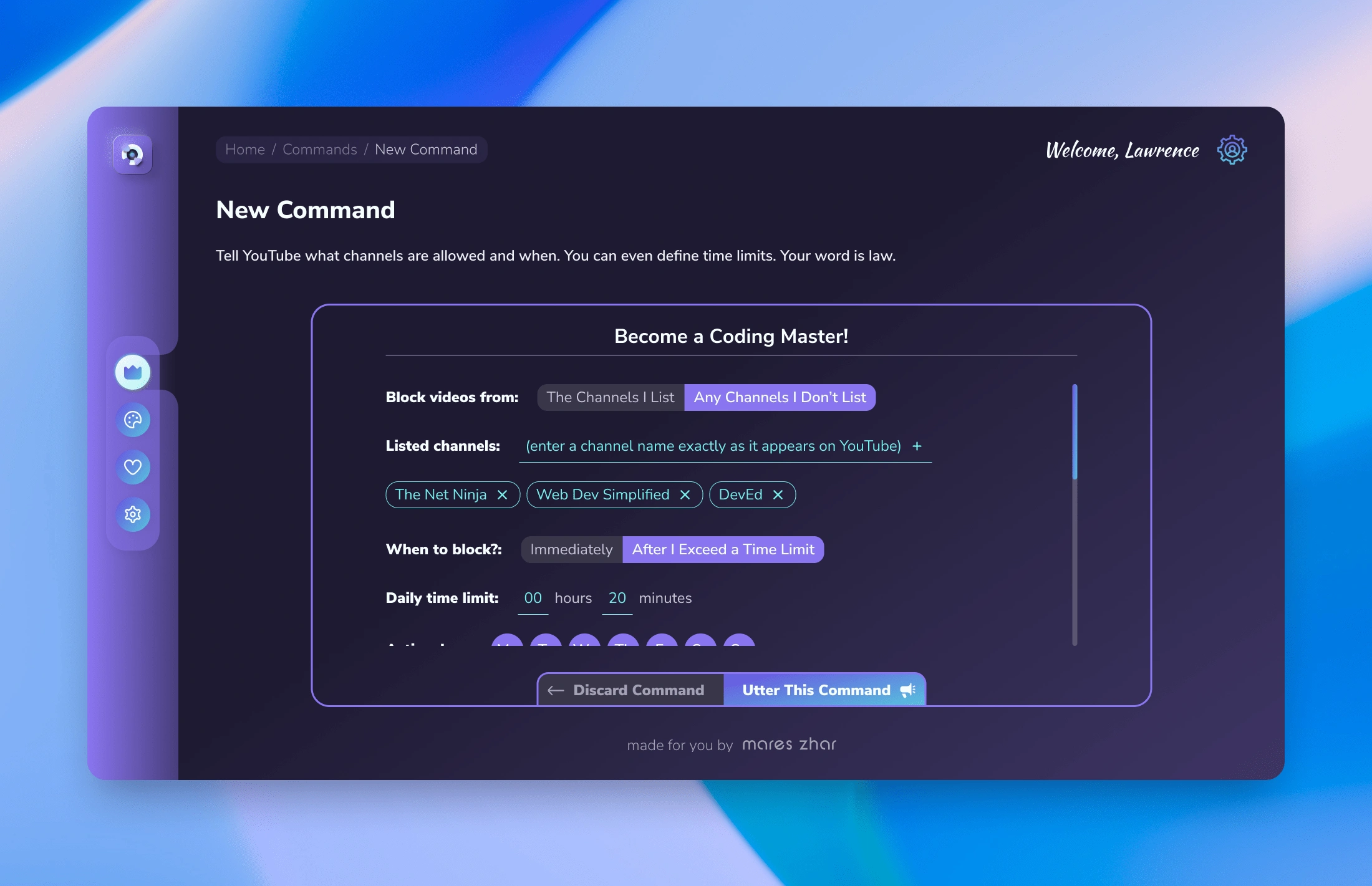
Simply,
Specify which channels to block or allow.
Set a daily time limit, or trigger rules automatically with schedules.
Boom! You can now enjoy YouTube distraction-free.
In Action
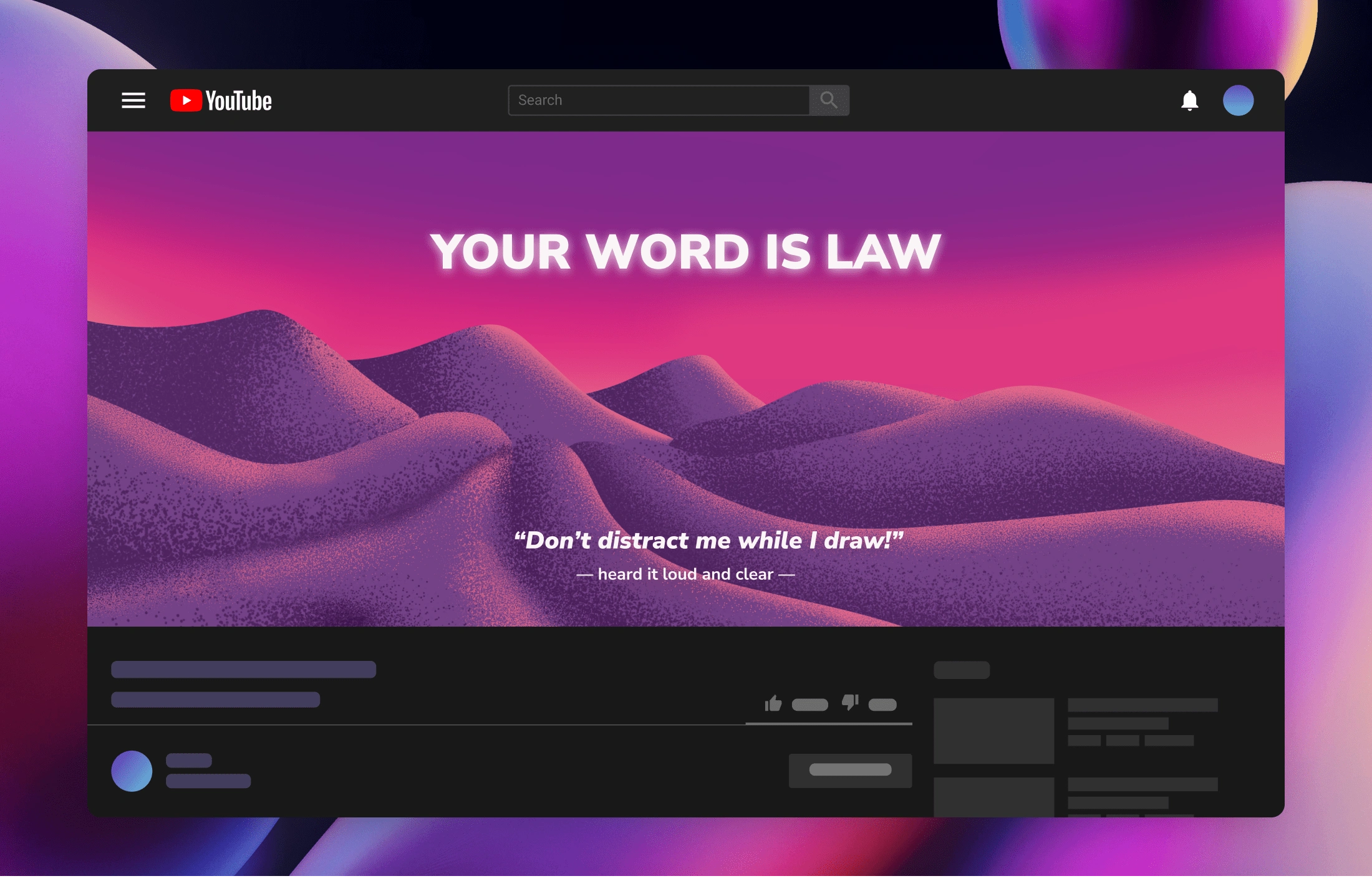
Your word is law. When you try to watch a video from a channel that isn't allowed at the moment by your commands, Time BOSS won't let you deviate from the right path 😜
Others
With Time BOSS, you can also easily hide the most distracting sections of YouTube! I haven't included screenshots of this feature here, but you can check it yourself by downloading and trying out the extension.
Thank You for Reading!
Have any questions about any choices I made, or want to learn about some detail not covered here? Just reach out, and I'll be happy to share more :) ❤️
Like this project
Posted Oct 12, 2022
Tell YouTube who's boss. Dictate your commands, and YouTube won't dare distract you again!