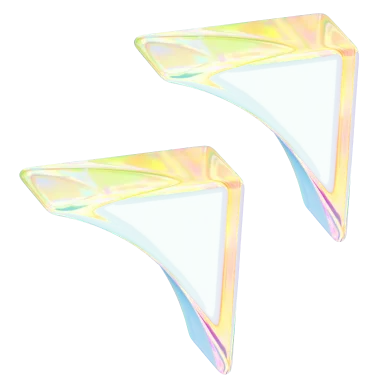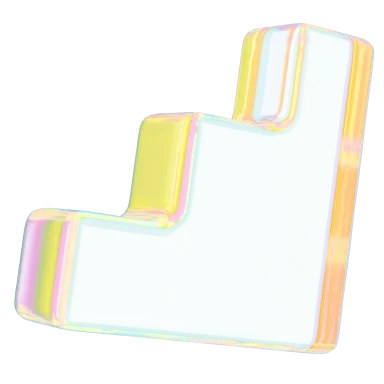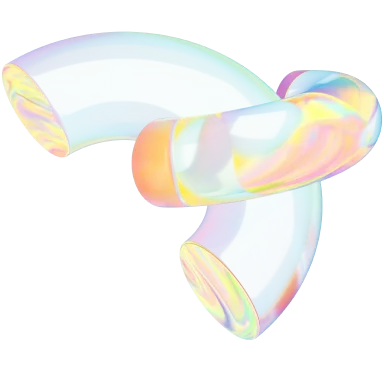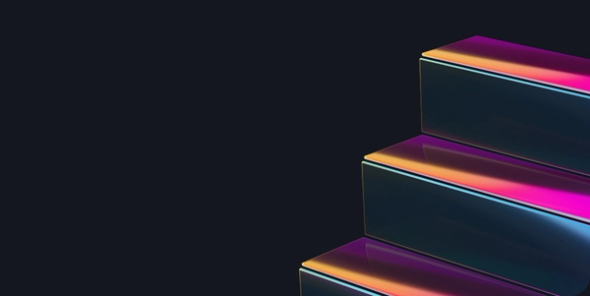Boost your visibility on your Contra Profile
- Remote Working & Freelancing

Looking to boost visibility and make a lasting impression on potential clients? It's all about fine-tuning your freelancer profile! Dive into our guide for actionable tips and examples to increase views and leave a lasting impact 👇

Complete your profile to be discoverable ✔️
Starting your freelance journey begins with completing your checklist! Once you've checked all the boxes, exclusive job posts will be at your fingertips, leading to paid inquiries and commission-free earnings.
Freelancers who complete their profile checklists have a higher chance of getting matched to higher quality job posts + and being discovered by clients!
- Create at least two services: Services are your best skills, monetized. Outline the title, timeline, deliverables, rate, and more! Start creating them here.
- Set up your wallet: Add a payment method to keep track of all the transactions on your account.
- Add a descriptive bio: Add a brief description of who you are + where you are located.
- Add a profile one-liner: It’s the first thing a viewer will look at when clicking on your profile, make sure it’s eye catching and shows who you are. Here’s some useful advice!
- Add at least three projects: Showcase your past work experience all in one place. Learn more about building projects here!
Looking for project inspiration? Check out some projects from our Top Independents ⤵️

Top Independents on Contra
Once you complete your profile checklist, you’ll unlock more features!

Available now to you:
- Commission-free payments
- Proposal and invoice tools
- Shareable profile, projects, and services
Ask for recommendations from past clients ✍️
Clients don’t need to be on Contra to leave you a recommendation, they just input their personal information and done! Every time you get a new recommendation, it’ll be reflected on your profile sidebar and on your recommendations section.
You might ask yourself: “But what do I tell them?” 👀 If you need inspiration on how to talk to them, here’s an excellent example:
Hi [client’s name]! Hope you’re doing well and [project you worked on] is running smoothly. I’ve recently joined Contra as a freelancer and would love to add your past testimonial to my profile. I had a great time working on [project name] with you and showcasing your kind words would help me build my reputation as a freelancer! Thank you!
Share your Contra profile 🌐
Here are a few places you could share your Contra Profile/Portfolio link:
- Social media (some popular places where our community do it right now: LinkedIn, Twitter and Instagram)
- Your email signature
- With friends and family (you never know who could pass it along!)
Invite past clients to host projects on Contra
When you invite a collaborator to join your project on Contra — whether it be a Client or a fellow freelancer — you give them the opportunity to utilize Contra from the beginning of the project right until the very end! It means giving them access to all of the tools we have to offer, and giving them the opportunity to use Contra to find their next project.
On Contra, you can invite your next collaborator in two ways, as a freelancer and as a Client ⤵️
As a freelancer
- On your Projects & Invoices or Jobs tab, click the “Start a Project” button and a new window will appear.
- Invite your Clients on Contra by typing in their Contra URL or the email associated with their account. If they’re not on Contra yet, go to step 3.
- Type in your Client’s email address to invite them to the Contra platform.
As a Client
- Click the Projects & Invoices, click the “Start a Project” button.
- Invite a freelancer on Contra by typing in their Contra URL or the email address associated with their account. If they’re not on Contra, go to step 3.
- Type in a freelancer’s email address to invite them to the Contra platform.
Note: If you send an invite to a user that doesn’t have a Contra account, Contra will send an invite to your Client via email on your behalf.
Our Community’s Top Tips 👀
The Contra community knows best; after working with Clients on Contra, they've given us the inside scoop on how they amplified their profiles.
Here's what they learned 👇
- Make sure your projects include high-quality images + captions!
- Always link to relevant work you’ve done in projects and in services.
- Describe your services so they are as clear and specific as possible!
- Use bullet points and headers strategically. Your content needs to be easily digestible!
While you’re working, remember to update your profile periodically. Not only will you see the progress you’ve made with each project, but clients will see it too! 🚀
That’s it! Remember, the most important factor in kickstarting your freelance journey is making yourself discoverable.