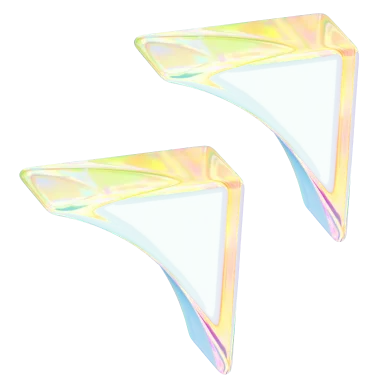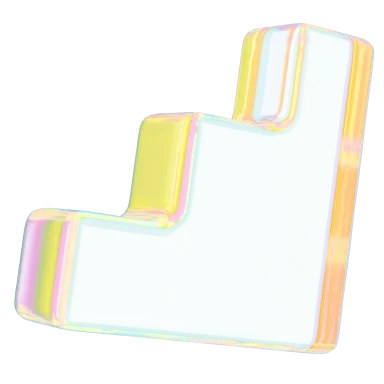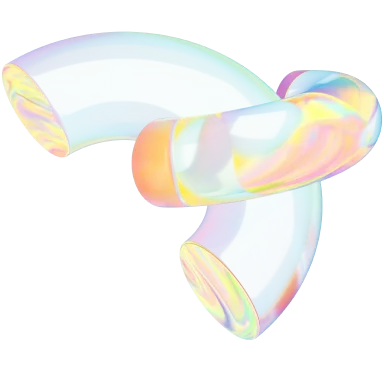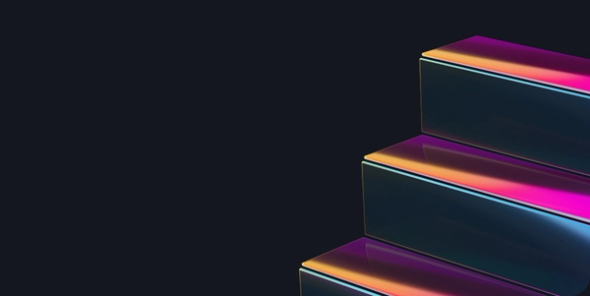Instagram Business vs. Personal Accounts: Pros & Cons 🤔
- Social Media

Up your IG game with our guide on Instagram business accounts versus personal accounts. Learn how to switch plus tips for a successful profile.
Understanding the difference between Instagram business versus personal accounts is crucial for anyone looking to amplify their online presence.
This distinction is more than just about the account type — it’s about aligning your Instagram with your goals, whether connecting with friends or driving business growth.
By the end of this guide, you’ll have a clear roadmap of which account suits your needs best, ensuring a more tailored and rewarding Instagram experience. We’ll also explore switching between accounts and how to create an Instagram business account.

What’s a personal Instagram account? 🤳
A personal Instagram account is your classic account — most of us have one, and it’s where we post about personal experiences like traveling and hanging with friends.
These accounts have privacy settings that allow you to control who can access your content (reels, stories, posts), making them ideally suited for those looking for a more personal and private social media experience.
As a freelancer or business owner, here are a few benefits of using a personal account:
- More privacy control: You can approve or deny follower requests, ensuring your posts are only visible to your chosen audience.
- Organic reach: You’ll know if your content is being well-received and reaching your followers since all engagement is organic.
- Facebook page connections: You can connect your personal with your Facebook account to streamline your socials.
And here are some of the limitations:
- Lower perceived credibility: When followers see a personal account for a business, they might think your company is less competent and trustworthy.
- No access to business features: Personal accounts don’t come with Instagram’s business account features like metrics tracking.
What’s an Instagram business account? 🧑💼
Instagram offers business accounts that help you track interactions and engagement. You can also promote your posts to increase viewership and create sponsored ads.
Here are a few benefits of using an Instagram professional account:
- Instagram Insights: Business accounts include a data analytics tool that offers helpful metrics analysis regarding click-through rates and post and story performance, among other things. You might use this information to create more effective content, like adding better alt-text, for example.
- The contact button feature: Business accounts have a contact button in their bio, making it easier for potential customers to reach you.
- Instagram ads: This account type lets you create paid ads that you can monitor via the insights tool.
- Post scheduling: You can schedule your posts to streamline this process and ensure you don’t miss a day.
- Post boosting: Promote your posts via your business account to increase visibility across your targeted audiences.
And here are a few drawbacks:
- Decreased visibility: Some followers can get overwhelmed if their feeds are saturated with businesses trying to sell them something, so they might unfollow.
- A less-personal tone: Business pages can come across as less personal, which might not be appealing to some viewers.
- More work: Maintaining a business account requires consistency and effort, and if you haven’t hired a social media manager to schedule posts and track metrics, this might be too much work for you.
Which account is right for you? 🤔
When choosing an account type, consider whether you want audience insights and lead generation tools. If you do, a business account is preferred. If not, start with a personal account to build an organic audience, moving to a more professional account once you require these tools to grow.
Instagram business vs. creator accounts ⚖️
Instagram has two types of professional accounts: business and creator.
The former is ideal for business owners outside the spotlight — think marketing companies or freelancers. And the latter is perfect for content creators, public figures, and influencers — really anyone who’s the main character in their content and who plays a large part in creating it.
Here’s how you might further differentiate the two:
- Business accounts are meant for business entities that sell products or services
- Creator accounts are for individuals whose product is themself/their online personality
How to switch to a business account on Instagram 👀
Want to make the switch? Here’s how to make your Instagram personal account into a business account:
- Open your Instagram profile in the app.
- Hit the “Main menu” icon on the top right, going to “Settings and privacy.”
- Under “For professionals,” tap “Account type and tools.”
- Select “Switch to professional account.”
- Follow the prompts provided.
- Connect it with your Facebook Business page (optional).
- Plug in the contact information for your business.
- Tap “Done.”
4 tips for creating a great Instagram business profile 🚀
Your business profile dictates the first impression you make on a potential client. Start off on the right foot by following these four tips when creating your profile.
1. Optimize your profile information 🦾
Selecting an identifiable profile photo is your first step — this could be your business logo or a professional image that represents your brand. And your bio should be concise yet engaging, offering a snapshot of what your business is all about. Ensuring clarity in these elements is key to creating a favorable first impression.
2. Choose compelling cover photos for highlights 📸
Instagram Highlights are a great way to categorize and showcase your top content. Craft custom cover photos for each highlight to add both visual appeal and informative value. This space is ideal for featuring diverse aspects such as product categories, customer testimonials, and special events.
3. Create a consistent visual brand story 📖
Cultivating a consistent aesthetic across your posts helps construct a visually cohesive feed. This means maintaining a steady color scheme and style that resonates with your brand’s identity. Harmonious visual branding not only enhances appeal but also reinforces brand recognition and awareness across sites and in advertisements.
4. Make and implement a strategic content strategy 🤓
Aligning your content with your brand’s ethos and objectives is essential to reaching the right audience — one that’s interested in what you have to offer. Develop a content calendar to maintain a regular posting rhythm and diversify your content types (photos, stories, reels) to sustain audience interest. Narrating your brand’s story authentically and spotlighting the people behind it fosters a deeper, more human connection with your followers.
Promote your freelancing services on Contra 🙌
Contra prides itself on being a community that puts freelancers first, providing a unique platform for creative independents to showcase their services without the burden of commissions. Join the Contra community today to explore how we can support your freelancing journey.
And if managing your brand or business on Instagram is your goal, Contra is here to assist. We’ll connect you with the ideal social media expert, one that’s tailored to your industry and project-specific needs. Sign up today!