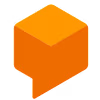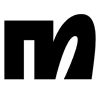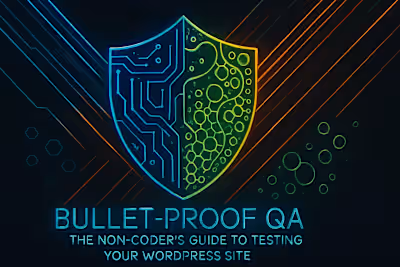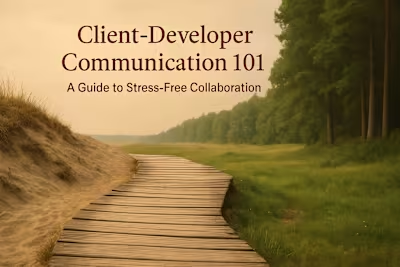AI Personalization & Chatbots for WooCommerce: Turn Shoppers into Superfans
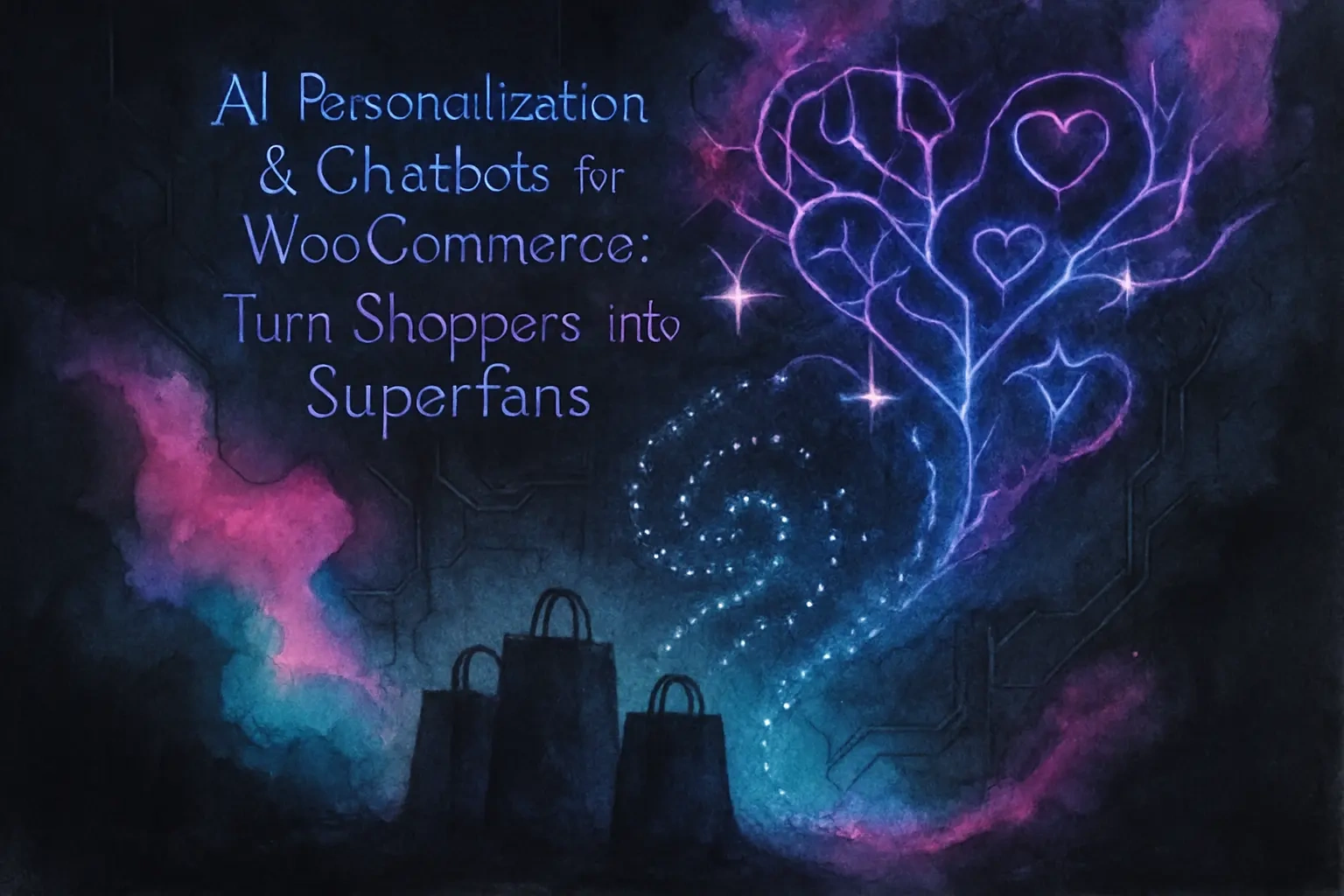
AI Personalization & Chatbots for WooCommerce: Turn Shoppers into Superfans
The Power of AI in E-commerce Personalization
What is AI Personalization?
Why Personalization Matters: The Statistics
Implementing AI-Powered Product Recommendations
Choosing an AI Recommendation Engine Plugin
Where to Place Recommendations for Maximum Impact
Leveraging AI Chatbots for Superior Customer Service
24/7 Support and Instant Answers
Integrating a Chatbot with WooCommerce
Using Chatbots as Proactive Sales Assistants
Guiding Shoppers with Conversational Commerce
Recovering Abandoned Carts with Chat
The Future: Hyper-Personalization and Conversational AI
Combining Personalization and Chat
Getting Started with AI in Your Store
References
AI Personalization & Chatbots for WooCommerce: Turn Shoppers into Superfans
The Power of AI in E-commerce Personalization
What is AI Personalization?
Why Personalization Matters: The Statistics
Implementing AI-Powered Product Recommendations
Choosing an AI Recommendation Engine Plugin
Where to Place Recommendations for Maximum Impact
Leveraging AI Chatbots for Superior Customer Service
24/7 Support and Instant Answers
Integrating a Chatbot with WooCommerce
Using Chatbots as Proactive Sales Assistants
Guiding Shoppers with Conversational Commerce
Recovering Abandoned Carts with Chat
The Future: Hyper-Personalization and Conversational AI
Combining Personalization and Chat
Getting Started with AI in Your Store
References
Posted Jul 6, 2025
Explore how to use AI personalization and chatbots in your WooCommerce store. Learn to implement AI-driven product recommendations and automated support to boost sales.