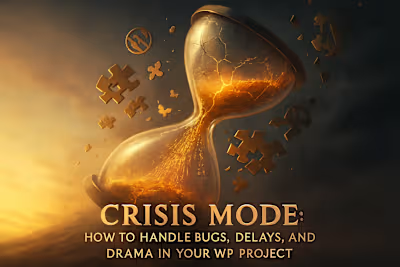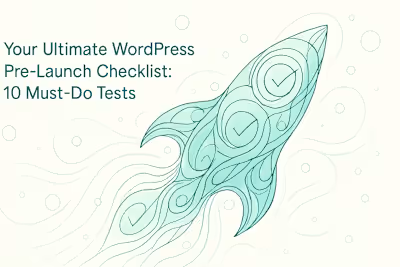Client-Developer Communication 101: A Guide to Stress-Free Collaboration
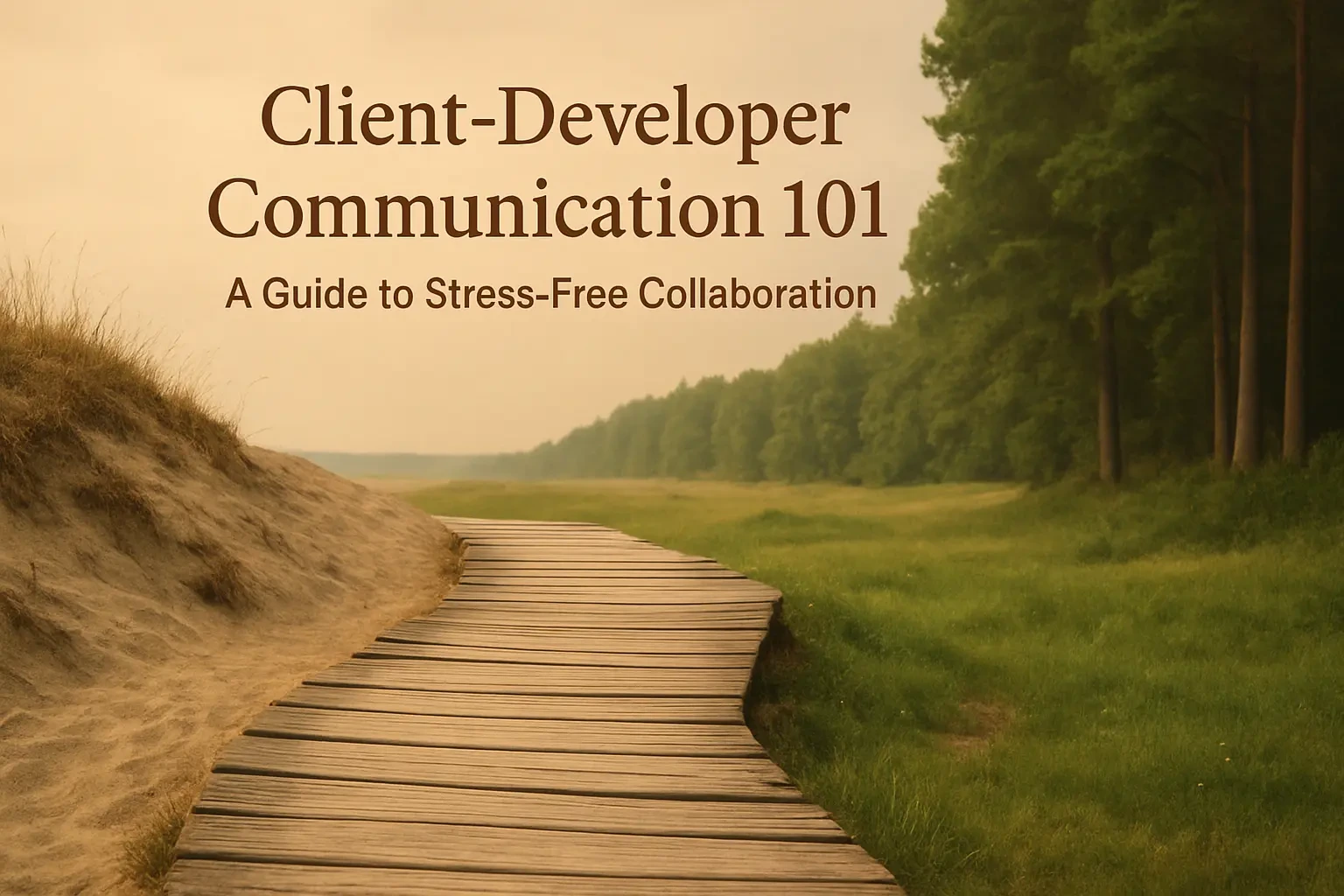
Client-Developer Communication 101: A Guide to Stress-Free Collaboration
Laying the Foundation: The Kick-Off and Onboarding
The Kick-Off Meeting Agenda
Establishing a Communication Plan
Choosing Your Channels: Email vs. Slack vs. PM Tools
Email for Formal Documentation
Messaging Apps (like Slack) for Quick Questions
Project Management Tools for Task-Specific Communication
How to Provide Clear, Actionable Feedback
Be Specific and Provide Examples
Use Visual Aids: Screenshots and Annotations
Frame Feedback Constructively with the SBI Model
Running Productive Meetings and Check-ins
Always Have an Agenda
Stick to the Clock and Summarize Action Items
Building a Partnership Based on Trust and Respect
Assume Good Intent
Translate Technical Concepts into Business Goals
References
Client-Developer Communication 101: A Guide to Stress-Free Collaboration
Laying the Foundation: The Kick-Off and Onboarding
The Kick-Off Meeting Agenda
Establishing a Communication Plan
Choosing Your Channels: Email vs. Slack vs. PM Tools
Email for Formal Documentation
Messaging Apps (like Slack) for Quick Questions
Project Management Tools for Task-Specific Communication
How to Provide Clear, Actionable Feedback
Be Specific and Provide Examples
Use Visual Aids: Screenshots and Annotations
Frame Feedback Constructively with the SBI Model
Running Productive Meetings and Check-ins
Always Have an Agenda
Stick to the Clock and Summarize Action Items
Building a Partnership Based on Trust and Respect
Assume Good Intent
Translate Technical Concepts into Business Goals
References
Posted Jul 6, 2025
Clear communication is key to a successful WordPress project. Follow our guide to collaborate effectively with your developer and get the website you envisioned.