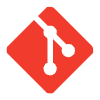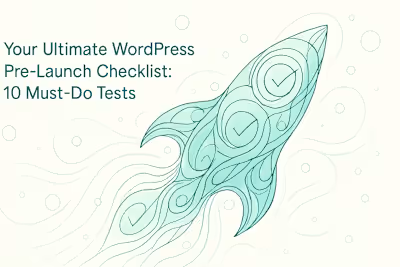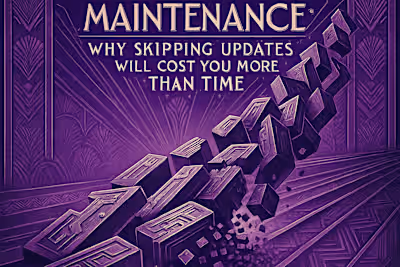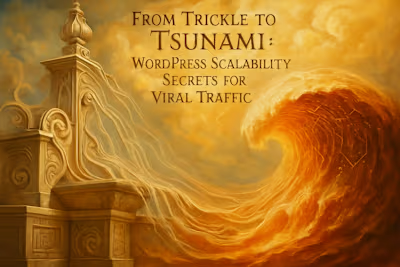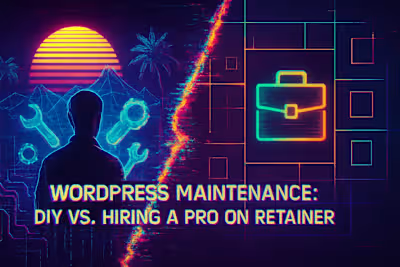Crisis Mode: How to Handle Bugs, Delays, and Drama in Your WP Project
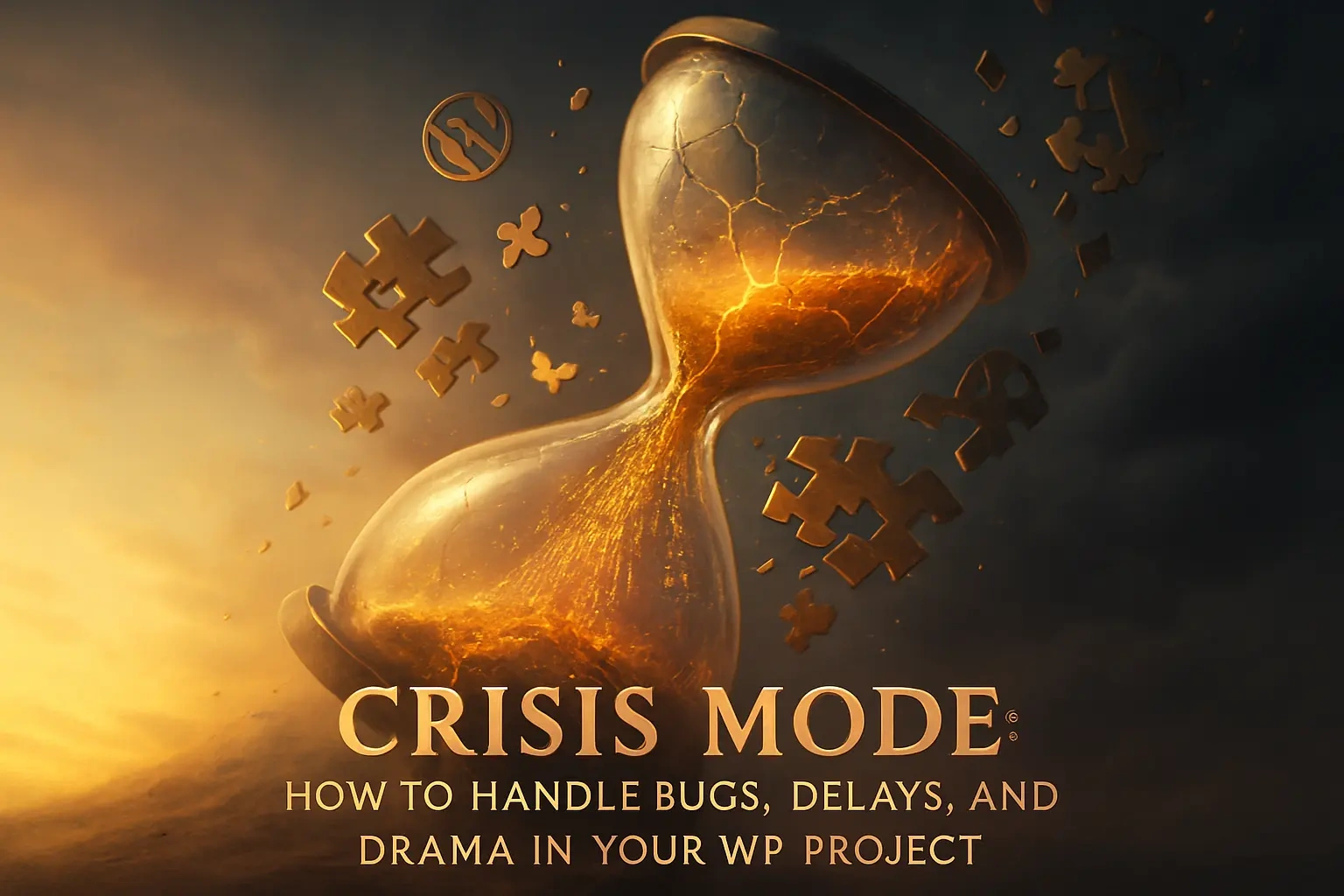
Crisis Mode: How to Handle Bugs, Delays, and Drama in Your WP Project
The Bug Hunt: Identifying and Prioritizing Technical Glitches
Is it a Bug or a Feature Request?
Reproducing the Error for Your Developer
Common WordPress Errors and What They Mean
Navigating Project Delays
Understanding the Root Cause
Re-evaluating Timelines and Priorities
De-escalating 'Drama': When Communication Breaks Down
Take a Step Back: Assume Good Intent
Focus on the Problem, Not the Person
Use Neutral, Solution-Oriented Language
The Recovery Plan: Getting Your Project Back on Course
Agreeing on the Path Forward
Conducting a Post-Mortem (After the Fact)
Moving Forward with Confidence
References
Crisis Mode: How to Handle Bugs, Delays, and Drama in Your WP Project
The Bug Hunt: Identifying and Prioritizing Technical Glitches
Is it a Bug or a Feature Request?
Reproducing the Error for Your Developer
Common WordPress Errors and What They Mean
Navigating Project Delays
Understanding the Root Cause
Re-evaluating Timelines and Priorities
De-escalating 'Drama': When Communication Breaks Down
Take a Step Back: Assume Good Intent
Focus on the Problem, Not the Person
Use Neutral, Solution-Oriented Language
The Recovery Plan: Getting Your Project Back on Course
Agreeing on the Path Forward
Conducting a Post-Mortem (After the Fact)
Moving Forward with Confidence
References
Posted Jul 6, 2025
Facing a crisis in your WordPress project? Learn how to troubleshoot common issues like bugs, delays, and communication breakdowns to get back on track.