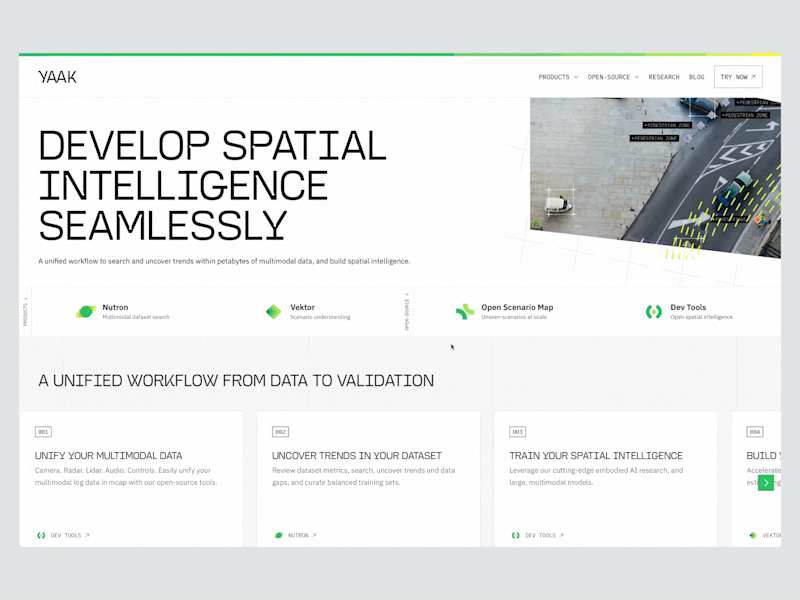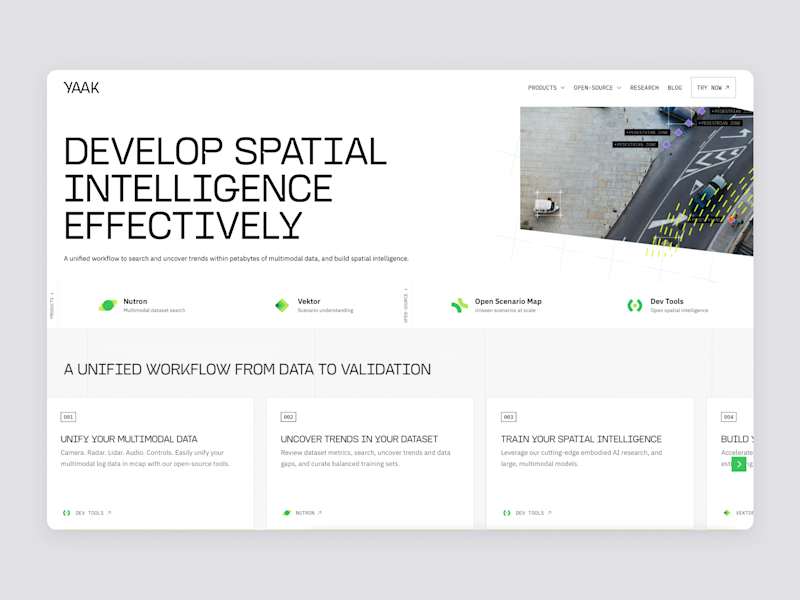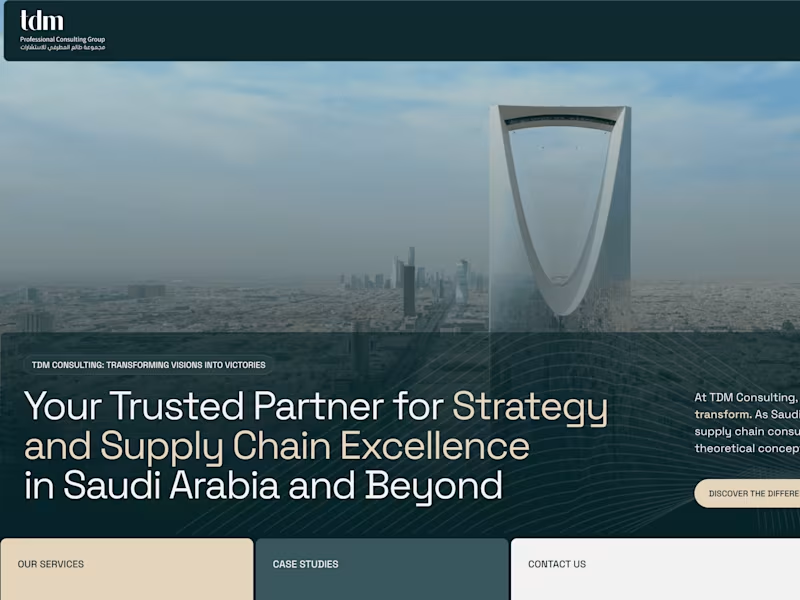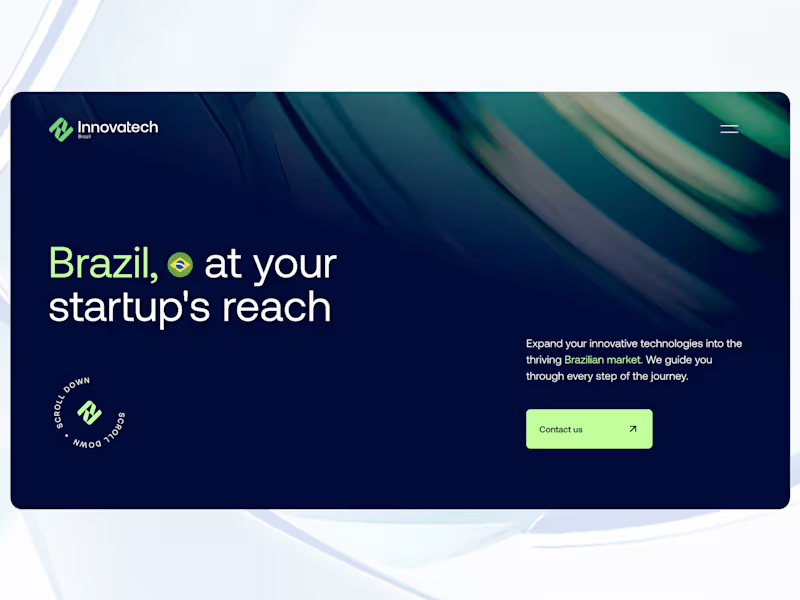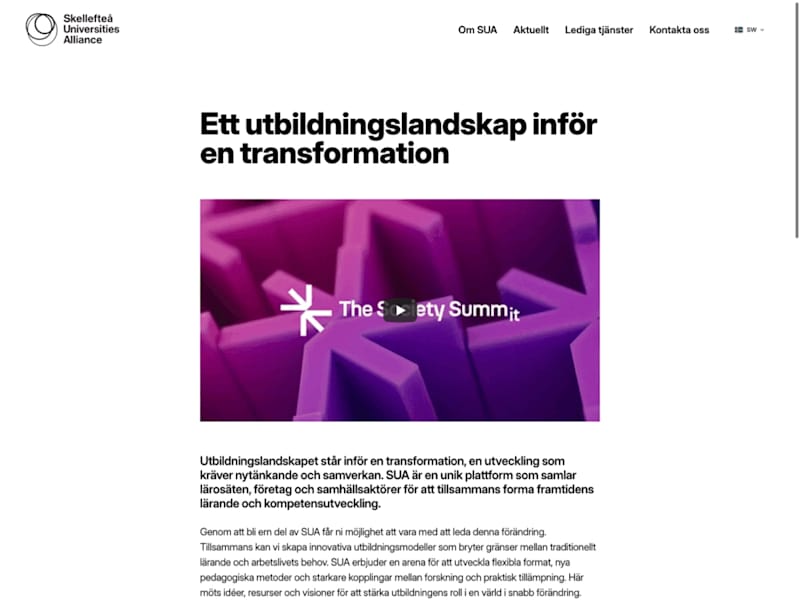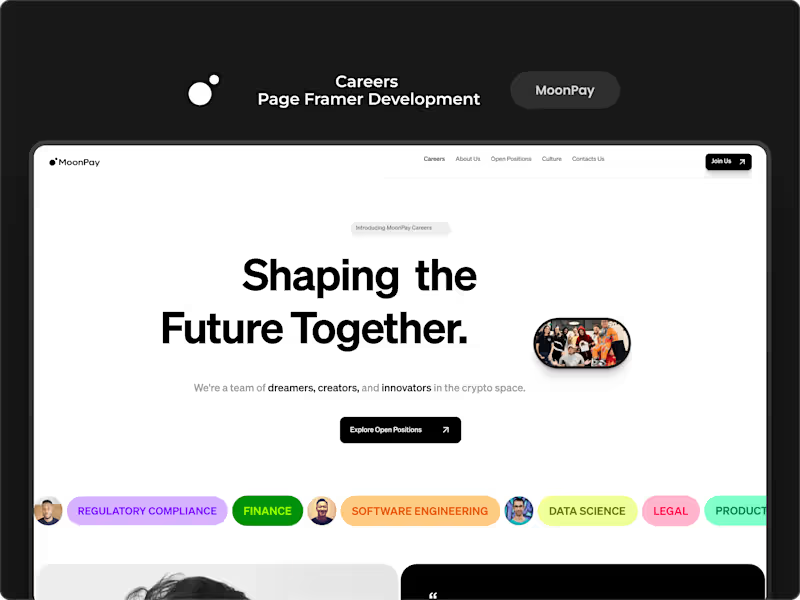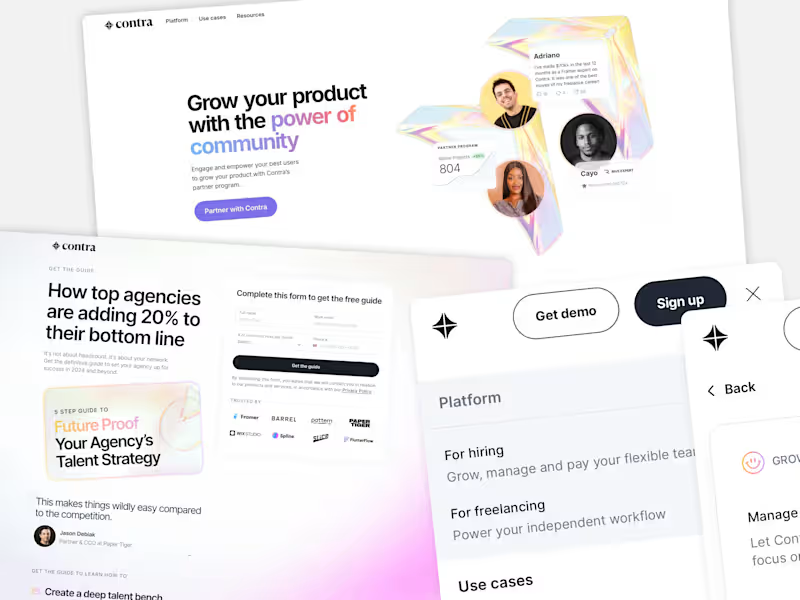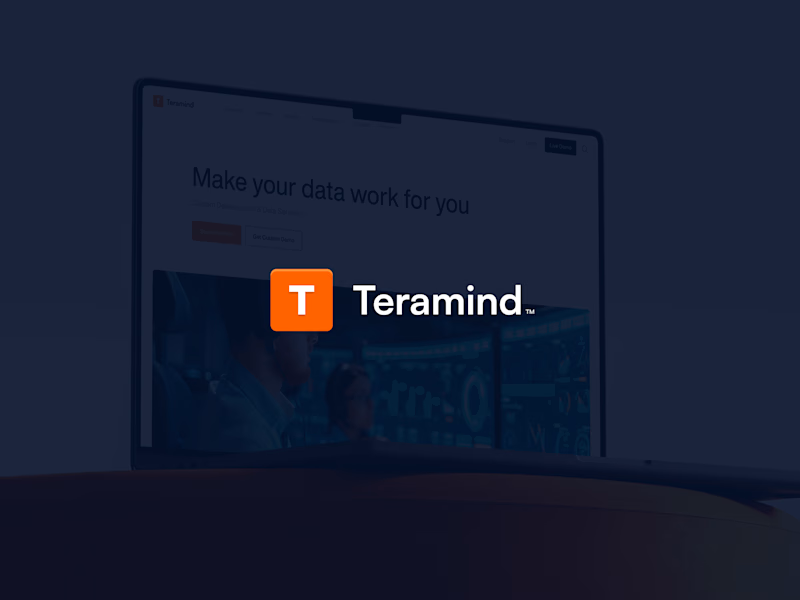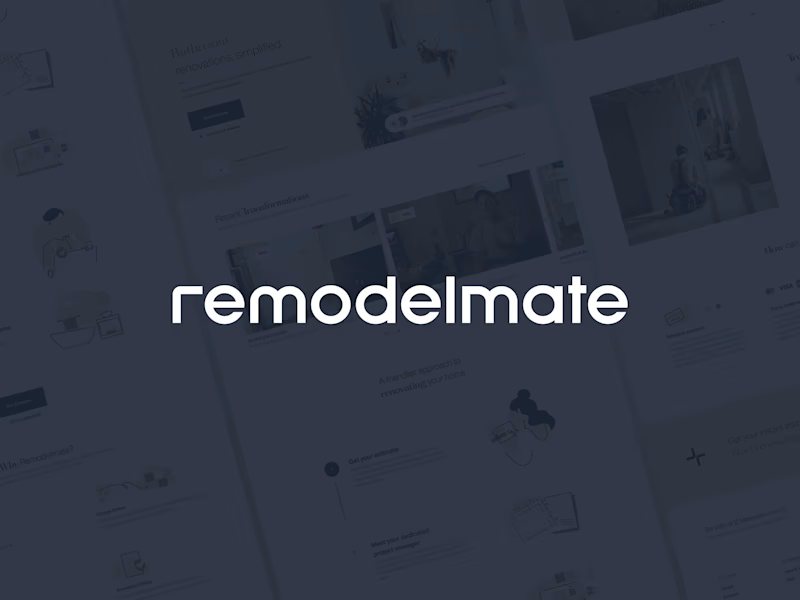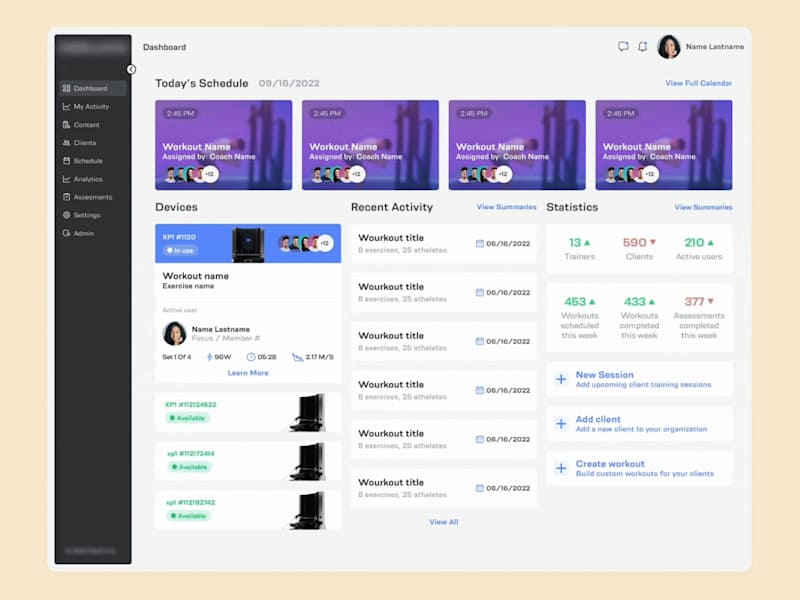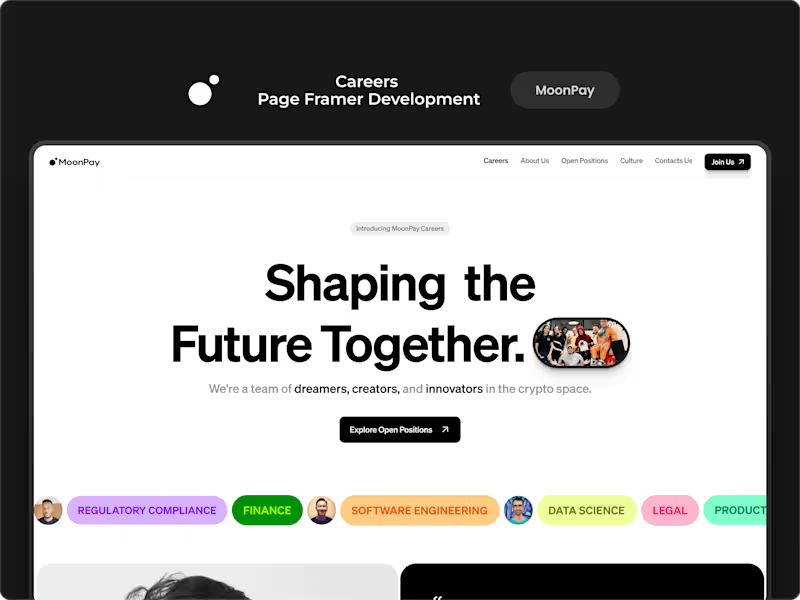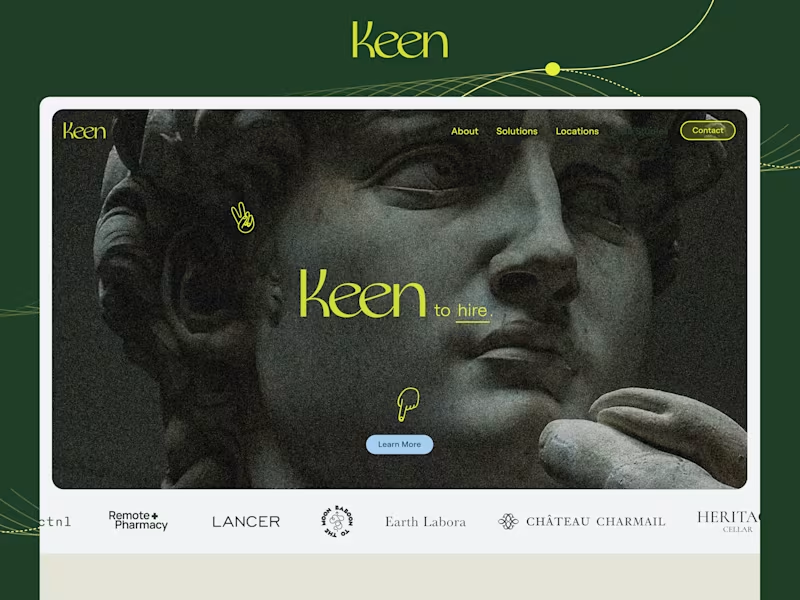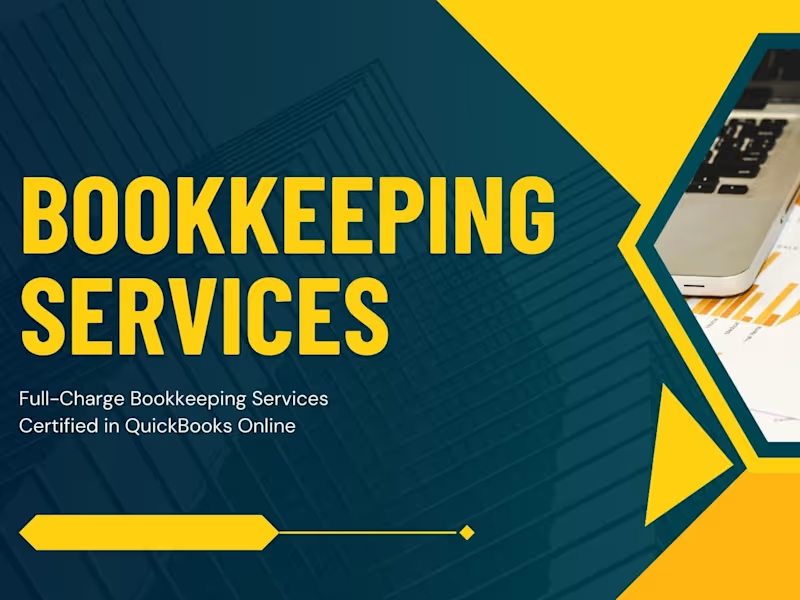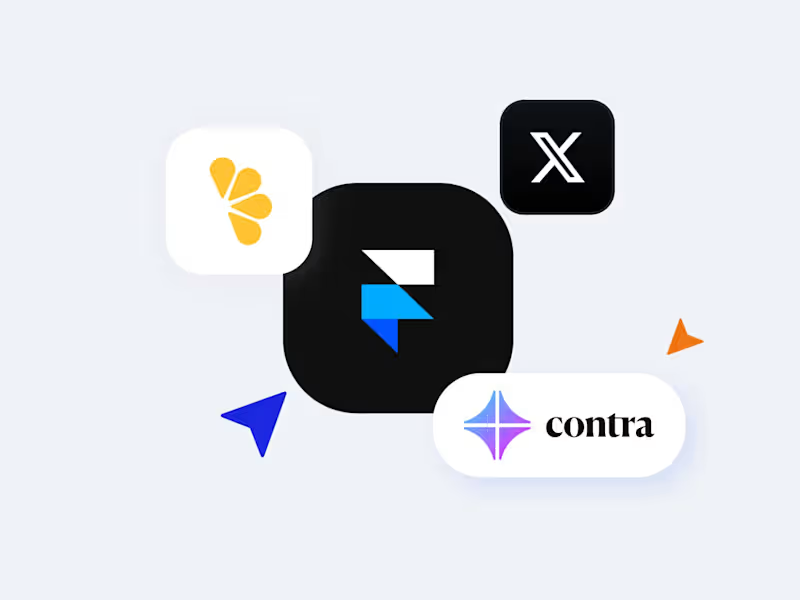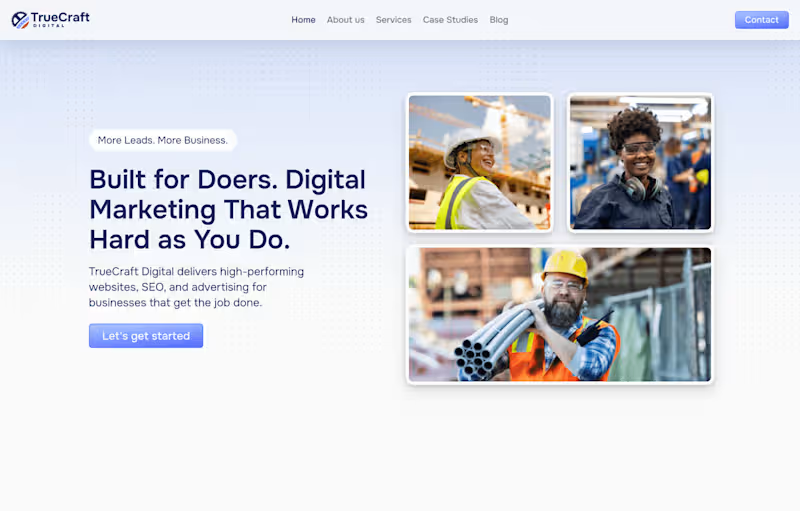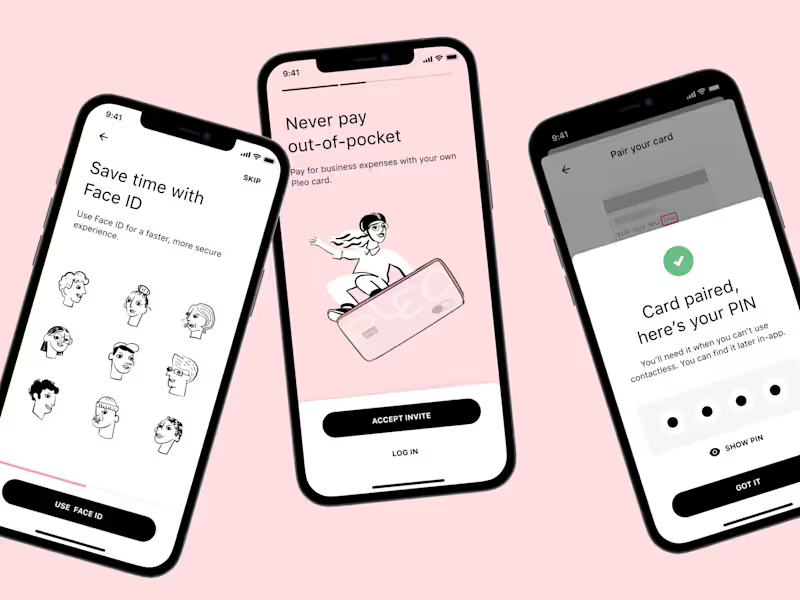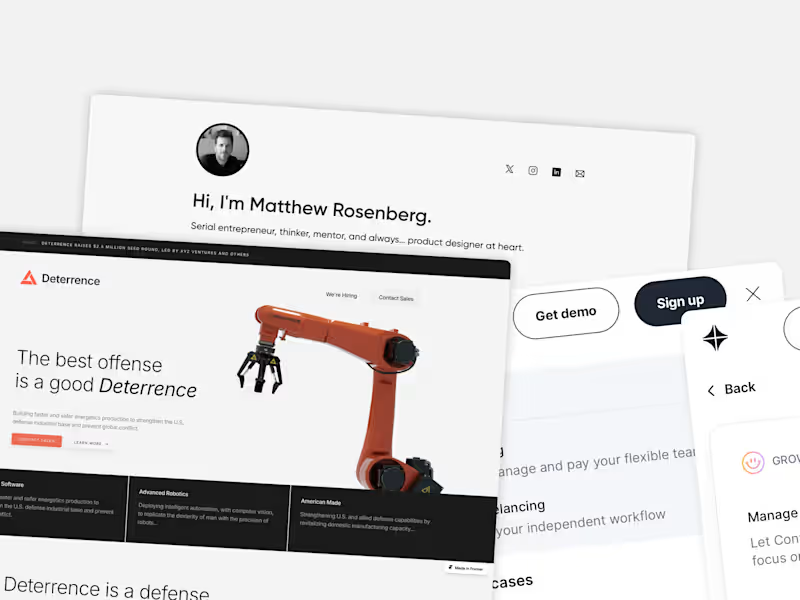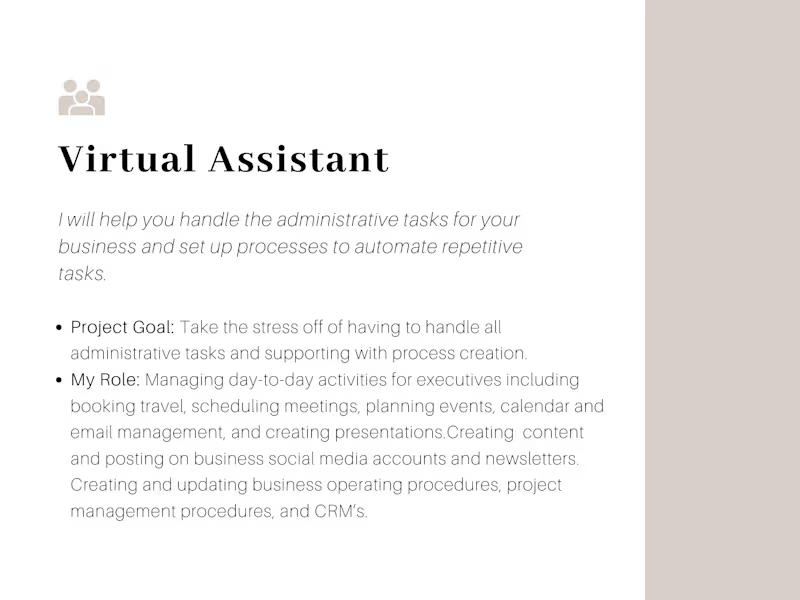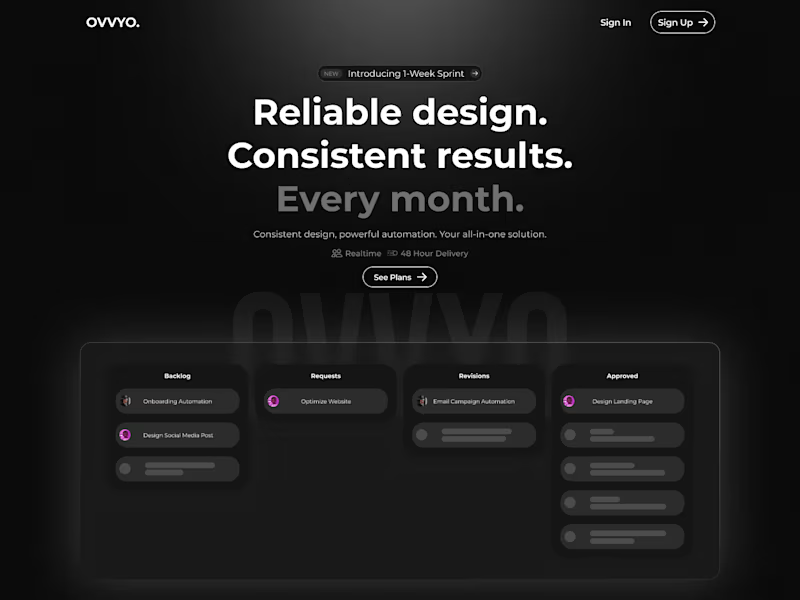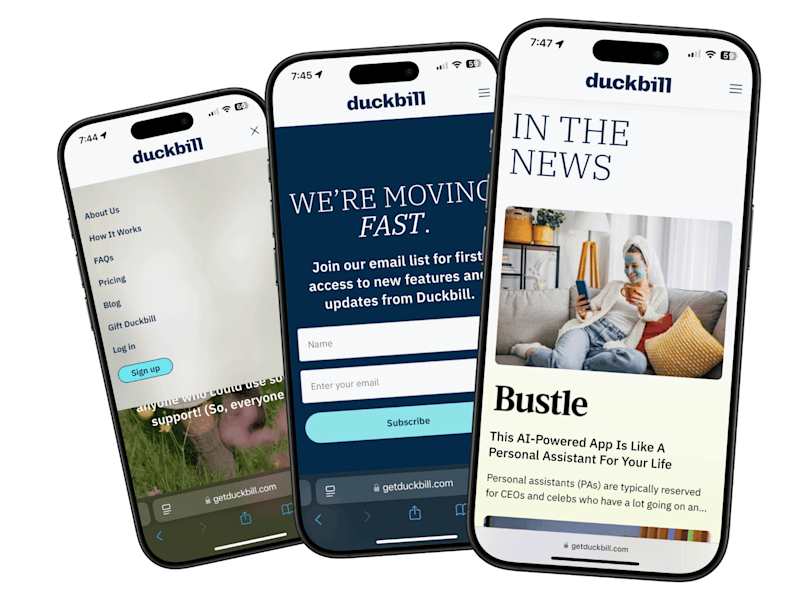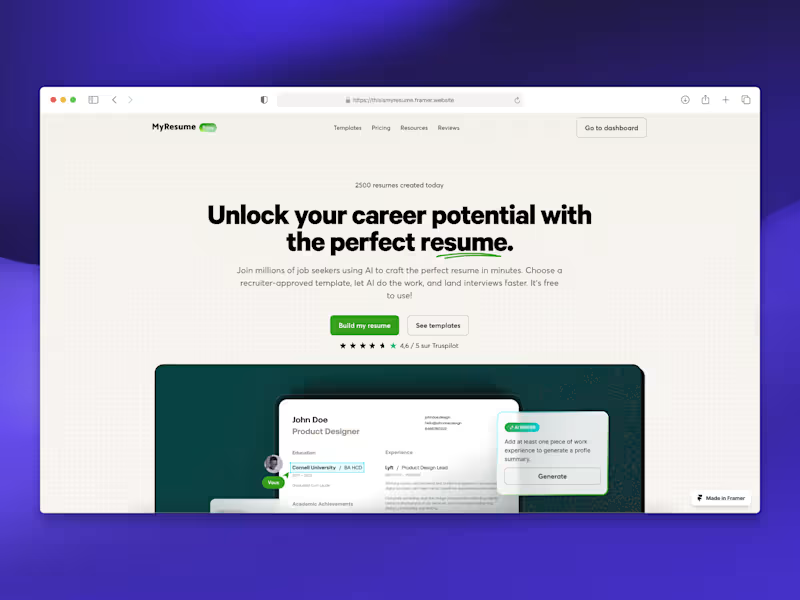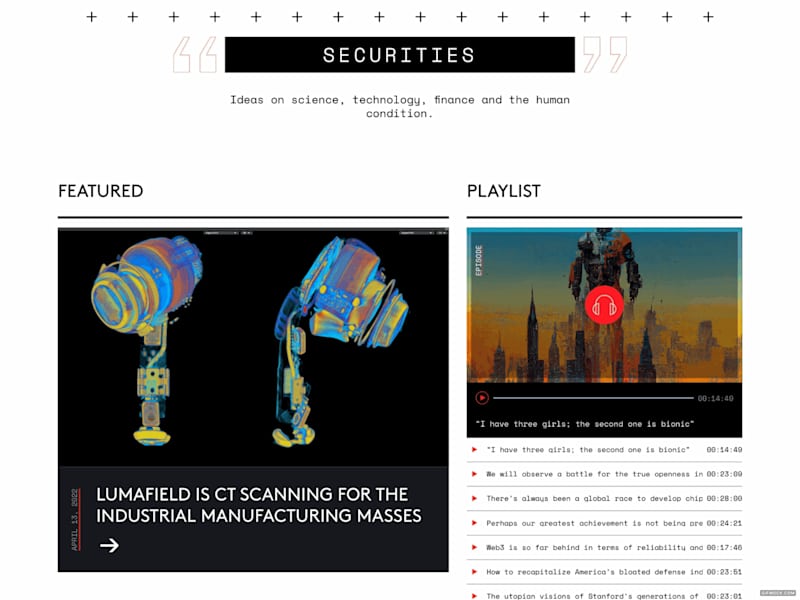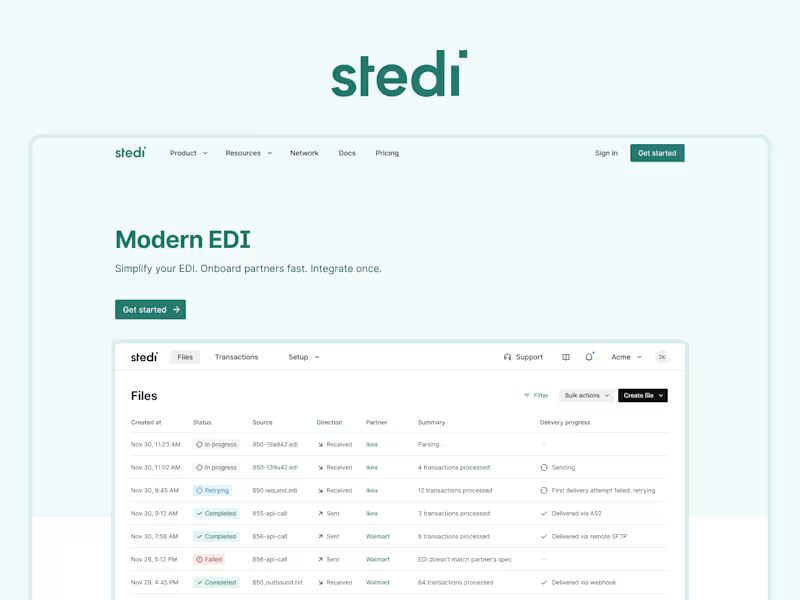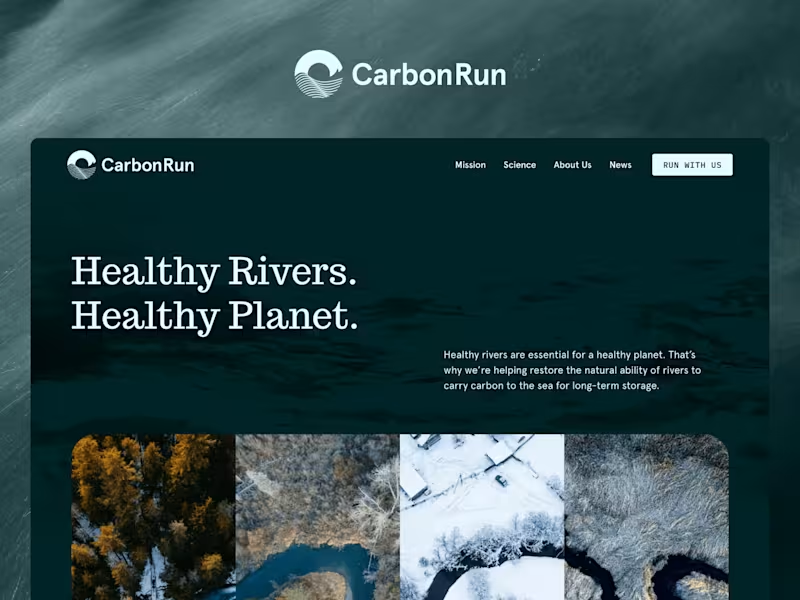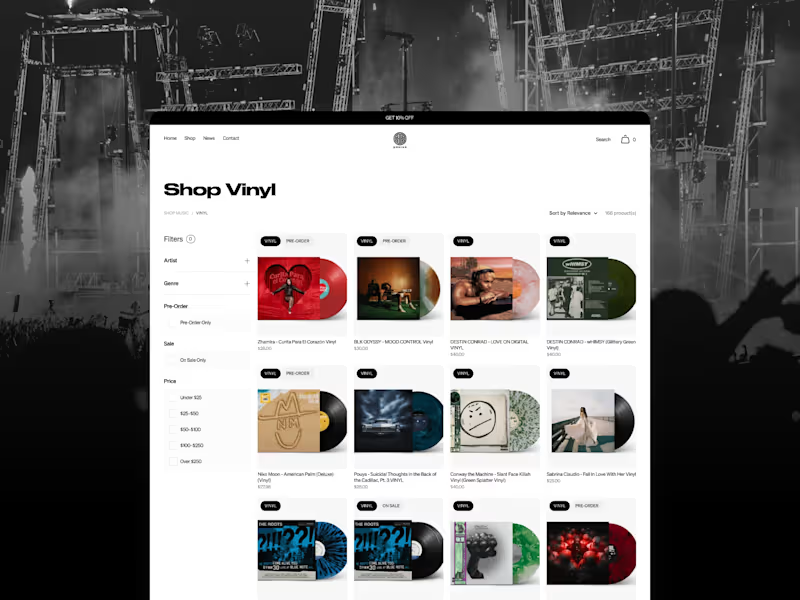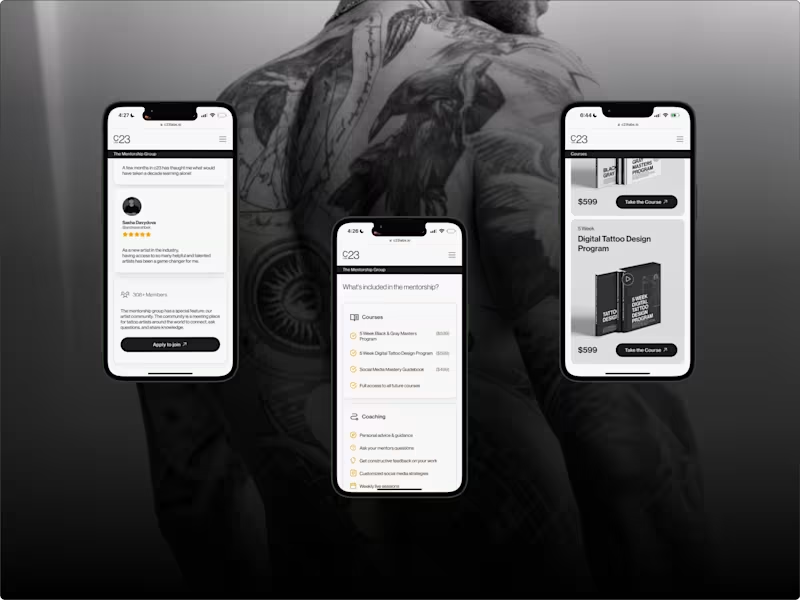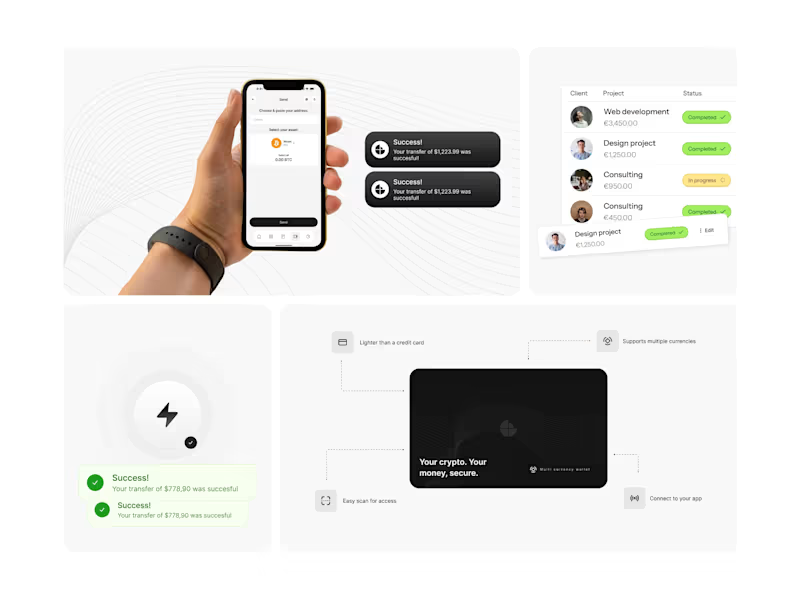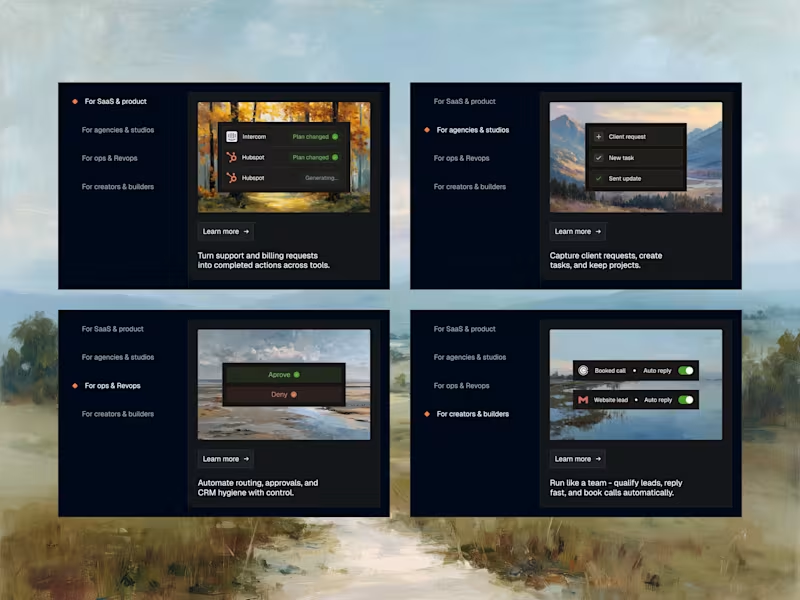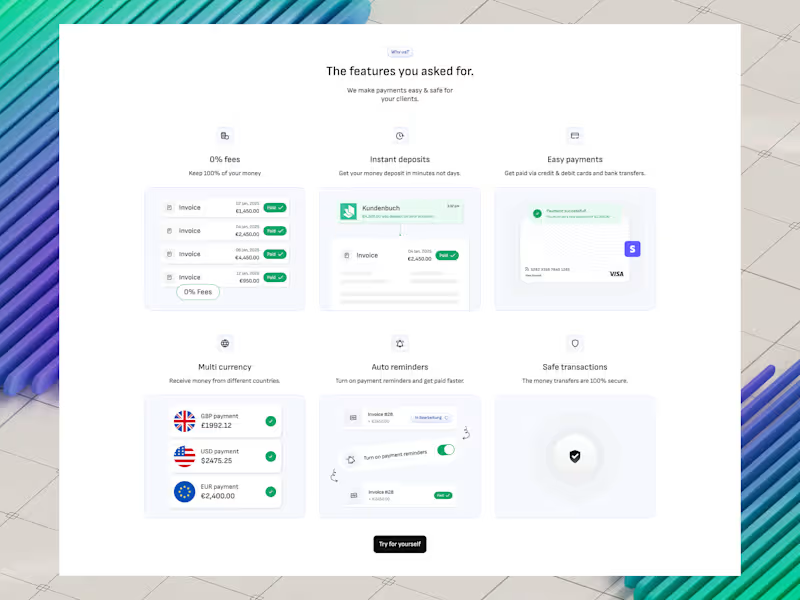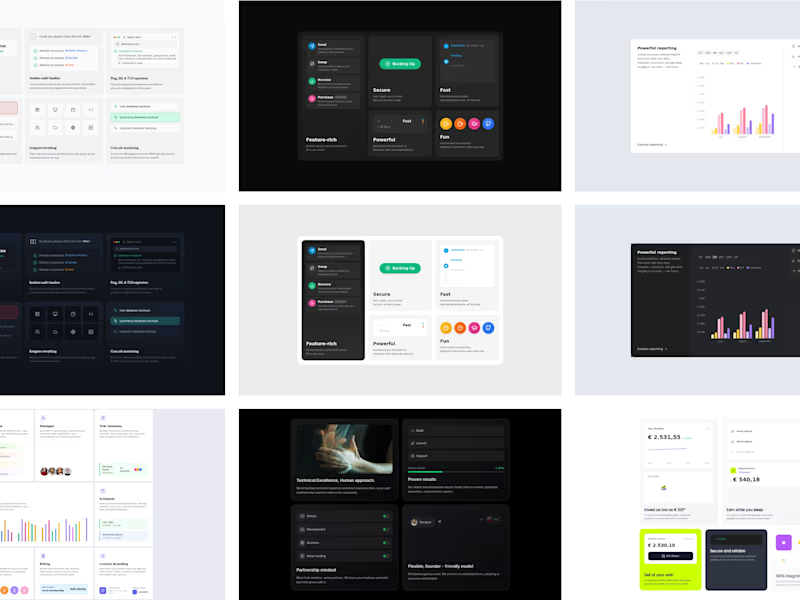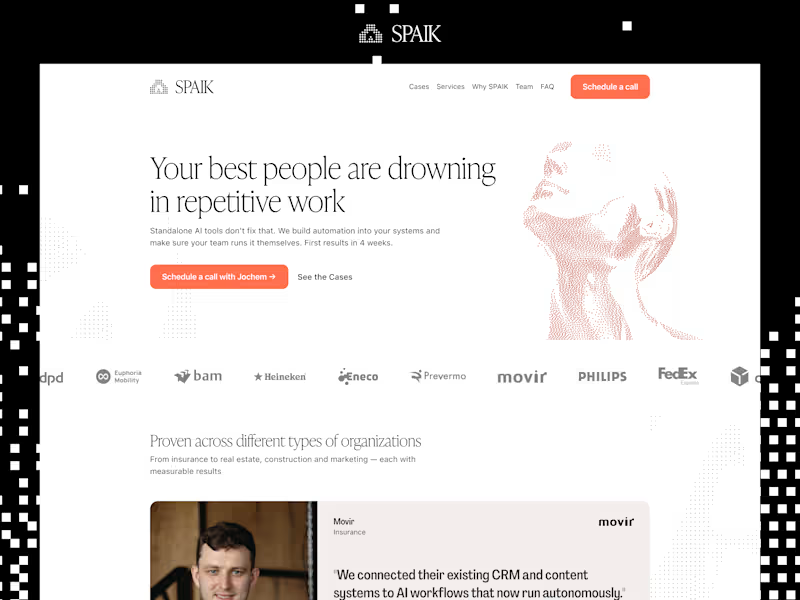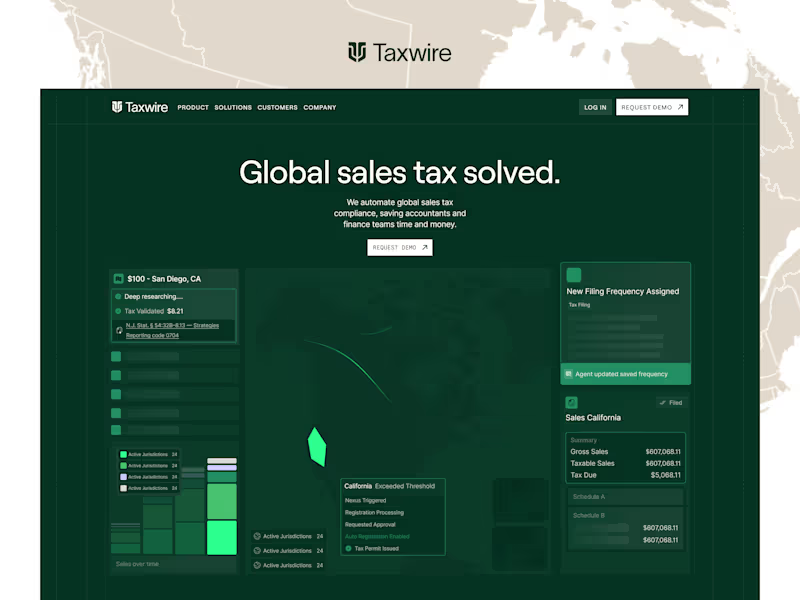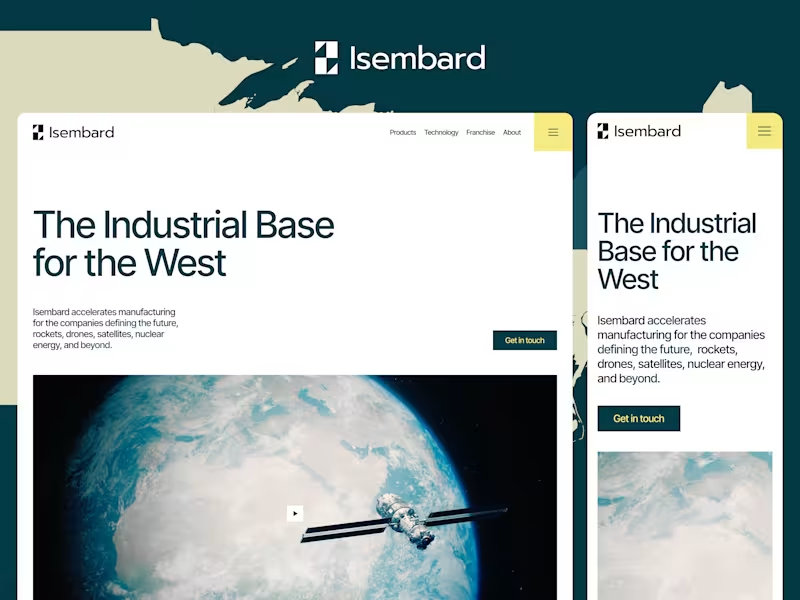Additional resources
What Are Slack Experts
Slack Consultants vs. Developers
Core Competencies and Specializations
Industry-Specific Expertise
Types of Slack Integration Services
Workspace Design and Architecture
API Integration Development
Security and Compliance Implementation
User Adoption Strategy Services
Essential Skills to Look for When Hiring Slack Experts
Technical Proficiency Requirements
Communication and Training Abilities
Project Management Experience
Platform Migration Expertise
Slack Certification Programs and Credentials
Slack Certified Consultant Program
Technical Badges and Micro-Credentials
Continuing Education Requirements
Benefits of Hiring Slack Consultants
Productivity Improvements
Reduced Communication Bottlenecks
Streamlined Workflow Automation
Enhanced Team Collaboration
How to Find Qualified Slack Developers
Vetting Technical Skills
Portfolio Assessment Criteria
Interview Questions and Technical Tests
Reference Checking Best Practices
Slack App Development Services
Custom Bot Creation
Workflow Builder Implementation
Third-Party Tool Integration
Analytics Dashboard Development
Cost Factors for Slack Expert Services
Hourly vs. Project-Based Pricing
Enterprise vs. Small Business Rates
Retainer Models and Ongoing Support
ROI Calculation Methods
Slack Automation Capabilities
Task Automation Examples
Notification and Alert Systems
Data Synchronization Solutions
Process Optimization Opportunities
Best Practices for Working with Slack Experts
Defining Project Scope and Objectives
Setting Clear Success Metrics
Communication and Collaboration Guidelines
Change Management Strategies
Common Implementation Challenges
Over-Customization Risks
User Adoption Barriers
Integration Complexity Issues
Governance and Security Concerns
Measuring Success with Slack Expert Services
Key Performance Indicators
Adoption Rate Tracking
Productivity Measurement Tools
Long-Term Value Assessment



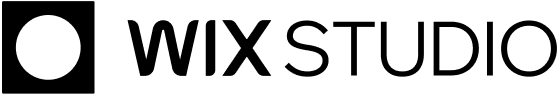
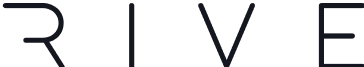

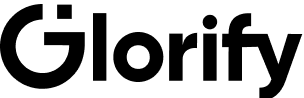


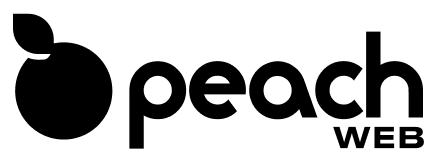
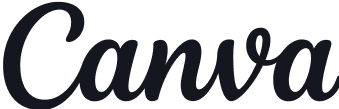
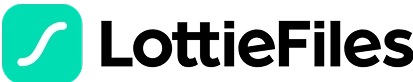






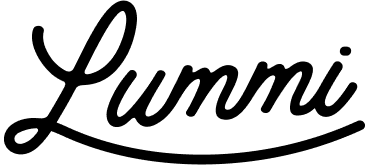




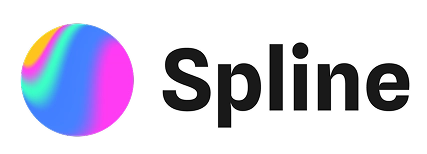

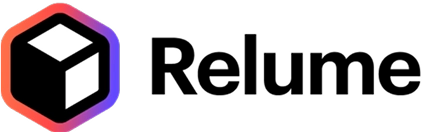
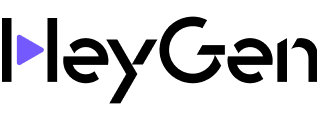
















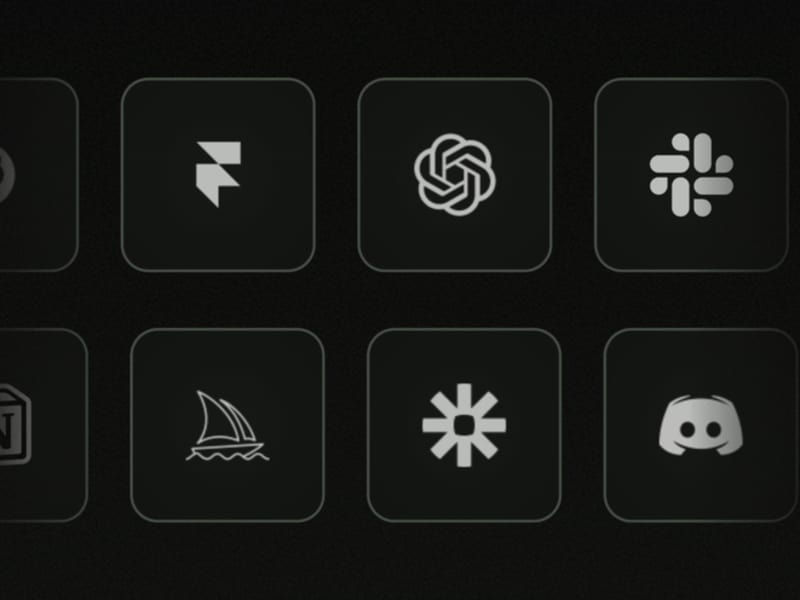
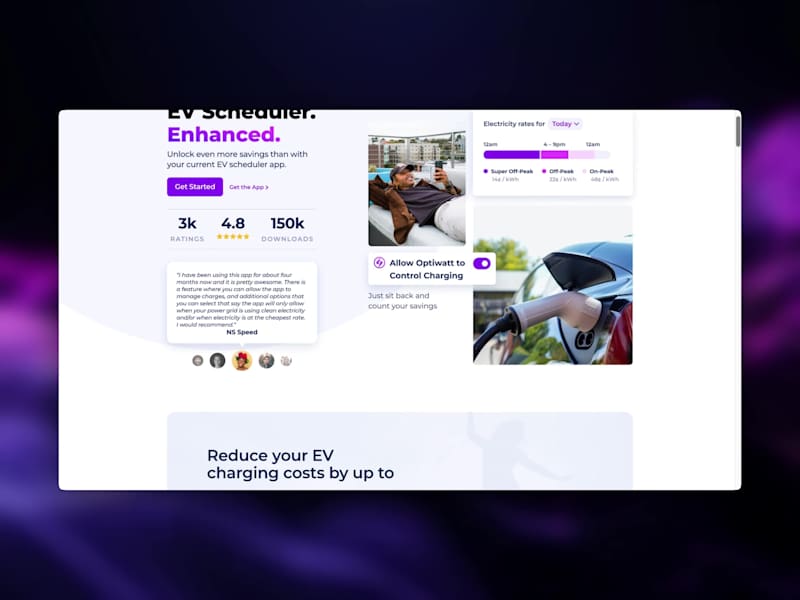
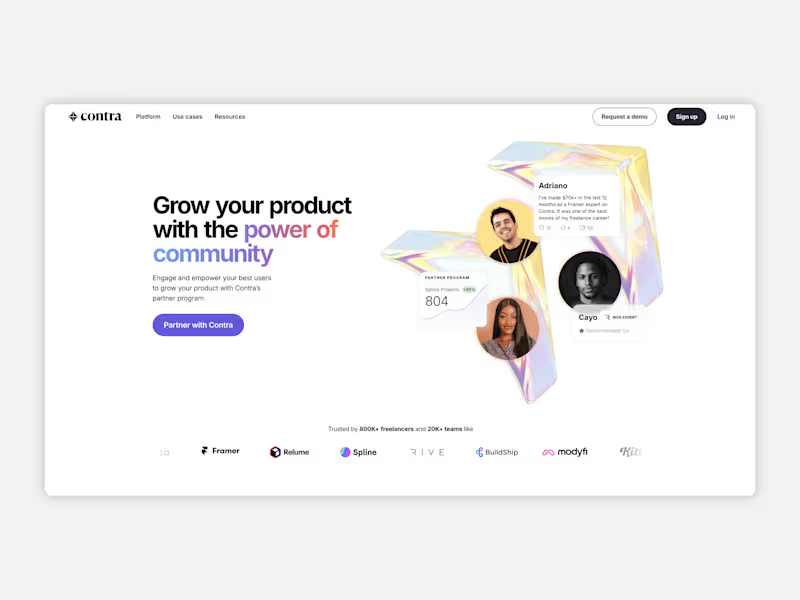
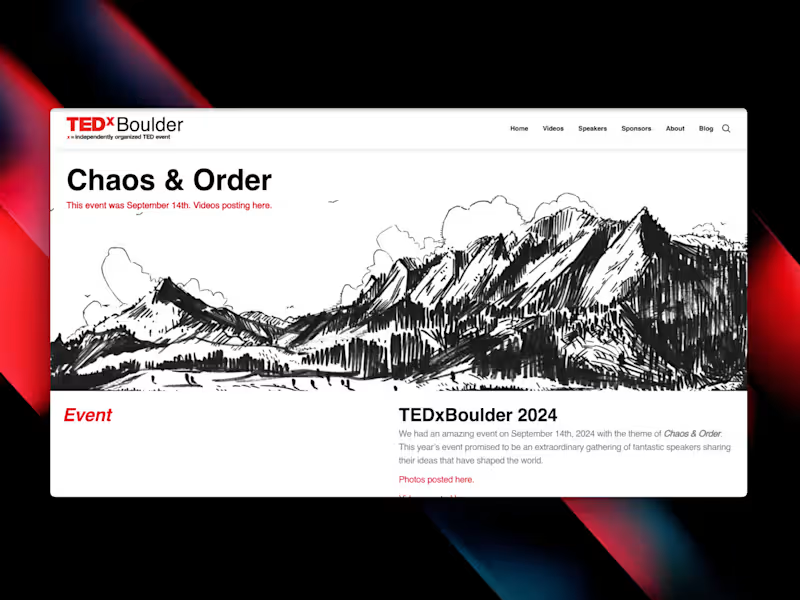
![Cover image for Decise ✕ External data [Web]](https://media.contra.com/image/upload/w_800,q_auto/bpm8hoggygwutscvzayu.avif)