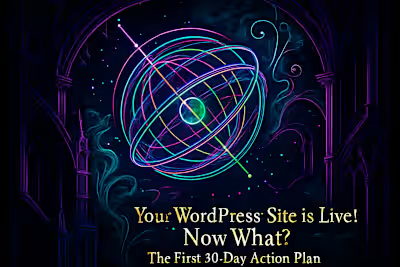WordPress Maintenance: DIY vs. Hiring a Pro on Retainer
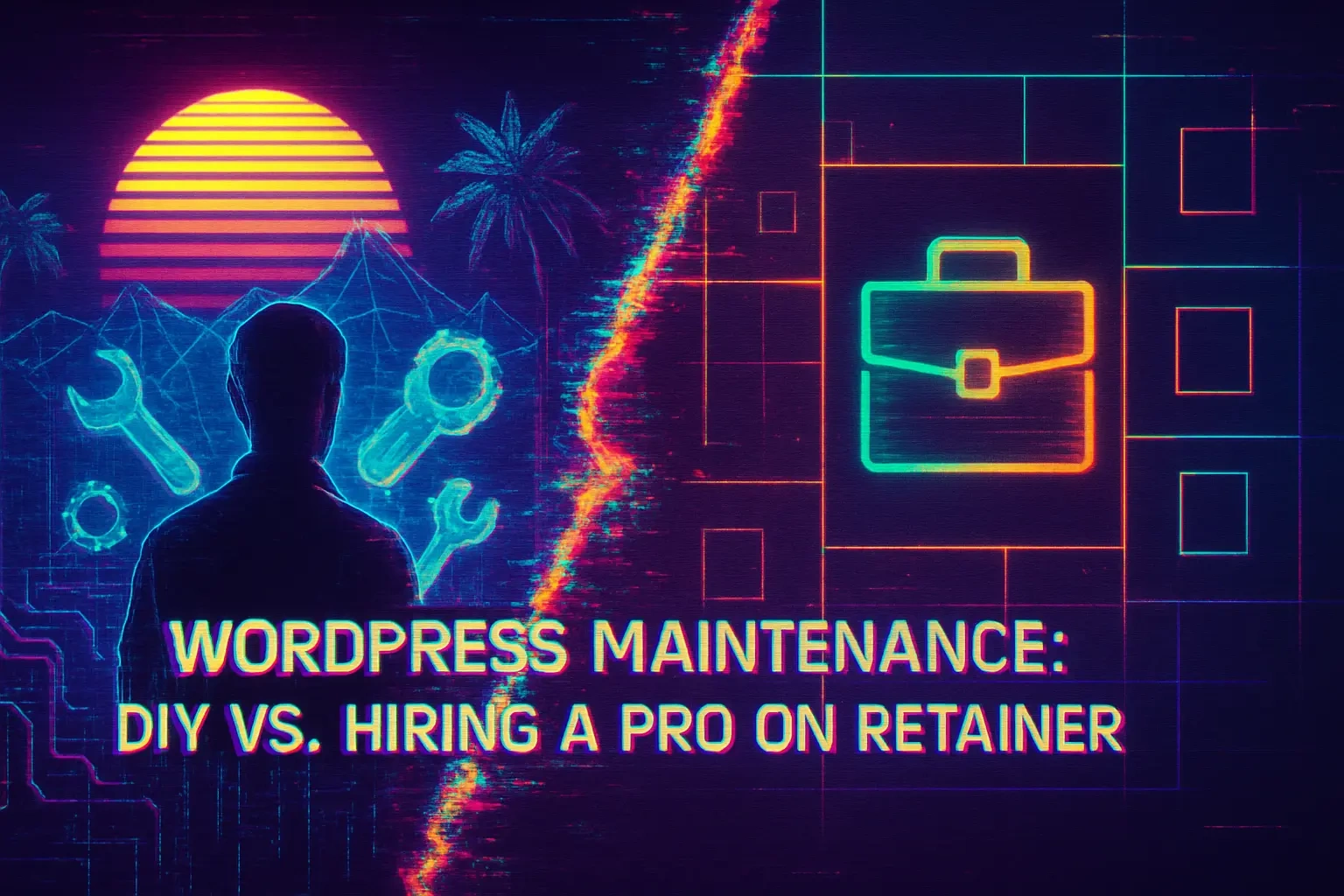
WordPress Maintenance: DIY vs. Hiring a Pro on Retainer
The DIY WordPress Maintenance Path
Pros: Cost Savings and Complete Control
Cons: Time-Consuming and High-Risk
Who is DIY Best For?
The Professional Retainer Path
Pros: Expert Oversight and Peace of Mind
Cons: The Monthly Cost
Who Are Retainers Best For?
How to Make the Right Choice
Assess Your Technical Comfort Level
Calculate the Value of Your Time
Consider Your Website's Complexity and Importance
Making the Transition
The Bottom Line
References
WordPress Maintenance: DIY vs. Hiring a Pro on Retainer
Once you understand that ongoing WordPress maintenance is non-negotiable, the next question is: who should do it? You can either roll up your sleeves and take the Do-It-Yourself (DIY) route or hire a professional on a retainer for peace of mind. This decision depends on your budget, technical skills, and how much you value your time.
The complexity of your site, especially its ability to handle traffic, can also influence this choice, making scalability secrets a relevant factor. For those leaning towards professional help, the key is to hire the right WordPress developer.
The DIY WordPress Maintenance Path
Handling maintenance yourself gives you full control and saves money on service fees, but it comes with significant responsibilities and risks.
Think of DIY maintenance like changing your own car oil. Sure, you can do it yourself and save some cash. But you need the right tools, knowledge, and time. Plus, if something goes wrong, you're the one lying under the car trying to figure out what happened.
Pros: Cost Savings and Complete Control
The most significant advantage of DIY is avoiding a monthly fee. When you handle maintenance yourself, you keep that $50 to $500 per month in your pocket. That's money you can invest back into your business or save for other expenses.
You also have total control over when and how updates are applied. Want to update plugins at 2 AM on a Sunday? Go for it. Prefer to test everything on a staging site first? That's your call. This level of control appeals to many website owners who like to know exactly what's happening with their site.
Here's what else makes DIY attractive:
Learning opportunities abound. Every time you update a plugin or troubleshoot an issue, you learn something new about WordPress. This knowledge becomes valuable over time. You'll understand how themes work, why certain plugins conflict, and how to optimize your database.
No communication delays. When you spot an issue, you can fix it immediately. There's no need to email someone, wait for a response, or schedule a call. You see it, you fix it, you move on.
Customization freedom. Want to try a new caching plugin? Curious about that security scanner everyone's talking about? When you manage your own site, you can experiment freely without asking permission or paying extra fees.
Cons: Time-Consuming and High-Risk
Maintenance takes time away from growing your business. A typical maintenance session might include updating WordPress core, checking plugin compatibility, running backups, and monitoring security. That's easily 2-4 hours per month for a simple site. Complex sites need even more attention.
But time isn't the biggest concern. The real risk comes when something breaks.
Picture this scenario: You update a plugin on Friday afternoon. Everything looks fine, so you head home for the weekend. Saturday morning, your phone starts buzzing. Customers can't complete purchases. Your contact forms aren't working. The site looks broken on mobile devices.
Now you're in crisis mode. You need to figure out which update caused the problem, how to fix it, and how to prevent it from happening again. Meanwhile, you're losing sales and damaging your reputation.
The stress factor is real. When you're responsible for everything, every glitch becomes your emergency. That white screen of death at 11 PM? That's your problem to solve. The hacked site that's now sending spam? You're the one staying up all night to clean it up.
Technical challenges multiply. WordPress seems simple on the surface, but complex issues require deep technical knowledge. Database corruption, server conflicts, and security breaches aren't problems you can solve with a quick Google search.
Who is DIY Best For?
DIY maintenance works well for specific situations. If you run a personal blog that gets a few hundred visitors per month, the stakes are low. A few hours of downtime won't destroy your business. You can afford to learn through trial and error.
Tech-savvy individuals often thrive with DIY maintenance. If you enjoy tinkering with technology and have some coding knowledge, maintaining WordPress can be satisfying. You might even find it relaxing to spend a Saturday morning optimizing your site.
Small business owners with simple sites can also succeed with DIY. If your site is basically an online brochure with a contact form, maintenance is straightforward. Updates rarely cause major issues on simple sites.
Here's a quick checklist to see if DIY fits you:
You have 3-5 hours per month for maintenance tasks
Technical problems don't stress you out
Your site doesn't directly generate revenue
You enjoy learning new technical skills
Downtime won't cost you customers or money
You have a backup plan if things go wrong
The Professional Retainer Path
A WordPress retainer is an agreement where you pay a developer or agency a recurring fee for ongoing maintenance, support, and other services. Think of it like having a mechanic on speed dial who also stops by monthly to check under the hood.
Professional retainers transform website maintenance from a stressful chore into a managed service. Instead of worrying about when to update plugins or how to fix that weird error message, you focus on running your business while experts handle the technical stuff.
Pros: Expert Oversight and Peace of Mind
With a retainer, an expert handles all technical tasks, including updates, backups, and security monitoring. This frees up your time and provides peace of mind knowing your site is in professional hands.
Proactive problem prevention becomes standard. Professional developers don't just fix problems—they prevent them. They know which plugin combinations cause conflicts. They spot security vulnerabilities before hackers do. They optimize your site's performance before visitors notice it's slow.
Consider what happens during a typical maintenance cycle with a pro:
First, they create a complete backup of your site. Then they clone it to a staging environment where they can test updates safely. They apply updates one by one, checking for conflicts or issues. Only after everything tests perfectly do they update your live site.
Response time matters when things break. Most retainer agreements include guaranteed response times. If your site crashes at 3 PM on a Tuesday, you're not frantically Googling solutions. You send one message, and a professional starts fixing it immediately.
Expertise extends beyond basic maintenance. Good WordPress professionals bring years of experience to every task. They've seen hundreds of sites, solved thousands of problems, and know the best practices inside out. When they maintain your site, you benefit from all that accumulated knowledge.
The security benefits alone can justify the cost. Professionals use advanced security tools, monitor for suspicious activity, and can quickly respond to threats. They know how to harden WordPress against attacks and can recover hacked sites faster than any DIY effort.
Cons: The Monthly Cost
The primary drawback is the recurring expense. Retainer plans vary in cost, so it's an ongoing budget item you need to account for. Basic maintenance plans start around $50 per month for simple sites. Comprehensive plans for complex sites can reach $500 or more monthly.
Budget considerations go beyond the sticker price. When evaluating costs, remember that cheaper isn't always better. A $30/month plan might only include basic updates. When something breaks, you'll pay hourly rates for fixes. Those emergency fees add up quickly.
Quality varies significantly between providers. Some agencies treat maintenance as an afterthought, assigning junior developers to handle dozens of sites. Others provide dedicated account managers and senior developers. The level of service often correlates with price.
Contract terms can feel restrictive. Most retainers require monthly commitments. Some lock you into annual contracts. If your business has seasonal fluctuations or uncertain cash flow, these commitments can feel burdensome.
Who Are Retainers Best For?
Retainers are ideal for business owners who rely on their website for leads and revenue, lack the time or technical skill for maintenance, and prefer to focus on their core business activities.
E-commerce sites practically require professional maintenance. When every minute of downtime costs money, you can't afford to experiment with DIY fixes. Professional maintenance ensures your store stays open, secure, and fast. The monthly fee becomes a small insurance premium against lost sales.
Service businesses benefit enormously. If your website generates leads for your law firm, dental practice, or consulting business, professional maintenance protects that lead flow. One month of lost leads could cost more than a year of maintenance fees.
Growing businesses need reliable support. As your business scales, your website becomes more critical. You can't afford to spend hours troubleshooting WordPress when you should be serving customers or developing new products. A retainer lets you delegate technical tasks to experts.
Consider retainers essential if:
Your website generates more than $5,000 monthly revenue
Downtime directly costs you money
You have zero interest in learning WordPress technical details
Your time is better spent on business growth
You need someone to blame when things go wrong (kidding, but accountability matters)
Security and compliance are critical for your industry
How to Make the Right Choice
Choosing between DIY and a retainer comes down to a simple calculation of time, money, and risk. There's no universal right answer—only the right answer for your specific situation.
Start by being brutally honest about your current situation. How much time do you actually have for maintenance? What's your real technical skill level? How much would an hour of downtime cost your business?
Assess Your Technical Comfort Level
Be honest about your skills. Are you comfortable troubleshooting a crashed site or would that cause a panic? Your answer is a strong indicator of the right path.
Technical comfort goes beyond basic computer skills. Sure, you can update plugins through the WordPress dashboard. But can you access your site via FTP when the dashboard won't load? Do you know how to read error logs? Can you identify and fix a database connection error?
Test your readiness with these scenarios:
Scenario 1: Your site shows a white screen after updating WordPress. You can't access the admin area. What's your first move? If you immediately know to check error logs and disable plugins via FTP, you might be ready for DIY.
Scenario 2: Your hosting company emails about suspicious activity on your site. They've temporarily suspended your account. Do you know how to scan for malware, identify compromised files, and clean up the mess? If not, you need professional help.
Scenario 3: A critical plugin stops working after an update. The developer's support forum suggests editing PHP files to fix it. Are you comfortable modifying code? Can you do it without breaking your site further?
Consider your stress tolerance too. Some people enjoy solving technical puzzles. Others find it incredibly stressful. If technical problems make you anxious, that stress alone might justify hiring a professional.
Calculate the Value of Your Time
How much is an hour of your time worth? If the time you'd spend on maintenance could be better used to generate revenue, a retainer is likely a good investment.
Let's do some real math. Say you value your time at $100 per hour. Basic WordPress maintenance takes about 3 hours monthly. That's $300 worth of your time. If you can hire a professional for $150 per month, you're actually saving money.
But the calculation goes deeper. Consider opportunity cost. Those 3 hours spent on maintenance could be used for:
Meeting with potential clients
Creating new products or services
Improving your marketing strategy
Training your team
Actually relaxing and avoiding burnout
Emergency time costs even more. When something breaks, you might spend 5-10 hours fixing it. If that happens twice per year, add another 10-20 hours to your annual maintenance time. Suddenly, that monthly retainer fee looks like a bargain.
Don't forget the learning curve. Your first year of DIY maintenance will take longer as you learn. You'll make mistakes that cost time to fix. Factor in at least 50% more time during your first year.
Consider Your Website's Complexity and Importance
An e-commerce store or a site with high traffic has much more to lose from downtime than a simple brochure site. The more critical the website, the stronger the case for professional management.
Simple sites can often succeed with DIY. If your site has fewer than 20 pages, uses standard plugins, and doesn't process transactions, maintenance is relatively straightforward. Updates rarely cause major issues on simple sites.
Complex sites need professional attention. Here's when complexity demands expertise:
Custom functionality or plugins
E-commerce with inventory management
Membership sites with user accounts
Multi-language installations
High traffic requiring performance optimization
Integration with external services or APIs
Sites requiring regulatory compliance
Business criticality changes everything. Ask yourself: If my site went down for 24 hours, what would happen? If the answer involves lost revenue, damaged reputation, or angry customers, you need professional maintenance.
Traffic levels also matter. A site getting 100 visitors daily has different needs than one getting 10,000. High-traffic sites need performance optimization, robust security, and careful update management. One bad update can anger thousands of visitors.
Making the Transition
If you're currently doing DIY maintenance but considering a retainer, plan the transition carefully. Don't wait for a crisis to make the switch. Start researching providers when your site is stable.
If you're moving from a retainer to DIY, ensure you have complete documentation of your site's setup. Know which plugins are critical, understand your backup system, and have your hosting support number handy.
The hybrid approach works for some. You might handle routine updates yourself but keep a developer on call for emergencies. Or you could manage most maintenance but hire a pro for quarterly security audits. Find the balance that works for your skills and budget.
The Bottom Line
Both DIY and professional retainer approaches can work well—in the right circumstances. DIY saves money and gives you control, but requires time, skills, and stress tolerance. Professional retainers cost more but provide expertise, reliability, and peace of mind.
Choose DIY if you have the time, enjoy learning, and can handle technical challenges without panic. Your site should be relatively simple, and downtime shouldn't devastate your business.
Choose a retainer if your website drives revenue, you lack technical skills or time, and you prefer focusing on your core business. The monthly fee becomes an investment in reliability and growth.
Remember, this isn't a permanent decision. Many successful website owners start with DIY and transition to professional help as their business grows. Others begin with professional help and gradually take over maintenance as they learn.
The key is matching your choice to your current reality—not your aspirations or fears. Be honest about your skills, time, and business needs. Make the choice that lets you sleep well at night and focus on what you do best.
Your WordPress site is a tool for your business success. Whether you maintain it yourself or hire a pro, the goal remains the same: keeping it secure, fast, and reliable so it can serve your business goals. Choose the path that best ensures that outcome.
References
Like this project
Posted Jul 6, 2025
Struggling with WordPress maintenance? We break down the pros and cons of DIY vs. hiring a developer on retainer to help you choose the right path for your budget, time, and technical skill.