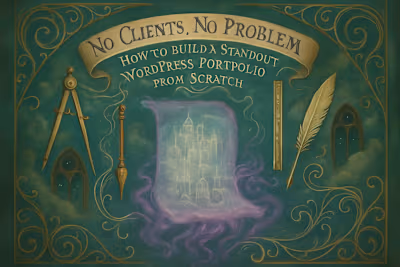Your WordPress Portfolio: 10 Essential Elements That Convert Visitors into Clients

Your WordPress Portfolio: 10 Essential Elements That Convert Visitors into Clients
Beyond the Screenshots: Curating Your Best Work
Showcase Your Best, Most Relevant Projects
Write Compelling Project Case Studies
Building Trust and Credibility
The Power of Client Testimonials
Craft a Compelling 'About Me' Page
Clearly Define Your Services
Designing for Conversion
Use a Professional, Clean Design
Include Clear Calls-to-Action (CTAs)
Optimize for Search Engines (SEO)
Showcasing Your Technical Expertise
Detail Your Tech Stack
Link to Live Sites and Code Repositories
Conclusion
References
Your WordPress Portfolio: 10 Essential Elements That Convert Visitors into Clients
Beyond the Screenshots: Curating Your Best Work
Showcase Your Best, Most Relevant Projects
Write Compelling Project Case Studies
Building Trust and Credibility
The Power of Client Testimonials
Craft a Compelling 'About Me' Page
Clearly Define Your Services
Designing for Conversion
Use a Professional, Clean Design
Include Clear Calls-to-Action (CTAs)
Optimize for Search Engines (SEO)
Showcasing Your Technical Expertise
Detail Your Tech Stack
Link to Live Sites and Code Repositories
Conclusion
References
Posted Jul 6, 2025
Is your portfolio just a gallery, or is it a client-generating machine? Discover the key elements every WordPress developer's portfolio must have to attract and convert.