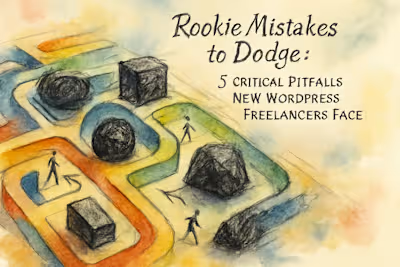No Clients, No Problem: How to Build a Standout WordPress Portfolio from Scratch
Posted Jul 6, 2025
Starting your WordPress freelance career but have no client work to show? Learn how to create impressive portfolio projects that demonstrate your skills and attract clients.
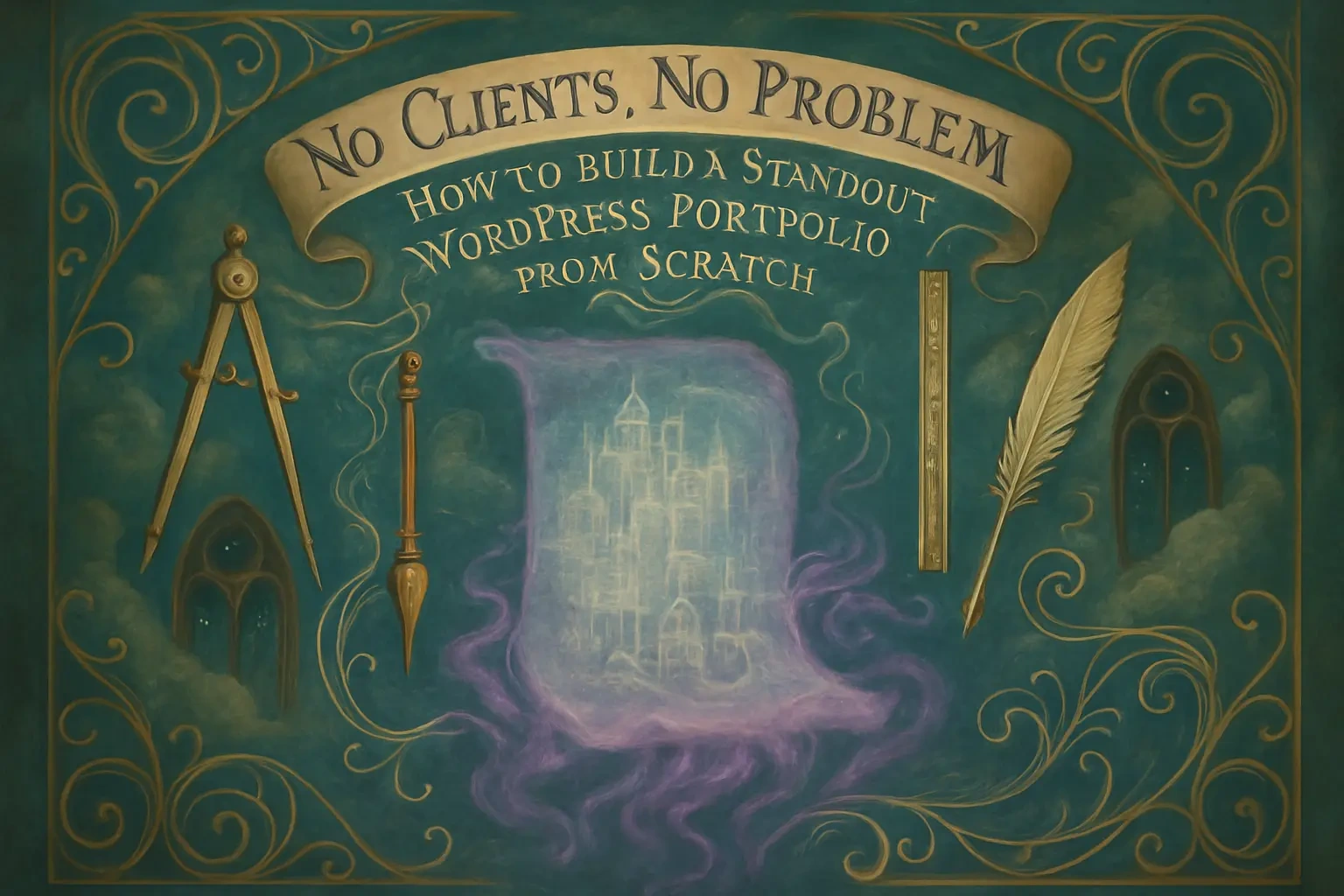
No Clients, No Problem: How to Build a Standout WordPress Portfolio from Scratch
The Power of Self-Initiated Projects
Create a Project for a Fictional Business
Redesign an Existing Website
Leverage Personal and Pro-Bono Work
Build Your Own Professional Website
Offer Your Services to a Non-Profit
Help Out a Friend or Family Member
Demonstrate Specific WordPress Skills
Develop a Custom Theme or Plugin
Build a Sample E-commerce Store
Create a Membership or Community Site
Presenting Your Spec Projects Effectively
Write a Detailed Case Study for Each Project
Be Transparent About the Nature of the Project
Conclusion
References