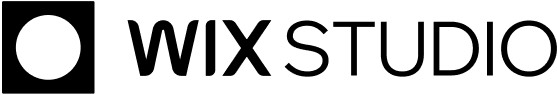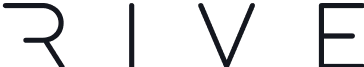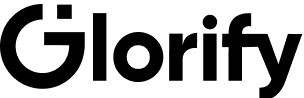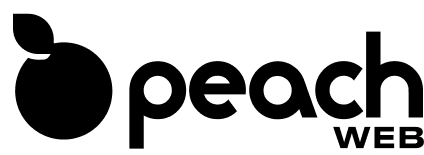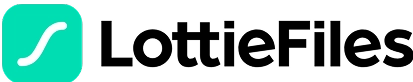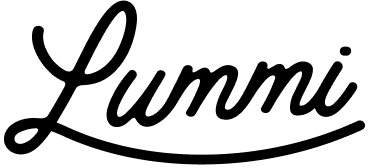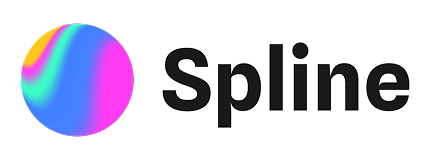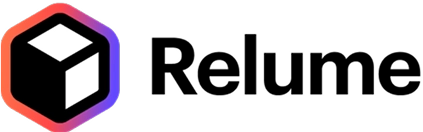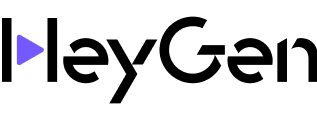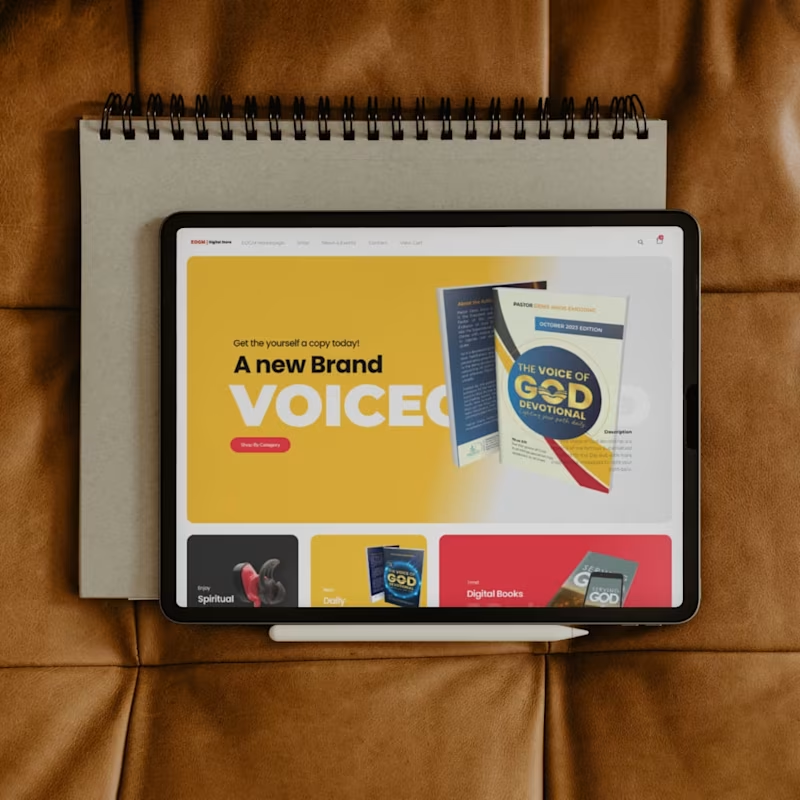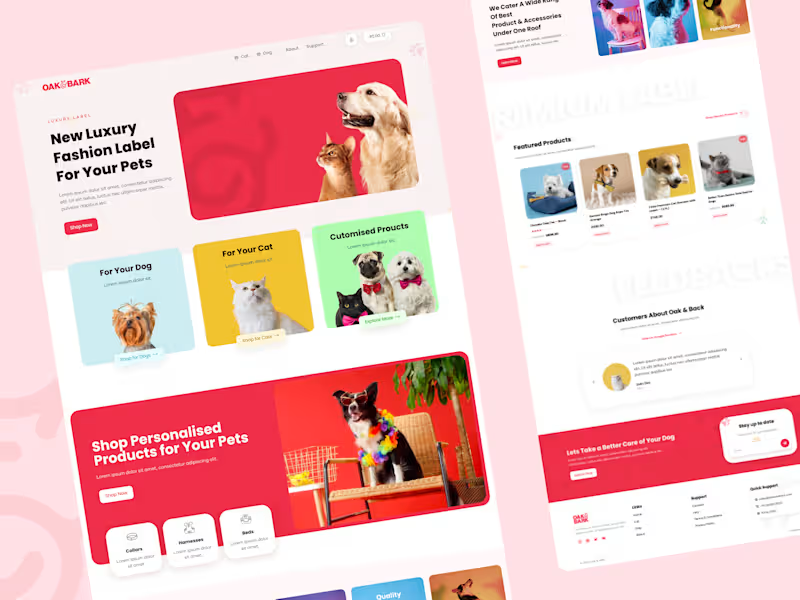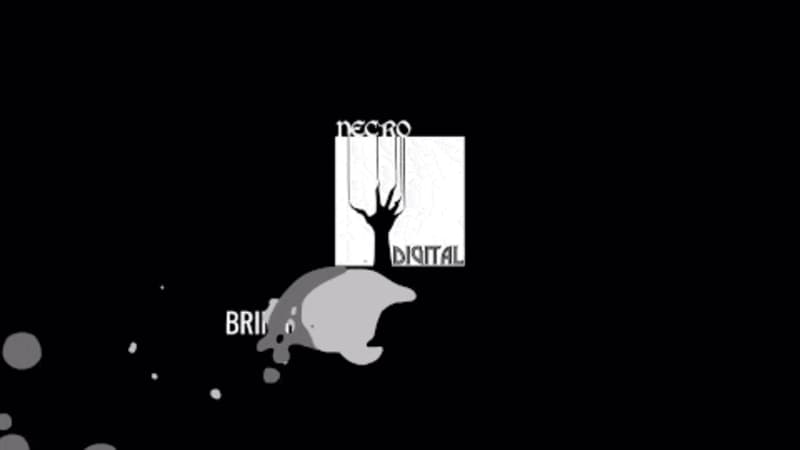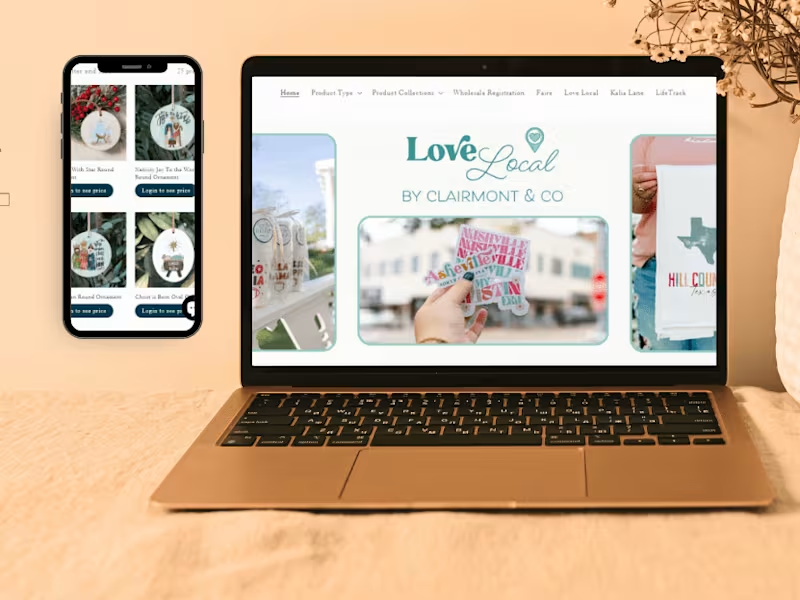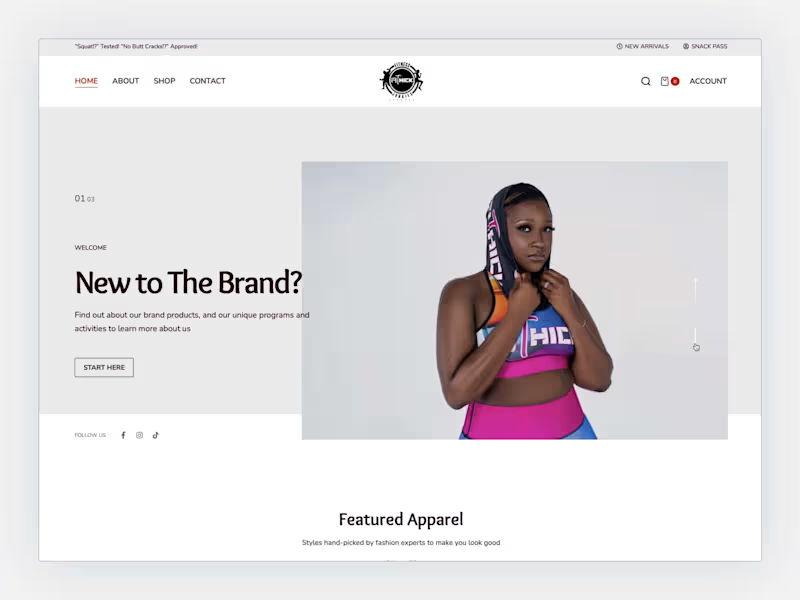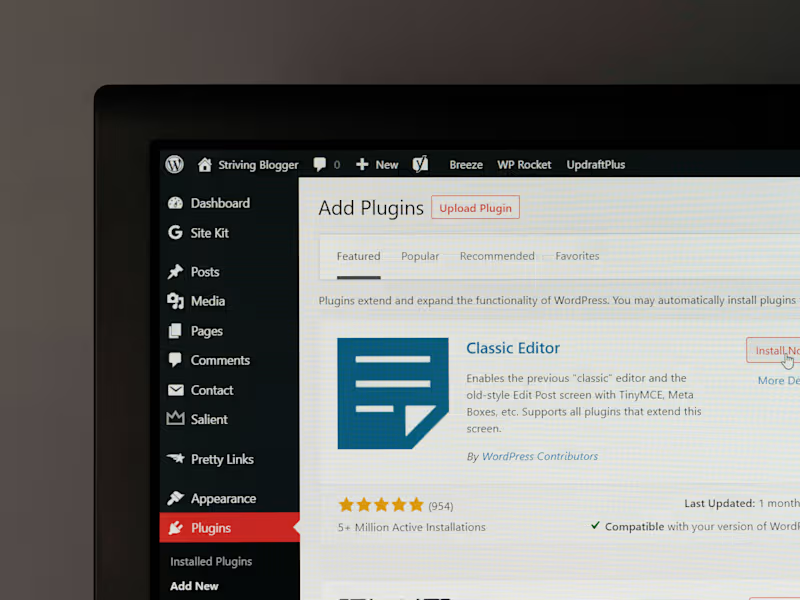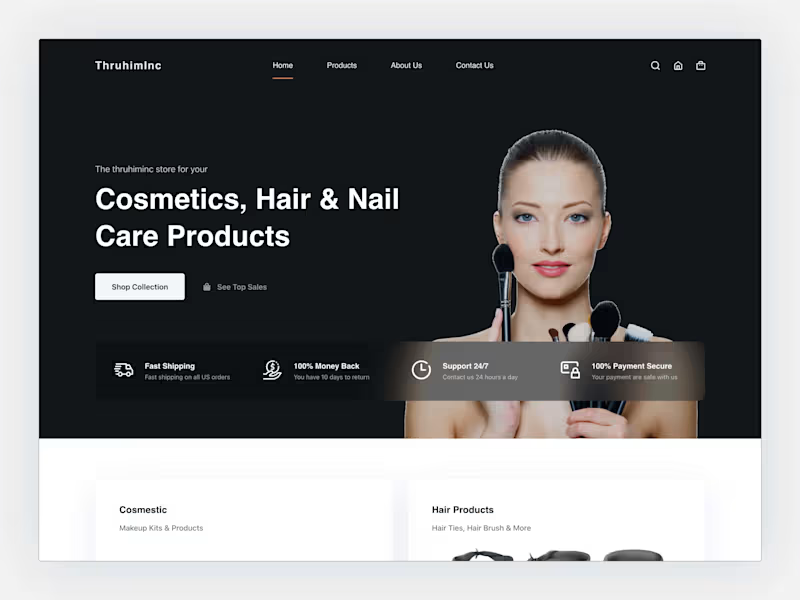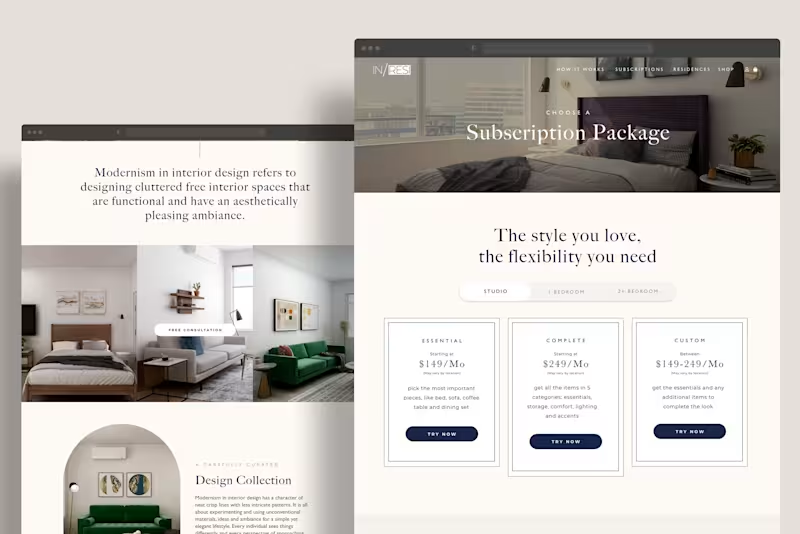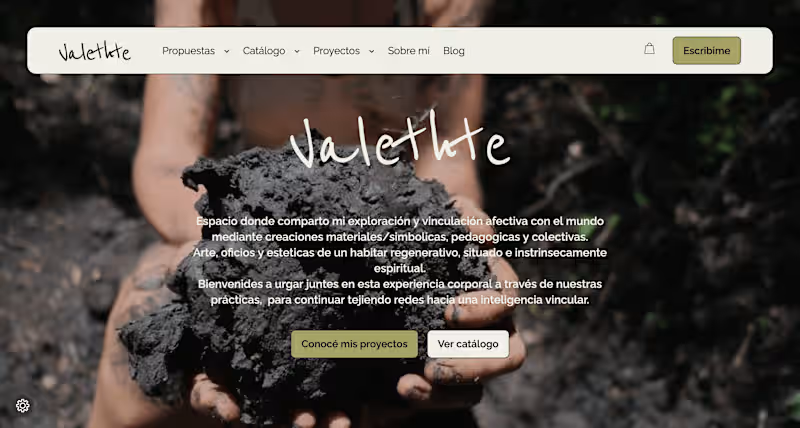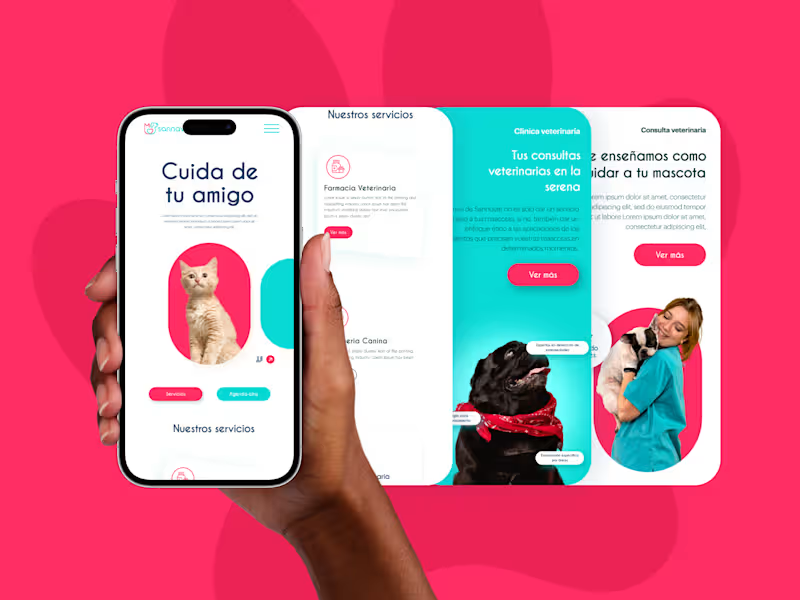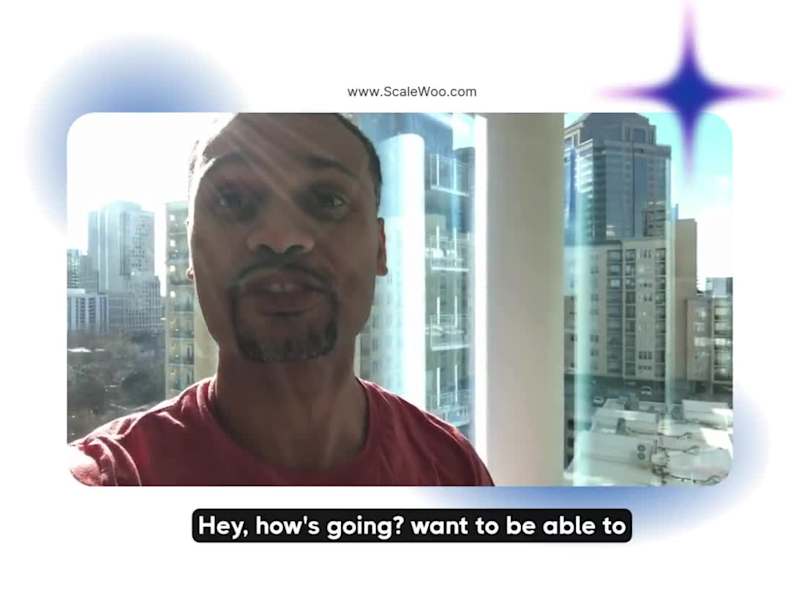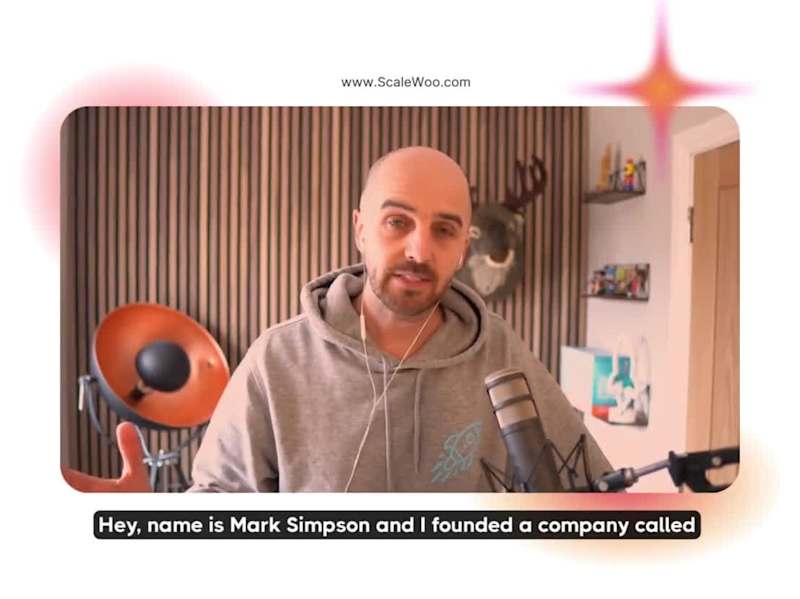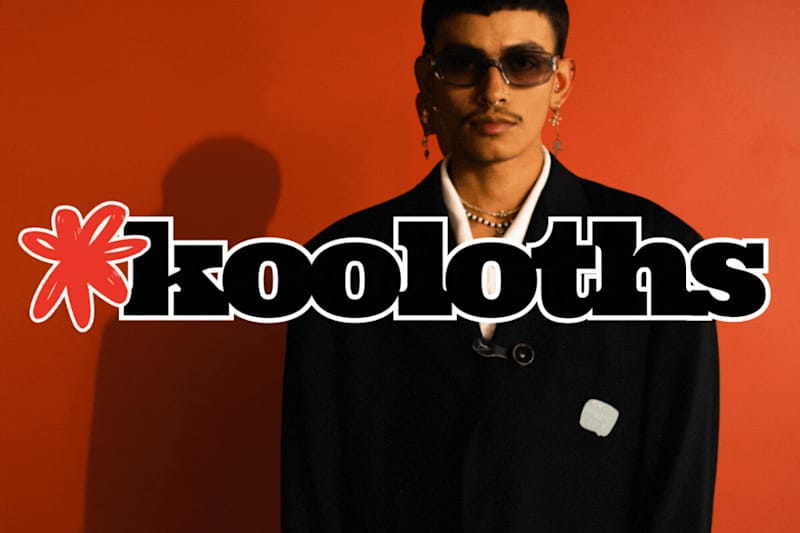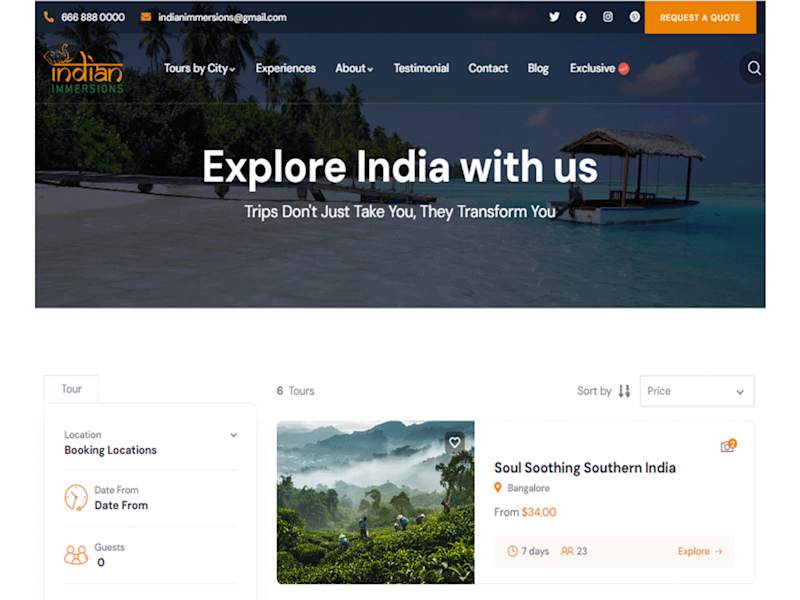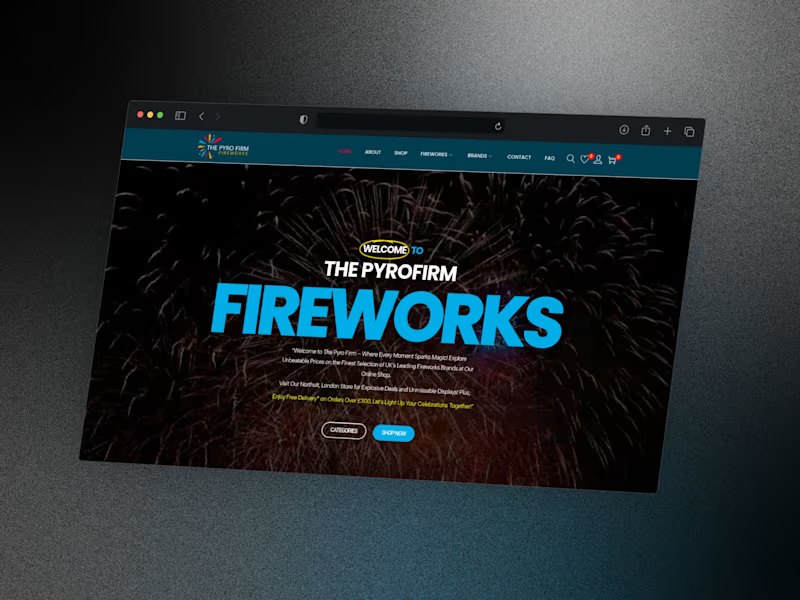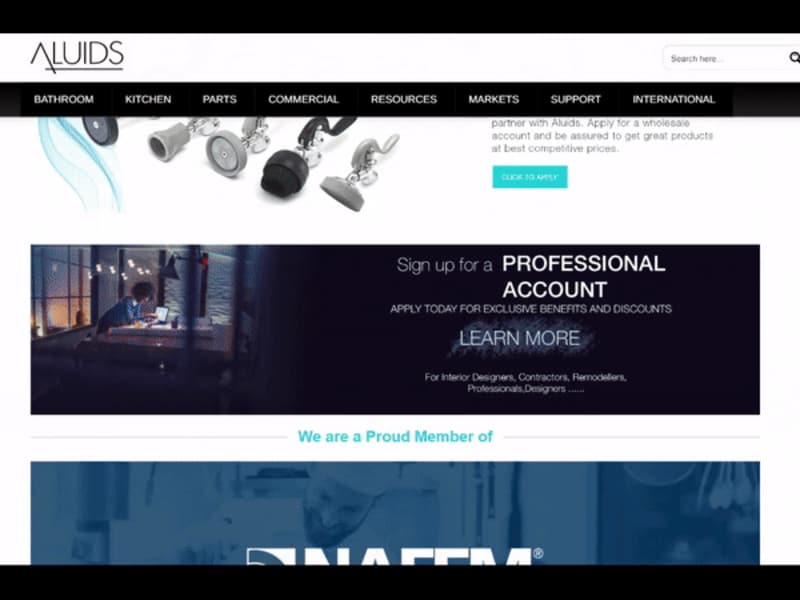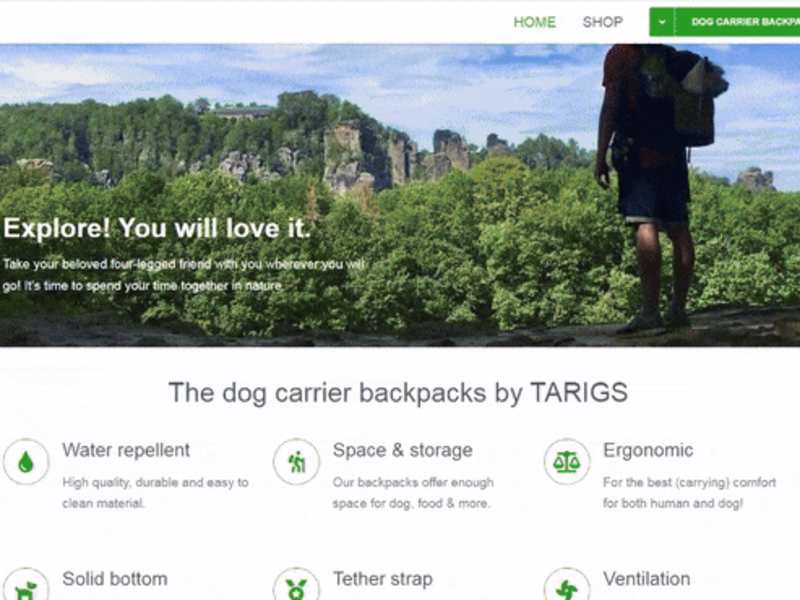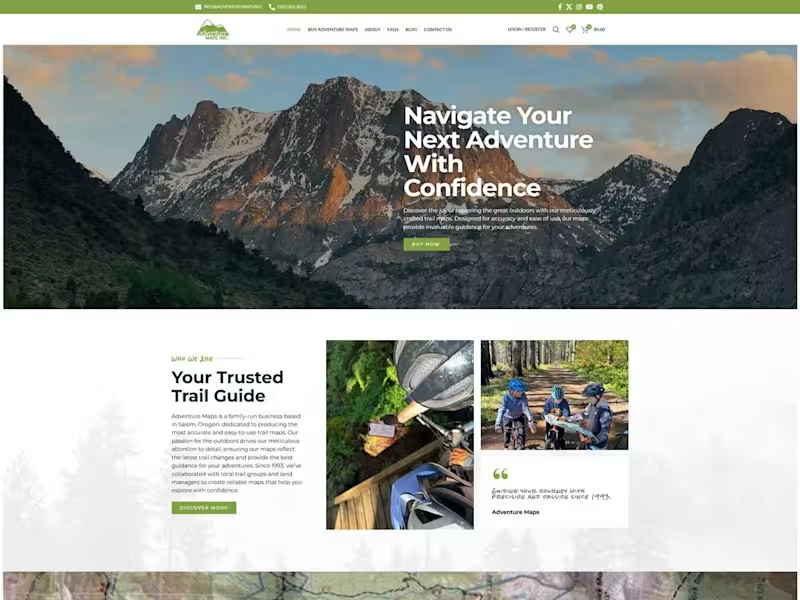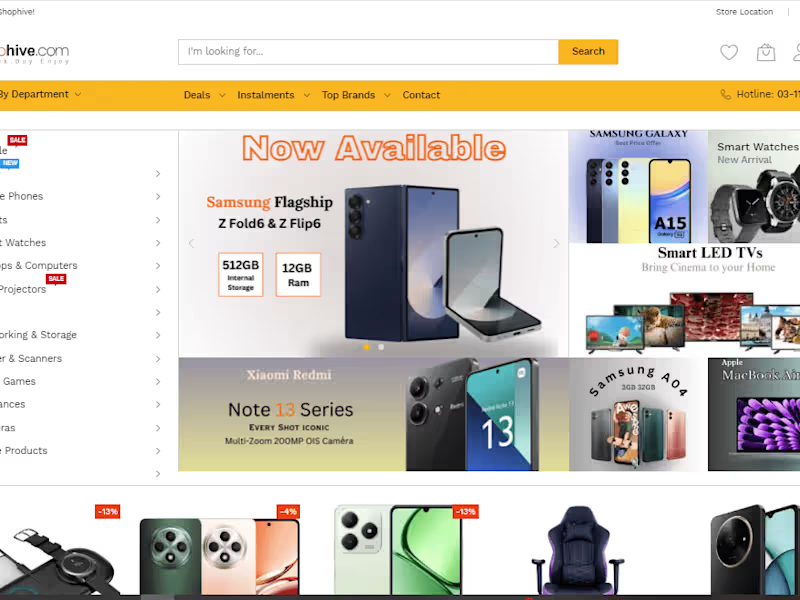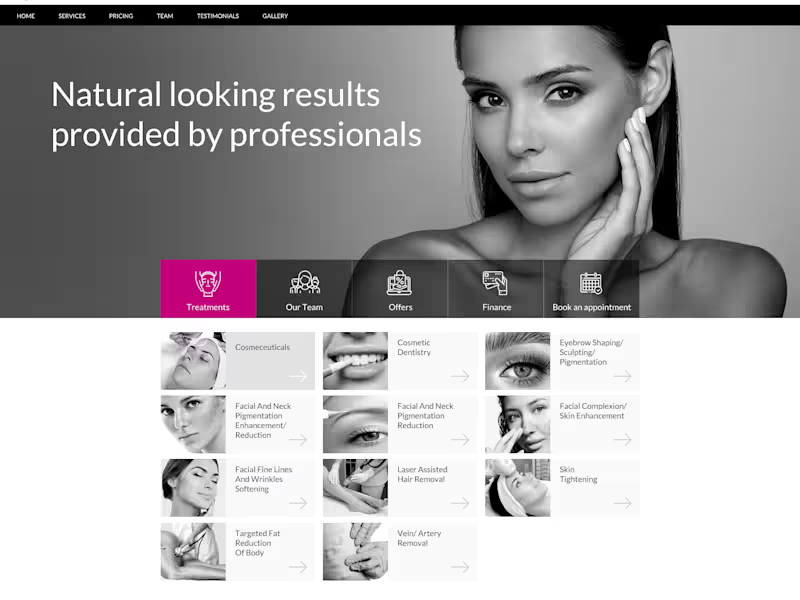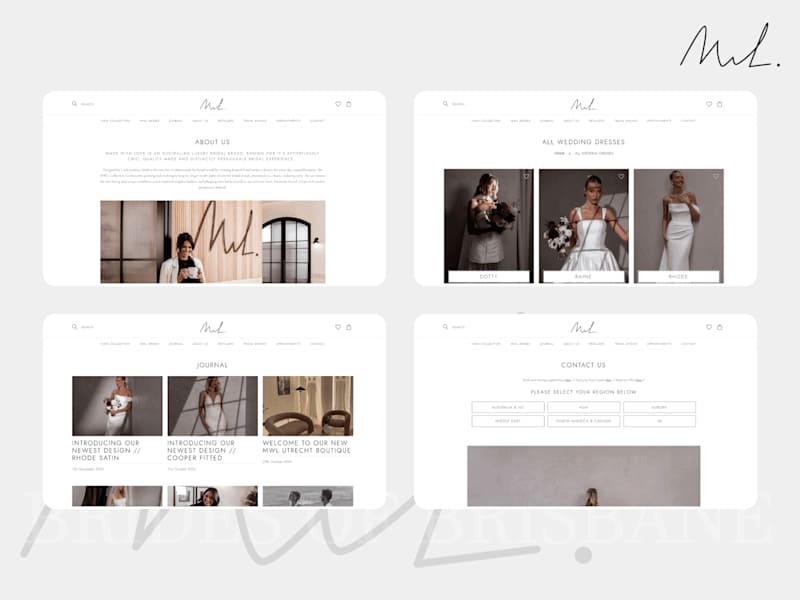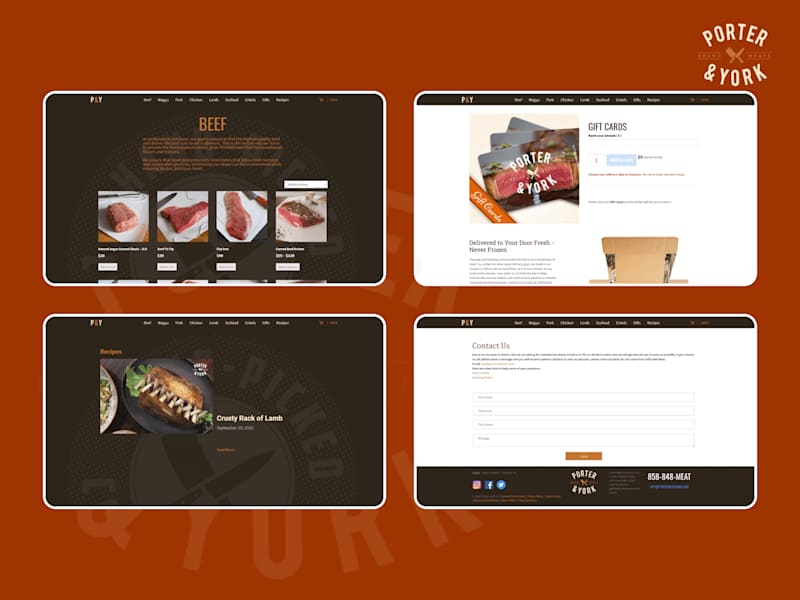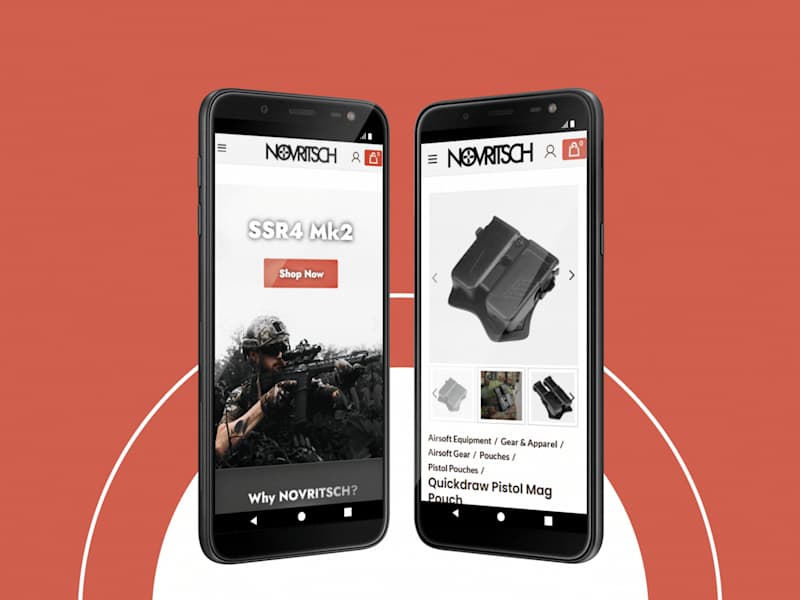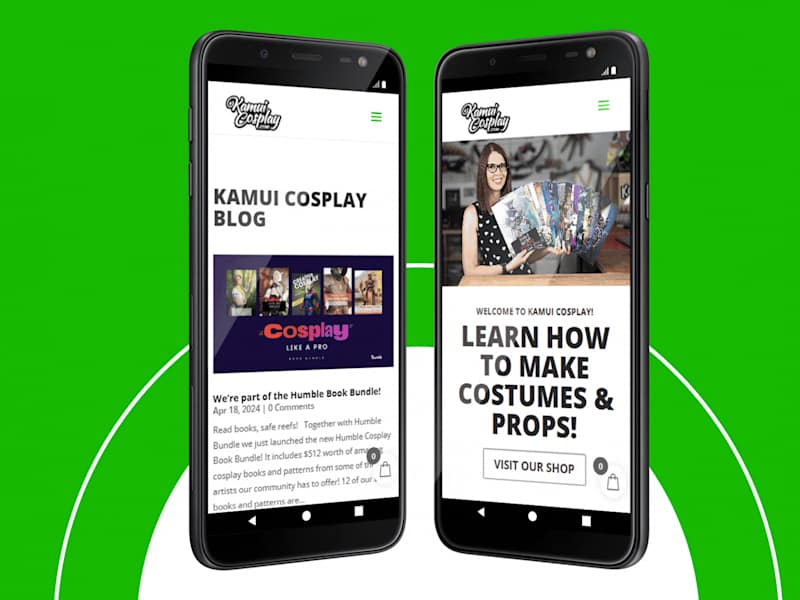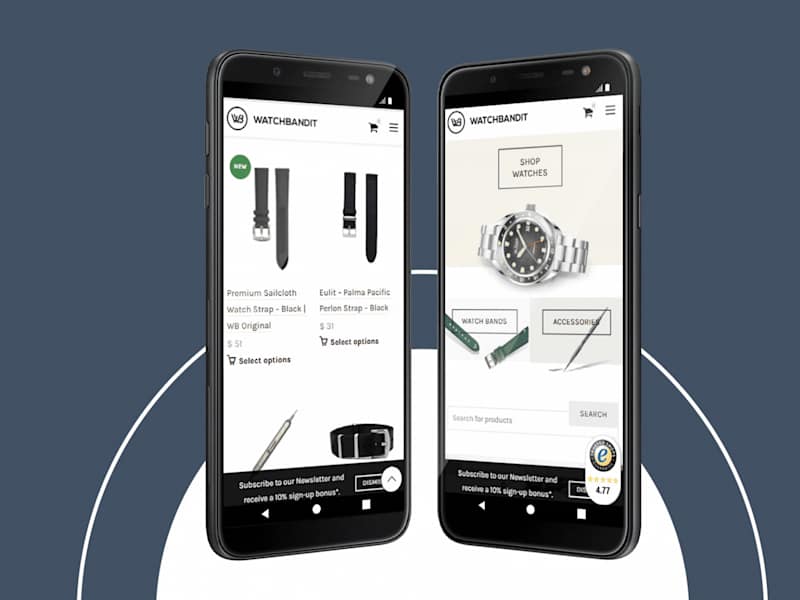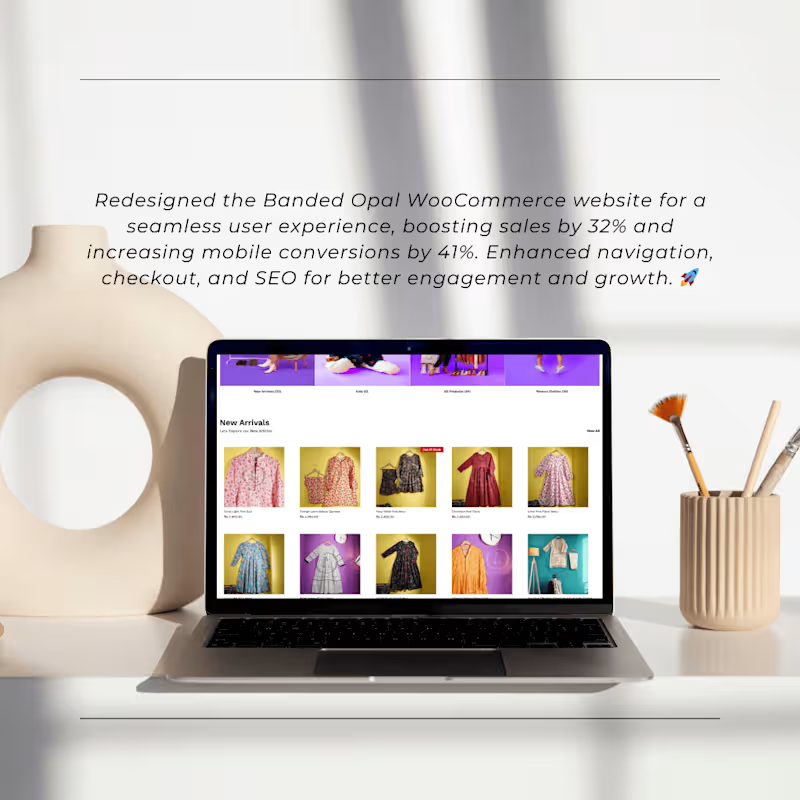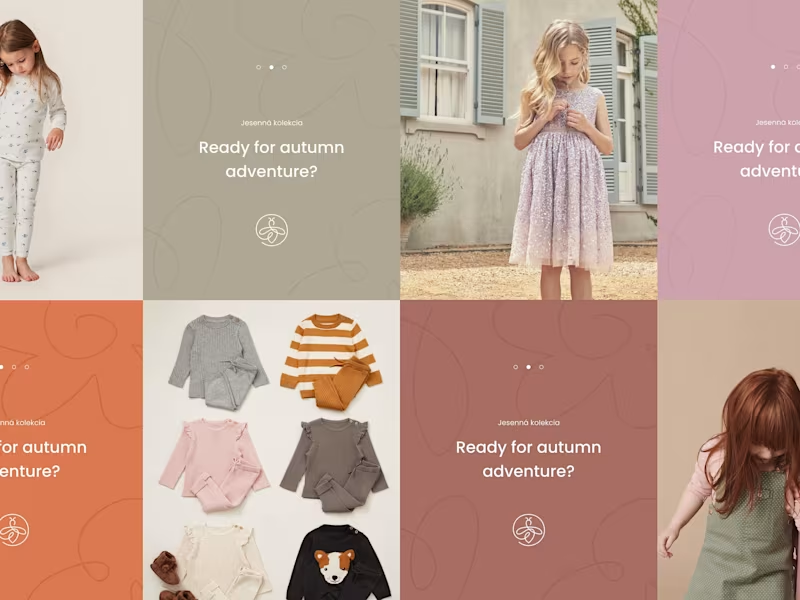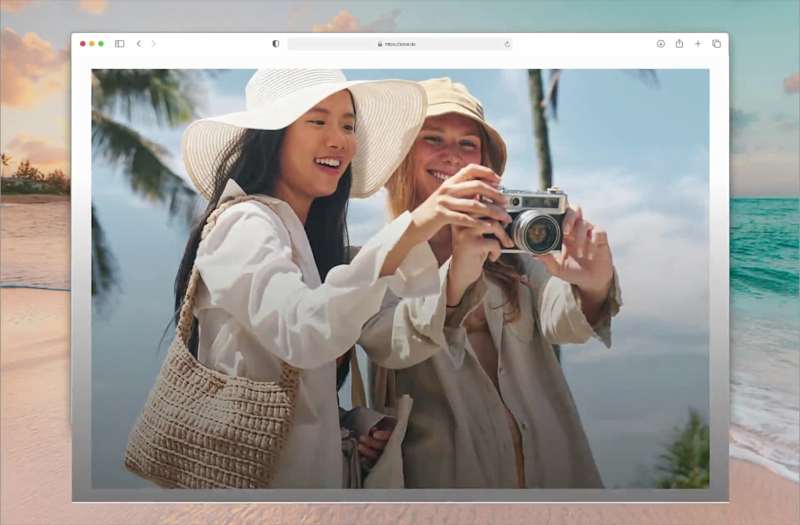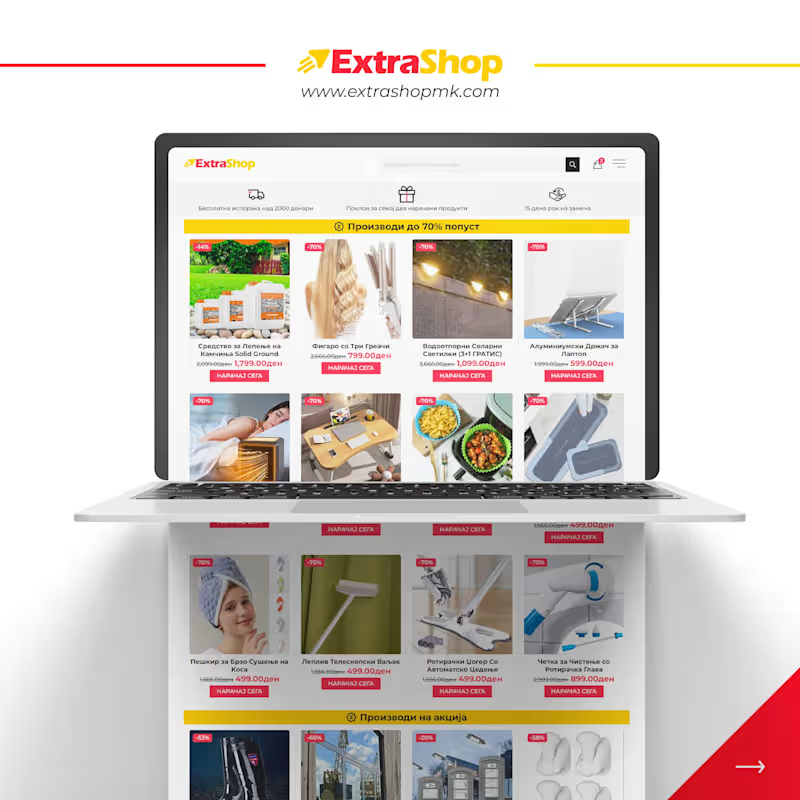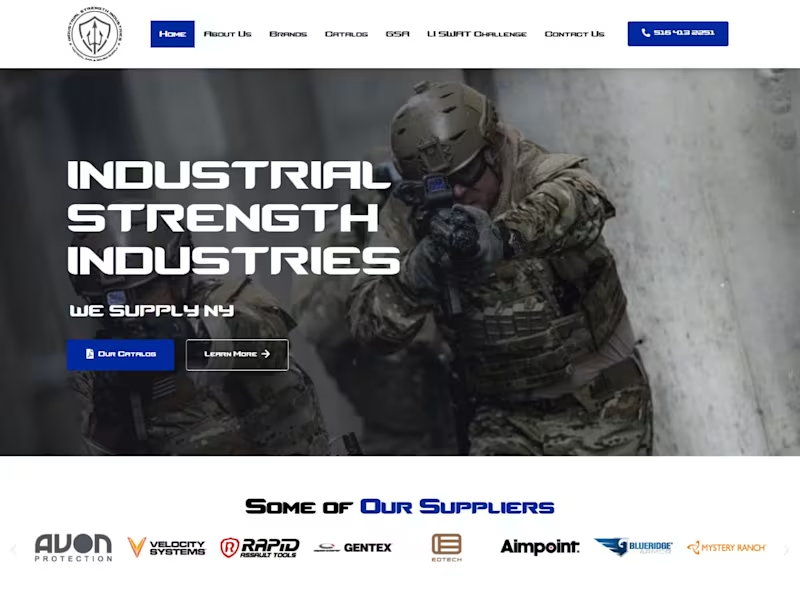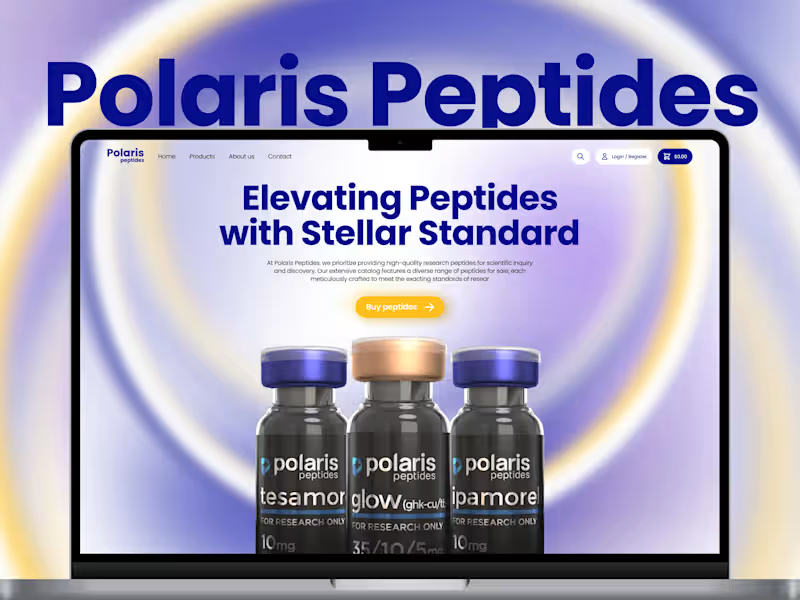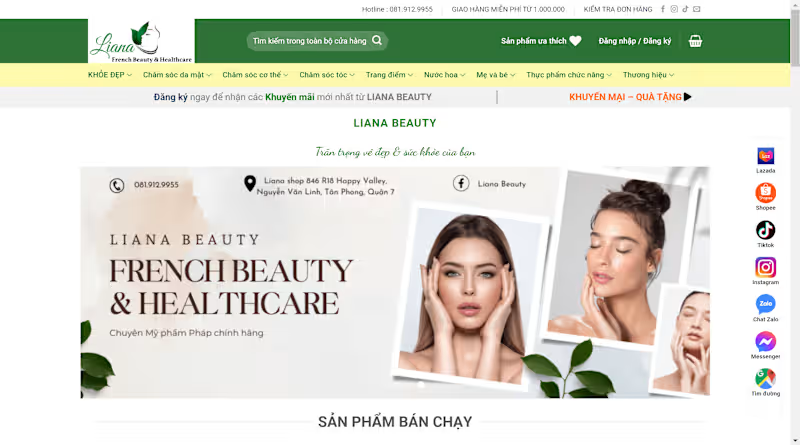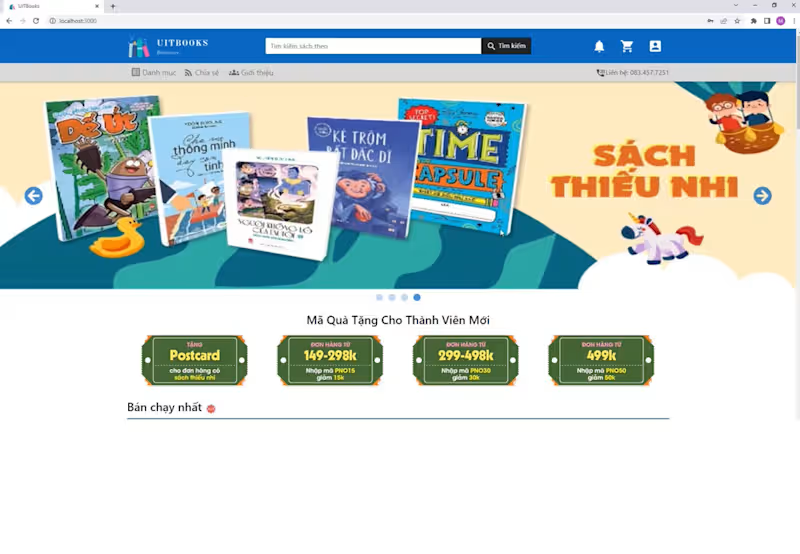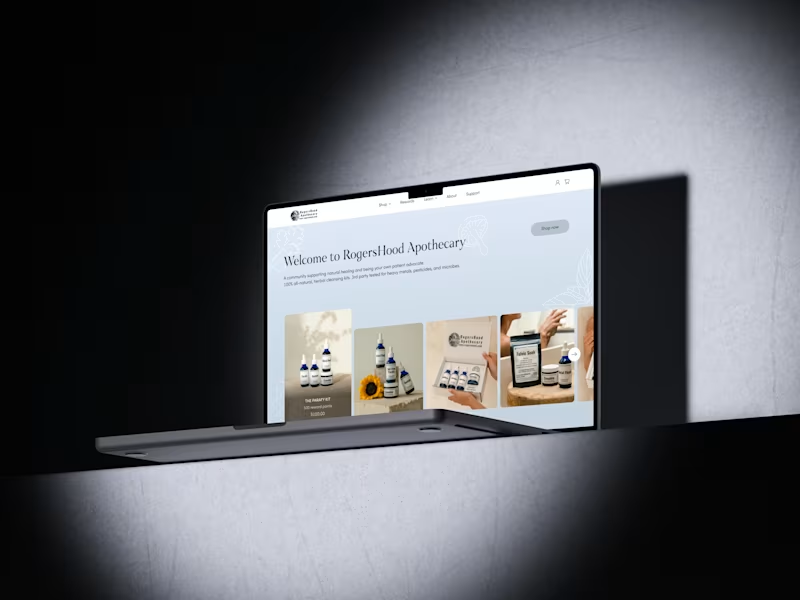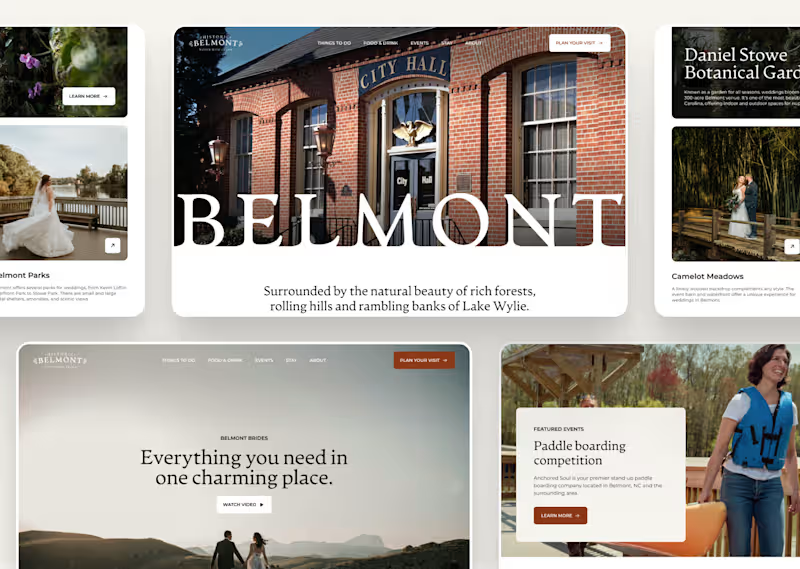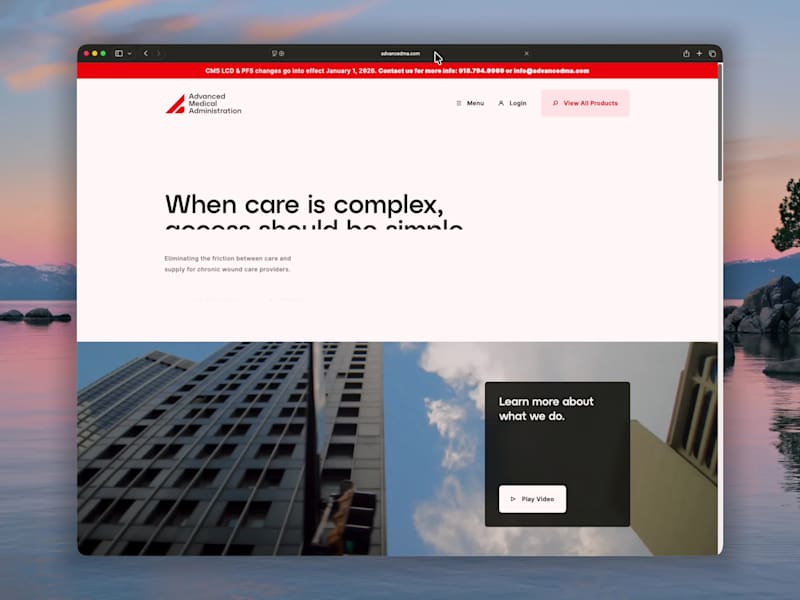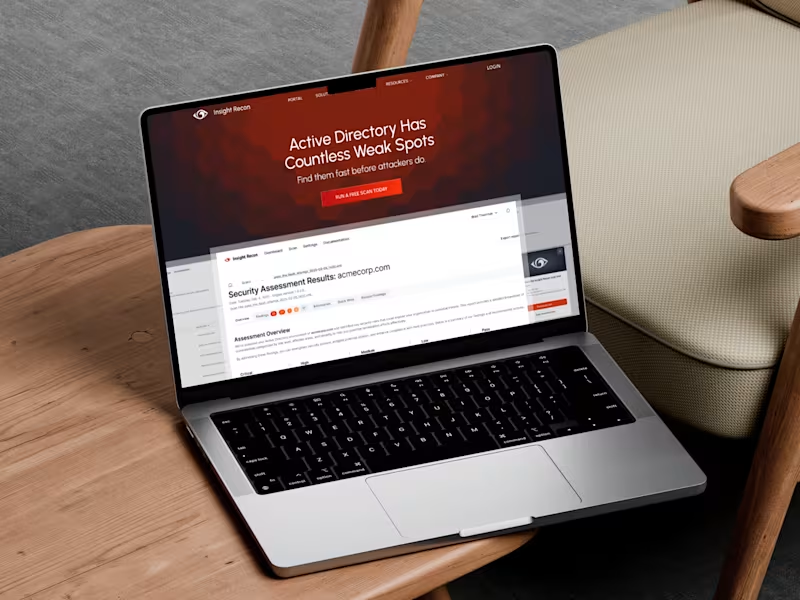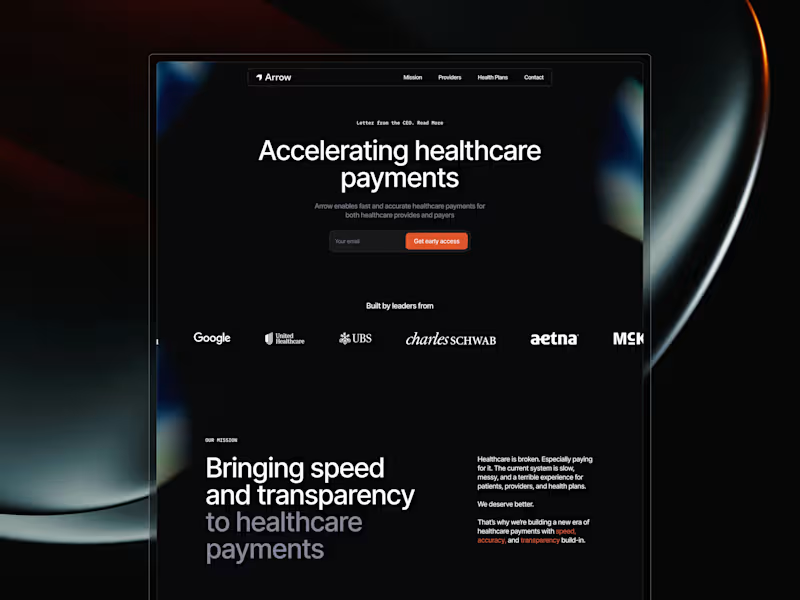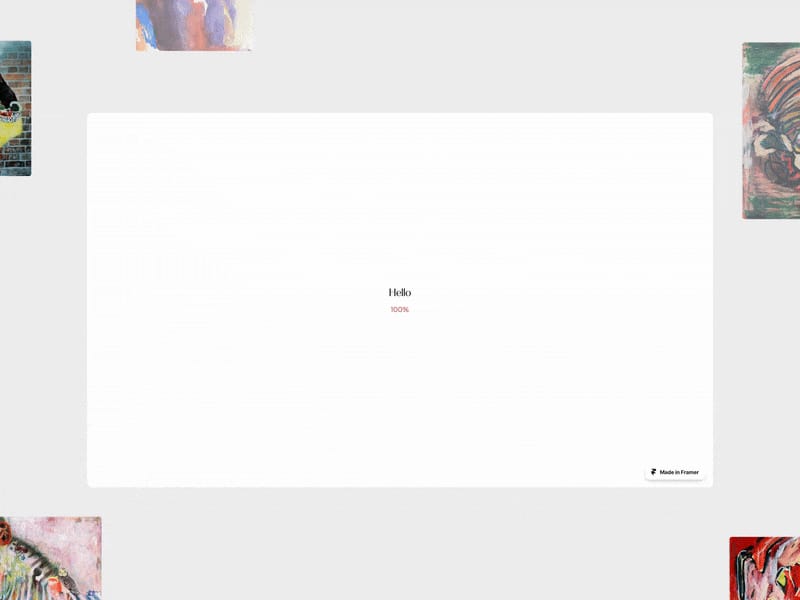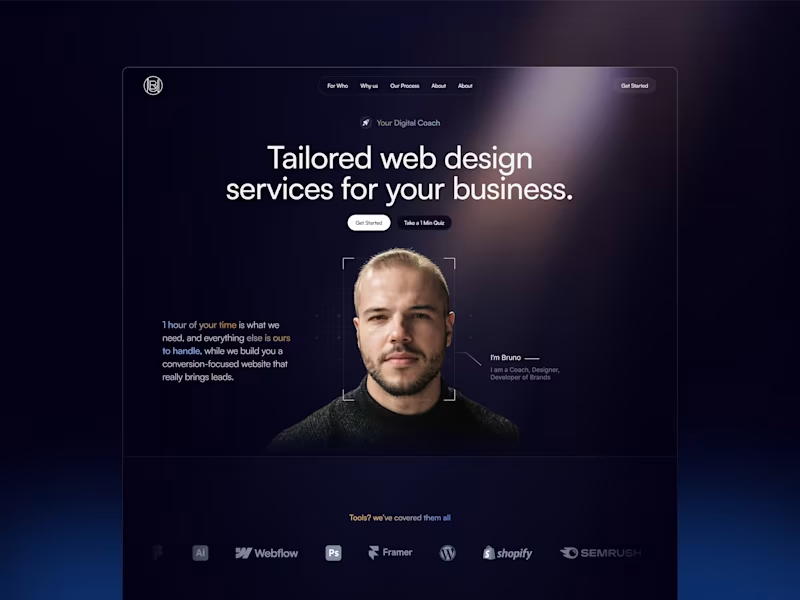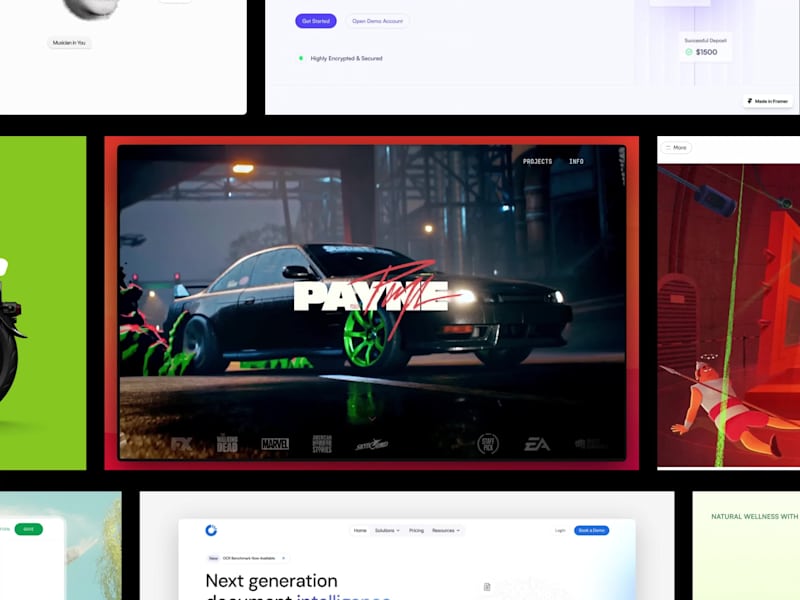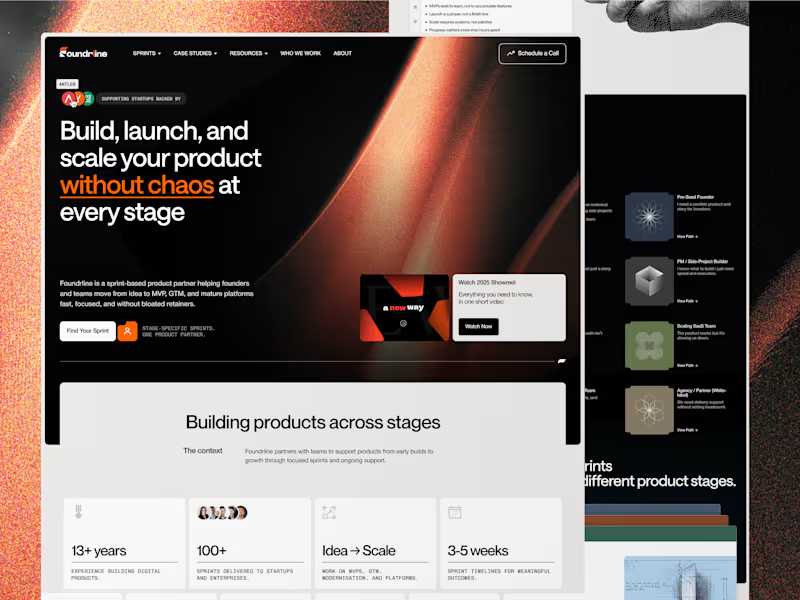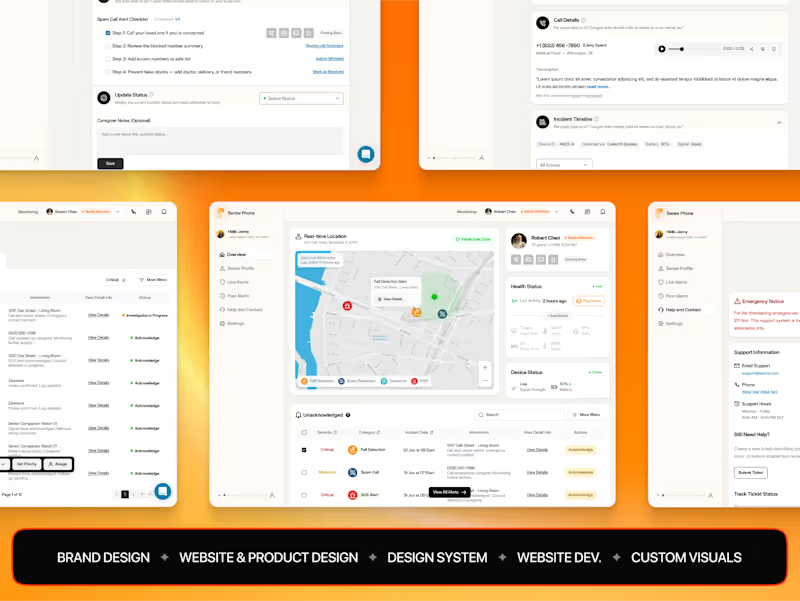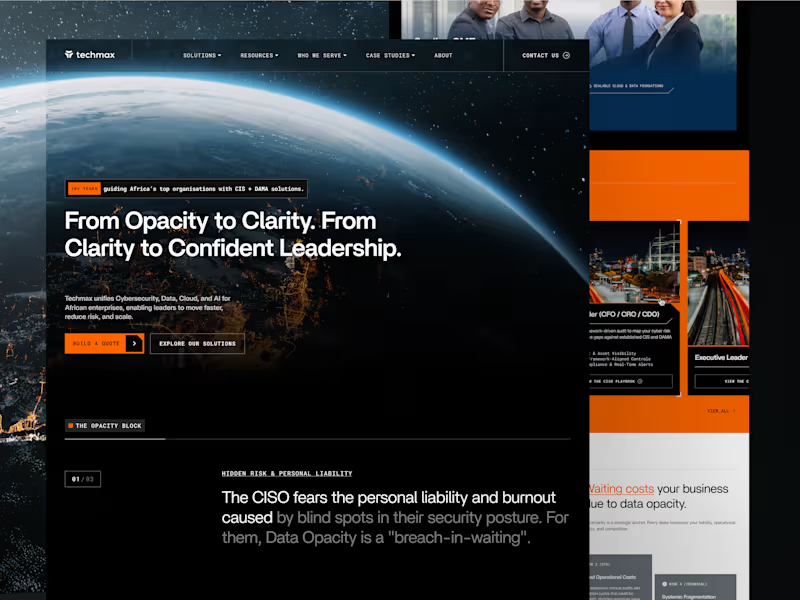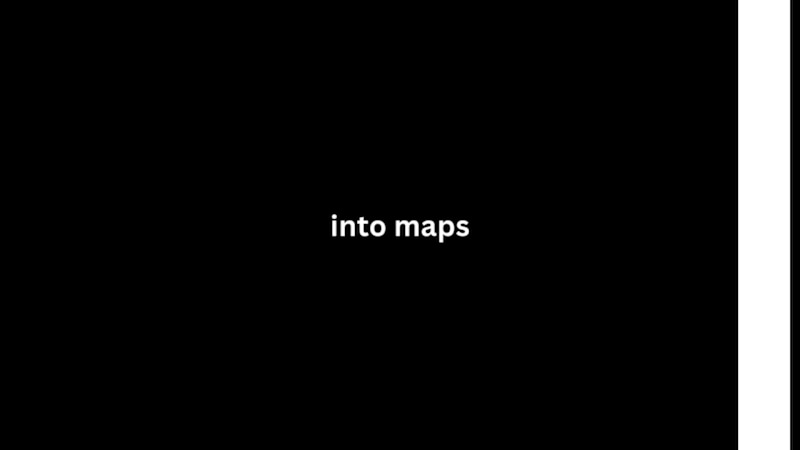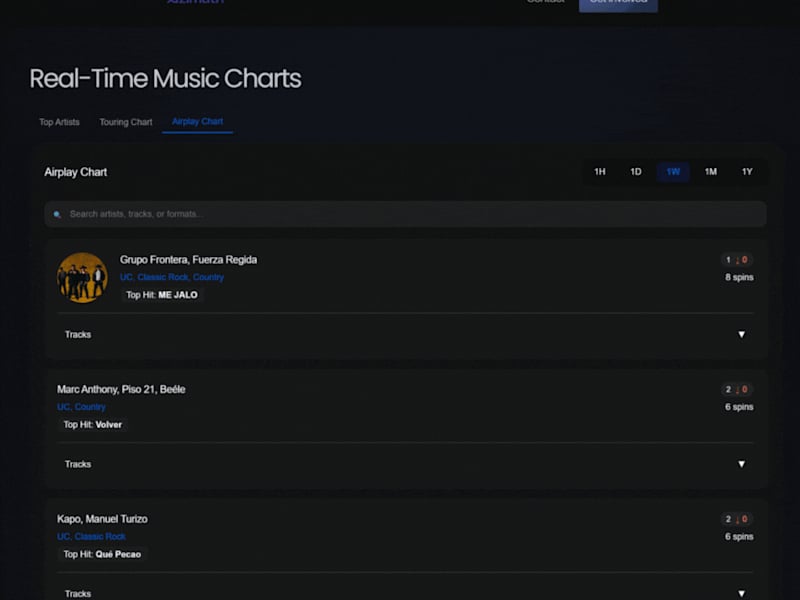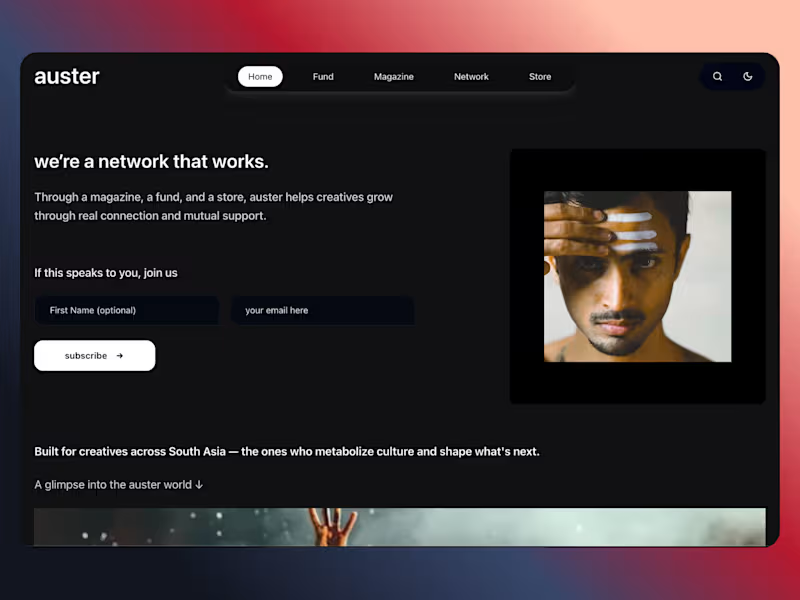Additional resources
Why Hire WooCommerce Experts for Your E-Commerce Business
The Business Impact of Professional WooCommerce Development
Comparing DIY, Generic Developers, and Certified WooCommerce Experts
Signs Your Store Needs Specialized WooCommerce Services
Defining Your Project Scope Before You Hire WooCommerce Developers
Setting Measurable Goals: Revenue, Conversion, User Experience
Mapping Required WooCommerce Features and Integrations
Estimating Timeline and Resource Allocation
Building a Comprehensive Technical Requirements Document
Core Skills and Qualifications Every WooCommerce Expert Should Possess
WordPress & PHP Mastery for Backend Customization
Front-End Technologies: HTML, CSS, JavaScript, React
WooCommerce Hooks, Filters, and REST API Expertise
Security, PCI Compliance, and Data Protection Best Practices
Performance Optimization and SEO for Online Stores
Communication, Project Management, and Remote Collaboration Skills
Exploring Hiring Models for WooCommerce Services
Freelance WooCommerce Developers: Benefits and Drawbacks
Hiring Through Certified WooExperts Agencies
Building a Dedicated Remote Development Team
Leveraging Specialized Talent Platforms and AI Matching
Choosing Between Hourly, Fixed-Price, and Retainer Engagements
Budgeting and Cost Structures When You Hire WooCommerce Experts
Global Rate Benchmarks by Region and Experience Level
Project-Based Pricing Examples for Themes, Migrations, and Integrations
Ongoing Maintenance, Hosting, and Licensing Costs
Hidden Expenses and Contingency Planning
ROI Calculation: Balancing Cost and Quality
Step-by-Step Hiring Process for WooCommerce Developers
Crafting a Compelling Job Description
Sourcing and Shortlisting Qualified Candidates
Evaluating Portfolios and GitHub Repositories
Designing Technical Assessments and Coding Challenges
Conducting Structured Behavioral and Technical Interviews
Checking References and Previous Client Feedback
Legal and Contractual Considerations
Drafting NDAs and Protecting Intellectual Property
Service Level Agreements and Warranty Clauses
Defining Payment Milestones and Dispute Resolution
Compliance with International Labor and Tax Regulations
Onboarding WooCommerce Experts for Rapid Productivity
Providing Access to Repositories, Staging Sites, and Credentials
Sharing Style Guides, Documentation, and Brand Assets
Setting Communication Channels and Meeting Cadence
Establishing Development, QA, and Deployment Workflows
Managing and Collaborating with Remote WooCommerce Developers
Agile Methodologies: Scrum, Kanban, and Sprints
Tool Stack: GitHub, Jira, Slack, Asana, and CI/CD Pipelines